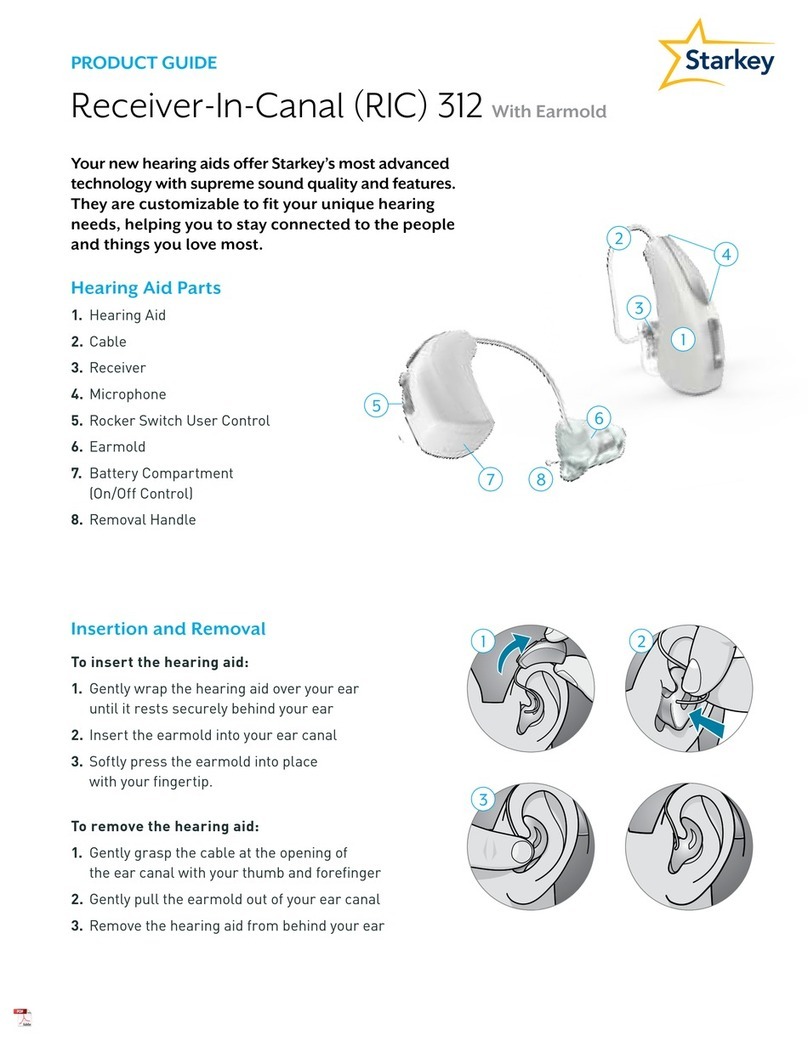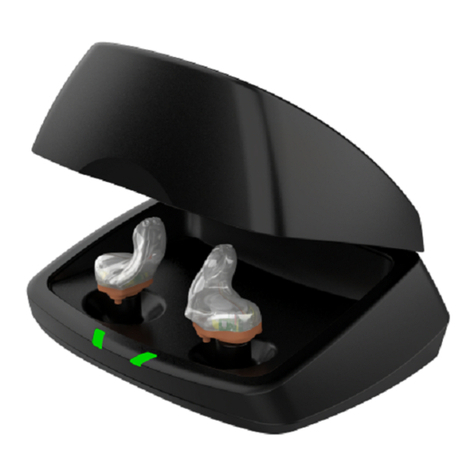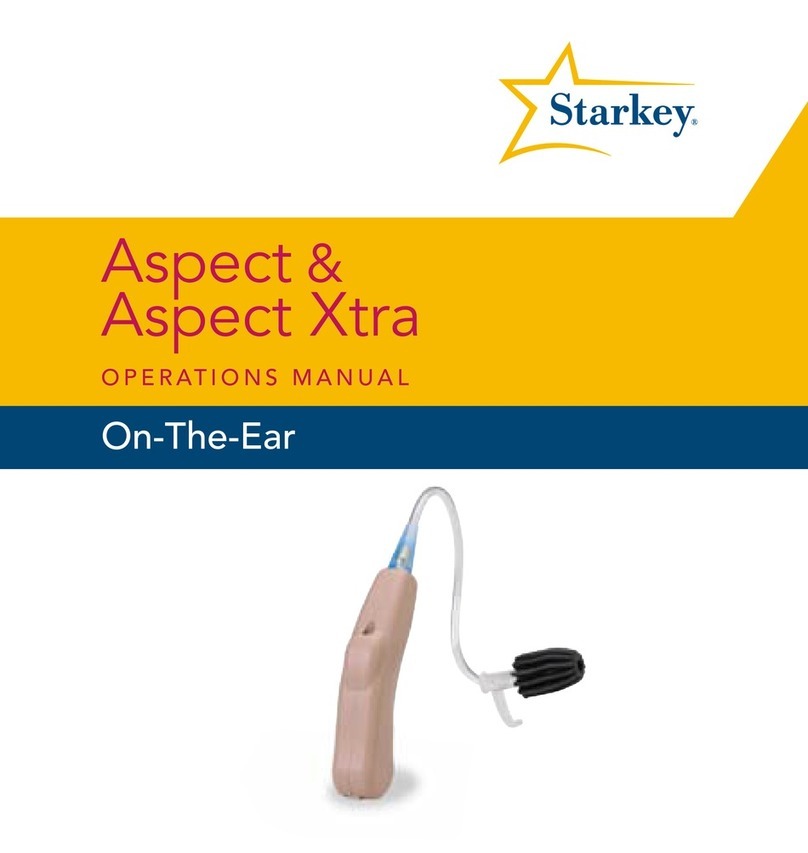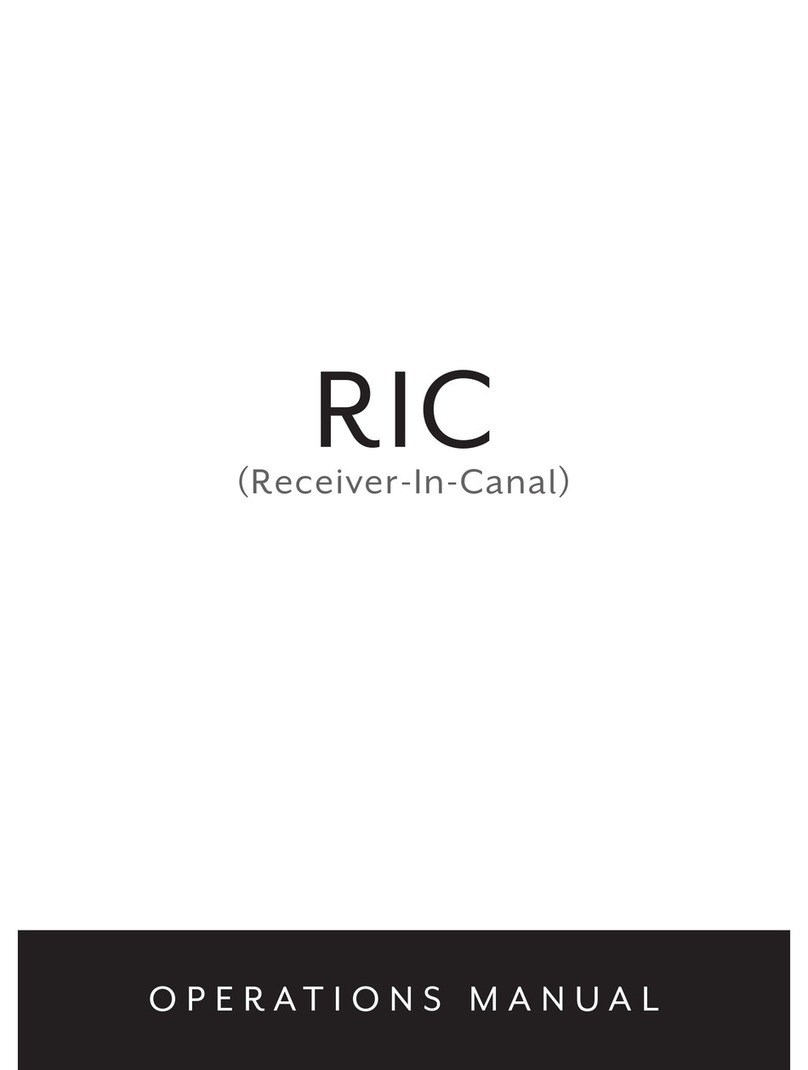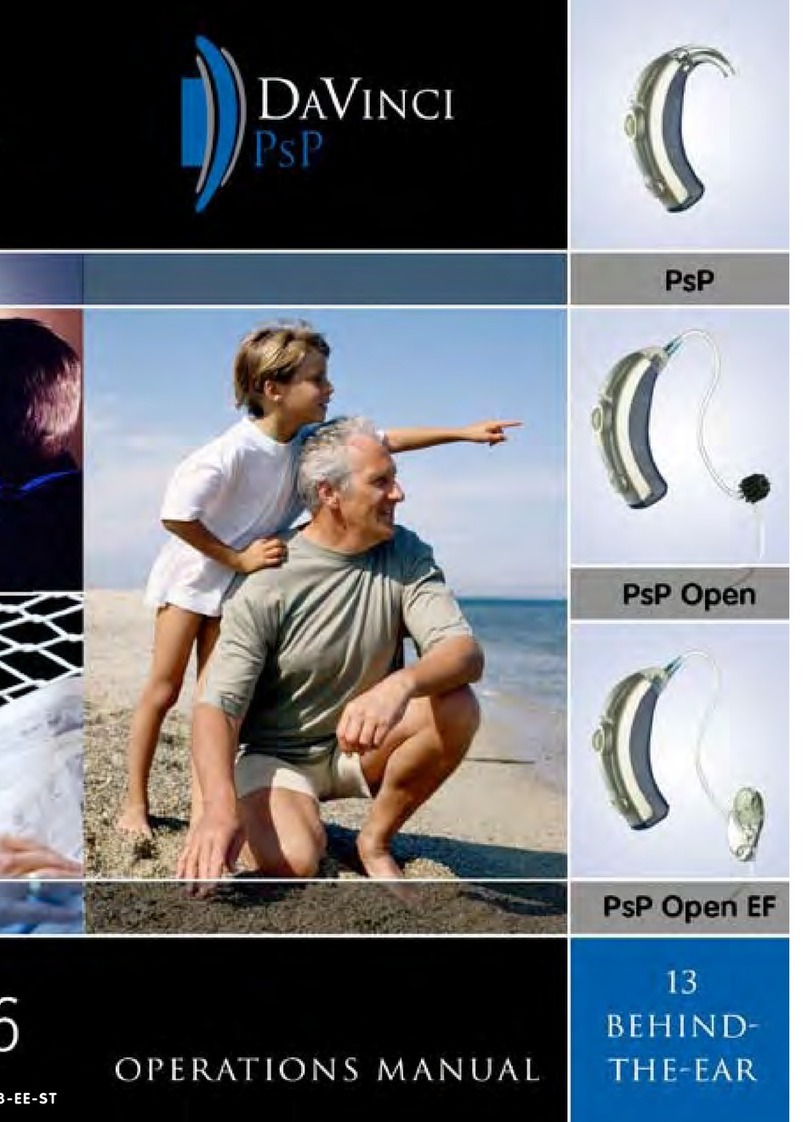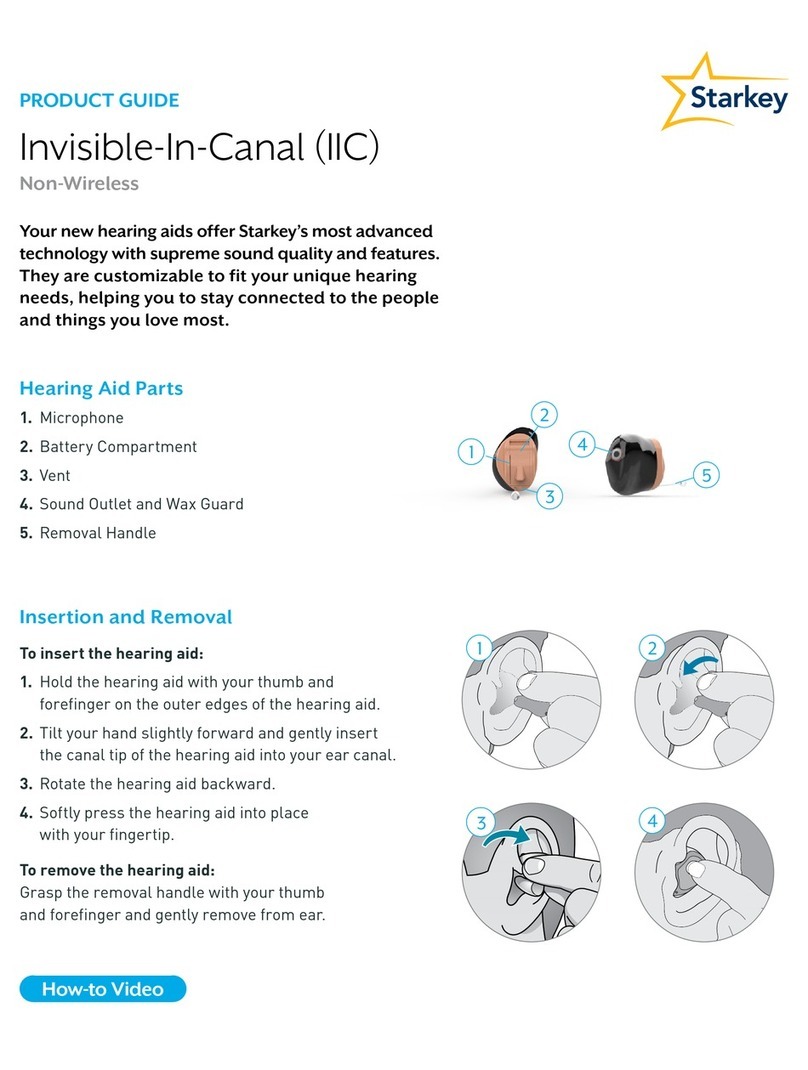Table of Contents
Table of Contents
Hearing Aid
Hearing Aid Controls
Rocker Switch Controls � � � � � � � � � � � � � � � � � � � � � � � 13
Push Button Controls � � � � � � � � � � � � � � � � � � � � � � � � 13
Overview
Rocker Switch RIC 312 � � � � � � � � � � � � � � � � � � � � � � � � � � � � 4
Push Button mRIC 312 � � � � � � � � � � � � � � � � � � � � � � � � � � � 6
Preparation
Batteries/Battery Indicators � � � � � � � � � � � � � � � � � � � � � � � � 8
Insertion and Removal � � � � � � � � � � � � � � � � � � � � � � � � � � � 11
Operation
Power On & Off � � � � � � � � � � � � � � � � � � � � � � � � � � � � � � � � 12
Auto On/Off � � � � � � � � � � � � � � � � � � � � � � � � � � � � � � � � � � 13
User Controls � � � � � � � � � � � � � � � � � � � � � � � � � � � � � � � � � � 14
Edge Mode � � � � � � � � � � � � � � � � � � � � � � � � � � � � � � � � � � � 15
Volume Control � � � � � � � � � � � � � � � � � � � � � � � � � � � � � � � � 16
Volume Control Indicators � � � � � � � � � � � � � � � � � � � � � � � � 17
Memory Change � � � � � � � � � � � � � � � � � � � � � � � � � � � 17
Mute � � � � � � � � � � � � � � � � � � � � � � � � � � � � � � � � � � � � 18
Multiflex Tinnitus Level Control � � � � � � � � � � � � � � � � 18
Body and Brain Tracking � � � � � � � � � � � � � � � � � � � � � 19
Directional Settings � � � � � � � � � � � � � � � � � � � � � � � � � 19
Telephone Use � � � � � � � � � � � � � � � � � � � � � � � � � � � � � 19
CROS/BiCROS Technology � � � � � � � � � � � � � � � � � � � � � � � 22
Multiflex Tinnitus Technology � � � � � � � � � � � � � � � � � � � � 23
Fall Alert
Introduction � � � � � � � � � � � � � � � � � � � � � � � � � � � � � � � 25
Auto Alert � � � � � � � � � � � � � � � � � � � � � � � � � � � � � � � � 25
Manual Alert � � � � � � � � � � � � � � � � � � � � � � � � � � � � � � 25
Alert Cancellation � � � � � � � � � � � � � � � � � � � � � � � � � � 26
Contacts � � � � � � � � � � � � � � � � � � � � � � � � � � � � � � � � � 26
Auto Alert Sensitivity � � � � � � � � � � � � � � � � � � � � � � � � 27
Indicators � � � � � � � � � � � � � � � � � � � � � � � � � � � � � � � � � 28
Adjustment
Mobile Phone Use � � � � � � � � � � � � � � � � � � � � � � � � � � 29
Pairing with an iOS Device� � � � � � � � � � � � � � � � � � � � 30
Pairing with an Android Device � � � � � � � � � � � � � � � � 32
Accessories � � � � � � � � � � � � � � � � � � � � � � � � � � � � � � � � � � � 33
Hearing Aid Care
Hearing Aid Care � � � � � � � � � � � � � � � � � � � � � � � � � � � 34
Service and Repair � � � � � � � � � � � � � � � � � � � � � � � � � � 36
Troubleshooting Guide � � � � � � � � � � � � � � � � � � � � � � 37
Tips for Better Communication � � � � � � � � � � � � � � � � � � � 38
Regulatory Information
Safety Information � � � � � � � � � � � � � � � � � � � � � � � � � � 40
FDA Information � � � � � � � � � � � � � � � � � � � � � � � � � � � 41
FCC Information � � � � � � � � � � � � � � � � � � � � � � � � � � � 46
Size 312 Battery - Brown Size 312 Battery - Brown