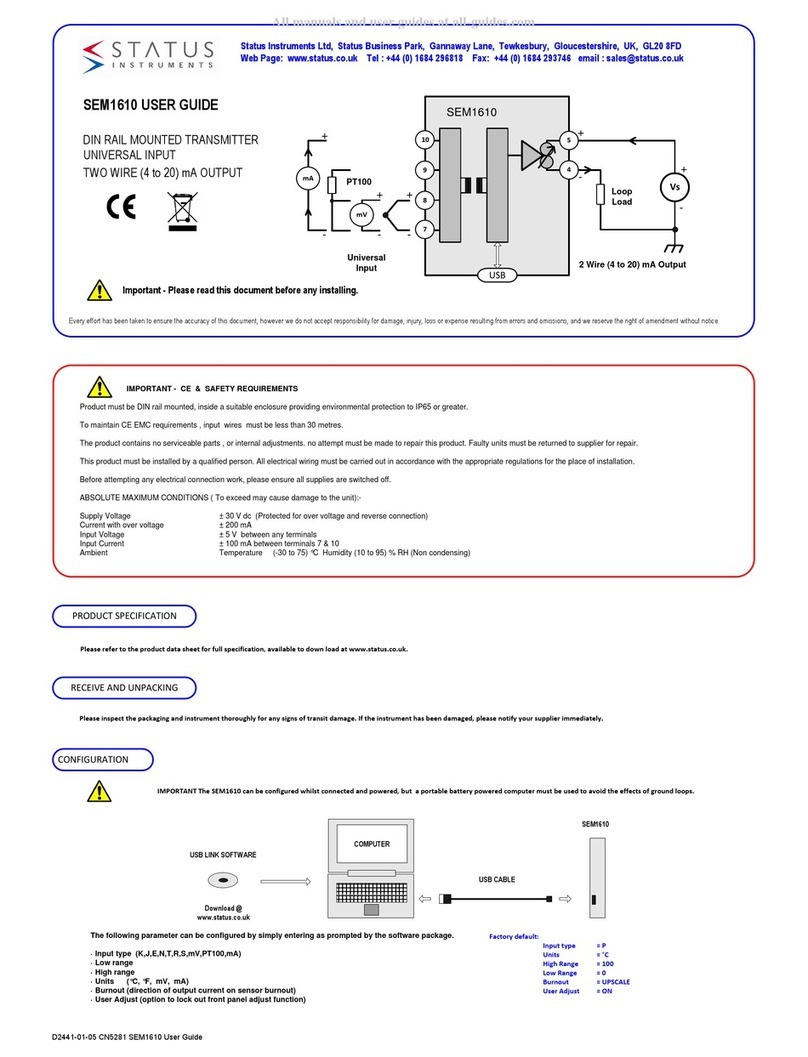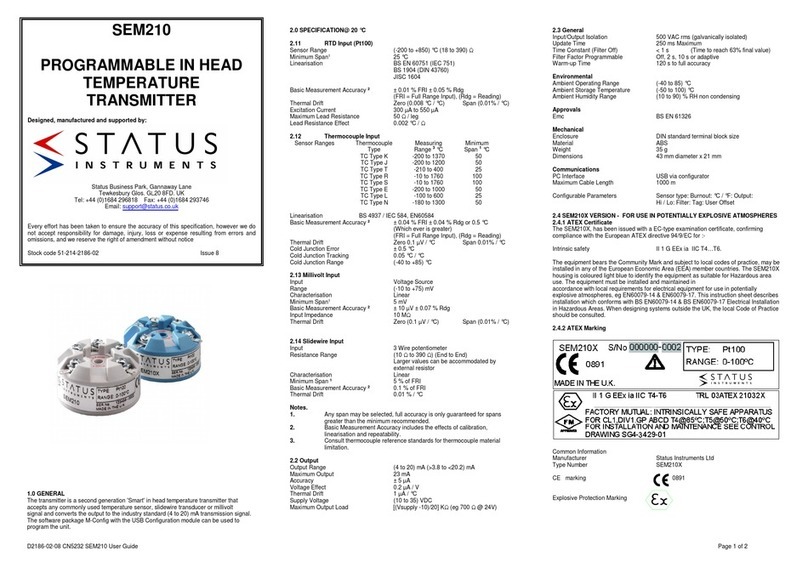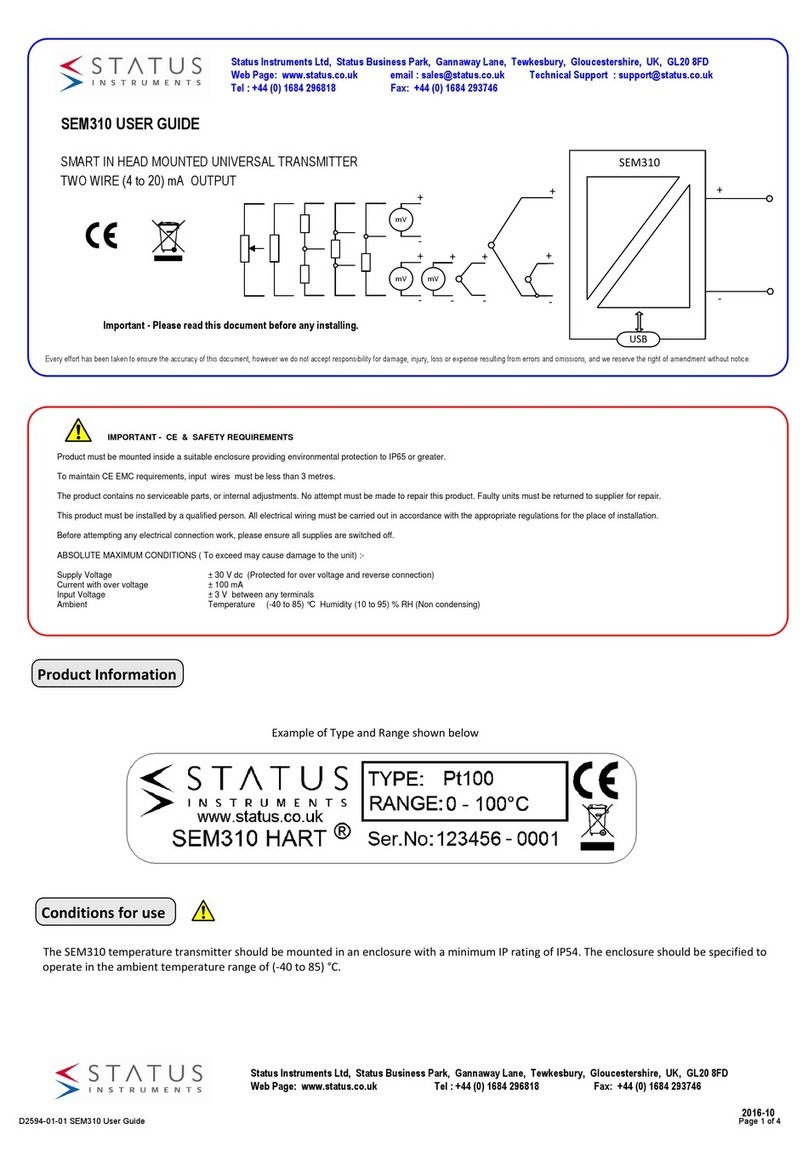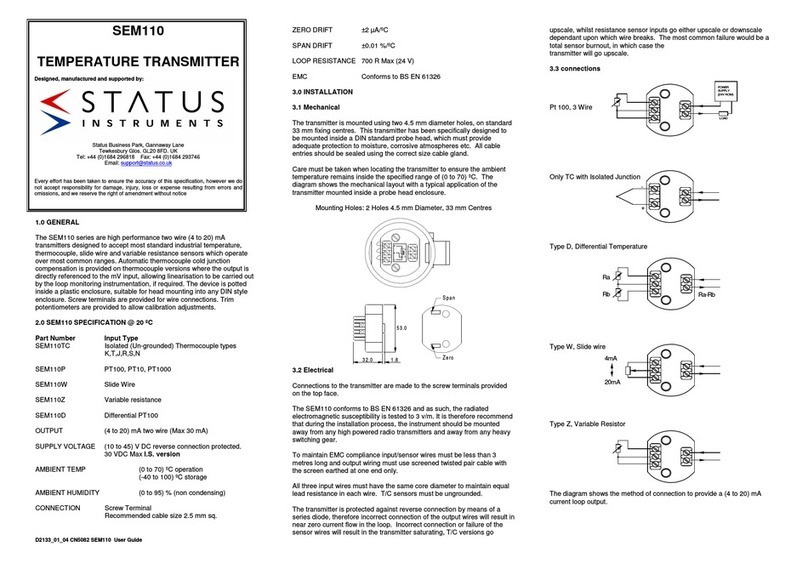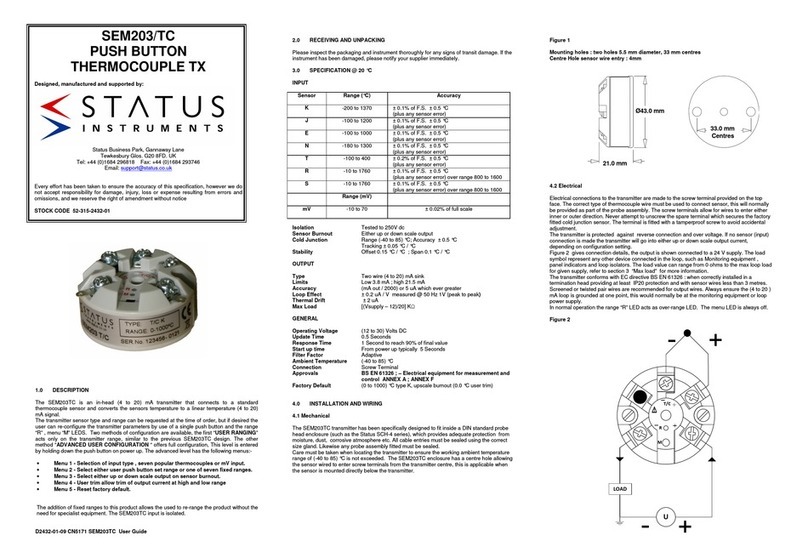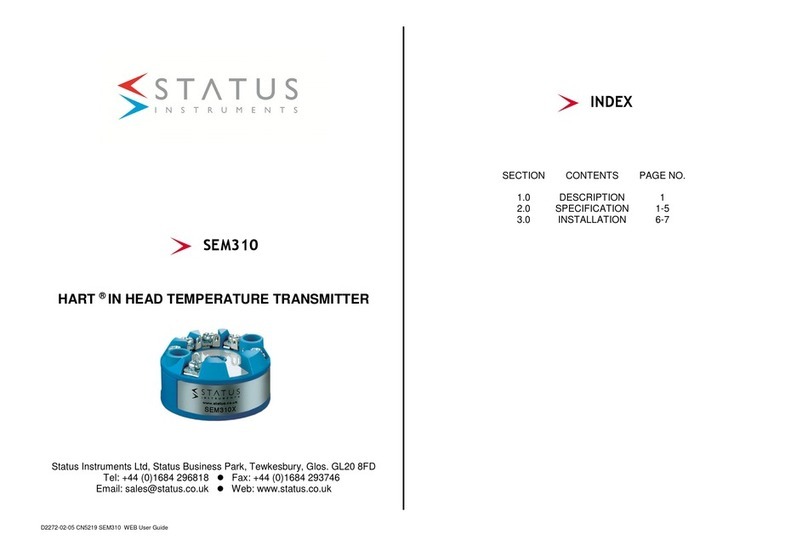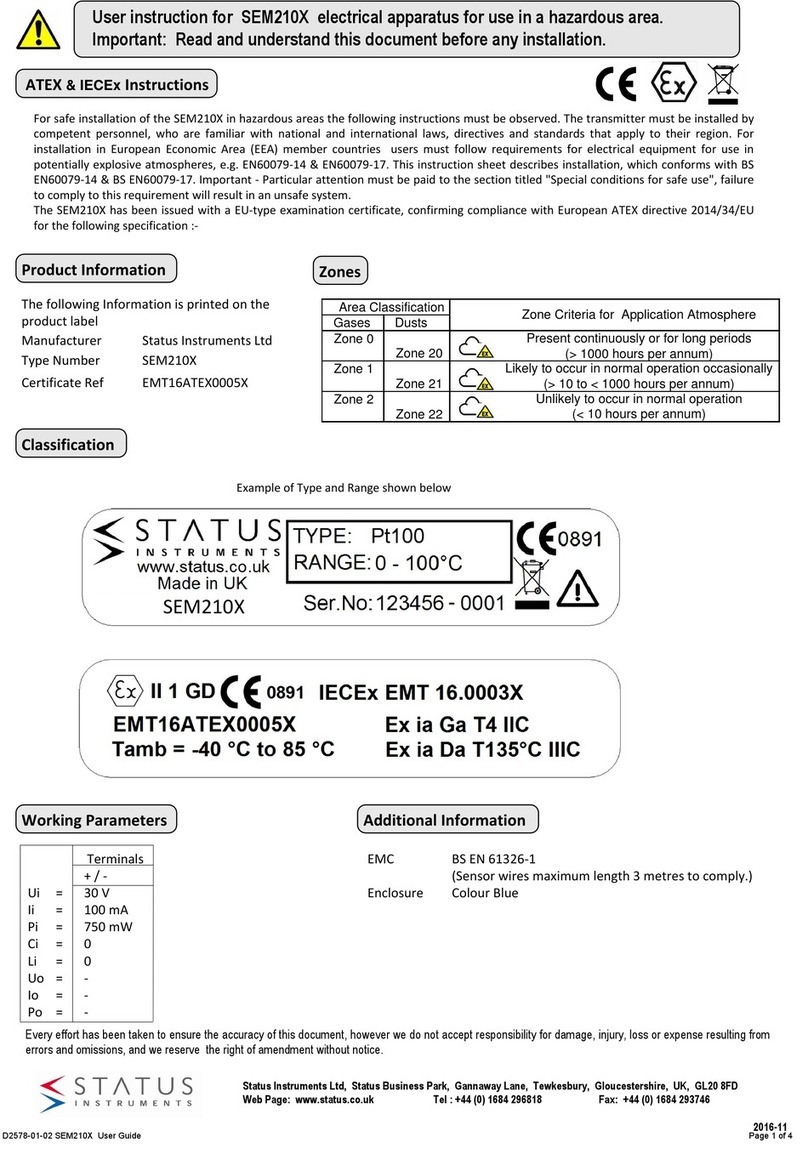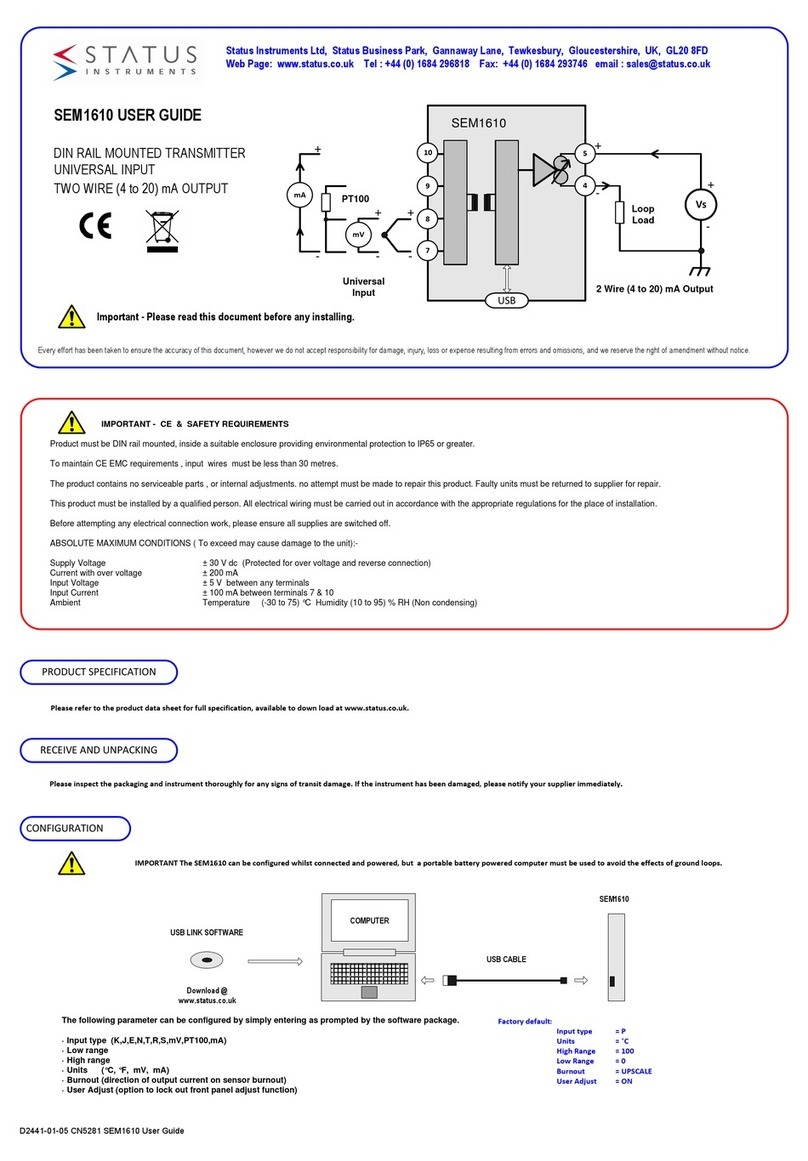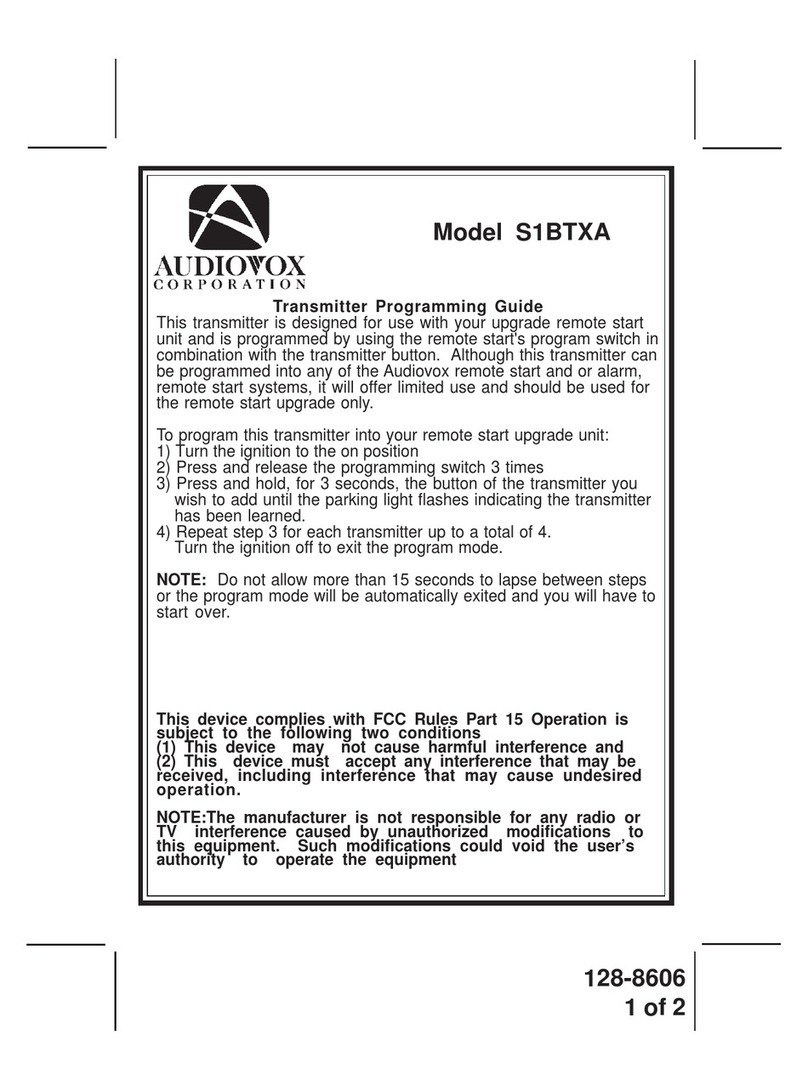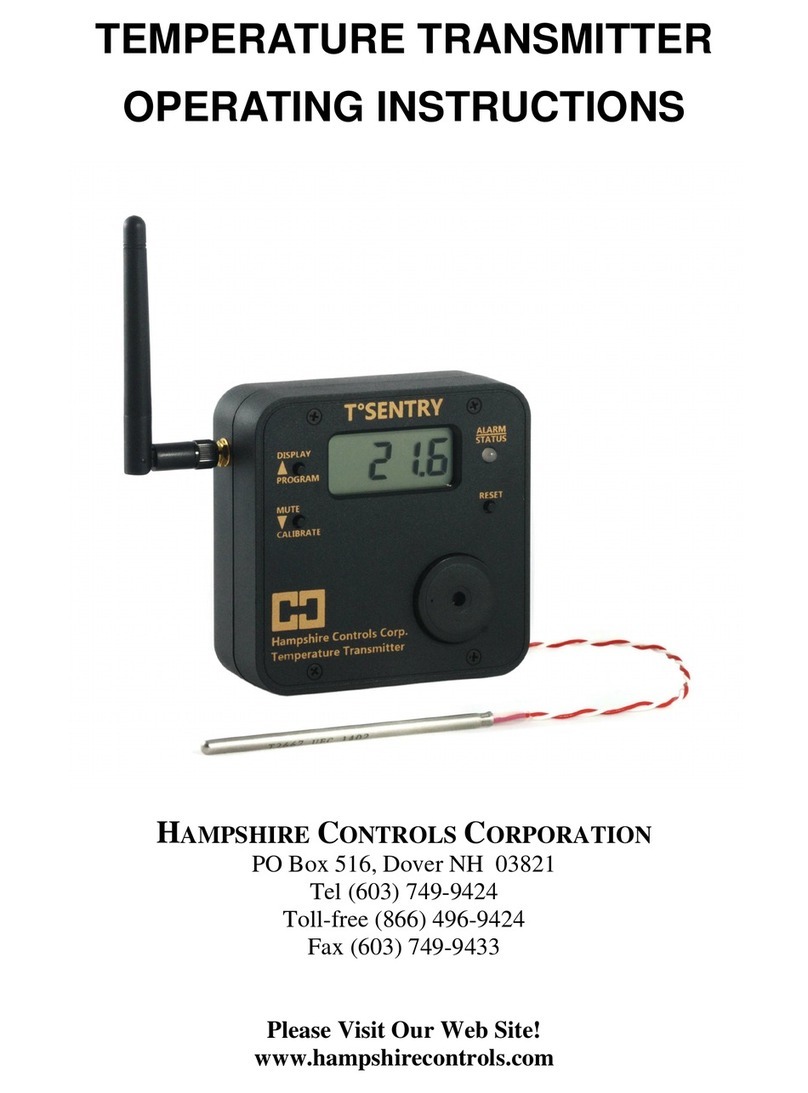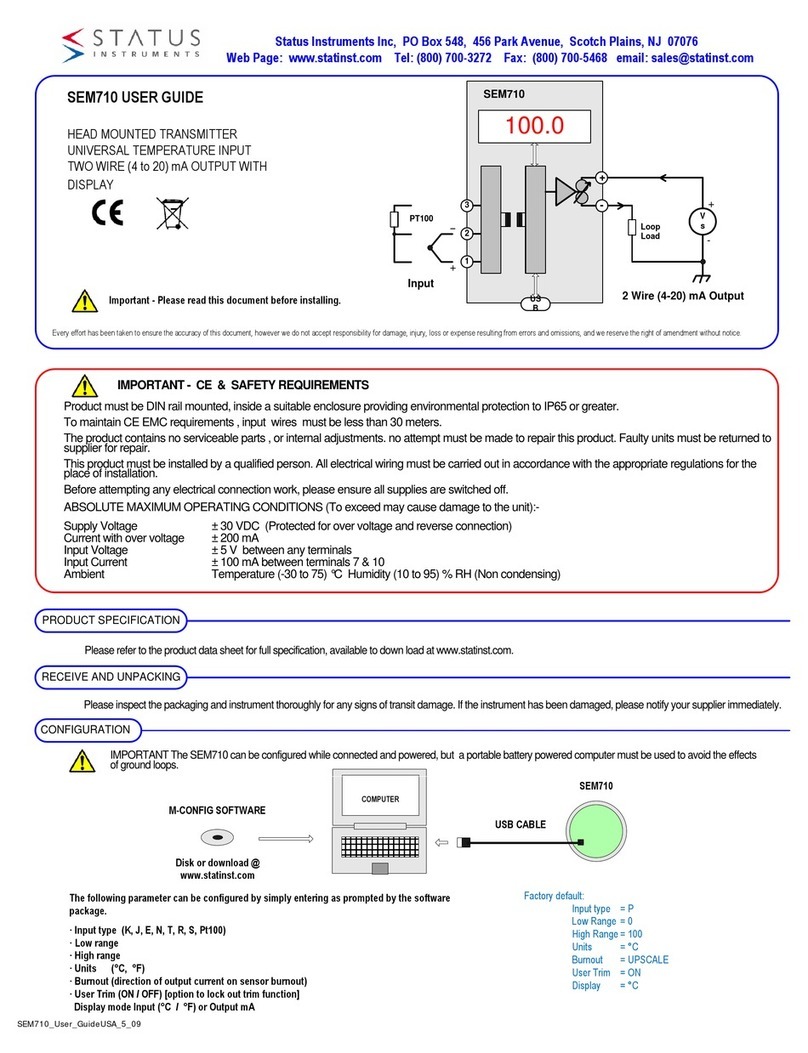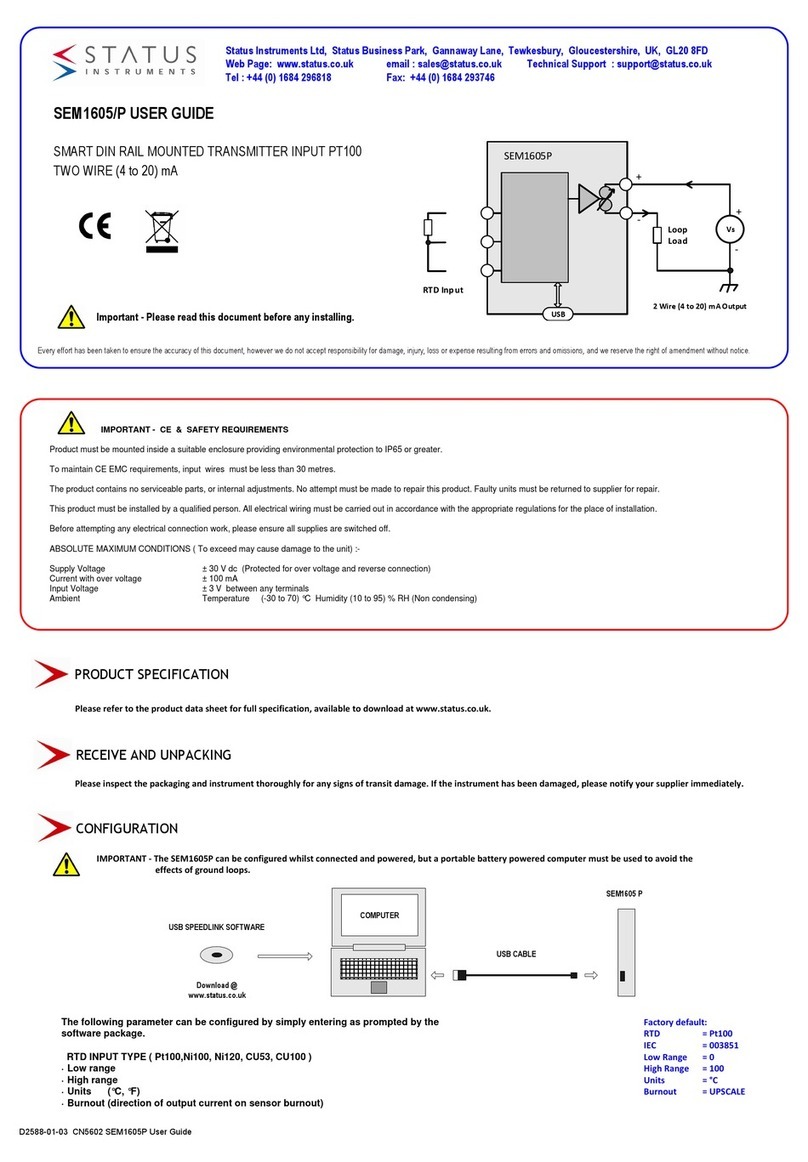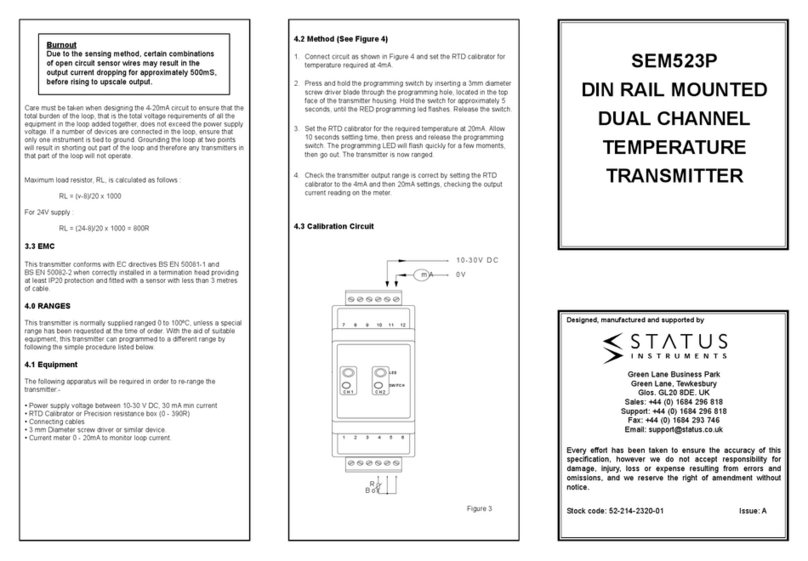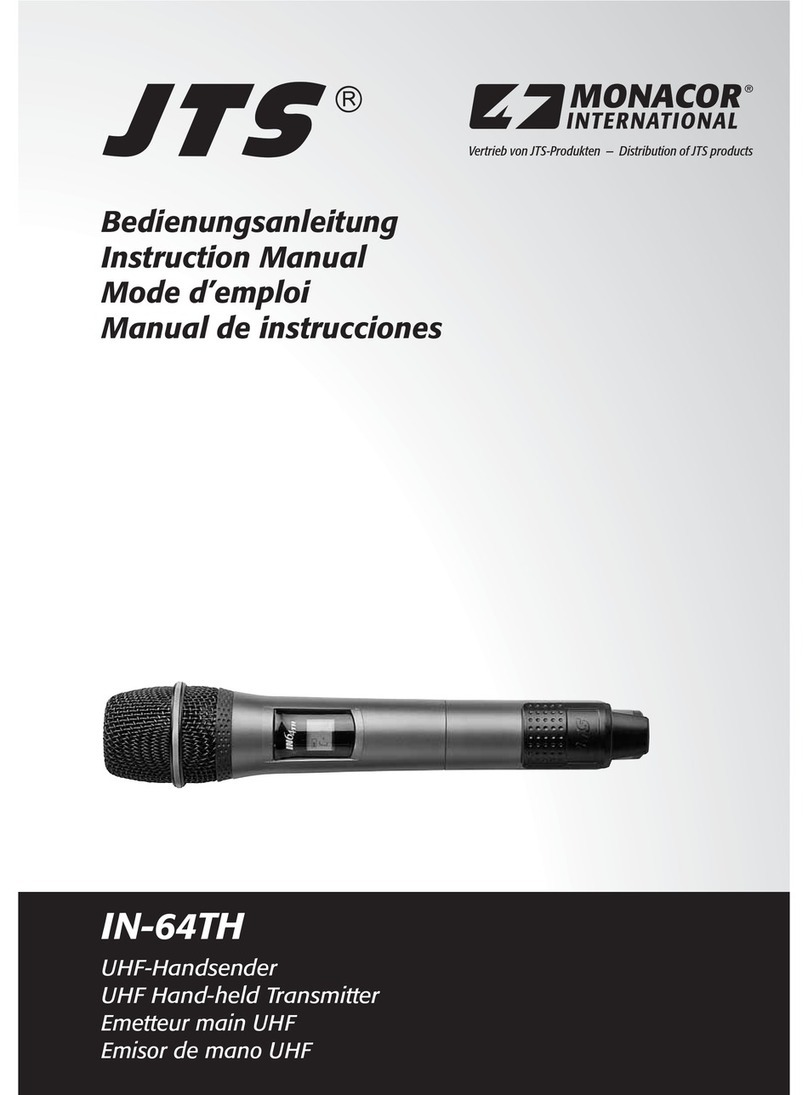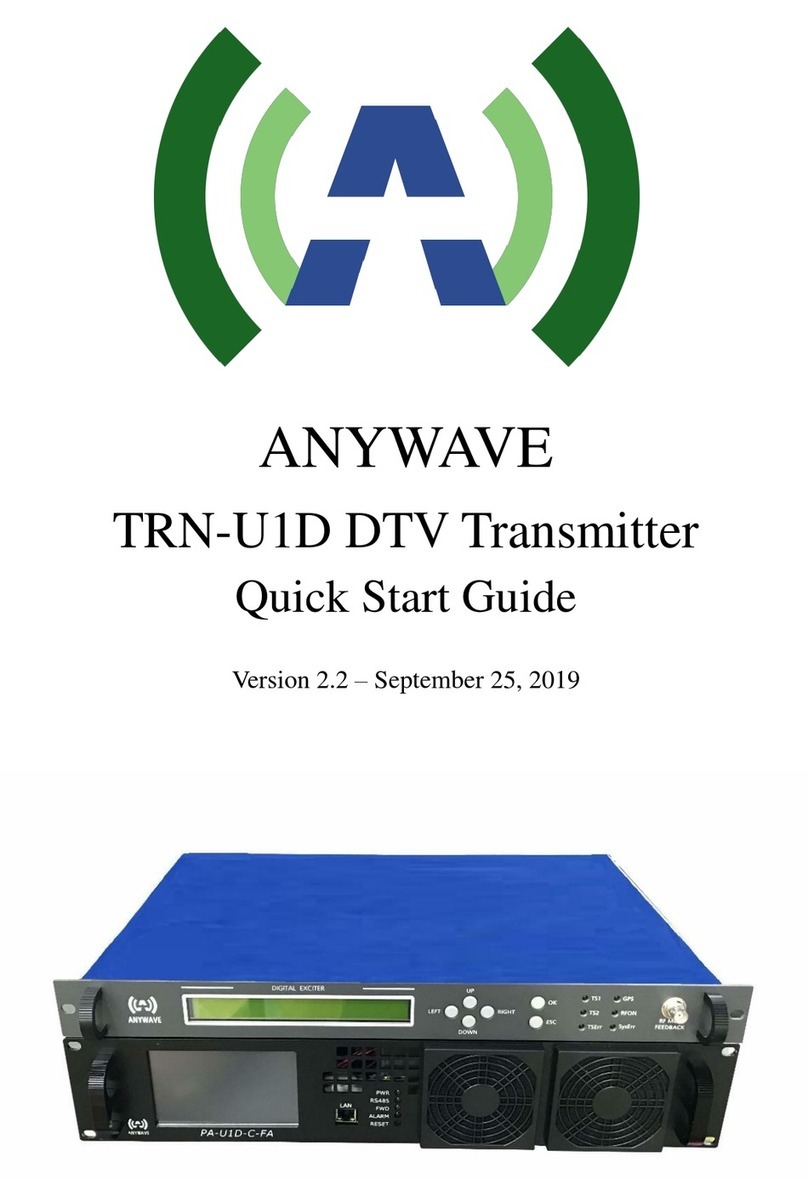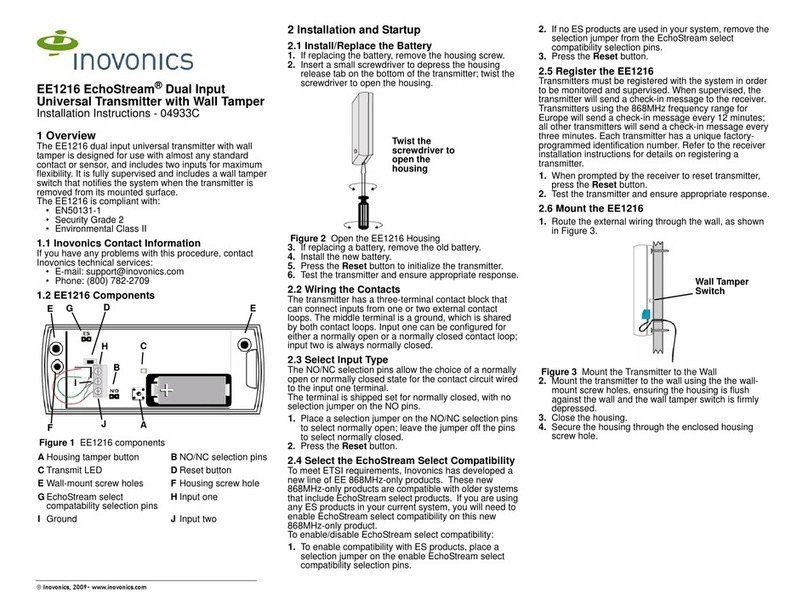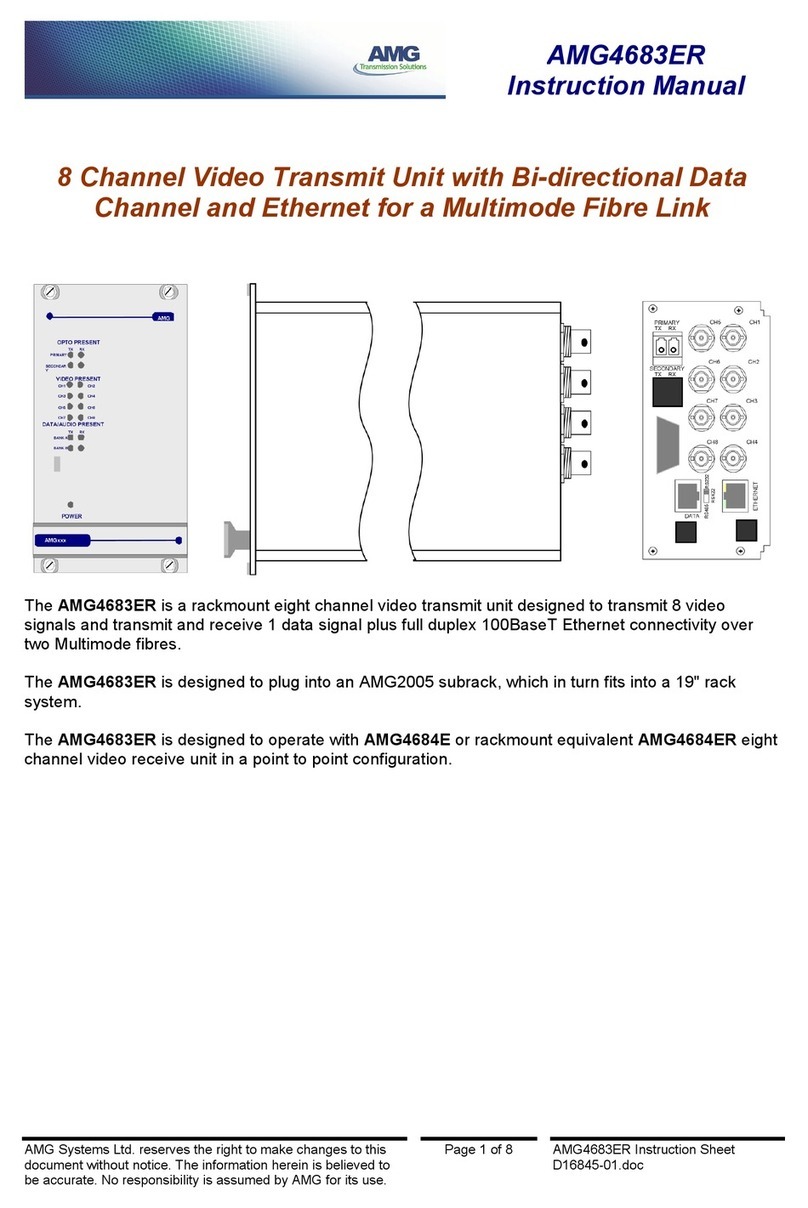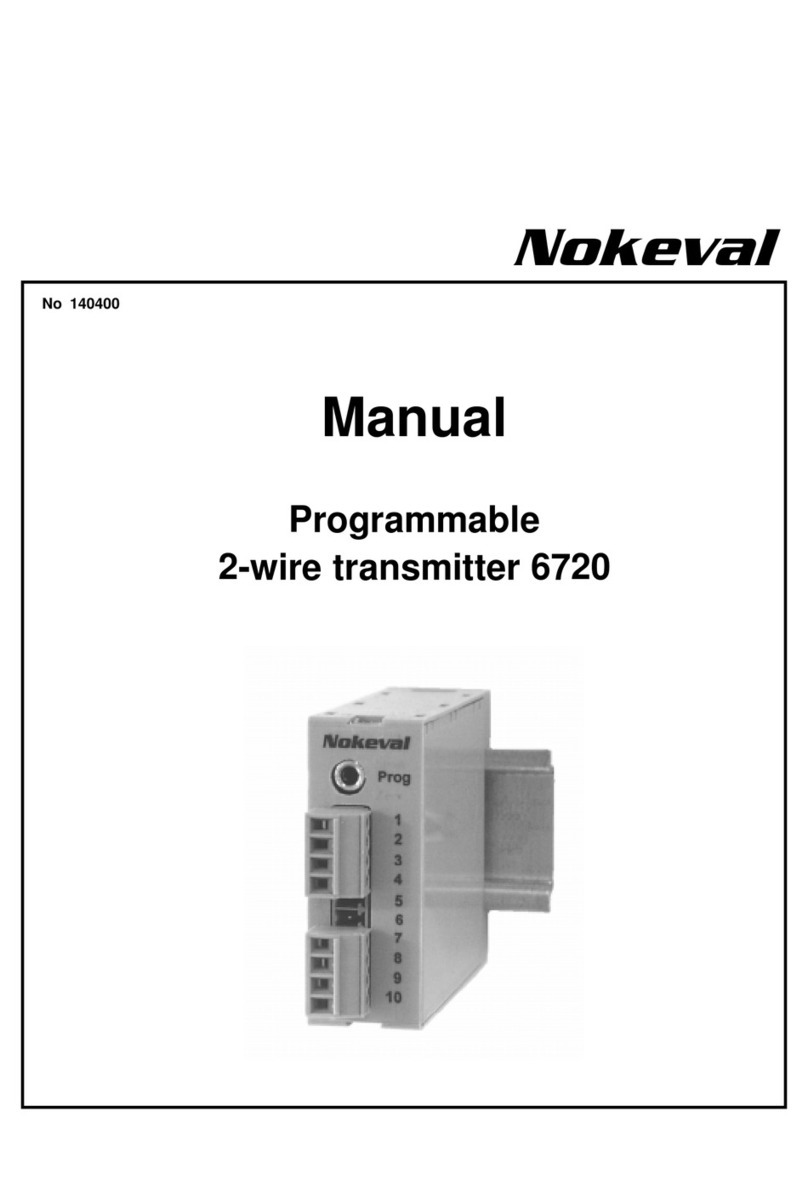IMPORTANT- CE & SAFETYREQUIREMENTS
ProductmustbeDINrailmounted,insideasuitableenclosureprovidingenvironmentalprotectiontoIP65orgreater.
TomaintainCEEMCrequirements,input wires mustbelessthan30meters.
Theproductcontainsnoserviceableparts,orinternaladjustments.noattemptmustbemadetorepairthisproduct.Faultyunitsmustbereturnedto
supplierforrepair.
Thisproductmustbeinstalledbyaqualifiedperson.Allelectricalwiringmustbecarriedoutinaccordancewiththeappropriateregulationsforthe
placeofinstallation.
Beforeattemptinganyelectricalconnectionwork,pleaseensureallsuppliesareswitchedoff.
ABSOLUTEMAXIMUMOPERATINGCONDITIONS(Toexceedmaycausedamagetotheunit):-
SupplyVoltage ±30VDC (Protectedforovervoltageandreverseconnection)
Currentwithovervoltage ±200mA
InputVoltage ±5V betweenanyterminals
InputCurrent ±100mAbetweenterminals7&10
Ambient Temperature(-30to75)°C Humidity(10to95)%RH(Noncondensing)
CONFIGURATION
M-CONFIG SOFTWARE
Disk or download @
www.statInst.com
COMPUTER
IMPORTANT-TheSEM1603TCcanbeconfiguredwhileconnectedandpowered,but aportablebatterypoweredcomputermustbeusedtoavoidtheeffectsof
groundloops.
Thetransmittermaybepurchasedpre-configured,ifspecifiedatthetimeoforder.Theusercanre-configurethetransmitterbyusingourUSB
configuratortool(USBKIT).ConnecttheconfiguratortothePCUSBportthenconnectthesolidgraywiretoterminal5(+)andtheblackstripedwire
toterminal4(-).ThenruntheStatusInstrumentsUSB_CONFIGsoftware,availablefreefromwww.statinst.com.TheUSBportsuppliespowertothe
SEM1603TCduringconfiguration,noadditionalwiringisrequired.Thefollowingparametercanbeconfiguredbysimplyenteringaspromptedbythe
softwarepackage.
·Inputtype(K,J,E,N,T,R,S,mV)
·Lowrange
·Highrange
·Units (°C,°F,mV)
·Burnout(directionofoutputcurrentonsensorburnout)
Factorydefault:
Inputtype =K
HighRange =1000
LowRange =0
Burnout =UPSCALE
Units =°C
PRODUCT SPECIFICATION
Pleaserefertotheproductdatasheetforfullspecification,availabletodownloadatwww.statinst.com.
RECEIVE AND UNPACKING
Pleaseinspectthepackagingandinstrumentthoroughlyforanysignsoftransitdamage.Iftheinstrumenthasbeendamaged,pleasenotifyyoursupplierimmediately.
Status Instruments Inc, PO Box 548, 456 Park Avenue, Scotch Plains, NJ 07076
Web
Page:
www.statinst.com
Tel:
(800)
700-3272
Fax:
(800)
700-5468
email:
[email protected]SEM1603TC USER GUIDE
DIN RAIL MOUNTED TRANSMITTER
THERMOCOUPLE INPUT
TWO WIRE (4 to 20) mA OUTPUT
Every effort has been taken to ensure the accuracy of this document, however we do not accept responsibility for damage, injury, loss or expense resulting from errors and omissions, and we reserve the right of amendment without notice.
Important - Please read this document before installing.
Vs
Loop
Load
+
-+
-
10
9
8
7
SEM1603TC
5
4
2 Wire (4 to 20) mA Output
SEM1603TC
USB CONFIGURATOR
4
5
m
V
++
-
-
8
7 7
8
T/C
Input
SEM1603TC_User_GuideUSA_5-08