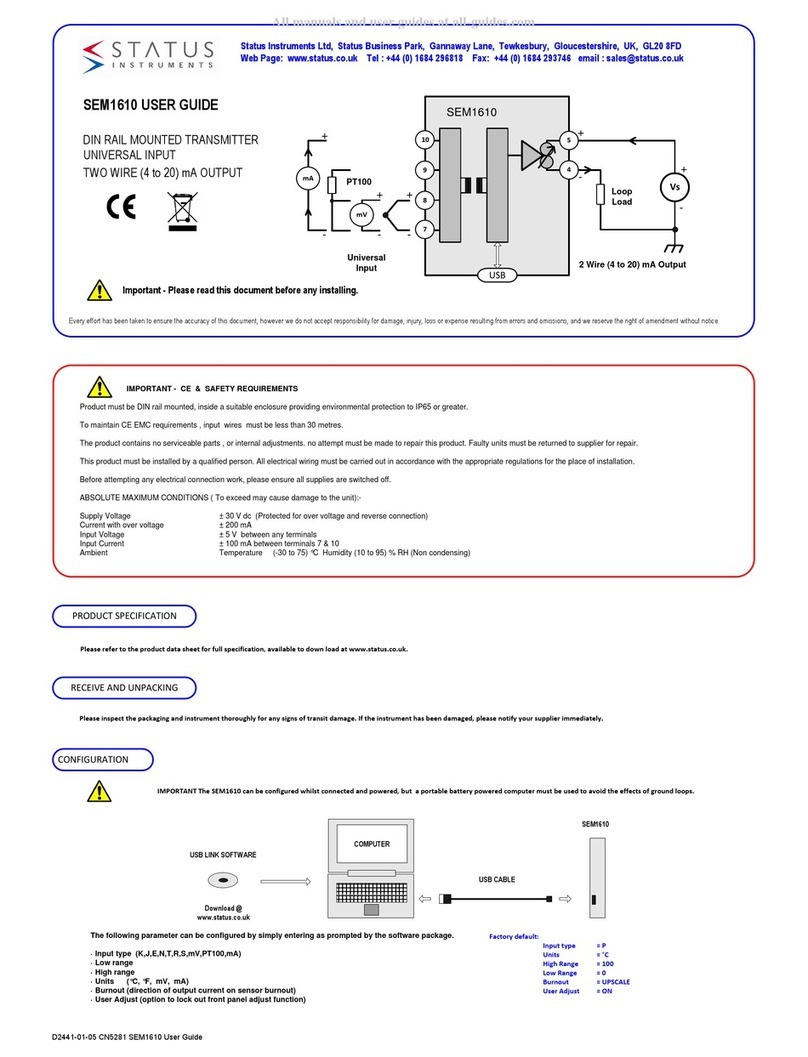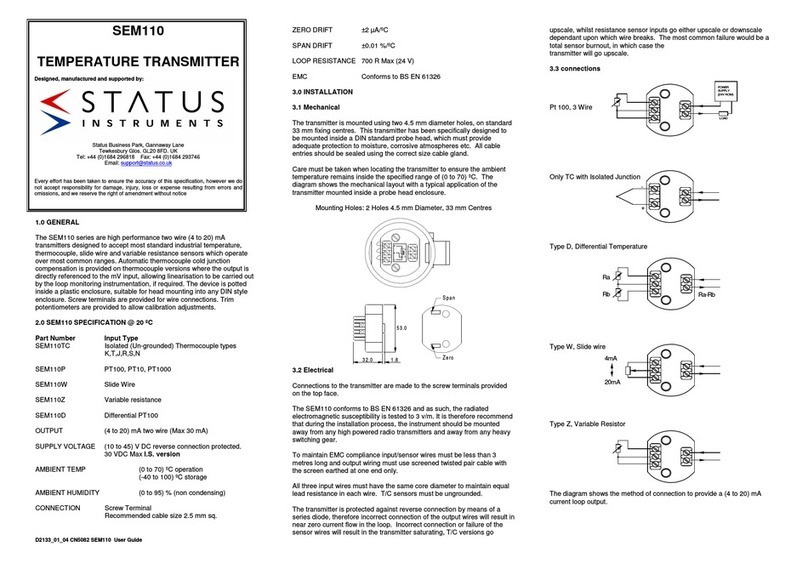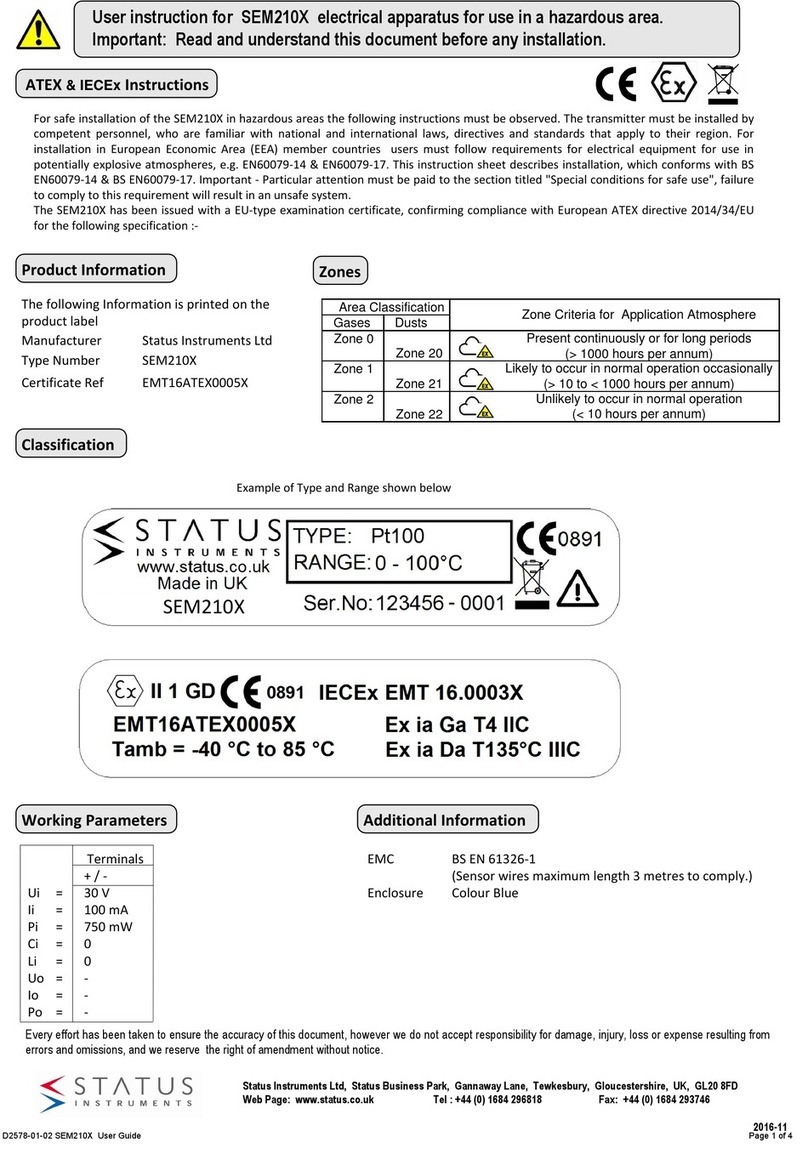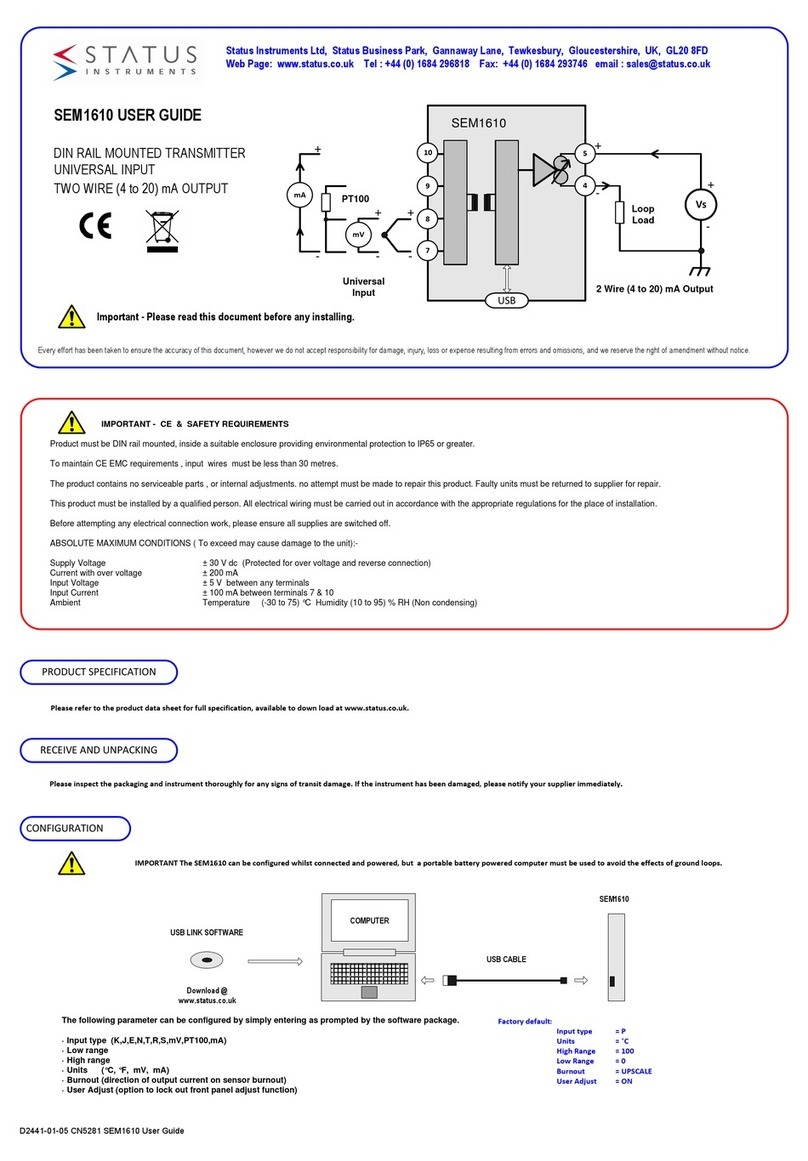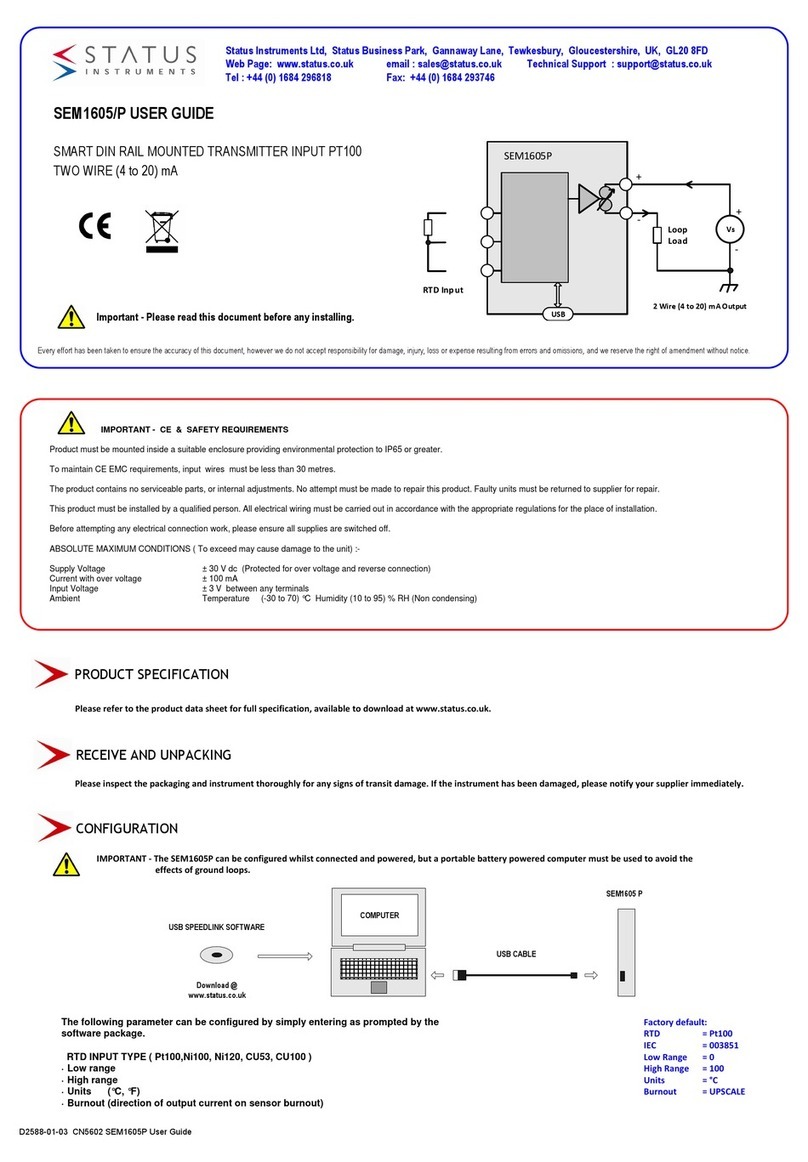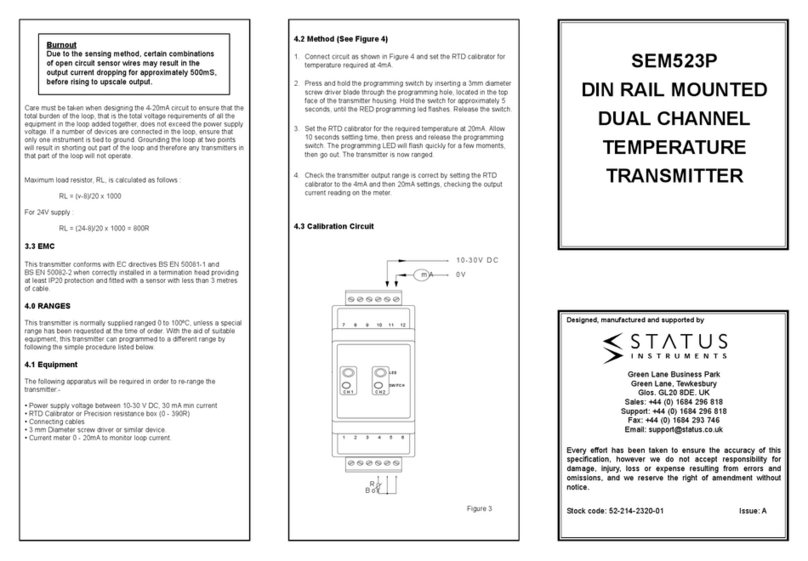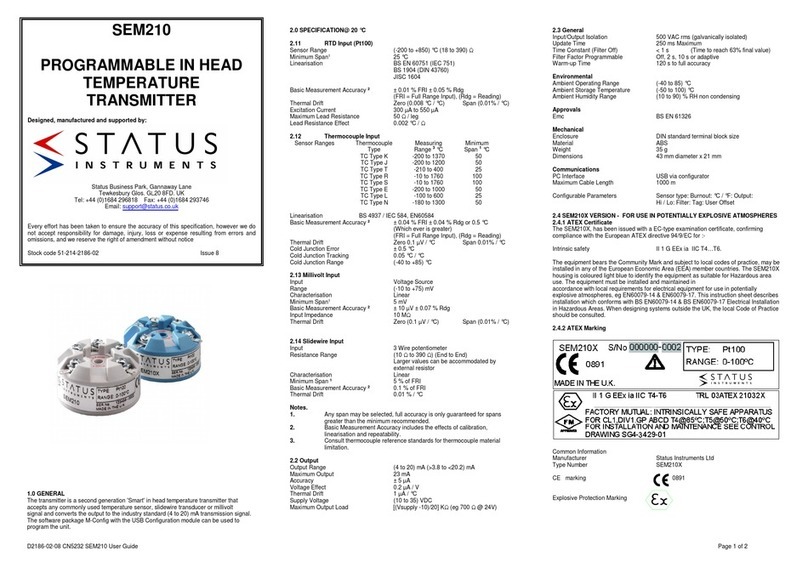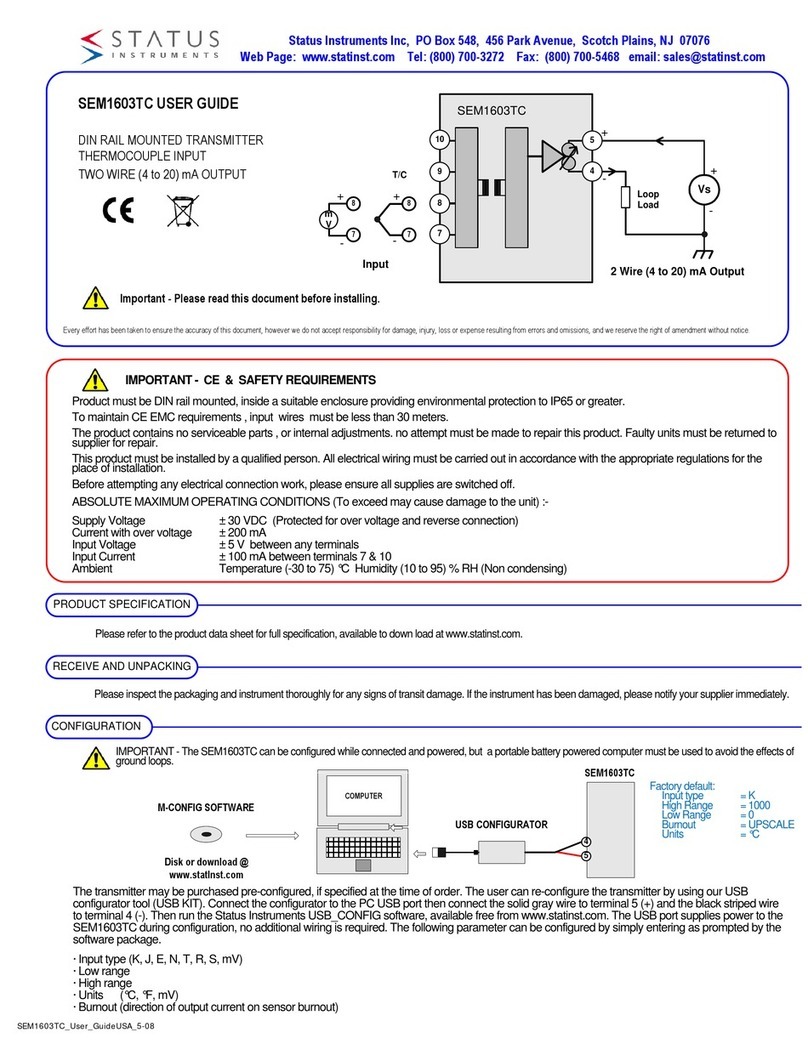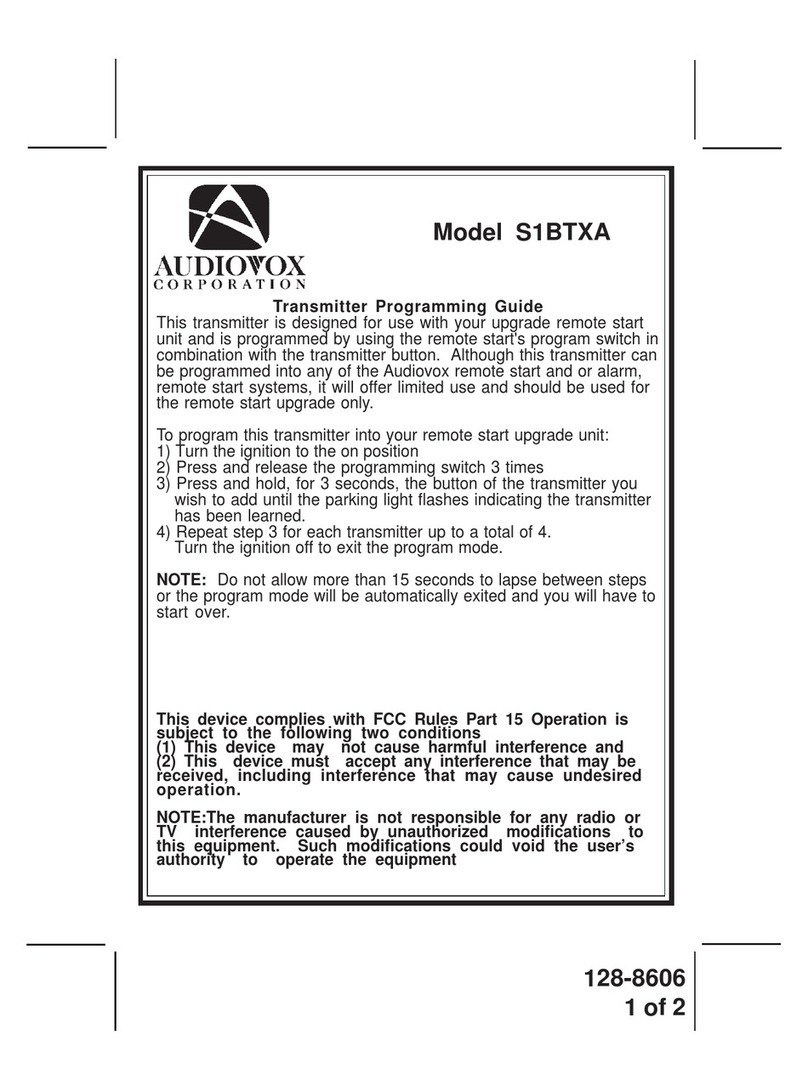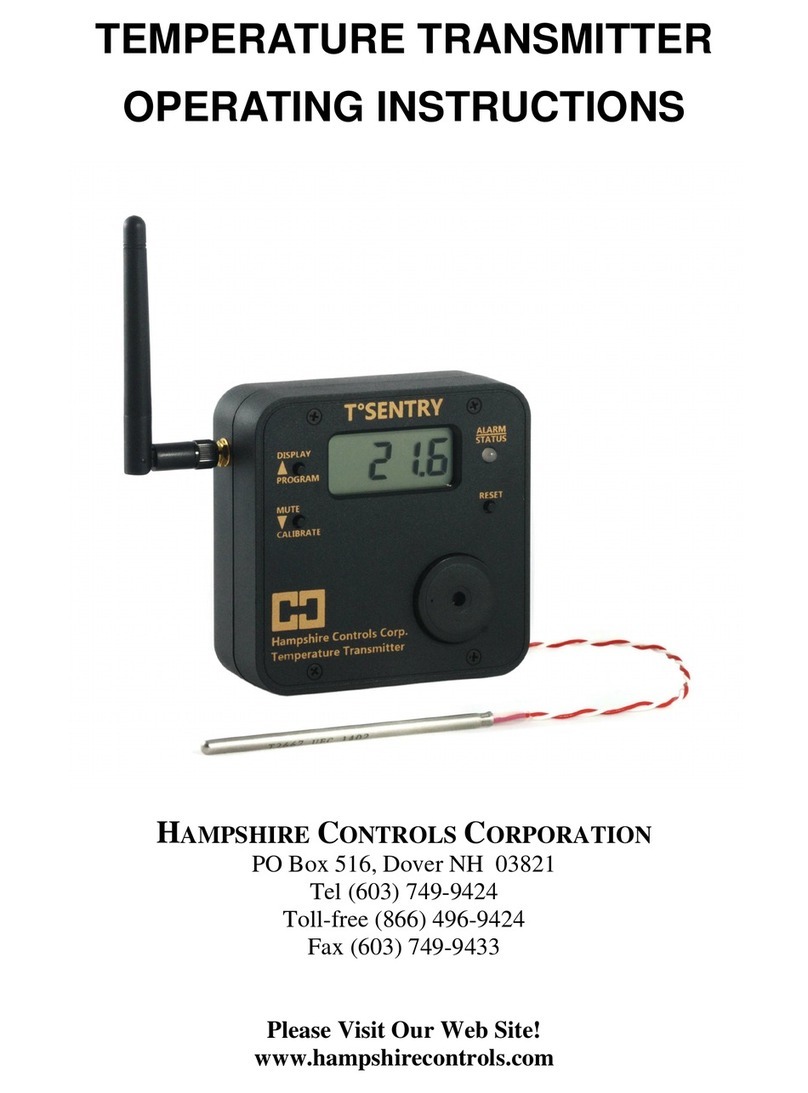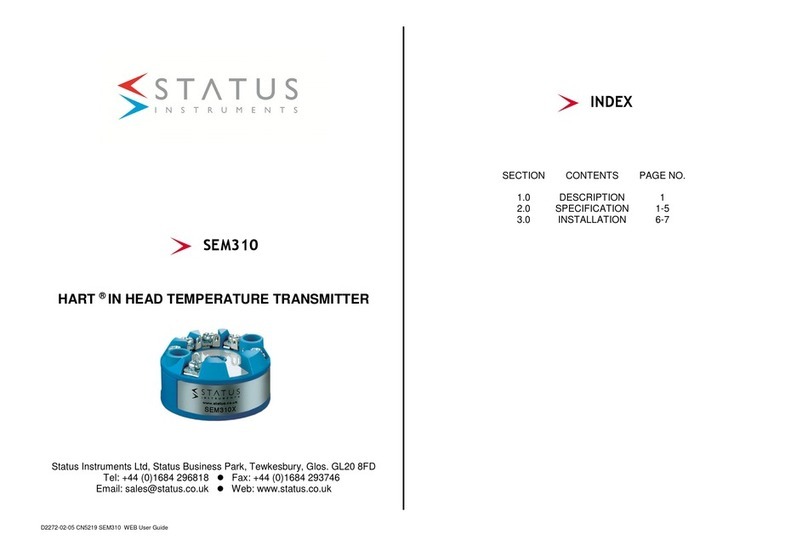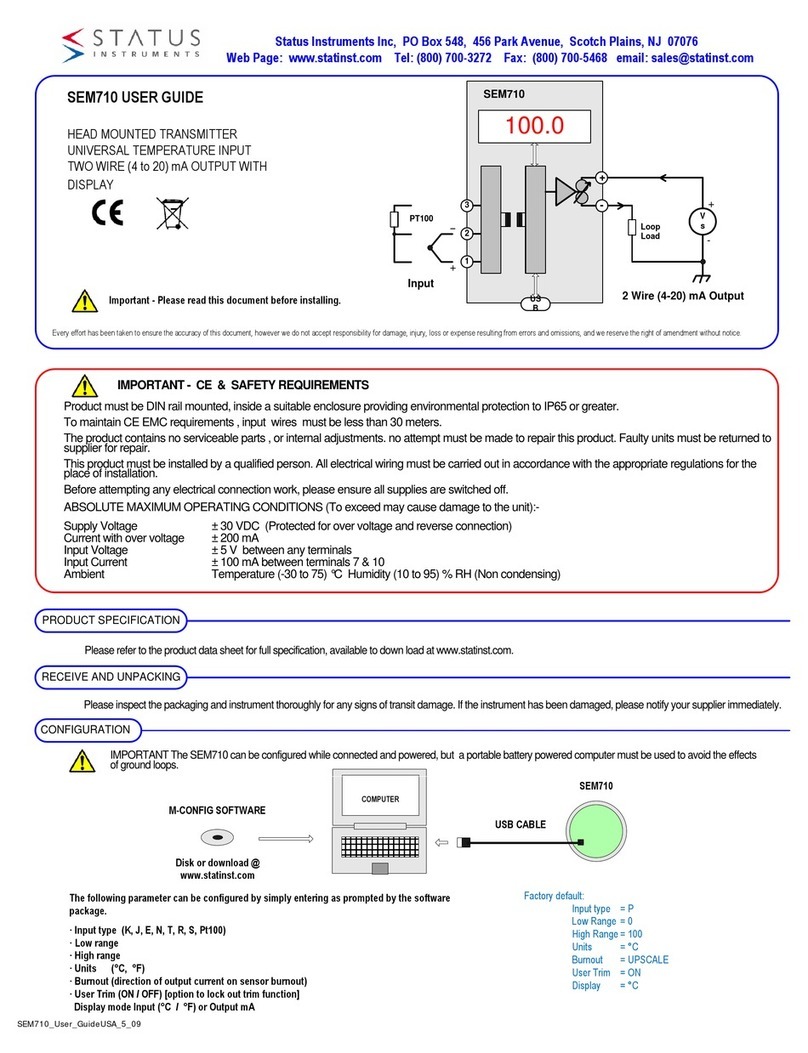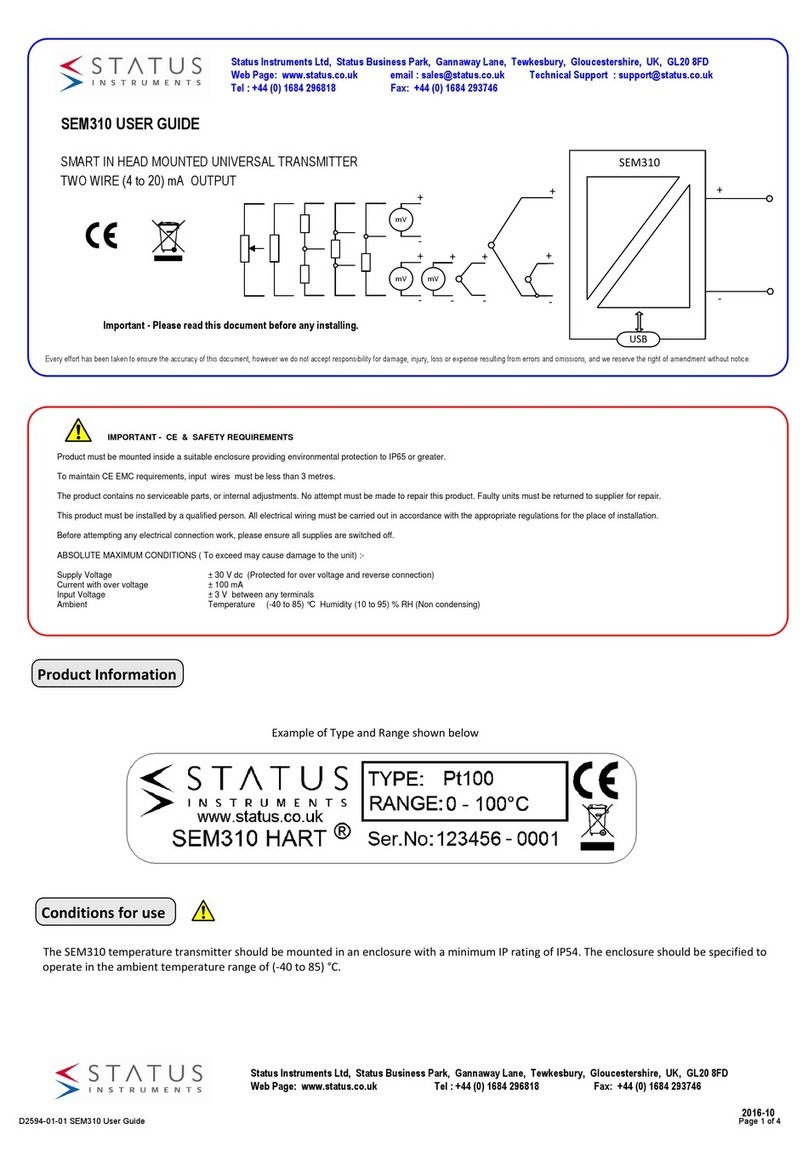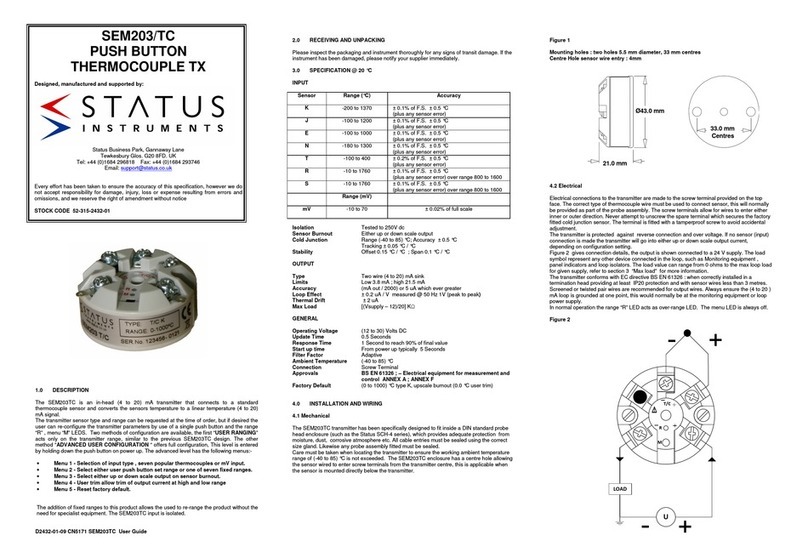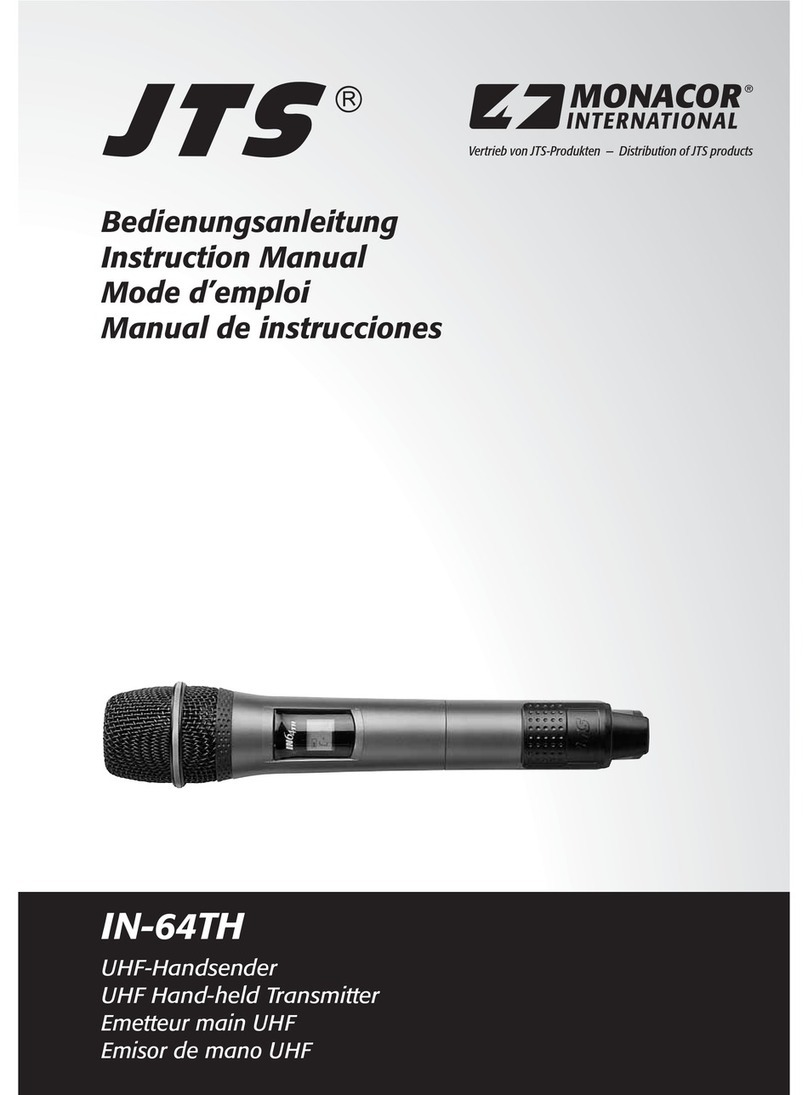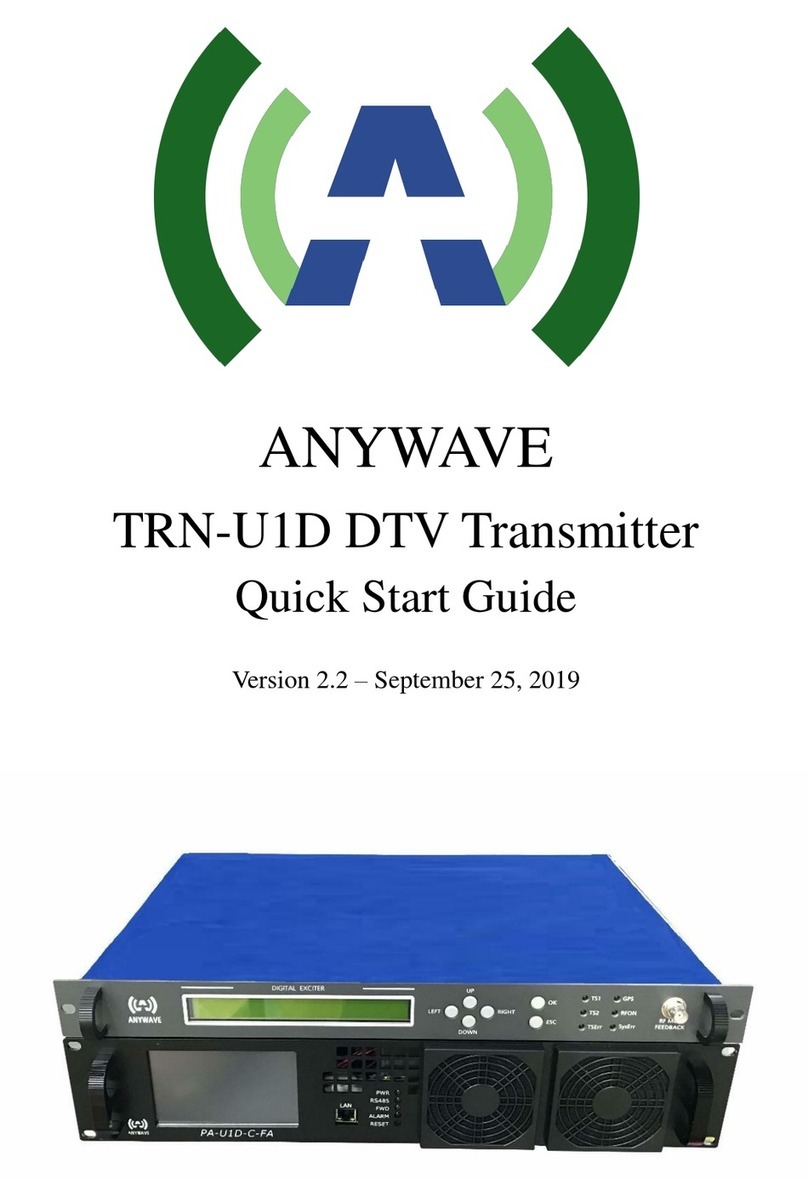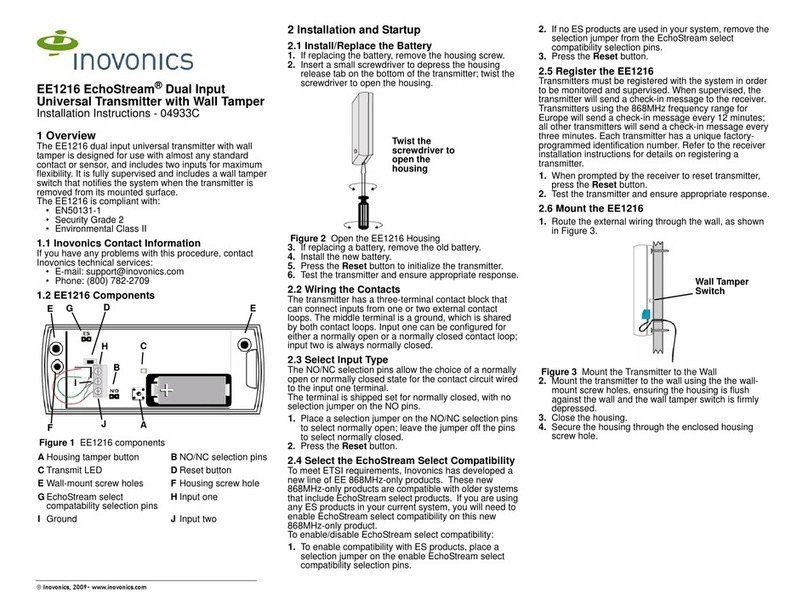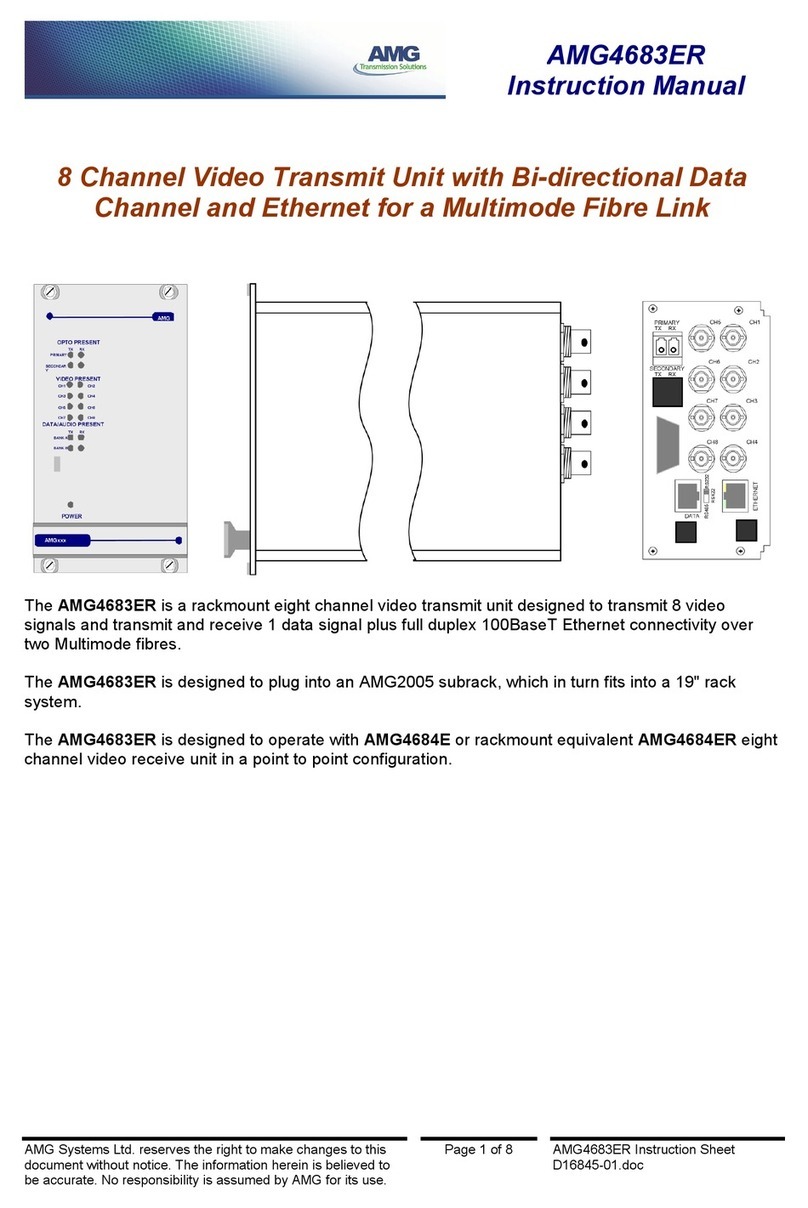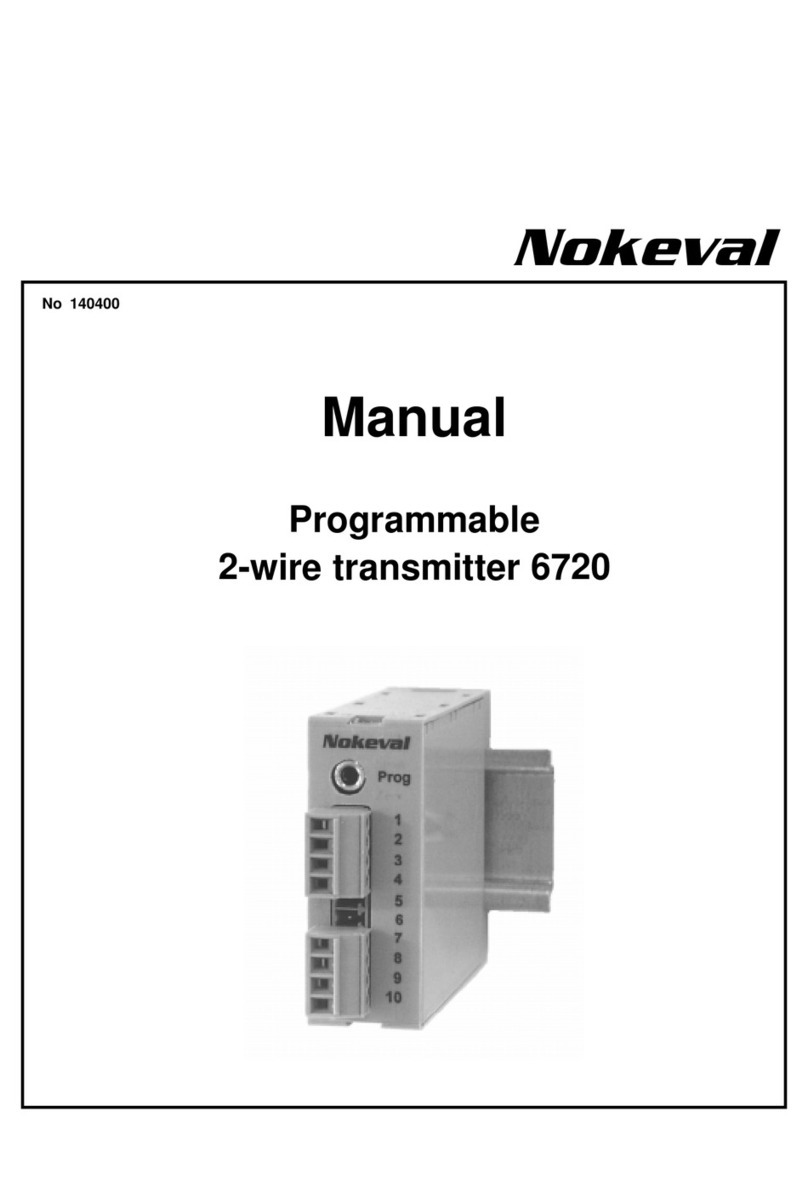2 of 33
Contents
1 Introduction ..................................................................................4
1.1 Safety information ...................................................................4
1.2 Description.............................................................................5
1.3 Block diagram .........................................................................5
1.4 Dimensions.............................................................................7
1.4.1 ransmitter .....................................................................7
1.4.2 Antenna-battery case.........................................................7
1.5 Connection elements and connectors ...........................................8
2 Identifying the instrument version......................................................9
2.1 Probe ID ................................................................................9
2.2 Order details ..........................................................................9
2.3 Accessories ............................................................................9
3 Probe preparation......................................................................... 10
3.1 Fitting/exchanging the battery.................................................. 10
3.2 Battery service life................................................................. 12
3.3 Disposal of lithium batteries ..................................................... 12
4 Probe range................................................................................. 13
4.1 General information about radio transmission .............................. 13
5 Installation.................................................................................. 13
5.1 Information about fastening, securing and arrangement ................. 13
5.4 Aligning the antenna............................................................... 14
6 Electrical connection..................................................................... 15
6.1 Safety information ................................................................. 15
6.2 Connection elements and connectors ......................................... 15
6.3 Connection diagram.................................................................... 16
6.3.1 Voltage supply................................................................ 16
6.3.2 Analog inputs ................................................................. 16
6.3.3 Output.......................................................................... 18
6.3.4 Interface....................................................................... 18
7 Setup program ............................................................................. 19
7.1 General information about the setup program .............................. 19
7.2 Hardware and software prerequisites ......................................... 20
7.3 Establishing the connection between PC and probe ....................... 21
7.4 Probe configuration................................................................ 23
7.4.1 Establishing communication............................................... 23
7.4.2 Reading current probe parameters...................................... 23
7.4.3 Editing probe parameters.................................................. 24
7.4.4 ransmitting new parameters to the probe ........................... 24
7.5 ParametersOverview .............................................................. 25
8.1 echnical data ...................................................................... 27
8.1.1 Analog inputs ................................................................. 27