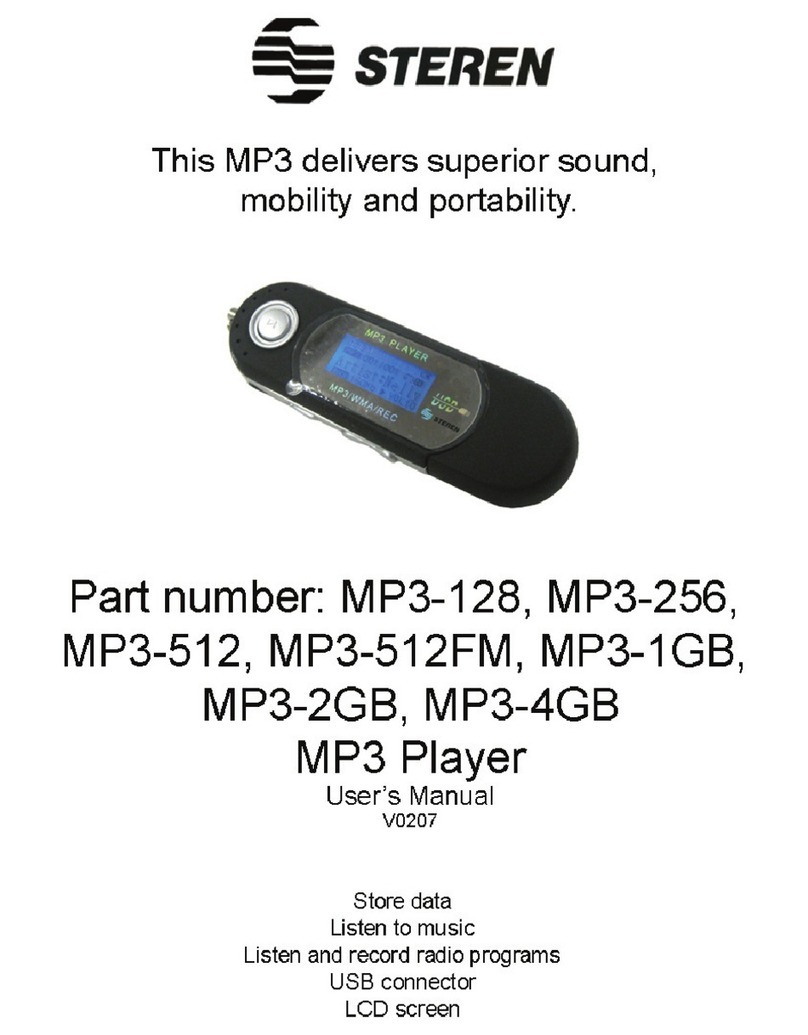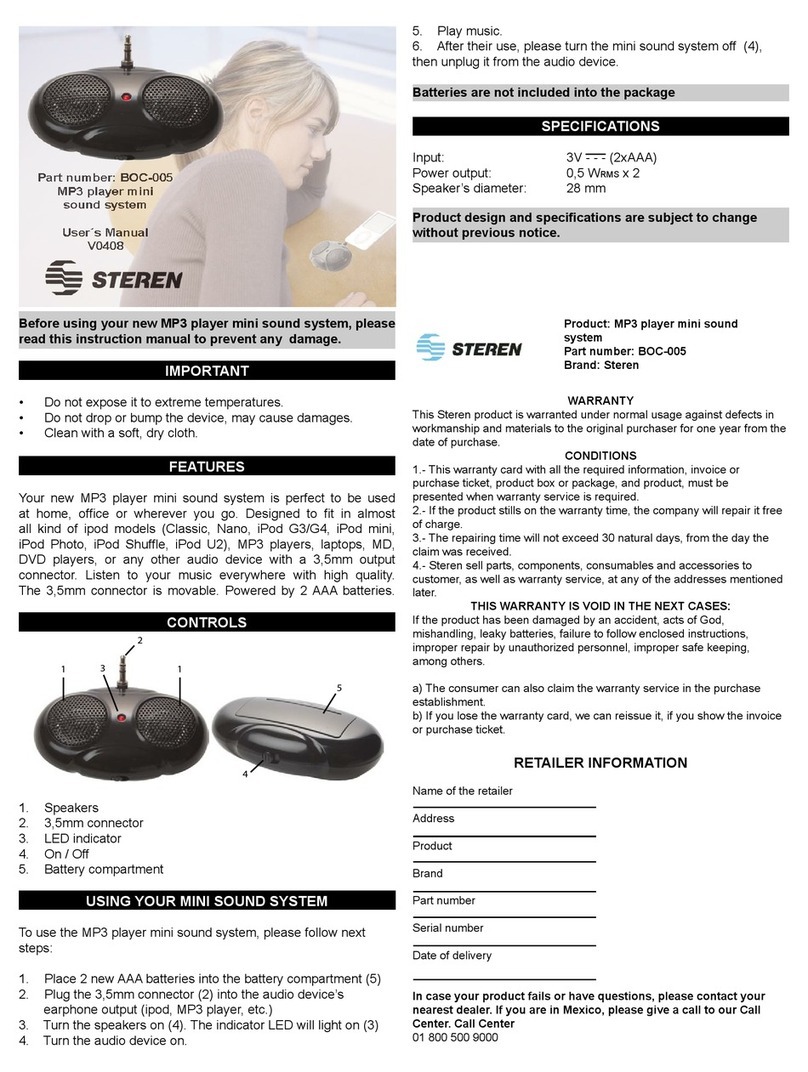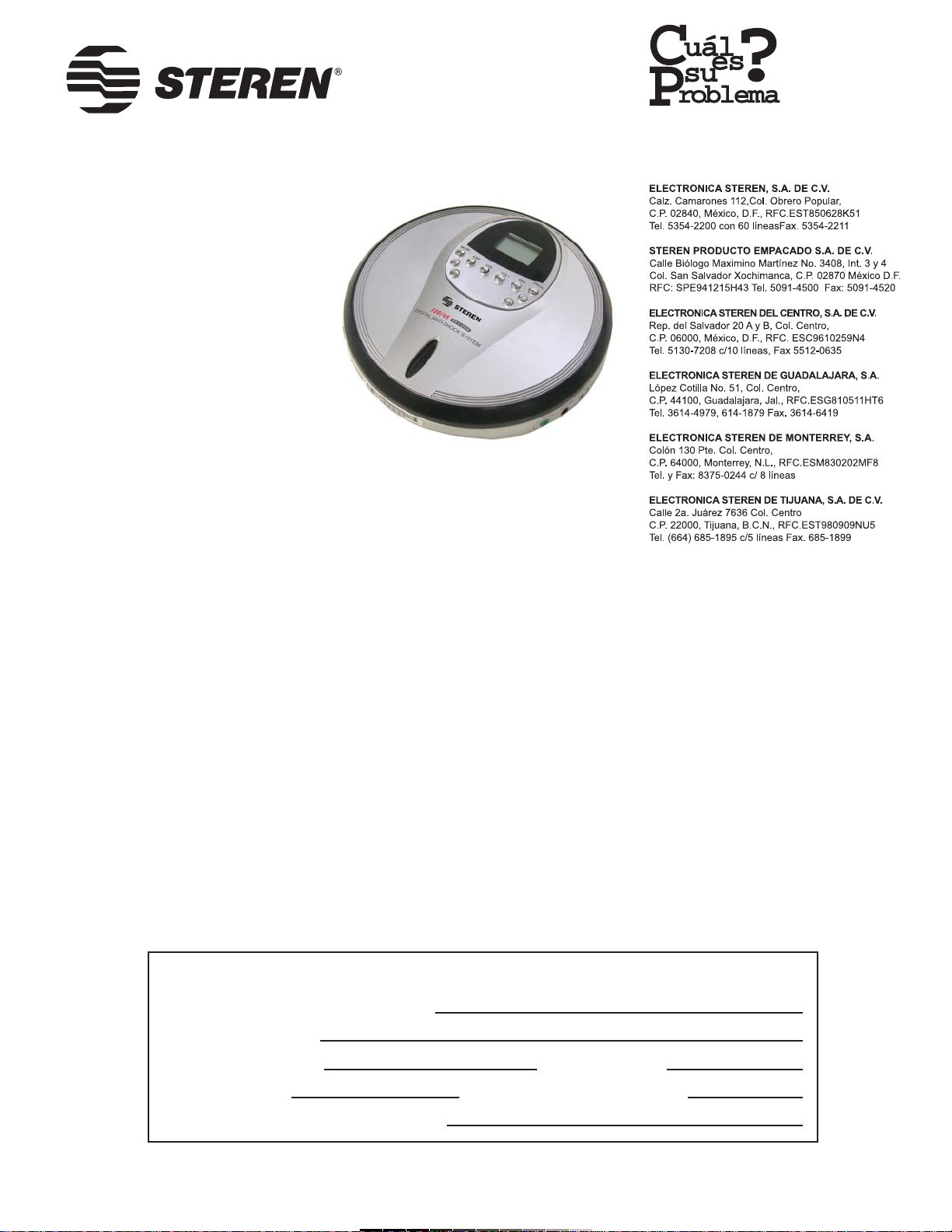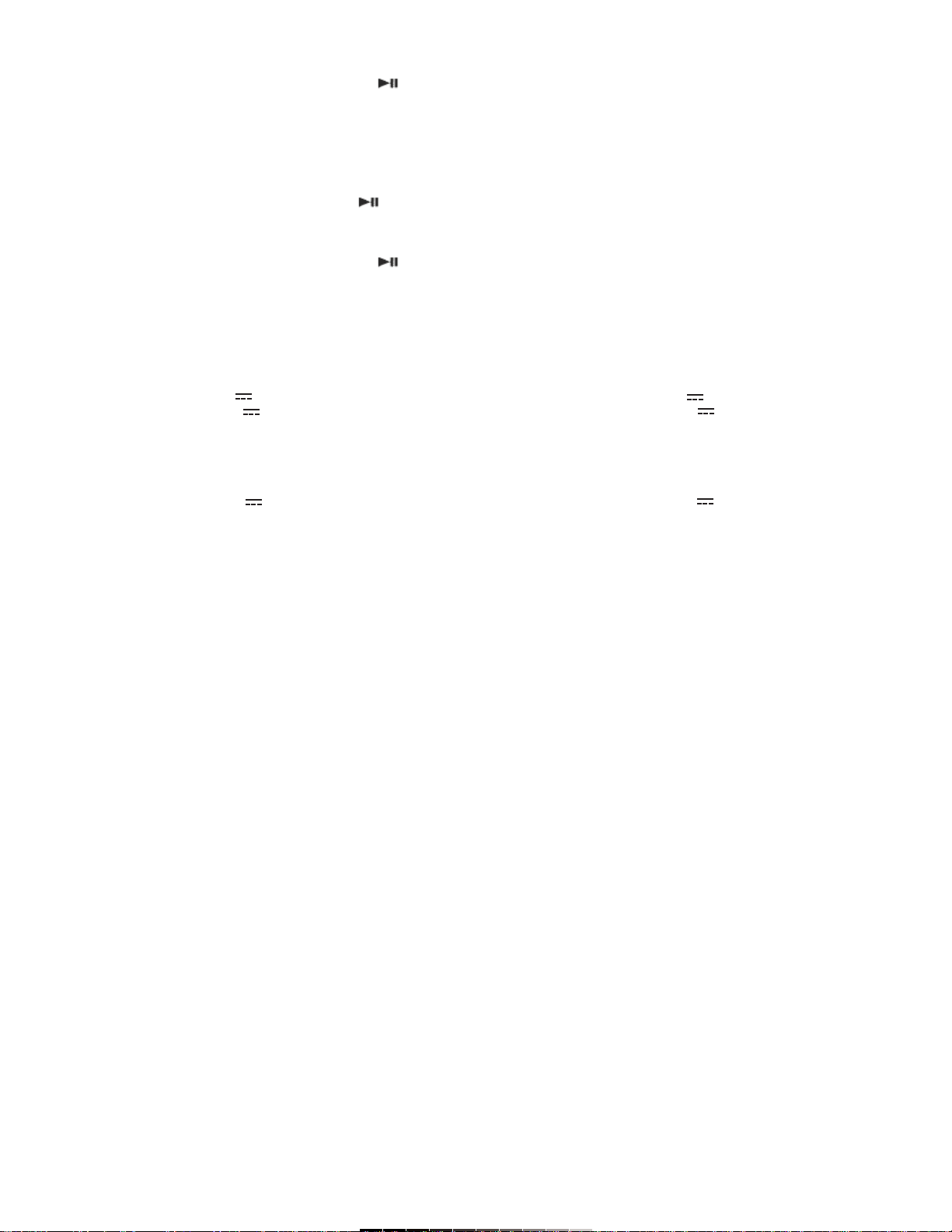REPETICIÓN DE LA REPRODUCCIÓN DE UN DISCO DE AUDIO
(AUDIO CD)
Cuando la unidad está en proceso de reproducción, al oprimir esta tecla
permite un cambio entre la repetición de una pista o de todas.
1.- Presione la tecla Reproducir / Pausa (Play / Pause) .
2.- Para repetir la misma pista presione el botón de Modo (Mode) una vez.
En la pantalla de LCD se mostrará un icono de repetir una vez. Una vez
que termine la pista actual, ésta se repetirá indefinidamente hasta que
presione el botón de Stop. Presione el botón de Modo (Mode) 4 veces
para cancelar la función de repetición sencilla. El indicador desaparecerá
de la pantalla de LCD.
3.- Para repetir el disco entero presione el botón de Modo (Mode) 2 veces
durante la reproducción. En la pantalla de LCD se mostrará un icono y la
palabra ALL. Una vez que haya terminado de reproducir la última pista del
disco, volverá a comenzar y se repetirán nuevamente las pistas por
completo. Presione el botón de Modo (Mode) 3 veces para cancelar la
función de repetición entera. El indicador desaparecerá de la pantalla de
LCD.
REPETICIÓN DE LA REPRODUCCIÓN DE UN DISCO DE MP3
1.- Presione la tecla Reproducir / Pausa (Play / Pause) .
2.- Para repetir la misma pista presione el botón de Modo (Mode) una vez.
En la pantalla de LCD se mostrará un icono de repetir una vez. Una vez
que termine la pista actual, ésta se repetirá indefinidamente hasta que
presione el botón de Stop. Presione el botón de Modo (Mode) 5 veces
para cancelar la función de repetición sencilla. El indicador desaparecerá
de la pantalla de LCD.
3.- Para repetir el Álbum entero presione el botón de Modo (Mode) 2
veces durante la reproducción. En la pantalla de LCD se mostrará un
icono y la palabra ALBUM. Una vez que haya terminado de reproducir la
última pista del álbum, volverá a comenzar y se repetirán todas las pistas
nuevamente. Presione el botón de Modo (Mode) 4 veces para cancelar la
función de repetición de álbum. El indicador desaparecerá de la pantalla
de LCD.
4.- Para repetir el disco de MP3 por completo presione el botón de Modo
(Mode) 3 veces. En la pantalla de LCD se mostrará el icono de repetición
y las palabras ALBUM y ALL. De esta forma todas las pistas de todos los
álbumes se repetirán indefinidamente hasta que se presione el botón de
Stop.
Si desea cancelar la repetición de todo el disco de MP3, presione el botón
de Modo (Mode) 3 veces. El indicador desaparecerá de la pantalla de
LCD.
REPRODUCCIÓN ALEATORIA
Cuando la unidad está en proceso de reproducción, al oprimir este botón
permite reproducir la lista de pistas sin un orden específico.
Si está reproduciendo un Disco de Audio (Audio CD)
1.- Presione la tecla Reproducir / Pausa (Play / Pause) .
2.- Presione el botón de Modo 4 veces para acceder al Modo Aleatorio. En
la pantalla de LCD aparecerá el mensaje RND.
3.- Presione el botón Pista anterior o Pista Siguiente para
cambiar de pista de forma aleatoria.
4.- Presione el botón de Modo (Mode) una vez más para regresar a la
reproducción normal.
Nota:
Si presiona la tecla de reproducción aleatoria durante la reproducción de
una canción, el comando empezará a funcionar en la siguiente pista.
Si está reproduciendo un disco de MP3
1.- Presione la tecla Reproducir / Pausa (Play / Pause) .
2.- Presione el botón de Modo 5 veces para acceder al Modo Aleatorio. En
la pantalla de LCD aparecerá el mensaje RND.
3.- Presione el botón Pista anterior o Pista Siguiente para
cambiar de pista de forma aleatoria.
4.- Presione el botón de Modo (Mode) una vez más para regresar a la
reproducción normal.
REPEATING PLAYBACK ON AN AUDIO CD
When the CD player is in playback, pressing the Mode button will allow
you to change between repeating one track or repeating all tracks.
1.- Press the Play / Pause button.
2.- In order to repeat the same track, press the Mode button once The
LCD screen will display the repeat once icon. Once the current track is
finished, it will repeat indefinitely until the Stop button is pressed. Press
the Mode button 5 times in order to cancel the repeat function. The repeat
icon will disappear from the LCD screen.
3.- In order to repeat the entire disc, press the Mode button twice during
playback. The LCD screen will display the repeat icon and the wordALL.
Once the last track on the disc has finished playing, the entire disc will
begin playback again from track 1. This will continue indefinitely until the
Stop button is pressed. Press the Mode button 3 times in order to
cancel the repeat function. The repeat icon will disappear from the LCD
screen.
REPEATING PLAYBACK ON AN MP3 DISC
1.- Press the Play / Pause button.
2.- In order to repeat the same track, press the Mode button once The
LCD screen will display the repeat once icon. Once the current track is
finished, it will repeat indefinitely until the Stop button is pressed. Press
the Mode button 5 times in order to cancel the repeat function. The repeat
icon will disappear from the LCD screen.
3.- In order to repeat the entire album, press the Mode button twice during
playback. The LCD screen will display the repeat icon and the word
ALBUM. Once the last track on the album has finished playing, the entire
disc will begin playback again from track 1. This will continue indefinitely
until the Stop button is pressed. Press the Mode button 4 times in order to
cancel the repeat function. The repeat icon will disappear from the LCD
screen.
4.- In order to repeat the entire MP3 disc, press the Mode button 3 times
during playback. The LCD screen will display the repeat icon and the
words ALBUM and ALL. This will let the disc repeat all the albums and all
the tracks. Once the last track on the disc has finished playing, the entire
disc will begin playback again from track 1. This will continue indefinitely
until the Stop button is pressed.
Press the Mode button 3 times in order to cancel the repeat function. The
repeat icon will disappear from the LCD screen.
RANDOM PLAYBACK
When the disc is in playback, this function will allow you to play all the
tracks on the disc randomly.
If playing an audio CD:
1.- Press the Play / Pause button.
2.- Press the Mode button 4 times in order to get to random mode. The
LCD screen will display “RND”
3.- Press the Skip / Next track or the Skip / Previous track
buttons in order to search through the tracks randomly.
4.- Press the Mode button 1 more time in order to return to regular
playback mode.
Note:
If you go to random mode during the playback of a track, the random
mode will begin at the end of the current track.
If playing an MP3 disc:
1.- Press the Play / Pause button.
2.- Press the Mode button 5 times in order to get to random mode. The
LCD screen will display “RND”
3.- Press the Skip / Next track or the Skip / Previous track
buttons in order to search through the tracks randomly.
4.- Press the Mode button 1 more time in order to return to regular
playback mode.