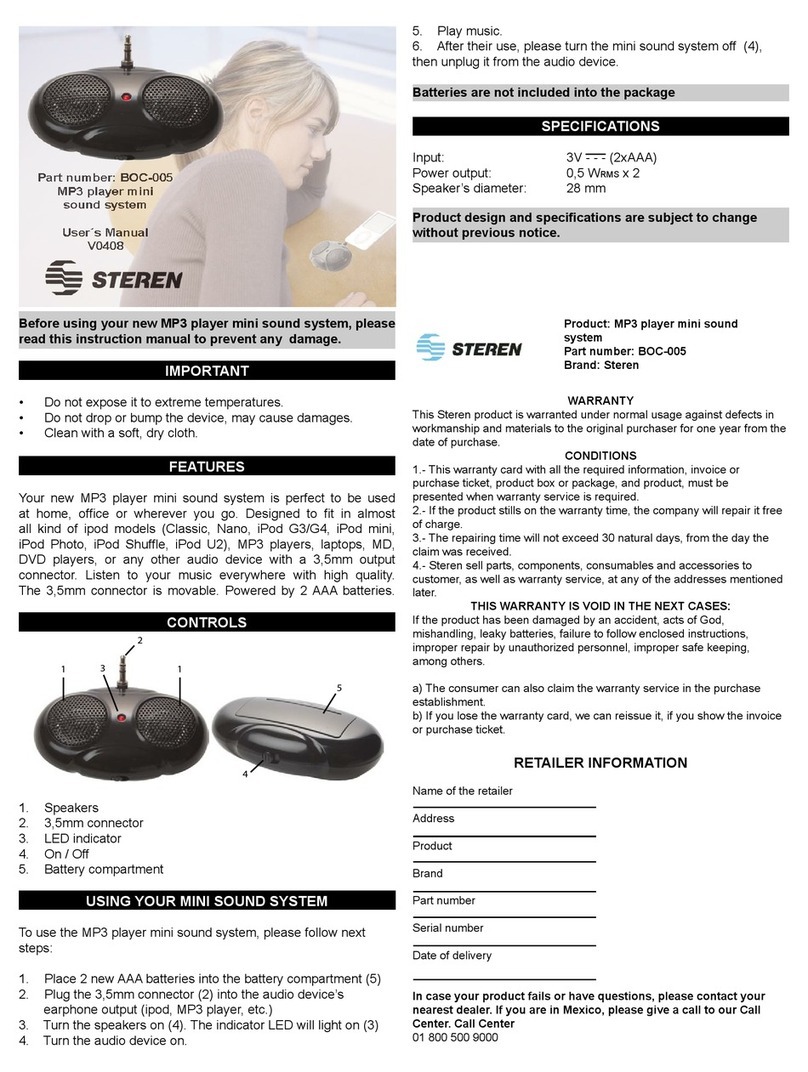2.- Press and hold Play / Pause for 2 seconds
to power the MP3 player on.
3.- Press Mode button for 2 seconds to enter
to different menus.
4.- Slide Mode button to right or left to
positioning in Music menu. Then, press Mode
once again to select it.
5.- Press Play / Pause to playback. Track
name displays in the LCD screen.
6.- Adjust the Volume level using Volume
buttons.
7.- Slide Mode to select a track.
8.- If you want to turn the MP3 player off press
Play / Pause, a moving bar displays in the
screen, hold the button until you see the
message Bye Bye!!
Your MP3 player can play MP1, MP2, MP3,
and WMA audio formats.
When you jump from track to track, the
volume level will decrease, when the
selected track starts, the volume level will
be normal.
ENGLISH
ENGLISH-9
our MP3 pla
er can pla
MP1, MP2, MP3,
nd WMA audio formats.
hen
ou
ump from track to track, the
olume level will decrease, when the
e
ecte
trac
starts, t
e vo
ume
eve
w
be normal