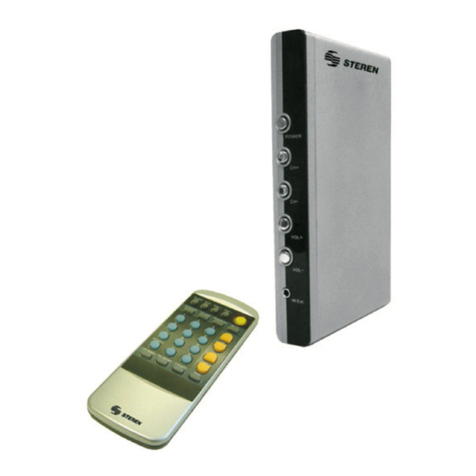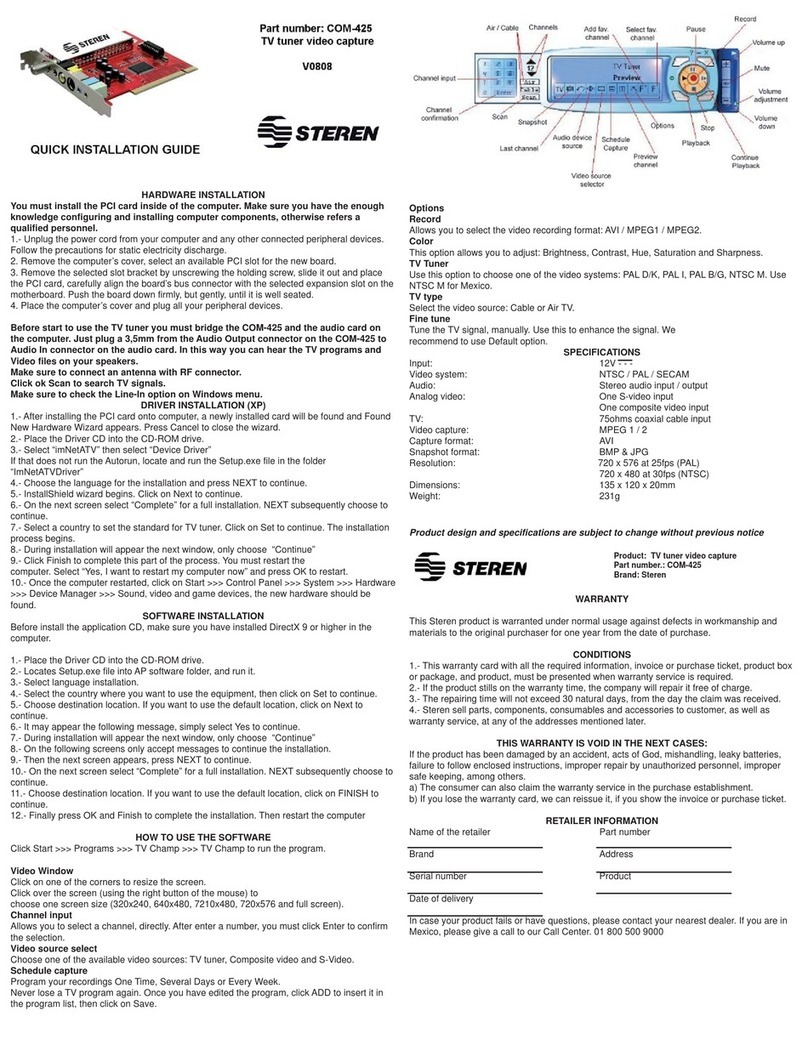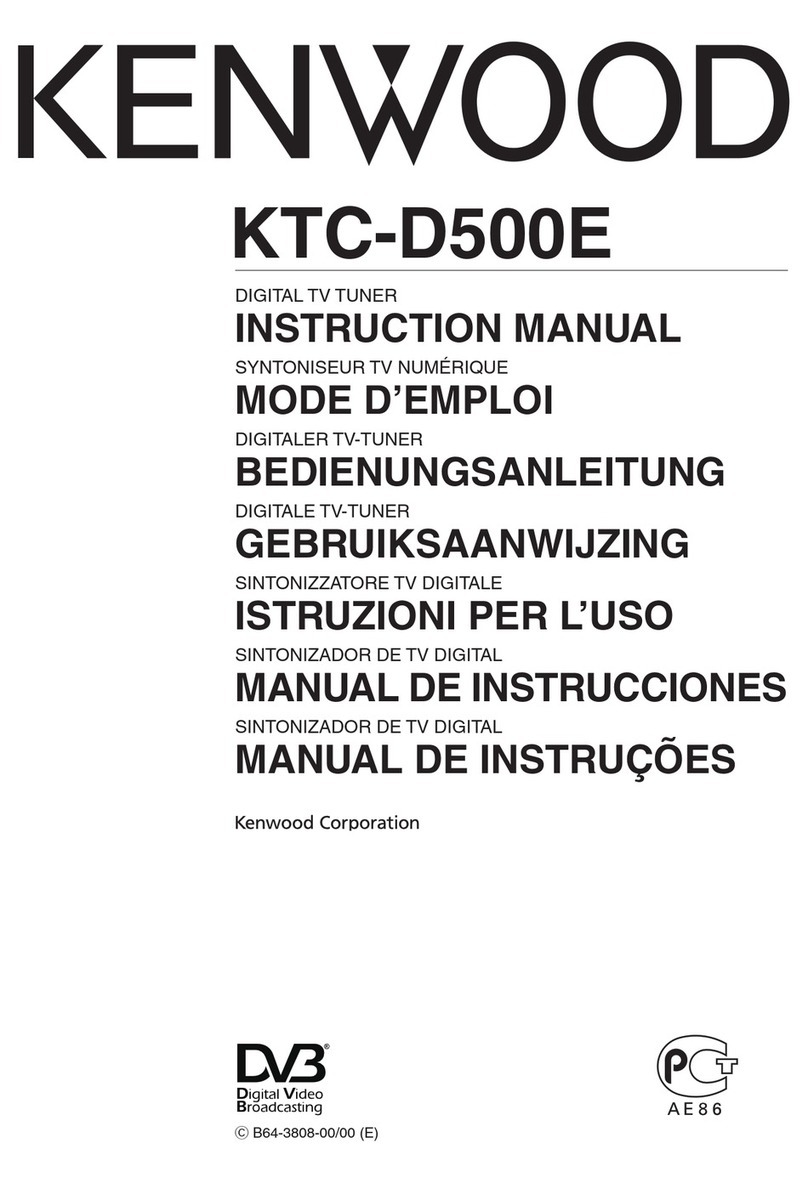5.- Cuando el dispositivo haya sido instalado, presione Finalizar para
concluir el proceso.
6.- Posteriormente aparece el asistente para hardware nuevo con un
dispositivo desconocido.
7.- Seleccione Instale desde una lista o ubicación específica (Avanzado) y
presione Siguiente para continuar.
8.- Localice el fólder SmartTVLE \ Driver para instalar automáticamente el
controlador del receptor de señal,
9.- Al finalizar la instalación, deberá reiniciar la computadora.
10.- Una vez que haya reiniciado la computadora, para verificar que la
tarjeta ha sido instalada adecuadamente abra el Administrador de
dispositivos (Panel de control / sistema / administrador de dispositivos), el
equipo debe aparecer.
INSTALACIÓN DE APLICACIONES
1.- Inserte el disco de instalación en la computadora. Automáticamente
aparece un menú.
2.- Seleccione Install products, SmartTV LE y Application.
3.- La instalación comienza. Durante el proceso, deberá introducir el
número de serie que lo puede localizar en el estuche del disco de
instalación. Presione Siguiente para continuar.
4.- Seleccione la carpeta donde desee instalar el programa, en caso de
que desee la ubicación por omisión, presione Siguiente para continuar.
5.- El sistema recomienda instalar un programa adicional, presione
Siguiente para continuar con la instalación.
6.- Presione Finalizar para concluir con el proceso de instalación.
Nota:
Para mayor información de la aplicación de control de programas de
televisión, consulte el manual en línea del programa.
Antes de comenzar a utilizar el sintonizador es necesario que realice
un “puenteo” entre el COM-430 y la tarjeta de audio de su
computadora. Solo conecte un cable 3,5mm en la salida de audio del
COM-430 (OUT) hacia la entrada (AUDIO IN) de su tarjeta de audio. De
esta forma podrá escuchar los programas de TV en sus bocinas.
PROBLEMAS Y SOLUCIONES
ESPECIFICACIONES
Cumple con la especificación bus PCI 2.1
Sintonizador de TV entrada de Antena RF
Entrada de S-Vídeo (NTSC/PAL)
Entrada de Vídeo compuesto (NTSC/PAL)
Puerto de entrada de audio
Puerto de salida de Audio
Puerto de salida de Audio de TV
Resolución máxima de grabación de vídeo: 720 x 576
Nota:
El diseño del producto y las especificaciones pueden cambiar sin previo
aviso.
5.- When the detected device is installed. Click Finish to finalize the
process.
6.- Later, the Found New Hardware Wirzard appears with a unknown
hardware.
7.- Choose Install from list or specific location (Advanced) and press Next
to continue.
8.- Locate the folder SmartTVLE \ Driver to install automatically the TV
tuner driver.
9.- When finishing driver installation, restart the computer.
10.- Once the computer restarted, you can verify that the PCI card was
correctly installed. Open the Device Manager (Control Panel / system /
Device Manager), the new hardware should be found.
APPLICATION INSTALLATION
1.- Insert the Driver CD into the CD-ROM. Automatically appears a menu.
2.- Select Install products, SmartTV LE and Application.
3.- Installation begins. During application setup, you will be prompted to
input the application serial number. Please refer to the serial number stick
on the Driver CD cover. Press Next to continue.
4.- Choose the location where you want to install the program, if you want
to install in the default folder, press Next to continue.
5.- The system recommends to install an additional program, press Next to
continue with the application setup.
6.- Press Finish to finalize the installation process.
Note:
For more information about TV control program application, refers to the
on-line help manual of the program.
Before start to use the TV tuner you must make a “bridge” between
COM-430 and the audio card on the computer.
Just plug a 3,5mm from the Audio Output connector on the COM-430
to Audio In connector on the audio card. In this way you can hear the
TV programs and Video files on your speakers.
TROUBLESHOOTING
SPECIFICATIONS
Compliant to PCI specification release 2.1
TV tuner antenna, RF input
S-Video input (NTSC / PAL)
Composite video input (NTSC / PAL)
Audio input port for Composite and S-Video recording
Audio output port
TV tuner audio output port
Digital video recording resolution: up to 720 x 576
Note:
Product design and specifications are subject to change, without notice.
Trouble Solution
Cuando la aplicación se ejecuta, la pantalla parpadea Actualice el controlador de la tarjeta gráfica. Debe soportar DirectX 8
When the application loads, the screen flashing Update graphics card driver. Must support DirectX 8
La ventana de reproducción de vídeo está en blanco Revise las conexiones de los cables
cuando se reproduce o se graba video de la TV o Verifique los ajustes de vídeo o de audio de la fuente
de otra fuente de video
Video playback window is blank when watching or Check the connections
recording video from TV or other video input source Verify the setting of video and audio source
No se escucha ningún sonido Compruebe que conectó un cable de 3,5mm de la salida de audio (OUT) de la
COM-430 a la entrada (AUDIO IN) de su tarjeta de audio
Can't hear any sound Make sure you plugged a 3,5mm cable from the OUT connector in the COM-430
to AUDIO IN in the audio card
El vídeo reproducido se ve en blanco y negro Verifique el sistema de video PAL o NTSC
Video in playback window has no color Verify the video standard PAL or NTSC