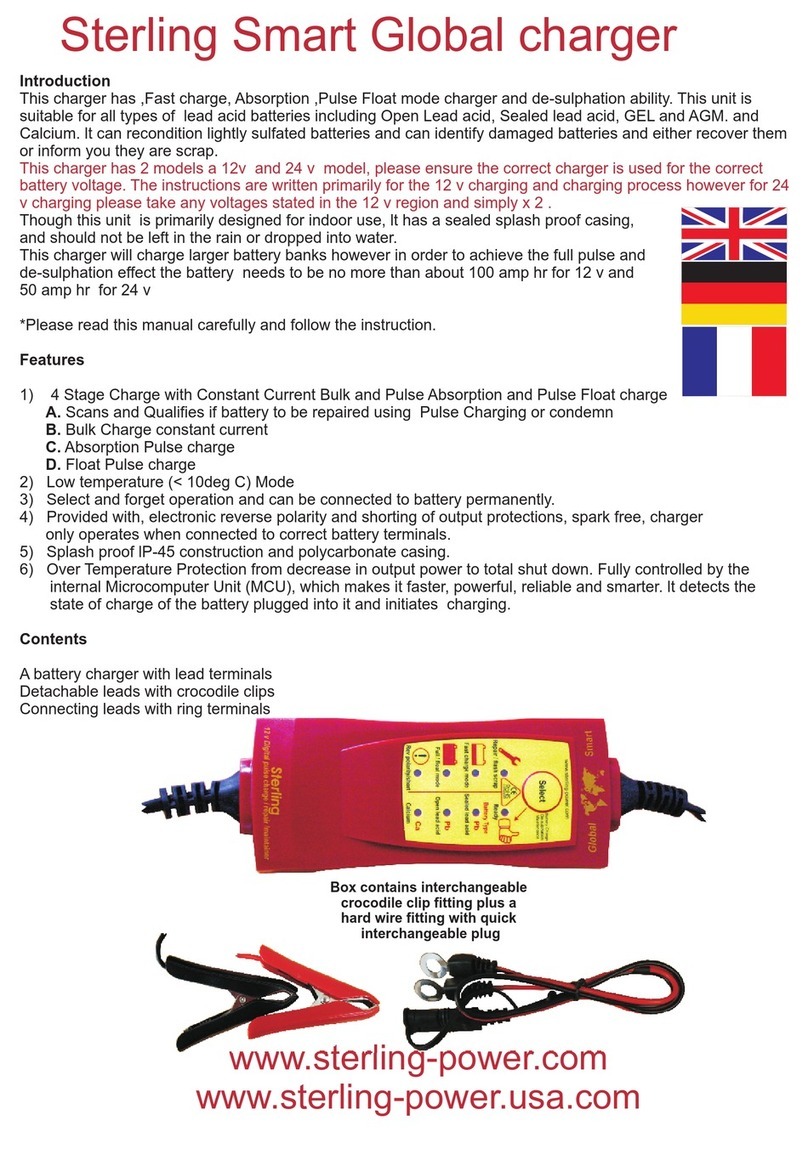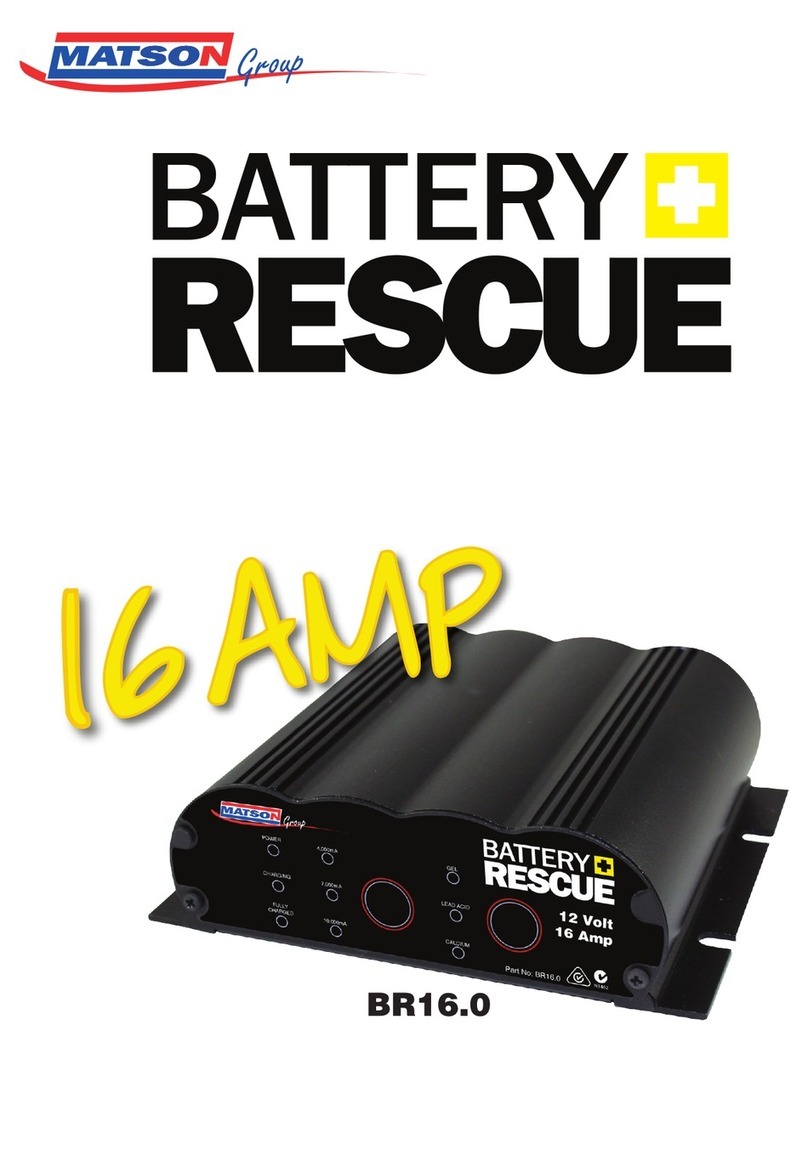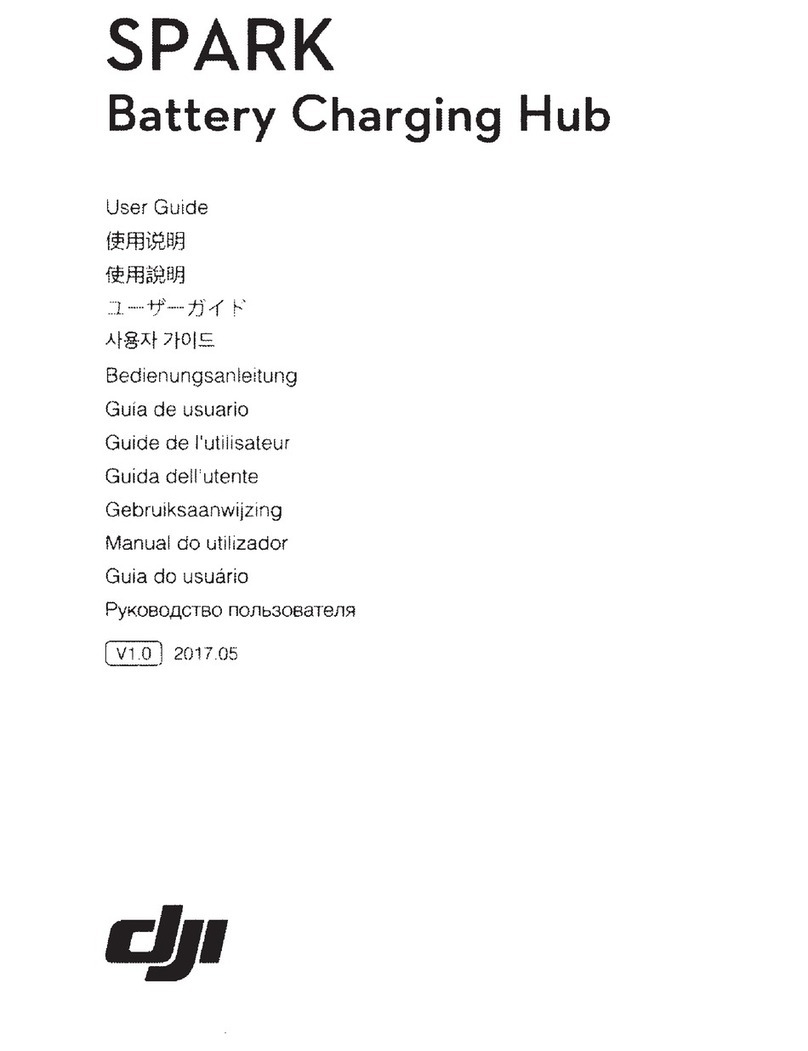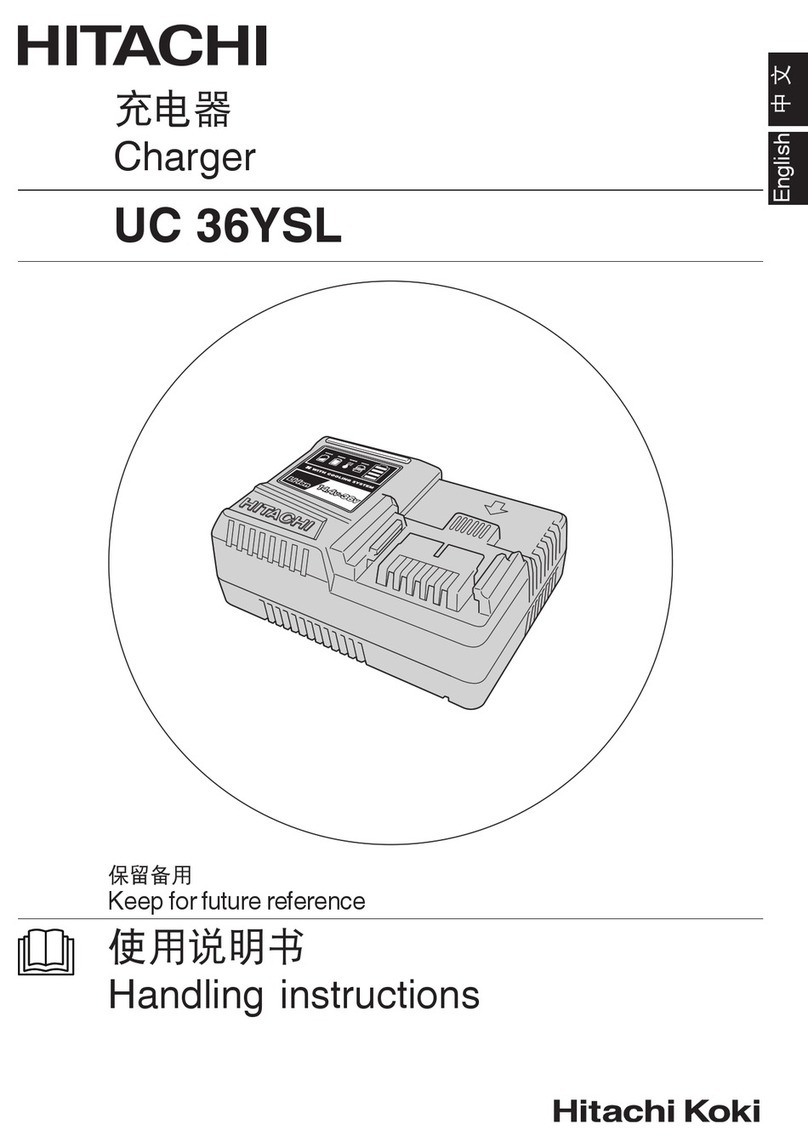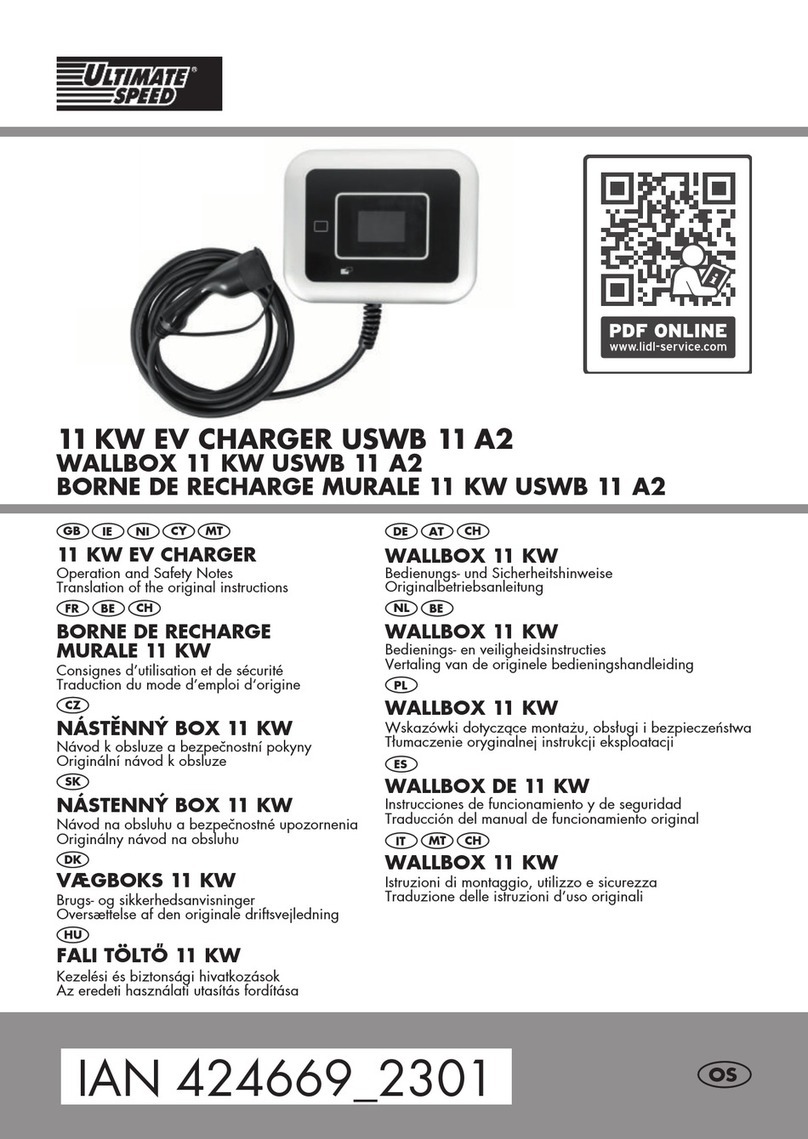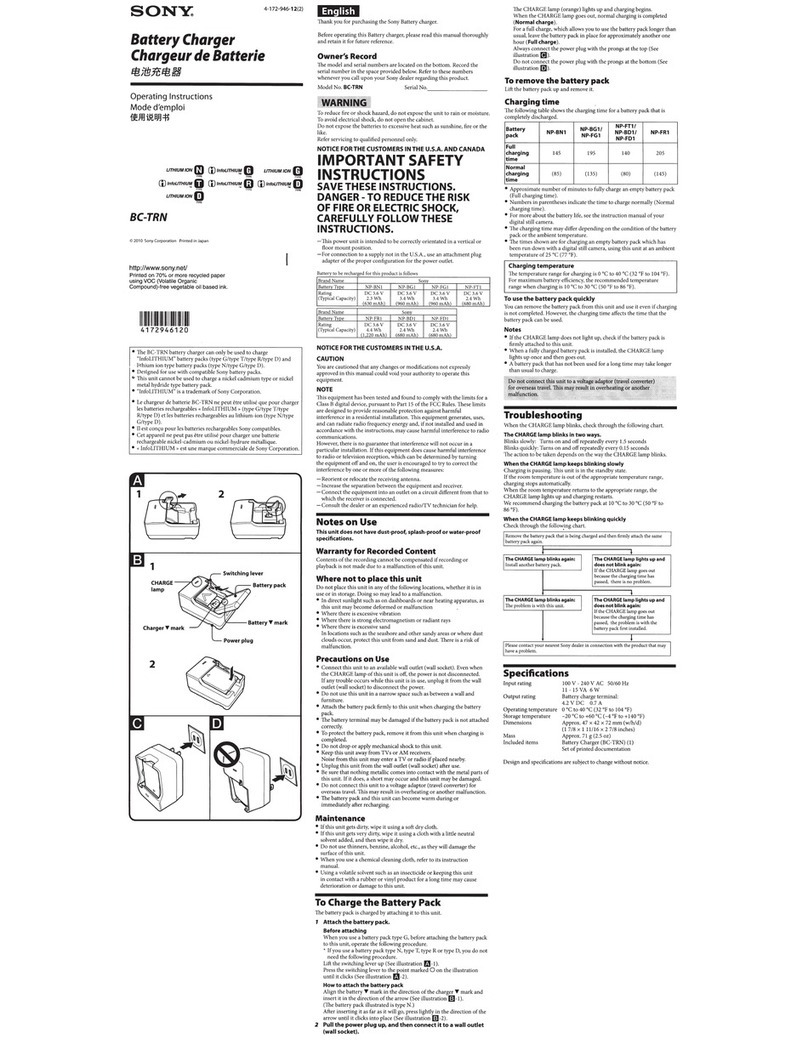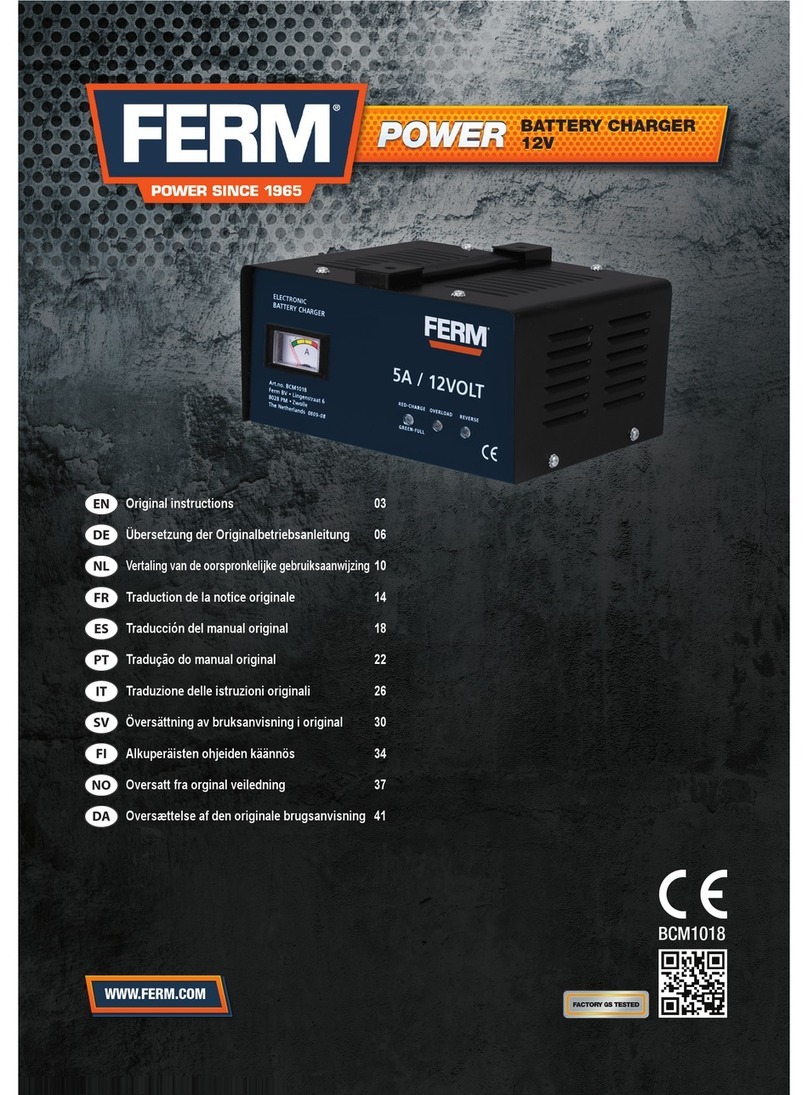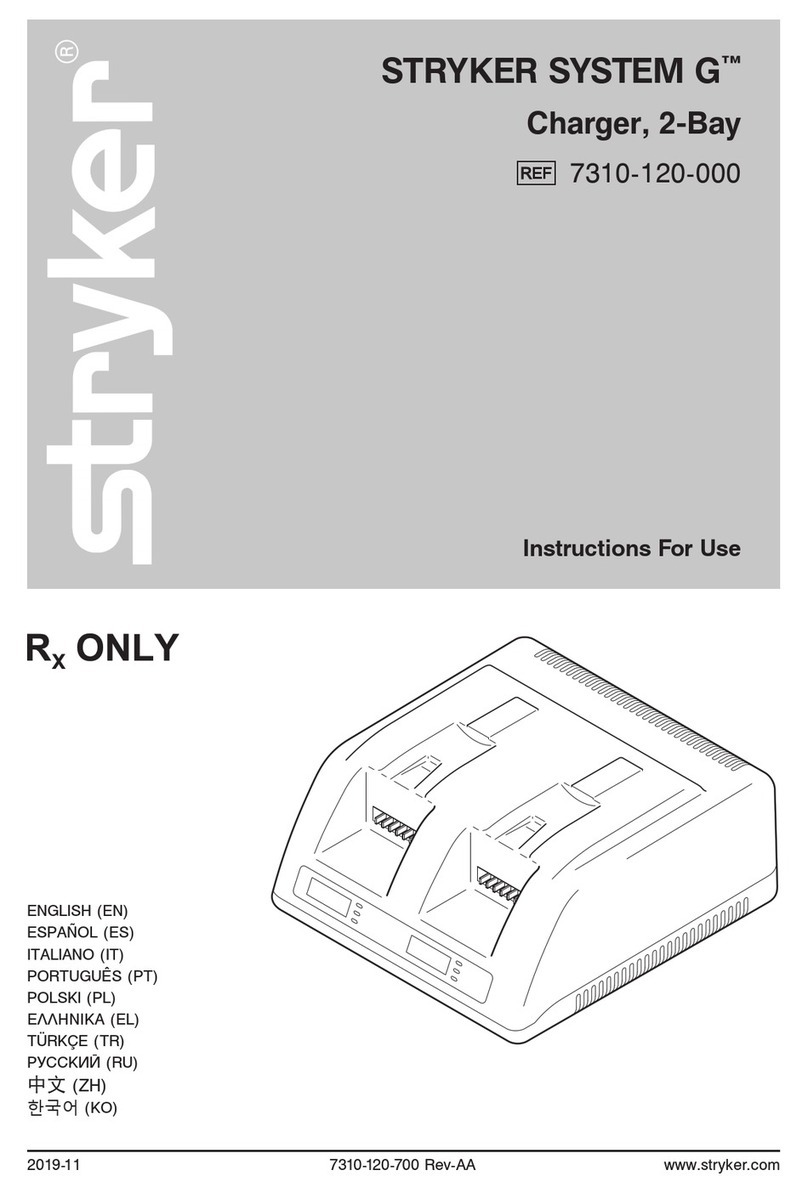Sterling Pro Battery Ultra Installation manual

Sterling Pro Battery Ultra Programming Instructions
Previously programmed units:
Before reprogramming your sterling, you will want to reset the device to factory default settings.
This will erase any previous settings on the device. To reset the device press and hold both the
"SETUP” and “SELECT '' buttons for over 30 seconds and release. The two LED columns shall
light up in an alternating fashion. To confirm the factory reset, press both buttons again for two
seconds. If you have done this correctly, three Green LEDs in both columns shall flash. The unit
should then reboot with default settings.
Note: In each step of this process 30 seconds of inactivity will result in the current value to be
selected. You will be forced on to the next step.
Note: When selecting values, if two LEDs are lit, a value in between them is selected. EX: If 10
and 11 are illuminated, the value would be 10.5.
Step 1: Once installed and powered up you will see the current battery settings selected. To
enter the charger setup, hold both the "SETUP” and “SELECT” buttons between 10 to 20
seconds. The left set of LEDs will begin to flash. Use the two buttons to move the LED on the
left to the desired battery type. For lithium, select “Custom”. Once content with your selection
press both buttons until they flash. The Red Custom LED will flash for three seconds to confirm.
Step 2: Adjusting Bulk Voltage
The Red Custom LED will be solid, and the Green Bulk/Boost LED will flash. Use the two
buttons to move the LED on the right to the desired Bulk Voltage displayed in Green. Once
content with your selection, press both buttons until they flash.
Step 3: Adjusting Conditioning Voltage
The Red Custom LED will be solid and the Green Conditioning LED will flash. Use the two
buttons to move the LED on the right to the desired Conditioning voltage displayed in Green.
For lithium, you will set this the same as the Bulk voltage. Once content with your selection,
press both buttons until they flash.
Step 4: Adjusting Float Voltage
The Red Custom LED will be solid and the Blue Float LED will flash. Use the two buttons to
move the LED on the right to the desired Float voltage displayed in Green. Once content with
your selection press both buttons until they flash.
Step 5: Adjusting Time Factor (Bulk Time Multiplier)
The Red High Temp LED will be solid, the Green Bulk/Boost LED and the Blue Float LED will
flash. Use the two buttons to move the LED on the right to the desired Time Factor displayed in
Blue. Once content with your selection press both buttons until they flash.
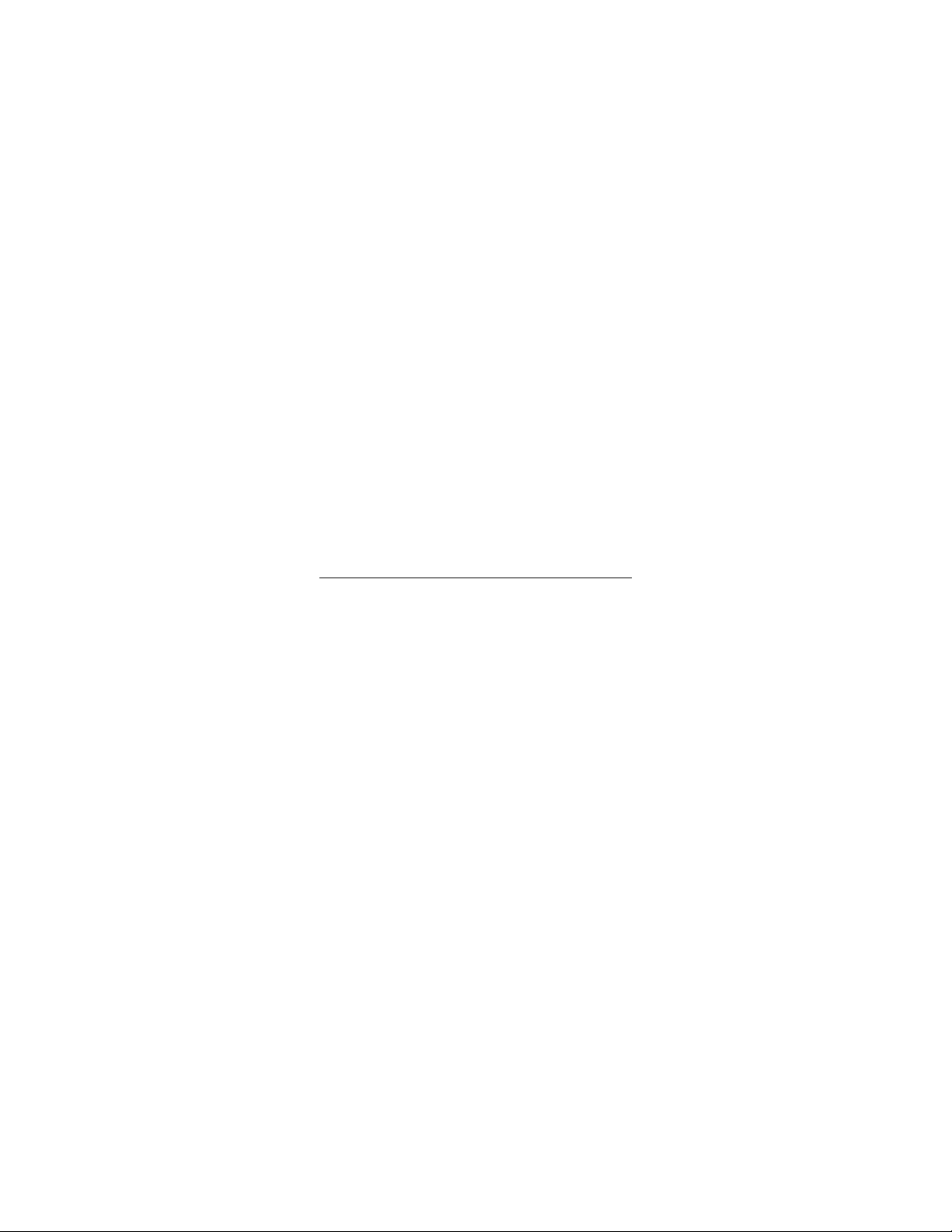
Note: The time factor multiplies the Bulk charge time by the set value. Example: 30 min of Bulk
with a Time Factor of four will give you a two hours absorption (Bulk Time x Time Factor =
Absorption Time).
Step 6: Adjusting Minimum Absorption Time
The Red High Temp LED will be solid, the Yellow Absorption LED and the Blue Float LED will
flash. Use the two buttons to move the LED on the right to the desired minimum Absorption
Time displayed in Brown. This value represents minutes. Once content with your selection press
both buttons until they flash.
Step 7: Adjusting Maximum Absorption Time
The Red High Temp LED will be solid, the Green Conditioning LED and the Blue Float LED will
flash. Use the two buttons to move the LED on the right to the desired Maximum Absorption
Time displayed in Brown. Once again this value represents minutes. Once Content with your
selection press both buttons until they flash.
The Green LED in the middle of each row will flash for 8 seconds to indicate that you have
finished the setup. The unit will reset.
Additional Setting information
BMS Control:
The Sterling Pro Batt Ultra offers a BMS cutoff. This feature is not a safe way to protect your
expensive Lithium batteries! We recommend you install a Victron Battery Protect 65 or 100
between the Sterling and the house battery that is controlled by the BMS “Allow to Charge”
Signal. This will ensure that your Lithium battery isn’t charged when it’s over temp, under temp,
or overvoltage.
Disabling Reverse Polarity Protection with Lithium batteries:
For Drop-in Lithium Batteries or if your Sterling charger is protected by a relay via a BMS, you
will want to deactivate Reverse Polarity Protection. This will prevent the Sterling from shutting
down and alarming due to the BMS protecting the battery.
To deactivate Reverse Polarity Protection once the installation is finished you hold the "SETUP”
button for 15-30 Seconds, let go, then press the “SELECT” firmly once. LED24 shall flash, then
press both the “SETUP” and the “SELECT” Buttons.
Ignition Signal:
Using an Ignition signal is optional. Due to the risk of damaging your engine battery, we don’t
recommend using the ignition signal in the USA. If you do use it, beware of leaving your ignition
on or in the run position. This will drain your engine battery to 10V before stopping. The cutoff is
non-adjustable.
Temp Sensor:

Each sterling comes with a temp sensor. This can be installed on the negative terminal of the
battery. If you are using Lithium batteries, do not install the temp sensor.
Disabling the Buzzer (Drop-in Lithium batteries):
If you don’t want to hear the alarm, you will likely want to disable the buzzer. To disable the
buzzer, hold down the “SELECT” button for over 40 seconds. This will turn off the buzzer
indefinitely. You can reactivate the buzzer by following the same process.
Regen Breaking Timer Adjustment:
This setting allows the charger to continue operating after the engine voltage has dropped
below the cutoff voltage defaulting at 13V. This allows region breaking systems to continue
working but can also allow the charger to drain your engine battery after shutdown. If you don’t
have a region breaker, you can disable this setting to avoid drawing off your engine battery after
shutdown. To disable this setting hold “SETUP” for 10-15 seconds. The Yellow Absorption LED
will flash and the LED corresponding to the selected time will display on the right. The default
setting is 240 (Seconds)/four minutes. To disable this setting, simply set the value to 0. Once
content with your selection press both buttons until they flash. The absorption LED, AGM II
LED, and Auto Mode LEDs will flash 10 times to confirm the value was saved. The unit will then
restart.
OEM Lock and Unlock:
Once programming is complete, it is recommended that you lock the device to avoid further
adjustment. To lock and unlock the device hold the “SELECT” button for over 30 seconds. Four
Red LEDs should light to indicate you were successful.
This programming guide doesn’t encompass everything from the manual and is no substitute.
For more information refer to the owner’s manual. If you need additional help programming,
please reach out to Sterling Power.
Table of contents
Other Sterling Batteries Charger manuals