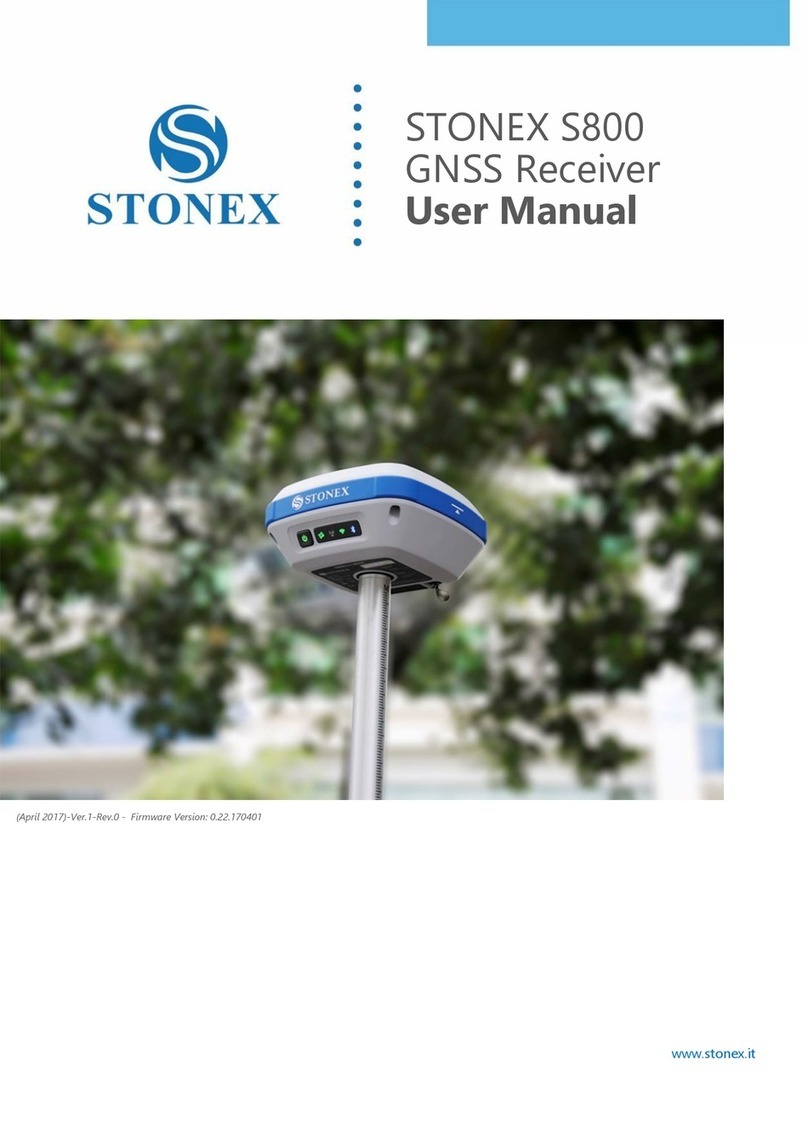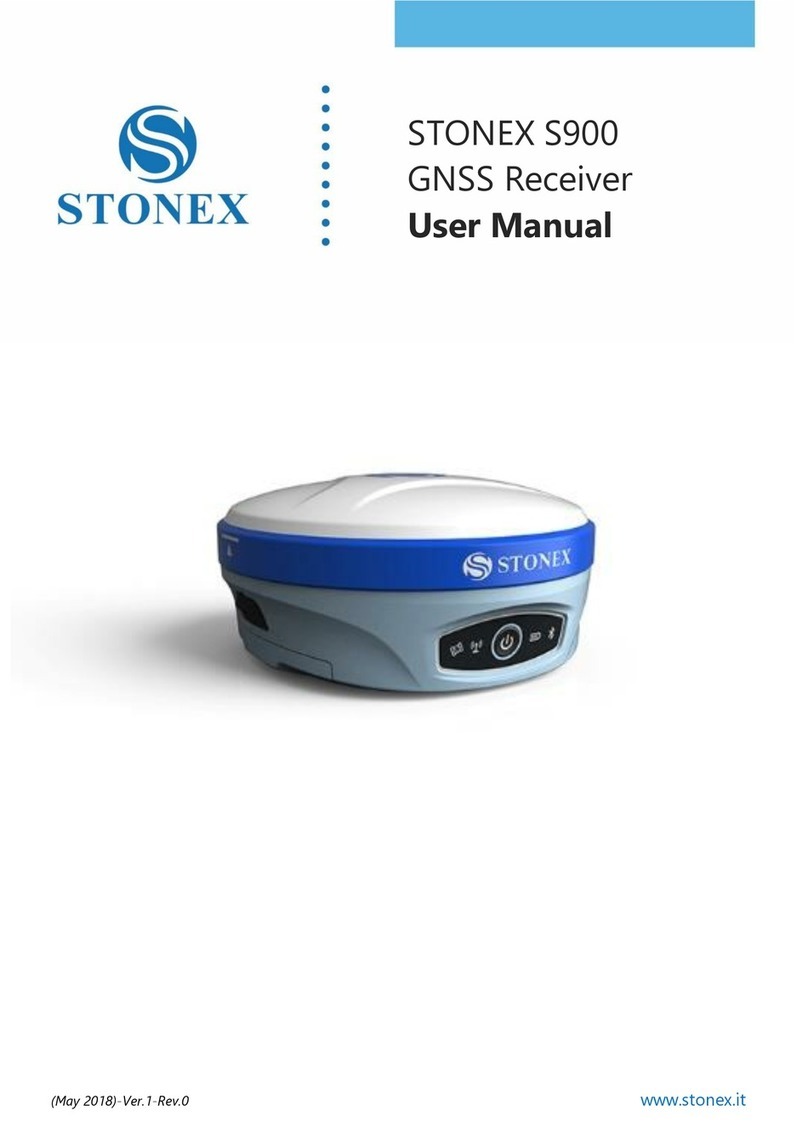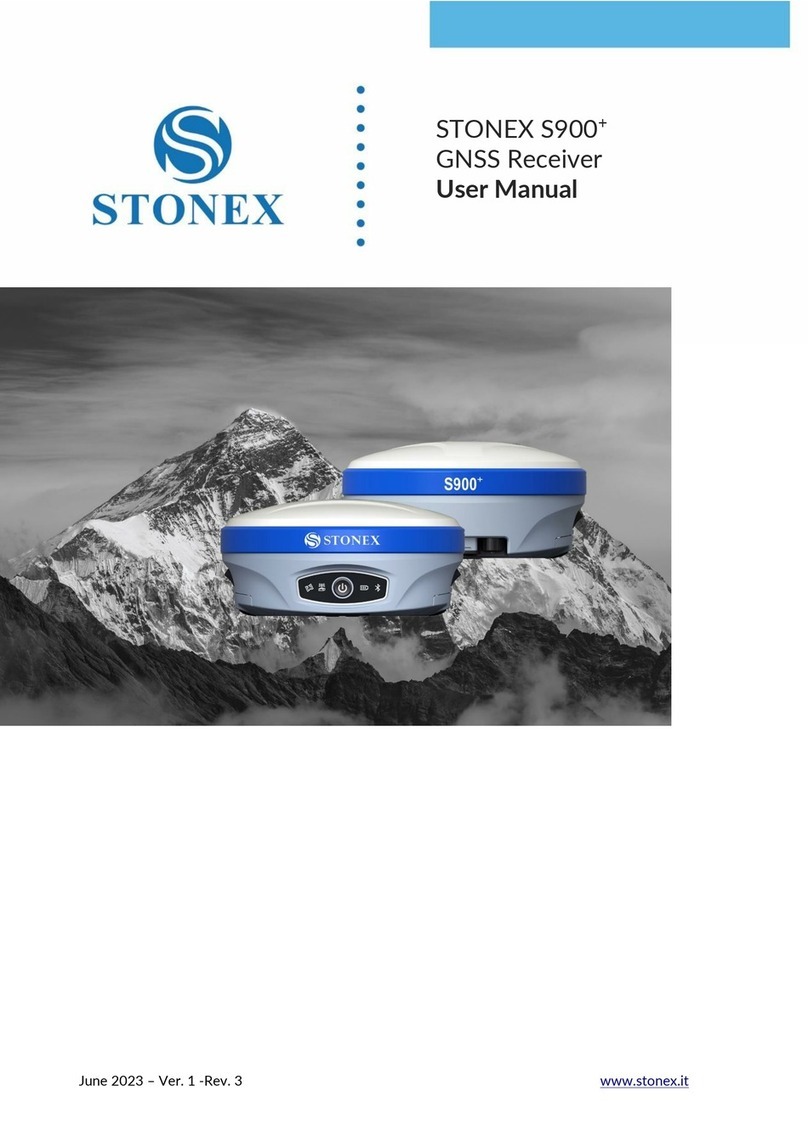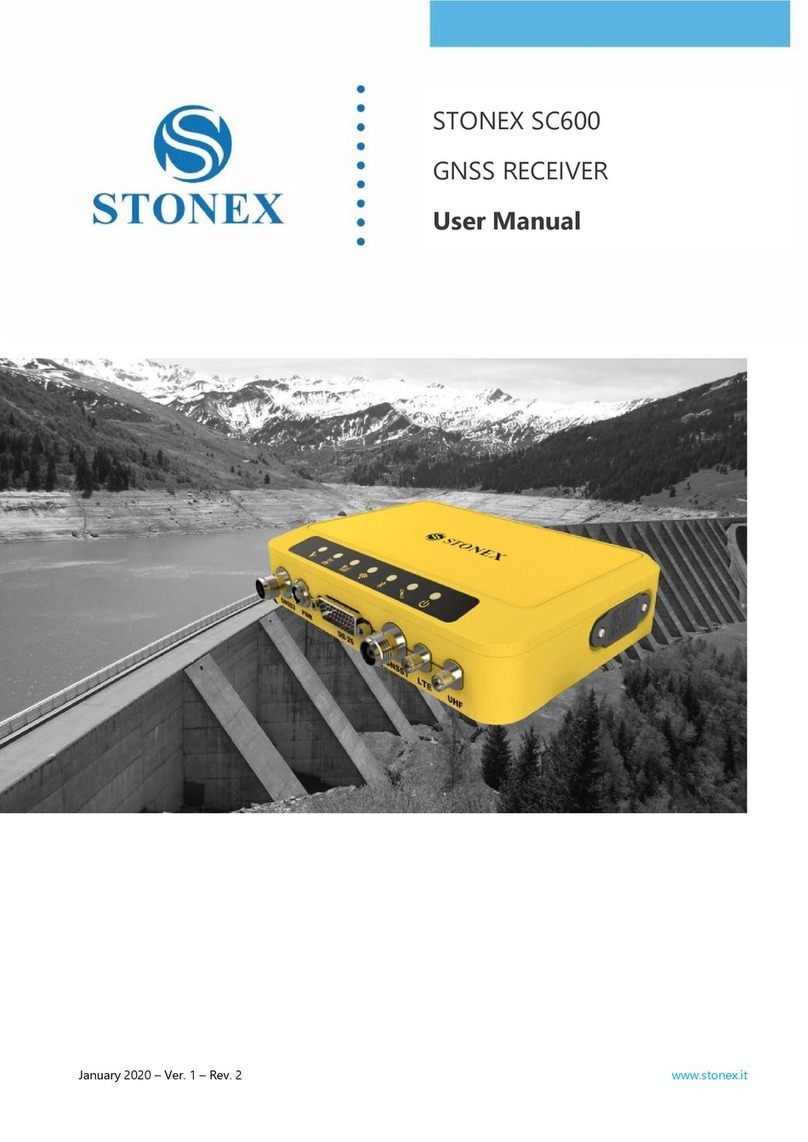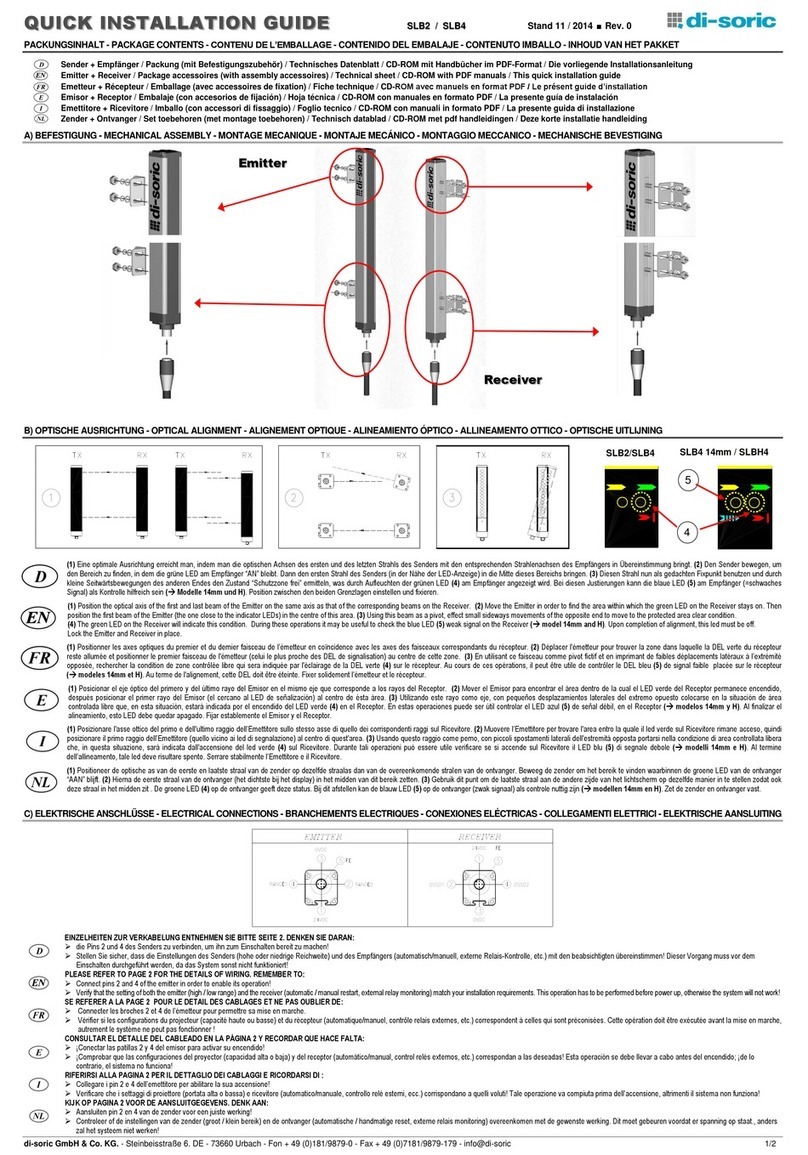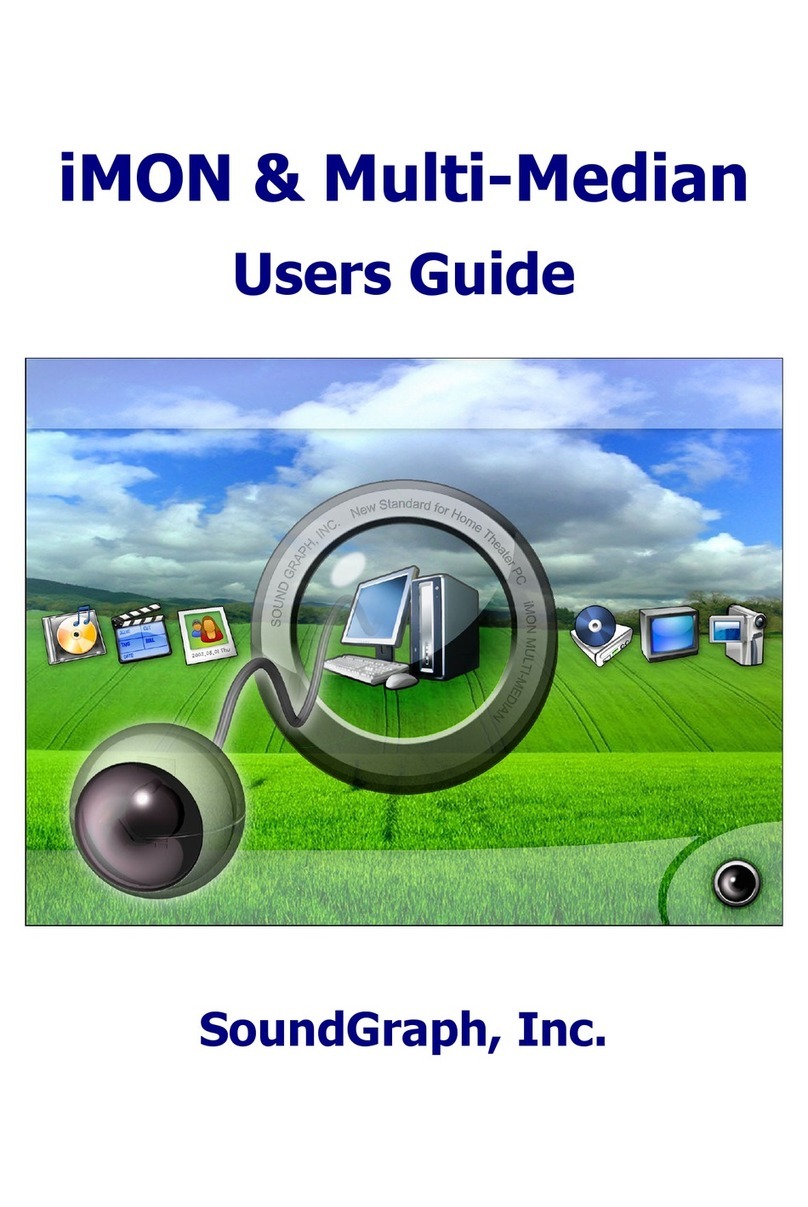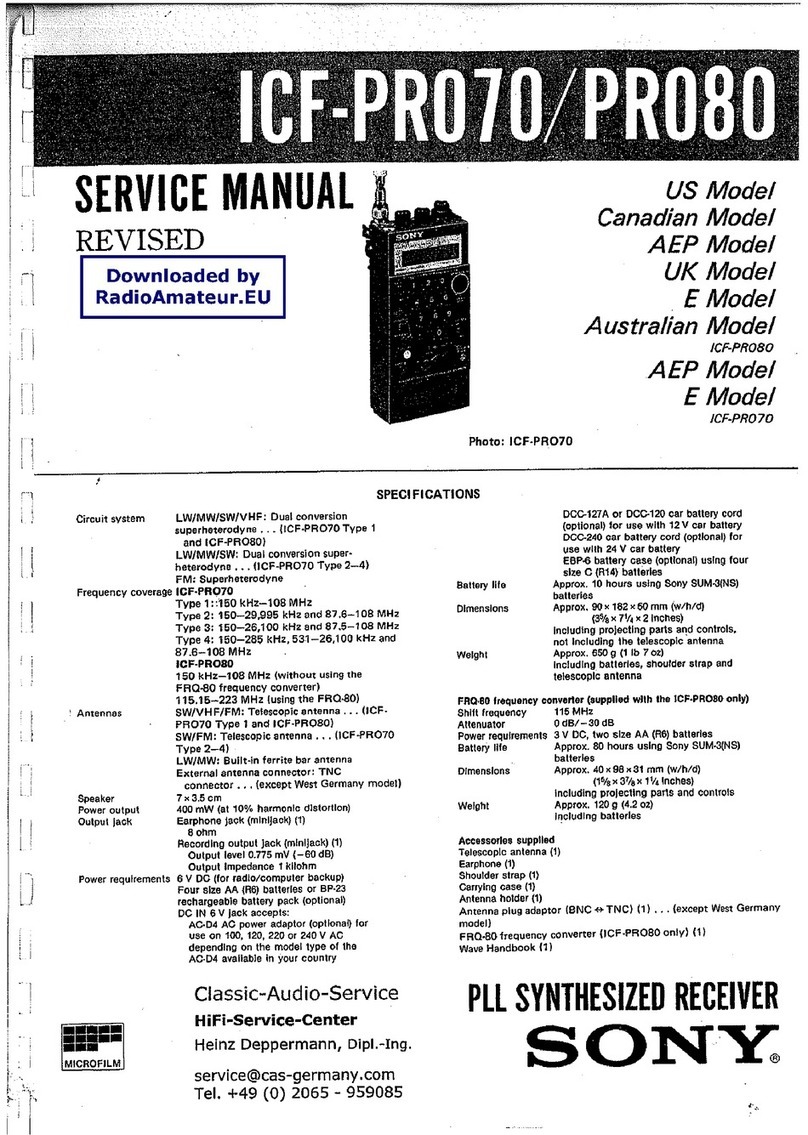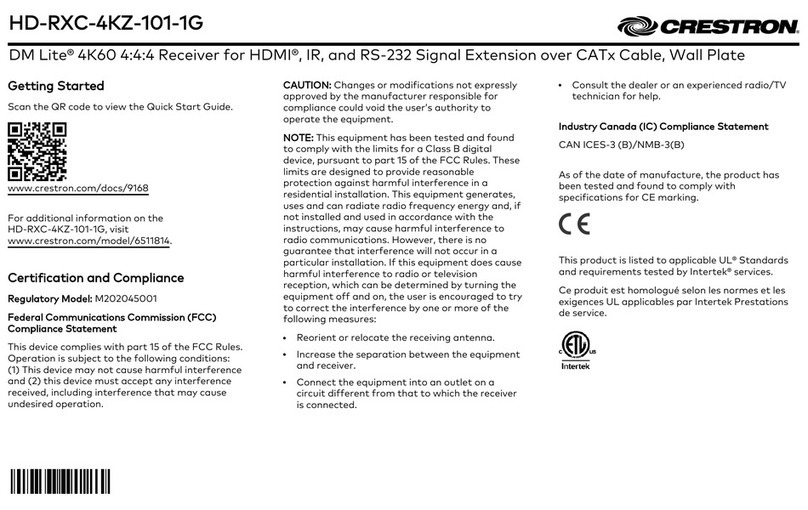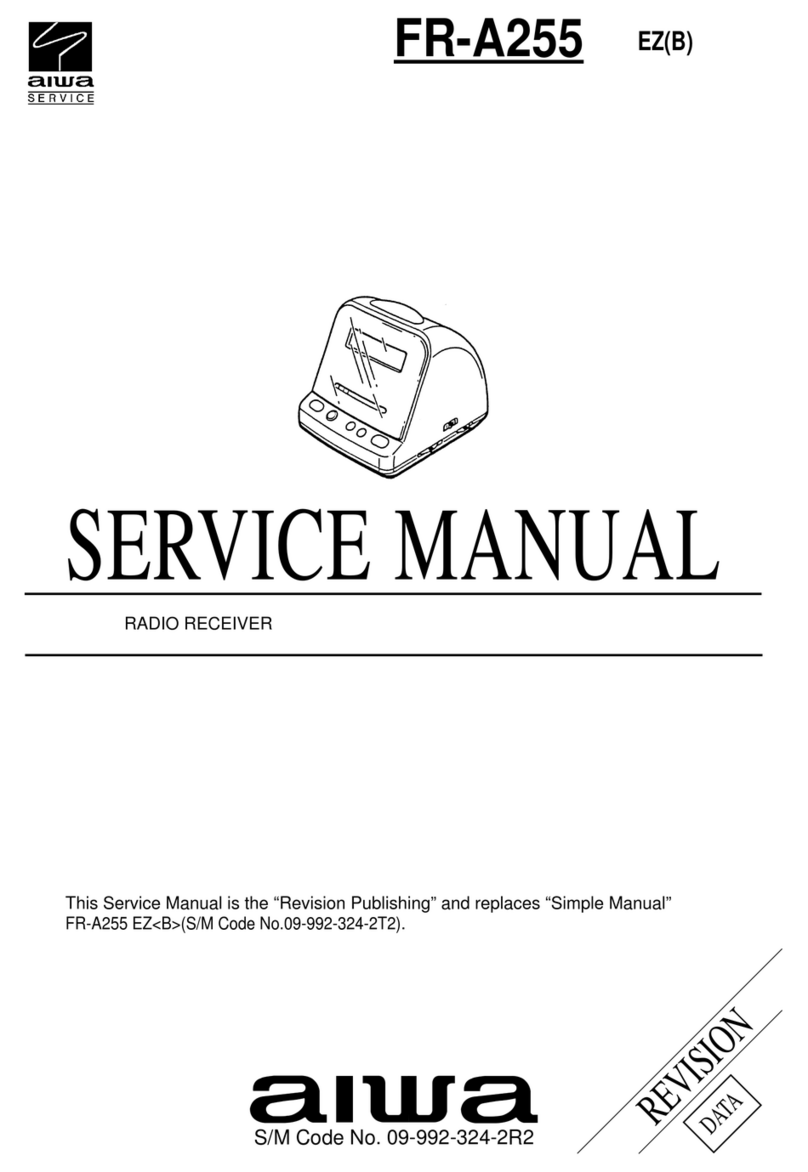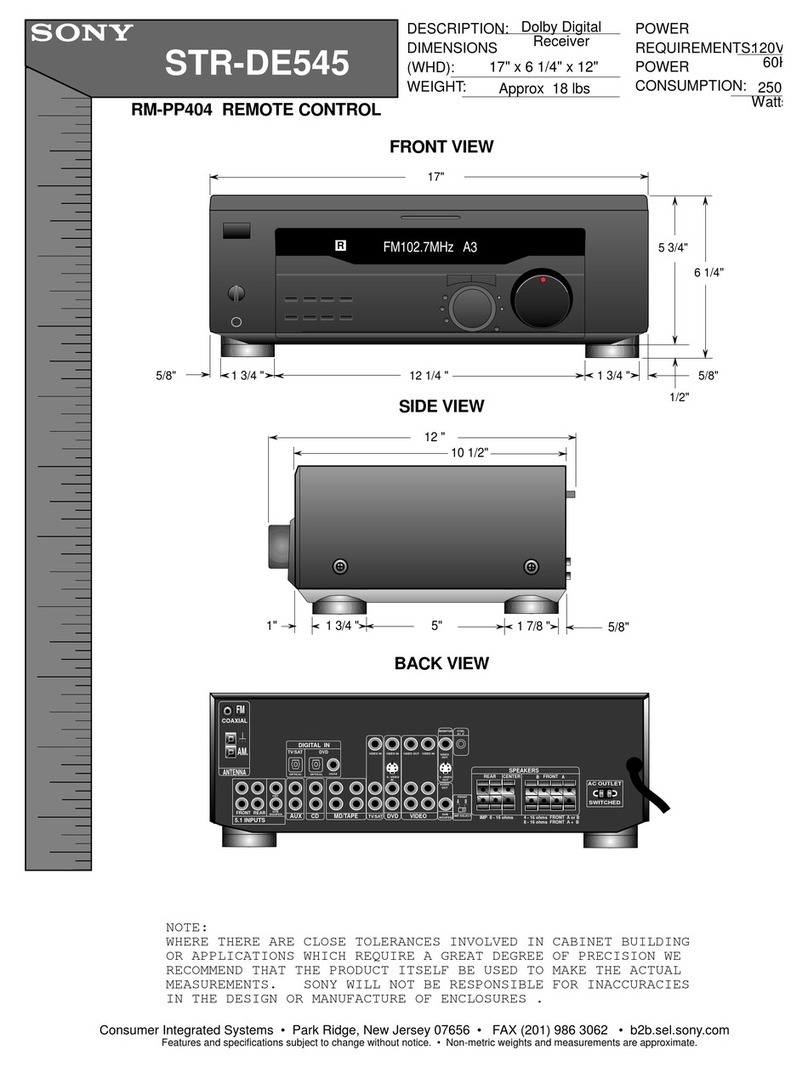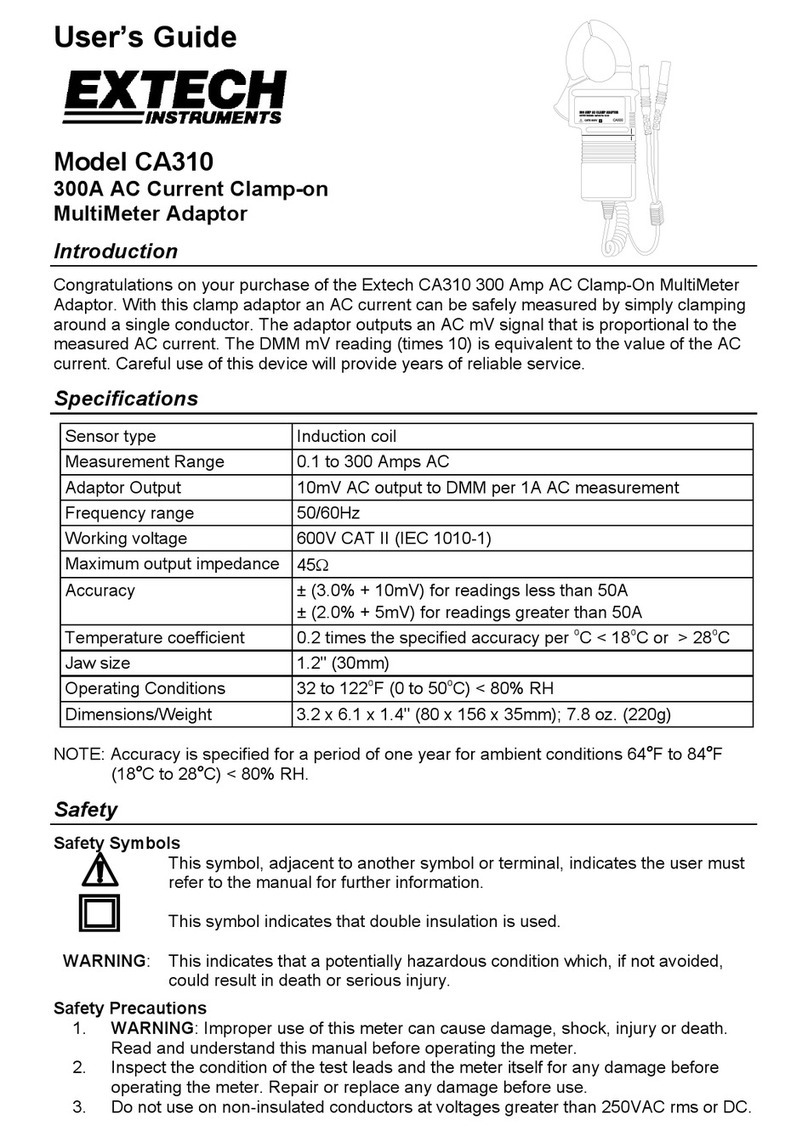STONEX S700A User manual

STONEX S700A
GNSS Receiver
User Manual
Jan 2020 - Ver.1 - Rev.0
www.stonex.it

Stonex S700A GNSS Receiver –User Manual 1
Contents
Introduction ...................................................................................................................................... 3
1. Receiver appearance..................................................................................................................... 5
1.1 Front view........................................................................................................................5
1.2 Bottom view...................................................................................................................7
2. Web Interface................................................................................................................................ 8
2.1 Status ................................................................................................................................8
2.2 Settings ............................................................................................................................8
2.2.1 Working mode ...................................................................................................9
2.3 Download.....................................................................................................................10
2.4 Management .............................................................................................................. 10
2.4.1 Install new firmware...................................................................................... 10
2.4.2 Device register................................................................................................. 10
2.5 Set the language....................................................................................................... 11
3. Basic operation ........................................................................................................................... 12
3.1 Power on receiver..................................................................................................... 12
3.2 Power off receiver..................................................................................................... 12
3.4 Receiver self-check...................................................................................................12
3.5 Insert SIM card........................................................................................................... 13
4. Accessories .................................................................................................................................. 14
4.1 Carrying case ..............................................................................................................14
4.2 Standard accessories............................................................................................... 14
5. Technical specification ............................................................................................................... 15
Appendix 1: Copyrights, warranty and environmental recycling .............................................. 18
Copyrights and trademarks ......................................................................................... 18
Release Notice................................................................................................................... 18

Stonex S700A GNSS Receiver –User Manual 2
Standard Limited Warranty..........................................................................................18
Shipping policy ................................................................................................................. 19
Return policy Dead On Arrival instruments .......................................................... 19
Firmware/Software warranty ....................................................................................... 20
Over Warranty repair(s) policy.................................................................................... 20
Disclaimer and Limitation of Remedy ..................................................................... 20
Instruments.........................................................................................................................21
Accessories.......................................................................................................................... 21
Environmental recycling................................................................................................ 22
For countries in the European Union (EU).............................................................22
For countries outside European Union (EU) .........................................................22
Appendix 2: Safety Recommendations......................................................................................... 23
Warnings and Cautions ................................................................................................. 23
Wireless Module Approval........................................................................................... 23
Instrument Approval.......................................................................................................24
Bluetooth/WiFi radio Module .....................................................................................24
Rechargeable Lithium-ion batteries......................................................................... 25

Stonex S700A GNSS Receiver –User Manual 3
Introduction
This document is user guide for S700A and it is intended to introduce how to
use the receiver correctly.
S700A GNSS receiver is a multiple-frequency receiver and designed for GNSS
surveying applications. It is available as a base station, or as a standalone
rover, which can be switched freely whenever and wherever, offering
maximum versatility in the system configuration to meet your specific
requirements. S700A is the entry level RTK GNSS receiver; it’s smaller and
lighter than the S900 series and it’s available with only L1 GNSS upgradeable
to L2+L3. At the same time, S700A receiver can upgrade easily to continually
meet your new demand.
The integrated design of the receiver makes the S700A only 1.1 kg, which is
light and portable. The internal antenna supports all the satellite systems:
GPS, GLONASS, Galileo, Beidou, , QZSS, IRNSS. And users no longer have to
worry about upgrading RTK hardware to support other satellite systems.
An important feature inside S700A is Atlas reception: Atlas is a differential
corrections systems broadcasted on L-Band, allowing increase in position
accuracy in area not covered by conventional CORS working under Ntrip
Technology (lack of reference stations, lack of GPRS signals, etc). Atlas is
broadcasted by satellite systems, so the reception is nearly ensured all over
the world. Atlas uses similar technology compared to SBAS, but providing
better positioning accuracy.
Another important feature is the new modem GSM. Worldwide LTE,
UMTS/HSPA+ and GSM/GPRS/EDGE coverage Multi-constellation GNSS
receiver available for applications requiring fast and accurate fixes in any
environment. EG25-G is backward-compatible with existing EDGE and
GSM/GPRS networks, ensuring that it can be connected even in remote areas
devoid of 4G or 3G coverage.
*Atlas&aRTK features are avalable only with L1+L2 version.

Stonex S700A GNSS Receiver –User Manual 4
This chapter provides basic information to help you get familiar with your
GNSS receiver.
Key Features:
•Rugged housing
•Support full constellation satellites
•4G LTE and Bluetooth / WLAN datalink support
•Easy configuration from Web UI and remote server.
•Intelligent connection
•IP67

Stonex S700A GNSS Receiver –User Manual 5
1. Receiver appearance
1.1 Front view
Figure 1.1: Receiver front view
The following table contains the description of the receiver front view.
ITEM
DESCRIPTION
1. Satellite indicator
Off: no satellite tracked
Flashing red: satellites tracked but not
positioned
Flashing green: satellites positioned but
not fixed
Green: fixed solution
Flashing green and red alternately:
GNSS board abnormal
2. Datalink indicator
Green: datalink setting succeeds
Flashing green: data in normal
transmission
Red: In static mode
Flashing red: in static mode, flashing
red according to static sampling
interval

Stonex S700A GNSS Receiver –User Manual 6
3. Wi-Fi indicator
Green: Wi-Fi is enabled
Off: Wi-Fi is disabled
4. Bluetooth indicator
Blue: Bluetooth has connected
Flashing blue: Bluetooth has connected
and has data transmission
Off: No connection
5. Power button
Switch on/off the receiver; short press
to broadcast current operation mode
and status.
Green: The power supply is enough
Flashing green (1s): power in 10%-20%
Flashing red (1s):
power<10%
Flashing red (3s): The device is charging

Stonex S700A GNSS Receiver –User Manual 7
1.2 Bottom view
Figure 1.2: Receiver bottom view
The following table contains the description of the receiver bottom view.
ITEM
DESCRIPTION
1. UHF*
TNC, external UHF antenna
connector
2. SIM card slot
Nano SIM card interface
3. 5-pin LEMO
Connect the external power
supply and external radio
4. Type-C
Power supply and data transfer
*UHF not available for S700A

Stonex S700A GNSS Receiver –User Manual 8
2. Web Interface
S700A receiver has Web UI functionality. By getting access to its internal
hotspot, you can easily manage it on the Web UI. As long as you have a
smart phone, PC or handheld with WIFI functionality, you can easily connect
to the S700A receiver to view status, download data and configure the
receiver.
S700A receiver is default to open WIFI automatically when it’s powered on.
Use smart phone/PC/handheld to search the receiver hotspot, whose name is
its serial number, and connect it. Receiver WIFI only supports getting access
to Web UI to check status and set up mode, not for Internet connection.
The WIFI hotspot name is the serial number of the receiver.
Enter the IP address: 192.168.10.1. A window will pop up when the user log
in, which need to fill in the user, that is “admin”, and password that is
“password”.
2.1 Status
The status page displays the current state of S700A receiver, including
position information, data link status, satellite charts, and instrumentation
information. Click on a module to display its details.
2.2 Settings
The Settings page includes working mode, satellite Settings, device
configuration, NMEA messages, view logs, and configuration sets. You can
set the host mode, satellite system, system parameters, and NMEA message.
And you can view and download the logs as well. Also you could upload,
download, delete and apply the related configuration. Click on a module to
display its details.

Stonex S700A GNSS Receiver –User Manual 9
2.2.1 Working mode
You can select different work mode to configure, static, rover and base. In
different mode, there are different configuration you can make.
Static Mode
It’s possible input the point name, antenna height, PDOP threshold. And the
antenna measurement and collect interval. These are all the parameters can
be used in static collection.
At last, there are two record options. If you activate auto record, it will collect
data automatic when you power on the receiver.
Rover Mode
In rover mode, you can select different datalink. Different datalink also has
different options can be edited. The datalink includes Network, External and
Bluetooth.
If you select Network, then besides select aRTK timeout and record raw data,
the most important is you can input CORS information, such as IP, account.
If you select External, then it can connect to external radio. There is a very
important thing, the external serial port band rate, this should be same with
external radio.
Then the last it’s Bluetooth, after selecting the datalink as Bluetooth, there
are little option that you can configure.
Base Mode
Base mode also contains different datalink, most of the parameters are same.
The only difference is the base mode has some more options can be edited.
For example you can set the base data type, start base and base position and
so on.
If you select Network, then besides set the data type, site ID, base position
and record raw data, the most important is you can input APN account, APN
user and password, connect mode, caster address and port.

Stonex S700A GNSS Receiver –User Manual 10
2.3 Download
The download page provides downloads of raw data and backup data. Click
on a module to display its details.
2.4 Management
In this page, the user can upgrade the firmware, register the device, modify
the login password, format the instrument disk, self-check, restore the
factory Settings, restart equipment and other operations.
2.4.1 Install new firmware
In the management of the WEB UI page, you can see that “online update”,
click “browse”, select the required to upgrade the firmware, click the “upload
document”, system will restart to upgrade. After the upgrade, you can view
the current “firmware version” on the “instrument information” page.
2.4.2 Device register
The register code consists of 32 digits and letters. You can register the device
via WEB UI. The detailed steps are shown as followed.
In management page, you can see “registration”. Input register code and
click submit, and then registration is done. After registration, you can check
the expiration time of current registration in the page.

Stonex S700A GNSS Receiver –User Manual 11
2.5 Set the language
As you can see, there is language button in the right-up side of WebUI. And
the S700A has 7 languages to set up. They are Chinese, English, Korean,
Portuguese, Russian, Turkish and Japanese.

Stonex S700A GNSS Receiver –User Manual 12
3. Basic operation
3.1 Power on receiver
Short-Press the power button, the power indicator will light on and you will
hear one beep, then S700A will be powered on.
3.2 Power off receiver
Long press the power button, all indicators interval flashing and the voice
prompted “power off”. Then short-press the power button to confirm power
off.
3.3 Model view and switch
Model view
When receiver is powered on, short press the power button and then it will
voice broadcast the current working mode and data link.
Model switch
When the receiver is powered on, connect it with handheld or other
instruments so as to set up and switch the working mode of receiver.
3.4 Receiver self-check
Self-check functionality is to check whether every module works normally.
When S700A receiver has indicators off or module doesn’t work normally,
you can use self-check to inspect the receiver. S700A self-check consists of
six parts, namely GNSS, network, WIFI and Bluetooth. The self-check results
will be voice broadcasted in the process. Self-check operation and result
broadcast are as followed:

Stonex S700A GNSS Receiver –User Manual 13
When receiver is powered on, press power button and hold it until the
receiver voice broadcasts “power off”. Press it again until the receiver sounds
a beep and voice broadcasts “self-check”, which means the receiver starts to
operate self-check. New receiver is recommended to operate self-check at
least once.
In the process of self-check, each module inspection is followed by its
inspection result. If the module inspection passes, it will voice broadcast “OK”
and module led keeps on until the whole self-check finishes. If the module
inspection fails, it will voice broadcast current module inspection fail, keep
module led flashing and buzzer sounding until you restart the receiver. Self-
check lasts for about 1 minute. If there is self-check failure, please contact
local dealer.
If every module indicator is lit with no flashing, and voice broadcast says
every module work normally (such as “GPS self-check. OK.”), it means all the
modules work normally. Receiver starts to work after the whole self-check
finishes
3.5 Insert SIM card
If you need to use the SIM card, you should insert the SIM card before you
power on the S700A; open the card cover first, then insert the SIM card as
the notes in card cover.

Stonex S700A GNSS Receiver –User Manual 14
4. Accessories
4.1 Carrying case
The external appearance of the transport container is shown in the Figure
4.1.
Figure 4.1: External appearance of container
4.2 Standard accessories
Adaptor
Power adaptor (model: KSA-45P-45W) with 4 plugs (US, UK, AU and EU).
Charging cable
Type C -Type C charging cable (model: CTMM-1.5) 1.5 meter long.
Data cable
Type C -USB cable (model: CUTM-1.5) 1.5 meter long.

Stonex S700A GNSS Receiver –User Manual 15
5. Technical specification
RECEIVER
Satellite tracked
GPS: L1 C/A, L1C, L1P, L2C, L2P, L5
GLONASS: G1, G2, G3
BEIDOU: B1, B2, B3, ACEBOC
GALILEO: E1, E5a, E5b, ALTBOC, E6
QZSS: L1 C/A, L1C, L2C, L5, L6
IRNSS: L5
SBAS: 3-channel, parallel tracking
L-Band
ATLAS H10 / H30 / Basic
Channels
700
Position rate
5 Hz, optional 20 Hz⁵
Signal reacquisition
< 1 sec
RTK signal initialization
Typically < 10 s
Hot start
Typically < 15 sec
Initialization reliability
> 99.9%
Internal memory
8 Gb
POSITIONING1
HIGH PRECISION STATIC SURVEYING
Horizontal
2.50 mm + 1 ppm RMS
Vertical
5.00 mm + 1 ppm RMS
CODE DIFFERENTIAL POSITIONING
Horizontal
<0.5 m RMS
Vertical
<1.0 m RMS
SBAS POSITIONING2
Horizontal
<0.6 m RMS
Vertical
<1.2 m RMS
REAL TIME KINEMATIC (< 30 Km) –NETWORK SURVEYING3
Fixed RTK Horizontal
8 mm + 1 ppm RMS
Fixed RTK Vertical
15 mm + 2 ppm RMS

Stonex S700A GNSS Receiver –User Manual 16
INTEGRATED GNSS ANTENNA
High accuracy four constellation micro-strip antenna, zero phase center, with internal multipath
suppressive board
INTERNAL MODEM
GSM integrated
EG25-G
Band
LTE FDD: B1/B2/B3/B4/B5/B7/B8/B12/
B13/B18/B19/B20/B25/B26/B28
LTE TDD: B38/B39/B40/B41
UMTS: B1/B2/B4/B5/B6/B8/B19
GSM: B2/B3/B5/B8
Nano SIM card
COMMUNICATION
I/O connectors
5 pins Lemo, connect the external power supply and
external radio
Type-C, for receiver power supply and data transfer
Bluetooth
V2.1 + EDR /4.0 LE
Wi-Fi
802.11 b/g
Web UI
To upgrade the software, manage the status and
settings, data download, etc. via smart phone, tablet or
other internet enabled electronic device
Reference outputs
RTCM 2.3, 3.2 ,CMR, CMR+, ROX
Navigation outputs
NMEA 0183
POWER SUPPLY
Battery
Rechargeable 7.2 V –6.900 mAh
Voltage
9 to 28 V DC external power input with over-voltage
protection (5 pins Lemo)
Working time
Up to 10 hours
Charge time
4 Hours
PHYSICAL SPECIFICATION
Dimensions
140 mm × 140 mm × 71 mm
Weight
1.10 Kg

Stonex S700A GNSS Receiver –User Manual 17
Operating temperature
30°C to 65°C (-22°F to 149°F)
Storage temperature
-40°C to 80°C (-40°F to 176°F)
Waterproof/ Dustproof
IP67
Shock resistance
Designed to endure to a 2 m pole drop on concrete
floor with no damage
Vibration
Vibration resistant
Specifications are subject to change without notice
1.Accuracy and reliability are generally subject to satellite geometry DOPs), multipath, atmospheric conditions and
obstructions. In static mode they are subject even to occupation times, the longer is the baseline, the longer must
be the occupation time.
2.Depends on SBAS system performance.
3.Network RTK precision depends on the network performances and are referenced to the closest physical base
station.
4.Varies with the operating environment and with electromagnetic pollution.
5. Optional, it can be activated via firmware.

Stonex S700A GNSS Receiver –User Manual 18
Appendix 1: Copyrights, warranty and
environmental recycling
Copyrights and trademarks
© 2020, STONEX®Limited. All rights reserved.
STONEX®, the STONEX®logo, and STONEX® S700A GNSS receiver are
trademarks of STONEX® Limited.
STONEX®Cube-a, STONEX®Cube Connector are trademarks of STONEX®
Limited.
Bluetooth is a trademark owned by Bluetooth SIG, Inc. and licensed to
Trimble Navigation Limited. All other trademarks are the property of their
respective owners.
Release Notice
This is the January 2020 release of the STONEX®S700A GNSS new model
receiver user guide.
The following limited warranties give you specific legal rights. You may have
others, which vary from state/jurisdiction to state/jurisdiction.
Standard Limited Warranty
Version 2020
The terms and conditions of this Limited Warranty constitute the complete
and exclusive warranty agreement between The Customer or Dealer and
STONEX®for the Product and supersedes any prior agreement or
representation made in any STONEX®sales document or advice that may be
provided to Customer by any STONEX®representative in connection with
Customer’s purchase of the Product. No change to the conditions of this
Limited Warranty is valid unless it is made in written form and signed by an
authorized STONEX®supervisor.
STONEX®warrants that its Products:

Stonex S700A GNSS Receiver –User Manual 19
(1) are free from defects in materials or workmanship for generally 1 year
(accessories or specific parts for which different limited warranty period shall
apply).
(2) have been tested/calibrated in proper working status prior to shipment.
The warranty period starts from date of first sale of the instruments. At its
sole discretion, under the warranty period, STONEX®will repair the product
or send parts for replacement at its expense. STONEX®agrees to repair or
replace the defected instrument within thirty (30) days only if STONEX®
Europe recognizes that the defects of the instrument are not caused by
human factors or no obvious damage to its surface is visible. STONEX®
warrants any new replaced parts or products are warranted to be free from
defects in materials and workmanship for thirty (30) days or for the
remainder of the Limited Warranty Period of the Product in which they are
installed, whichever is longer. Faulty Parts or Products replaced under this
Limited Warranty shall become property of STONEX®. All products that have
to be repaired have to be returned to our technical representative office
location via any delivery company the customer prefers, nevertheless
STONEX®is not accountable for the unlikely event that the Products gets
lost in transit. Any damage inflicted by the customer or by third party after
the products has been delivered to the customer is excluded from the
limited warranty as well any damage arising from an improper use, from any
action or use not provided for in the enclosed user guides and/or manuals.
Shipping policy
The Customer or the dealer is required to pay for the charges for shipping of
fault parts or instruments to STONEX®representative office and STONEX® is
providing the shipping for return. Dealers need to follow STONEX®
repair/service procedure to achieve a better and prompt service result.
Return policy Dead On Arrival instruments
All returned products have to be shipped to STONEX®representative office.
The original Purchaser has a period of seven (7) days starting from date of
purchasing to signal the existence of a defect in the instrument for a full
refund (less shipping and handling), provided the merchandise is in new,
resalable condition and returned in the original, undamaged packaging.
Table of contents
Other STONEX Receiver manuals

STONEX
STONEX S900A User manual

STONEX
STONEX S9III Plus User manual
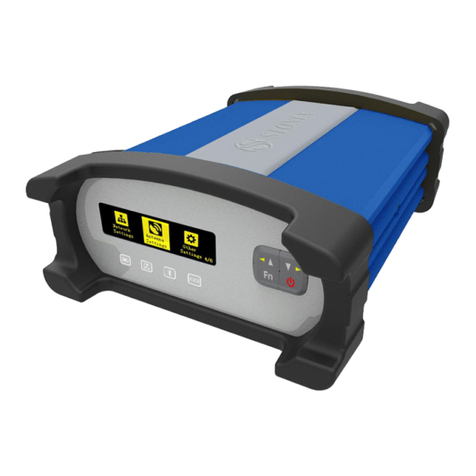
STONEX
STONEX SC2200 User manual

STONEX
STONEX S580 User manual

STONEX
STONEX S9 GNSS User manual

STONEX
STONEX S800A User manual
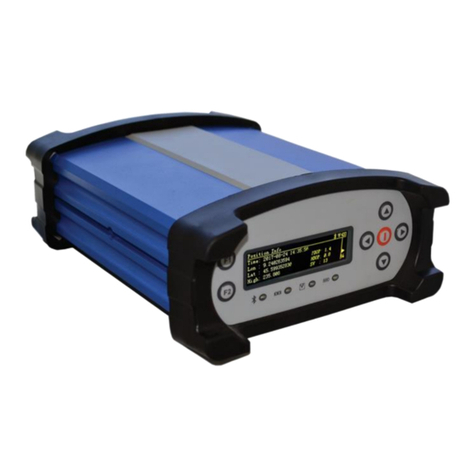
STONEX
STONEX SC2000 User manual

STONEX
STONEX S850A User manual

STONEX
STONEX S900 User manual

STONEX
STONEX SC400A User manual