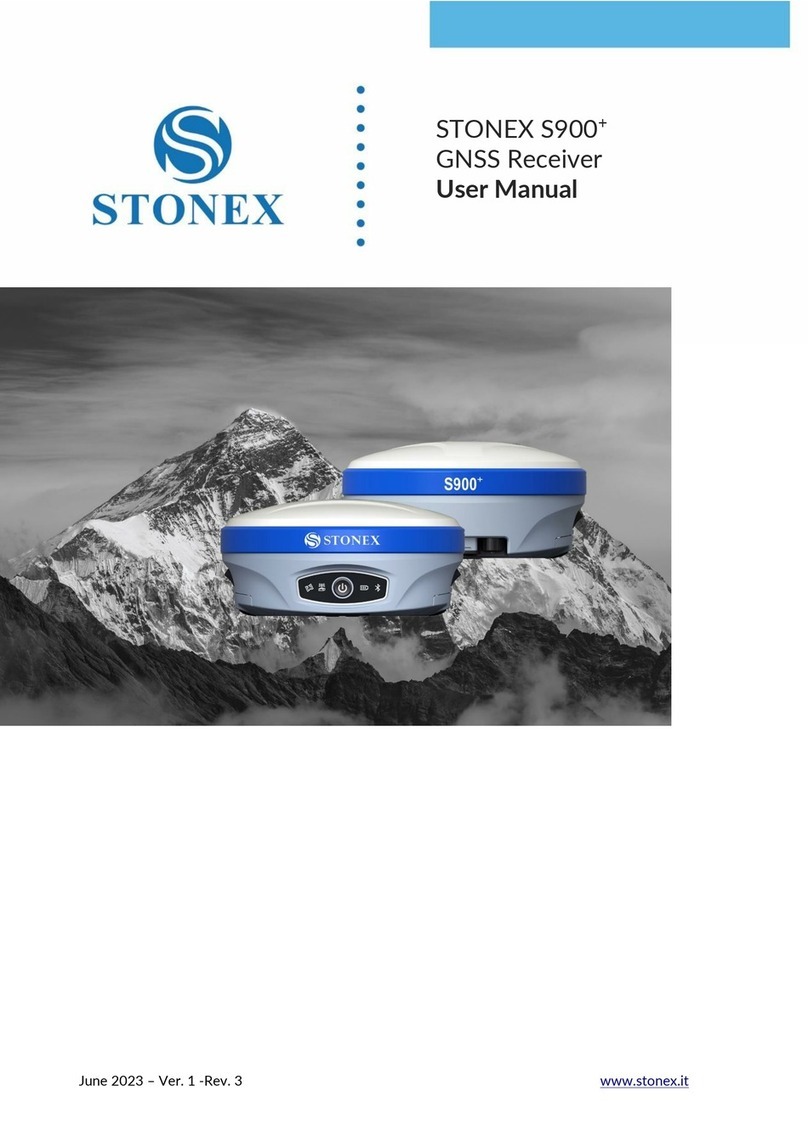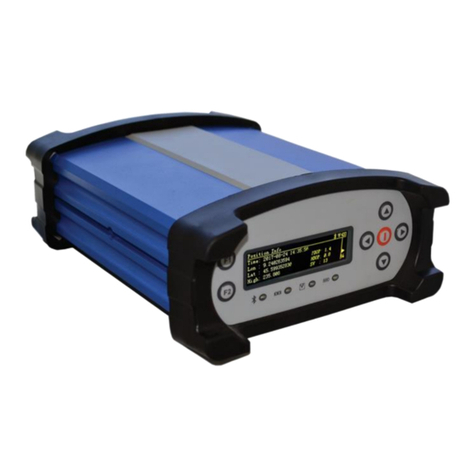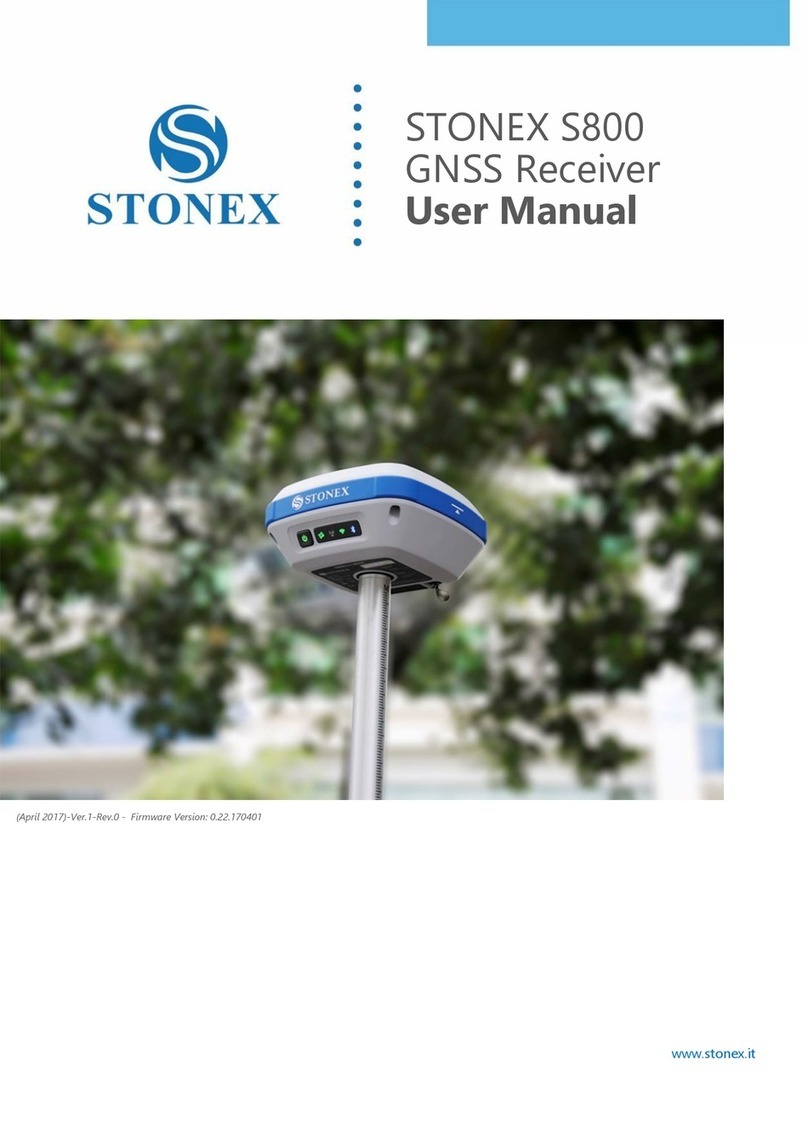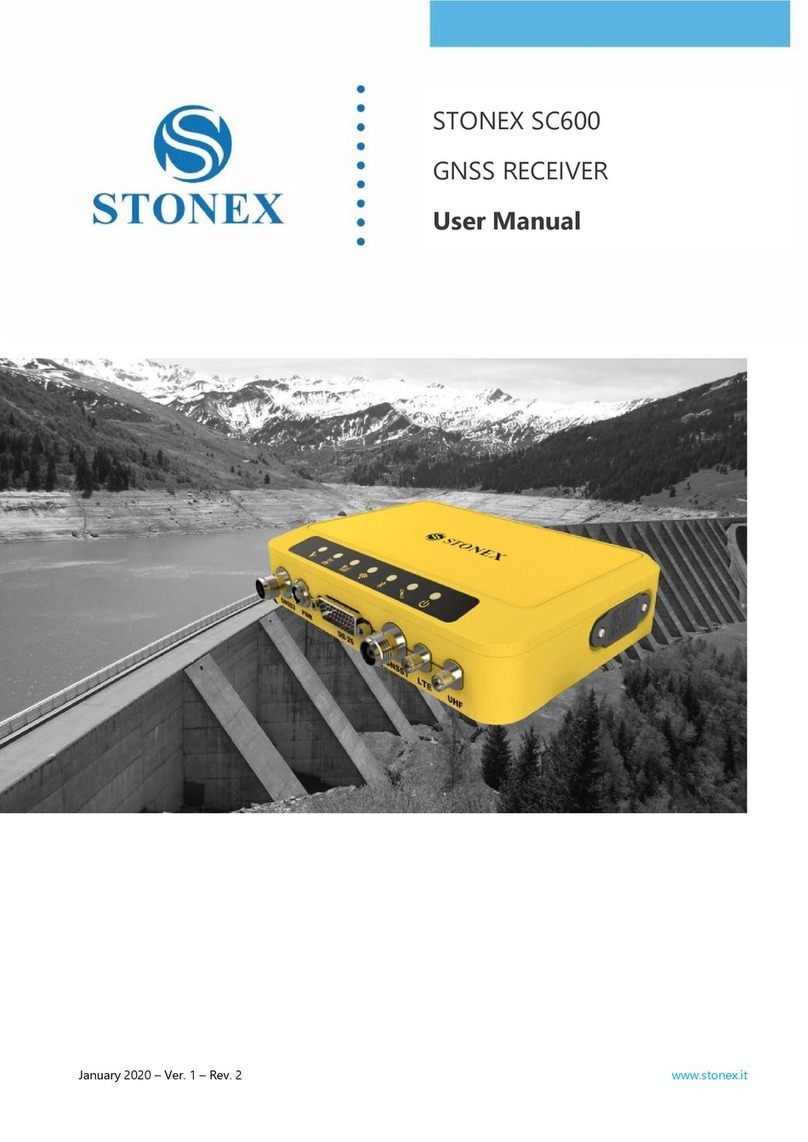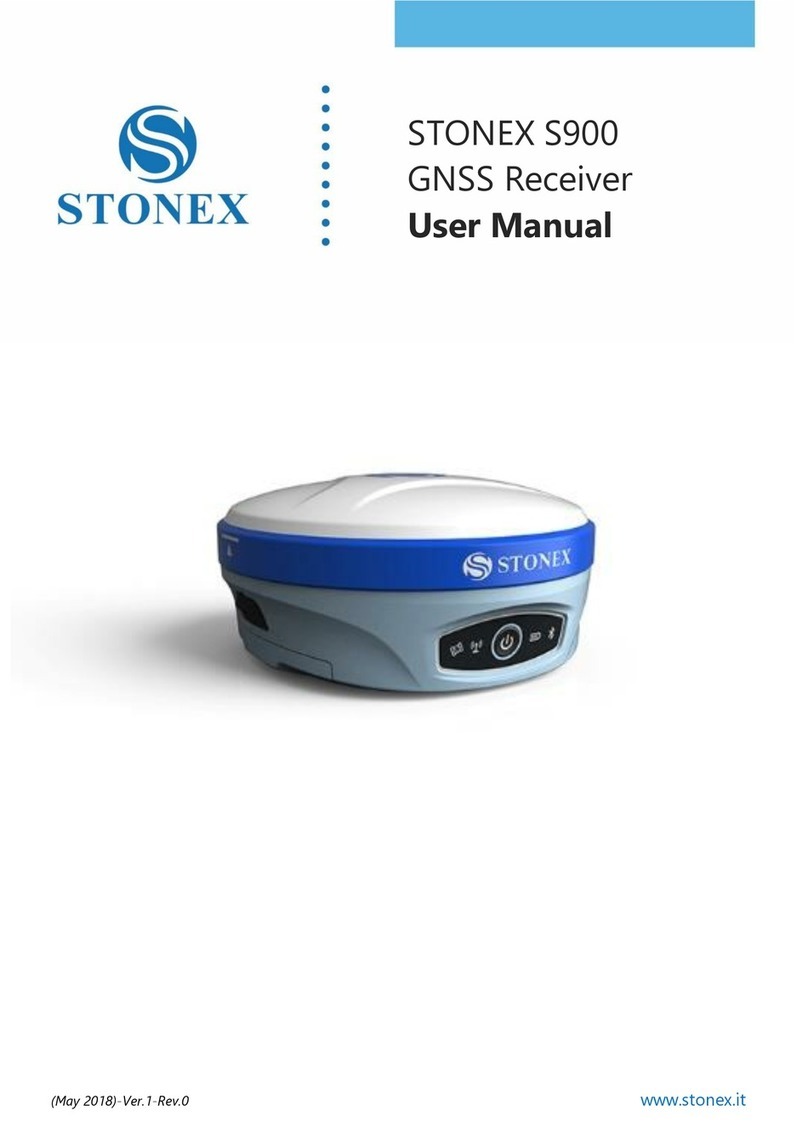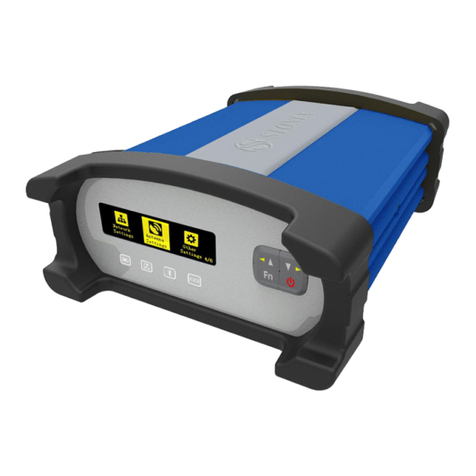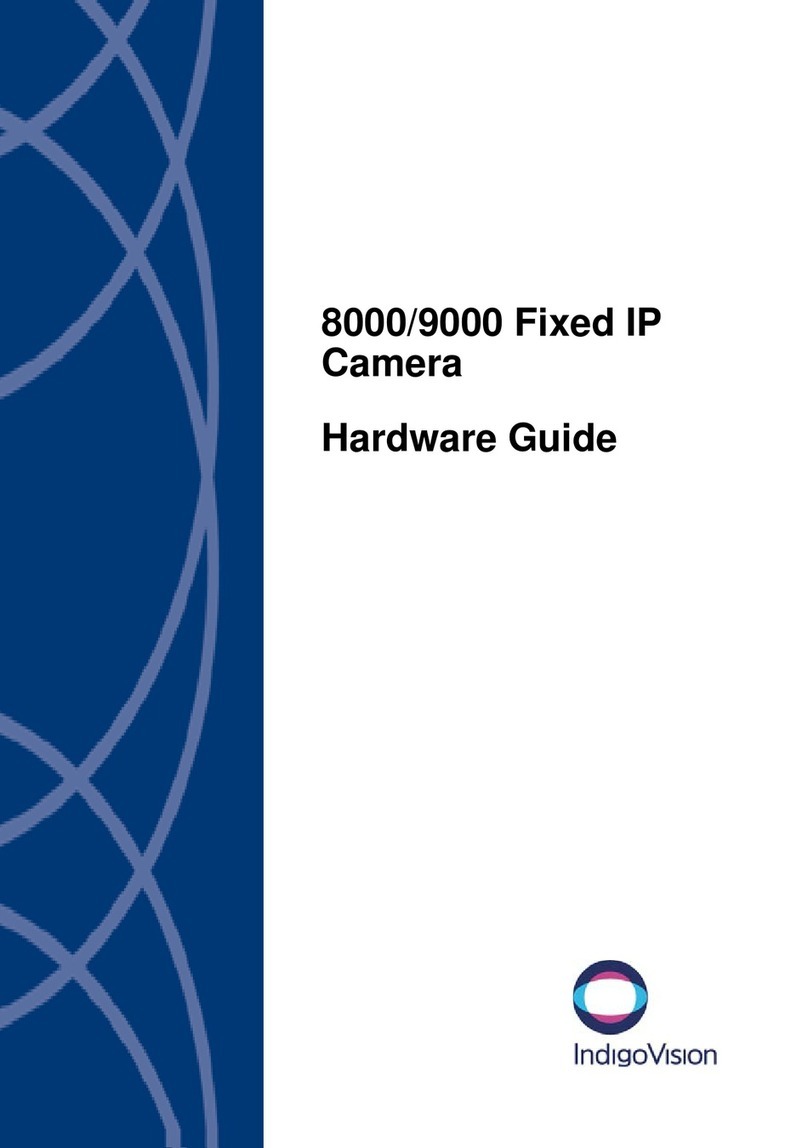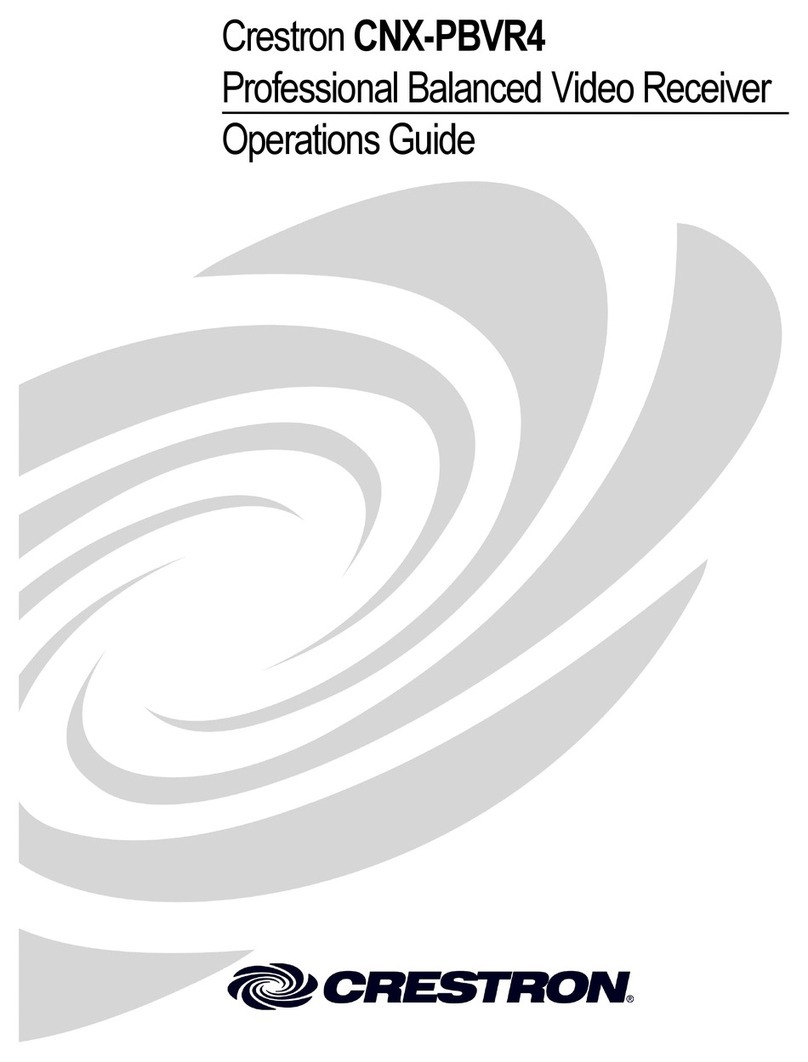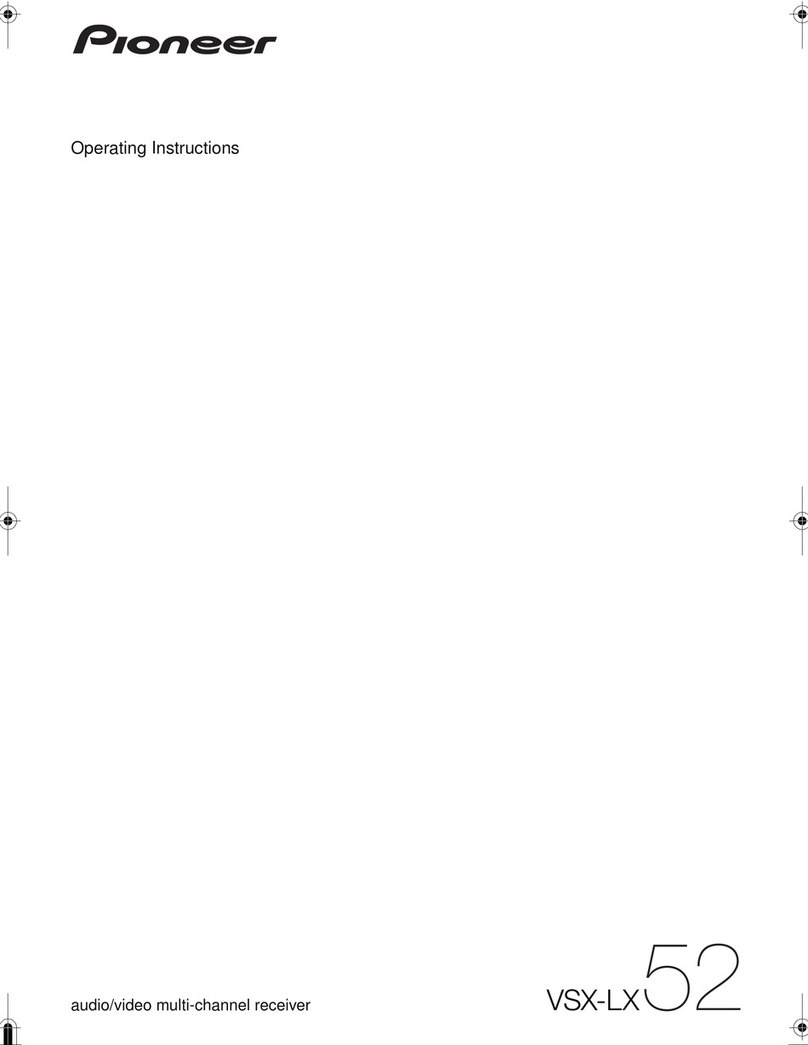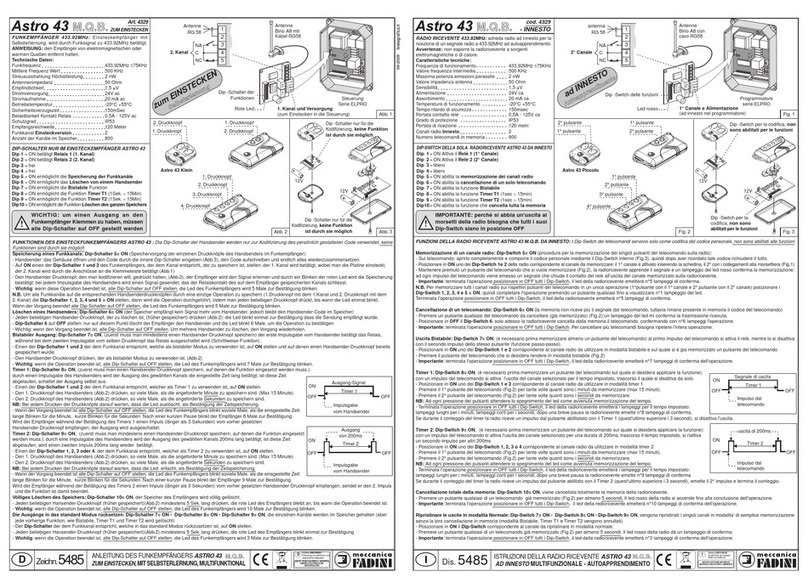Stonex S70G GNSS Handheld – User Manual v1.0 1
Contents
Introduction ...................................................................................................... 3
1. Controller appearance ......................................................................... 5
1.1. Front view ......................................................................................................................... 5
1.2. Back view ........................................................................................................................... 6
1.3. Upper and lower view ................................................................................................... 7
2. Working Mode ...................................................................................... 8
2.1 Initialization ...................................................................................................................... 8
2.2 Cube-a ............................................................................................................................. 14
2.1.1 Connection ......................................................................................................... 14
2.2.2 Choose Antenna Type .................................................................................... 16
2.2.3 RTK ........................................................................................................................ 18
2.2.4 Stop&Go ............................................................................................................. 22
2.2.5 Static ..................................................................................................................... 24
2.2.6 Download the Raw Data ................................................................................ 26
2.3 SW Maps ......................................................................................................................... 29
2.3.1 Configuring the internal GPS of S70G ....................................................... 29
2.3.2 Surveying with SW Maps ............................................................................... 36
3. Phace center offsets ........................................................................... 40
3.1 S70G with SA15 ............................................................................................................. 40
3.2 S70G with SA15 mounted on the pole .................................................................. 41
3.3 S70G with SA45 mounted on the pole .................................................................. 42
4. Configurations & accessories ........................................................... 43
4.1 Standard configuration .............................................................................................. 43
4.2 Operating configuration ............................................................................................ 44
4.3 Optional Accessories ................................................................................................... 44