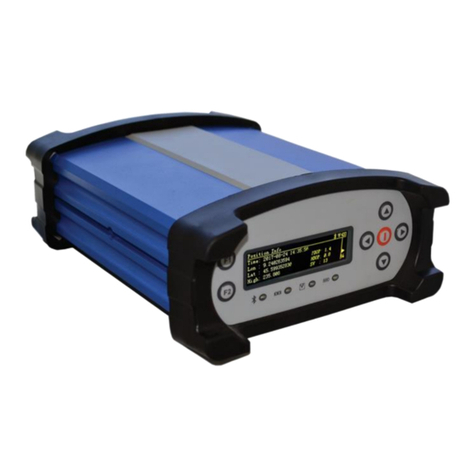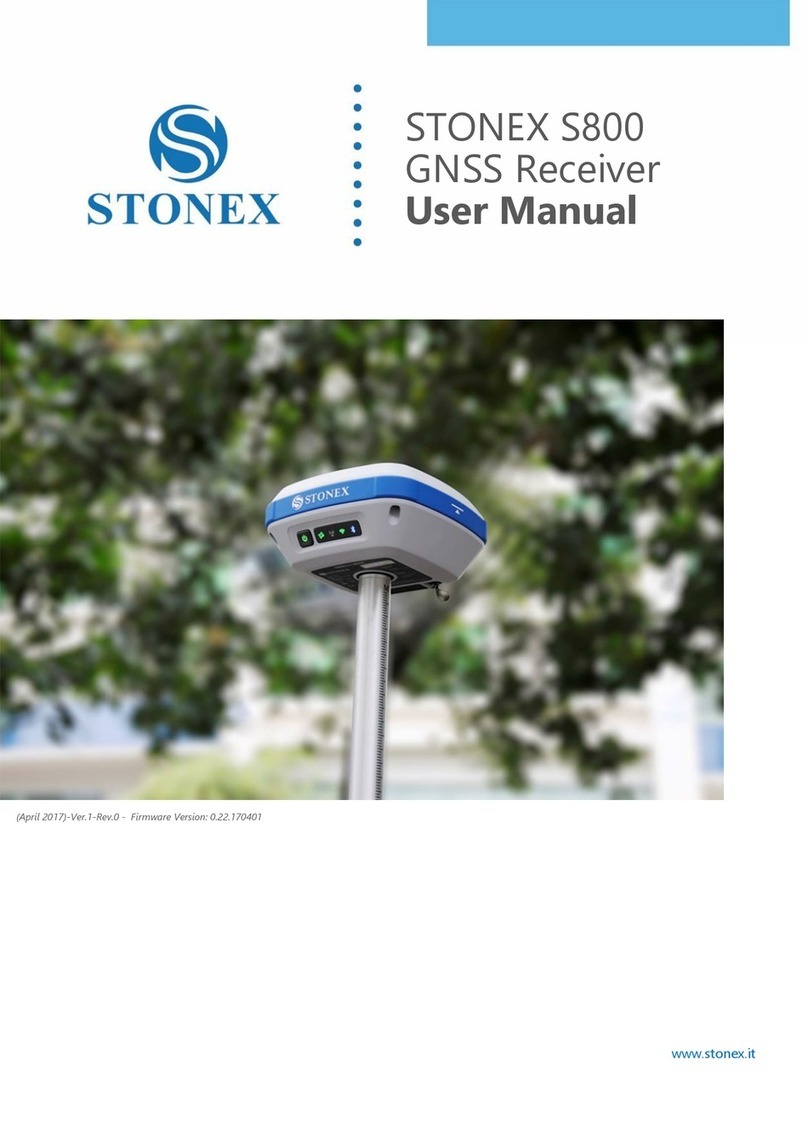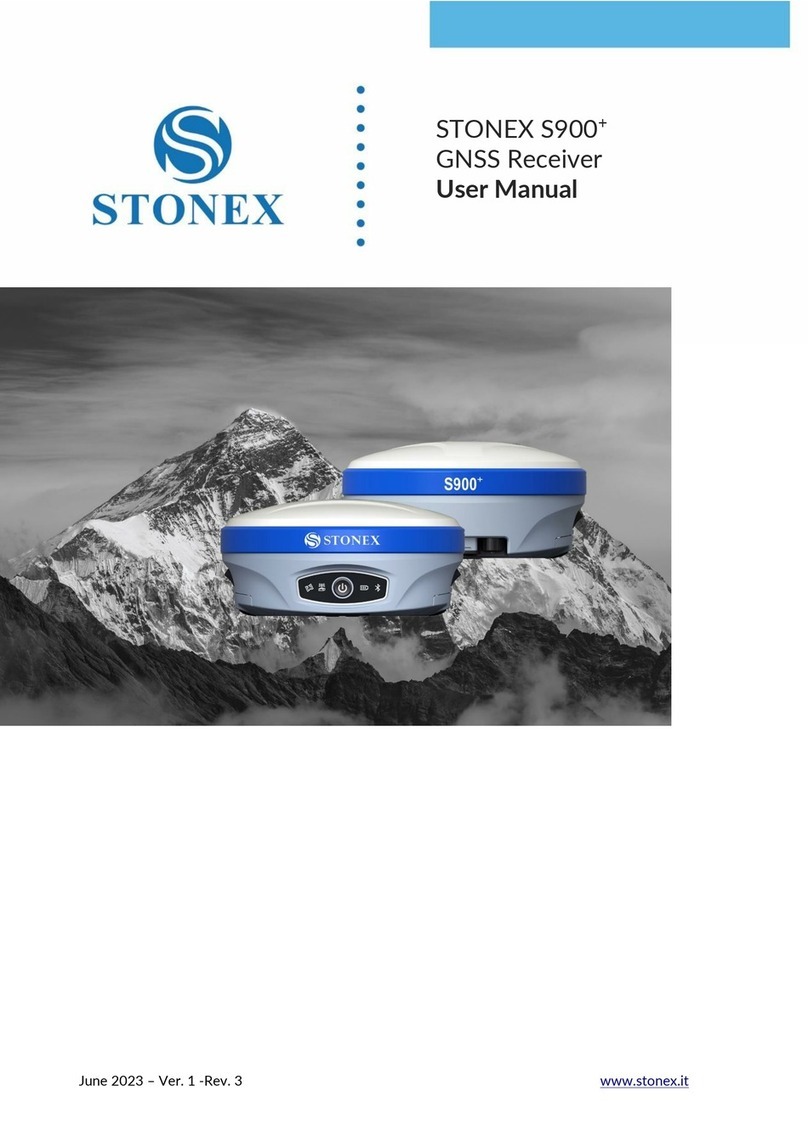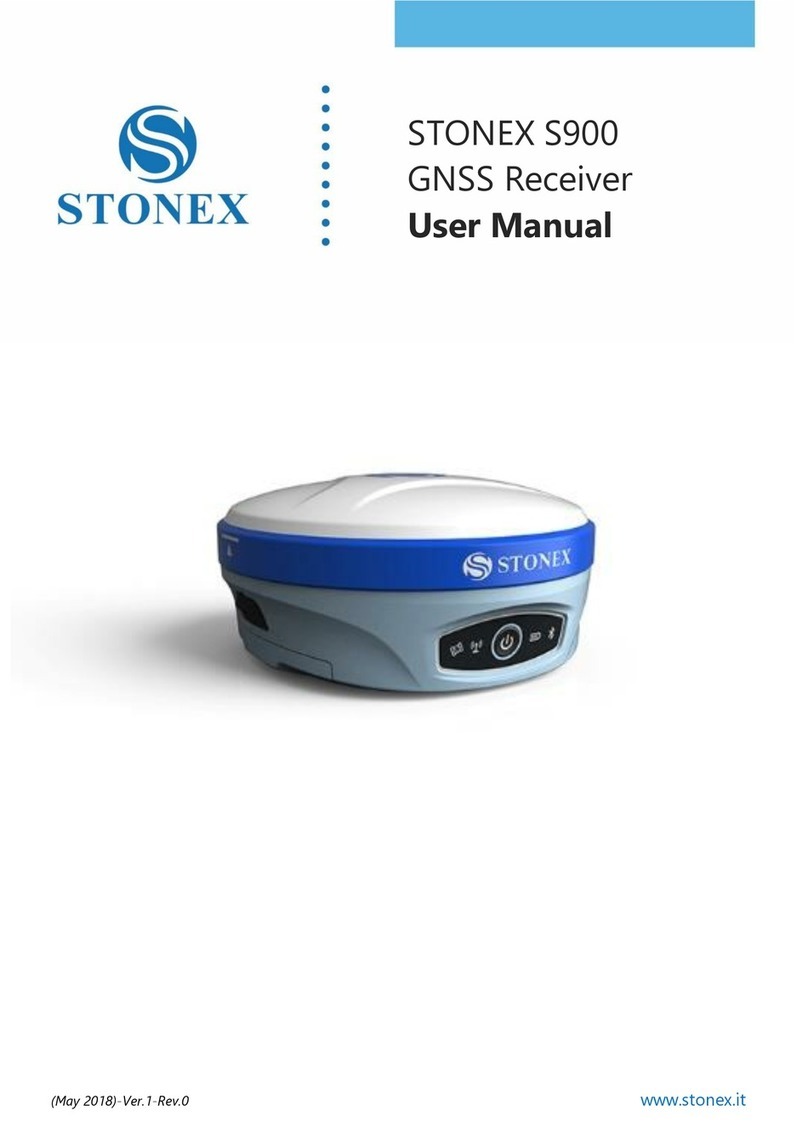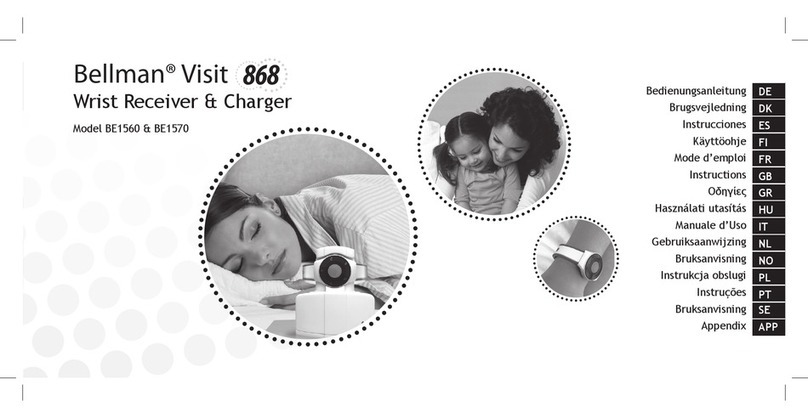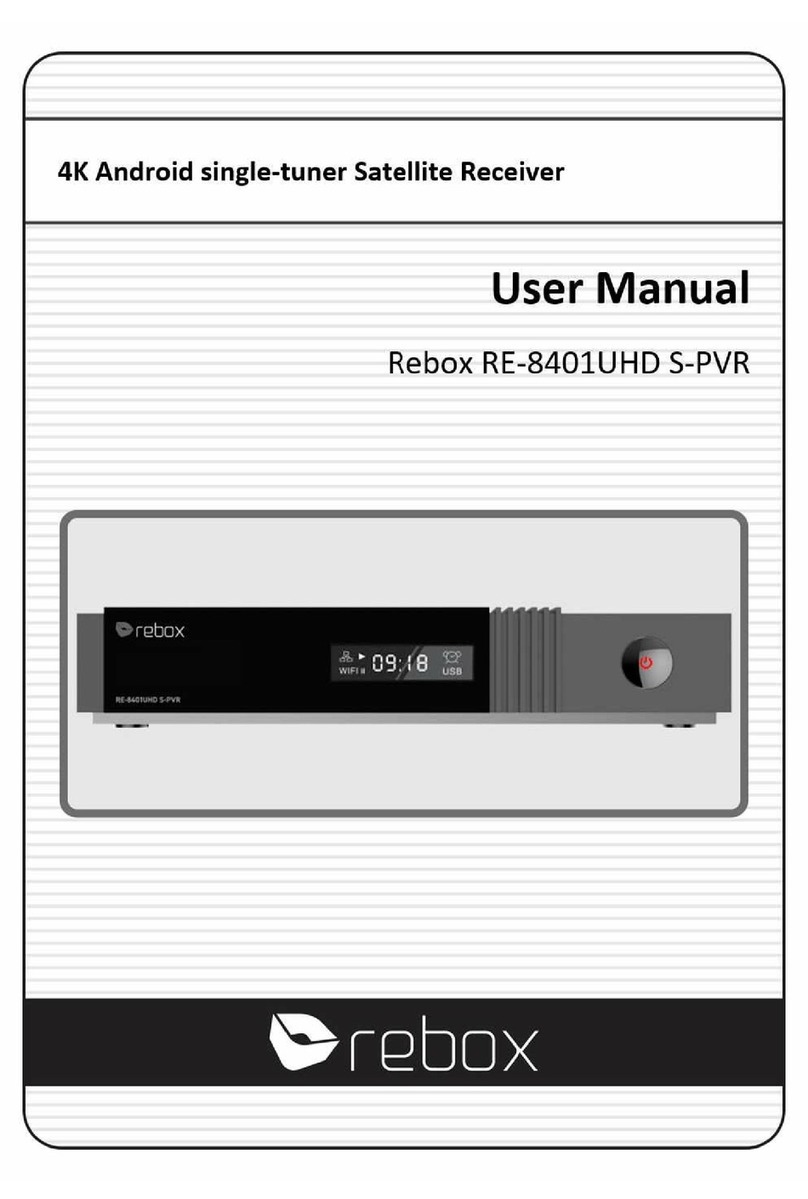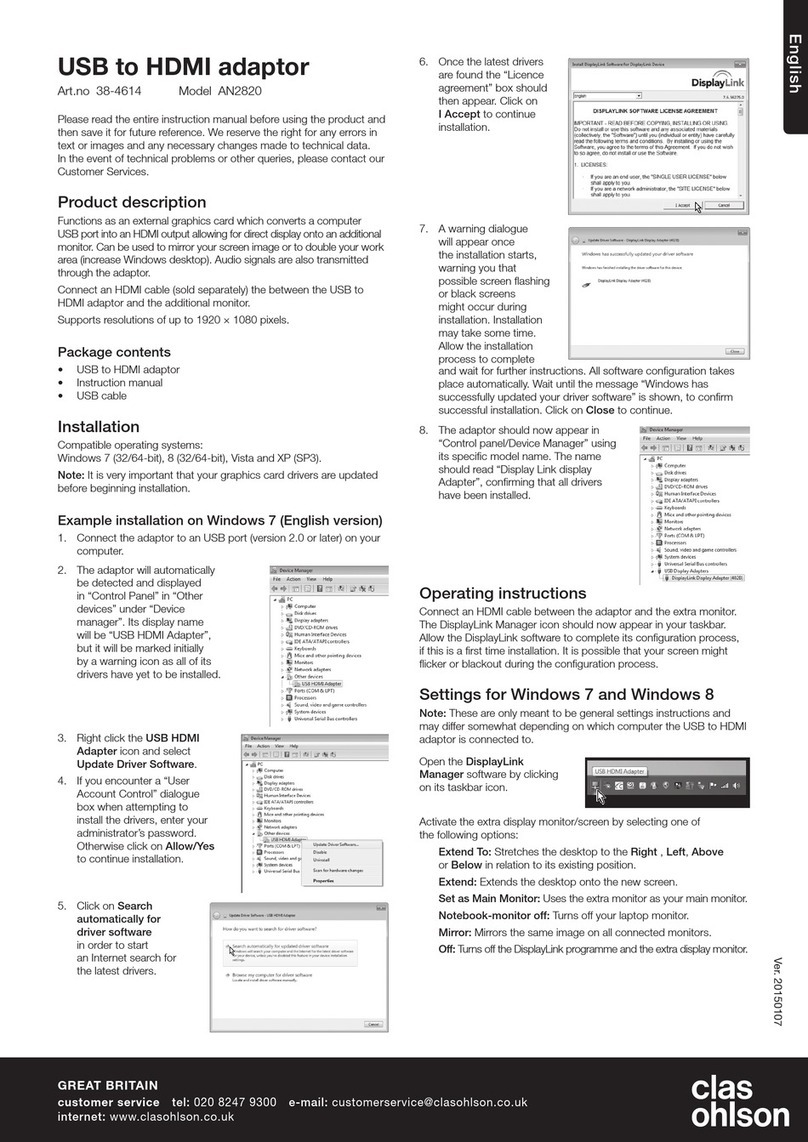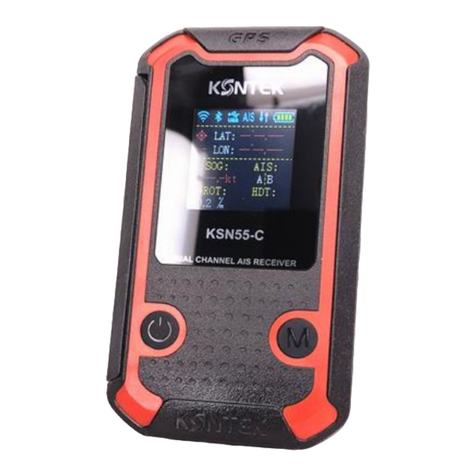STONEX SC600 User manual

January 2020 – Ver. 1 – Rev. 2 www.stonex.it
STONEX SC600
GNSS RECEIVER
User Manual

Stonex SC600 GNSS Receiver – User Manual 2
Contents
Contents ............................................................................................................................................................ 2
1. Product Overview ...................................................................................................................................... 4
1.1 Top view ............................................................................................................................................ 4
1.2 Front View ......................................................................................................................................... 6
1.3 Right-side view .................................................................................................................................. 7
1.4 Left-side view ..................................................................................................................................... 7
1.5 Bottom view ...................................................................................................................................... 7
2. Technical Specification .............................................................................................................................. 8
2.1 GNSS .................................................................................................................................................. 8
2.2 Physical .............................................................................................................................................. 8
2.3 Environmental ................................................................................................................................... 8
2.4 Electrical ............................................................................................................................................ 9
2.5 Connector Ports ................................................................................................................................. 9
2.6 Data Recording .................................................................................................................................. 9
2.7 Data Streaming .................................................................................................................................. 9
2.8 User Interface .................................................................................................................................. 10
2.9 System Configuration ...................................................................................................................... 10
2.10 Networking Services ........................................................................................................................ 10
3. Operation ................................................................................................................................................. 11
3.1 Power ON/OFF ................................................................................................................................. 11
3.2 Insert Cards ...................................................................................................................................... 11
3.3 Connect external accessories .......................................................................................................... 11
4. Web UI ..................................................................................................................................................... 12
4.1 Summary .......................................................................................................................................... 12
4.2 System Information ......................................................................................................................... 14
4.2.1 GPS Status .................................................................................................................................... 15
4.2.2 Satellites ...................................................................................................................................... 16
4.2.3 Data Transmission ....................................................................................................................... 17
4.2.4 Data Recording ............................................................................................................................ 18
4.3 Configuration ................................................................................................................................... 19
4.3.1 Reference Station ........................................................................................................................ 19
4.3.2 GNSS Configuration ..................................................................................................................... 20
4.3.3 Tracking Satellites ........................................................................................................................ 20

Stonex SC600 GNSS Receiver – User Manual 3
4.3.4 Convert Coordinate ..................................................................................................................... 21
4.3.5 Network ....................................................................................................................................... 22
4.3.6 Dynamic DNS ............................................................................................................................... 23
4.3.7 NTRIP Server ................................................................................................................................ 24
4.3.8 Recording ..................................................................................................................................... 25
4.3.9 Port Configuration ....................................................................................................................... 26
4.3.10 Alerts ............................................................................................................................................ 27
4.3.11 SNMPD ......................................................................................................................................... 27
4.3.12 Firewall ........................................................................................................................................ 28
4.3.13 Registration.................................................................................................................................. 28
4.4 Download......................................................................................................................................... 28
4.5 System Management ....................................................................................................................... 29
4.6 Configuration Set ............................................................................................................................. 30
4.7 Language .......................................................................................................................................... 30
4.8 Log Out ............................................................................................................................................ 30
5. Accessories ......................................................................................... Errore. Il segnalibro non è definito.
Appendix 1: Copyrights, warranty and environmental recycling .................................................................... 33
Copyrights and trademarks ......................................................................................................................... 33
Release Notice ............................................................................................................................................. 33
Standard Limited Warranty ......................................................................................................................... 33
Shipping policy ............................................................................................................................................. 34
Firmware/Software warranty ...................................................................................................................... 34
Over Warranty repair(s) policy .................................................................................................................... 34
Disclaimer and Limitation of Remedy ......................................................................................................... 34
Instruments ................................................................................................................................................. 34
Accessories .................................................................................................................................................. 35
Environmental recycling .............................................................................................................................. 35
For countries in the European Union (EU) .............................................................................................. 35
For countries outside European Union (EU) ............................................................................................ 35
Appendix 2: Safety Recommendations ........................................................................................................... 36
Warnings and Cautions ................................................................................................................................ 36
Wireless Module Approval .......................................................................................................................... 36
Instrument Approval ................................................................................................................................... 36
UHF 410-470 MHz Data transceiver ....................................................... Errore. Il segnalibro non è definito.

Stonex SC600 GNSS Receiver – User Manual 4
Figure 1.1: Front view of SC600
1. Product Overview
SC600 is a high accuracy GNSS receiver for engineering, monitoring and other applications. The product is suitable for
project applications such as vehicle monitoring, engineering inspection and automated data collection.
This chapter provides basic information to help you get familiar with your GNSS receiver.
Key Features
• Rugged housing
• 4G LTE, UHF and Bluetooth / WLAN datalink support
• Easy configuration from Web UI and remote server.
• Adapt to power supply requirements in various environments
• Intelligent connection
• IP67
At today SC600 is available in 2 version: Standard version and Full Version
Standard version includes GNSS, GSM, Radio and 5Hz, it is recommended for monitoring applications, reference stations
RTK base stations. The Full version is thinked for other specific applications, it includes GNSS, GSM, Radio, 20Hz and
Heading operation, it is recommended as RTK rover for ground vehicle, marine or aircraft based systems, providing GNSS
multiconstellations heading and position data in static and dynamic environments.
1.1 Top view

Stonex SC600 GNSS Receiver – User Manual 5
Num. Item Led Color Description
1 Power indicator Red On: Power supplied
Off: Power off
2 Satellite indicator Yellow Always on: Float solution / fixed solution
Flash each 1s: Single solution
Off: Invalid solution
3 Bluetooth indicator Blue Always on: Bluetooth connected
Flash: data transmission via Bluetooth
Off: Bluetooth disconnected
4 WiFi indicator Green Always on: client mode opens
Flash: data transmission in client mode
Off: AP in normally open status
5 Network indicator Green Always on: network connected
Flash: data transmission via network
Off: network disconnected
6 Radio indicator Green Flash(at frequency of data transmission/receiption):
data transmission/receiption
Off: defaults to be off
7 Heading indicator Green Always on: heading output
Off: no heading output

Stonex SC600 GNSS Receiver – User Manual 6
1.2 Front View
Num. Item Description
1 GNSS2 TNC, external GNSS slave antenna connector
2 PWR 2-pin LEMO connector, power supply
3
D-SUB 26
Two RS485 serial ports
One RS232 serial port
One USB2.0 interface (supports OTG)
One 1PPS output interface
One EVENT interface
One CAN interface
One 100M Ethernet port
4 GNSS1 TNC, external GNSS master antenna connector
5 LTE SMA, 4G antenna interface
6 UHF external UHF antenna

Stonex SC600 GNSS Receiver – User Manual 7
1.3 Right-side view
Num. Item Description
1 TF card slot MicroSD card slot
2 SIM card slot Nano-SIM card interface
1.4 Left-side view
1.5 Bottom view

Stonex SC600 GNSS Receiver – User Manual 8
2. Technical Specification
2.1 GNSS
Channels:555
Tracking signals
Satellite Signals
GPS L1 C/A, L2P
GLONASS L1 C/A, L2P
BDS B1, B2
Galileo E1, E5b
QZSS L1 C/A, L1C, L2C, L5
SBAS L1, L5
Update Rate: 5Hz Standard (20Hz Optional)
Timing accuracy: 20ns
Maximum Speed: 1,850 km/h
2.2 Physical
Weight: 550g
Dimensions: 150mm x 105mm x 34mm
2.3 Environmental
Operating temperature -30
℃
~+65
℃
Storage temperature -40
℃
~+80
℃
Dust and water protection IP67
Drop Designed to endure to a 1.5 m free drop on
concrete floor with no damage
Vibration Vibration resistant

Stonex SC600 GNSS Receiver – User Manual 9
2.4 Electrical
Supply voltage 11-30V DC
2.5 Connector Ports
I/O Connectors
Power port, Lemo connector
D-BUB 26 interfaces:
-2 RS485 serial port
-RS232 serial port
-USB 2.0 interface
-Ethernet port 100 Mbit
-1PPS output interface
-Event interface
2 GNSS antenna, TNC female
Radio UHF antenna, SMA female
LTE antenna, SMA female
Bluetooth 2.1 + EDR, V4.1
WIFI 802.11 b/g/n
2.6 Data Recording
Storage
Device Description
Internal Memory 8G
External MicroSD card
Data types Binary, RINEX, BINEX
Data rates 2S, 5S, 10S, 15S, 30S, 60S 1Hz, 2Hz, 5Hz, (10Hz, 20Hz optional)
2.7 Data Streaming
Number of streams 1 NTRIP server streams,1 NTRIP Client streams,5 Socket (TCP / UDP) streams
Streaming ports WiFi, Wireless, UHF, Ethernet, COM1
Navigation outputs GGA, GSA, GSV, GST, GLL, RMC, VTG, ZDA, HDT
Reference outputs RTCM 2.3, 3.0, 3.2, CMR, CMR+, DGPS, BINEX, RAW

Stonex SC600 GNSS Receiver – User Manual 10
2.8 User Interface
LEDs 7 LEDs, which show the power, satellite, Bluetooth, Wifi, network, radio and heading state respectively
2.9 System Configuration
Operating system Linux
Bluetooth Bluetooth 2.1+EDR, V4.0
WIFI 802.11b,g,n Hotspot / client mode
Ethernet 100M
Network
System Band
Band LTE FDD: B1/B2/B3/B4/B5/B7/B8/B12/
B13/B18/B19/B20/B25/B26/B28
LTE TDD: B38/B39/B40/B41
UMTS: B1/B2/B4/B5/B6/B8/B19
GSM: B2/B3/B5/B8
Sim card Nano Sim Card
2.10 Networking Services
NTRIP Client/Server/Caster
Remote Management Remote config by STONEX Cube-CORS
FTP server For data download
Email alerts For low storage and other warning messages

Stonex SC600 GNSS Receiver – User Manual 11
3. Operation
3.1 Power ON/OFF
SC600 will power on automatically after it connects the 2-pin power cable and have power supply.
And after it powered on, the indicators will show the device status. For example, the power indicator will light red. And if
the WIFI is on, the WIFI will light green.
After the SC600 don’t have power supply, it will power off.
3.2 Insert Cards
If you need to use the SIM card, you should insert the SIM card before you power on the SC600.
Please see the below picture, open the card cover first, then insert the SIM card and micro SD card as the notes in card
cover.
3.3 Connect external accessories
In order to reach the work status, the SC600 should connect the external antenna, you can connect the external antenna to
the GNSS1/2.
If you need to use the SIM card, you should insert the SIM card and connect the 4G antenna to the LTE connector.
If you need to use the radio, you should connect the UHF antenna to the UHF connector.

Stonex SC600 GNSS Receiver – User Manual 12
4. Web UI
SC600 has the WEB interface function, you can connect the SC600 WIFI to login the WEB interface to view the device
information and set the device.
The WIFI hotspot name is the serial number of the receiver.
Enter the IP address: 192.168.10.1. A window will pop up when the user log in, which need to fill in the account and
password.
Username: admin
Password: password
4.1 Summary
After authentication information to log into the web interface of SC600. Home page contents Station Name, Expire Date,
Run Time, Device Model, Device Serial, GNSS Model, GNSS Serial, Radio model, Radio serial and receiver's positional
information. It is shown as below:

Stonex SC600 GNSS Receiver – User Manual 13

Stonex SC600 GNSS Receiver – User Manual 14
4.2 System Information
In the system information screen will display the station name, device model and serial, system version, application version
information, built-in OEM board model, network parameter information

Stonex SC600 GNSS Receiver – User Manual 15
4.2.1 GPS Status
Status page displays the current SC600 positioned state, the base station coordinates and antenna type usage.

Stonex SC600 GNSS Receiver – User Manual 16
4.2.2 Satellites
In this page, you can view satellite Sky plot and satellite lists.

Stonex SC600 GNSS Receiver – User Manual 17
4.2.3 Data Transmission
This page shows the current data transmission status, click [Edit] to set the transmission parameters
When you click 【New Transmission ,it will pop up to this new page【Add Connection】
Also you can also choose this 【Ntrip Server 1】

Stonex SC600 GNSS Receiver – User Manual 18
4.2.4 Data Recording
Data recording is used to store static data for data analysis, static solutions, and other post-processing. In this page the
user could view the current data recording status, click [Edit] to set the recording parameters.

Stonex SC600 GNSS Receiver – User Manual 19
4.3 Configuration
4.3.1 Reference Station
This page mainly sets the station name, Marker Number, Receiver Number, time zone and so on
Antenna parameters:chose the corresponding antenna type, and then input the actual antenna height of the station.
Reference station coordinates:If you do not need a known coordinate to start reference station, then click the "Load
Current Position" as a reference station coordinate. However, if you need a known coordinate to start reference station,
please input the known point coordinates in accordance with the appropriate format.

Stonex SC600 GNSS Receiver – User Manual 20
4.3.2 GNSS Configuration
In this page, you can set information of satellite systems and the cutoff angle.
4.3.3 Tracking Satellites
In this page, you can select the satellites you do not want to track.
Table of contents
Other STONEX Receiver manuals
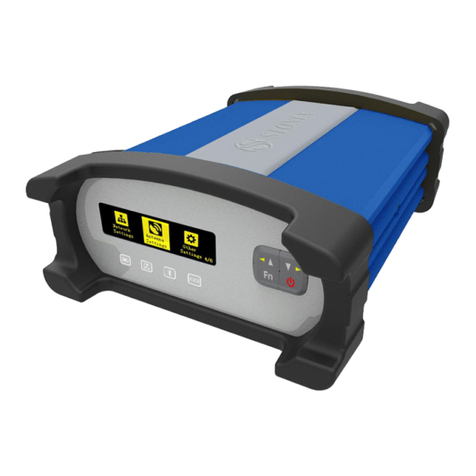
STONEX
STONEX SC2200 User manual

STONEX
STONEX S850A User manual

STONEX
STONEX S9III Plus User manual

STONEX
STONEX S800A User manual

STONEX
STONEX S70G User manual

STONEX
STONEX S980A User manual

STONEX
STONEX S9III GNSS User manual

STONEX
STONEX S9 GNSS User manual

STONEX
STONEX S10 User manual

STONEX
STONEX S500 User manual
Popular Receiver manuals by other brands

Topfield
Topfield TF 5000 CIP user guide

Yamaha
Yamaha RX-V377 Easy setup guide
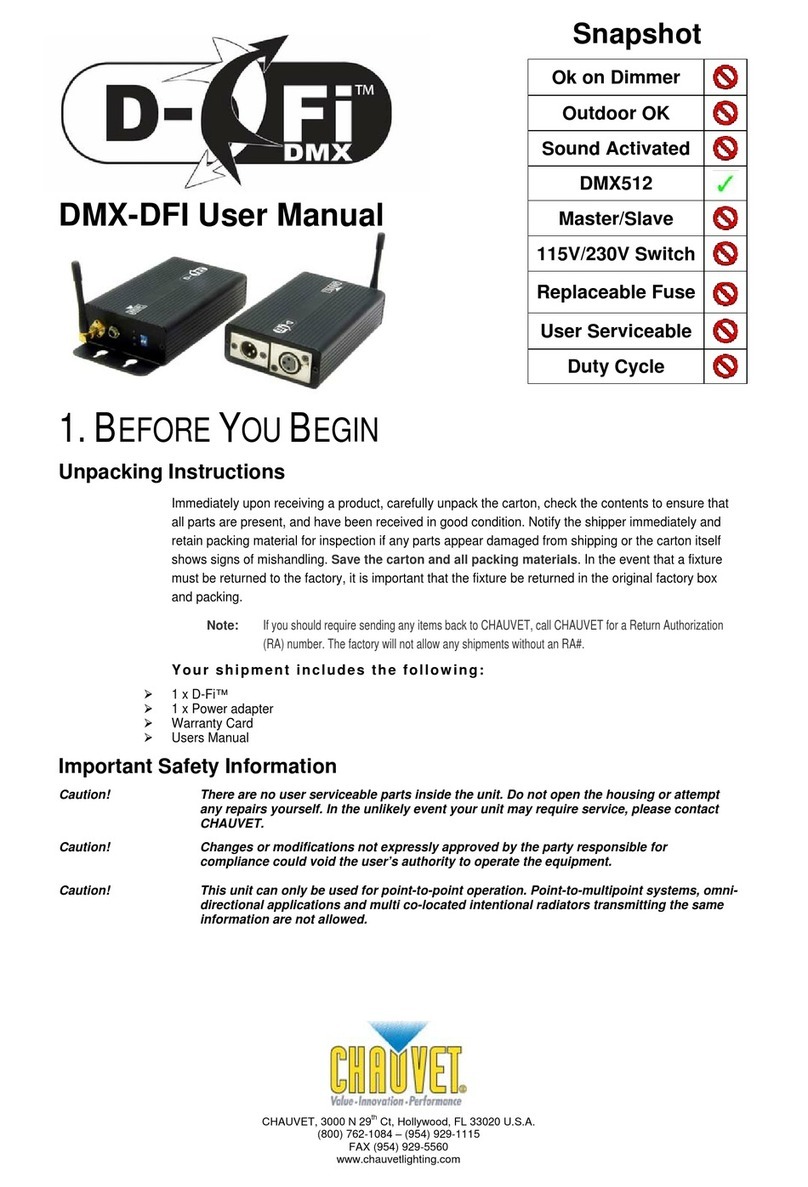
Chauvet
Chauvet DMX-DFI user manual

Dish Network
Dish Network WALLY user manual

Comtech EF Data
Comtech EF Data MR-S2 Installation and operation manual

Overhead door
Overhead door CodeDodger Installation and programming instructions