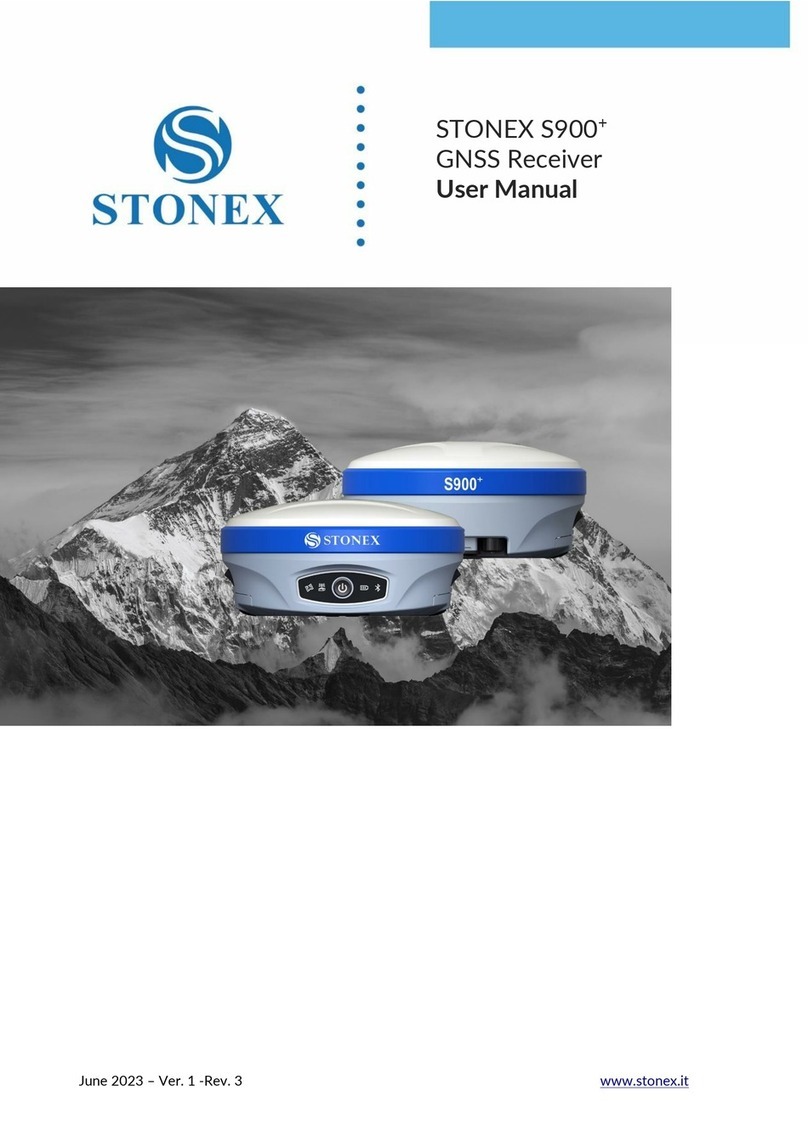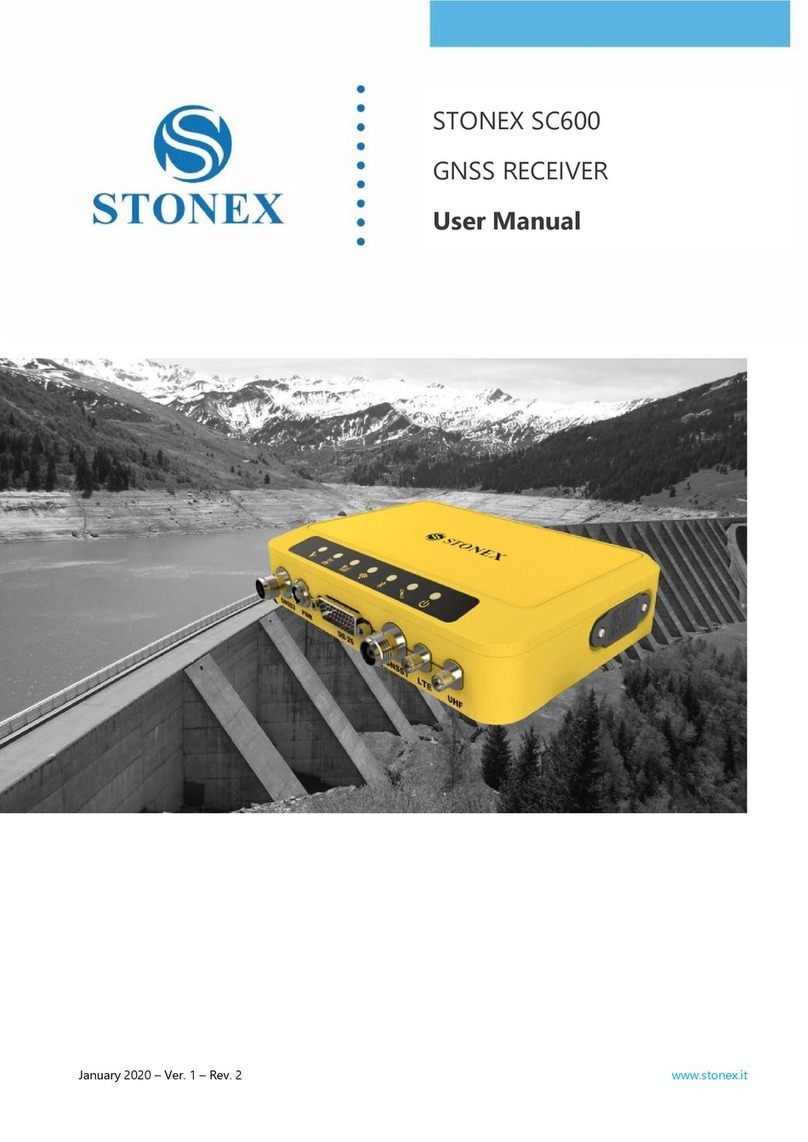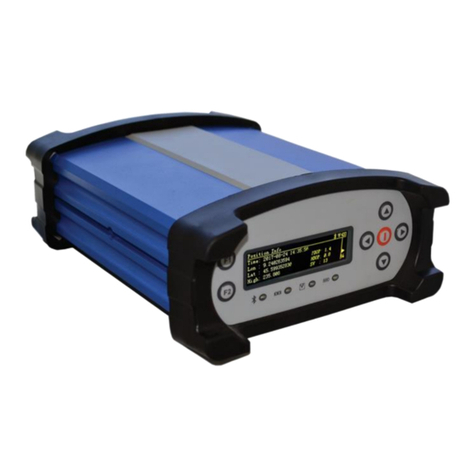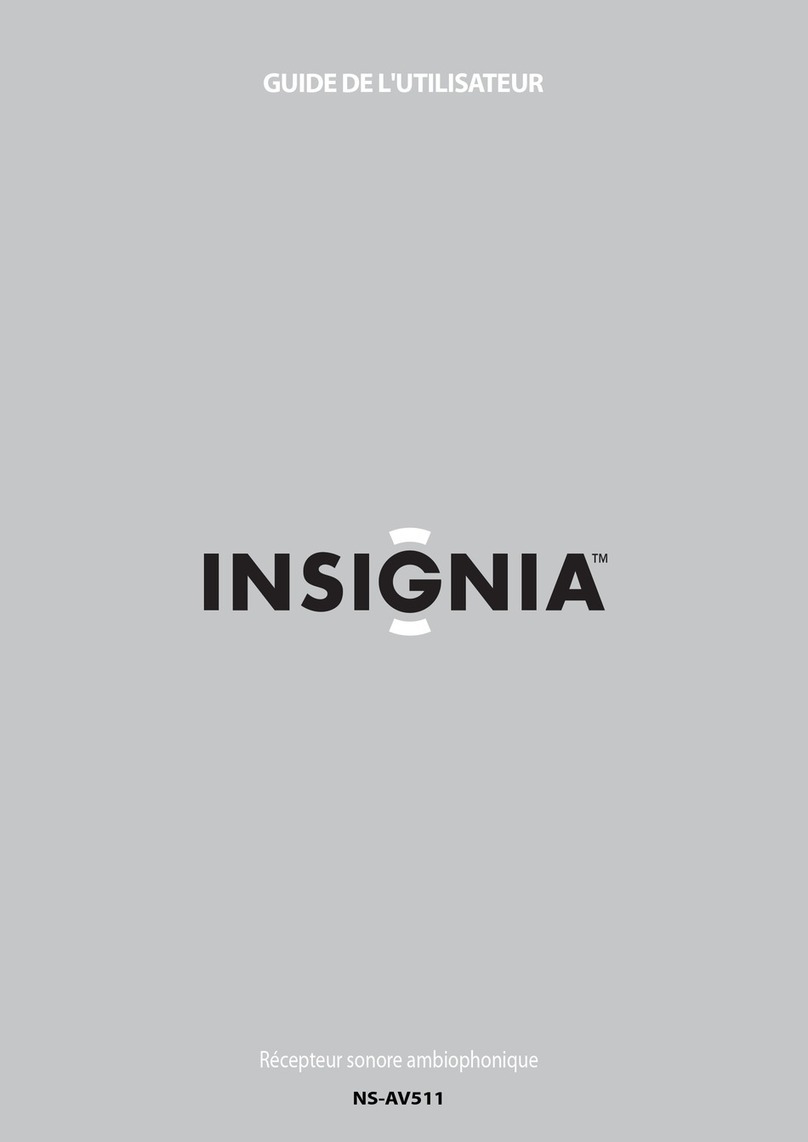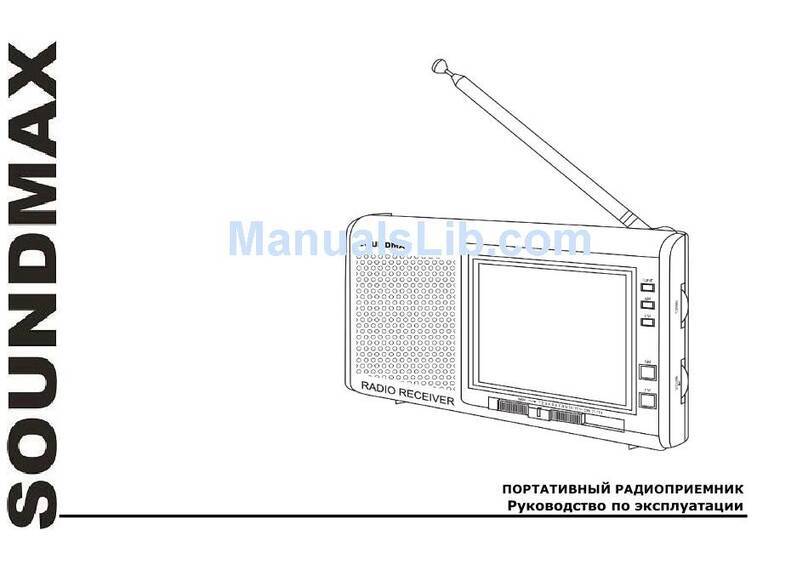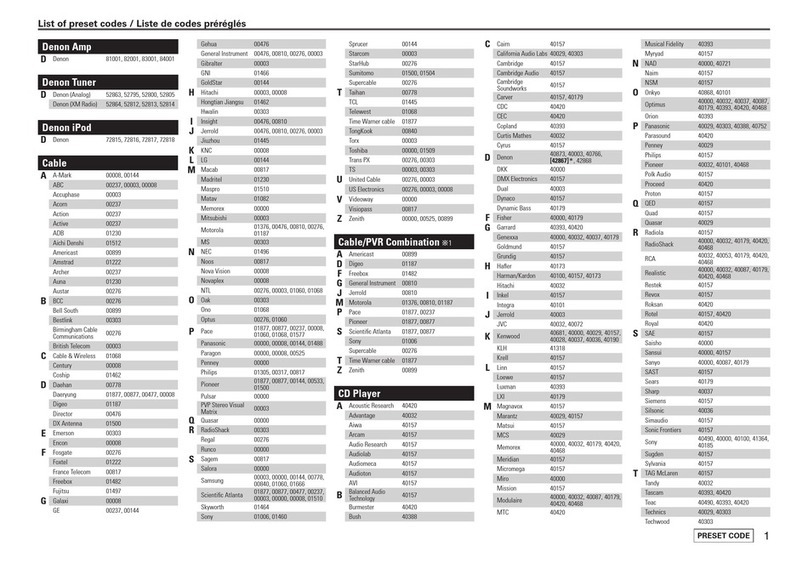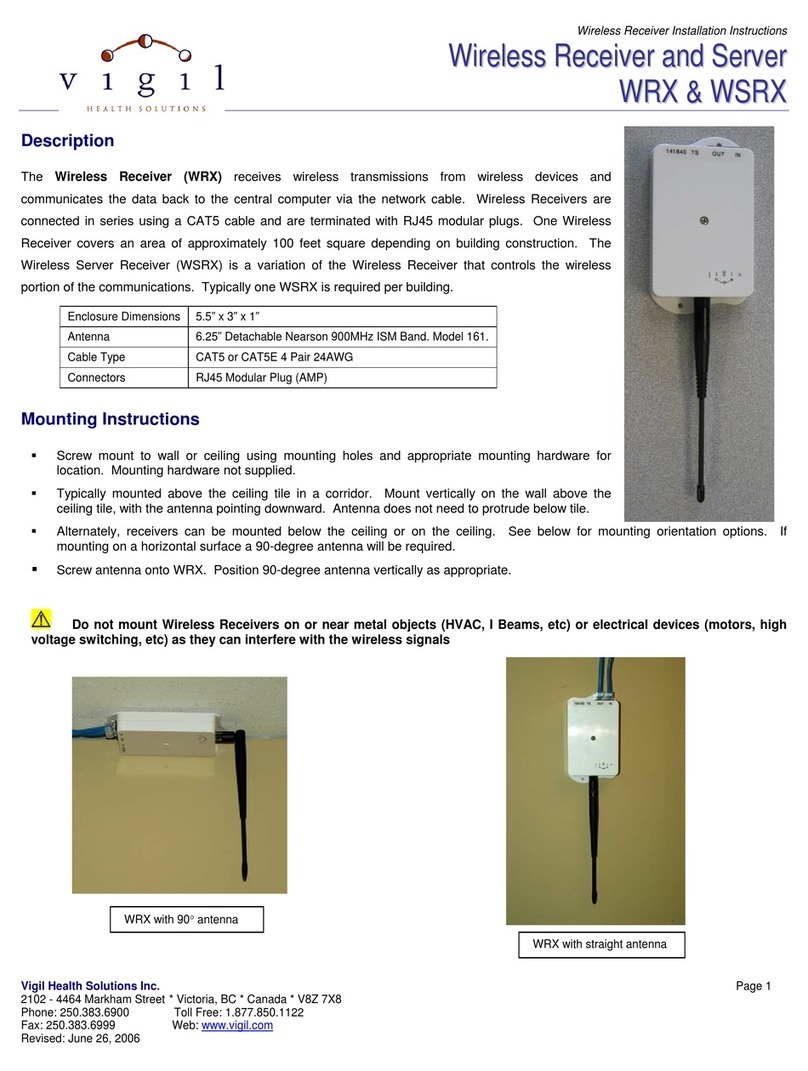STONEX S9III GNSS User manual
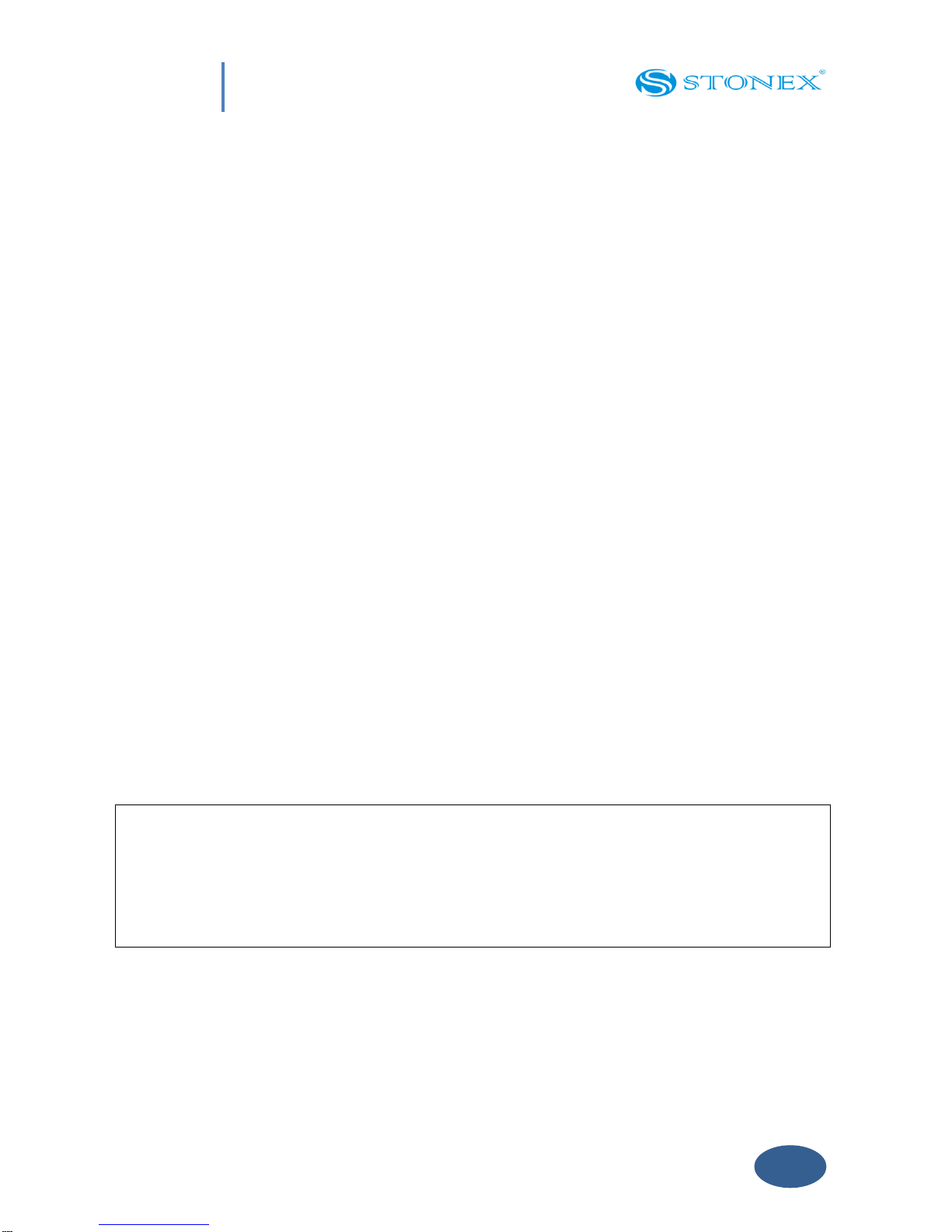
Contents
1
Version:
1.4
Revision:
D- Applicate alcune correzioni di katherine , Alice
e James. Da impaginare e completare .
Data:
18-04-2013
Revised by:
RC

Contents
2
Contents
Chapter I : A brief introduction of S9III ........................................................................................................... 4
Chapter II: S9III mainframe .................................................................................................................................... 7
II.1 The outlook of mainframe........................................................................................................................................................................7
II.2 Interfaces ........................................................................................................................................................................................................9
II.3 The installation of battery .....................................................................................................................................................................11
II.4 Indicator leds and instrument setup ................................................................................................................................................12
Chapter III: S9III standard accessories..............................................................................................................20
III.1 The case of S9III ......................................................................................................................................................................................20
III.2 Power supply ............................................................................................................................................................................................22
III.3 The antennas.............................................................................................................................................................................................24
III.4 Cables............................................................................................................................................................................................................25
III.5 Other accessories....................................................................................................................................................................................27
III.6 Controller Getac PS236.........................................................................................................................................................................28
Chapter IV: S9III Operations .................................................................................................................................30
IV.1 The installation of base and rover.....................................................................................................................................................30
IV.2 The operation of keys ............................................................................................................................................................................31
IV.3 Instrument settings .................................................................................................................................................................................31
IV.4 Operation of lights ...................................................................................................................................................................................33
IV.5 How to measure the antenna height ...............................................................................................................................................33
IV.6 How to download static data ................................................................................................................................................................35
IV.7 Registration of the receiver .................................................................................................................................................................36
Chapter V: STONEX®Assistant for S9III.............................................................................................................38
V.1 Start Stonex Assistant on your PC.....................................................................................................................................................39
V.2 Import Data ..................................................................................................................................................................................................41
V.3 Settings...........................................................................................................................................................................................................42
V.3.1. Static Data Survey..................................................................................................................................................................................43
V.3.2. Dynamic: .................................................................................................................................................................................................45
V.3.2.1. Automatic Start Up By Single Position .....................................................................................................................................47
V.3.2.2. Start Up By a Specific Position:...................................................................................................................................................48
V.3.3. Data Link..................................................................................................................................................................................................49
V.3.3.1 Network.................................................................................................................................................................................................49

Contents
3
V.3.3.2 UHF Radio ............................................................................................................................................................................................51
V.3.3.3 Extend....................................................................................................................................................................................................53
V.3.3.4. Bluetooth .............................................................................................................................................................................................54
V.3.4 NMEA Output string..............................................................................................................................................................................55
V.4 Register the receiver................................................................................................................................................................................56
V.6 Firmware update ......................................................................................................................................................................................57
V.7 Serial Port Forwarding...........................................................................................................................................................................58
Appendix 1: Default Radio Settings ....................................................................................................................60
Appendix 2: Frequently Asked Questions ........................................................................................................62
Appendix 3: Technical Specifications ................................................................................................................63
GNSS module specifications: ........................................................................................................................................................................63
Receiver accuracy.............................................................................................................................................................................................64
Connection devices and protocols : ...........................................................................................................................................................64
Radio module ......................................................................................................................................................................................................65
GPRS/GSM module ...........................................................................................................................................................................................65
Power Supply: ....................................................................................................................................................................................................65
Physical specification: ....................................................................................................................................................................................66
Appendix 4: Copyrights, warranty and environmental recycling.............................................................67
Copyrights and trademarks...........................................................................................................................................................................67
Release Notice ....................................................................................................................................................................................................67
Standard Limited Warranty....................................................................................................................................67
Shipping policy...................................................................................................................................................................................................68
Return policy Dead On Arrival instruments. ........................................................................................................................................69
Firmware/Software warranty. ....................................................................................................................................................................69
Over Warranty repair(s) policy...................................................................................................................................................................69
Disclaimer and Limitation of Remedy. .....................................................................................................................................................70
Instruments .........................................................................................................................................................................................................71
Accessories..........................................................................................................................................................................................................71
Restriction for GPS Boards. ...........................................................................................................................................................................71
Service Procedure.............................................................................................................................................................................................71
Environmental recycling.........................................................................................................................................72
FOR COUNTRIES IN THE EUROPEAN UNION (EU) ...........................................................................................................................72
FOR COUNTRIES OUTSIDE EUROPEAN UNION (EU) .......................................................................................................................73
Certification Information.......................................................................................................................................73

Chapter I: A brief introduction of S9 III
4
Chapter I : A brief introduction of S9III
The manufacture of this device is Stonex Europe Srl. STONEX®devoted itself to offer to
surveyors the most advanced GPS tools. GPS RTK surveying technology plays an important role
in surveying tasks and its use is getting more and more widespread. As a leading GPS RTK
instrument producer, STONEX®guarantees that the S9III, our latest RTK GPS receiver, is suited
for nowadays demands of precision, reliability and user friendliness.
S9III is able to receive both of GPS signal frequencies, but also satellite signals from GLONASS
and GALILEO, so we must correctly speak of “GNSS” receiver.
S9III mainframe integrates a GNSS antenna, GNSS module, UHF transmitting and receiving
radio, radio antenna, GSM/GPRS modem, Bluetooth device and battery. So S9III is totally
integrated: it means that the surveyor only needs the handheld to start its job.
The exquisite outlook and the amazing color bring you a fashioned surveying station. This
device has a higher stability, lesser power consumption, smaller volume and lighter weight than
the previous STONEX®receivers. S9III has a special design which makes it waterproof,
dustproof and vibration-proof. The batteries and built-in radio are set in the bottom of
mainframe, giving more effective dustproof and waterproof qualities and makes the S9III a
better performer in field of surveying. The Wireless receiver unit (weighs) 1.2 kg: the rover is
light and easy to carry. The low power consumption of receiver allows users to carry out and
work in long time with only one single battery.
Integrated design and anti-jamming property are combined perfectly: the former avoids the
problem of a cumbersome external antenna, and the mainframe design can resolve the
jamming problem effectively.
The performance of data-transfer radio technology is state-of-the-art: the bit error rate (BER) is
10-7 and the radio collision problem is reduced.
UHF antenna is studied in order to make its electromagnetic center connected with the
electromagnetic center of dual-frequency antenna: in this way it reduces at the same time the

Chapter I: A brief introduction of S9 III
5
interference and makes the volume much smaller. The tight electronic shielding can avoid the
interference more effectively.
The S9III receiver mounts a GPS/GLONASS antenna with a four feed technology. This design is
able to reduce the electrical phase center error ellipsoid and in addiction it improves the Right
Hand Circular Polarization Characteristics (RHCP) of the antenna, resulting in enhanced GPS
signal tracking and improved multipath rejection, in case a polarization reversal has taken
place as a result of the signal reflection.
At the same time S9III has a GPRS/GSM module which supports different network RTK
technologies (VRS, FKP, etc.). This allows STONEX® S9III receiver to be a flexible system for
demanding surveying applications. As a rover, it can be used as a static double frequency
receiver or in a RTK configuration, where differential corrections are received from CORS via
GSM/GPRS data modem (maximum range 70 km) or by another S9III receiver acting as base,
linked by GSM/GPRS data modem or UHF radio modem.
In the last case S9III in base configuration can transmit with the built-in 0.5 W radio or can be
connected to a more powerful external radio at user's disposal in order to reach the requested
metric range.
The receiver can be connected to different RTK software for different applications. The data
transfer is easy and fast, like a Plug and Play USB drive.
STONEX®provides two year of warranty to S9III receivers . It should be noted that high power
signals from a nearby radio or radar transmitter can overwhelm the receiver circuits. Low
power transmitter like those used in cell-phones do not normally interfere with receiver’s
operations. It’s important to draw your attention to the operational temperatures, limits which
should not be exceeded for a correct functioning (see pag. 55).
It is also important to point out that in each weather case after coming back from the field
you should keep the container open in a warm and dry place and at the same time take out the
controller and receiver from the container, in order to make them dry.
Anyway we recommend you to manage the instrument with reasonable care.
Even if you have used other GPS or GNSS products before, we recommend that you spend some
time reading this manual to learn about the special features of this product.

Chapter I: A brief introduction of S9 III
6
If you are not familiar with GNSS technology, we suggest you read a specific book in order to
better understand the contents of this manual. Any way you can ask for any technical support
by sending an email to our address support@stonex or contact your local dealer.
ATTENTION:
In order to facilitate reading and operating, we offer one manual which take the S9ⅢGNSS for
example to introduce our products. This manual is valid for S9ⅢGNSS, S9ⅢN GNSS, S8 GNS
S, S8N GNSS. Most of their constructions, functions and operations are the same, just a little
different between them and we list them on the page7, 8, 63, 64, 65. All of these will not affect
the use of the products.

Chapter II: S9 III mainframe
7
Chapter II: S9III mainframe
II.1 The outlook of mainframe
The mainframe has an almost cylindrical shape, with a base larger than the height. There are
three parts: an upper cap, a rubber loop and the main structure. The upper cap protects the
GNSS antenna placed inside. The rubber loop has the function of softening possible shocks or
falls. In the front of the main structure there are 2 keys and 9 lights, on the bottom side there is
one slot for the built-in radio and GSM/GPRS module, and one for the battery and SIM card. All
the others components of the receiver (Bluetooth device, main board, OEM board, etc.) are
contained inside the main structure.
Fig. 2.1 - S9III mainframe
Fig. 2.2 - S9III label

Chapter II: S9 III mainframe
8
Fig. 2.3 - S9IIIN label
Fig. 2.4 - S8 label
Fig. 2.5 –S8N label
The labels above are of model S9III, S9IIIN, S8 and S8N. The NB marks of them are different.
The GPS receivers with the model No. of S8N GNSS and S9IIIN GNSS carry the CE marking
on the label. Accordingly, the GPS receivers with the model No. of S8 GNSS and S9III
GNSS carry the CE marking .The GPS receivers with the on the CE marking

Chapter II: S9 III mainframe
9
are sold to the countries of Europe listed as follow:
Belgium
Croatia - Slovenia - Bosnia-Herzegovina
Czech Republic
Finland
France
Germany
Greece
Hungary
Slovakia
Italy
Luxembourg
Netherlands
Poland
Portugal
Romania
Russian Federation
Spain
Switzerland
Turkey
Ukraine
United Kingdom
II.2 Interfaces
The mainframe interfaces are shown in Fig. 2.6: the left port (five pins LEMO) is used for
external power supply and external radio, the right port (seven pins LEMO) is used for data
transferring between receiver and computer or between receiver and the handheld. Near the
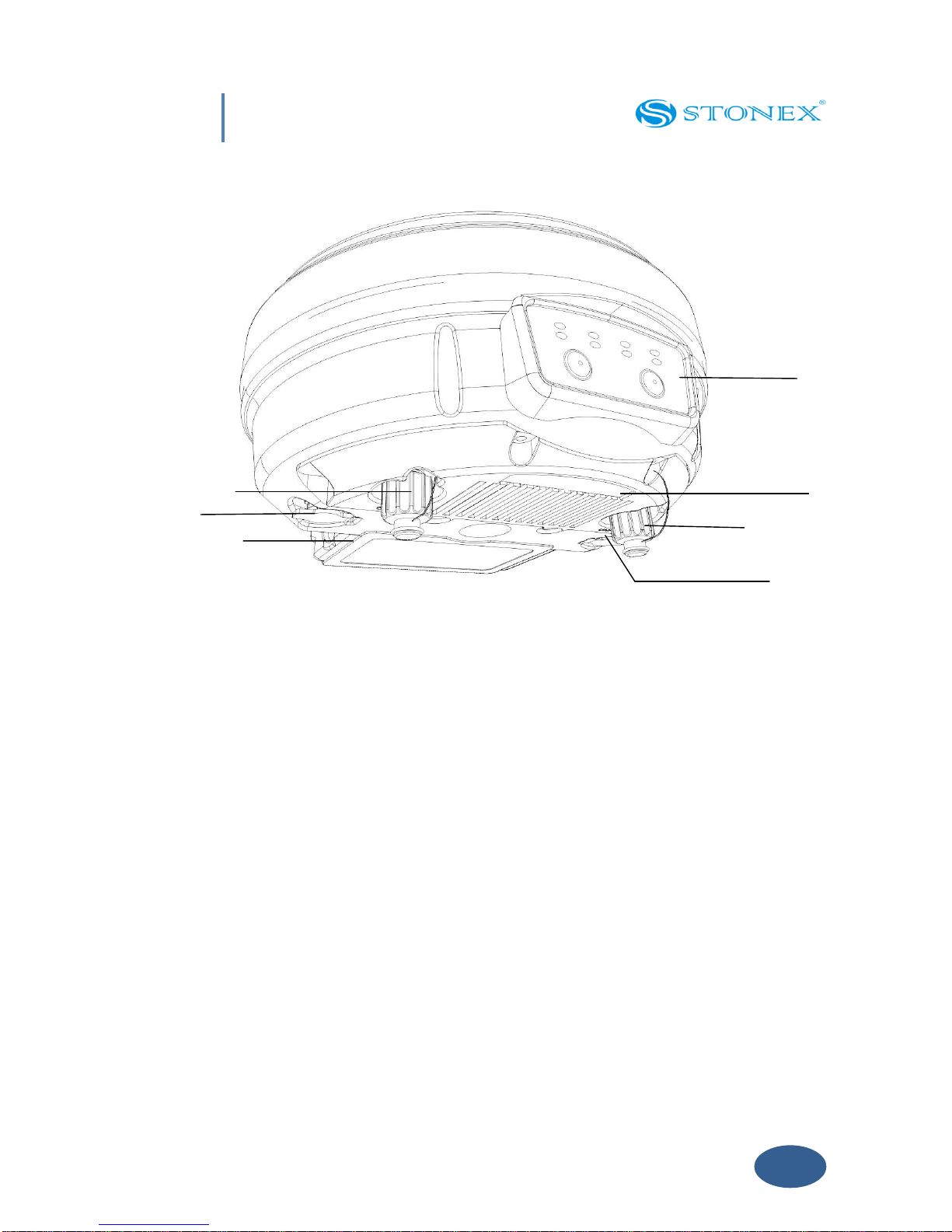
Chapter II: S9 III mainframe
10
radio module there is the radio antenna interface.
a) TNC connector for GPRS/GSM antenna
b) 5pins Lemo port for external datalink connection
c) Battery housing
d) Front panel
e) Built-in radio module
f) 7pins Lemo port for data transport.
g) TNC connector for UHF radio antenna
Fig. 2.6 - S9III components and ports
a
f
c
d
)
e
g
b

Chapter II: S9 III mainframe
11
Fig. 2.7 - 5-pins LEMO port
Fig. 2.8 - 7-pins port
II.3 The installation of battery
1
3
4
2
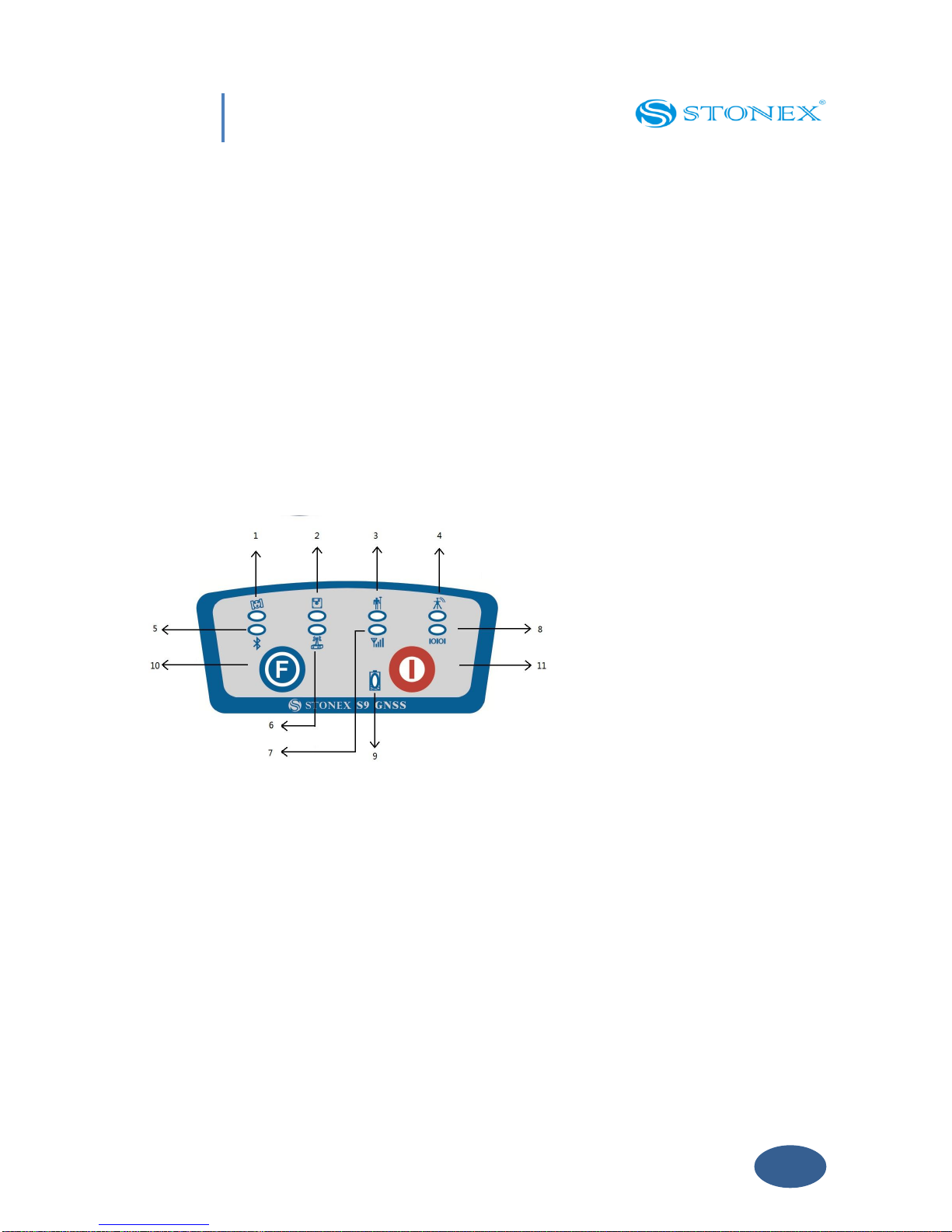
Chapter II: S9 III mainframe
12
1. SIM card slot
2. MicroSD card slot
3. Battery
4. Battery housing
Fig. 2.9 - S9III battery housing
Under the place for the battery, there is a slot for SIM card, necessary when a connection by
GSM is used.
II.4 Indicator leds and instrument setup
Fig. 2.10 - S9III keys and indicator leds
1. satellite led
2. static led
3. rover led
4. base led
5. Bluetooth led
6. internal radio led
7. GSM/GPRS led
8. external data link led
9. internal power led
10. Function Key
11. Power Key
The functionality as follows, from left to right:
SATELLITE led (green):
It shows the amount of locked satellites; when the receiver links one or more satellites
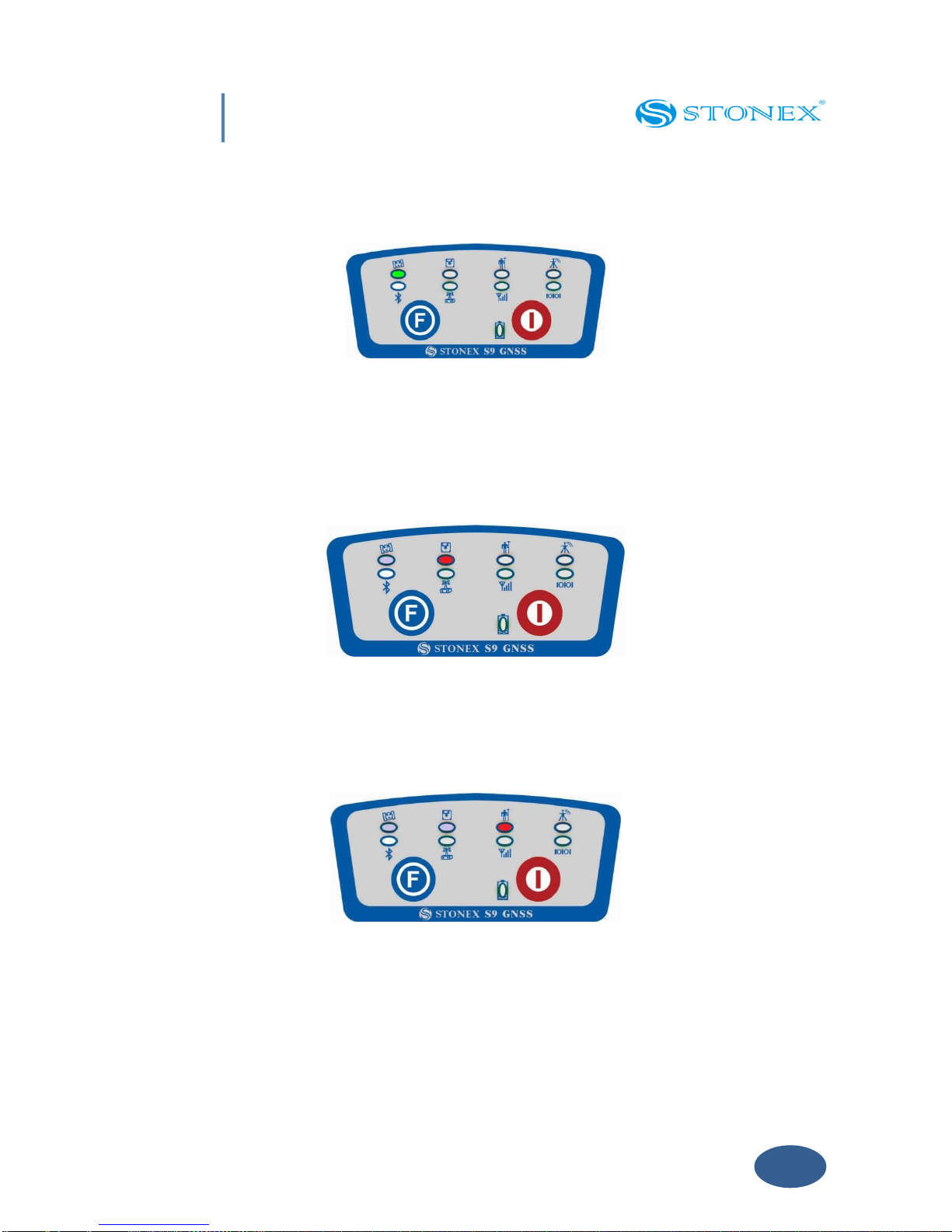
Chapter II: S9 III mainframe
13
signal it will start to blink every 30 seconds for a number of times equal to the number
of locked satellites.
Fig. 2.11 - S9III satellite led
STATIC led (red):
It switch on if the static mode is selected and it starts to blinks when the receiver is
recording data, with the same frequency of the sample rate.
Fig. 2.12 - S9III static led
ROVER led (red):
Rover led is on when the receiver is working in rover mode.
Fig. 2.13 - S9III rover led
BASE led(red):
Base led is on when the receiver is working in base mode.

Chapter II: S9 III mainframe
14
Fig. 2.14 - S9III base led
BLUETOOTH led (blue):
Once you have connected the receiver with the handheld, this led will on.
Fig 2.15 - S9III bluetooth led
INTERNAL RADIO led (green):
This led is ON when UHF radio is selected as RTK datalink.
It is blinking when is transmitting data in base mode or receiving data in rover mode.
Fig 2.16 - S9III internal radio led
GSM/GPRS led (green):
This light is on when GPRS module is selected as RTK datalink. It starts to blink when
there is data transfer ongoing ( download in rover mode and upload in base mode).

Chapter II: S9 III mainframe
15
Fig 2.17 - S9III internal radio led
EXTERNAL RADIO led (green):
This light is on when external datalink is selected as RTK datalink. It starts to blink when
there is data transfer ongoing( download in rover mode and upload in base mode).
Fig 2.18 - S9III external radio led
INTERNAL POWER led (green and red) :
It includes two kind of status:
1. Green: power supply in good condition.
2. Red: low power.
Usually when the light is red you have still one hour of power reservation. External
power and internal battery share same power light. When external power is used, the
led indicates external power level.

Chapter II: S9 III mainframe
16
Fig. 2.19 - S9III power led
F Key : Function key
It can switch the working mode (static, base or rover) and RTK datalink (built-in radio, external
radio or GPRS/GSM).
Switch working mode: Power on the receiver while pressing F key in the meantime, wait
until all lights flash, then release both buttons. Now every time you press F key, you will
see one red led switched on and moving through the three working mode.
Switch datalink: Press F key in ROVER or BASE mode, you will see one green led
switched on, that moves every time you press F key through the three datalink.
I Key: Power key
It powers on/off the receiver function and has a confirm function.
Power on receiver: Press and hold I key for at least one second, the receiver will power
on.
Power off receiver: Press and hold I key for few seconds, after three beeps all lights turn
off, at that point release the key, the receiver is off .
Self-Check: it is a procedure predisposed for verifying the correct working of the instrument
devices, the operation way is:
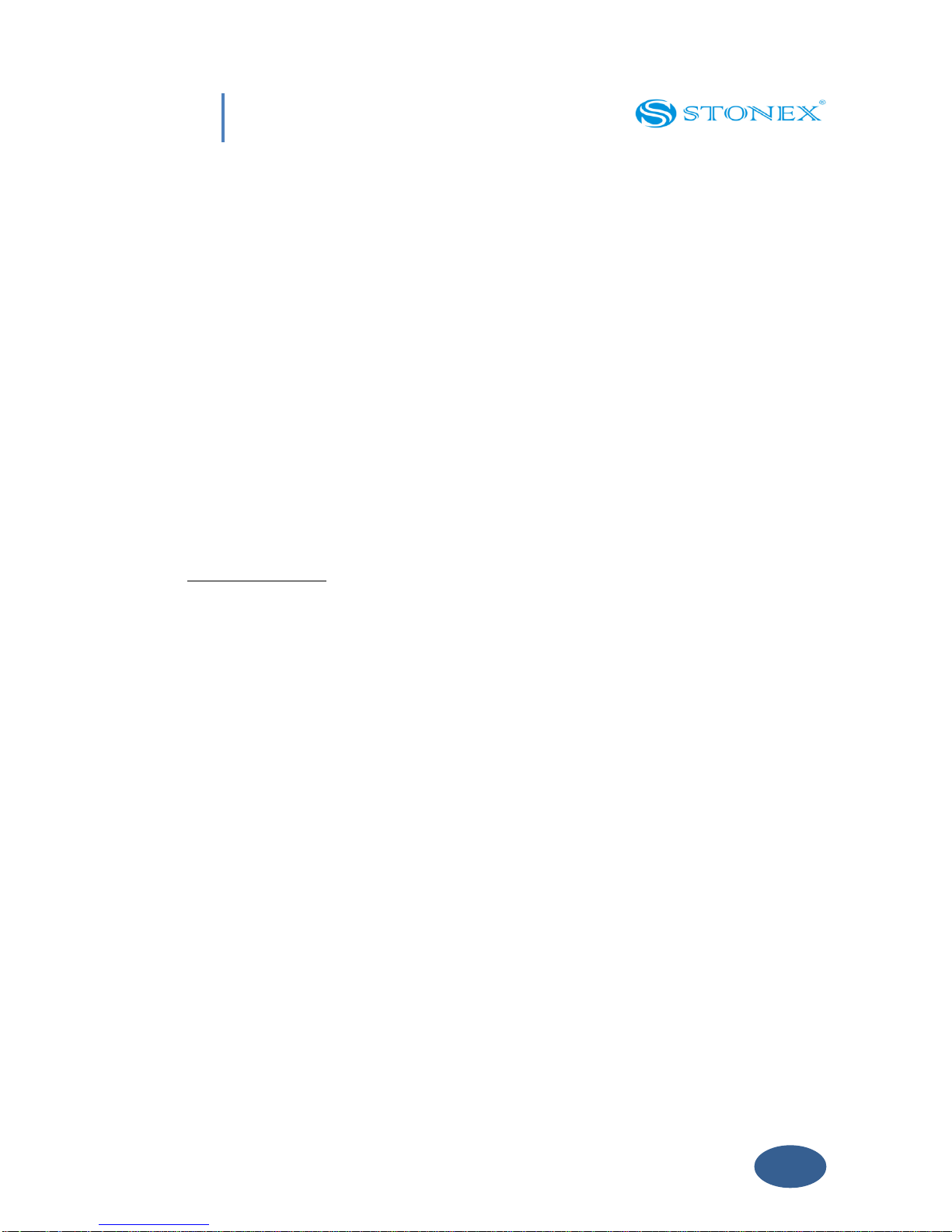
Chapter II: S9 III mainframe
17
-Press and hold I key for more than 10 seconds, as for turning it off, but keeping pressed
the key after all lights have turned off.
-Release the key when you hear another beep: receiver will start to make a self-check.
Self-check lasts typically around 1 minute. During this procedure the meaning of lights is:
-Internal radio led: ON if UHF module pass the test; FLASH if UFH module fails the test.
-GSM/GPRS led: ON if GSM/GPRS module pass the test; FLASH if GSM/GPRS module fails
the test.
-satellite led: ON if GNSS OEM module pass the test; FLASH if GNSS OEM module fails the
test
If you have noticed at least one problem during self-check, please contact your local dealer or
After the self-check procedure the receiver will turn on and begin to work normally.
Note: The frequency setting of the internal UHF module is set back to factory default on self-
test. Please contact your local dealer to obtain the frequency information in your country.
How can you select the working mode?
-Insert the battery in the battery box, then press and hold I key + F key: the receiver will
start.
-Keep pressed I key + F key until the all lights blink at the same time (Fig. 2.14), then
release the keys.
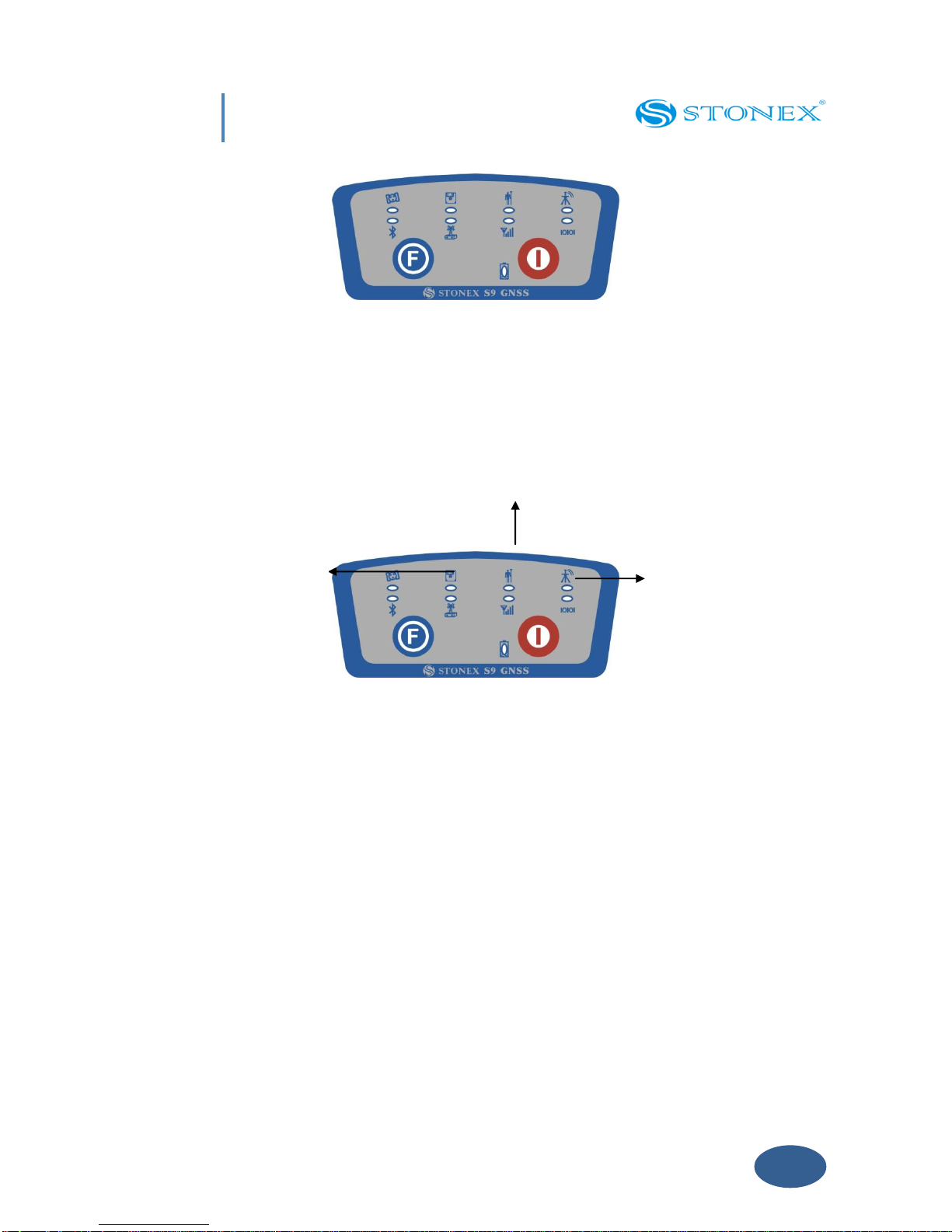
Chapter II: S9 III mainframe
18
Fig. 2.20 - S9III, all led blinking at the same time (wrong picture)
-Now every time you press F key, the RECORD/ROVER/BASE lights will be on in the
corresponding order. You can select three different red lights, each of them refers to one
working mode.
-Press I key when the chosen light is blinking and the receiver will start the selected
working mode . Summary of working modes:
1. Static mode
2. Rover mode
3. Base mode
Fig. 2.21 - S9III summary of working mode led
How can you select data link?
After you have entered working mode, press F key, the UHF/GPRS/EXT lights will blink by
turns. Then you can select different green lights, each one refers to different data link. This
situation refers only to the rover and base mode, since in static mode there is no green light
blinking.
1
2
3

Chapter II: S9 III mainframe
19
Summary of data link types:
4. Internal UHF Radio
5. GPRS\GSM module
6. External radio
Fig. 2.22 - S9III summary of data-link led
6
5
4

20
Chapter III: S9 III standard accessories
Chapter III: S9III standard accessories
On the basis of the configuration chosen (base or rover) some of these accessories are included
in the receiver bundle.
III.1 The case of S9III
There are two kinds of S9III cases: Rover case and Base case. The inner layout of the Base case
and Rover case is different.
Base case has the room for external radio and Rover case has the room for the controller. You
can distinguish them from nameplate.
Fig. 3.1 - S9III case
This manual suits for next models
3
Table of contents
Other STONEX Receiver manuals

STONEX
STONEX S10A User manual
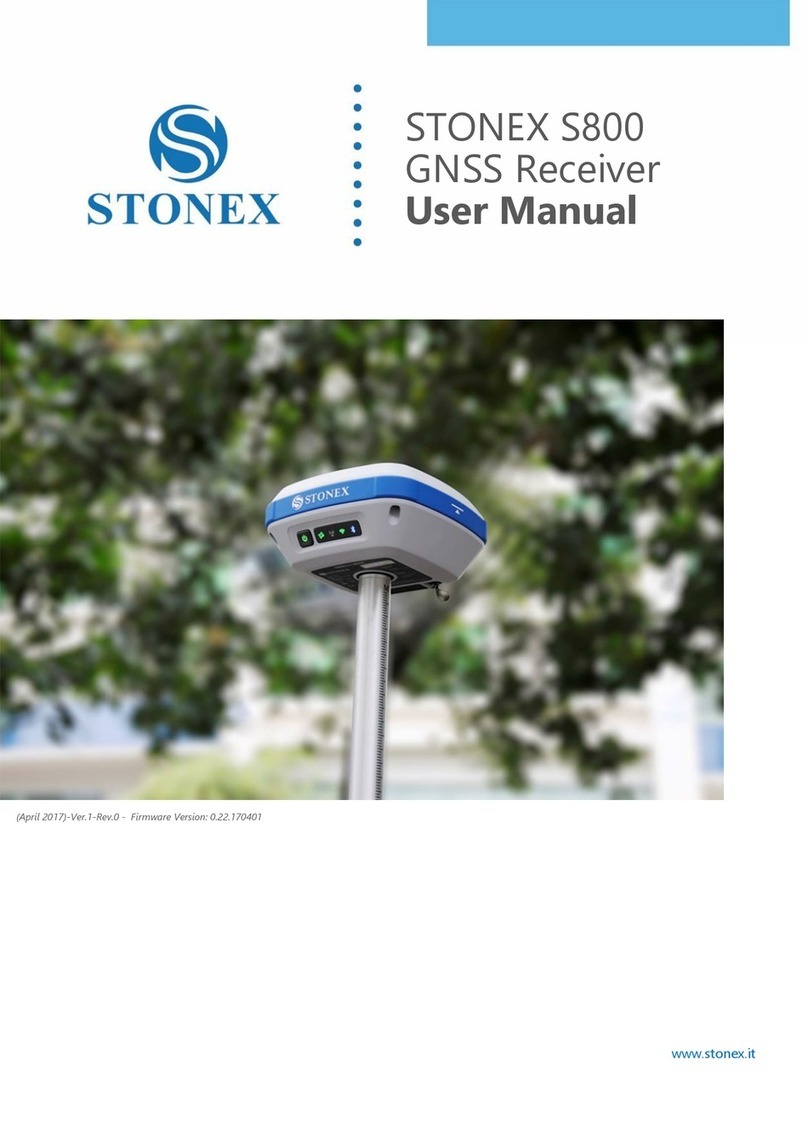
STONEX
STONEX S800 User manual

STONEX
STONEX S9i User manual

STONEX
STONEX S850A User manual

STONEX
STONEX S70G User manual
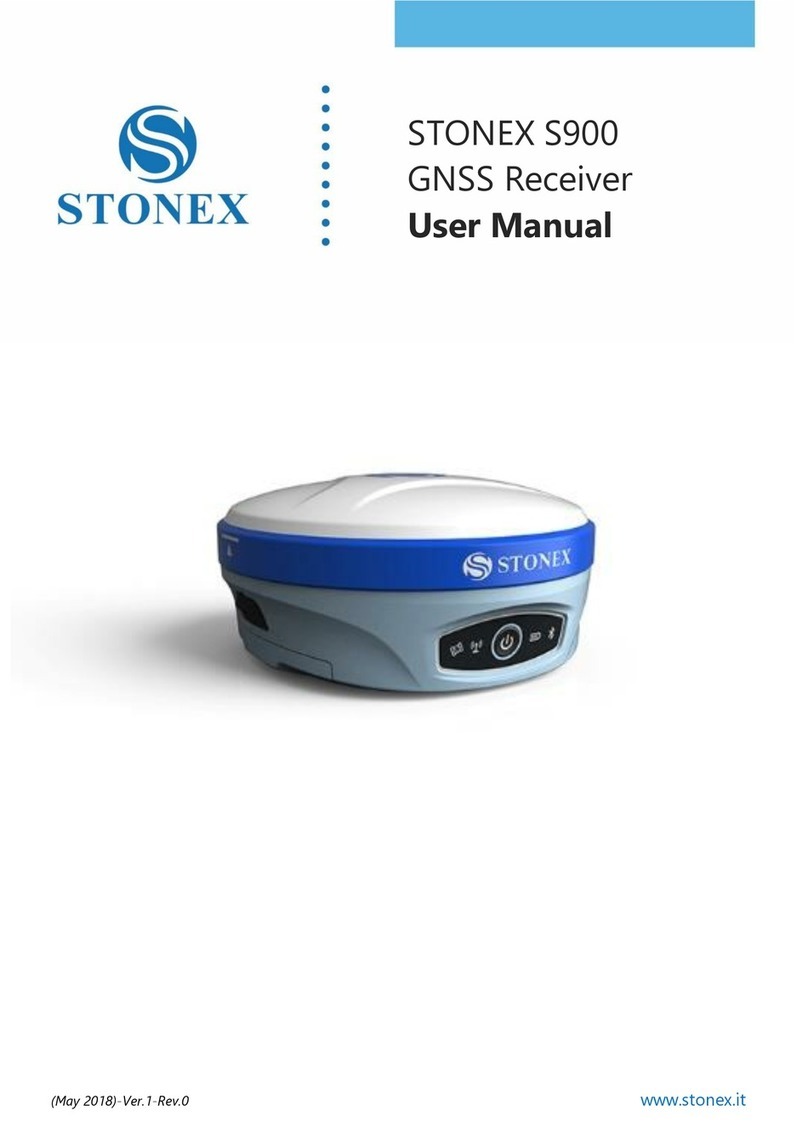
STONEX
STONEX S900 User manual

STONEX
STONEX S500 User manual

STONEX
STONEX S9 GNSS User manual
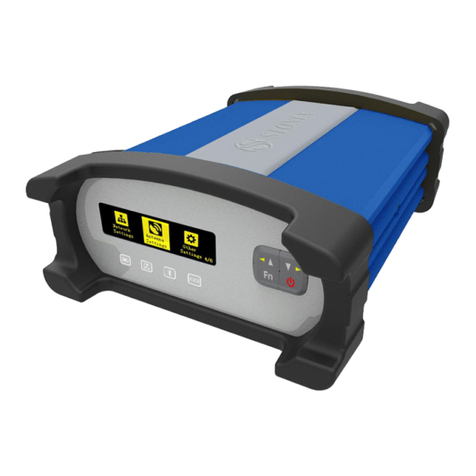
STONEX
STONEX SC2200 User manual

STONEX
STONEX S9III Plus User manual
Popular Receiver manuals by other brands
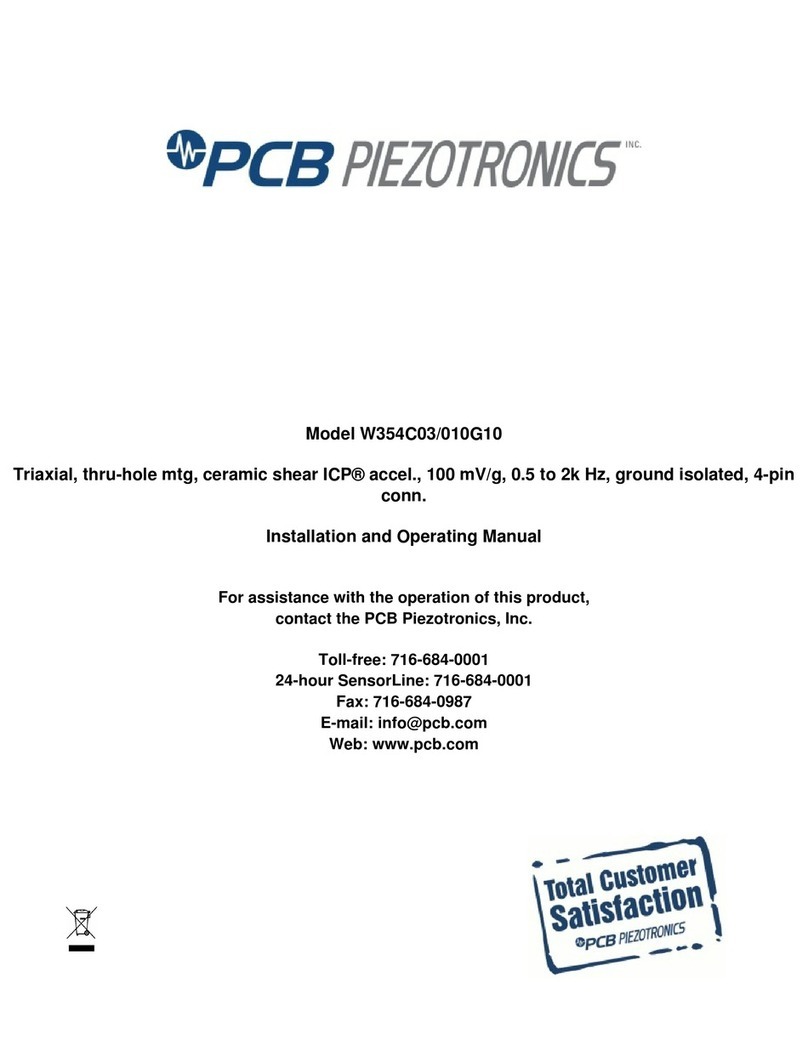
PCB Piezotronics
PCB Piezotronics ICP W354C03/010G10 Installation and operating manual
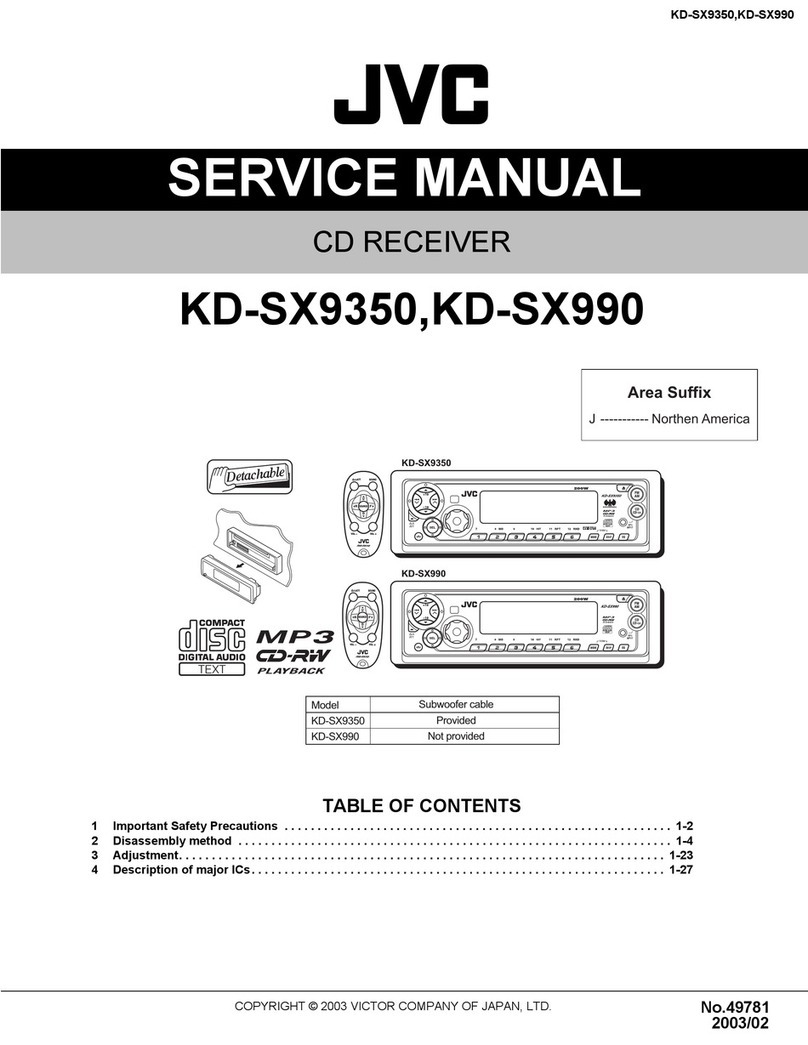
JVC
JVC KD-SX9350 Service manual

Harman Kardon
Harman Kardon AVR 254 quick start guide
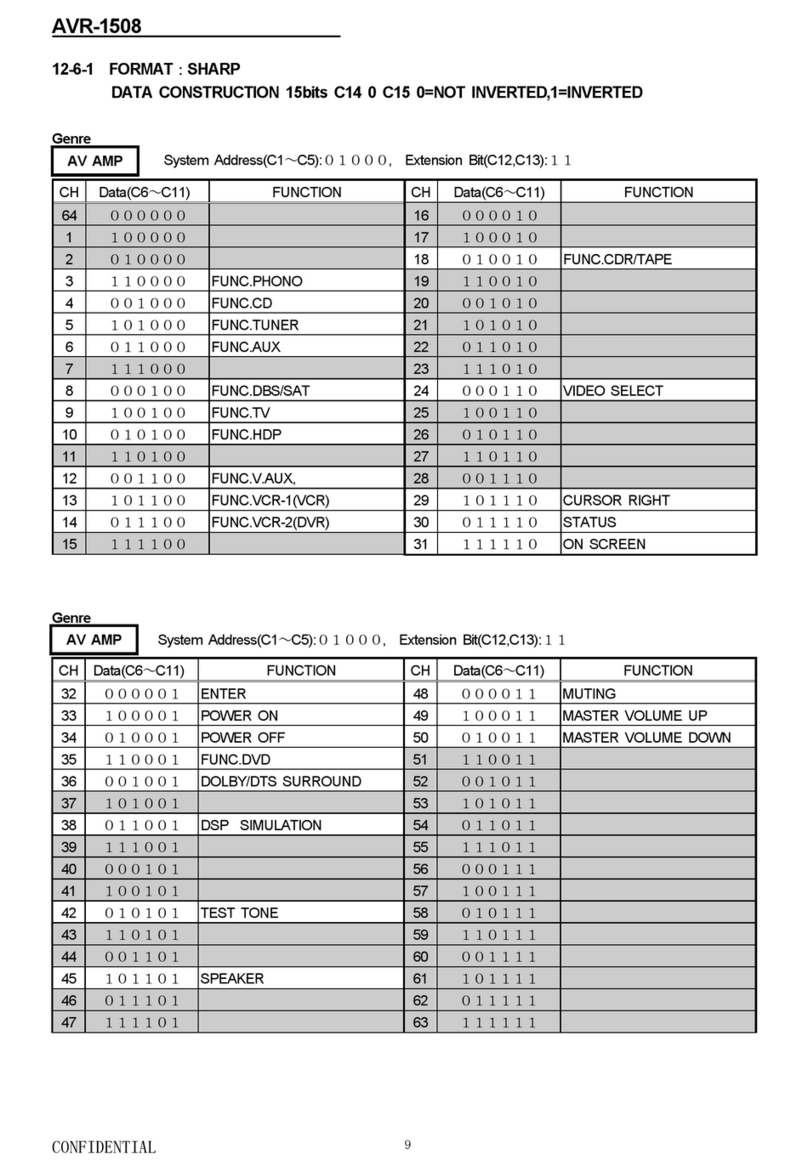
Denon
Denon AVR 1508 - AV Receiver Code List
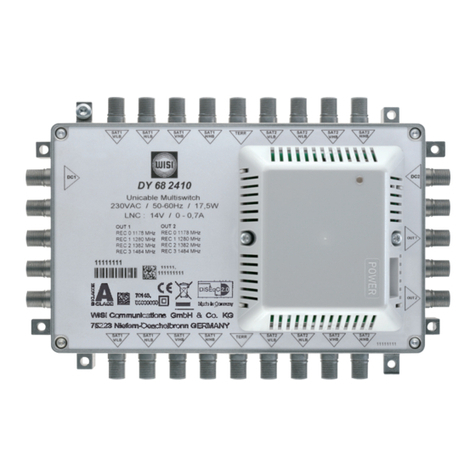
Wisi
Wisi MULTISYSTEM DY 64 1810 operating instructions
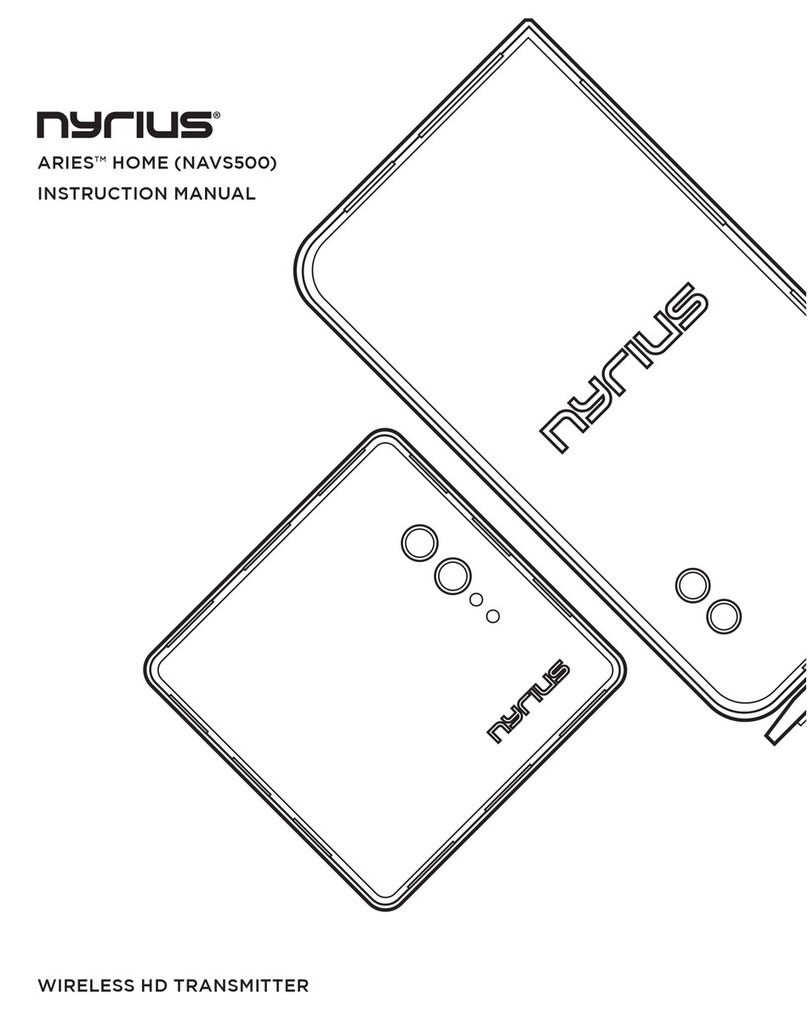
Nyrius
Nyrius NAVS500 instruction manual