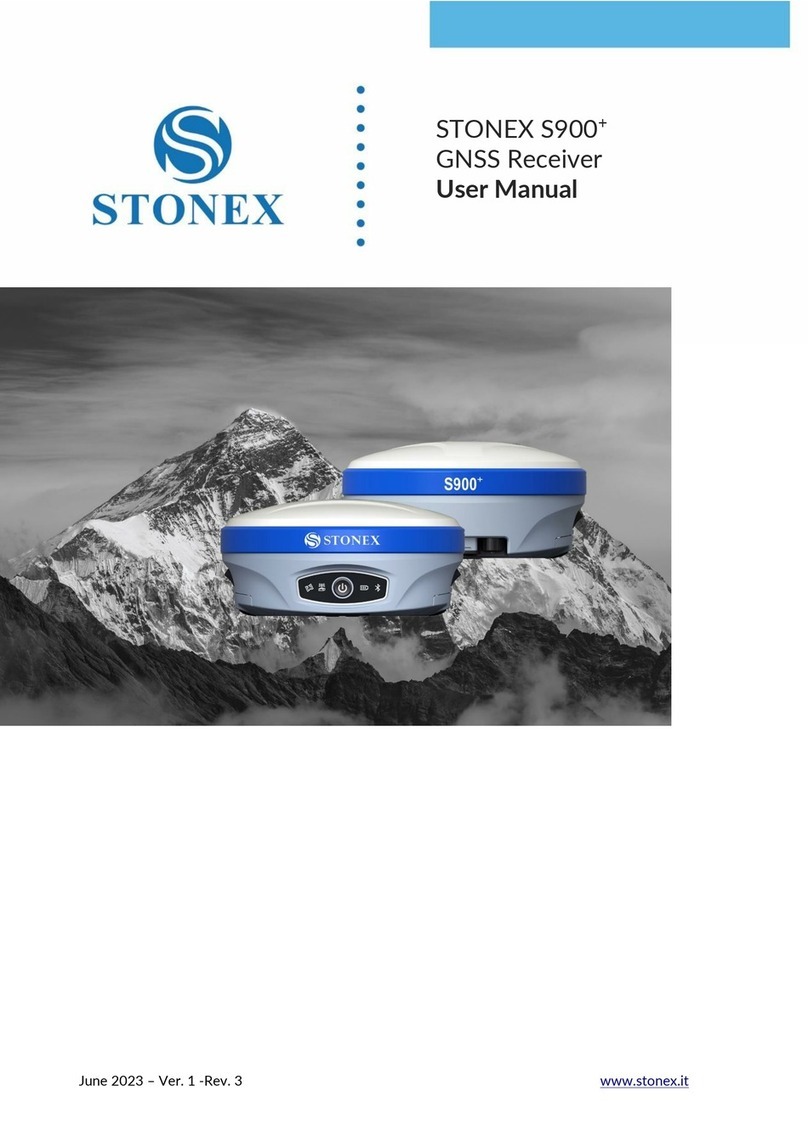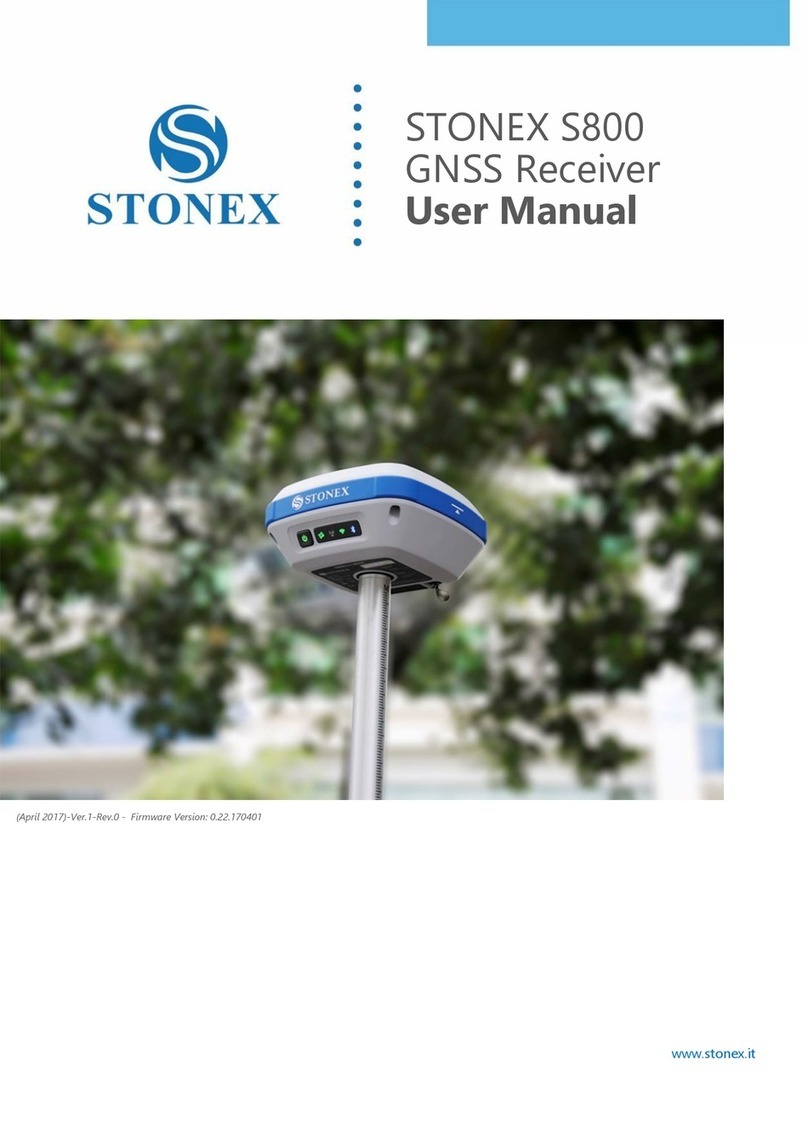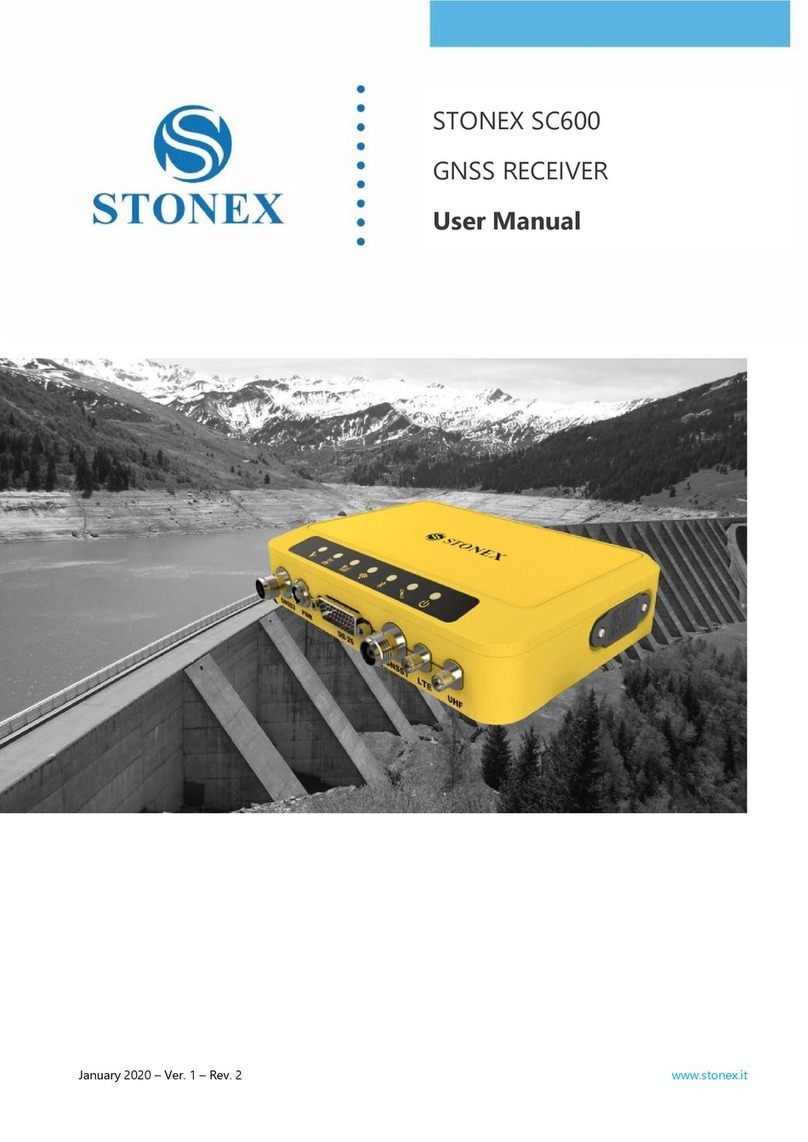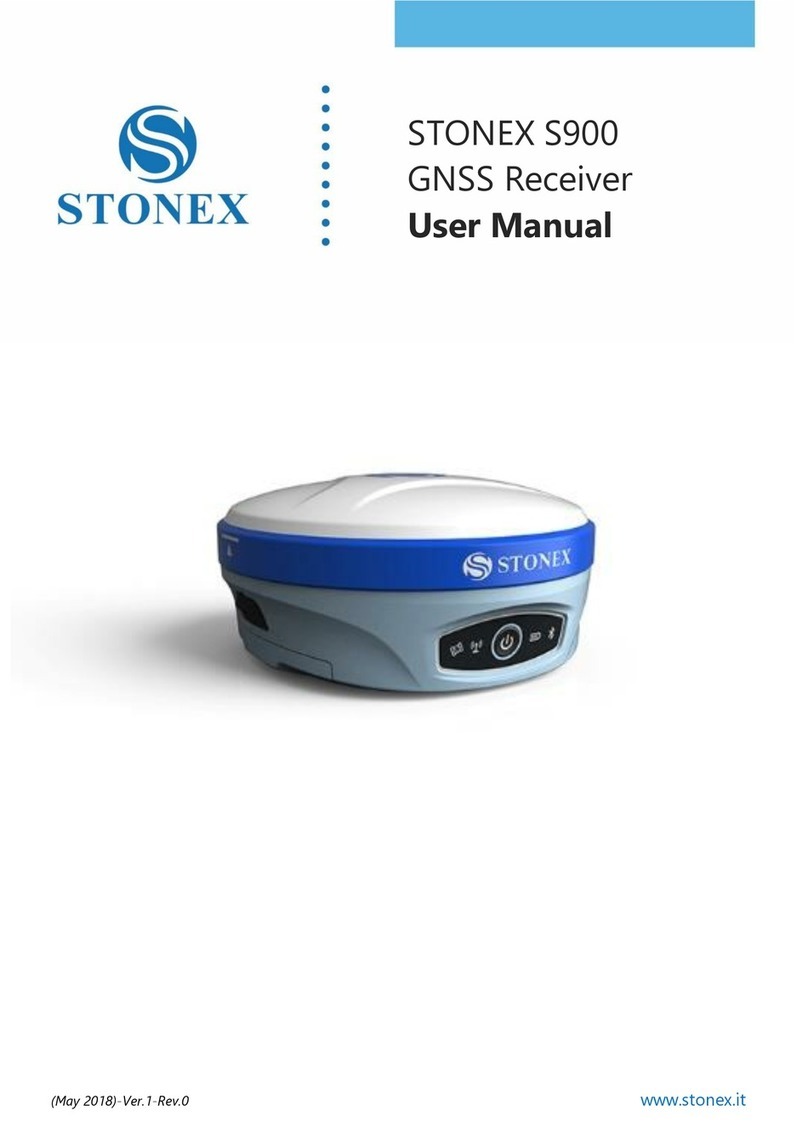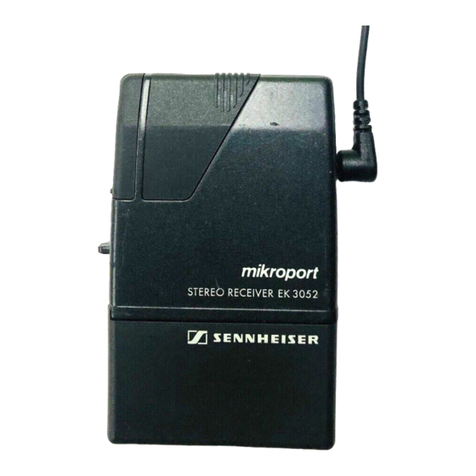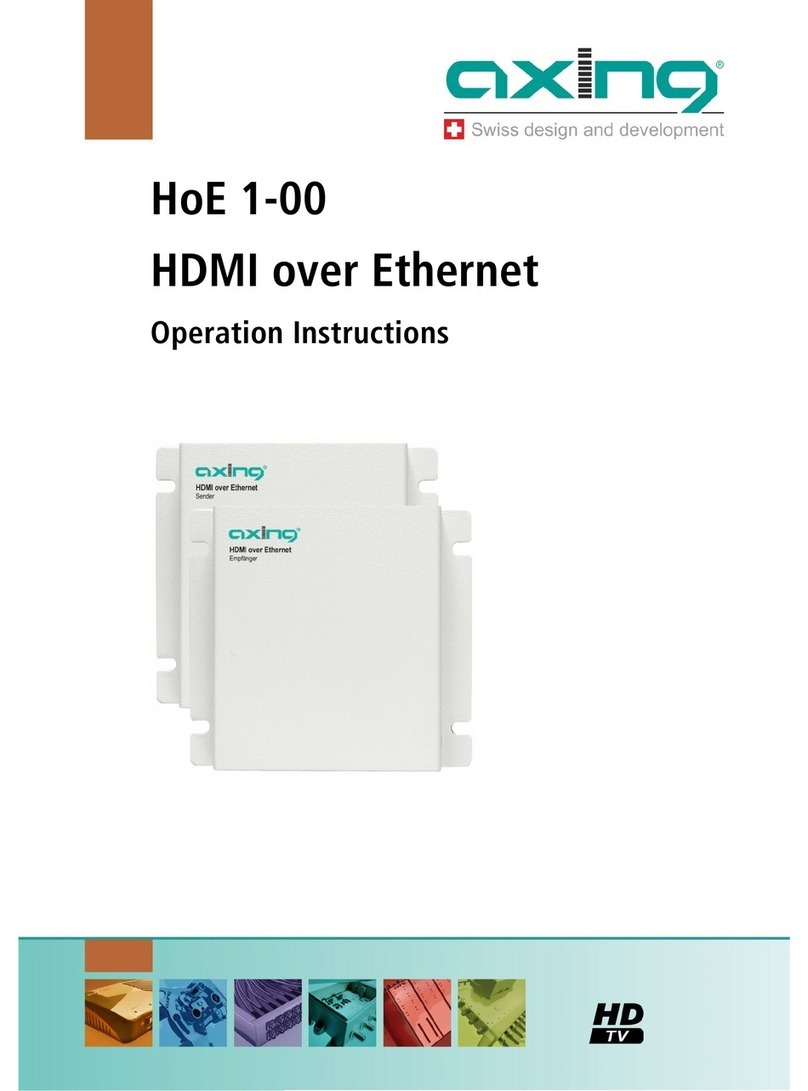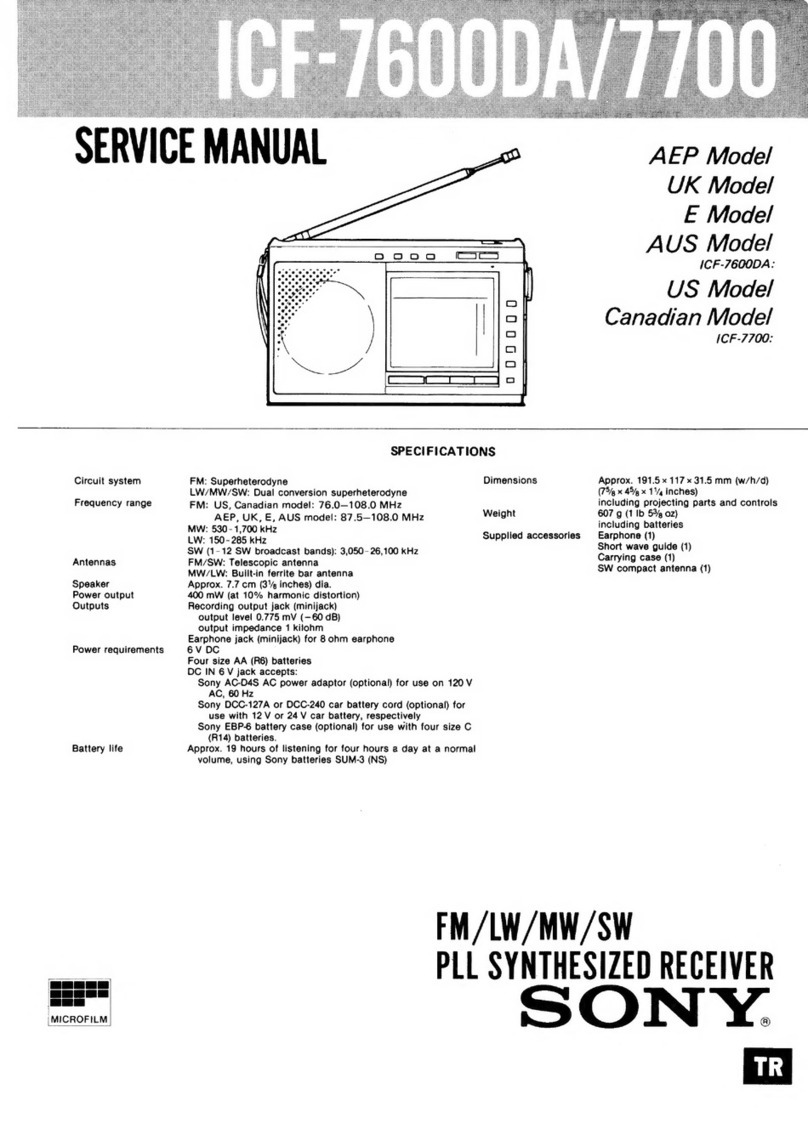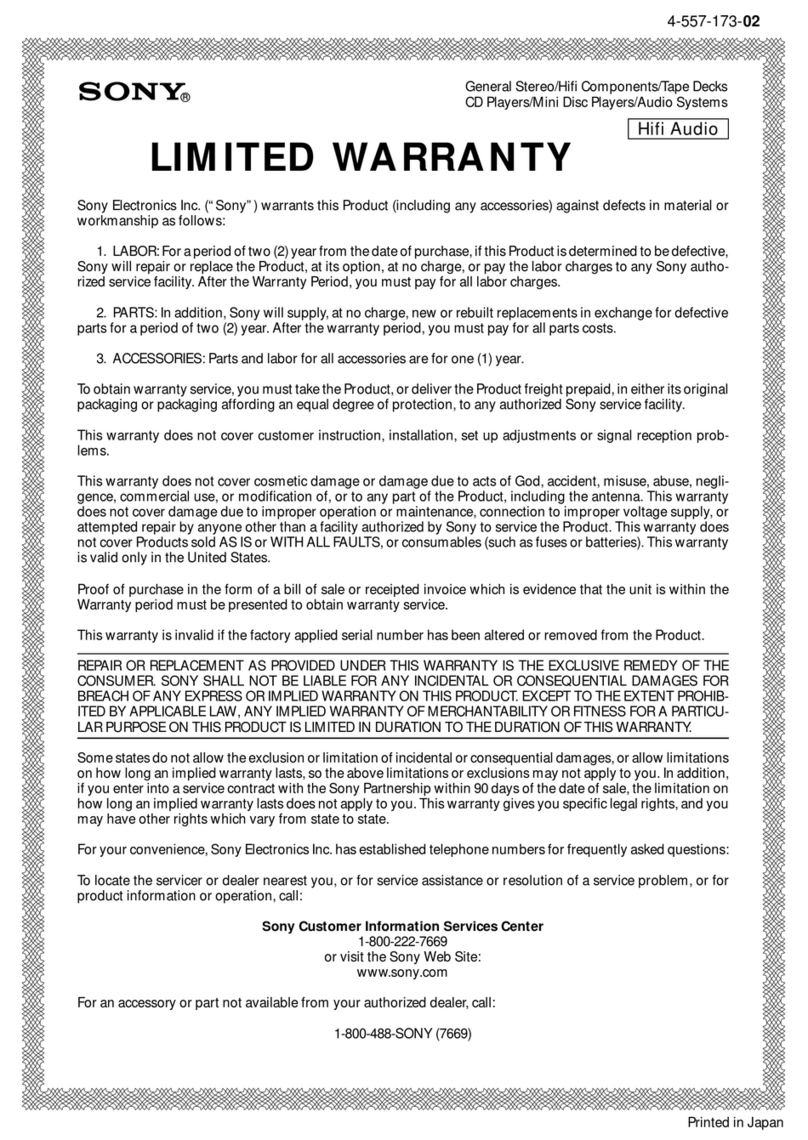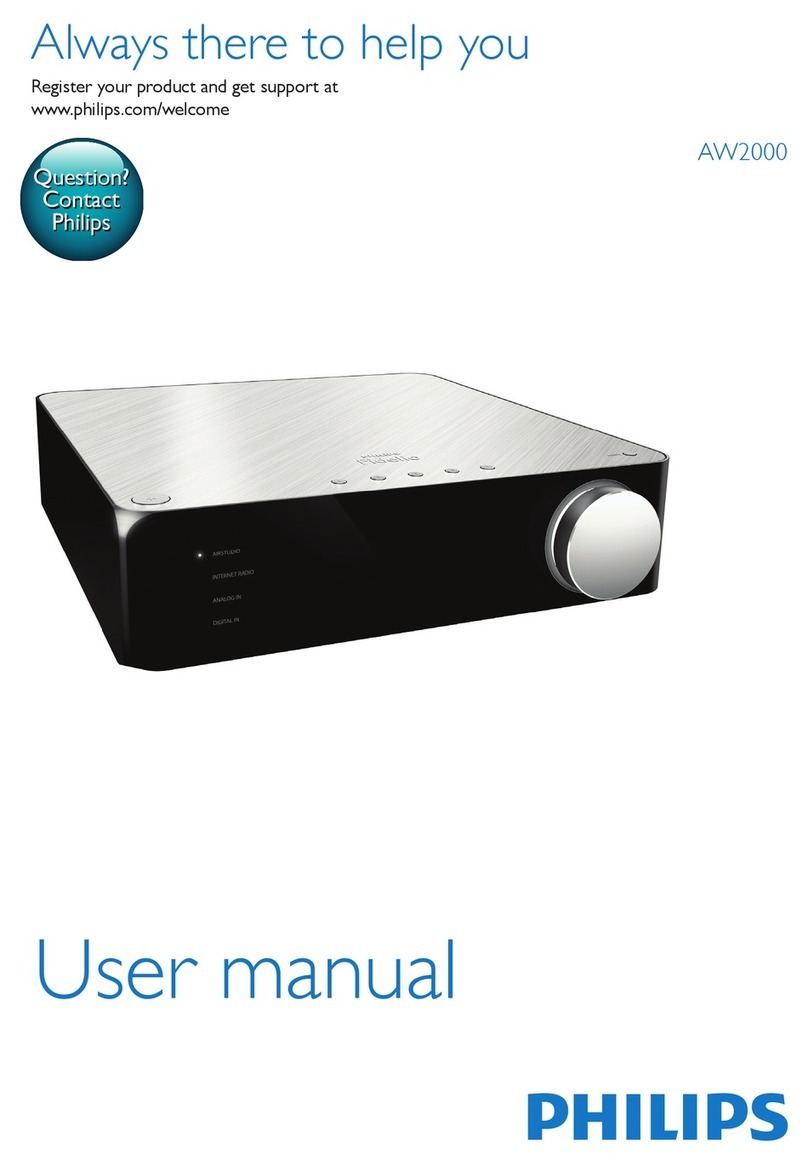STONEX SC2200 User manual

STONEX SC2200
GNSS Receiver
User Manual
(July 2019)-Ver.1-Rev.0
www.stonex.it

Stonex SC2200 GNSS Receiver –User Manual 1
Contents
Statement .......................................................................................................................................... 4
1. Product Overview............................................................................................................... 5
1.1 Front view................................................................................................................6
1.2 Back view.................................................................................................................7
1.3 Left/Right-side view............................................................................................8
1.4 Top view...................................................................................................................8
1.5 Bottom view ...........................................................................................................8
1.6 Structural Drawings / mounting dimensions ...........................................9
2. Technical Specification .................................................................................................... 10
2.1 Gnss ........................................................................................................................ 10
2.2 Physical.................................................................................................................. 11
2.3 Environmental .................................................................................................... 11
2.4 Electrical................................................................................................................ 12
2.5 Connector Ports................................................................................................. 12
2.6 Data recording ................................................................................................... 13
2.7 Data streaming................................................................................................... 13
2.8 User Interface ..................................................................................................... 14
2.9 System Configuration...................................................................................... 14
2.10 Networking services......................................................................................... 15
3. Web UI............................................................................................................................... 16
3.1 Summary............................................................................................................... 17
3.2 System Information.......................................................................................... 18
3.2.1 GPS Status ...................................................................................................... 19
3.2.2 Satellite............................................................................................................ 20
3.2.3 Data Trasmission ......................................................................................... 21

Stonex SC2200 GNSS Receiver –User Manual 2
3.2.4 Data Recording ............................................................................................ 22
3.3 Configuration...................................................................................................... 23
3.3.1 Reference Station........................................................................................ 23
3.3.2 GNSS configuration.................................................................................... 24
3.3.3 Satellites tracked ......................................................................................... 25
3.3.4 Network........................................................................................................... 26
3.3.5 Dynamic DNS................................................................................................ 27
3.3.6 NTRIP Server.................................................................................................. 28
3.3.7 Recording ....................................................................................................... 30
3.3.8 Port Configuration ...................................................................................... 31
3.3.9 Alters................................................................................................................. 32
3.3.10 SNMPD ............................................................................................................ 33
3.3.11 Firewall............................................................................................................. 33
3.3.12 Registration.................................................................................................... 34
3.4 Download............................................................................................................. 34
3.5 System Management ...................................................................................... 35
3.6 Configuration Set.............................................................................................. 36
3.6.1 Language ........................................................................................................ 36
3.6.2 Logout.............................................................................................................. 36
4. Operation .......................................................................................................................... 37
4.1 Power On.............................................................................................................. 37
4.2 Start Record......................................................................................................... 39
4.3 Trasmit Data........................................................................................................ 39
4.4 Network Settings............................................................................................... 40
4.5 Antenna Settings............................................................................................... 42
4.6 Other Settings .................................................................................................... 42

Stonex SC2200 GNSS Receiver –User Manual 3
4.7 Device Info........................................................................................................... 44
4.8 Power OFF............................................................................................................ 44
5. Accessories........................................................................................................................ 45
Appendix A –Pin Interface Definiction ........................................................................................ 46
Appendix B FAQ .............................................................................................................................. 48
Appendix 1: Copyrights, warranty and environmental recycling .............................................. 49
Copyrights and trademarks ......................................................................................... 49
Release Notice................................................................................................................... 49
Standard Limited Warranty.......................................................................................... 50
Shipping policy ................................................................................................................. 51
Return policy Dead on Arrival instruments ........................................................... 51
Firmware/Software warranty ....................................................................................... 52
Over Warranty repair(s) policy.................................................................................... 52
Disclaimer and Limitation of Remedy ..................................................................... 52
Instruments......................................................................................................................... 53
Accessories.......................................................................................................................... 53
Environmental recycling................................................................................................ 54
For countries in the European Union (EU)...................................................... 54
For countries outside European Union (EU) .................................................. 54
Appendix 2: Safety Recommendations......................................................................................... 55
Warnings and Cautions ................................................................................................. 55
Wireless Module Approval........................................................................................... 55
Instrument Approval....................................................................................................... 56

Stonex SC2200 GNSS Receiver –User Manual 4
Statement
Please read carefully:
The final interpretation of this user manual belong to STONEX.
Thank you very much for your purchase. For directions on how to use the
product, please be sure to read the user manual.
This user manual is only for your receiver. If your receiver does not match the
case in user manual, the actual situation of the receiver shall prevail.
Information in this document is subject to change without notice; STONEX
reserves the right to change or improve its products and to make changes in
the content without obligation to notify any person or organization of such
changes or improvements. If you have any questions, please contact customer
service center, or contact our authorized dealers.
Customer safety is important. Please carefully read the notes and instructions
in User Manual. In order to avoid unexpected damage, you should only use
original supplied parts. If you do not use the system with the correct procedure
or connect incompatible accessories, cause the equipment damage and may
even endanger other person and your safety. In this regard, the company does
not assume any responsibility.

Stonex SC2200 GNSS Receiver –User Manual 5
1. Product Overview
SC2200 is a high-performance CORS reference station receiver. Linux system
as its development platform and supports for secondary development. It has
powerful and stable function and can be used in many fields.
This chapter provides basic information to help you get familiar with your
GNSS receiver.
Key Features
•Rugged housing
•555 channels with Multi-constellation GNSS support.
•Superior carrier phase observations of less than 1mm accuracy.
•Internal battery for more than 20 hours operation.
•4G LTE and Bluetooth / WLAN datalink support.
•Easy configuration from Web UI and remote server.
•NTRIP server/caster support.
•IP67

Stonex SC2200 GNSS Receiver –User Manual 6
1.1 Front view
1) Left/Up
Short Press:Move the cursor left and up
Long Press:Return to previous menu
2) Right/Down
Short Press:Move the cursor right and down
3) Power key
Short press: confirm
Long press: Power on/off
4) Fn key
Long Press:return to main menu
Short Press:switch key to key
5) Differential
transmission
indicator
When the differential data output, the differential
indicator blinks evenly at 1-second interval.
6) Bluetooth
indicator
It will be light blue when SC2200 is connected via
Bluetooth.
7) Static recording
indicator
When start static recording, static recording indicator
blinks evenly at 1-second interval.
8) Power indicator
After switching on SC2200 mainframe, the power light is
normal on.

Stonex SC2200 GNSS Receiver –User Manual 7
1.2 Back view
1) PWR
Receiver power supply interface, input voltage DC 9V-
28V
2) USB
USB interface
3) LTE
GPRS antenna interface
4) SIM/TF
Standard size SIM card interface/ TF card slot
5) GNSS
GNSS External receiver antenna connector
6) OSC
OSC External receiver antenna connector
7) RJ45
Wired Ethernet port
8) 1PPS
1 Pulse Per Second output
9) EVENT
EVENT input
10) COM2
RS232 serial port(Optional RS485 serial port)
11) COM3
DB9 serial port
12) COM1
RS232 serial port
13) Air hole
Maintain internal and external pressure balance

Stonex SC2200 GNSS Receiver –User Manual 8
1.3 Left/Right-side view
1.4 Top view
1.5 Bottom view

Stonex SC2200 GNSS Receiver –User Manual 9
1.6 Structural Drawings / mounting dimensions
Unit = mm

Stonex SC2200 GNSS Receiver –User Manual 10
2. Technical Specification
2.1 GNSS
•Channels: 555
•Tracking signals
Satellite
Signals
GPS
L1 C/A, L1C, L2C, L2P, L5
GLONASS
L1 C/A, L2C, L2P, L3, L5
14) BDS
B1I, B1C, B2I, B2a, B3I
GALILEO
E1, E5 AltBOC, E5a, E5b, E6
IRNSS
L5
SBAS
L1, L5
QZSS
L1 C/A, L1C, L2C, L5, L6
NAVIC (IRNSS)
L5
L-Band
up to 5 channels

Stonex SC2200 GNSS Receiver –User Manual 11
•Position Accuracy
Positioning
Mode
Horizontal
Vertical
Static
3mm+0.1ppm
3.5mm+1ppm
RTK
8mm+1 ppm
15mm+1 ppm
•Initialization time: < 10s
•Initialization reliability: > 99.9%
2.2 Physical
•Weight = 2 kg
•Dimensions = 222 mm * 164 mm * 79 mm
2.3 Environmental
Operating Temp
-40℃~+65℃
Storage Temp
-40℃~+80℃
Humidity
0%~100% none condensing
Dust and Water Protection
IP67
Drop
Designed to endure to a 2 m pole
drop and 1.2 m free drop on
concrete floor with no damage

Stonex SC2200 GNSS Receiver –User Manual 12
2.4 Electrical
Supply voltage
9-28V DC
Battery
7.2V, 13600mAH, 97.92Wh
2.5 Connector Ports
PWR
1x Lemo-0 female, 2 pin, power input
USB
1x Lemo-0 female, 7 pin, USB2.0 OTG, host /
client
COM1
1x Lemo-0 female, 5 pin, RS232
COM2
1x Lemo-0 female, 5 pin, RS232/RS485
COM3
1x Lemo-0 female, 9 pin, DB9
LTE
SMA female
1PPS
SMA female
EVENT
SMA female
SIM
Nano SIM Card, push-pop type
TF card
TF card
RJ45
1x RJ45 waterproof, 100/1000 Mbit POE
GNSS
1x TNC female
OSC
MMCX female, 50Ω, 5/10 MHz

Stonex SC2200 GNSS Receiver –User Manual 13
2.6 Data recording
•Storage
Device
Description
Internal Memory
32G
External
TF card / USB Flash Drive / SSD
(Unlimited Bytes)
Logging channels
8
Data types
Binary, RINEX, BINEX
Data rates
2S, 5S, 10S, 15S, 30S, 60S 1Hz, 2Hz, 5Hz,
(10Hz, 20Hz, 50Hz optional)
2.7 Data streaming
Number of streams
4 NTRIP server streams, 1 NTRIP Client
streams, 5 Socket (TCP / UDP) streams
Streaming ports
WiFi, Wireless, Ethernet, COM1, COM2
Navigation outputs
GGA, ZDA, GSA, GSV, GST, VTG, RMC, GLL
Reference outputs
RTCM 2.3, 3.0, 3.2, CMR, CMR+, DGPS,
BINEX, RAW
Multi clients
Up to 10 simultaneously web client
connections

Stonex SC2200 GNSS Receiver –User Manual 14
2.8 User Interface
Buttons
4 keys, function keys, power key
LEDs
4 LEDs, which show the Bluetooth,
differential transmission, static record, and
power state respectively
OLED display
64 *256 pixels, mono color display
2.9 System Configuration
Operating system
Linux
Bluetooth
Bluetooth 2.1+EDR, V4.0
WIFI
802.11b,g,n Hotspot / client mode
Ethernet
100M / 1000M adjustable
•Network
System
Band
LTE FDD
B1/B3/B5/B7/B8/B20
LTE TDD
B38/B40/B41
WCDMA
B1/B5/B8
GSM
B3/B8

Stonex SC2200 GNSS Receiver –User Manual 15
2.10 Networking services
NTRIP
Caster/Server/Client
Remote Management
Remote config by STONEX Cube-net/ Caster
FTP server
For data download
Email alerts
For low storage and other warning
messages

Stonex SC2200 GNSS Receiver –User Manual 16
3. Web UI
There are two ways to login the WEB interface, which are Ethernet port login
and WIFI login.
Ethernet port login: Connect the RJ45 network port with the computer host,
and enter the IP on the SC2200 display in the browser for SC2200 access. Enter
the user name and password in the pop-up dialog box.
•User name: admin
•Password: password.
WIFI login: first open receiver turns to the page WIFI Info. Mode choose
“Master”
The WIFI hotspot name is the serial number of the receiver.
Enter the IP address: 192.168.10.1. A window will pop up when the user log
in, which need to fill in the account and password.
•User name: admin
•Password: password

Stonex SC2200 GNSS Receiver –User Manual 17
3.1 Summary
After authentication information to log into the web interface of SC2200.
Home page contents Station Name、Expire Data、Run Time、Device Model
、Device Serial、GNSS Model、GNSS Serial and receiver's positional
information. It is shown as below:

Stonex SC2200 GNSS Receiver –User Manual 18
3.2 System Information
In the system information screen will display the station name, device model,
body number, system version, application version information, built-in OEM
board models, network parameter information.

Stonex SC2200 GNSS Receiver –User Manual 19
3.2.1 GPS Status
Status page displays the current SC2200 positioned state, the base station
coordinates and antenna type usage.
Table of contents
Other STONEX Receiver manuals

STONEX
STONEX S9III Plus User manual
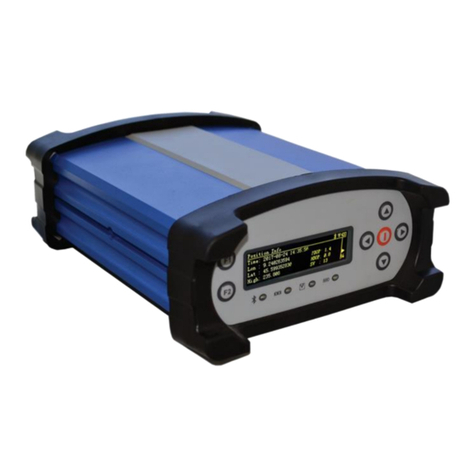
STONEX
STONEX SC2000 User manual

STONEX
STONEX S900T User manual

STONEX
STONEX S9III GNSS User manual

STONEX
STONEX S580 User manual

STONEX
STONEX S800A User manual

STONEX
STONEX S9i User manual

STONEX
STONEX S900 User manual

STONEX
STONEX S10A User manual

STONEX
STONEX S900A User manual
Popular Receiver manuals by other brands

Extron electronics
Extron electronics MTP T SV A user guide
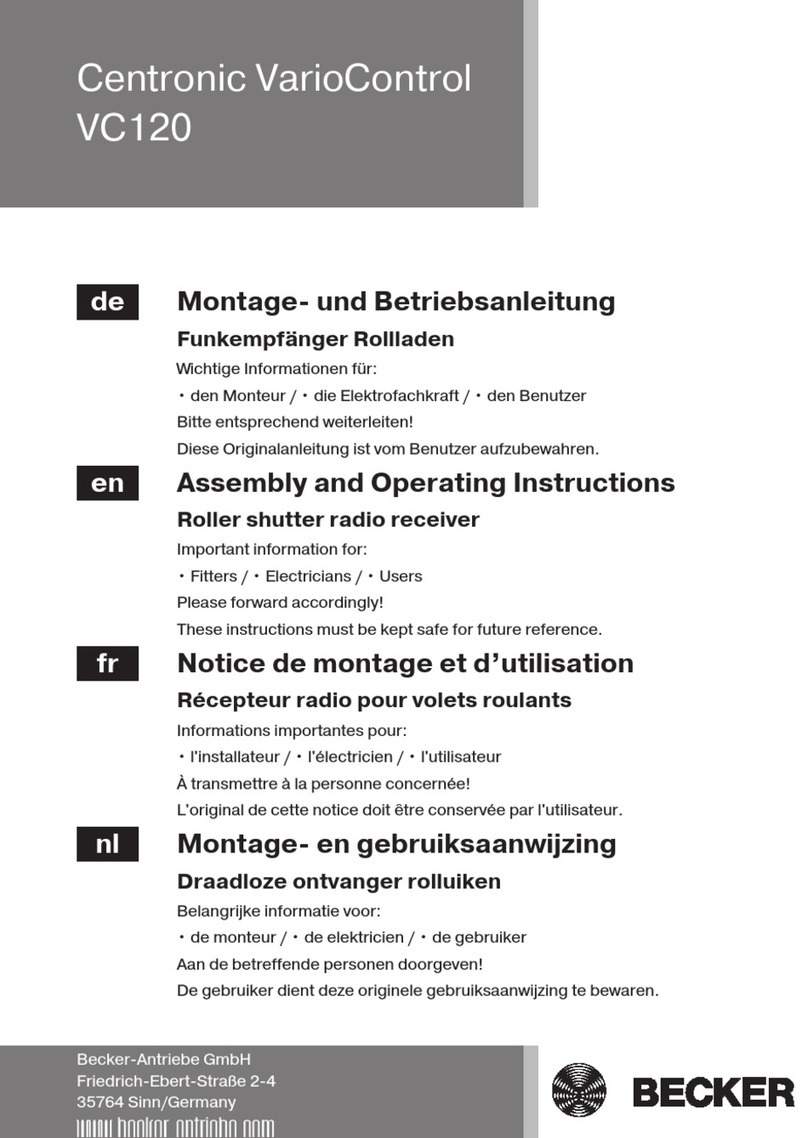
Becker
Becker Centronic VarioControl VC120 Assembly and operating instructions
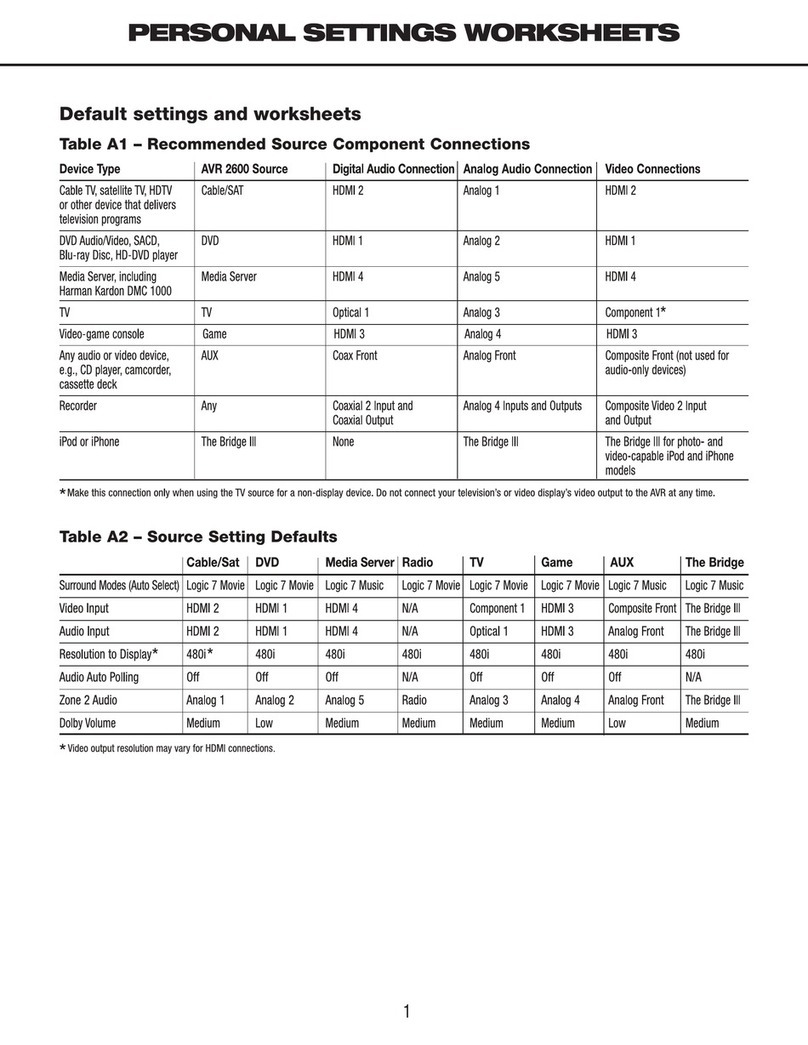
Harman Kardon
Harman Kardon AVR 2600 Worksheet

Yaesu
Yaesu FRG-100 operating manual

Yamaha
Yamaha R-V303 owner's manual

Nice
Nice NiceOne OXI/A Series Instructions and warnings for installation and use