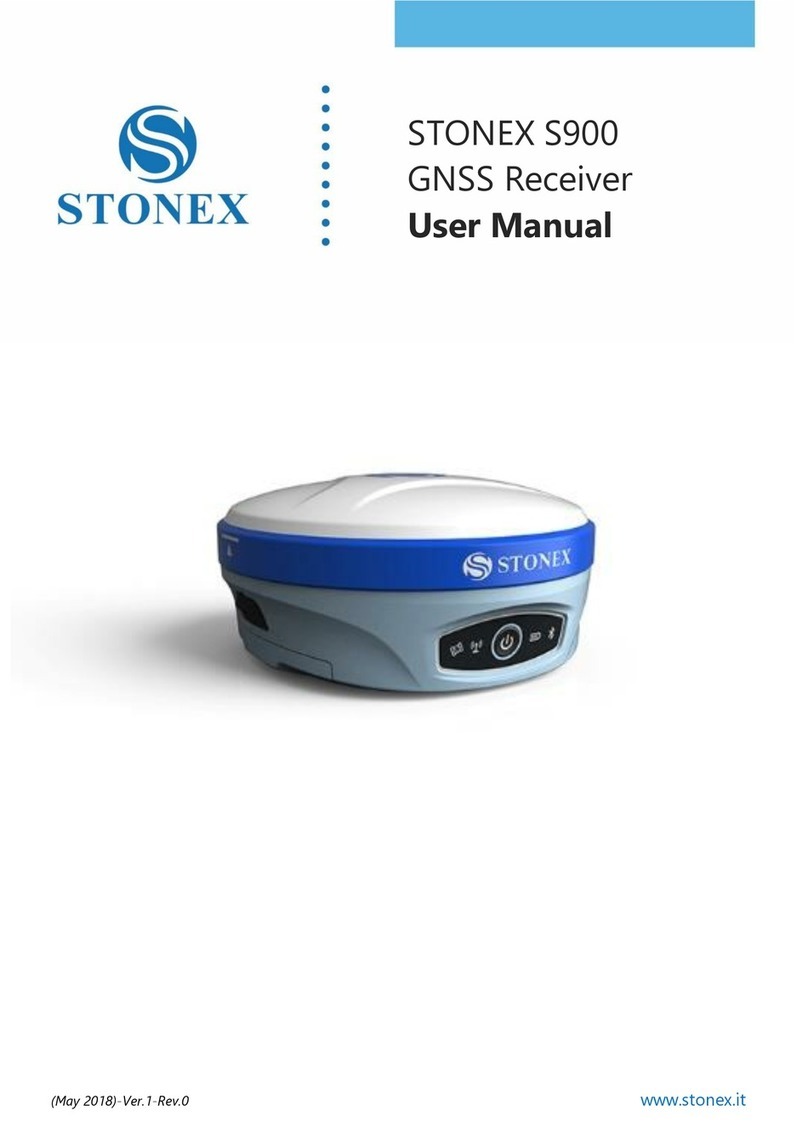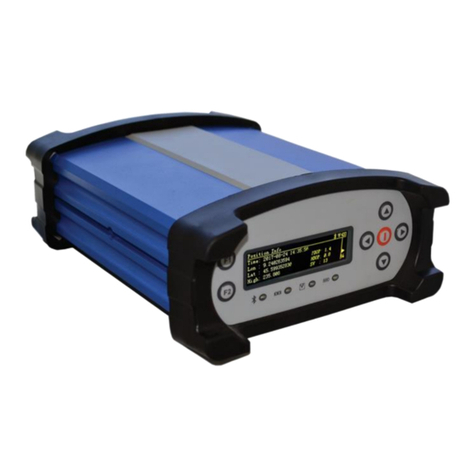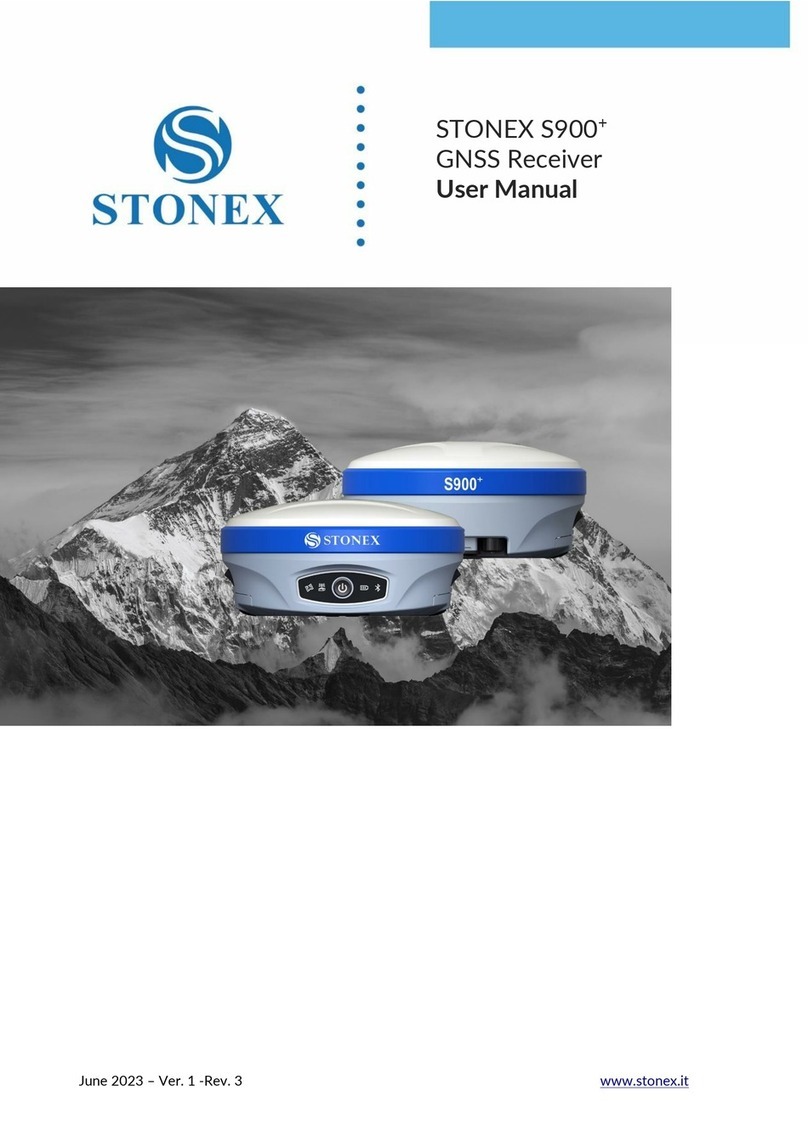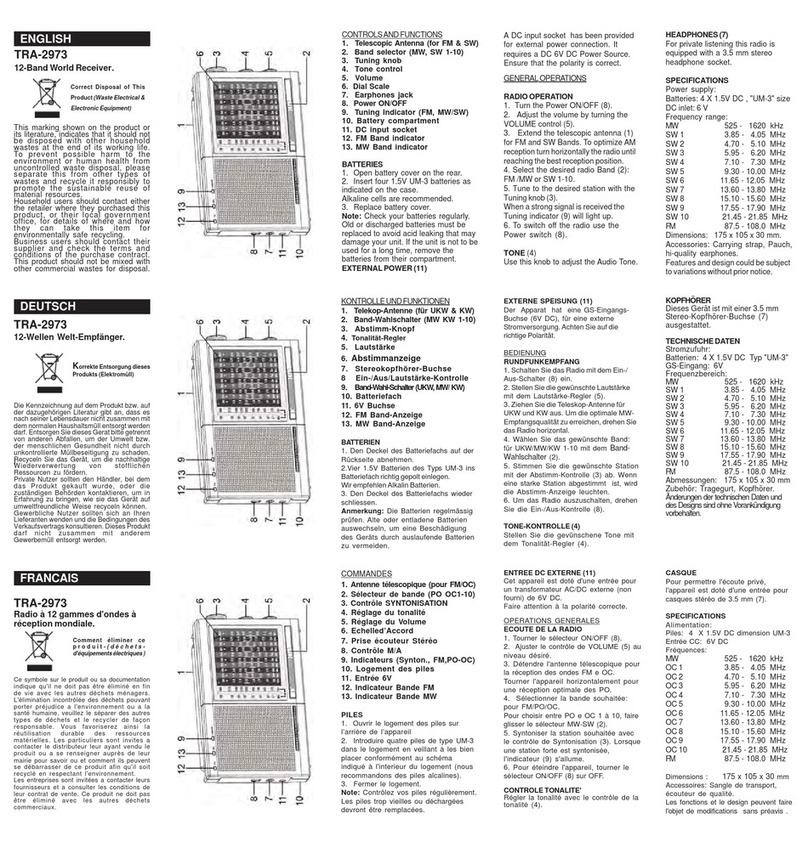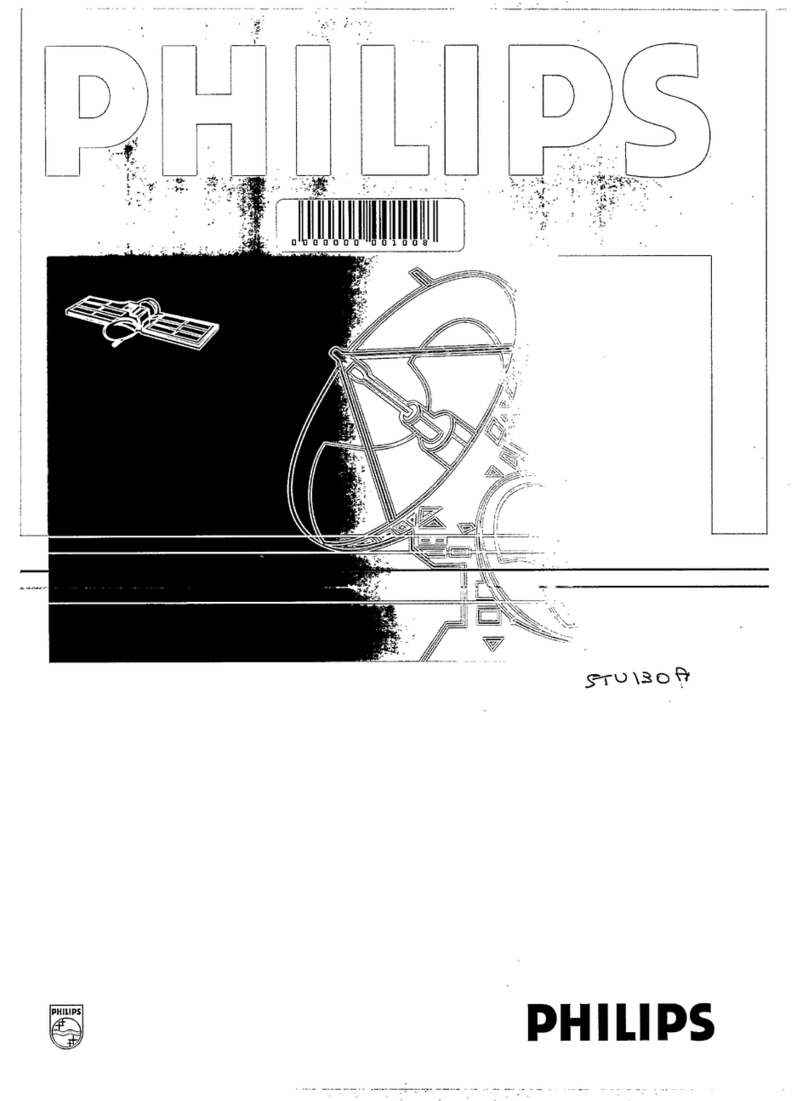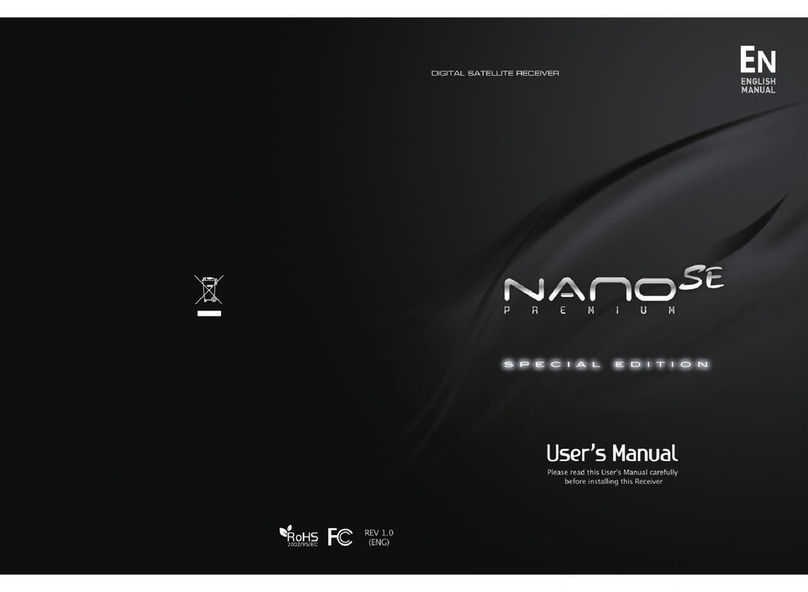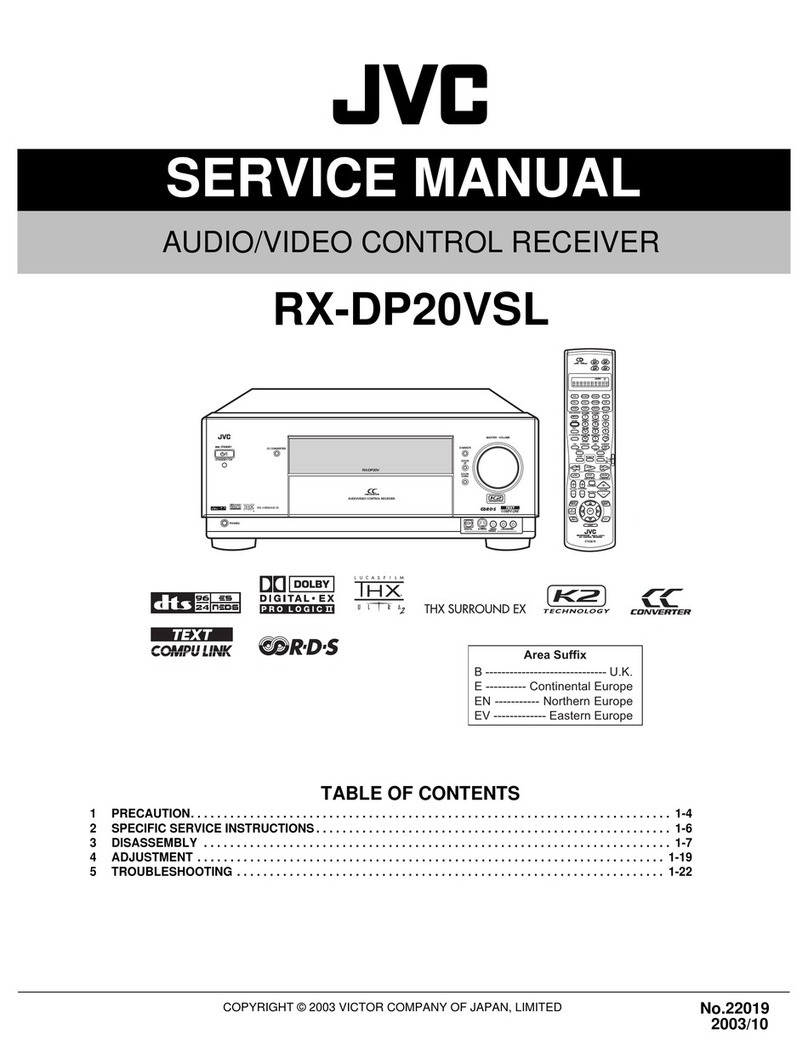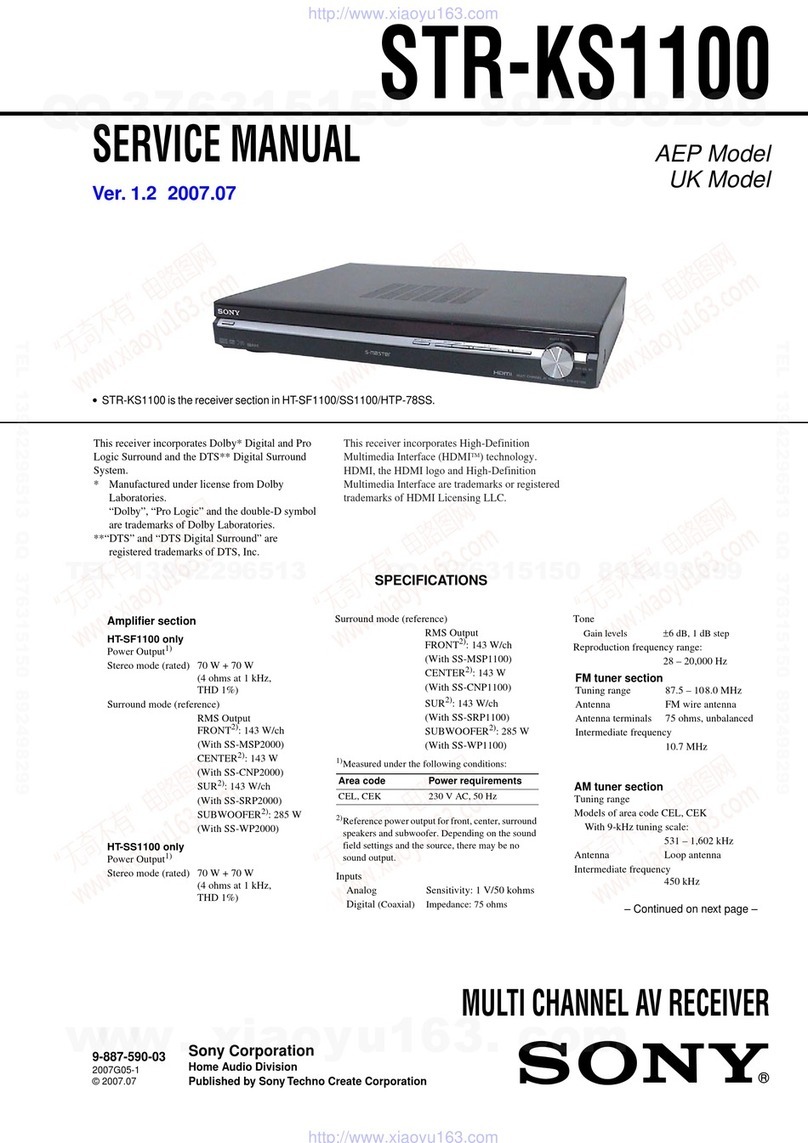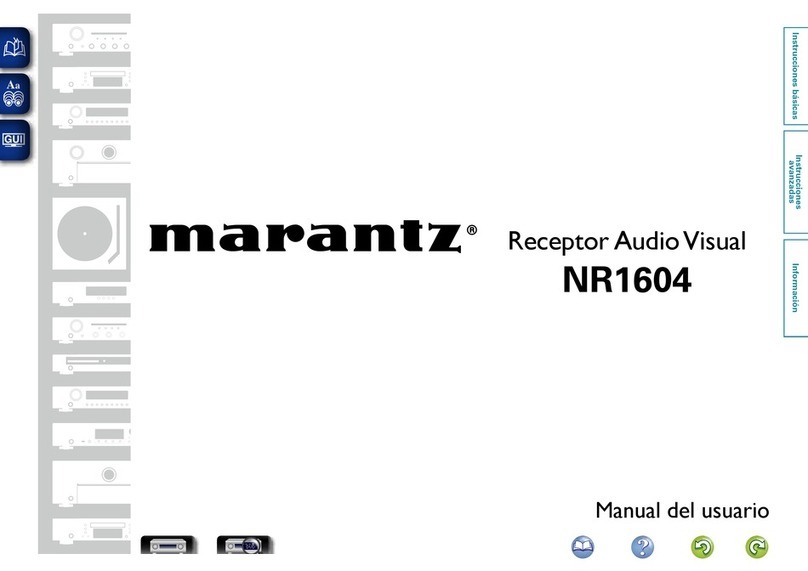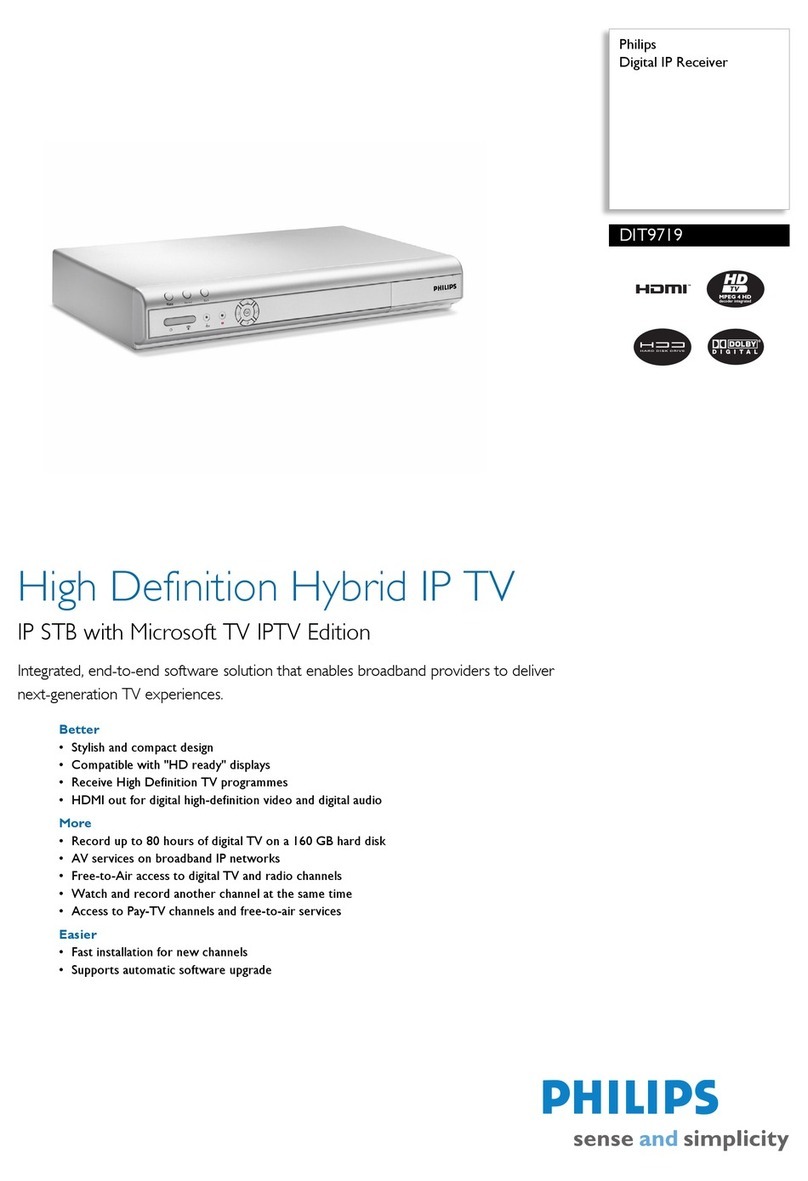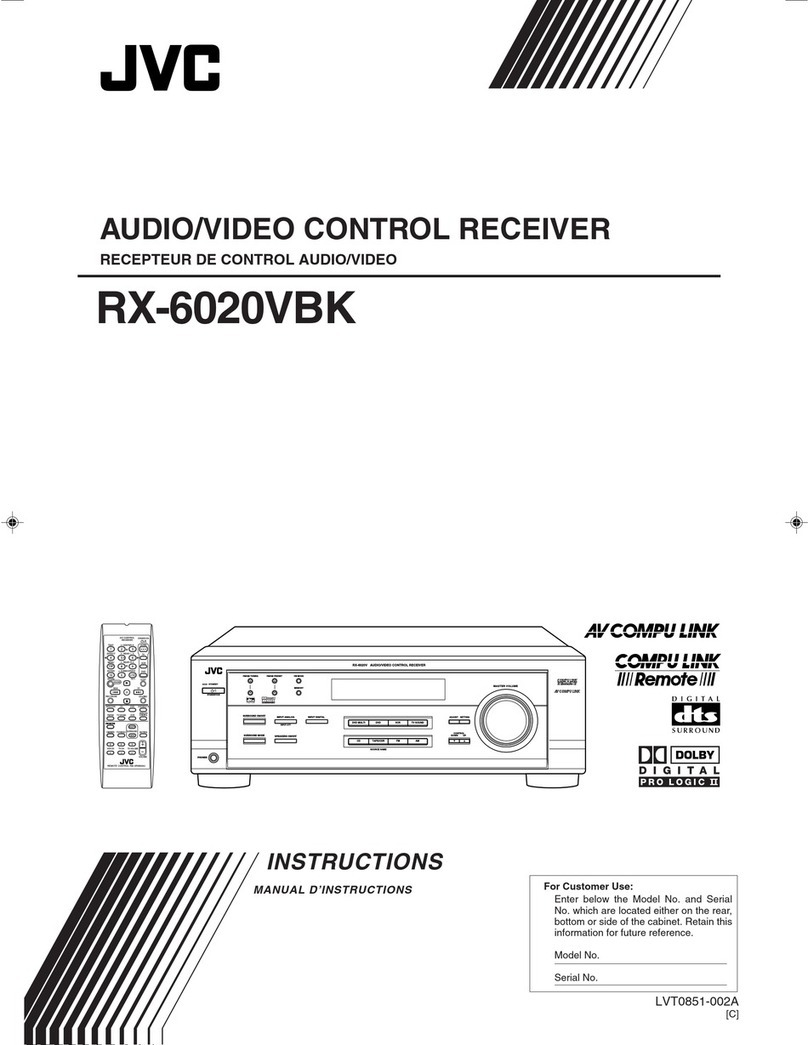STONEX S990A User manual

STONEX S990A
GNSS Receiver
User Manual
Apr 2020 - Ver.1.0 www.stonex.it

Stonex S990A GNSS Receiver – User Manual v1.0 1
Summary
Introduction ...................................................................................................... 4
1. Receiver appearance ............................................................................ 6
1.1 Front view ......................................................................................................................... 6
1.2 Bottom view ..................................................................................................................... 8
1.3 Top View ........................................................................................................................... 9
1.4 Back-side view ................................................................................................................. 9
2. Web Interface ..................................................................................... 10
2.1 Dashboard ...................................................................................................................... 11
2.2 Satellites .......................................................................................................................... 12
2.3 Static Survey ................................................................................................................... 13
2.4 Download the Raw Data ............................................................................................ 14
2.5 Working Mode .............................................................................................................. 15
2.5.1 Rover .................................................................................................................... 15
2.5.2 Base ...................................................................................................................... 18
2.6 Satellite settings............................................................................................................ 19
2.7 Device settings .............................................................................................................. 20
2.8 Save Backup & Logs .................................................................................................... 21
2.9 Information ..................................................................................................................... 22
2.10 Management ................................................................................................................. 23
2.10.1 Install new firmware ........................................................................................ 23
2.10.2 Device register .................................................................................................. 24
2.11 Set the language .......................................................................................................... 24
3. Basic operation ................................................................................... 25
3.1 Power on receiver......................................................................................................... 25
3.2 Power off receiver ........................................................................................................ 25

Stonex S990A GNSS Receiver – User Manual v1.0 2
3.3 Check & Switch of the current working mode ................................................... 25
3.4 Receiver self-check ...................................................................................................... 25
3.4.1 Receiver selfcheck with Display touch ....................................................... 26
3.5 Insert SIM card .............................................................................................................. 28
7. Display Touch Menu .......................................................................... 29
7.1 Status of the receiver .................................................................................................. 29
7.2 Working mode .............................................................................................................. 30
7.3 Static working mode ................................................................................................... 30
7.4 Base ................................................................................................................................... 31
7.4.1 Radio Base .......................................................................................................... 32
7.4.2 External Base ...................................................................................................... 33
7.5 Settings ............................................................................................................................ 33
8. New IMU Technology ........................................................................ 34
8.1 IMU with Stonex Cube-a ............................................................................................ 35
8.1.1 Sensor Activation and Configuration......................................................... 35
8.1.2 Initialization ........................................................................................................ 38
8.1.3 RMS Study and Sensor Calibration ............................................................ 40
9. Accessories .......................................................................................... 47
9.1 Carrying case ................................................................................................................. 47
9.2 Standard accessories ................................................................................................... 47
10. Technical specification ...................................................................... 48
Appendix 1: Default Radio configuration .................................................. 52
Appendix 2: Copyrights, warranty and environmental recycling ........... 54
Copyrights and trademarks ....................................................................................................... 54
Release Notice ............................................................................................................................... 54
Standard Limited Warranty ....................................................................................................... 54
Shipping policy .............................................................................................................................. 55

Stonex S990A GNSS Receiver – User Manual v1.0 3
Return policy Dead On Arrival instruments ......................................................................... 55
Firmware/Software warranty ..................................................................................................... 56
Over Warranty repair(s) policy ................................................................................................. 56
Disclaimer and Limitation of Remedy .................................................................................... 56
Instruments ..................................................................................................................................... 57
Accessories ..................................................................................................................................... 57
Environmental recycling ............................................................................................................. 58
Appendix 3: Safety Recommendations ....................................................... 59
Warnings and Cautions .............................................................................................................. 59
Wireless Module Approval ........................................................................................................ 59
Instrument Approval.................................................................................................................... 60
UHF 410-470 MHz / 902.4-928 MHz Data transceiver ..................................................... 60
Bluetooth/WiFi radio Module ................................................................................................... 62

Stonex S990A GNSS Receiver – User Manual v1.0 4
Introduction
This document is the user guide for S990A and it is intended to introduce how
to use the receiver correctly.
S990A GNSS receiver is a multiple-frequency receiver and designed for GNSS
surveying applications. It is available as a base station, or as a standalone rover,
which can be switched freely whenever and wherever, offering maximum
versatility in the system configuration to meet your specific requirements. At
the same time, S990A receiver can upgrade easily to continually meet your
new demand.
The integrated design of the receiver makes the S990A only 1.40 kg, which is
light and portable. The internal antenna supports the all satellite system
signals like GPS, GLONASS, Galileo, Beidou, QZSS. The users no longer have to
worry about upgrading RTK hardware to support other satellite systems.
The internal use of the latest Sensor Fusion system allows the field to take the
tilt measurement without calibration, and the field surveying is more
convenient.
An important feature inside S990A is Atlas reception: Atlas is a differential
corrections systems broadcasted on L-Band, allowing increase in position
accuracy in area not covered by conventional CORS working under Ntrip
Technology (lack of reference stations, lack of GPRS signals, etc). Atlas is
broadcasted by satellite systems, so the reception is nearly ensured all over
the world. Atlas uses similar technology compared to SBAS, but providing
better positioning accuracy.
The new S990A has the new GSM modem. Worldwide LTE, UMTS/HSPA+ and
GSM/GPRS/EDGE coverage Multi-constellation GNSS receiver available for
applications requiring fast and accurate fixes in any environment. EG25-G is
backward-compatible with existing EDGE and GSM/GPRS networks, ensuring
that it can be connected even in remote areas devoid of 4G or 3G coverage.
The Stonex S990A has the new TRM 121 Radio module that support radio
trasmission on 2 different band frequencies. It can work with 410/470 Mhz
frequency and also with 900 Mhz hopping frequencies. The device supports
the most used radio protocols such as Trimtalk 450(S), Satel, PCC-EOT and
more others.

Stonex S990A GNSS Receiver – User Manual v1.0 5
The S990A is also equipped with a colored diplay full touch where the user can
check the status of the receiver, position, quality of the solution and other
important information. The user thought the display touch can also start a
base using the radio technology or start a base in communication with an
external device like an external radio. Throught the display touch it is possible
start a static session.
This chapter provides basic information to help you get familiar with your
GNSS receiver.
Key Features:
Rugged housing
Support full constellation satellites
4G LTE and Bluetooth / WLAN datalink support
UHF datalink with internal 1 W radio module
Atlas&aRTK support
Easy configuration from Web UI and remote server
Display touch menu
1PPS output support
Support New Sensor for Tilt measure
Intelligent connection
IP67

Stonex S990A GNSS Receiver – User Manual v1.0 6
1. Receiver appearance
1.1 Front view
The following table contains the description of the receiver front view.
ITEM
DESCRIPTION
1. Satellite indicator
Off: no satellite tracked
Flashing red: satellites tracked but not positioned
Flashing green: satellites positioned but not fixed
Green: fixed solution
Flashing green and red alternately: GNSS board
abnormal

Stonex S990A GNSS Receiver – User Manual v1.0 7
2
.
Datalink
indicator
Green: datalink setting
succeeds
Flashing green: data in normal
transmission/reception
Flashing green/blue: in rover mode, data in normal
trasmission/reception and record raw data active
Blue: working mode static but not recording
Flashing blue: in static mode, flashing blue
according to static sampling interval
3
.
Power indicator
Green: the power supply in 30%
-
100%
Flashing green: power in 10%-30%
Flashing red: power<10% with warning beep
4
.
Bluetooth
indicator
Blue: Bluetooth has connected
Off: No connection
5. PPS indicator
Green: 1 PPS output enabled
but no output
Flashing Green: 1PPS output enabled and data
outputs
Off: 1 PPS output disabled
6 Sensor Fusion
indicator
Green: Sensor fusion is ena
bled
and could be
output without any problems
Off: Sensor fusion is disabled
7. LCD Display touch
1.45
inches
touch LCD screen for interface display
and operation settings
8. Power button
Switch ON/OFF the receiver.
Short press to broadcast the current operation
mode and status

Stonex S990A GNSS Receiver – User Manual v1.0 8
1.2 Bottom view
The following table contains the description of the receiver bottom view.
ITEM
DESCRIPTION
1.
1PPS
For pulse signal output
2
.
5
-
pin LEMO
Connects external power and the
external radio
3
.
T
ype
-
C
Receiver Power Supply
Data transfer
4. UHF
Connect
s
to the UHF antenna for the
internal radio module
5. SIM
Nano SIM card slot

Stonex S990A GNSS Receiver – User Manual v1.0 9
1.3 Top View
1.4 Back-side view

Stonex S990A GNSS Receiver – User Manual v1.0 10
2. Web Interface
The Stonex S990A receiver has Web UI functionality. By getting access to its
internal hotspot, you can easily manage it on the Web UI. As long as you have
a smart phone, PC or handheld with WIFI functionality, you can easily connect
to the S990A receiver to view status, download data and configure the
receiver.
The S990A receiver is default to open WIFI automatically when it’s powered
on. Use smart phone/PC/handheld to search the receiver hotspot, whose
name is its serial number, and connect it. Receiver WIFI only supports getting
access to Web UI to check status and set up mode, not for Internet connection.
The WIFI hotspot name is the serial number of the receiver.
Enter the IP address: 192.168.10.1. A window will pop up when the user log in,
which need to fill in the user, that is “admin”, and password that is “password”.

Stonex S990A GNSS Receiver – User Manual v1.0 11
2.1 Dashboard
In the Dashboard page, you can see the device serial number, power level,
language and device name in the top of page.
And you can also see the current working mode, satellites, expire date. Position
information, time and status.
Inside the Dashboard is visible the status of the license of the receiver. If it is
unlocked there will be PERMANENT, if not it will appear the expire date.
*The position showed in map is available only if the device used to access at
the web UI is connected in internet after the access of it.

Stonex S990A GNSS Receiver – User Manual v1.0 12
2.2 Satellites
In this page, you can view satellites Sky plot and satellites table.
Always in this page you can set the cutoff angle (in DEG) up to 45°.

Stonex S990A GNSS Receiver – User Manual v1.0 13
2.3 Static Survey
As the pictures shows, in static survey, the user can input the point name,
antenna height, PDOP threshold. And the antenna measurement and collect
interval. These are all the parameters can be used in static collection.
Antenna height options available are:
Antenna phace center
Antenna slant height mode
Antenna vertical height (from edge)
Altimeter pieces
Antenna vertical height (from bottom)
The picture shows with accuracy the type of heights.
At last, there are two record options. If you activate auto record, it will collect
data automatic when you power on the receiver.

Stonex S990A GNSS Receiver – User Manual v1.0 14
2.4 Download the Raw Data
In this page, you can download, delete and edit the observation files and
ephemeris.
It is possible convert directly the raw data in rinex select Convert.
For every raw data file is showed the start time and the end time, the name,
the size of the file and the Antenna heigh set.

Stonex S990A GNSS Receiver – User Manual v1.0 15
2.5 Working Mode
You can select different work mode to configure, rover and base. In different
mode, there are different configuration you can make.
2.5.1 Rover
In rover mode, you can select different datalinks. Different datalink also has
different options that can be edited. The datalink includes UHF, Network,
External and Bluetooth.
If you select UHF mode, you can select radio channel and radio protocol as
you want. You also can select if record the raw data during the session or not.
The frequencies of channel 1 to 8 for 410/470 Mhz interval are editable.
Obviously, the channel frequency inserted must respect the frequency range
410/470Mhz and the frequency range of the UHF antenna used. The interface
is as follow:

Stonex S990A GNSS Receiver – User Manual v1.0 16
If you select Network, it appears the spefic options of the network
configuration. The user can insert and set the parameter of the Caster Service
and the respective User and Password if he is setting an NTRIP profile.
Throught the Web UI is possible download the list of the mountpoints, the
user after the download can choose the mountpoint he prefers and then start
the connection with it.
If the user uses a SIM card is necessary insert the APN and eventually user and
password.
If the user wants to use SIM card inside the receiver it is suggested remove the
PIN card of it before the application.

Stonex S990A GNSS Receiver – User Manual v1.0 17
If you select External, then it can connect to external radio. The external serial
port baud rate should be same of the external radio.
If the user uses a controller, and establish a Bluetooth connection, it appears
Bluetooth.

Stonex S990A GNSS Receiver – User Manual v1.0 18
2.5.2 Base
Base mode in plus respect the rover has the specific parameters of the base.
For example you can set the base data type, start base and base position and
so on.
Important parameters are the position of the base. User cas set as Base
position Single if the position of the base is unknown or insert directly the
coordinates of the base point selecting Repeat Position.
If you select UHF mode, most of the settings are same as rover. But you can
set the radio power. To obtain best performance it is necessary set HIGH. The
protocols are divided in 2 groups in base of the frequency range: 410/470 Mhz
or 900 Mhz.
If you select Network, as the roveri s possible set the data type, site ID, base
position and record raw data, the most important is you can input APN
account, APN user and password, connect mode, caster address and port. In
plus there are always the parameter of the coordinate of the base.

Stonex S990A GNSS Receiver – User Manual v1.0 19
2.6 Satellite settings
In this page, you can set information of satellite systems and the cutoff angle.
In satellite settings is possible set the RTK mode between NORMAL or SureFix.
Normal mode for normal survey, SureFix to enable the algorit that provide
more severe to the position calculation.
Table of contents
Other STONEX Receiver manuals
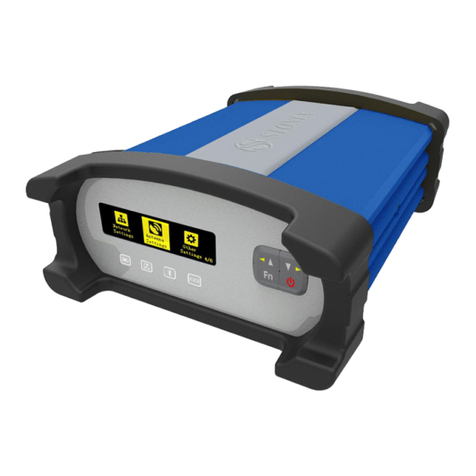
STONEX
STONEX SC2200 User manual
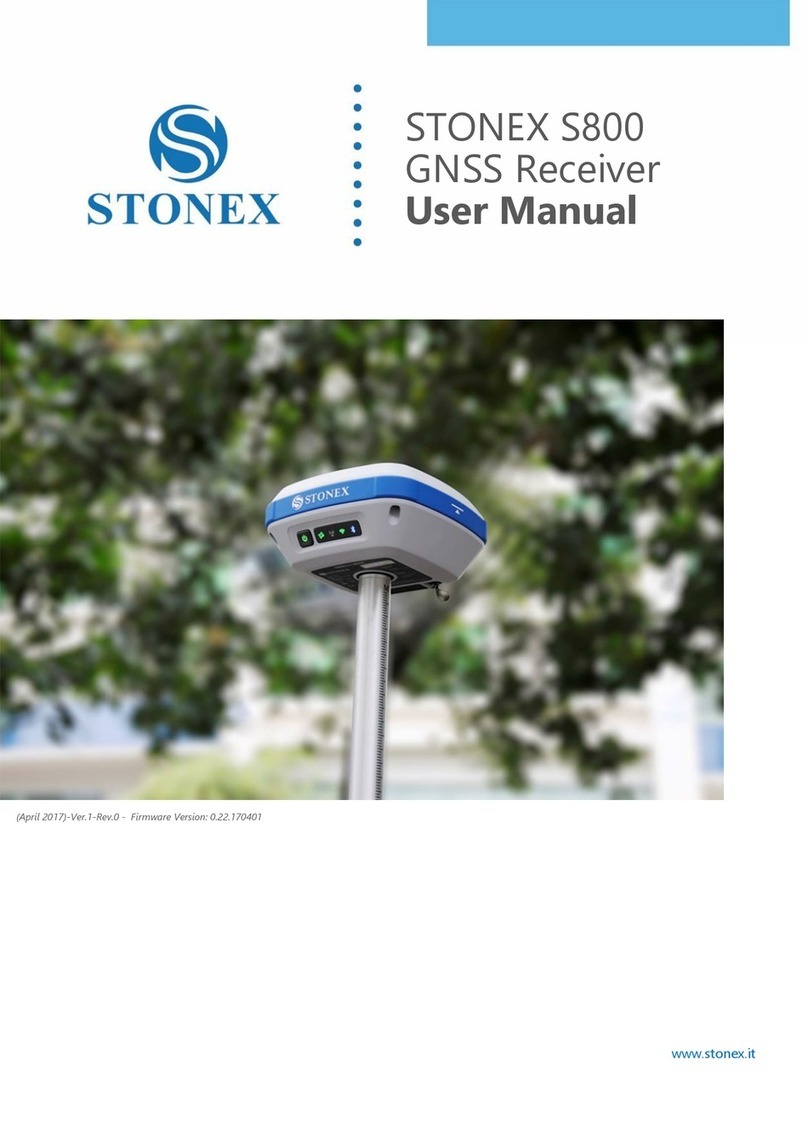
STONEX
STONEX S800 User manual

STONEX
STONEX S70G User manual

STONEX
STONEX S580 User manual

STONEX
STONEX S980A User manual

STONEX
STONEX S800A User manual

STONEX
STONEX S9III GNSS User manual

STONEX
STONEX S9 GNSS User manual

STONEX
STONEX S10A User manual
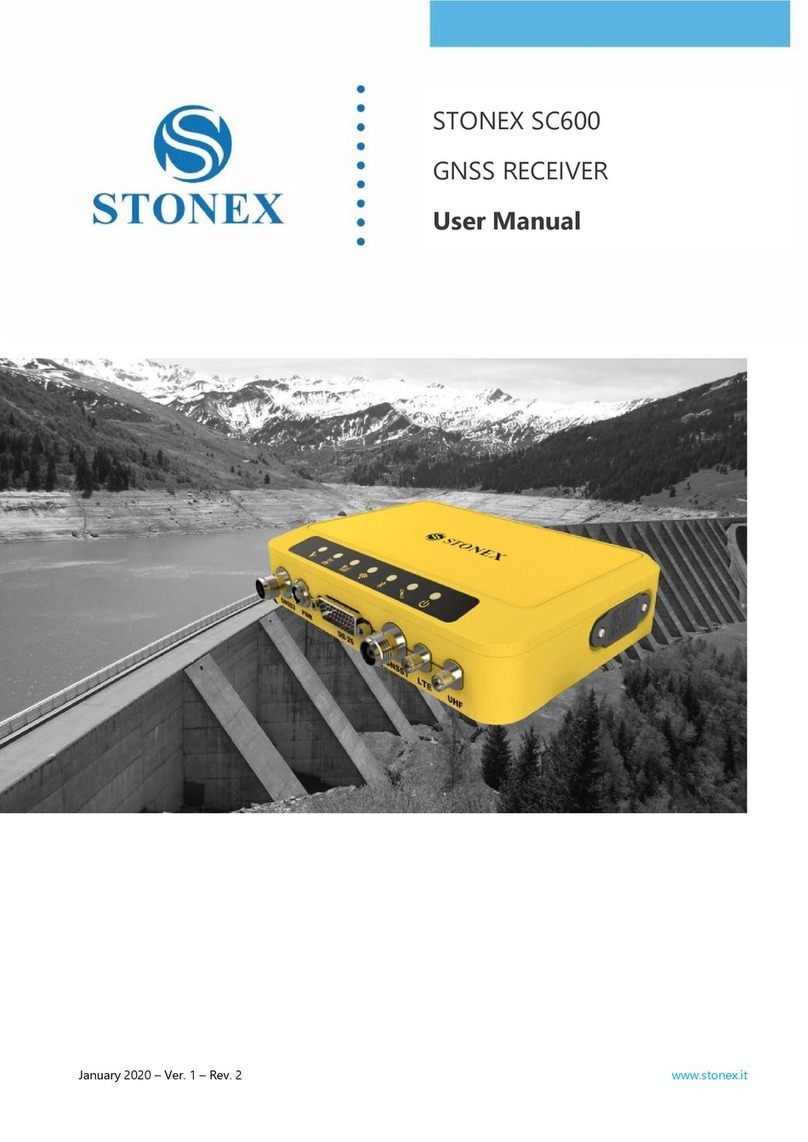
STONEX
STONEX SC600 User manual