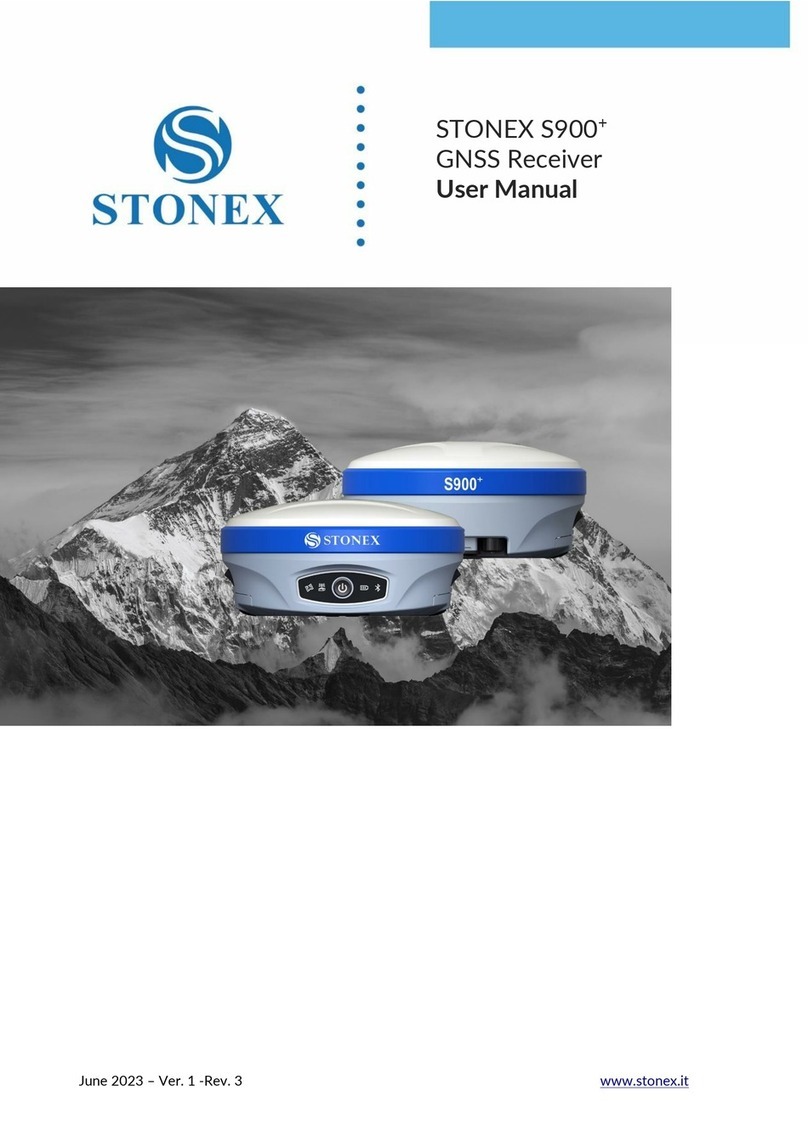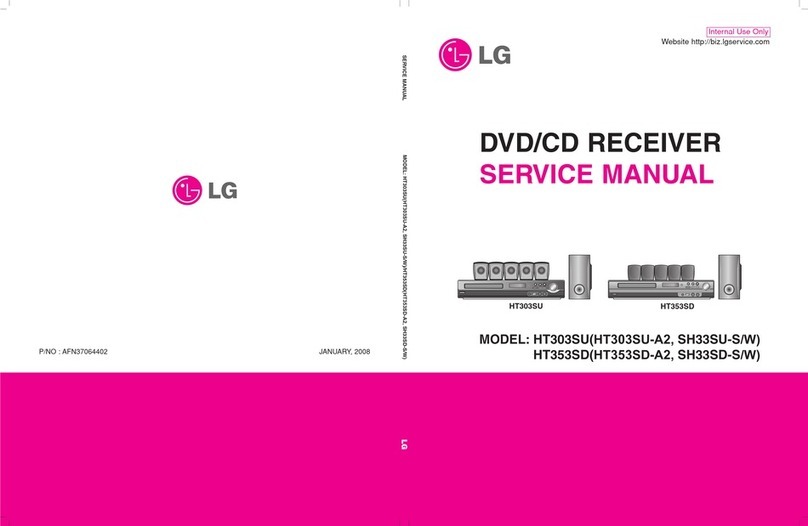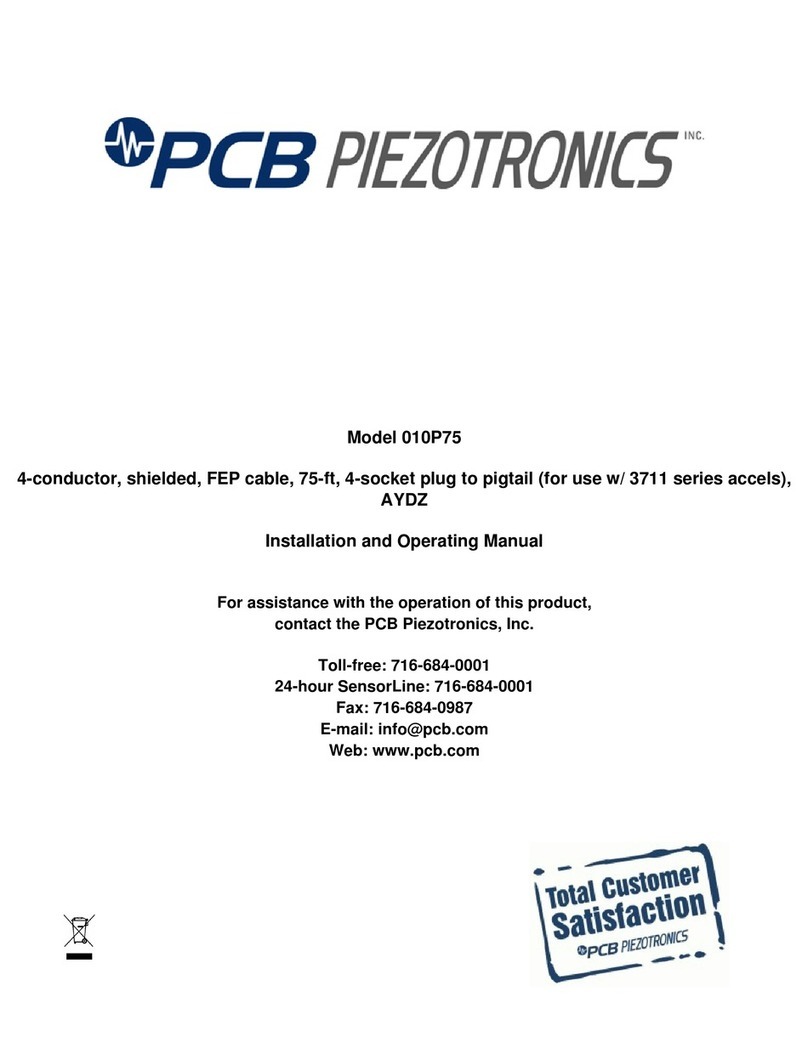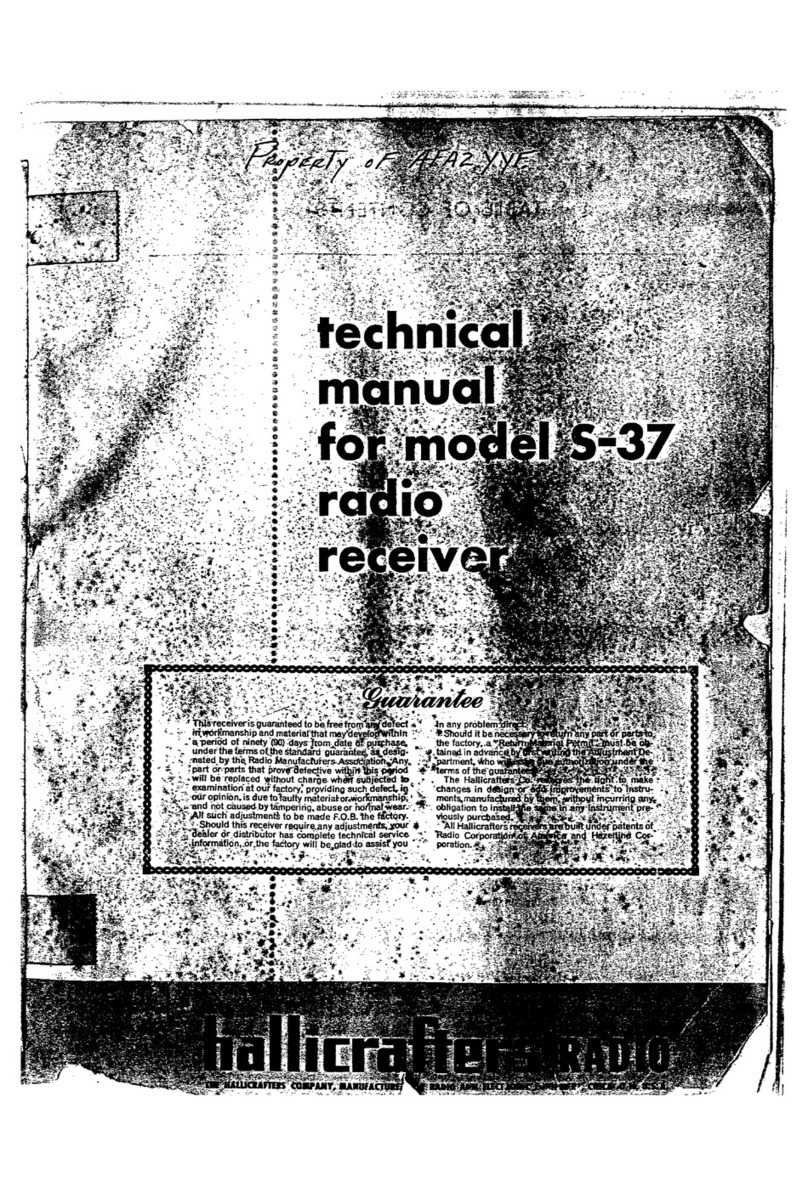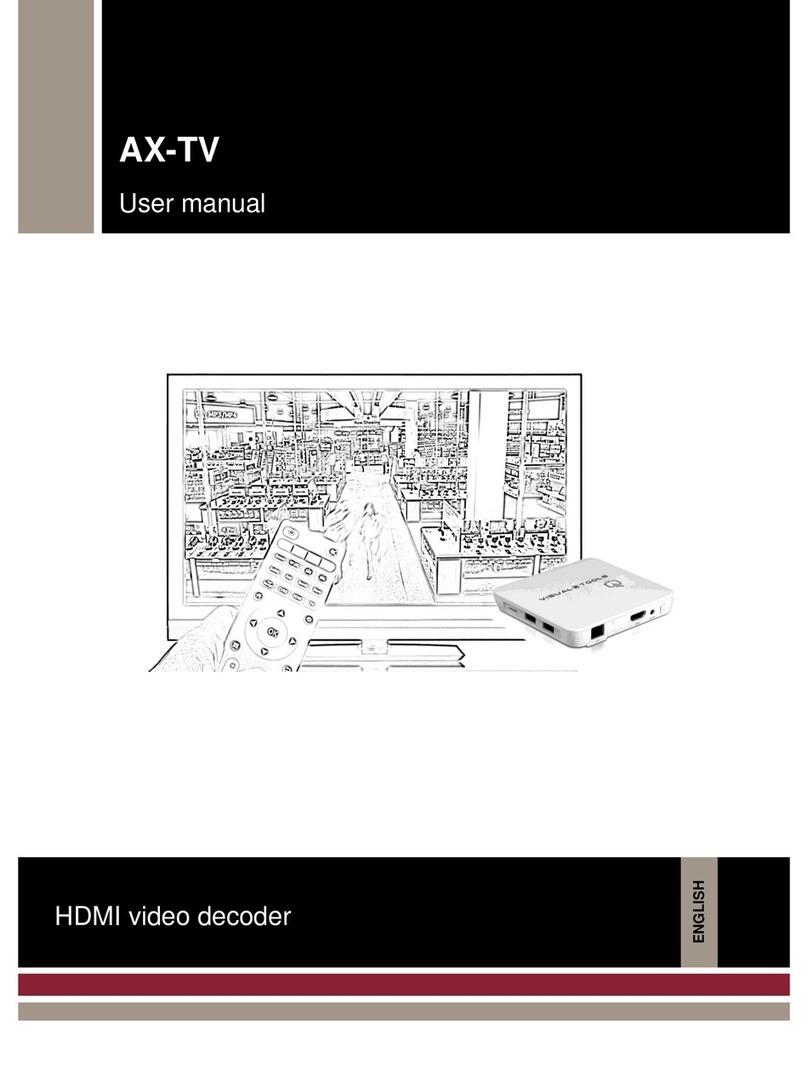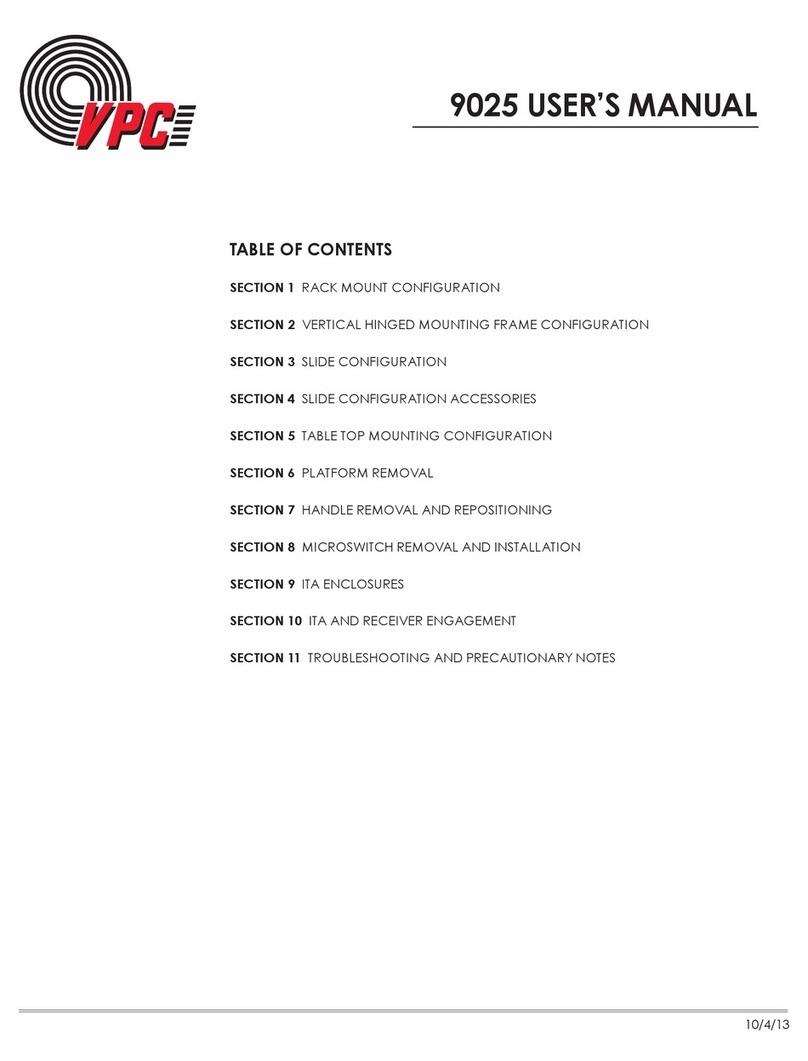STONEX S580 User manual

Stonex S580 GNSS Receiver –User Manual 2
CONTENTS
1. Device Description..................................................................................................................................... 4
2. Basic Operations........................................................................................................................................ 6
2.1 Power on/off, reset, charging.................................................................................................................. 6
2.2 How to connect mobile phone or PC to receiver via Wi-Fi ..................................................................... 6
3. Web Interface............................................................................................................................................ 7
3.1 Satellites section...................................................................................................................................... 7
3.2 Device Section ......................................................................................................................................... 9
3.3 Set section ............................................................................................................................................. 12
4. External radio setup ................................................................................................................................ 15
4.1 Rover mode ........................................................................................................................................... 15
4.2 Base mode ............................................................................................................................................. 17
5. Care and Transport.................................................................................................................................. 19
5.1 Equipment care ..................................................................................................................................... 19
5.2 Build in Battery Care.............................................................................................................................. 19
5.3 Charger Care.......................................................................................................................................... 19
5.4 Maintenance.......................................................................................................................................... 19
5.5 Transport ............................................................................................................................................... 19
6. Warning and declaration......................................................................................................................... 20
6.1 FCC warning statement ......................................................................................................................... 20
6.2 FCC RF warning statement .................................................................................................................... 20
7. S580 Technical Features.......................................................................................................................... 21
8. S580 Bundle............................................................................................................................................. 22
8.1 Standard Configuration ......................................................................................................................... 22
9. Appendix 1: Copyrights, warranty and environmental recycling............................................................ 23
Copyrights and trademarks ......................................................................................................................... 23
Release Notice............................................................................................................................................. 23
Standard Limited Warranty......................................................................................................................... 23
Shipping policy............................................................................................................................................. 24
Return policy Dead on Arrival instruments................................................................................................. 24
Firmware/Software warranty...................................................................................................................... 24
Over Warranty repair(s) policy.................................................................................................................... 24
Disclaimer and Limitation of Remedy ......................................................................................................... 24

Stonex S580 GNSS Receiver –User Manual 3
Environmental recycling.............................................................................................................................. 26
For countries in the European Union (EU) .............................................................................................. 26
For countries outside European Union (EU)............................................................................................ 26
10. Appendix 2: Safety Recommendations ............................................................................................... 27
Warnings and Cautions................................................................................................................................ 27
Wireless Module Approval.......................................................................................................................... 27
Instrument Approval ................................................................................................................................... 27

Stonex S580 GNSS Receiver –User Manual 4
1
2
3
4
5
6
Front view of S580
1. Device Description
Side view of S580 Upper view of S580

Stonex S580 GNSS Receiver –User Manual 5
The receiver interface description will be shown in the following table.
Num.
Item
Description
1
Connection led indicator
Blue flash when Bluetooth/Wi-Fi connected
2
Data link led indicator
Green flash when differential data transmitting
3
Satellite led indicator
Green flash according to number of satellites tracked
4
Battery led indicator
•Green always on when normally operating
•Red flash with warning beep when power is less than 10%
•Red always on in charging
•Green on when charging finished
5
Power button
Button to turn on/off the receiver
6
USB type-C port
Type C port supports USB 2.0, not OTG

Stonex S580 GNSS Receiver –User Manual 6
2. Basic Operations
2.1 Power on/off, reset, charging
Press and hold the power button for 3 seconds to turn on/off receiver.
Press and hold the power button for 12 seconds to reset the receiver.
Use the standard charger and type-C data cable to charge. The battery led indicator is red in charging and green when fully
charged.
2.2 How to connect mobile phone or PC to receiver via Wi-Fi
The name of Stonex GNSS receiver hotspot is the receiver serial number.
After connecting to S580 Wi-Fi, open a browser and type the following IP address: 192.168.10.1.
A window pops up and asks for username and password; the default username and password are “admin” and “password”
respectively. Then you can login the web user interface of S580, as it follows:

Stonex S580 GNSS Receiver –User Manual 7
3. Web Interface
3.1 Satellites section
In the Position page, you can view the current position information and the quality of the solution in the case differential
corrections are received.
In the Sky Plot page, you can view satellite Sky map. The satellites are colored according to the constellation.

Stonex S580 GNSS Receiver –User Manual 8
In the Satellites List page, you can see satellites information. In this page, the satellites are also coloured according to the
constellation. Gray colour is used to satellites tracked but not used to calculate the current position.

Stonex S580 GNSS Receiver –User Manual 9
3.2 Device Section
In the Information page, you can view device info such as firmware version, available storage, the level of the battery, etc.
In the Self-Test page, you can run the self-test, it is used to identify if there are hardware problems with one or more
modules of the receivers, GPS board, wi-fi, etc.

Stonex S580 GNSS Receiver –User Manual 10
The Upgrade page, it’s used to upload the firmware. To upgrade your S580 choose the firmware file from your PC and
press Upload. Wait until the process is completed.
In the Observation page, you can download observation files. Download the raw data stored inside the S580 on your PC
and then use them in the post process operation.

Stonex S580 GNSS Receiver –User Manual 11
In the NMEA page, you can download NMEA files.
In the View Log page, you can download, and view device run log.

Stonex S580 GNSS Receiver –User Manual 12
3.3 Set section
In the Working Mode page, you can set the Work mode and the Observation settings.
In the Work mode subsection, you can choose between Rover or Base.
The Rover settings are basilar: you can choose to receive the correction from Bluetooth (External), to use the informations
from the SBAS satellite or to not receive corrections (No Datalink)
The Base settings let you choose:
•the Site Id (up to 3 digits)
•the Base position: Single: the receiver will use
the position at the moment of the base
startup, Repeat Position: the base will use the
coordinates specified in decimal degrees
Ex.
To connect to the SR02 external radio you must scan for
the Device list and select the serial number of the radio.
For the SR02 configuration refer to the section 4.2 of
this manual.

Stonex S580 GNSS Receiver –User Manual 13
In the Observation Settings subsection, you can start and stop the record of the raw data and configure the registration
options. You can record raw data even while you work in Rover SBAS or External (RTK), or while working as base.
Interval: set the frequency/time interval between the registration epochs (max frequency while working as base is 1Hz);
Duration time: set the duration of the single observation file. Ex. If you set 15 min, after 15 min from the start of the
registration, the observation file will be closed and another one will be open. This will continue until you stop (disable) the
raw data recording.
Point name: this will be visible in the Observation file header, maximum 4 digits.
Antenna Height: this will be visible in the Observation file header, the unit of measure is millimeters, the measure must be
taken to the bottom of the device.
.

Stonex S580 GNSS Receiver –User Manual 14
In the GNSS page, you can set the cutoff angle and the constellation used (GPS always enabled).
In the set NMEA Settings page, you can set NMEA statements and output frequency. You can also start and stop the
NMEA recordings

Stonex S580 GNSS Receiver –User Manual 15
4. External radio setup
4.1 Rover mode
General scheme
The SR02 radio receive the corrections from the base’ radio and transmit them to a controller equipped with Cube-a via
Bluetooth, the controller at this point will forward the correction to the S580 using the Bluetooth connection.
Radio configuration
1. Set the same protocol and frequency used by the base, pressing the radio buttons. Right and left arrows let you
change page, up and down arrow let you select different options, press the power button to confirm. The left
arrow will also bring you back to the higher pages in case you’ve entered subpages.
a. Select the frequency: Channel Tx/Rx Freq page, the usual frequencies utilized by Stonex devices are on
Channels starting from number 19, the star show the channel in use.
b. Select the radio protocol: Data Protocol page (es. TRIMTALK 450S)
c. Select the radio link rate: Radio Link Rate page (es. 9600-25KHz)
2. Radio Mode page, select Transceiver
3. Data Link page, select Bluetooth
Channe
l
Transmitting frequency
Receiving frequency

Stonex S580 GNSS Receiver –User Manual 16
4. Bluetooth page: set the following configuration:
When these settings are shown, it means that the Bluetooth is enabled, and the PIN is disabled.
Cube-a configuration
1. Connect to S580
2. In Device > Working mode> Rover, select Bluetooth Radio as Communication Mode

Stonex S580 GNSS Receiver –User Manual 17
3. Press Bluetooth Radio, search for the radio serial number, select it and press Connect
4. Go back and complete the rest of the rover configuration then press Apply
4.2 Base mode
The connection to the S580 is direct and can be done only using the WebUI, please refer to the 3.3 section of this manual.
Radio configuration
1. Set the protocol and frequency you want to use, pressing the radio buttons. Right and left arrows let you change
page, up and down arrow let you select different options, press the power button to confirm. The left arrow will
also bring you back to the higher pages in case you’ve entered subpages.
a. Select the frequency: Channel Tx/Rx Freq page, the usual frequencies utilized by Stonex devices are on
Channels starting from number 19, the star show the channel in use.
b. Select the radio protocol: Data Protocol page (es. TRIMTALK 450S)
c. Select the radio link rate: Radio Link Rate page (es. 9600-25KHz)
Channe
l
Transmitting frequency
Receiving frequency

Stonex S580 GNSS Receiver –User Manual 18
2. Radio Mode page, select Transceiver
3. Data Link page, select Bluetooth
4. Bluetooth page: set the following configuration:
When these settings are shown, it means that the Bluetooth is enabled, and the PIN is disabled.

Stonex S580 GNSS Receiver –User Manual 19
5. Care and Transport
5.1 Equipment care
Respect the temperature limits when storing the equipment, particularly in summer if the equipment is inside a vehicle.
Refer to “Technical Features” for information about temperature limits.
5.2 Build in Battery Care
Your product is powered by a rechargeable battery. The full performance of a new battery is achieved only after two or
three complete charge and discharge cycles. The battery can be charged and discharged hundreds of times but will
eventually wear out.
Do leave a fully charged battery connected to a charger, since overcharging may shorten its lifetime.
If left unused, a fully charged battery will lose its charge over time.
5.3 Charger Care
Do not attempt to charge/power your product with other than the charger provided. The use of any other types may
damage or destroy the product and could be dangerous. Use of other chargers may invalidate any approval or warranty.
For availability of approved enhancements, please check with your dealer.
Charge/power the product according to the instructions supplied with the product.
5.4 Maintenance
Unplug the product or charger before cleaning. Cleaning the product by wiping with a dry or slightly damp cloth.
The cord and charger may only be dry dusted.
5.5 Transport
When transporting the product by rail, air or sea, always use the complete original STONEX packaging, transport container
and cardboard box, or its equivalent, to protect against shock and vibration.
Never carry the product loose in a road vehicle, as it can be affected by shock and vibration.
Always carry the product in its transport container, original packaging or equivalent and secure it. When transporting or
shipping batteries, the person responsible for the product must ensure that the applicable national and international rules
and regulations are observed. Before transportation or shipping, contact your local passenger or freight transport company.

Stonex S580 GNSS Receiver –User Manual 20
6. Warning and declaration
6.1 FCC warning statement
This device complies with Part 15 of the FCC Rules. Operation is subject to the following two conditions: this device may
not cause harmful interference, and this device must accept any interference received, including interference that may
cause undesired operation. Changes or modifications not expressly approved by the party responsible for compliance could
void the user's authority to operate the equipment.
NOTE: This equipment has been tested and found to comply with the limits for a Class B digital device, pursuant to Part 15
of the FCC Rules. These limits are designed to provide reasonable protection against harmful interference. This equipment
generates, uses and can radiate radio frequency energy and, if not installed and used in accordance with the instructions,
may cause harmful interference to radio communications. However, there is no guarantee that interference will not occur
in a particular installation.
If this equipment does cause harmful interference to radio or television reception, which can be determined by turning the
equipment off and on, the user is encouraged to try to correct the interference by one or more of the following measures:
•Reorient or relocate the receiving antenna;
•Increase the separation between the equipment and receiver;
•Connect the equipment into an outlet on a circuit different from that to which the receiver is connected;
•Consult the dealer or an experienced radio/TV technician for help.
6.2 FCC RF warning statement
The device has been evaluated to meet general RF exposure requirement. The device can be used in portable exposure
condition without restriction.
Table of contents
Other STONEX Receiver manuals
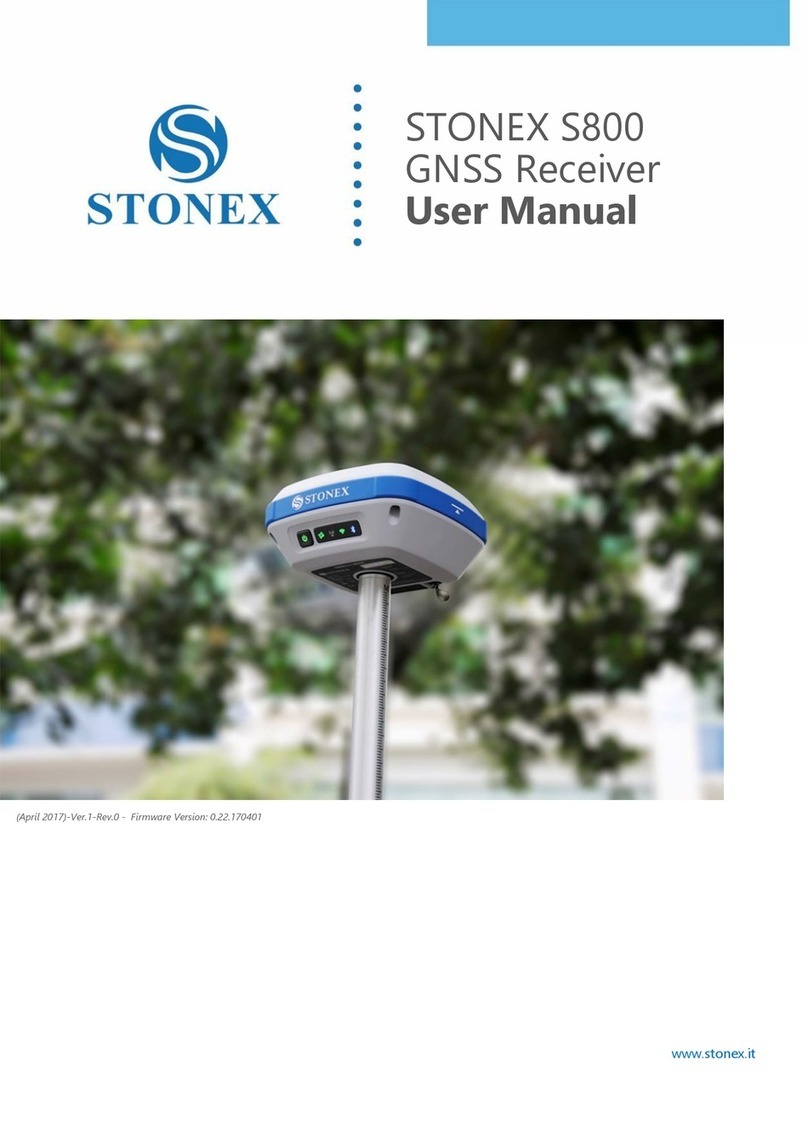
STONEX
STONEX S800 User manual

STONEX
STONEX S850A User manual
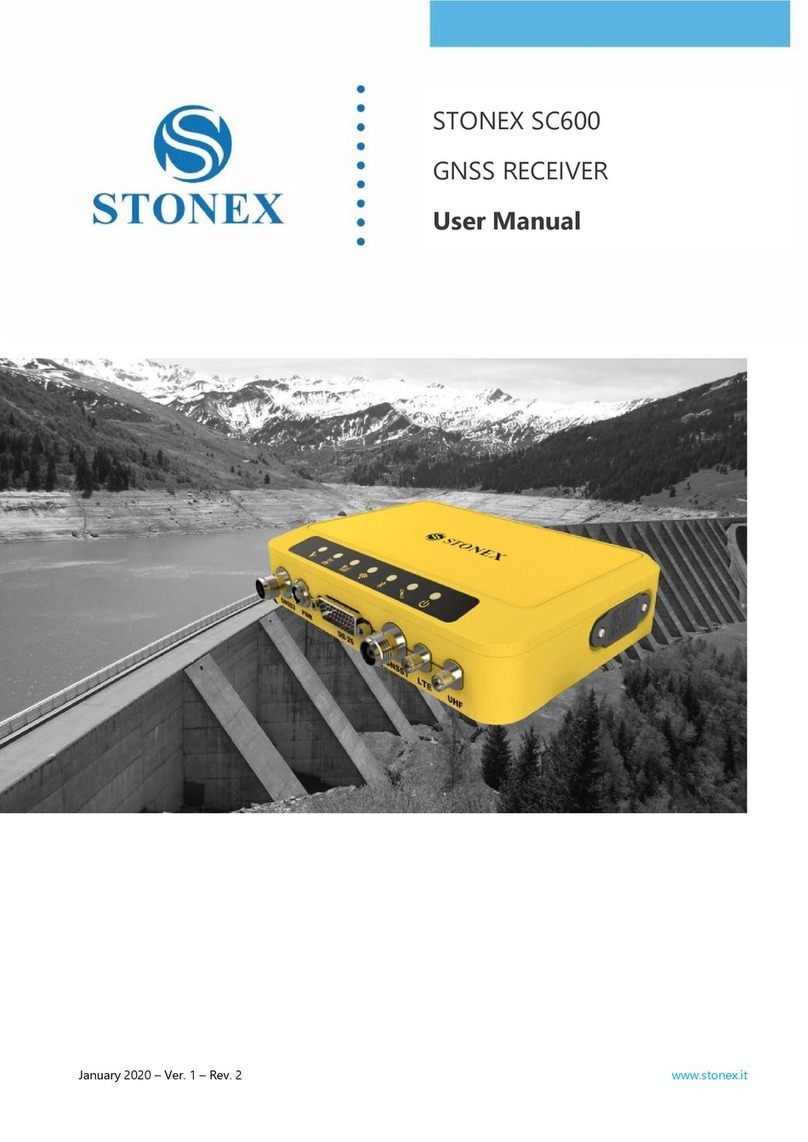
STONEX
STONEX SC600 User manual
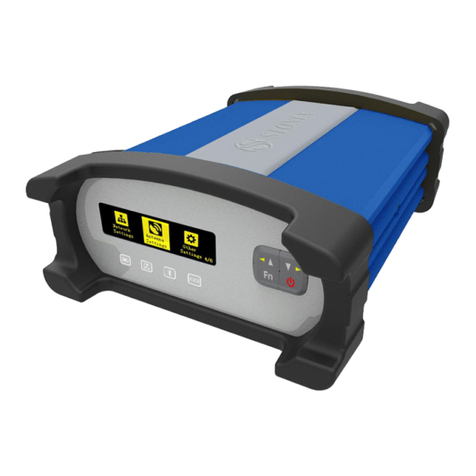
STONEX
STONEX SC2200 User manual

STONEX
STONEX S800A User manual

STONEX
STONEX S70G User manual
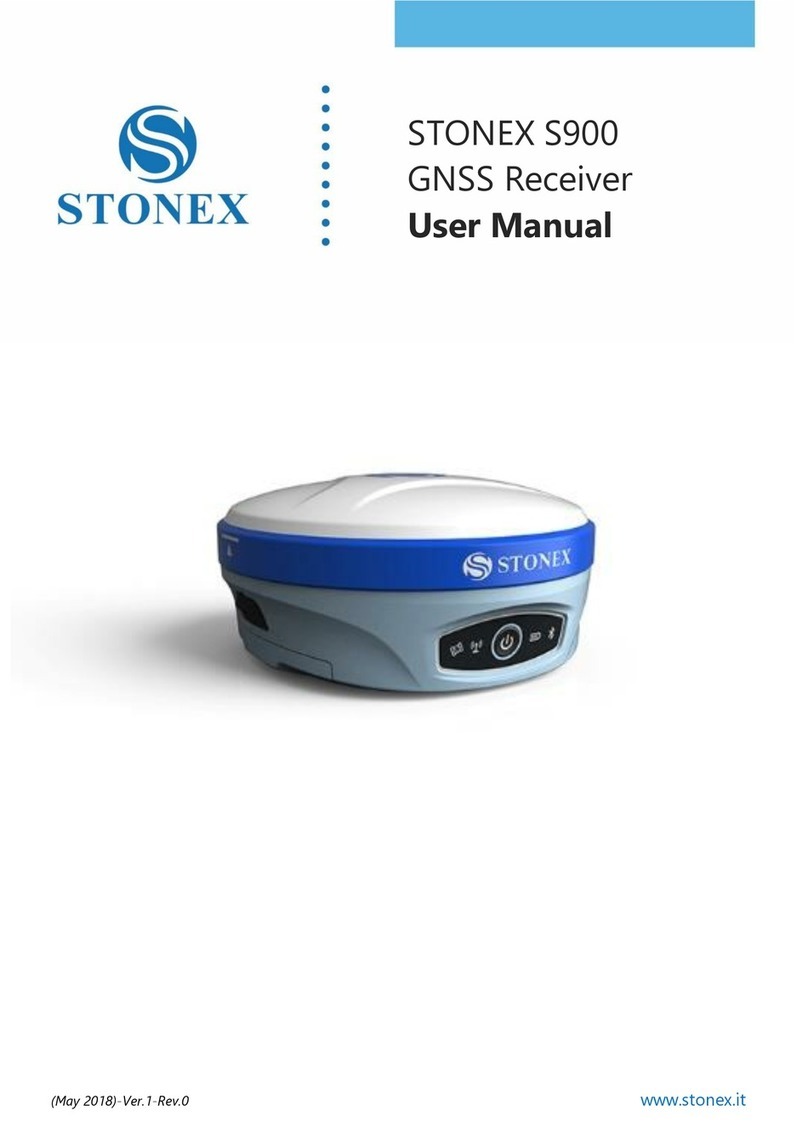
STONEX
STONEX S900 User manual

STONEX
STONEX S900T User manual
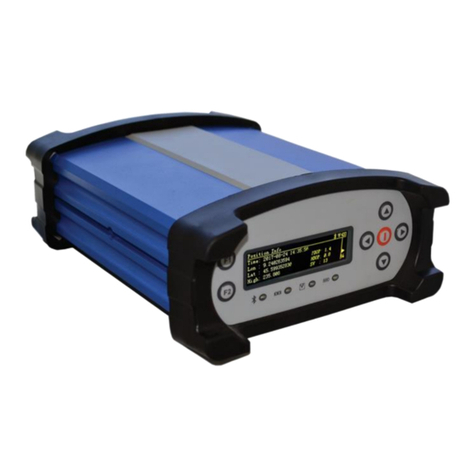
STONEX
STONEX SC2000 User manual

STONEX
STONEX S9III Plus User manual