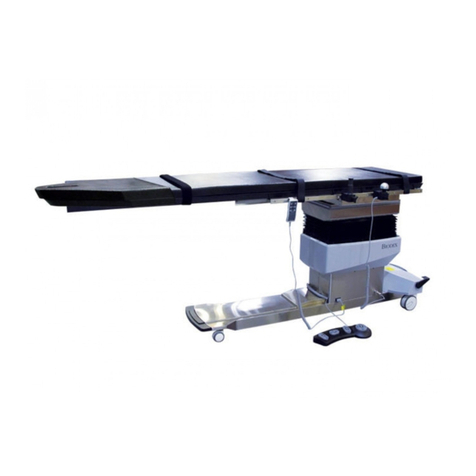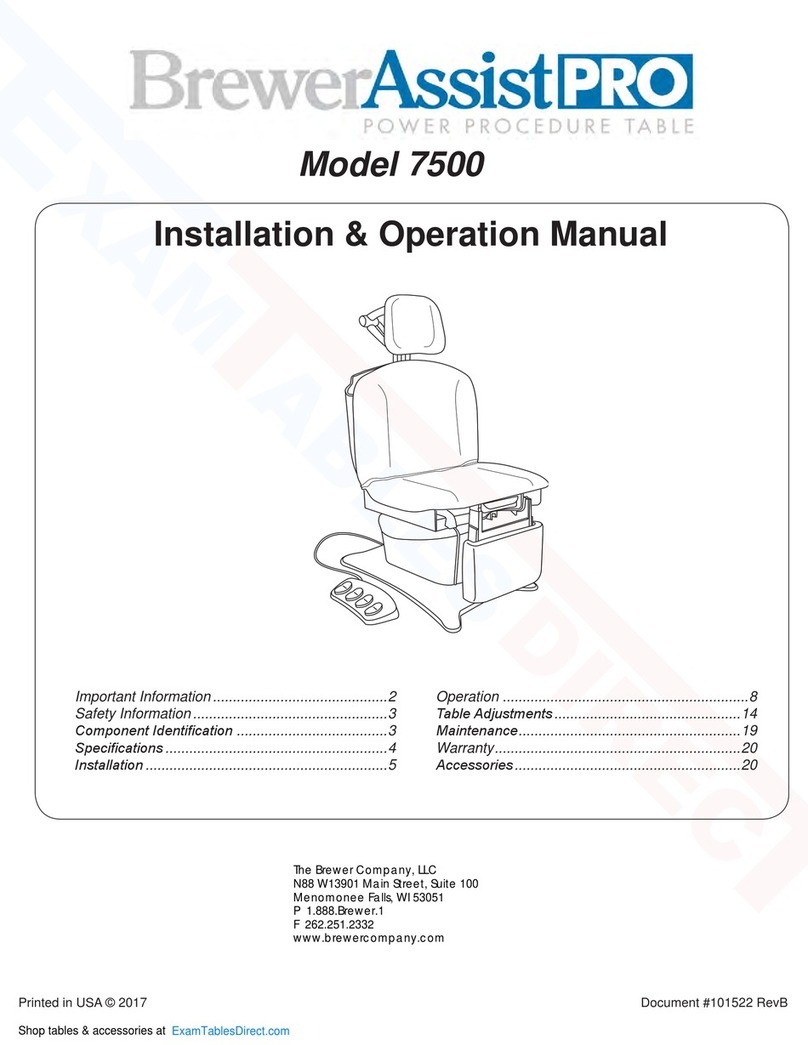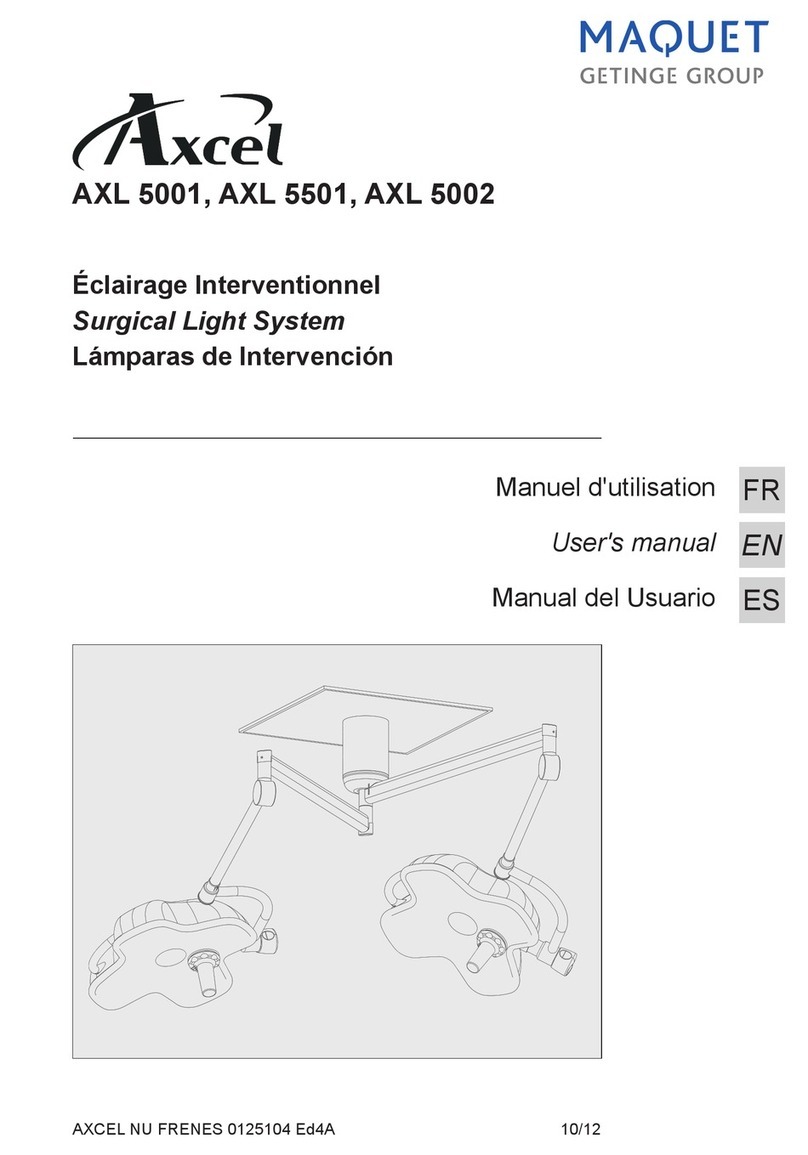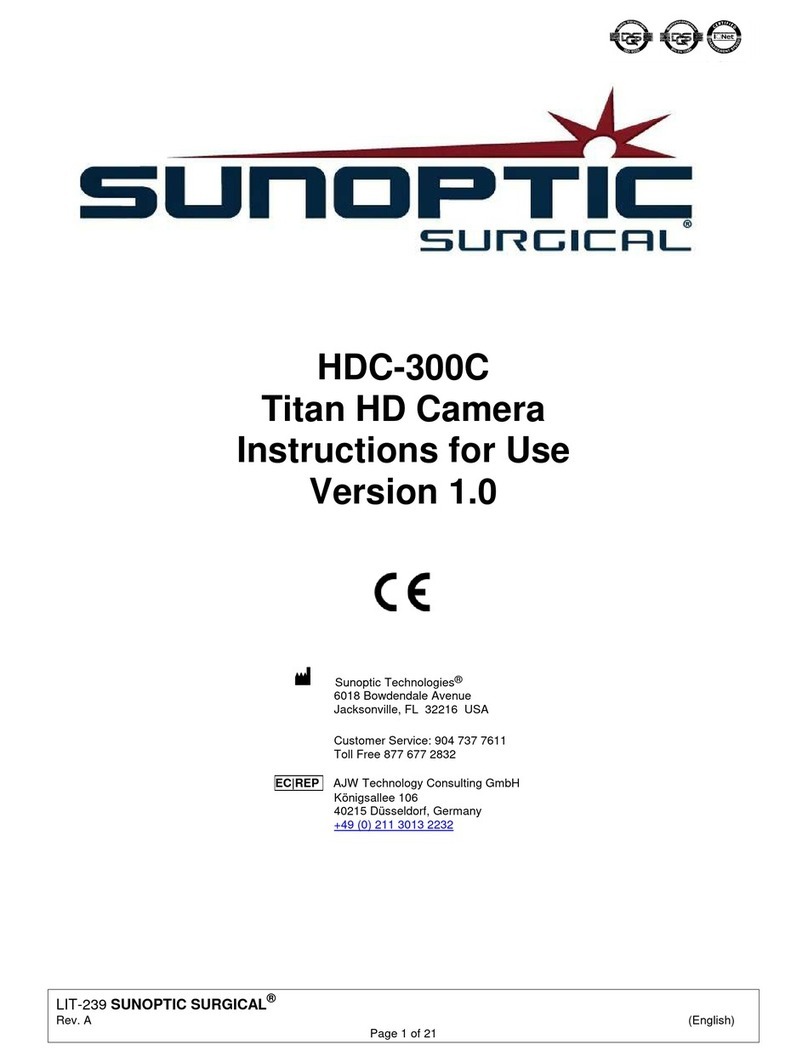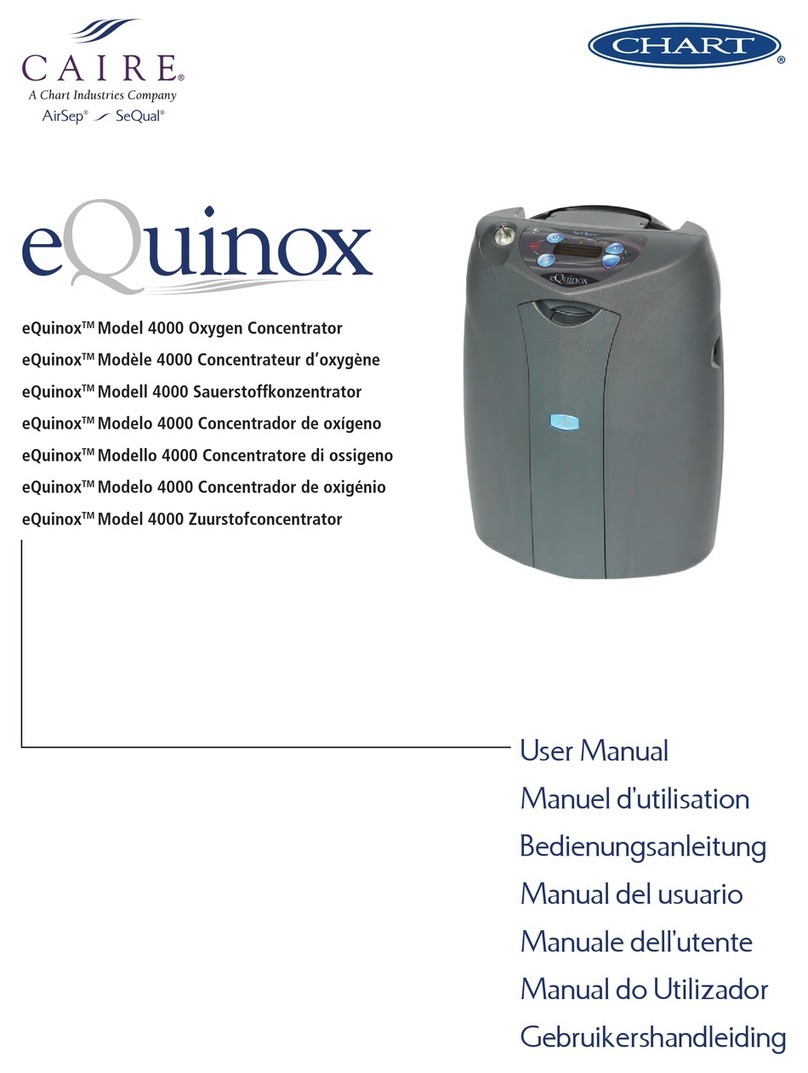Storz UNIDRIVE Select User manual

Instructions for use
UNIDRIVE Select
en

Copyright ©
All product illustrations, product descriptions, and texts are the intellectual property of
KARLSTORZSE&Co.KG.
Their use and reproduction by third parties require the express approval of
KARLSTORZSE&Co.KG.
All rights reserved.
02-2022

Table of Contents
Instructions for use • UNIDRIVE Select • PCC270_EN_V1.0_02-2022_IFU_CE-MDR 3
Table of Contents
1 General information .................................................................................................................. 5
1.1 Read the instructions for use........................................................................................... 5
1.2 Read the instructions for use of compatible products .................................................... 5
1.3 Scope .............................................................................................................................. 5
1.4 General signs and symbols ............................................................................................. 5
1.5 Description of warning messages ................................................................................... 6
1.6 Abbreviations................................................................................................................... 6
2 Normal use ............................................................................................................................... 7
2.1 Intended use.................................................................................................................... 7
2.2 Indications ....................................................................................................................... 7
2.3 Contraindications ............................................................................................................ 7
2.4 Target user populations................................................................................................... 7
2.5 Patient groups ................................................................................................................. 7
2.6 Intended conditions of use .............................................................................................. 7
3 Safety and warning................................................................................................................... 8
3.1 Serious incidents ............................................................................................................. 8
3.2 Correct handling and product testing ............................................................................. 8
3.3 Product not clean ............................................................................................................ 8
3.4 Combination with other components .............................................................................. 8
3.5 Risk of explosion and fire ................................................................................................ 9
3.6 Dangers from electrical current ....................................................................................... 9
3.7 Damage due to ingress of liquid in electrical components ............................................. 10
3.8 Electromagnetic interference........................................................................................... 10
3.9 Failure of products........................................................................................................... 11
3.10 Observing ambient conditions......................................................................................... 11
3.11 Functionality of the touch screen .................................................................................... 11
4 Product description.................................................................................................................. 12
4.1 Description of operation .................................................................................................. 12
4.2 Product overview............................................................................................................. 12
4.3 Possible combinations .................................................................................................... 13
4.4 Technical data ................................................................................................................. 14
4.5 Symbols employed .......................................................................................................... 17
4.5.1 Symbols on the packaging ................................................................................. 17
4.5.2 Symbols on the product ..................................................................................... 18
4.5.3 Symbols on the type plate .................................................................................. 19
4.5.4 Symbols on the user interface ............................................................................ 19
4.6 Ambient conditions.......................................................................................................... 20
5 Preparation ............................................................................................................................... 21
5.1 Unpacking the product.................................................................................................... 21
5.2 Setting up the product..................................................................................................... 21
5.3 Connecting the product................................................................................................... 21
5.4 Putting the product into operation .................................................................................. 23
5.5 Putting the pump into operation...................................................................................... 25
6 Application................................................................................................................................ 28
6.1 Selecting the handpiece .................................................................................................. 28

Table of Contents
Instructions for use • UNIDRIVE Select • PCC270_EN_V1.0_02-2022_IFU_CE-MDR 4
6.1.1 High-speed micro motor..................................................................................... 28
6.1.2 DrillCut-X II-35 .................................................................................................... 29
6.1.3 INTRA motor ....................................................................................................... 31
6.1.4 Micro ear burr ..................................................................................................... 32
6.1.5 Perforator............................................................................................................ 32
6.2 Setting the speed ............................................................................................................ 33
6.3 Changing the direction of rotation................................................................................... 34
6.4 Selecting the motor connection ...................................................................................... 34
6.5 Setting the irrigation flow................................................................................................. 35
6.6 Operating the footswitch ................................................................................................. 36
6.7 Settings............................................................................................................................ 37
6.7.1 Device information .............................................................................................. 37
6.7.2 Setting the language........................................................................................... 37
6.7.3 Setting the brightness and volume ..................................................................... 38
6.7.4 Calling up the event log ...................................................................................... 39
6.7.5 Setting the pedal control .................................................................................... 39
6.7.6 Setting the motor stop behavior ......................................................................... 40
6.7.7 Service ................................................................................................................ 40
6.8 Switching off the product ................................................................................................ 41
7 Maintenance, servicing, repairs, and disposal ......................................................................... 42
7.1 Maintaining the product................................................................................................... 42
7.1.1 Maintenance ....................................................................................................... 42
7.2 Changing a fuse............................................................................................................... 42
7.3 Safety inspection in accordance with IEC 62353............................................................ 44
7.3.1 Visual inspection................................................................................................. 44
7.3.2 Electric measurements ....................................................................................... 44
7.3.3 Functional test .................................................................................................... 44
7.4 Repairing the product...................................................................................................... 44
7.5 Disposing of the product ................................................................................................. 45
8 Accessories and spare parts.................................................................................................... 46
8.1 Accessories ..................................................................................................................... 46
8.2 Spare parts ...................................................................................................................... 53
9 Electromagnetic compatibility .................................................................................................. 54
9.1 General notes on the operating environment .................................................................. 54
9.2 Accessories and cables................................................................................................... 54
9.3 Table 1 – Compliance level for immunity tests................................................................ 54
9.4 Table 2 – Test levels for proximity fields from HF wireless communications equipment 56
9.5 Table 3 – Test levels for radiated and conducted immunity tests................................... 57
9.6 Table 4 – Emission class and group................................................................................ 58
9.7 Table 5 – Recommended separation distances between portable and mobile HF
communications devices and the product ...................................................................... 58
10 Errors and messages................................................................................................................ 60
10.1 Troubleshooting............................................................................................................... 60
10.2 Software messages ......................................................................................................... 60
11 Overview of mitigating warnings .............................................................................................. 61
12 Subsidiaries .............................................................................................................................. 62

General information
Instructions for use • UNIDRIVE Select • PCC270_EN_V1.0_02-2022_IFU_CE-MDR 5
1 General information
1.1 Read the instructions for use
If the instructions for use are not followed, patients, users, and third parties may be injured or
the product may be damaged.
Read the instructions for use carefully and follow all the safety notes and warnings.
Read the reprocessing instructions carefully and follow all the safety notes and warnings.
The reprocessing instructions can be downloaded from www.karlstorz.com/ifu by entering
the item number.
Keep the instructions for use and reprocessing instructions in a safe place.
1.2 Read the instructions for use of compatible products
If the instructions for use of compatible products are not followed, patients, users, and third
parties may be injured or the product may be damaged.
Read the instructions for use of the compatible products carefully and follow all the safety
notes and warnings.
Read the reprocessing instructions of the compatible products carefully and follow all the
safety notes and warnings.
1.3 Scope
This instruction manual is valid for:
Product name Item number
UNIDRIVE Select UM600
1.4 General signs and symbols
The signs and symbols used in this document have the following meaning:
Practical tip
This sign refers to useful and important information.
Actions to be performed
Action to be carried out by several steps:
üPrerequisite that must be met before carrying out an action.
1. Step 1
ðInterim result of an action
2. Step 2
ðResult of a completed action
Actions in safety notes or in the case of a single step:
Step 1
Lists
1. Numbered list
– Unnumbered list, 1st level

General information
Instructions for use • UNIDRIVE Select • PCC270_EN_V1.0_02-2022_IFU_CE-MDR 6
– Unnumbered list, 2nd level
1.5 Description of warning messages
To prevent any injury to persons or damage to property, the warnings and safety notes in the
instructions for use must be observed. The warnings use the following levels of danger:
WARNING
WARNING
Designates a possible imminent risk. If this is not avoided, it could lead to death or serious
injuries.
CAUTION
CAUTION
Designates a possible imminent risk. If this is not avoided, it could lead to minor injuries.
NOTICE
NOTICE
Designates a possibly harmful situation. If this is not avoided, the products could be damaged.
1.6 Abbreviations
Abbreviation Explanation
CT Computed tomography
ENT Ears, nose and throat medicine
MRT Magnetic resonance tomograph
NEURO Neurosurgery
RFID Radio frequency identification
SPINE Vertebral column
OMFS Oral and maxillofacial surgery
CNS Central nervous system

Normal use
Instructions for use • UNIDRIVE Select • PCC270_EN_V1.0_02-2022_IFU_CE-MDR 7
2 Normal use
2.1 Intended use
Motor control units are used for electronic regulation and control of motors during surgical
operations. Motor control units do not come into contact with the body.
2.2 Indications
The motor control unit is suitable for all applied parts which, in order to be used successfully,
require the energy provided as per the "Technical data" section of the relevant instructions for
use.
2.3 Contraindications
The medical devices must not be used for procedures in direct contact with the central
nervous system (CNS) and central cardiovascular system. Beyond that, there are no
contraindications for use of the medical devices directly associated with the medical devices.
2.4 Target user populations
The medical device may only be used by doctors and medical assistants with a relevant
specialist qualification.
2.5 Patient groups
There are no restrictions in terms of patient groups for this product.
2.6 Intended conditions of use
The product may only be used in hospitals and doctors’ offices in suitable ambient conditions,
see chapter
Ambient conditions
[p.20].
Condition Operation
Frequency of use One or more times a day
Length of use Several minutes to several hours a day
Place of installation Positioning on a level, vibration-free surface
Mobility – Can be moved if placed on a cart.
– Can be swiveled if installed on ceiling supply units.

Safety and warning
Instructions for use • UNIDRIVE Select • PCC270_EN_V1.0_02-2022_IFU_CE-MDR 8
3 Safety and warning
WARNING
Danger due to non-observance of warnings and safety notes
This chapter contains warnings and safety notes structured according to hazards and risks.
1. Carefully read and observe all warnings and safety notes.
2. Follow the instructions.
3.1 Serious incidents
A ‘serious incident’ includes incidents which, directly or indirectly, had, could have had or
could have any of the following consequences:
– Death of a patient, user, or another person
– Temporary or permanent serious deterioration in the medical condition of a patient, user,
or another person
– A serious threat to public health
The manufacturer and appropriate authority must be notified of all serious incidents.
3.2 Correct handling and product testing
If the product is not handled correctly, patients, users, and third parties may be injured.
Only persons with the necessary medical qualification and who are acquainted with the
application of the product may work with it.
Check that the product is suitable for the procedure prior to use.
Check the correct configuration of the product after every software update.
Check the product for the following properties, for example, before and after every use:
– Completeness
– Good working order
– Correct assembly of the components
– Functionality
Do not continue to use damaged products.
Dispose of the product properly.
3.3 Product not clean
The product is not clean when delivered. The use of products that have not been cleaned
poses a risk of infection for patients, users, and third parties.
Reprocess the product in line with the reprocessing instructions before initial use and
every subsequent use.
3.4 Combination with other components
The use of unauthorized devices and components or unauthorized changes to the product can
result in injuries.
Additional devices connected to medical electrical equipment must comply with the relevant
IEC or ISO standards. Furthermore, all configurations must comply with the requirements for
medical electrical systems. If additional devices are connected to medical electrical equipment,
a medical system is configured that must satisfy the requirements for medical electrical

Safety and warning
Instructions for use • UNIDRIVE Select • PCC270_EN_V1.0_02-2022_IFU_CE-MDR 9
systems. Local regulations take precedence over IEC and ISO standards. If you have any
questions, please contact your local KARLSTORZ representative or technical customer
support.
Only combine the product with devices and components that are approved for combined
use by the manufacturer.
Only use devices and components that have standardized interfaces and do not breach
the intended use of the product.
Connect only devices that comply with IEC 60601 to signal inputs and signal outputs.
Observe the instruction manuals and interface specifications of the devices and
components used in combination.
Comply with national and local regulations.
Only make changes to the product if these changes are approved by KARLSTORZ.
3.5 Risk of explosion and fire
The product can generate sparks, which cause combustible or flammable gases and liquids to
ignite or explode. This may cause injuries to patients, users, and third parties.
When using explosive narcotic gases: Operate the product outside of the hazard zone.
Do not use the product in the presence of flammable anesthetics.
The product must not be operated in oxygenated environments.
Only connect or disconnect the power plug to or from the power supply outside explosive
atmospheres.
3.6 Dangers from electrical current
An improper power supply may cause an electric shock and injure patients, users, or third
parties. All electrical installations of the operating room in which the device is connected and
used must meet the applicable IEC standards.
Use either the power cord supplied by KARLSTORZ or a power cord which has the same
properties and which bears a national mark of conformity.
The product may only be operated with the line voltage stated on the rating plate.
Position the product appropriately so that the power cord can be unplugged at any time.
The product is only voltage-free when the mains plug has been disconnected.
The product’s ground line should be installed by a qualified electrician.
Ensure potential equalization according to the applicable national rules and regulations.
To ensure reliable protective earth grounding, connect the product to a properly installed
socket that is approved for use in the operation room.
Connect the product to a power supply with protective conductor.

Safety and warning
Instructions for use • UNIDRIVE Select • PCC270_EN_V1.0_02-2022_IFU_CE-MDR 10
In the case of electrical products, individual components or the product itself may be live. Live
parts can cause electric shocks in the event of contact and injure patients, users, and third
parties.
Do not open the product.
Have servicing carried out by KARLSTORZ or a company authorized by KARLSTORZ.
Failure to do so will void the guarantee.
Do not touch the output jacks of the product and the patient at the same time during use
Always pull out the mains plug before carrying out any cleaning and maintenance work.
During operations, explosive anesthetic gases are used. If sparks occur, this may trigger
explosions.
Only connect or disconnect the power plug to or from the power supply outside explosive
atmospheres.
3.7 Damage due to ingress of liquid in electrical
components
In the case of electrical products, individual components or the product itself may be live.
Liquid ingress into an electrical product may result in a short circuit or an unintentional transfer
of current. The product is damaged as a result and patients, users and third parties may be
injured.
Do not store liquids near the product or on the product.
If liquid has entered the product, pull out the plug and allow the product to dry completely.
3.8 Electromagnetic interference
Medical electrical products are subject to special precautions regarding electromagnetic
compatibility and must be installed and commissioned according to the tables on
electromagnetic compatibility. If other products (e.g. for MRT, CT, diathermy, electrocautery, or
RFID) emit electromagnetic radiation, the function of the product may be impaired. High-
frequency communication equipment can affect electrical medical products and impair their
performance.
Do not use the product in the vicinity of a magnetic resonance tomograph (MRT).
Do not use the product next to or together with other devices. If such use is required,
monitor the product and the other devices, and follow the relevant instructions for use in
the event of malfunctions.
Portable RF communications equipment including peripheral devices (e.g., antenna cables
and external antennas) should be used no closer than 30cm from the product, including
cables specified by the manufacturer.
Observe the information on electromagnetic compatibility, see chapter
Electromagnetic
compatibility
[p.54].
In case of uncertainties, seek expert advice from KARLSTORZ.
Before use, a clinical/biomedical engineer or an EMC specialist should carry out an ad-hoc
test of the electromagnetic radiation.
The use of accessories and cables other than those specified in the instruction manual may
result in increased emissions or decreased immunity of the product. When using other
accessories and cables, the operator is responsible for checking compliance with IEC
60601-1-2 for this particular product.
To prevent increased electromagnetic emissions or reduced electromagnetic immunity of
the product, only use accessories, transducers, and cables recommended or supplied by
the manufacturer.

Safety and warning
Instructions for use • UNIDRIVE Select • PCC270_EN_V1.0_02-2022_IFU_CE-MDR 11
3.9 Failure of products
The product may fail during use.
Have a replacement product ready for each application or plan for an alternative surgical
technique.
3.10 Observing ambient conditions
If the device is stored, transported, operated or reprocessed under unsuitable conditions,
patients, users or third parties may be injured and the device can be damaged.
Observe the ambient conditions listed in the instructions for use and reprocessing.
3.11 Functionality of the touch screen
If the functionality of the touch screen is limited, the product cannot be used correctly.
Patients, users, and third parties may be injured.
Do not use the product if the touch screen is defective.
Do not tap the touch screen in several places at the same time.

Product description
Instructions for use • UNIDRIVE Select • PCC270_EN_V1.0_02-2022_IFU_CE-MDR 12
4 Product description
4.1 Description of operation
The KARLSTORZ motor system UNIDRIVE Select is universally applicable in the ENT, NEURO
and SPINE application areas due to the use of separate brushless high-performance electronic
motors or brushless high-performance electronic motors integrated in the handpiece.
All settings and functions can be controlled via the integrated touch screen. The selectable
settings and functions appear as "plain text" on the display. Device information, for example,
can be displayed by simply activating the relevant menu field. Troubleshooting in the OR is
easier since any faults that may occur, a motor fault for example, are displayed automatically.
Two motors can be connected simultaneously via two connections, e.g. two drill handpieces.
The motor system is characterized by the following features:
– Automatic detection of connected motors
– Infinitely adjustable speed range
– 2 motor outputs
– Preselectable max. speed
– Constant high motor power over the entire speed range
– Processor-controlled speed and motor torque
– Modular coolant and irrigation pump (ENDOMAT SELECT UP220) with homogenous
irrigation efficiency over the entire irrigation power range
– Optimized user control via touchscreen
– Easily and clearly readable operating elements with color screen
– Pump can be controlled via footswitch
– 2 footswitch inputs
– Wired and wireless footswitch
4.2 Product overview
14
32
UNIDRIVE Select – front view

Product description
Instructions for use • UNIDRIVE Select • PCC270_EN_V1.0_02-2022_IFU_CE-MDR 13
1 Standby button 3 Connection sockets for motor and
handpiece
2 TFT touchscreen 4 Connection socket for footswitch
4
123 5 6
UNIDRIVE Select – rear view
1 Connection socket for footswitch 4 Potential equalization connector
2 Ethernet interface (KARLSTORZ HIVE)
for service and ENDOMATSELECT
5 Line fuse holder
3 USB service interface 6 Power socket
4.3 Possible combinations
It is recommended that the suitability of the products for the intended procedure be checked
prior to use. Please note that the products listed here may not yet be available in all countries
due to differences in approval requirements.
The product can be combined with the following components:
Product name Item number
Perforator handpiece 362640
High-speed micro motor, small 20363033
High-speed micro motor, large 20362033
INTRA micro motor 80k 20261033
Two-pedal footswitch, one-stage UF201
Two-pedal footswitch, one-stage, wireless UF201W
DRILLCUT-X® II spine handpiece 28712050
DrillCut-X II shaver handpiece
with shaver blades
and sinus burr
40712050, 40712055
412xx, 413xx
413xx

Product description
Instructions for use • UNIDRIVE Select • PCC270_EN_V1.0_02-2022_IFU_CE-MDR 14
Product name Item number
DrillCut-X II-35 shaver handpiece
with shaver blades
and sinus burr
40712035, 40712535
412xx, 413xx
413xx, 41335x
Micro ear burr 460000
ENDOMATSELECT
with patch cable
UP220
WO10275
4.4 Technical data
UNIDRIVE Select
Operating voltage (AC) 100 – 240V
Operating frequency 50/60Hz
Mains fuse 2 x T 4.0 AH 250 V, IEC 127 format
Power consumption 200VA
Electrical protection class I
Applied part type according to IEC60601-1 BF
Degree of protection acc. to IEC60259 IPX1 (protection from dripping water)
Dimensions (LxHxW) 380 x 125 x 305mm
Weight 4.3kg
Operating mode
(in connection with instrument)
Intermittent duty
INTRA drill handpiece
Minimum speed 2,000 rpm (±10%)
Maximum speed 80,000 rpm (±10%)
Start-up maximum speed 80,000 rpm (±10%)
Rotation mode Rotation
High-Speed Drill 80k
Minimum speed 2,000 rpm (±10%)
Maximum speed 80,000 rpm (±10%)
Start-up maximum speed 80,000 rpm (±10%)
Rotation mode Rotation

Product description
Instructions for use • UNIDRIVE Select • PCC270_EN_V1.0_02-2022_IFU_CE-MDR 15
High-speed micro motor, large
Minimum speed 2,000 rpm (±10%)
Maximum speed 80,000 rpm (±10%)
Start-up maximum speed 80,000 rpm (±10%)
Rotation mode Rotation
Perforator handpiece
Minimum speed 200 rpm (±10%)
Maximum speed 1,250 rpm (±10%)
Start-up maximum speed 1,250 rpm (±10%)
Rotation mode Rotation
Micro ear burr
Minimum speed 2,000 rpm (±10%)
Maximum speed 12,000 rpm (±10%)
Start-up maximum speed 12,000 rpm (±10%)
Rotation mode Rotation
DrillCut-X II – shaver
Minimum speed 300 rpm (±10%)
Maximum speed 7,000 rpm (±10%)
Start-up maximum speed 7,000 rpm (±10%)
Rotation mode Oscillation
DrillCut-X II – sinus burr 12k
Minimum speed 300 rpm (±10%)
Maximum speed 12,000 rpm (±10%)
Start-up maximum speed 12,000 rpm (±10%)
Rotation mode Rotation
DrillCut-X II-35 – shaver
Minimum speed 1,500 rpm (±10%)
Maximum speed 10,000 rpm (±10%)
Start-up maximum speed 10,000 rpm (±10%)
Rotation mode Oscillation

Product description
Instructions for use • UNIDRIVE Select • PCC270_EN_V1.0_02-2022_IFU_CE-MDR 16
DrillCut-X II-35 – sinus burr 12k
Minimum speed 1,500 rpm (±10%)
Maximum speed 12,000 rpm (±10%)
Start-up maximum speed 12,000 rpm (±10%)
Rotation mode Rotation
DrillCut-X II-35 – sinus burr 35k
Minimum speed 1,500 rpm (±10%)
Maximum speed 35,000 rpm (±10%)
Start-up maximum speed 35,000 rpm (±10%)
Rotation mode Rotation
DrillCut-X II Spine
Minimum speed 300 rpm (±10%)
Maximum speed 12,000 rpm (±10%)
Start-up maximum speed 12,000 rpm (±10%)
Rotation mode Rotation
Saws
Minimum speed 1,000 rpm (±10%)
Maximum speed 1 20,000 rpm (±10%)
Maximum speed 2 15,000 rpm (±10%)
Start-up maximum speed 1 20,000 rpm (±10%)
Start-up maximum speed 2 15,000 rpm (±10%)
Rotation mode Oscillation
Dermatomes
Minimum speed 1,000 rpm (±10%)
Maximum speed 8,000 rpm (±10%)
Start-up maximum speed 8,000 rpm (±10%)
Rotation mode Oscillation

Product description
Instructions for use • UNIDRIVE Select • PCC270_EN_V1.0_02-2022_IFU_CE-MDR 17
4.5 Symbols employed
4.5.1 Symbols on the packaging
Symbol Meaning
Manufacturer
Date of manufacture
Medical device
Article no.
Serial number
Number of products in the product packaging
Unique Device Identifier
Consult the printed or electronic instructions for use
Note for the user to consult the instructions for use for important cau-
tionary information such as warnings and precautions.
Fragile, handle with care
Keep dry
Temperature limit
Humidity limit

Product description
Instructions for use • UNIDRIVE Select • PCC270_EN_V1.0_02-2022_IFU_CE-MDR 18
Symbol Meaning
Air pressure limit
Federal (USA) law restricts this device to sale by or on the order of a
physician.
CE marking
With this marking, the manufacturer declares the conformity of the prod-
uct with the applicable EU directives. A code number after the CE mark
indicates the responsible notified body.
The EU directives relevant to the product can be found in the EU Decla-
ration of Conformity, which can be requested from KARLSTORZ.
4.5.2 Symbols on the product
Symbol Meaning
Follow the instructions for use.
The color may differ on the product. The symbol is black/white on the
packaging label.
Ready/standby button
Applied part type BF
Connection socket, e.g., for footswitch
Potential equalization connector
Ethernet
USB
Dangerous voltage
Danger of an electric shock!
Fuse

Product description
Instructions for use • UNIDRIVE Select • PCC270_EN_V1.0_02-2022_IFU_CE-MDR 19
4.5.3 Symbols on the type plate
Symbol Meaning
Manufacturer
Federal (USA) law restricts this device to sale by or on the order of a
physician.
Periodic intermittent operation, see instructions for use
Prevention of pollution by electronic devices
Separate collection of electrical and electronic devices.
Do not dispose of in household refuse.
CE marking
With this marking, the manufacturer declares the conformity of the prod-
uct with the applicable EU directives. A code number after the CE mark
indicates the responsible notified body.
The EU directives relevant to the product can be found in the EU Decla-
ration of Conformity, which can be requested from KARLSTORZ.
4.5.4 Symbols on the user interface
Symbol Meaning
Forward mode
Reverse mode
Oscillation
Footswitch
Settings
Cancel

Product description
Instructions for use • UNIDRIVE Select • PCC270_EN_V1.0_02-2022_IFU_CE-MDR 20
Symbol Meaning
Confirm
Browse back
Browse up
Browse down
Increase value
Decrease value
4.6 Ambient conditions
Storage and transport conditions
Temperature -15 °C...+60 °C (5°F...140°F)
Relative humidity
(non-condensing)
5–85 %
Air pressure 600–1,080hPa
Average life cycle 5years
Conditions of use
Temperature 10 °C...40 °C (50°F...104°F)
Relative humidity 30–75 %
Air pressure 700–1,080hPa
Max. operating altitude 3,000m
Table of contents
Other Storz Medical Equipment manuals

Storz
Storz TECHNO PACK SP 100 User manual

Storz
Storz VITOM 3D User manual

Storz
Storz UNIDRIVE ENT User manual

Storz
Storz ENDOMAT SELECT User manual
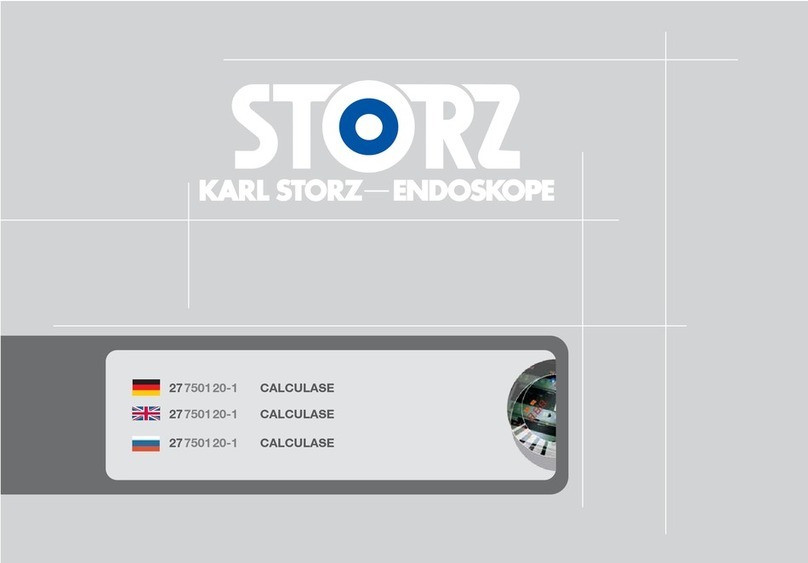
Storz
Storz CALCULASE User manual

Storz
Storz OR1 SCB CONTROL User manual
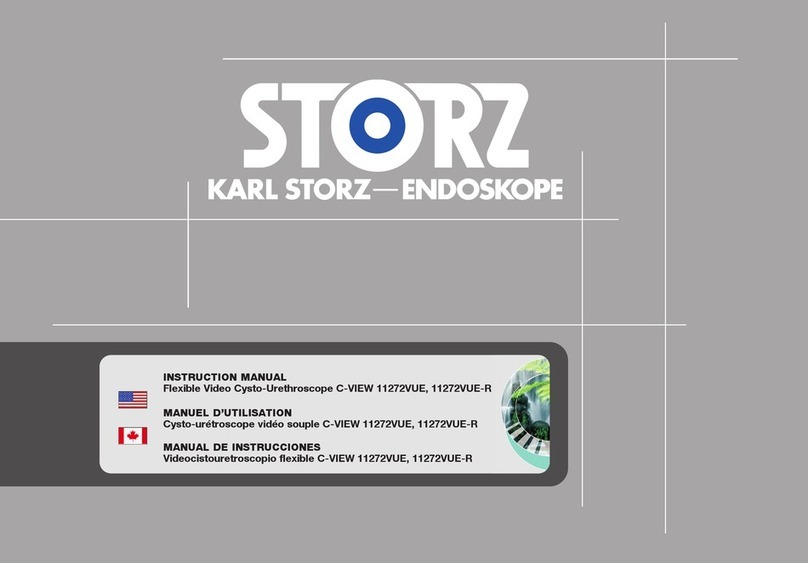
Storz
Storz C-VIEW 11272VUE User manual

Storz
Storz Rectal Speculum User manual
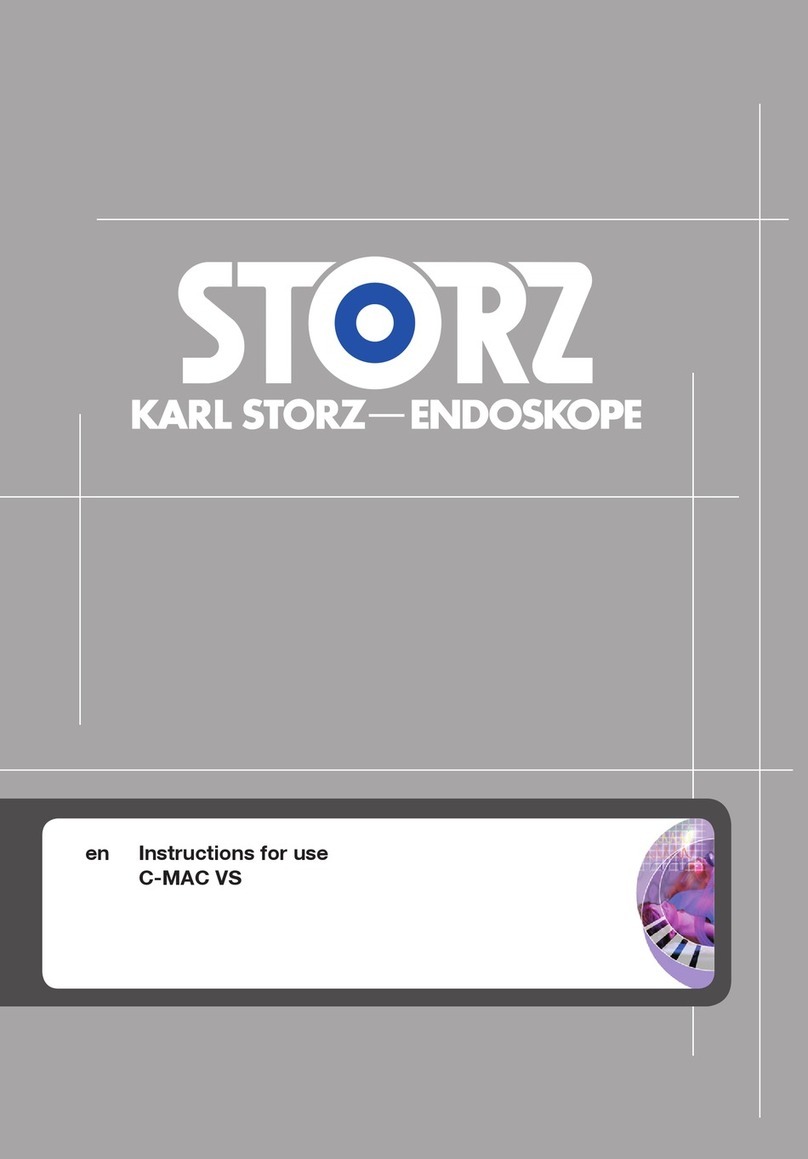
Storz
Storz C-MAC VS User manual

Storz
Storz 110 Series User manual
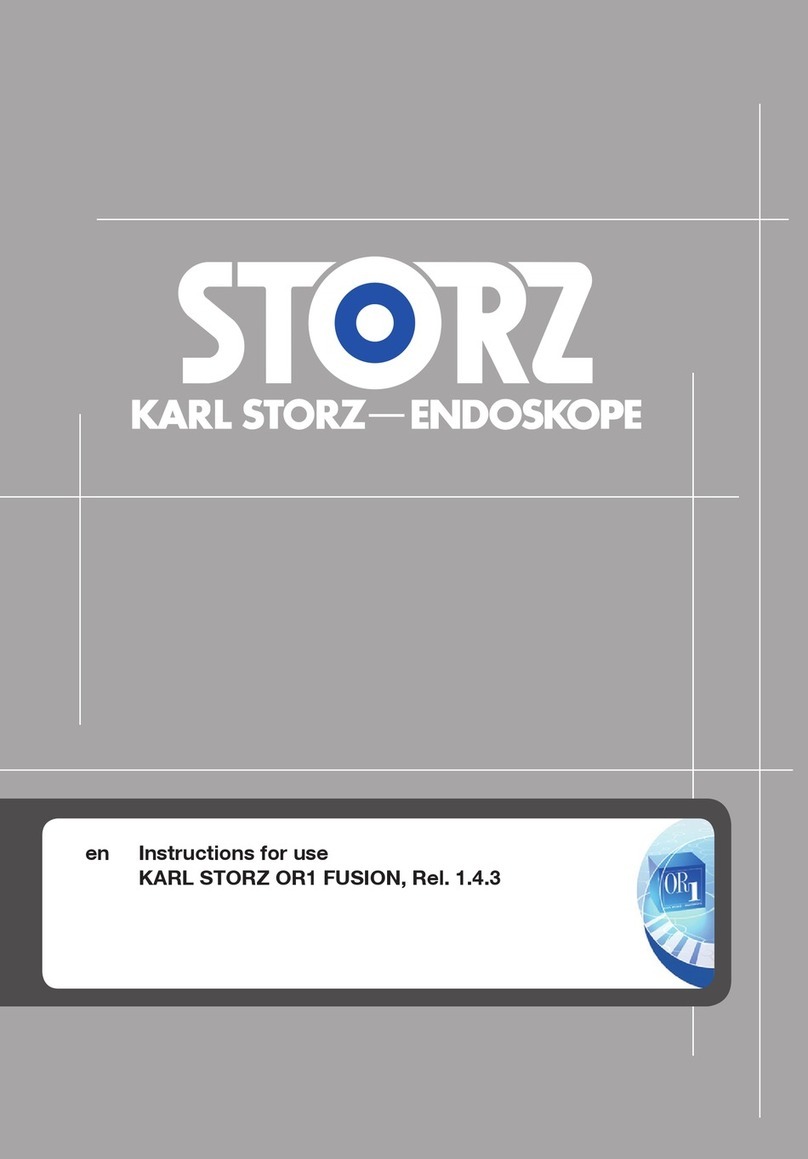
Storz
Storz OR1 FUSION User manual

Storz
Storz C-MAC S User manual

Storz
Storz HALOGEN 250-2 twin User manual

Storz
Storz 11900 Series User manual

Storz
Storz D-LIGHT P User manual
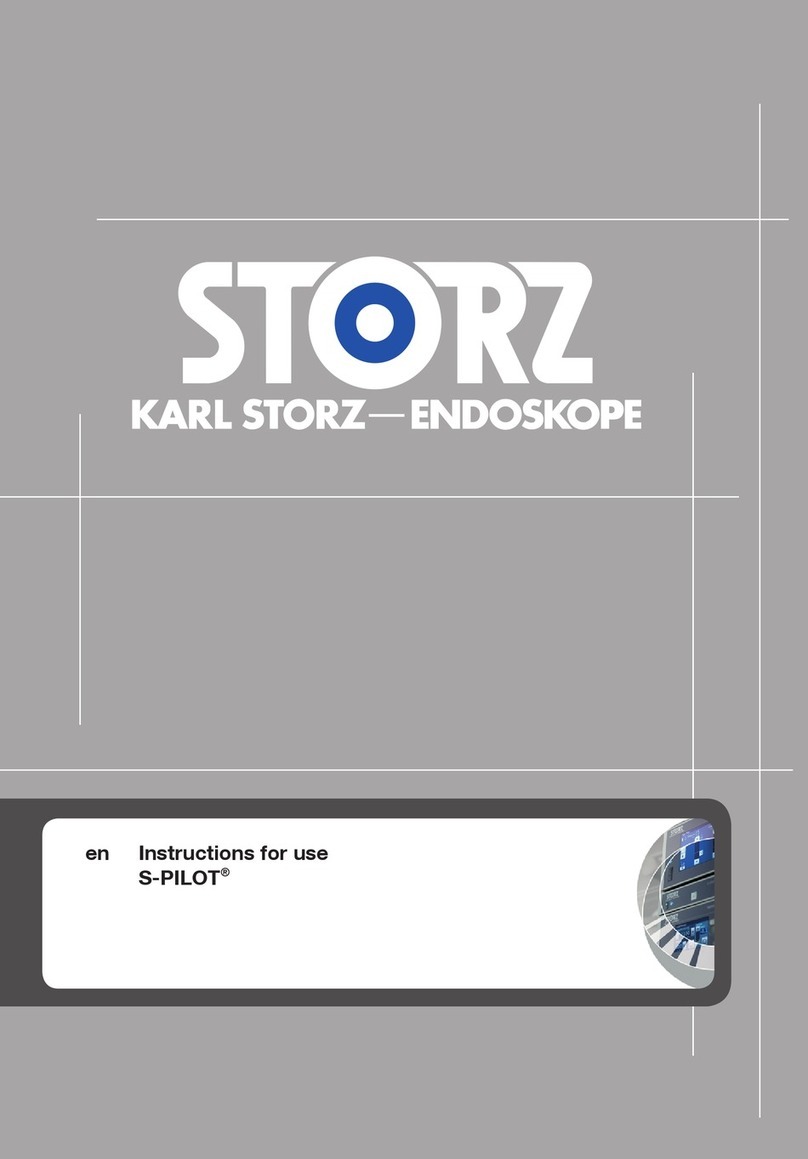
Storz
Storz S-PILOT User manual

Storz
Storz EasyGO! II User manual

Storz
Storz AIDA C WD310 User manual

Storz
Storz ROTOCUT G1 User manual

Storz
Storz FLEX-XC Series User manual