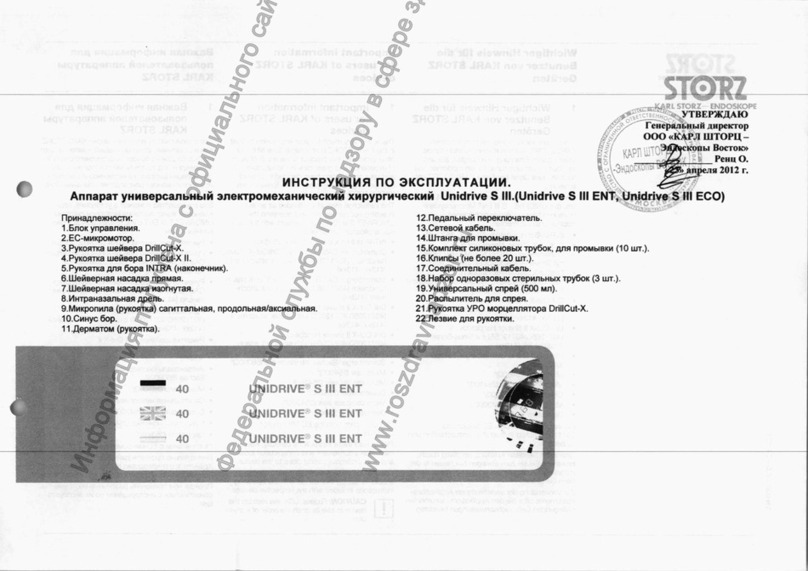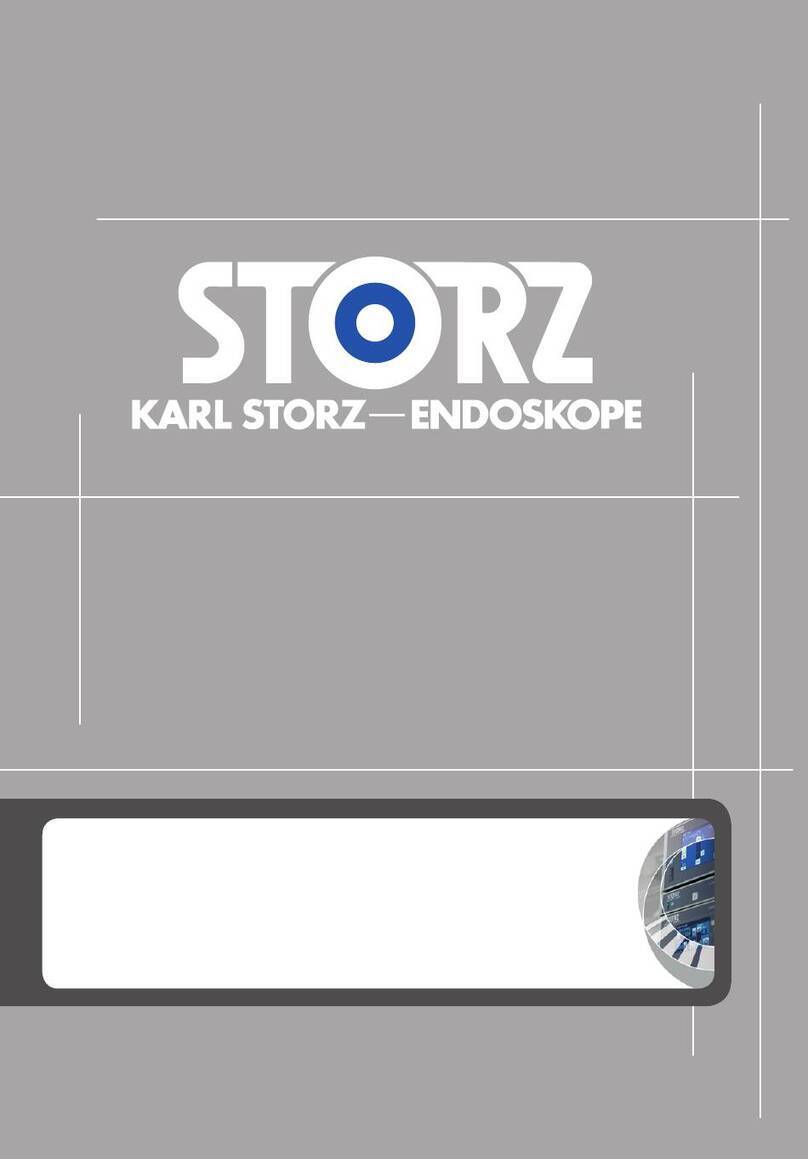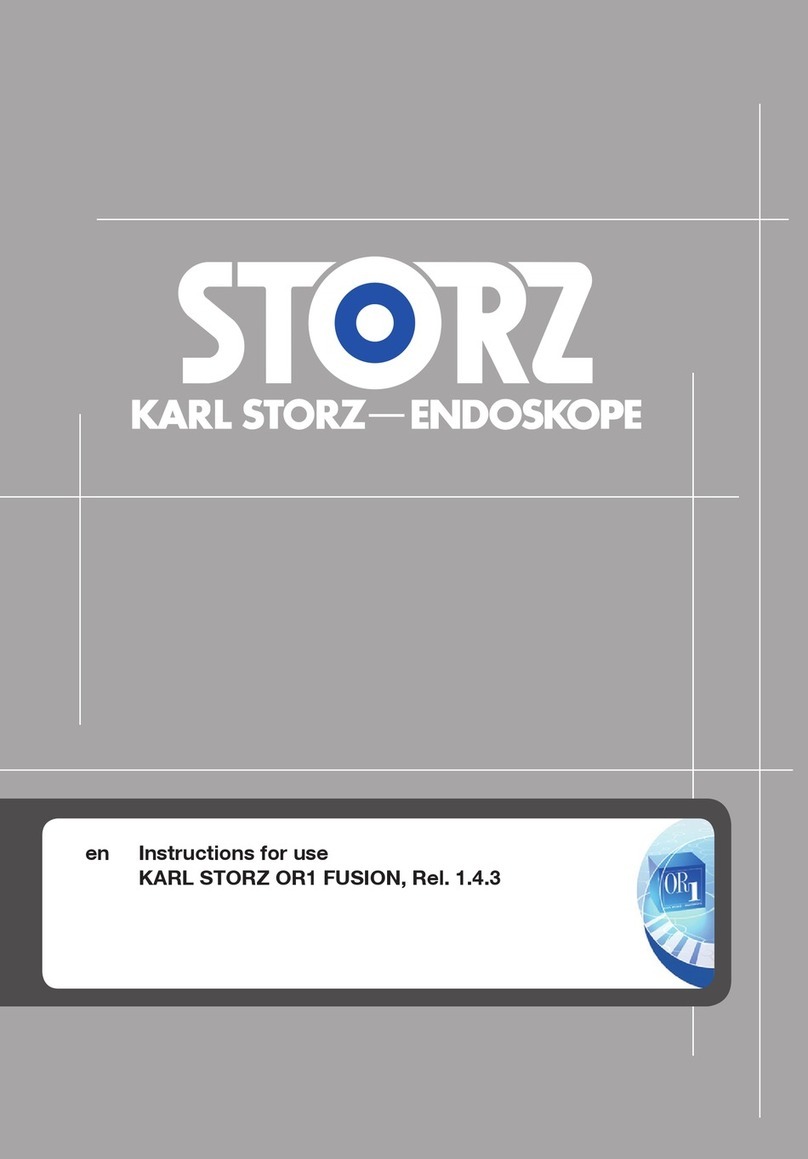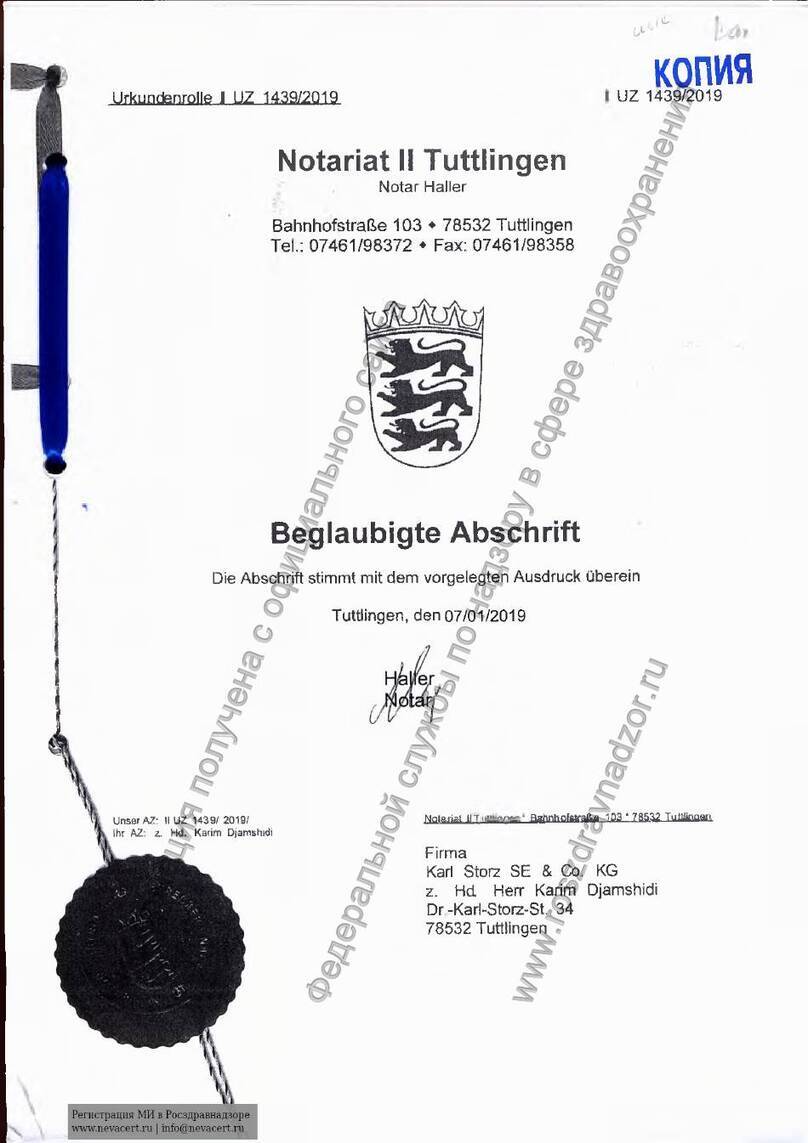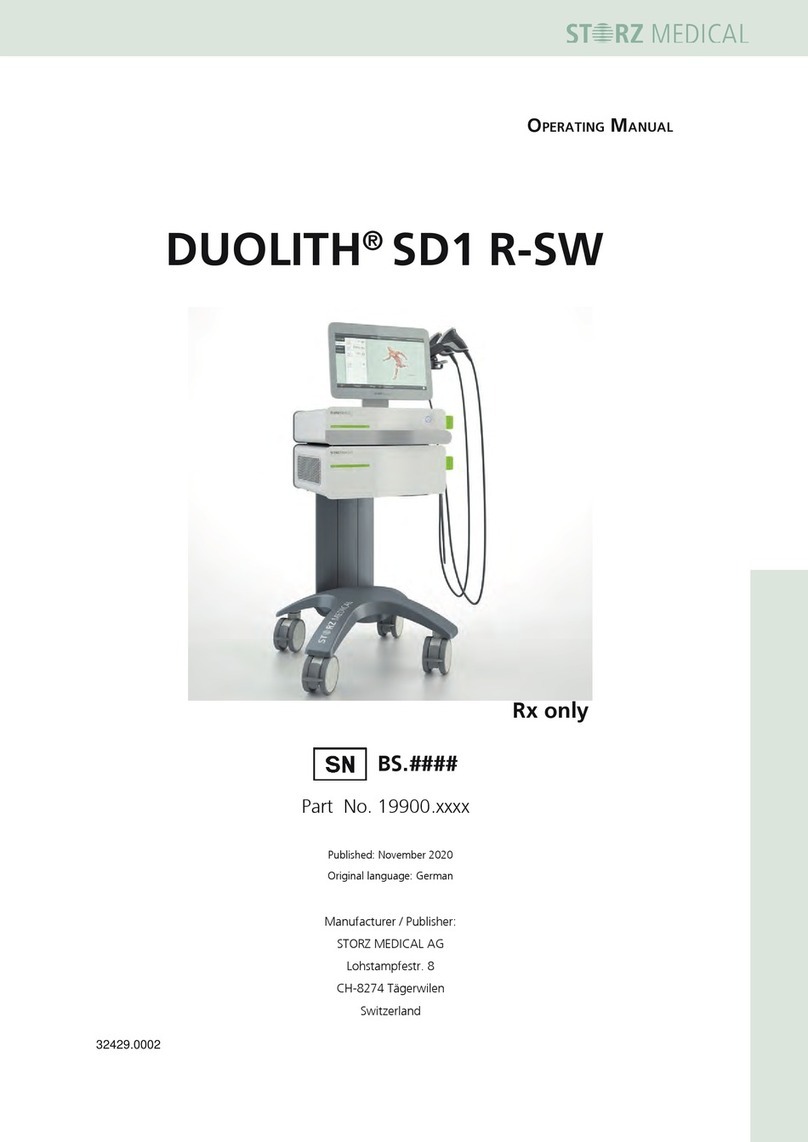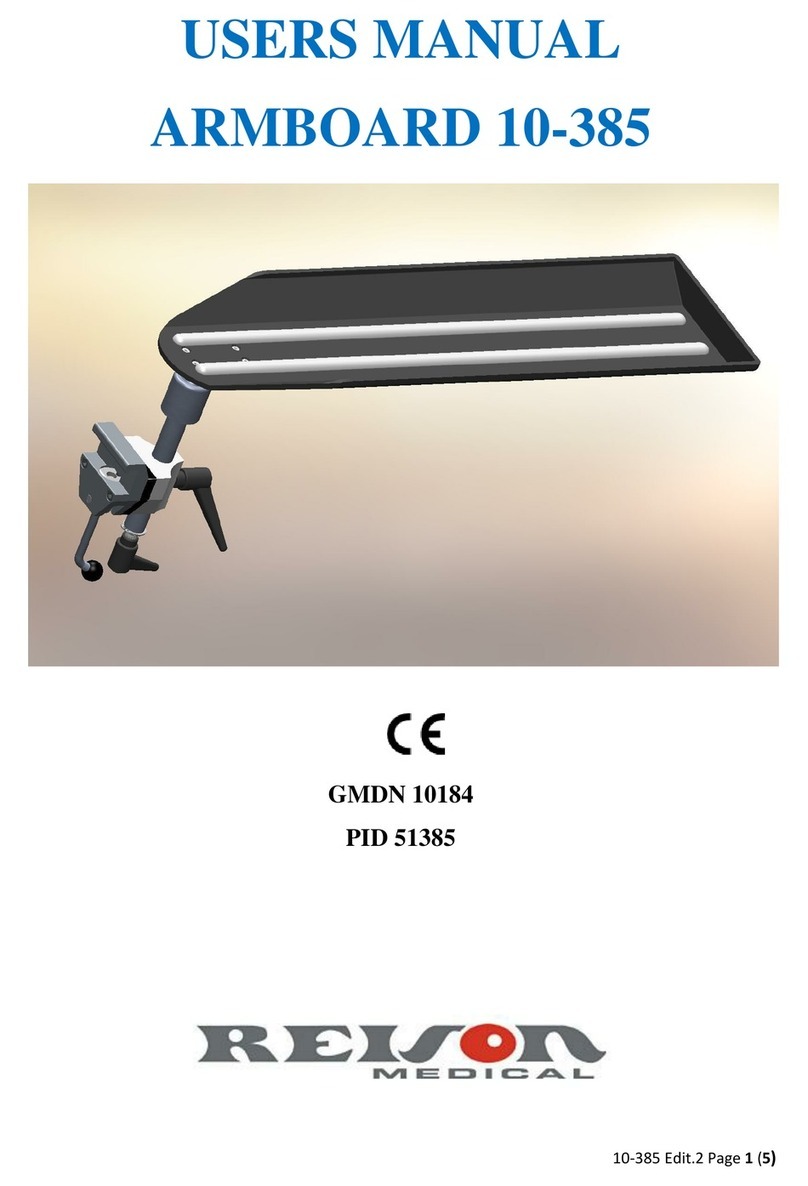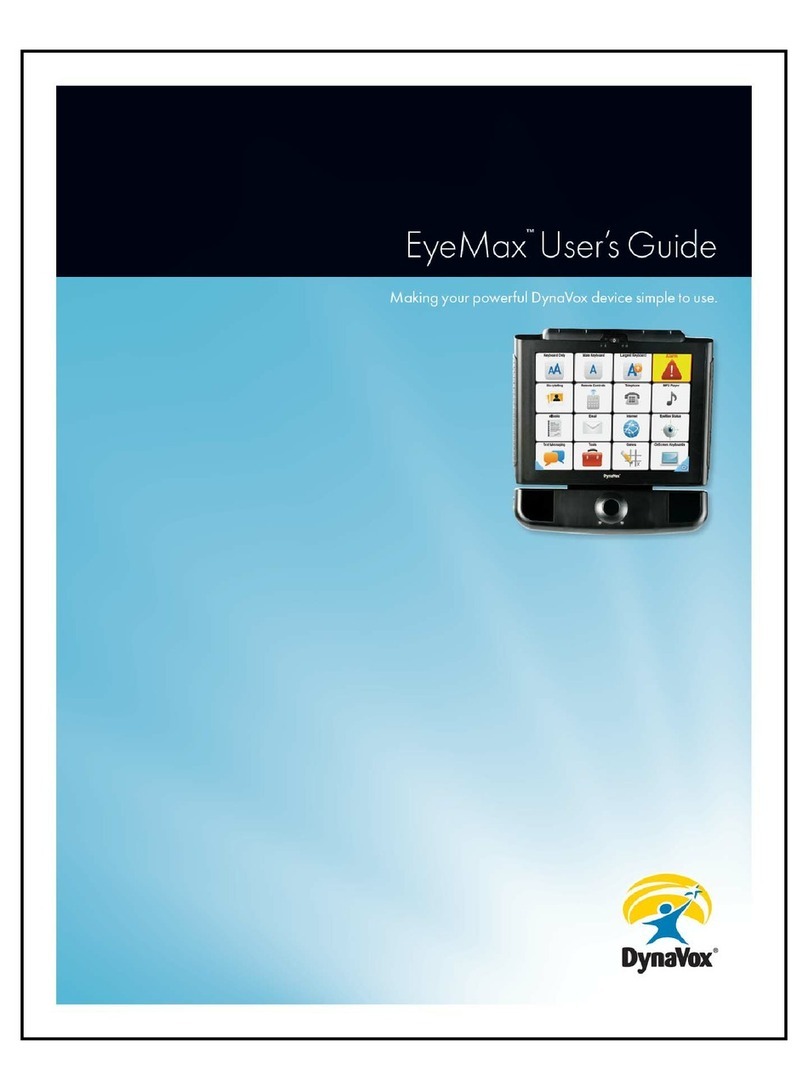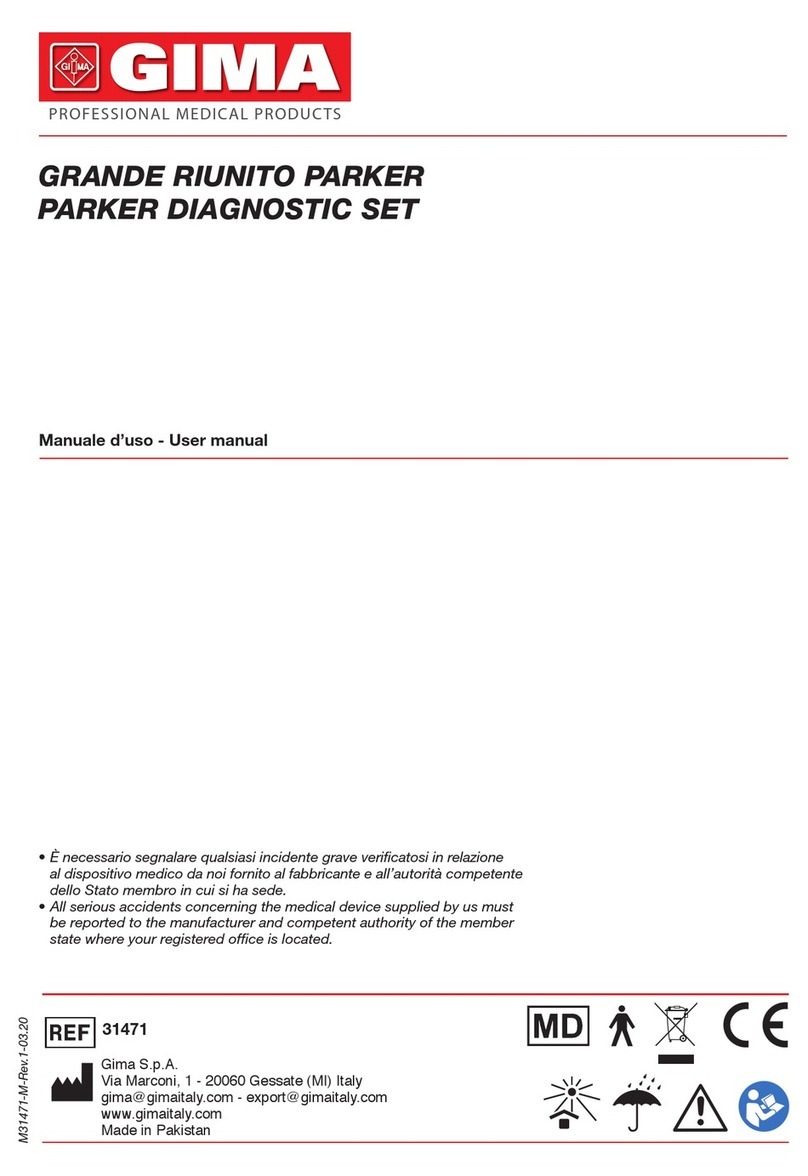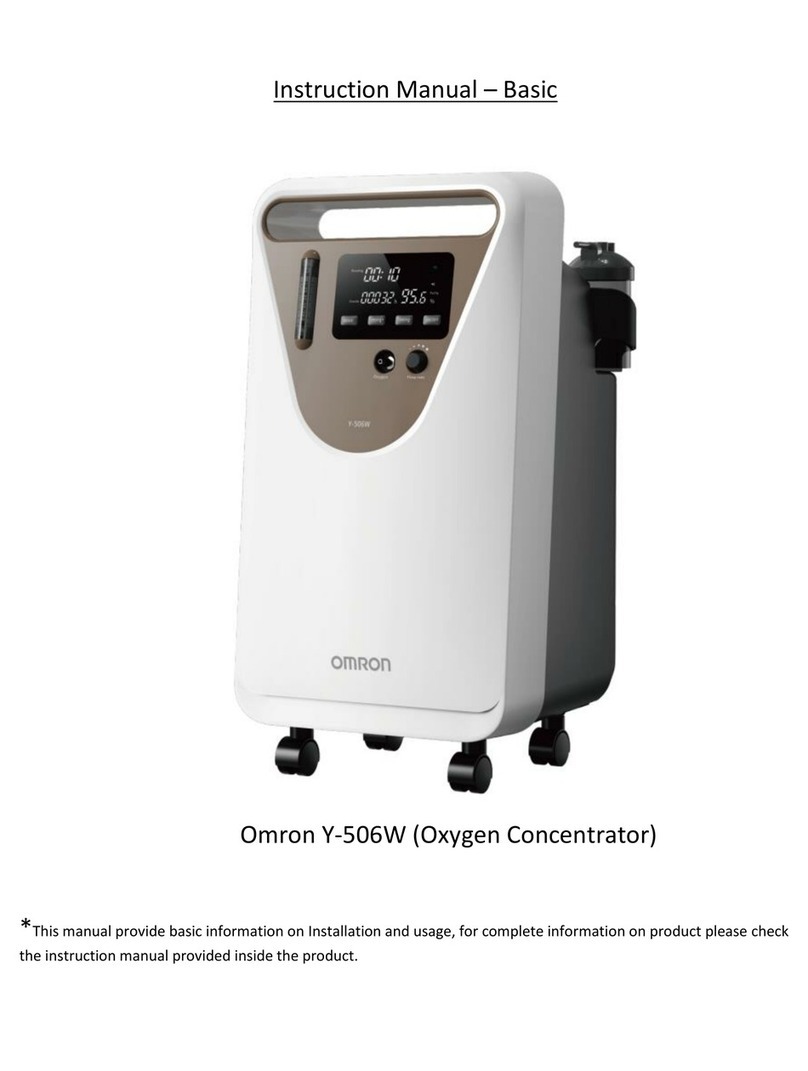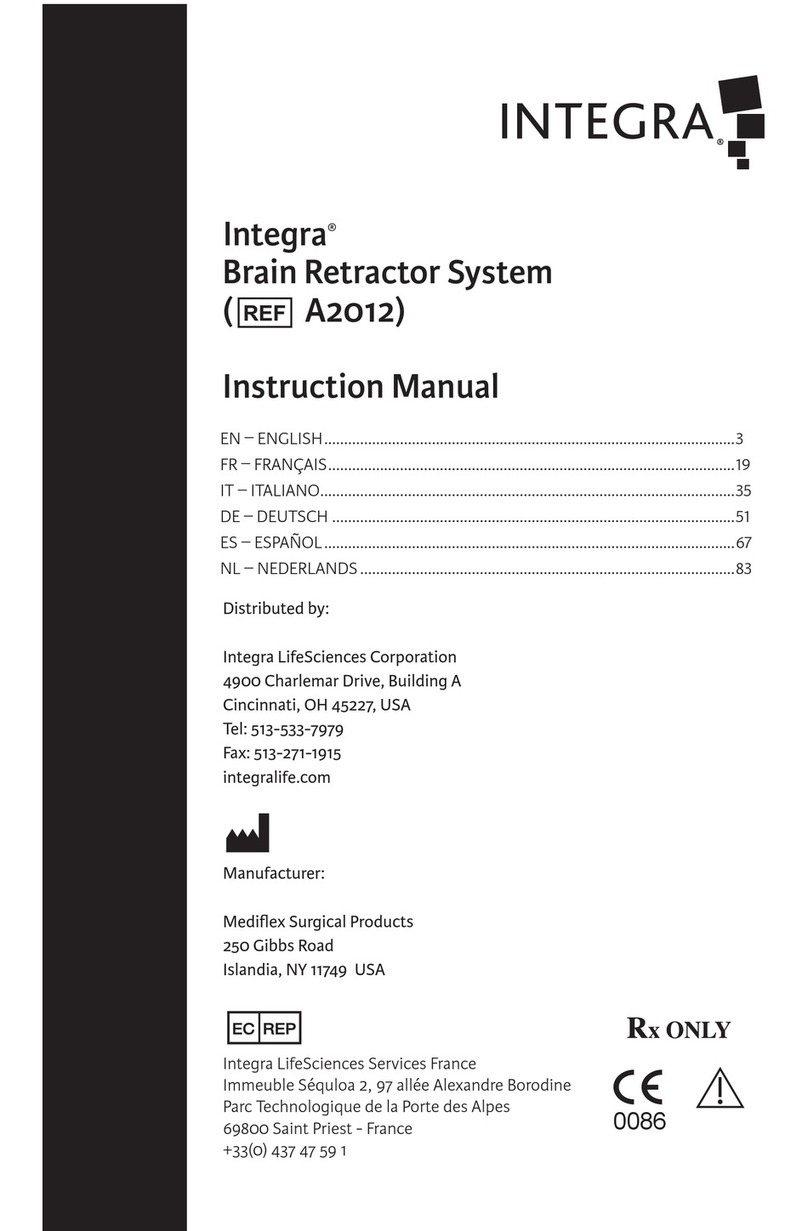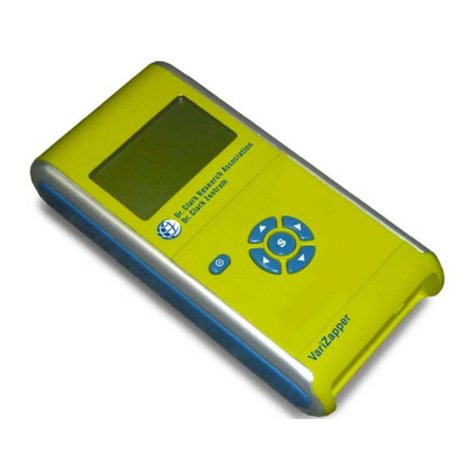Table of contents
Instructions for use • AIDA C WD310 • AAB272_EN_V2.0_12-2021_IFU_CE-MDR 4
6.1.1 Opening the configuration area .......................................................................... 24
6.1.2 General ............................................................................................................... 25
6.1.3 Capture ............................................................................................................... 32
6.1.4 Finish................................................................................................................... 38
6.1.5 Data entry ........................................................................................................... 43
6.1.6 Browser............................................................................................................... 48
6.1.7 User management .............................................................................................. 49
6.1.8 Remote service ................................................................................................... 52
6.1.9 Routing ............................................................................................................... 53
6.2 Start configuration ........................................................................................................... 54
6.3 User roles and access rights ........................................................................................... 54
6.3.1 Default profile...................................................................................................... 55
6.3.2 Profile management............................................................................................ 55
6.3.3 User accounts..................................................................................................... 55
6.3.4 Creating user accounts....................................................................................... 56
6.3.5 Settings as system administrator ....................................................................... 59
6.3.6 Settings as application administrator ................................................................. 60
6.3.7 Settings as configuration users .......................................................................... 62
6.3.8 Group profile and default profile......................................................................... 63
6.4 Additional installations..................................................................................................... 63
6.4.1 KARL STORZ AIDA Secure................................................................................. 64
6.4.2 Installing and approving hardware and software components .......................... 64
7 Operation.................................................................................................................................. 71
7.1 Switching on the product ................................................................................................ 71
7.2 User interface .................................................................................................................. 71
7.2.1 Home screen....................................................................................................... 72
7.3 Current procedures ......................................................................................................... 73
7.3.1 Patient................................................................................................................. 73
7.3.2 Capture ............................................................................................................... 77
7.3.3 Edit...................................................................................................................... 83
7.3.4 Finish................................................................................................................... 86
7.4 Previous procedures........................................................................................................ 88
7.4.1 Filing Cabinet ...................................................................................................... 88
7.4.2 Open tasks.......................................................................................................... 90
7.5 Control and communication ............................................................................................ 91
7.6 Switching off the product ................................................................................................ 91
8 Maintenance, servicing, repairs, and disposal ......................................................................... 92
8.1 Maintaining the product................................................................................................... 92
8.1.1 Maintenance ....................................................................................................... 92
8.2 Safety inspection in accordance with IEC 62353............................................................ 92
8.2.1 Visual inspection................................................................................................. 92
8.2.2 Electric measurements ....................................................................................... 92
8.2.3 Functional test .................................................................................................... 92
8.3 Repairing the product...................................................................................................... 93
8.4 Disposing of the product ................................................................................................. 93
9 Accessories and spare parts.................................................................................................... 94
9.1 Accessories ..................................................................................................................... 94
10 Electromagnetic compatibility.................................................................................................. 95
10.1 General information on the operating environment......................................................... 95