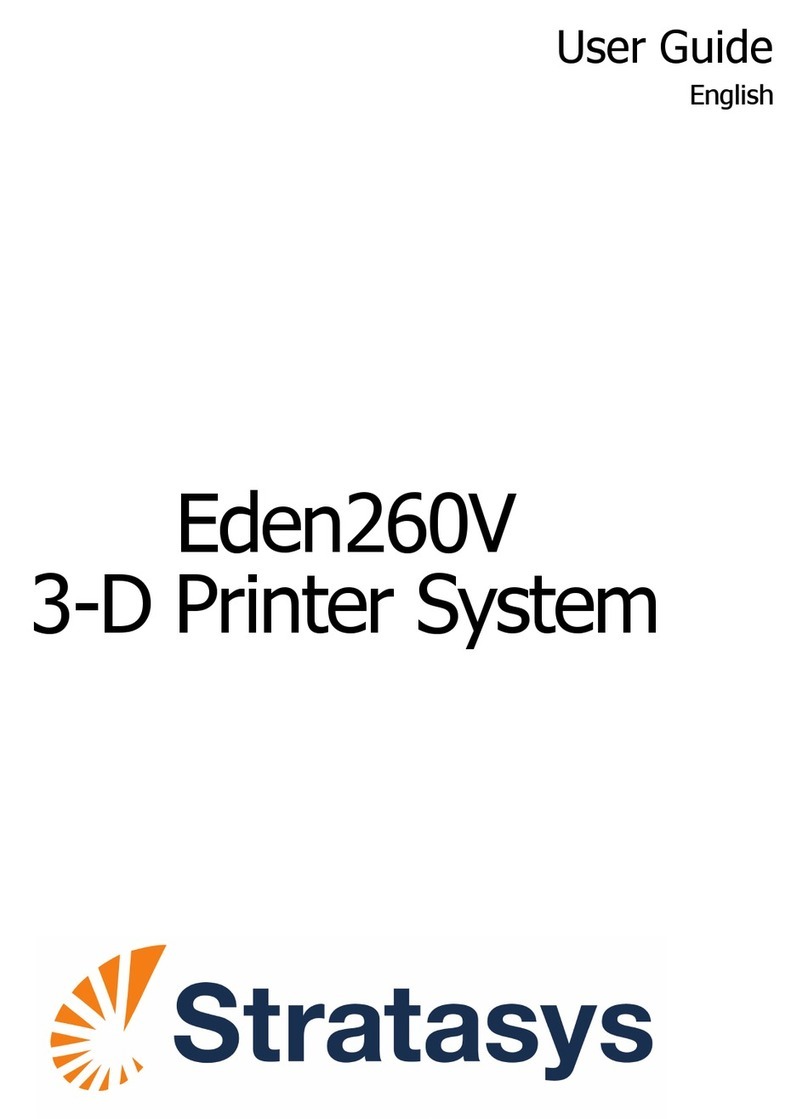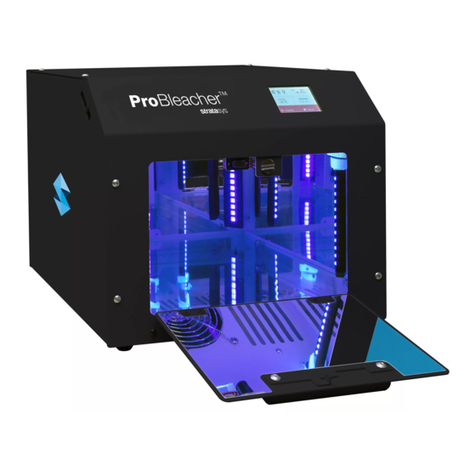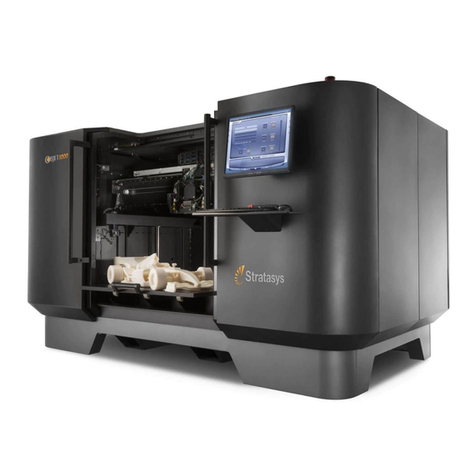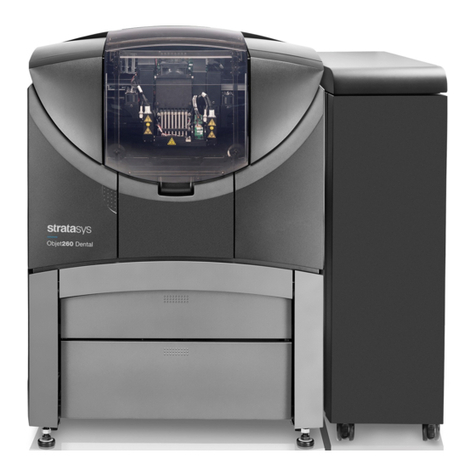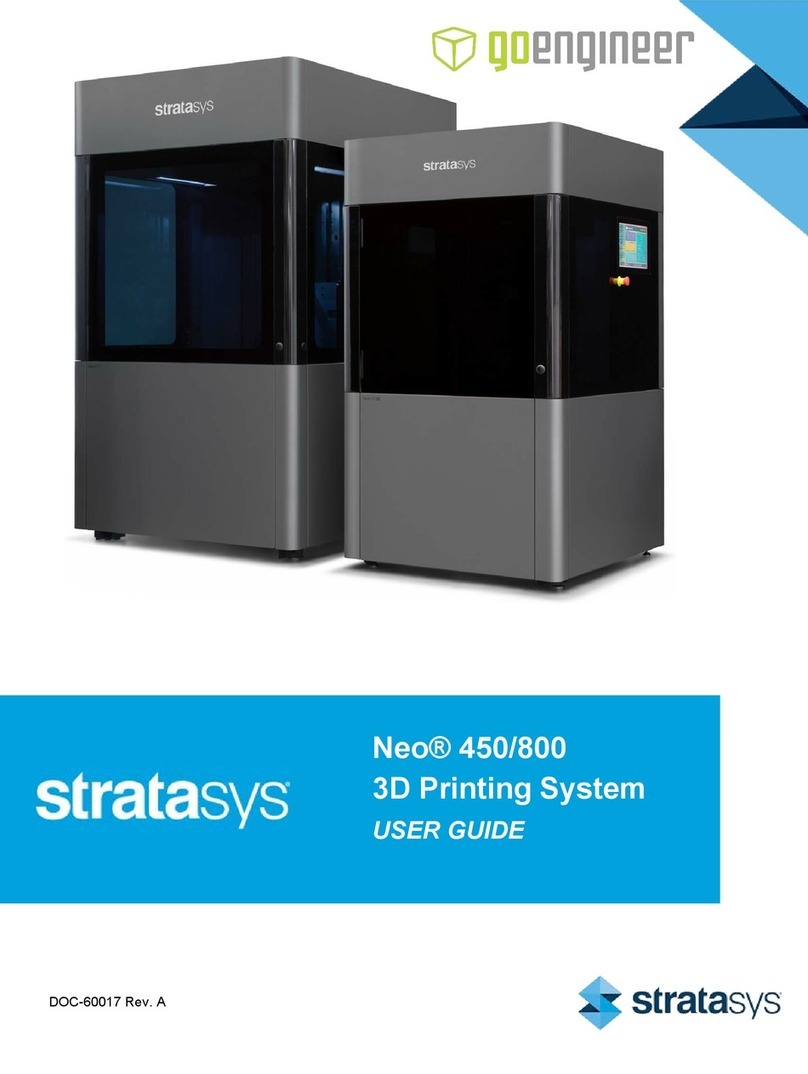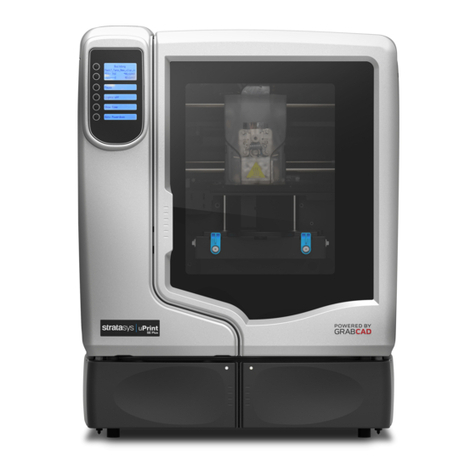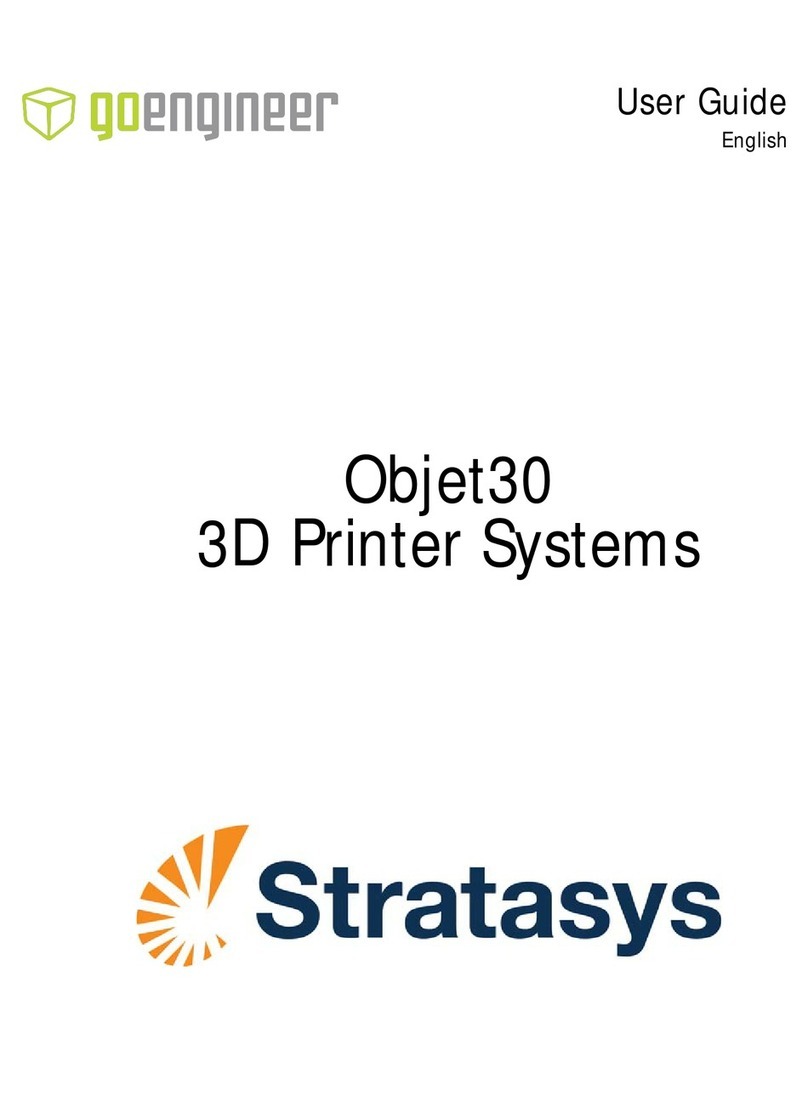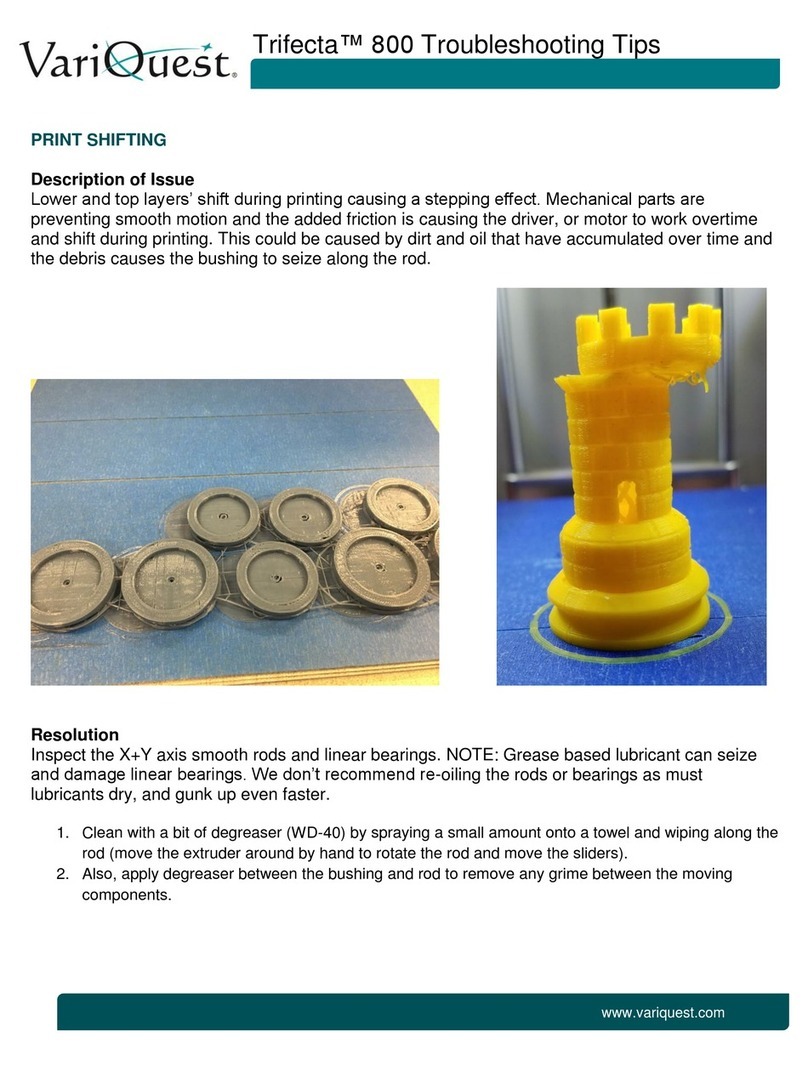User Guide
Page vi
Filling and Installing a Tray Into the Printer........................................................................ 30
Post-Print Procedures........................................................................................................ 31
Removing Parts From Build Platform ..................................................................... 31
Detaching Printed Parts.......................................................................................... 33
Cleaning Printed Parts............................................................................................ 34
Post-Print Curing .................................................................................................... 35
Removing/Emptying the Resin Tray ....................................................................... 35
Cleaning Resin Tray and Build Platform................................................................. 36
Powering OFF the Printer .................................................................................................. 37
Adjustments and Calibrations ...................................................................... 37
Calibrating the Build Platform ............................................................................................ 37
Adjusting Dreve Programs for Origin One Dental.............................................................. 39
Origin Local Hub .......................................................................................... 40
Connecting to the Origin Local Hub................................................................................... 40
Origin Platform................................................................................................................... 40
Uploading Models................................................................................................... 40
Material Settings..................................................................................................... 41
Admin Tools ....................................................................................................................... 43
Home Tab............................................................................................................... 43
Printers tab ............................................................................................................. 43
Firmware tab........................................................................................................... 44
Projectors tab ......................................................................................................... 44
Tags........................................................................................................................ 44
6 Maintenance .................................................................. 46
Overview ...................................................................................................... 46
Rebooting..................................................................................................... 46
Cleaning....................................................................................................... 46
Cleaning the Midplate Glass.............................................................................................. 46
Cleaning Printer Components............................................................................................ 47
Tray Sanitation................................................................................................................... 47
Replacing Fan Filters......................................................................................................... 47
Lubricating the Linear Drive............................................................................................... 50