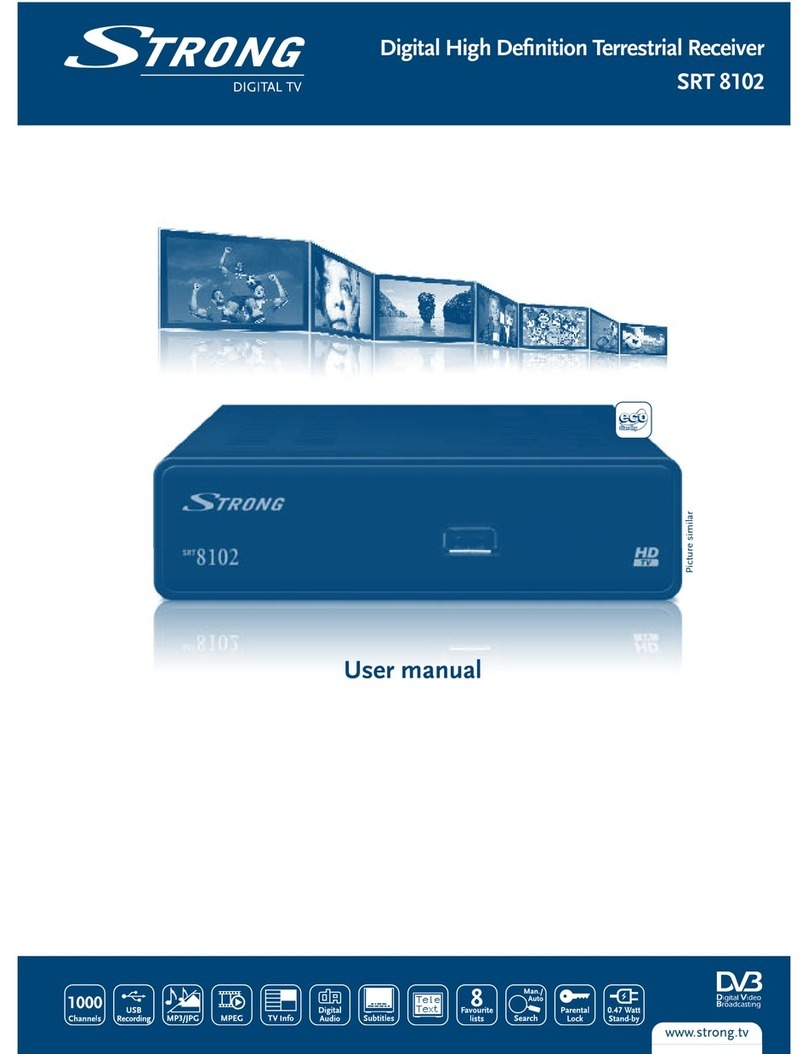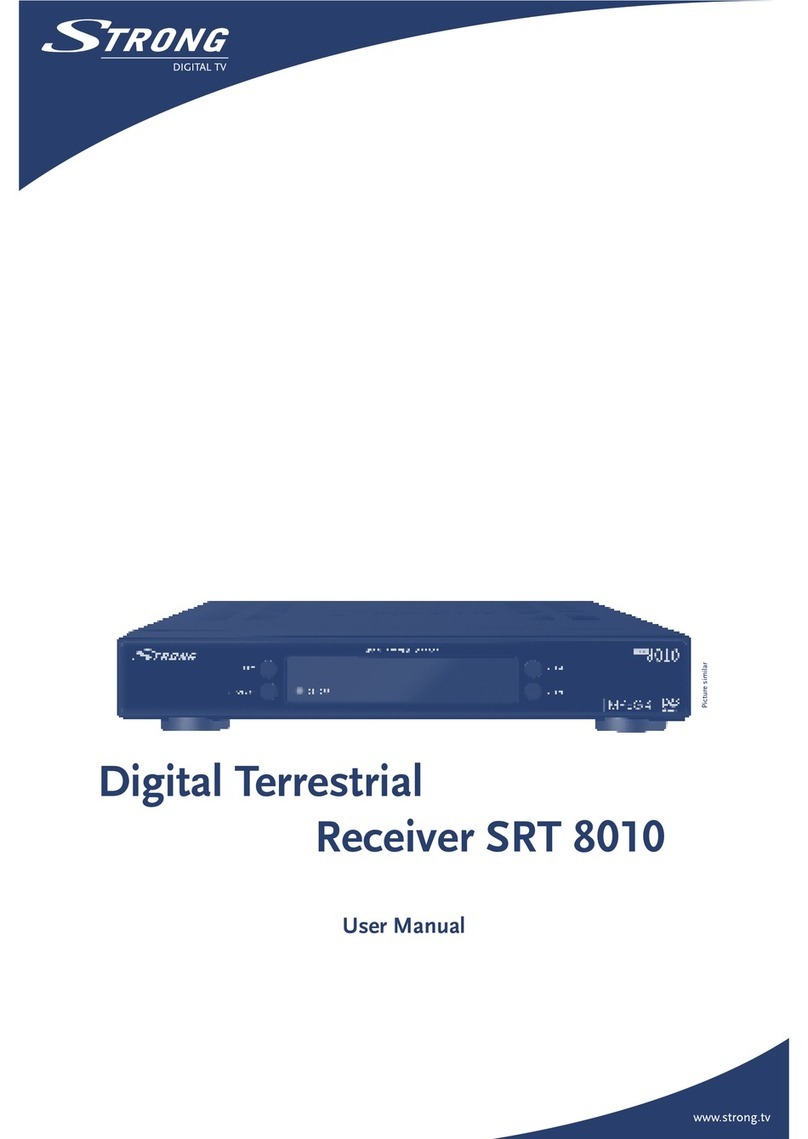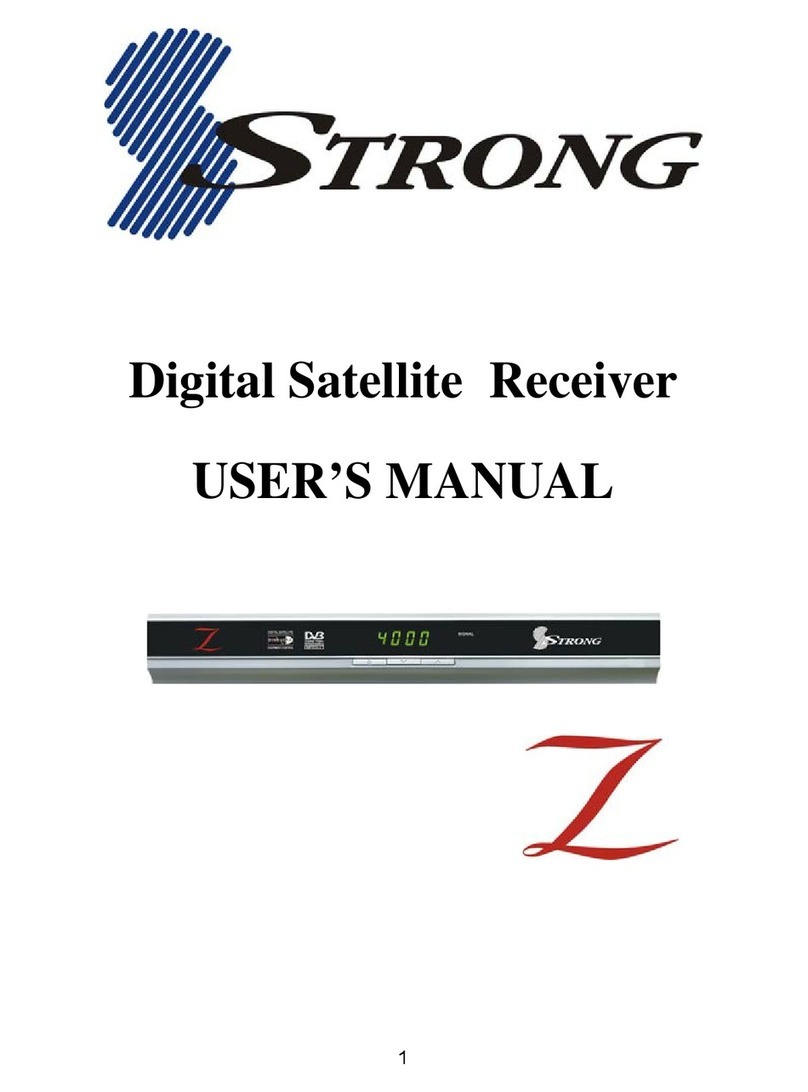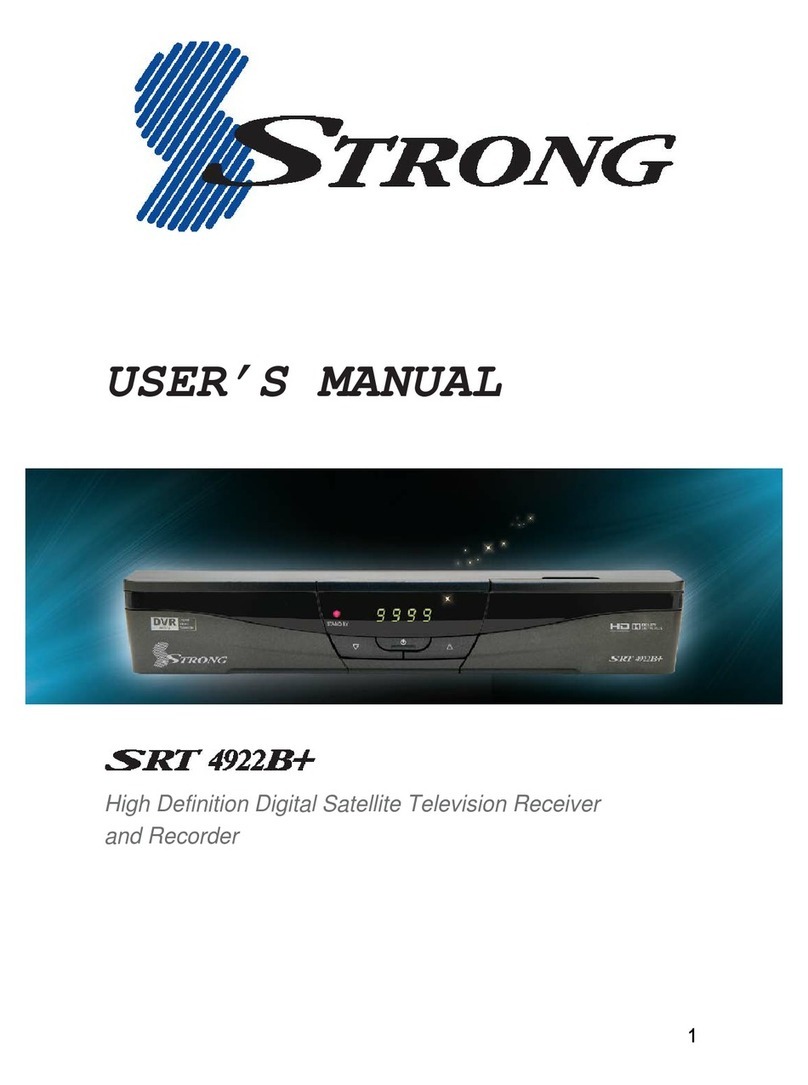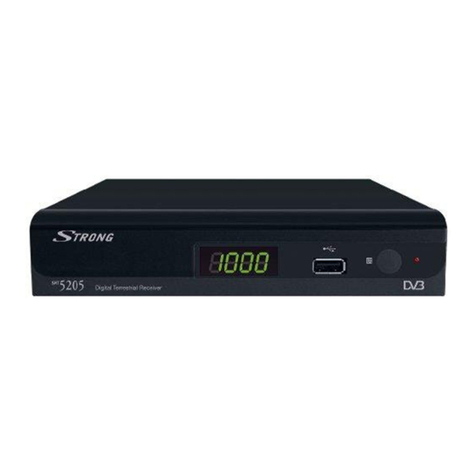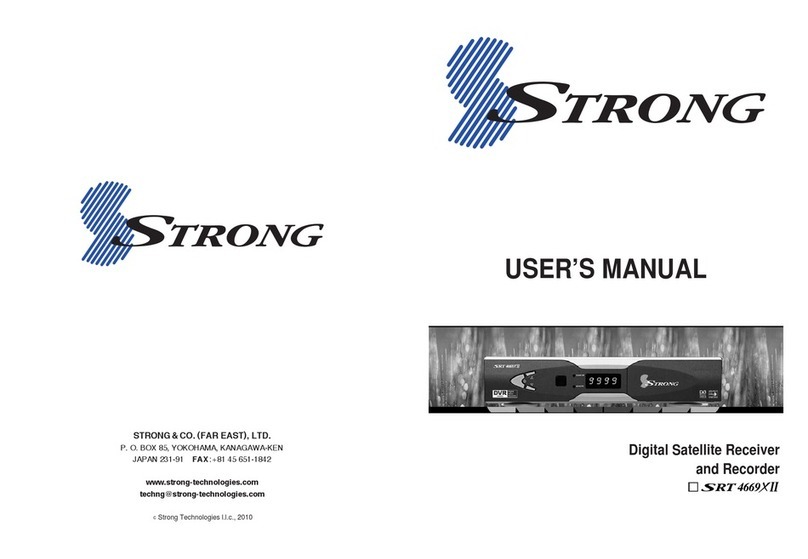PART 1 • English
7
English
SUB Show list of subtitled languages current channel is supporting
RCL Switches back to previous channel
4.0 FIRST TIME INSTALLATION
Make sure your terrestrial receiver is connected correctly to your TV and terrestrial antenna and the signal quality
is good enough. Confirm the power plug of the receiver is plugged into the wall outlet. Turn on the receiver.
It is recommended to perform the first time installation following the Installation Wizard step by
step. This will help you to easily achieve system configuration and channel installation. If you are a
professional installer then you can skip the wizard by pressing EXIT button and set-up the channels using
the Channel Search menu.
1 You are asked to Select a Language out of the list.
Press UP/DOWN to choose your language, press OK to confirm.
2 The Preference Menu will appear.
Please select your Country, Antenna Power mode and Channel numbering. Press UP/DOWN to
select the items, press RIGHT/LEFT to change the value of the item. If you choose BACK, it
will go back to the previous menu screen. Press OK to confirm.
3 You enter the Adjust antenna menu.
Press LEFT/RIGHT to select Channel No, adjust your antenna direction and position (if
necessary) to get maximum levels on the signal level and quality indicators. You can check with
your dealer on which channels digital terrestrial broadcast is available at your location.
Move cursor to Scan, press OK to confirm, The Automatic Search screen will appear. On completing the
search, the receiver will save services information automatically and exit to normal play state.
5.0 MAIN MENU
All the important settings and features of your receiver can be operated in Main Menu. With Menu
off, press MENU key. The MAIN MENU screen will appear. It consists of five sub-menus: “Channel
Organiser”, “Channel Search”, “Installation”, “Timer” and “Game”.
5.1 Channel Organiser
In MAIN MENU screen, press UP/DOWN to move the cursor to Channel Organiser, and press OK to
enter the Channel Organiser menu.
The Channel Organiser menu consists of three sub-menus: “Edit TV Channel”, “Edit Radio Channel” and “Sort”.
5.1.1 Edit TV channel
In this menu, you can set the favourite channels, change the order of the channels and delete channels.
Press UP/DOWN keys to point the focus of the menu to the channel of your selection. Press LEFT/RIGHT
keys to point the focus of the menu to the column with the function, which you want to apply to the selected
channel. When the focus is on column “Favourite”, press OK to add the selected channel to the Favourite list.
When the focus is on column “Move”, press OK to confirm channel selection. Using UP/DOWN moves the