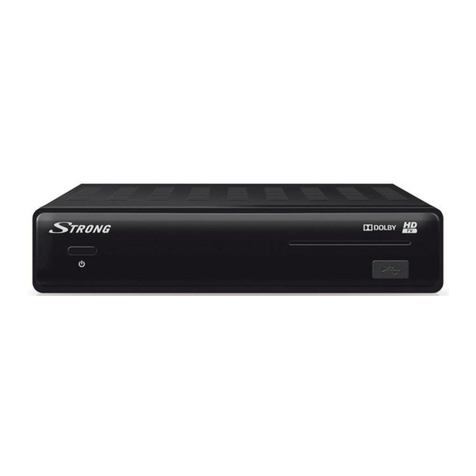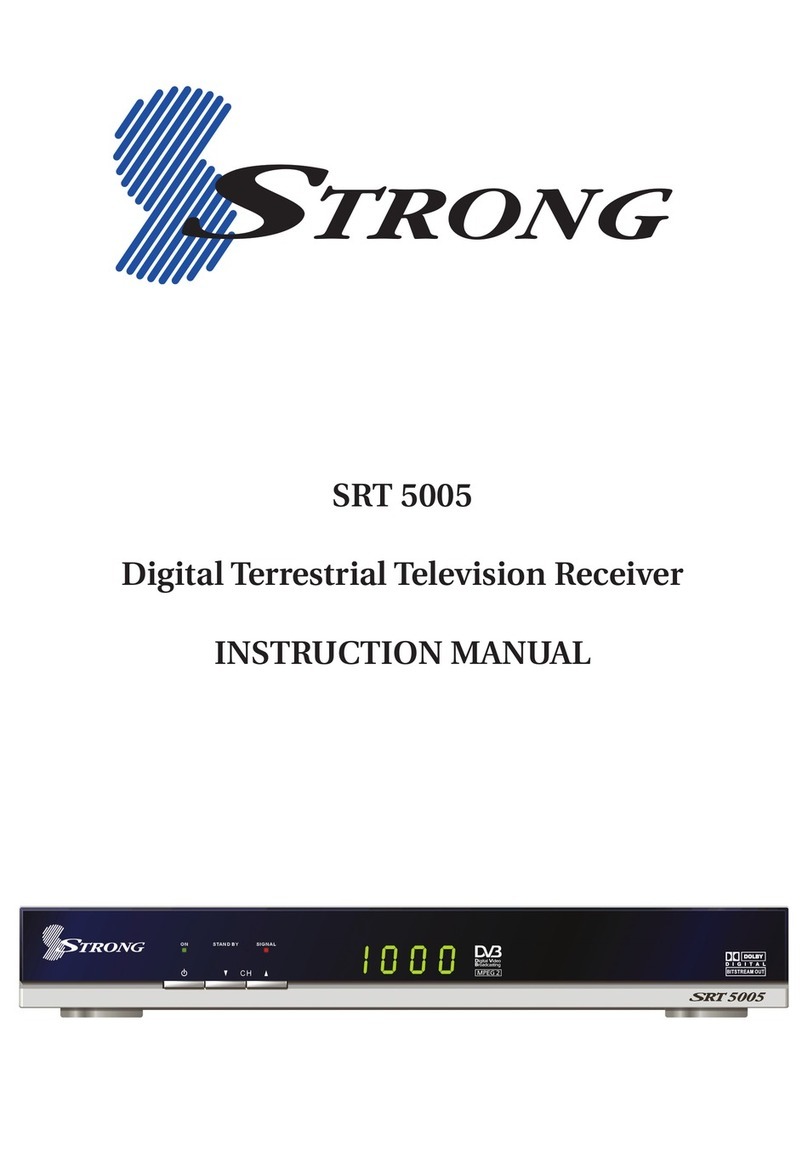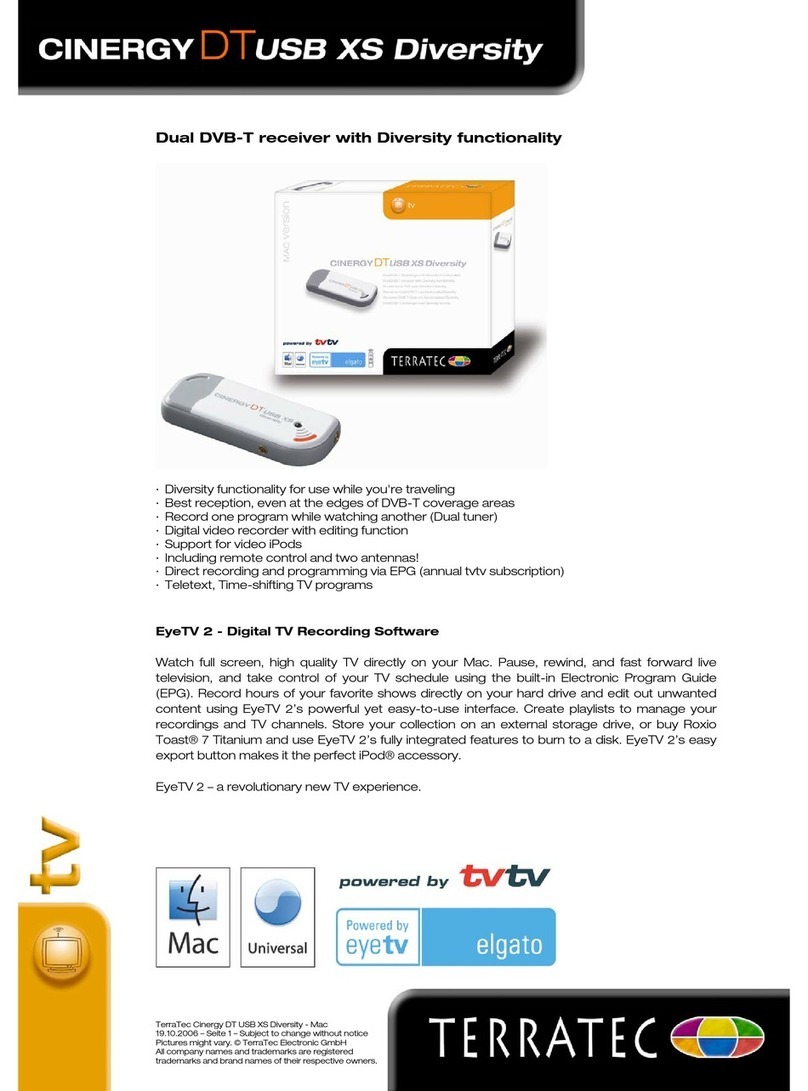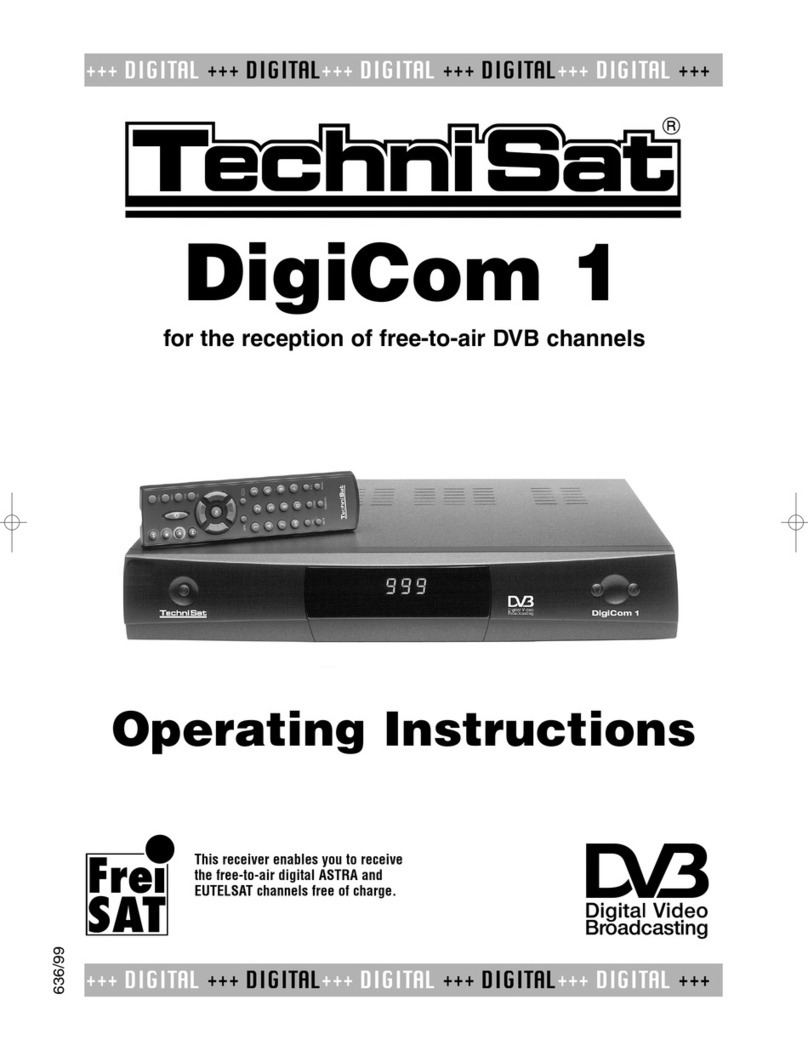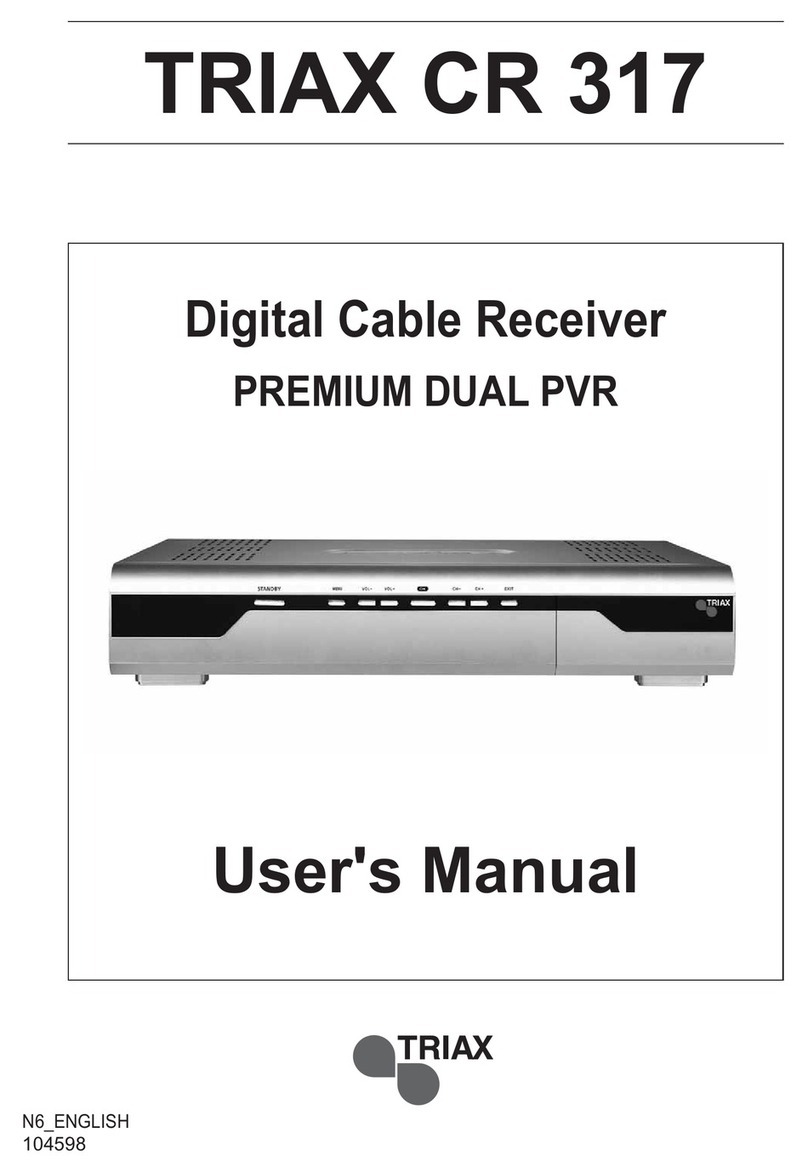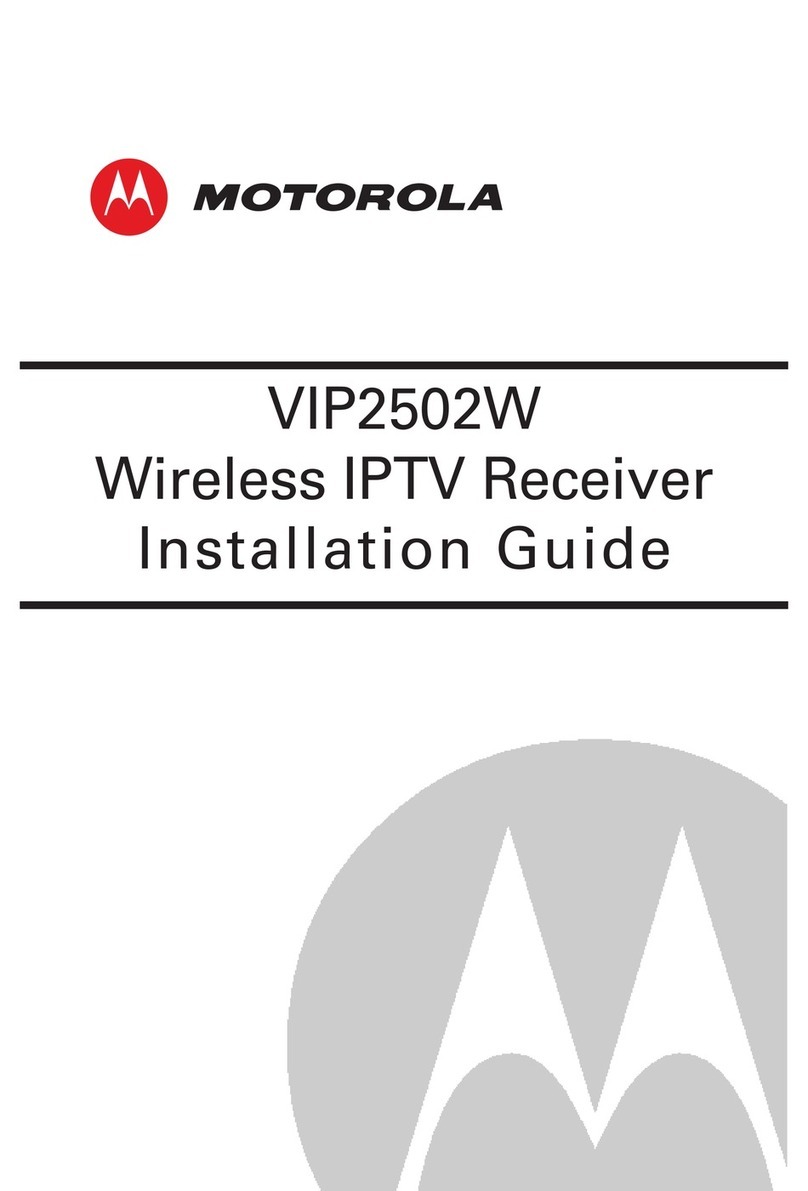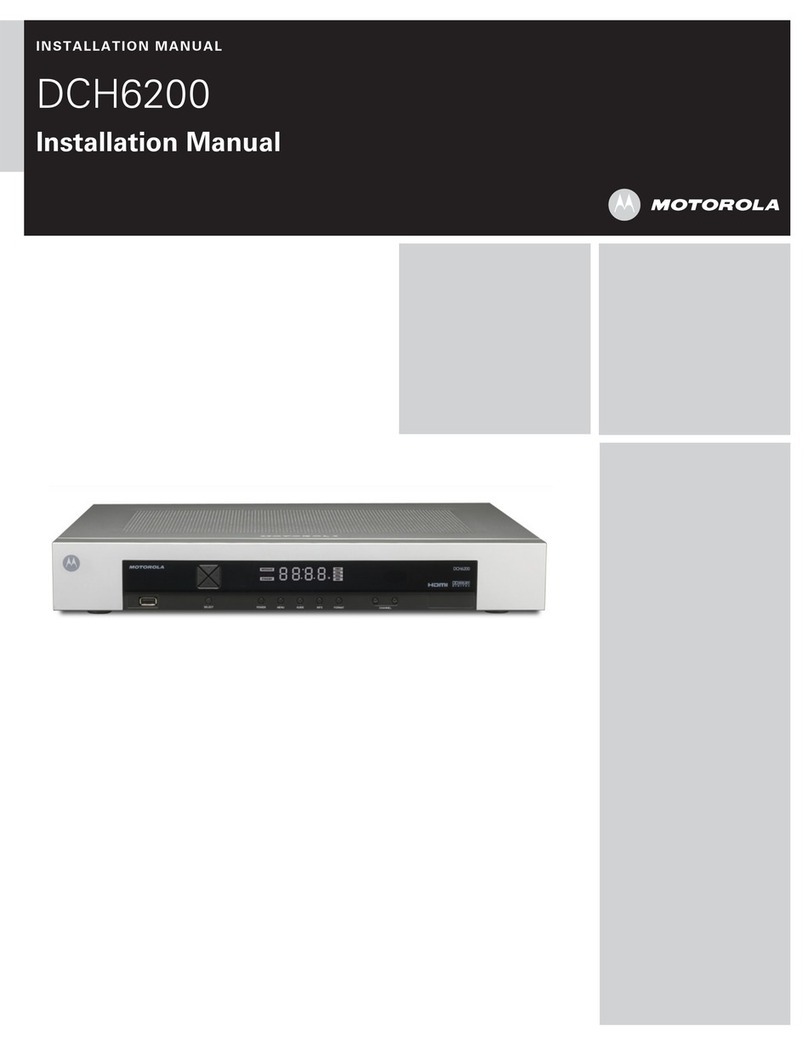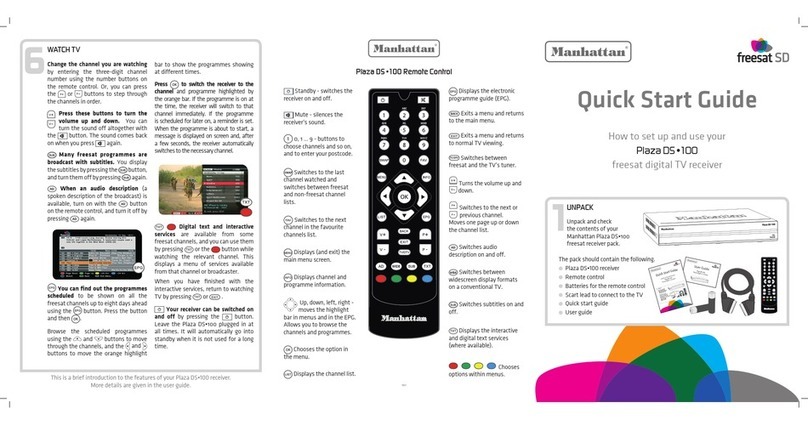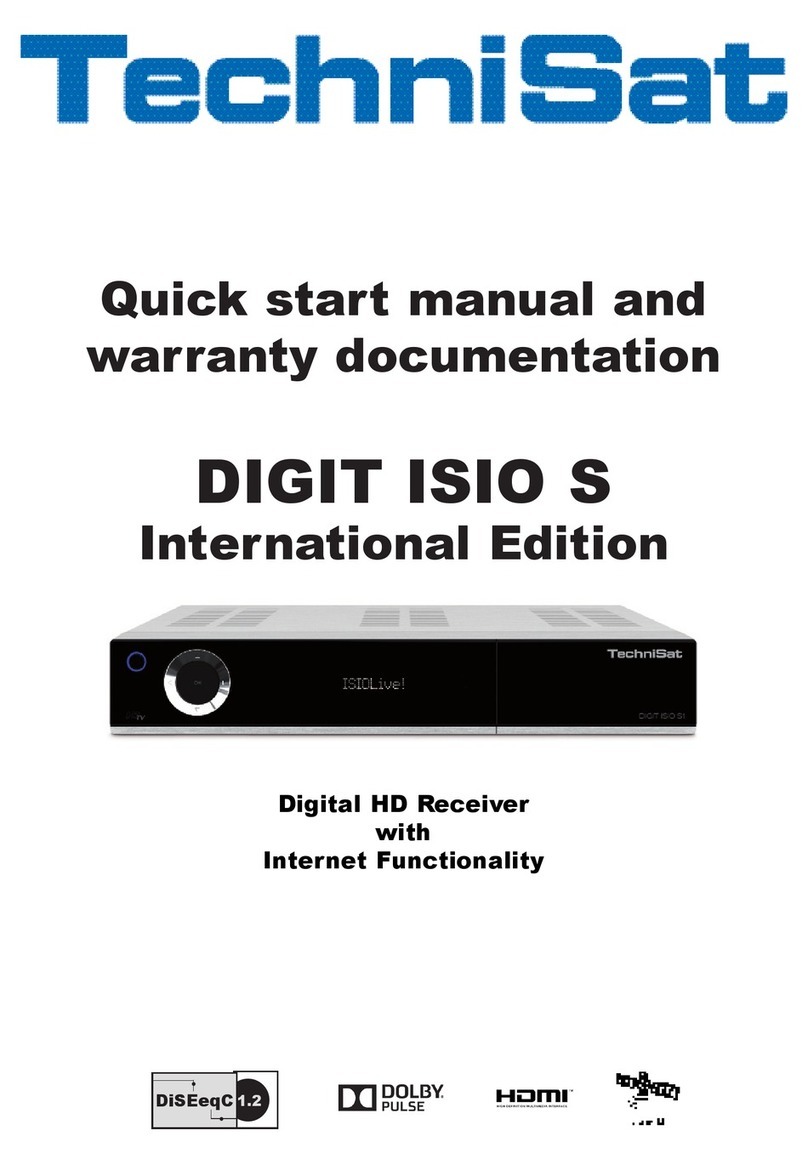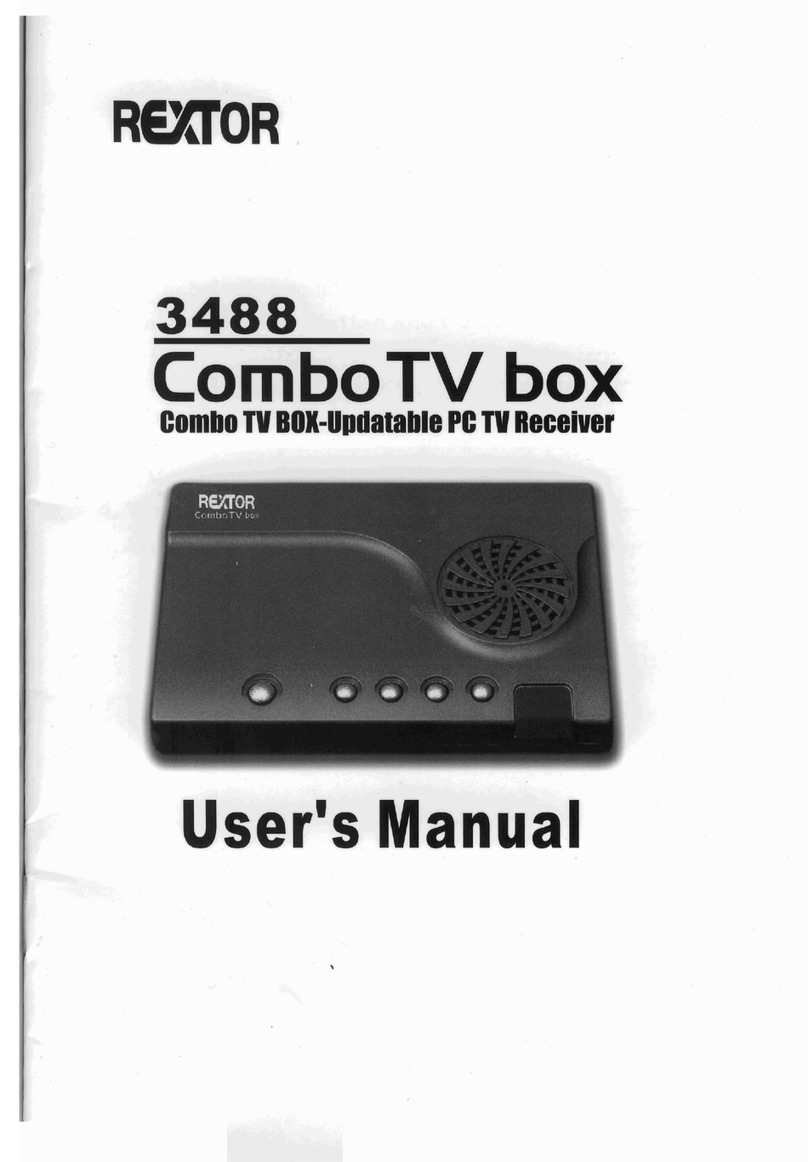6
PART 1 • English
NOTE: The correct country setting is required to select the corresponding scan process in use for
that particular country. After the channel search you can change (additional) settings in the
menu, as described in this chapter.
Throughout the menu use the navigation buttons pqtu to select Highlight and change settings. Press OK to
confirm if a change is made. Press EXIT to exit the menu or press MENU to go one step back.
4.2 Installation
Press MENU to enter the Main menu. Press tu to highlight Installation, then press qto enter the Installation
menu. Press pq to highlight an item and press OK to enter the sub-menu. Press EXIT to exit or press MENU to
return one step back.
Antenna Power: ON/OFF. If an active (indoor-) antenna is used which requires 5 V power supply (check its
manual), you can switch it on here. If no 5 V is needed, this option is best left Off.
Country Setting: This menu is used for changing the country setting. The correct country setting is required
to select the corresponding scan process in use for that particular country.
Auto Scan: Select Auto Scan, then press OK, a warning window appears. Select Oand you will clear
the database and enter the AutoScan overview. Select Xto go one step back. Wait until the
auto scan is completed.
Manual Scan: If you want to (re-) scan a single channel multiplex and you know its properties, you can
do a manual scan. Select Manual Scan and press OK to enter the ManualScan menu. Press
pqtu to set Channel No., Frequency andBandwidth, then press OK to start channel scan.
Standby RF Loop: ON/OFF. The unit provides a loop through of the antenna signal, so a second unit/TV can
use the same antenna simultaneously. You can switch this feature OFF, if not required, to
save power in standby mode.
5.0 OPERATION
5.1 ChangingChannels
There are three ways of channel selection:
stepping through the channel list, selection by number and from the on-screen
channel list.
Stepping through the channel list:
To move through the channel list, press pq on the remote control.
Selected by number: Enter the channel number directly by pressing the 0~9 buttons, and then press OK to
select a channel (or wait a second after pressing numbers).
Selected by on-screen channels list:
You can also select the required channel directly from the on-screen channel list. Press OK
to get the programme list on screen and use pq and OK to select a channel. Use PG+ or
PG to jump 15 places in the list. The highlighted channel will be visible in the background.
5.2 Accessing the Electronic Programme Guide (EPG) with
EPGbutton
To access the EPG of all channels, press EPG to enter the EPG menu*. Press pq to select a channel. Press uto
switch to the events schedule of the selected channel. Press the YELLOW button to book a timer of the event.
With the BLUE button you can switch to the top line and use tu to select the FAV list you want to see.
Use BLUE again to switch to the EPG window.
When in the right window, use tu to select another date.
Use PG+ or PG to jump quickly in the lists.
Use MENU to return to left window.
Use EXIT to leave the EPG.
Pressing OK will switch to the highlighted channel
*Availability depends on broadcaster.