Stryker 1188HD User manual
Other Stryker Medical Equipment manuals
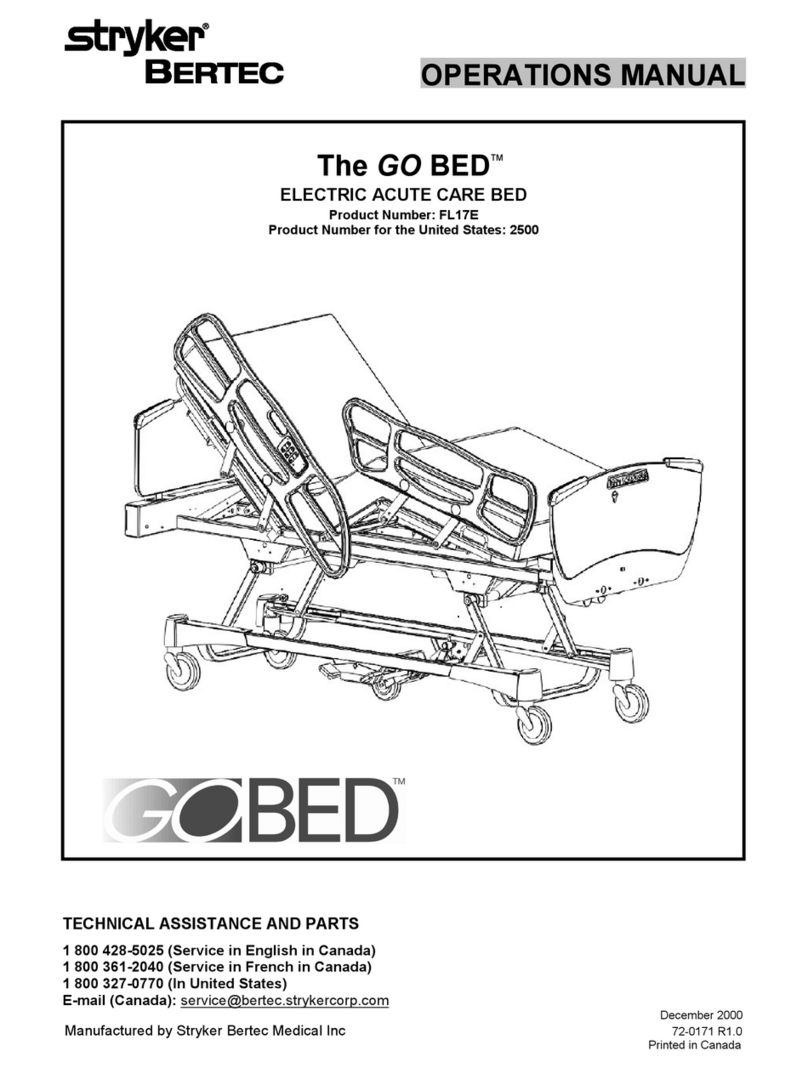
Stryker
Stryker The Go BED FL17E User manual
Stryker
Stryker nGenius Universal Tracker User manual
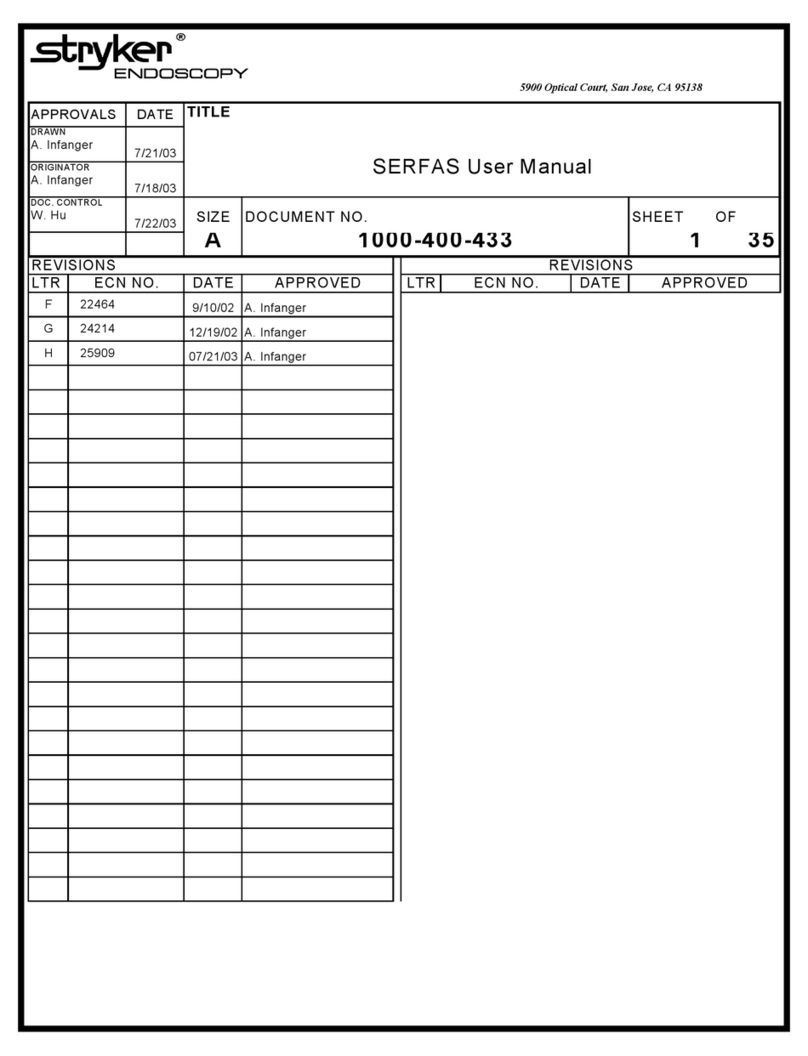
Stryker
Stryker SERFAS User manual

Stryker
Stryker ENDOSCOPY Standard User manual

Stryker
Stryker CUB FL19F User manual

Stryker
Stryker 1000 User manual

Stryker
Stryker SDC Ultra User manual

Stryker
Stryker Isolibrium PE User manual

Stryker
Stryker stair-pro 6251 User manual
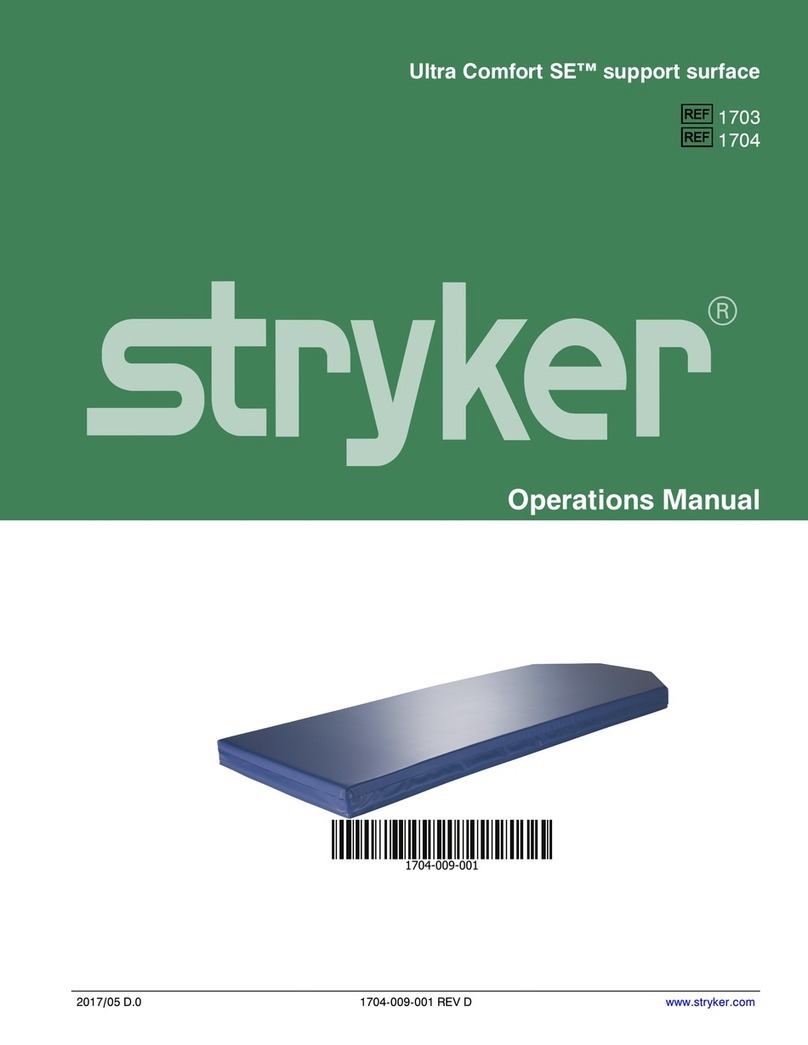
Stryker
Stryker Ultra Comfort SE 1703 User manual
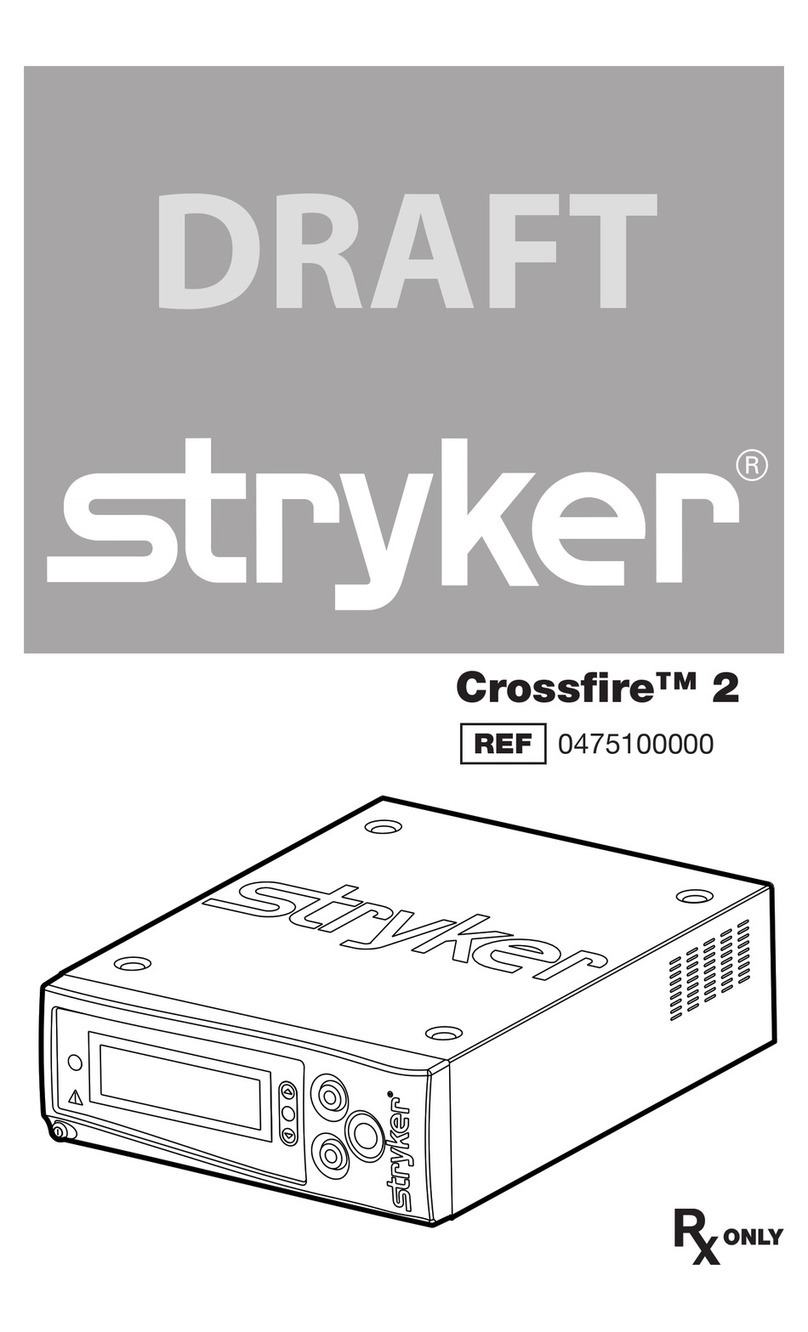
Stryker
Stryker Crossfire 2 User manual

Stryker
Stryker System 6 6205 User manual

Stryker
Stryker SmartPump Rx User manual
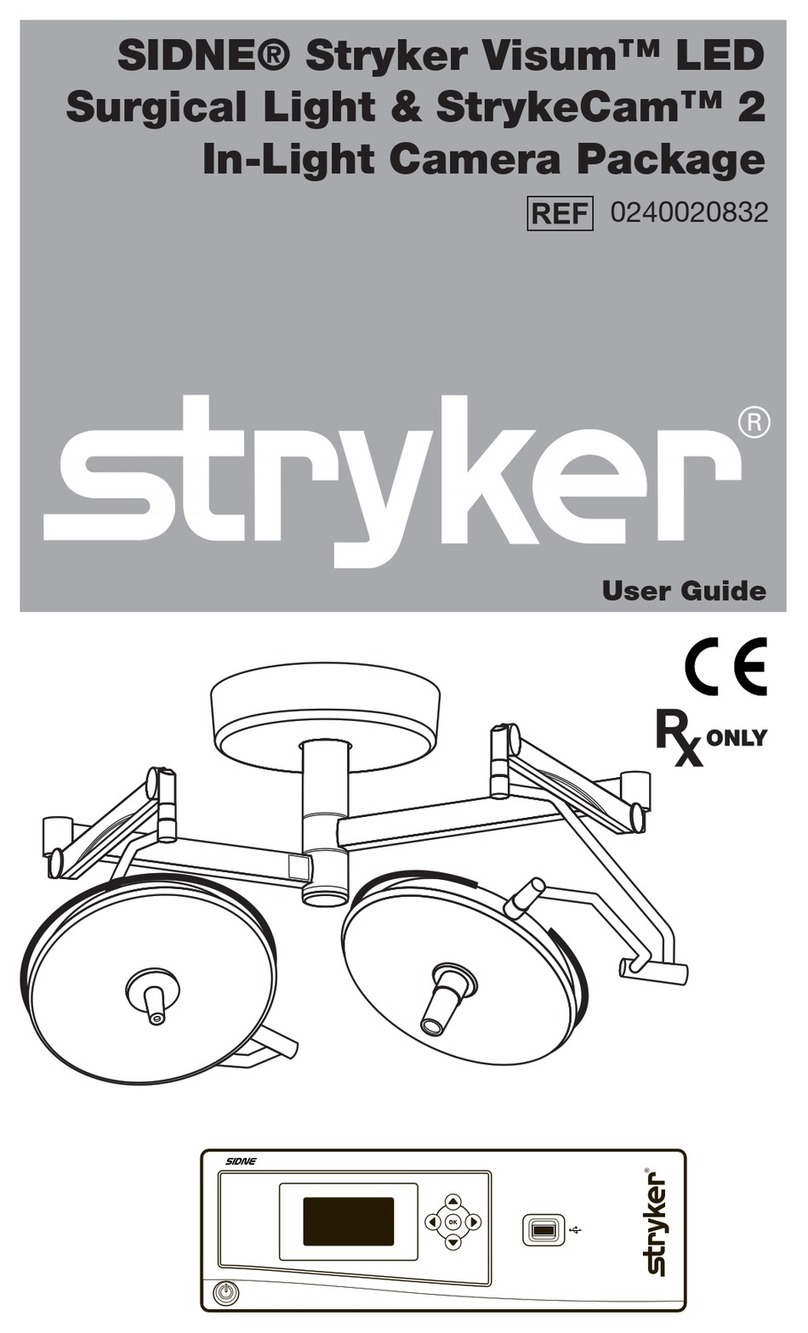
Stryker
Stryker SIDNE StrykeCam 2 User manual

Stryker
Stryker TP600 User manual

Stryker
Stryker SV2 User manual

Stryker
Stryker Nara 4402-109-002 User manual
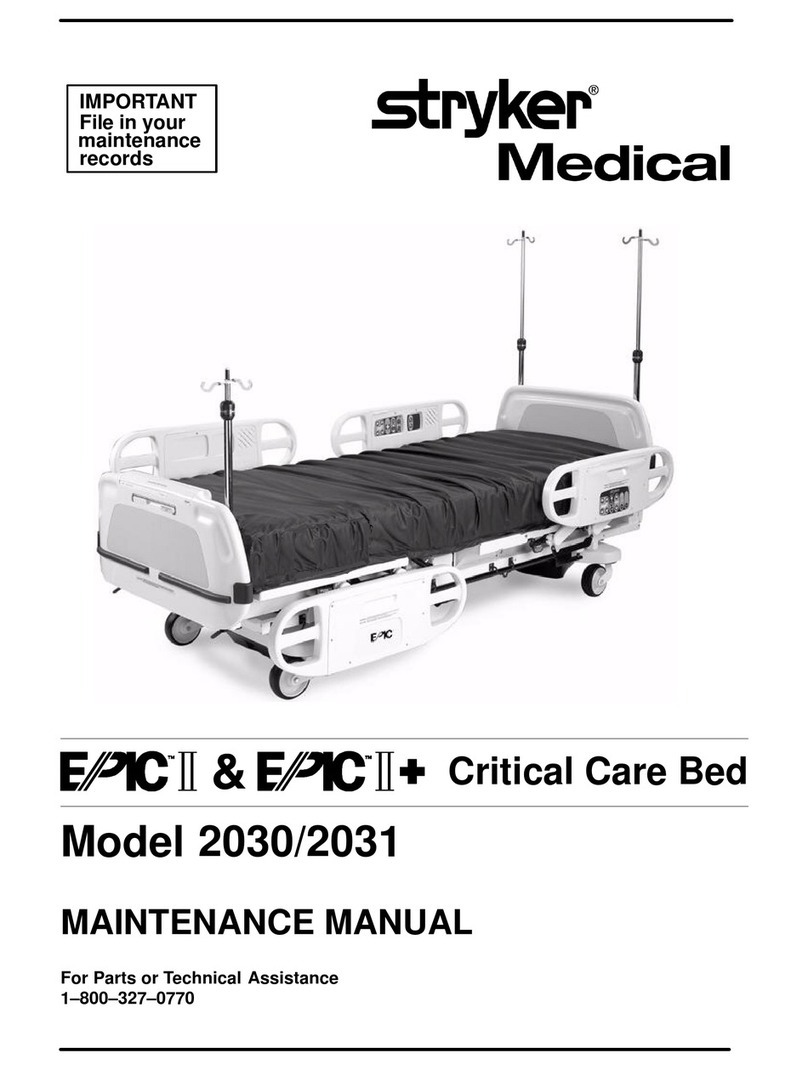
Stryker
Stryker EPIC II User manual

Stryker
Stryker Gynnie User manual

Stryker
Stryker Endoscopy 988 Installation and operation manual























