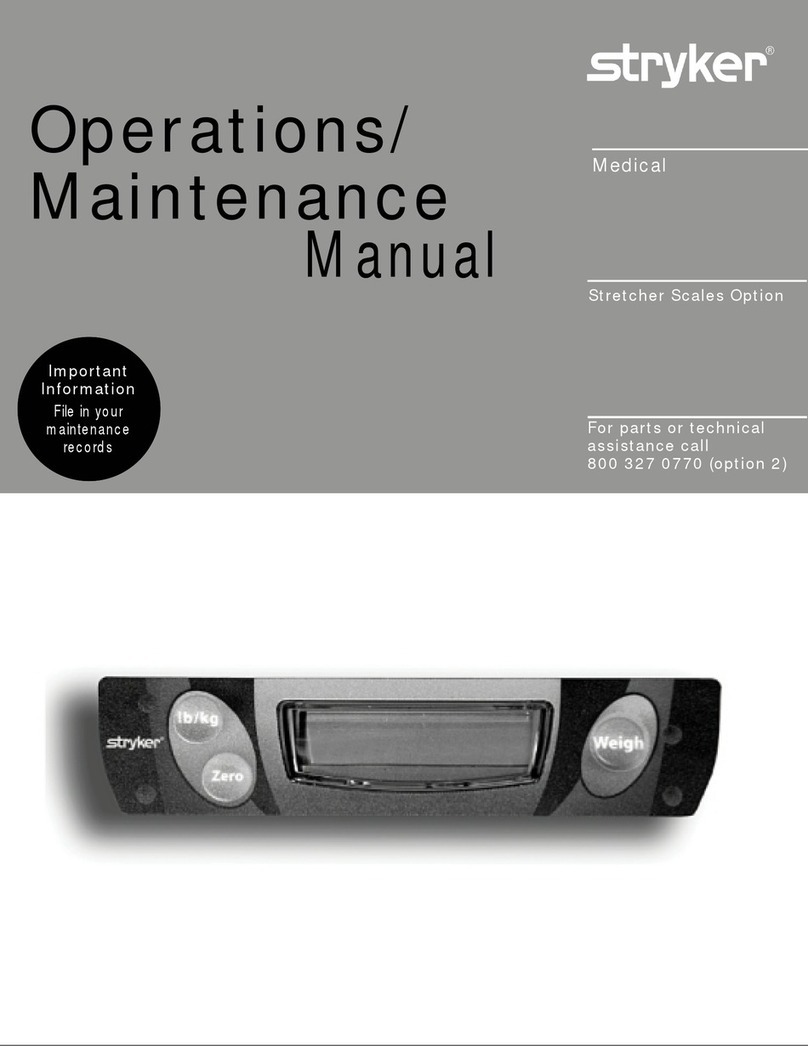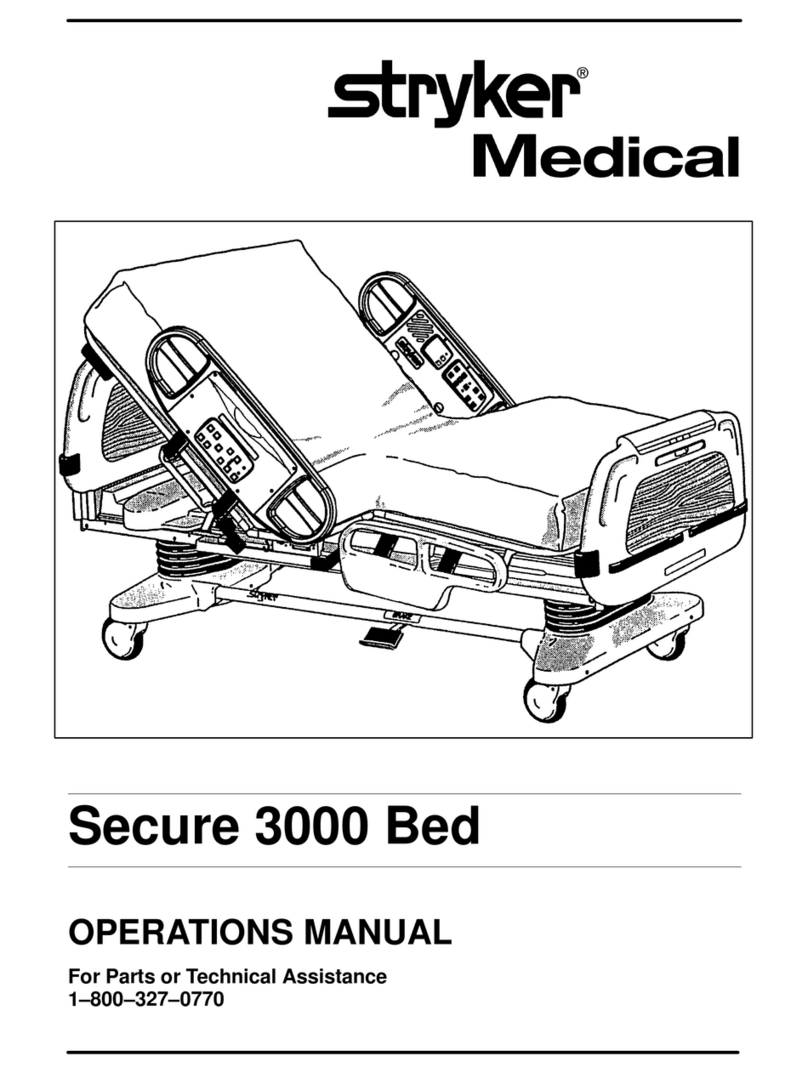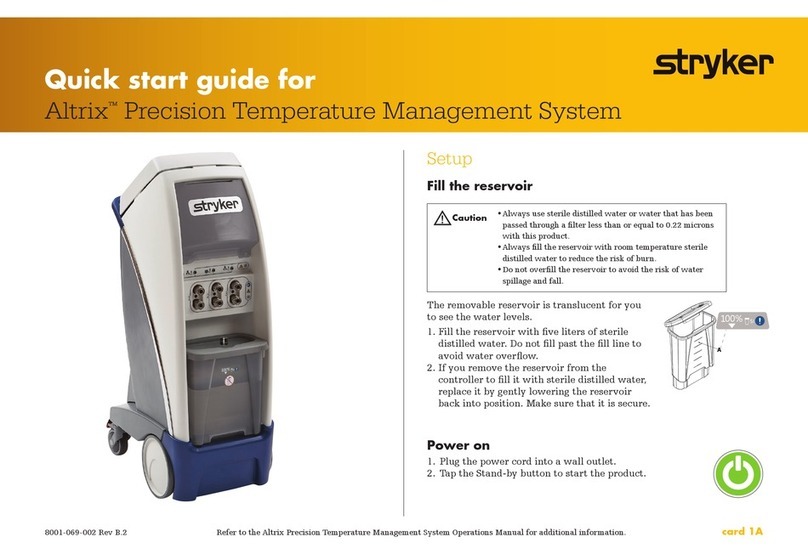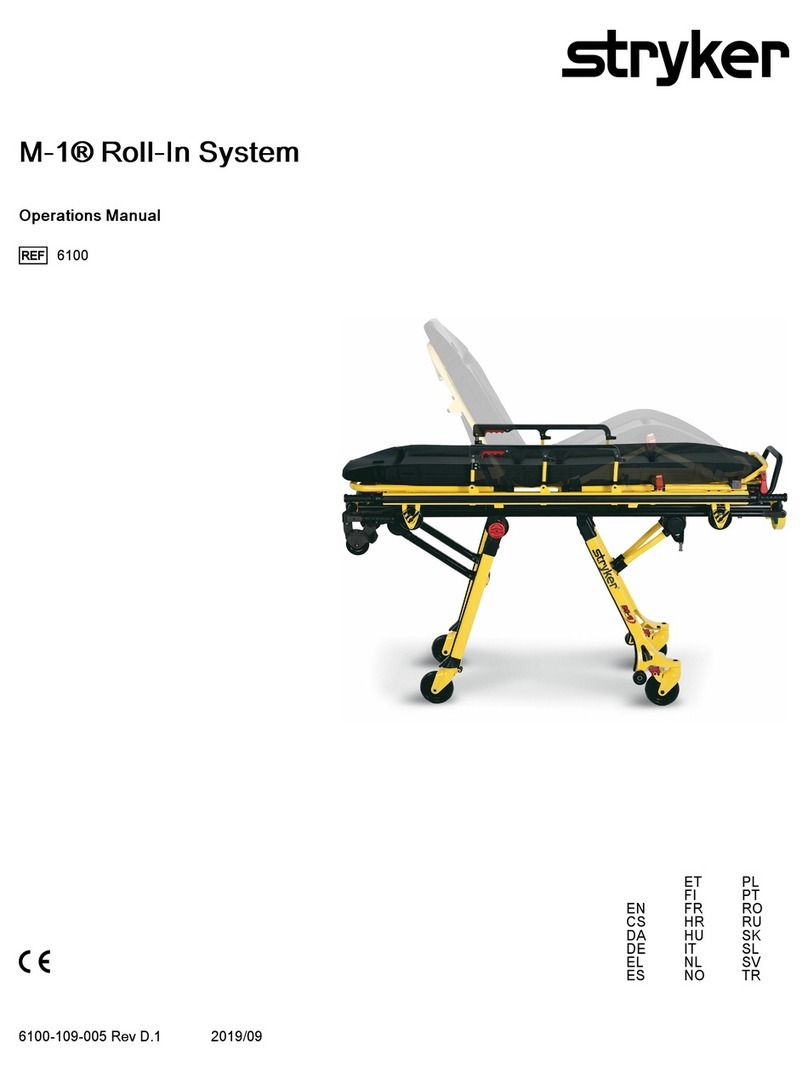TTaabbllee ooff CCoonntteennttss
Warning/Caution/Note Definition ..............................................................................................................................2
Pinch points............................................................................................................................................................2
Introduction for service .............................................................................................................................................3
Expected device life ................................................................................................................................................3
Contact information.................................................................................................................................................3
Serial number location.............................................................................................................................................3
Unit number............................................................................................................................................................4
Preventive maintenance ...........................................................................................................................................5
Service ......................................................................................................................................................................6
Upper cradle replacement........................................................................................................................................6
Lower cradle replacement........................................................................................................................................8
Push bar replacement ...........................................................................................................................................12
Caster replacement...............................................................................................................................................15
Drawer slide replacement ......................................................................................................................................16
Gas cylinder replacement ......................................................................................................................................17
Base cover replacement........................................................................................................................................20
Top level assembly - 4402-100-001 .......................................................................................................................22
Bassinet assembly - 4402-010-001 ........................................................................................................................23
Base assembly - 4402-001-001..............................................................................................................................25
Top level assembly, International - 4402-100-002 .................................................................................................28
Bassinet assembly, International - 4402-010-009..................................................................................................29
Base assembly, International - 4402-001-007 .......................................................................................................31
Cabinet-drawer assembly - 4402-050-001 .............................................................................................................34
Drawer assembly - 4402-050-002 ..........................................................................................................................35
Document holder assembly - 4402-050-007 ..........................................................................................................36
Cradle assembly - 4402-010-002 ...........................................................................................................................37
4402-109-002 Rev AA.1 1 EN