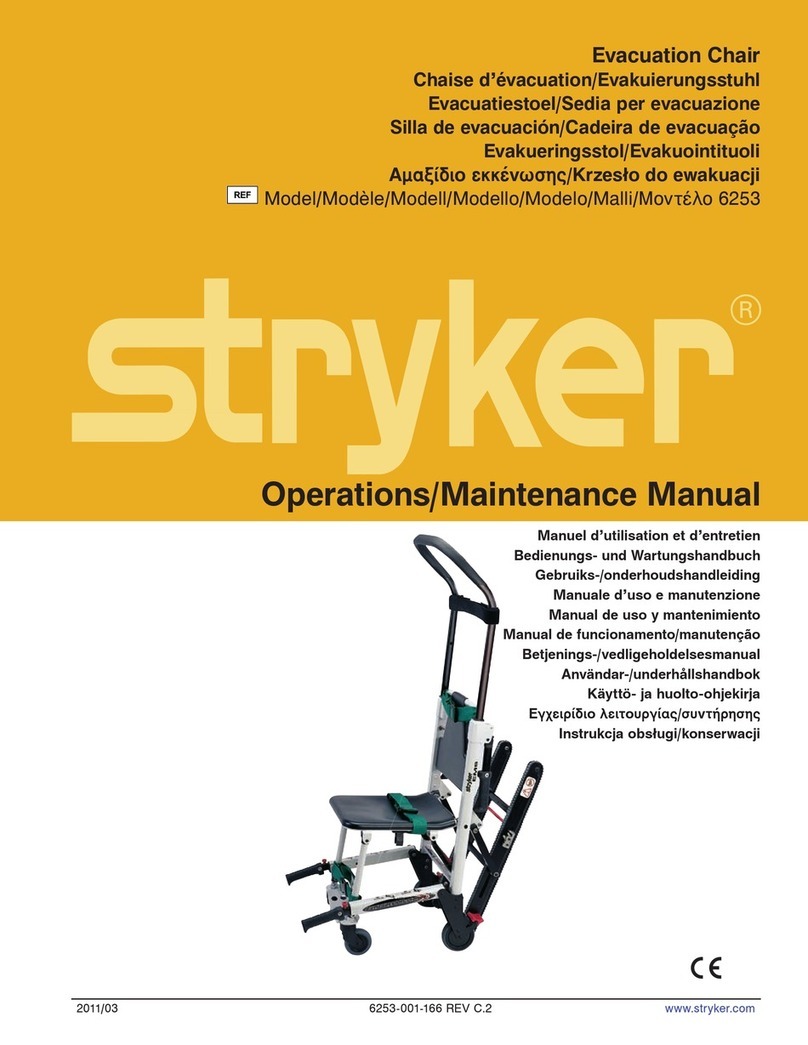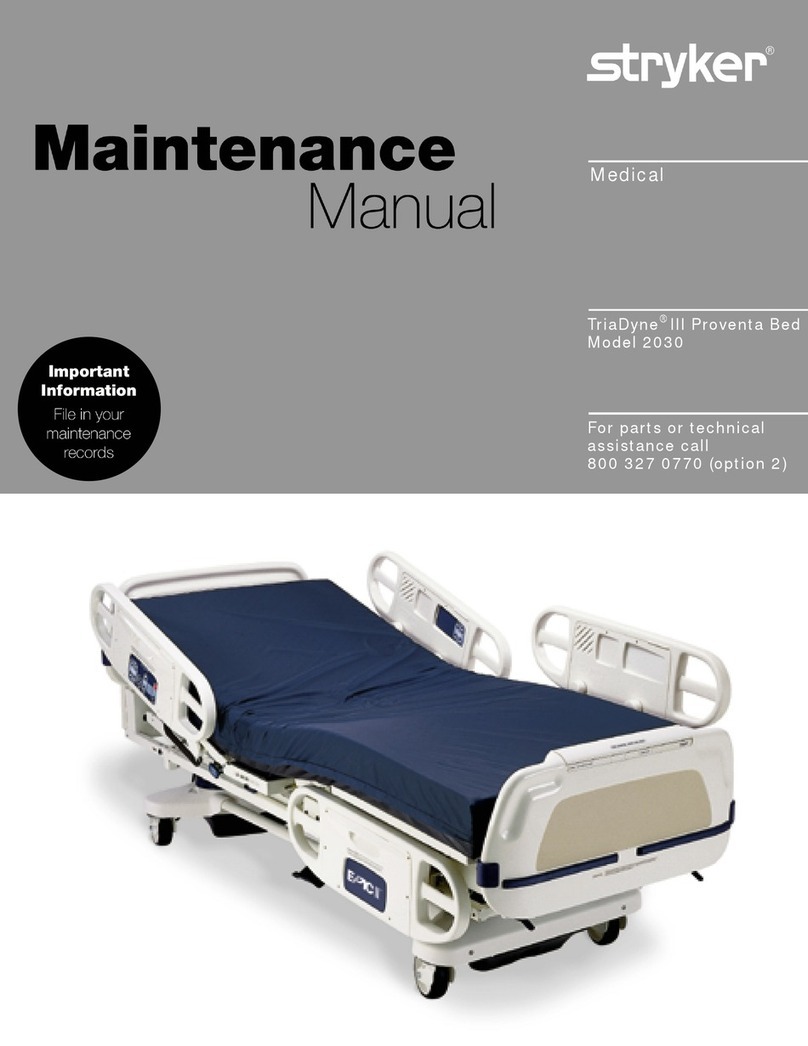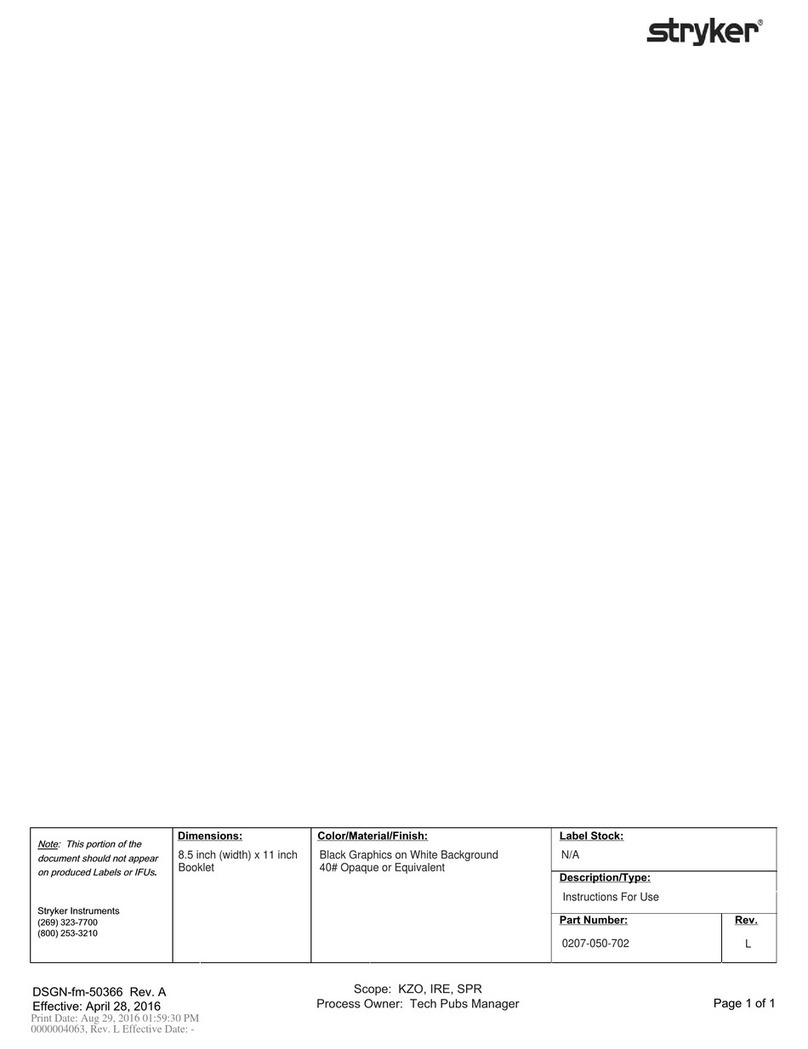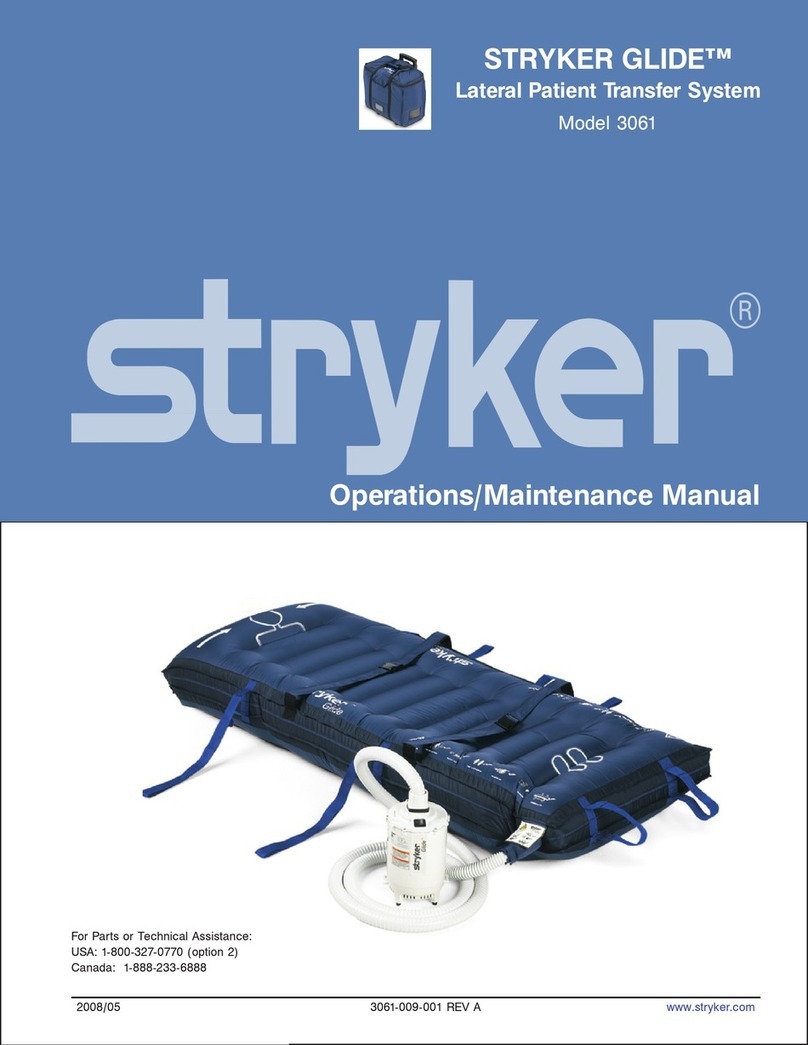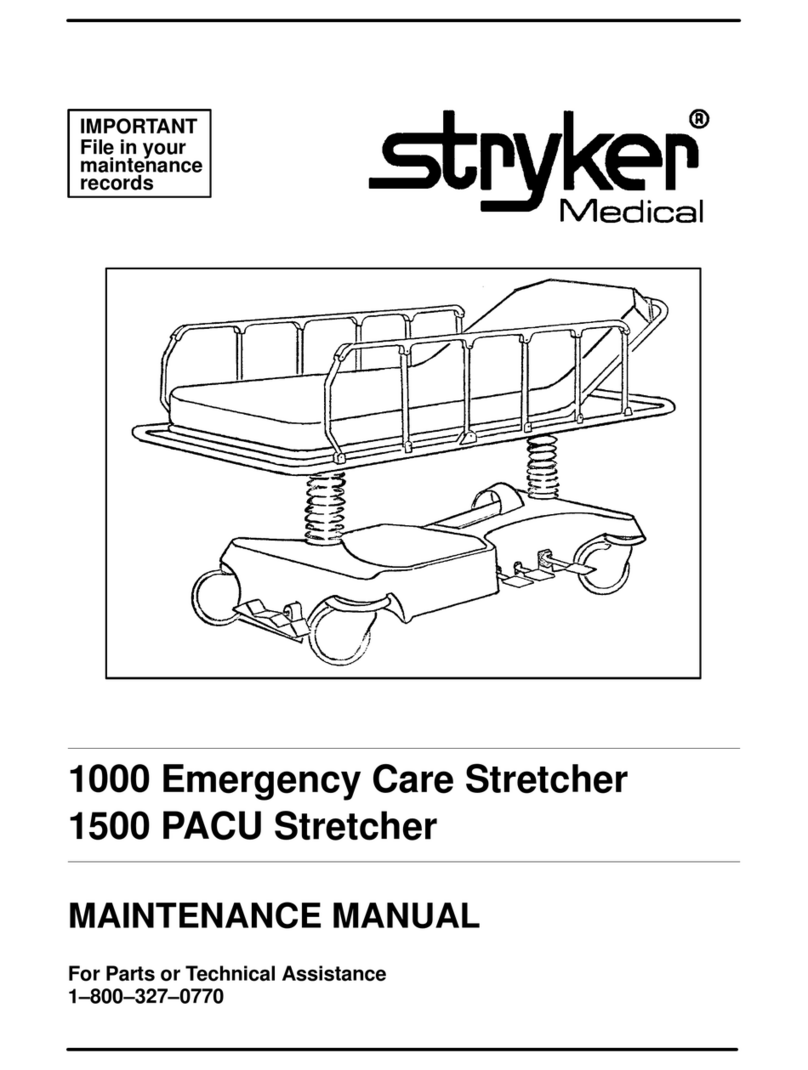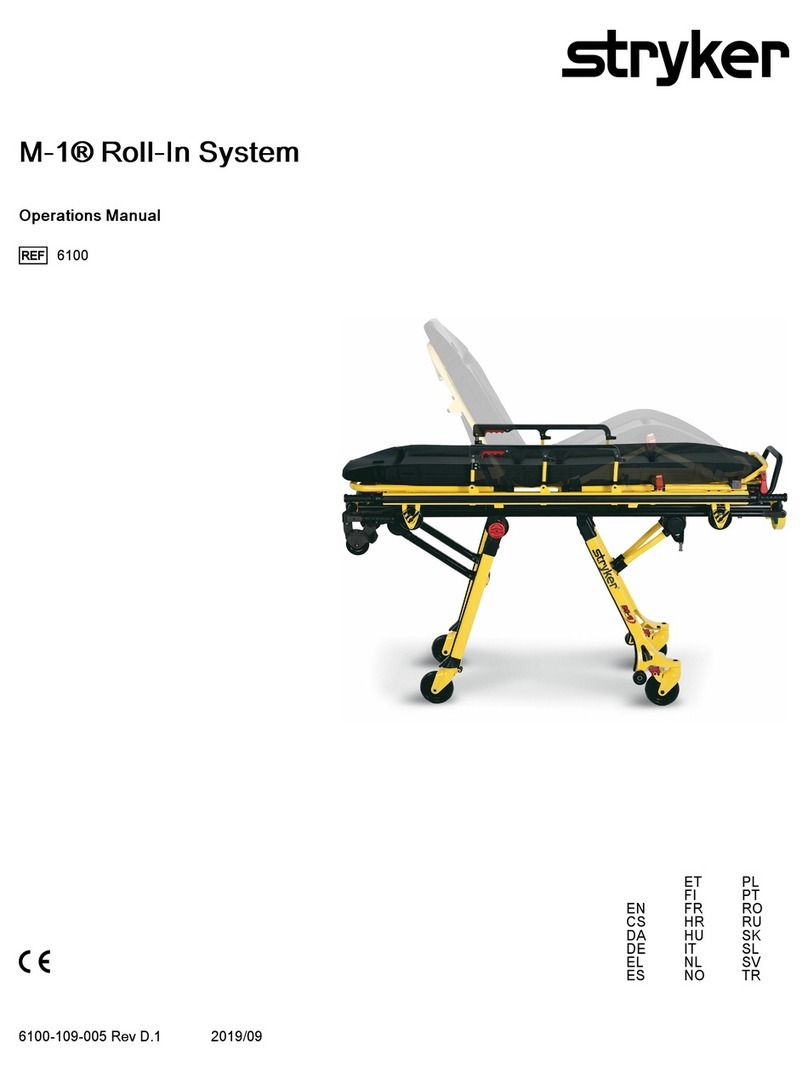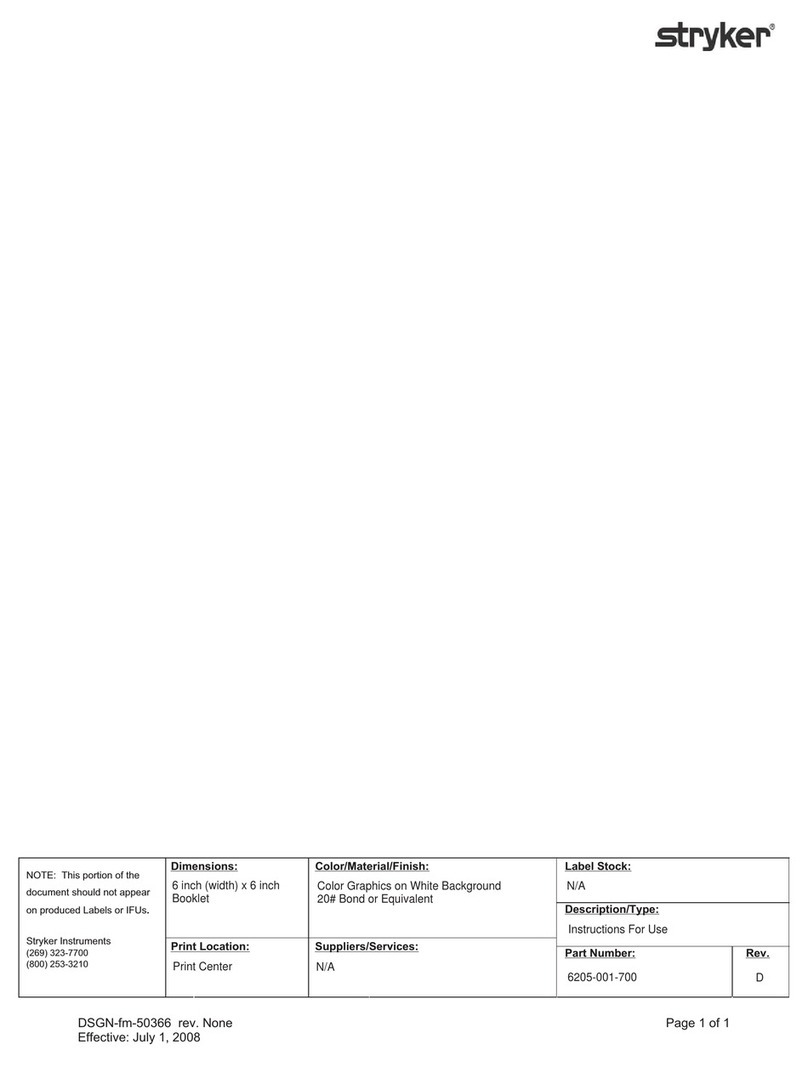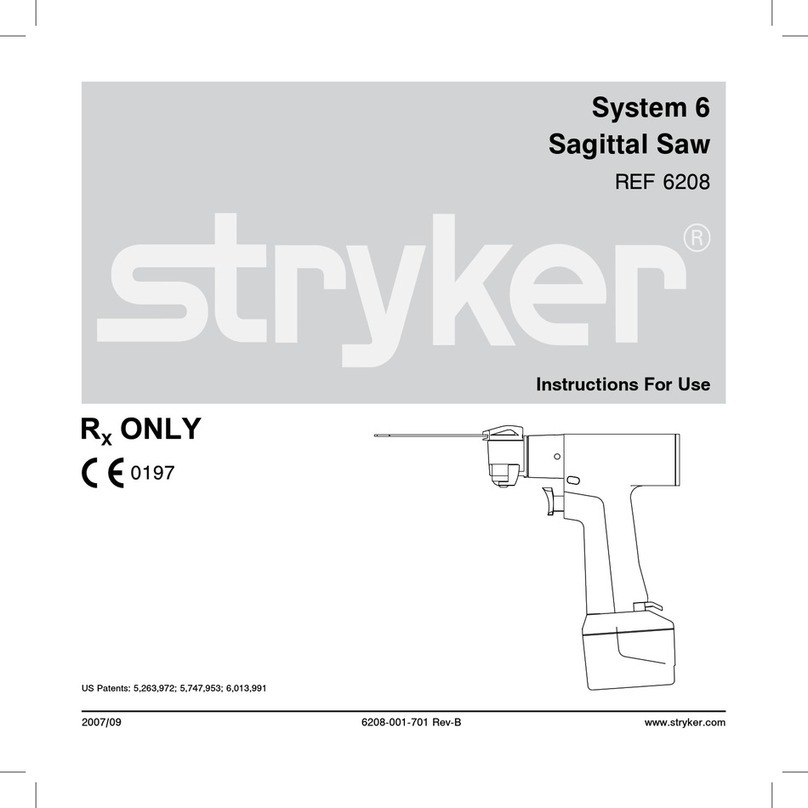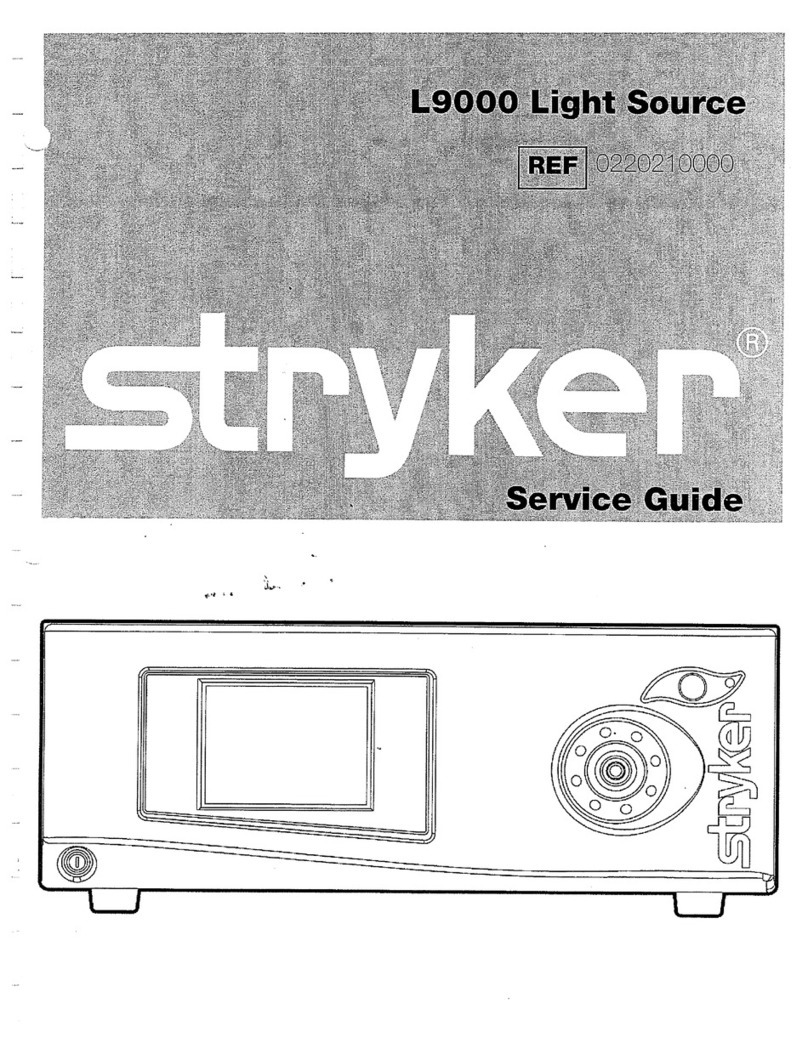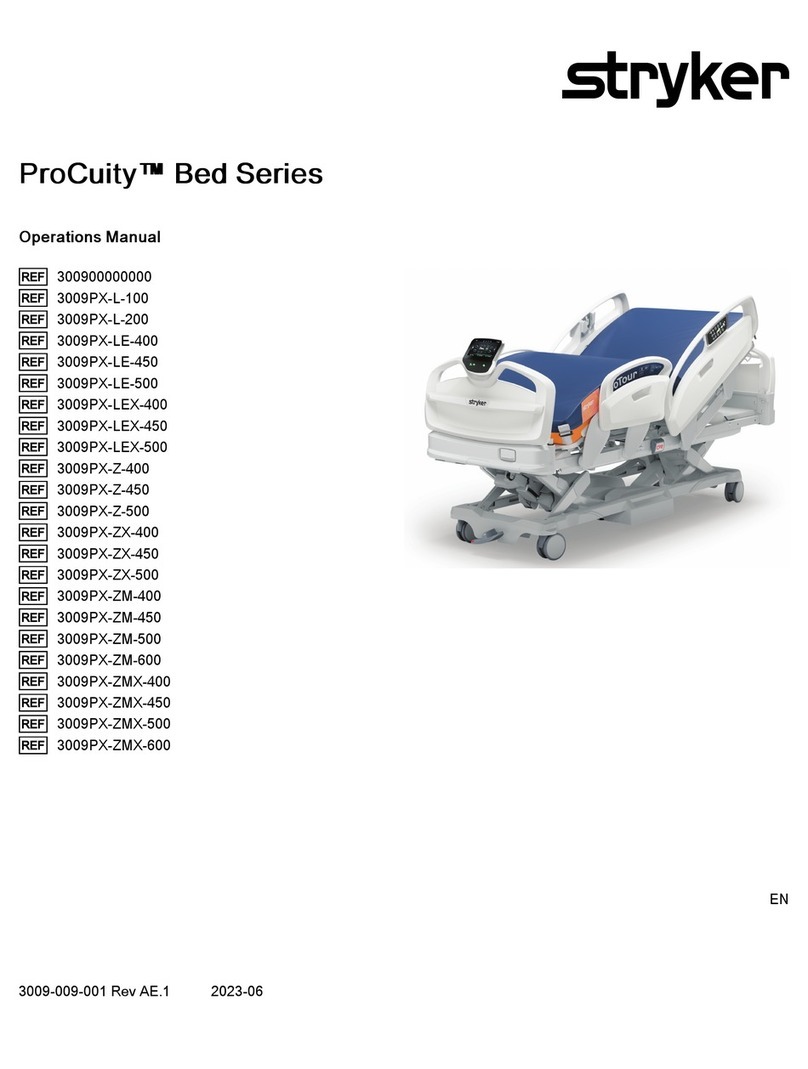SSaaffeettyy DDiirreeccttiivveess
GGeenneerraall SSaaffeettyy
WWAARRNNIINNGG
• Only healthcare professionals that are trained and experienced in the use of this medical
device should operate this equipment, see
Intended Users
(page 2).
• Equipment is limited to professional use within a professional healthcare environment.
• Healthcare professionals should be thoroughly familiar with the instructions for use, handling
characteristics, and the indicated, contraindicated, and intended uses of this equipment.
Contact your Stryker sales representative or customer service for in-service training.
• Always inspect the product and all system components for damage upon initial receipt and
before each use. Do not use the product if damage is apparent.
• Do not disassemble, modify, or repair this product without the authorization of the
manufacturer. Contact Stryker for service.
• Always operate, store, and transport the equipment within the specified environment, see
Environmental Conditions
(page 24).
• Do not stare directly into the SurgiCount®+ Reader barcode scanner.
EElleeccttrriiccaall SSaaffeettyy
WWAARRNNIINNGG
• Take special precautions regarding electromagnetic compatibility (EMC) when using the
SurgiCount®+ System. Install and place this medical electrical equipment into service
according to the EMC information contained in this manual. Portable and mobile
radiofrequency equipment and high frequency (HF) surgical equipment can affect the function
of this medical electrical equipment, see
Electromagnetic Compatibility
(page 25).
• Always maintain a minimum separation distance of 6 inches [15 cm] from an in-use pacemaker
and the UHF RFID antenna of the SurgiCount®+ Reader while in use. Failure to comply may
cause interference with the pacemaker.
BBaatttteerryy SSaaffeettyy
WWAARRNNIINNGG
• Do not allow battery contacts to touch metal objects.
• The SurgiCount+ Cradle and SurgiCount+ Reader use lithium-ion batteries. To reduce the risk
of fire or burns, do not disassemble, crush, burn, or puncture the batteries. For disposal/
recycle information, see
Disposal/Recycle
(page 21).
IInnffeeccttiioonn CCoonnttrrooll aanndd SSaaffeettyy
WWAARRNNIINNGG
• Do not allow any equipment other than a properly prepared reader to enter the sterile field.
Always prepare the reader for sterile use before using the device within the sterile field, see
Preparing the Reader for Sterile Use
(page 16). Failure to comply may cause infection and
result in patient or healthcare staff injury.
• Do not contact the patient with the SurgiCount®+ Reader or SurgiCount®+ Reader Cover.
Failure to comply may cause infection and result in patient or healthcare staff injury.
• Always clean and disinfect the equipment as indicated upon initial receipt and after before use.
Failure to comply may cause infection and result in patient or healthcare staff injury. For
cleaning and disinfection information, see
Cleaning and Disinfection
(page 18).
EN 4 700001138880 Rev-AC