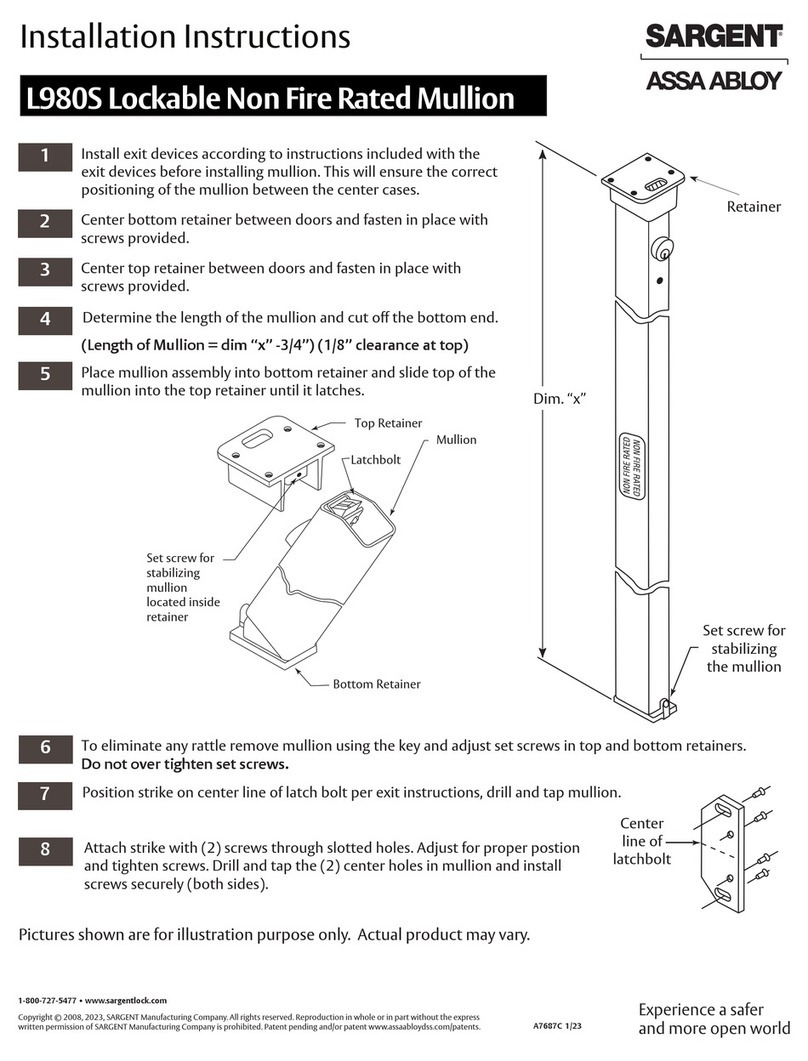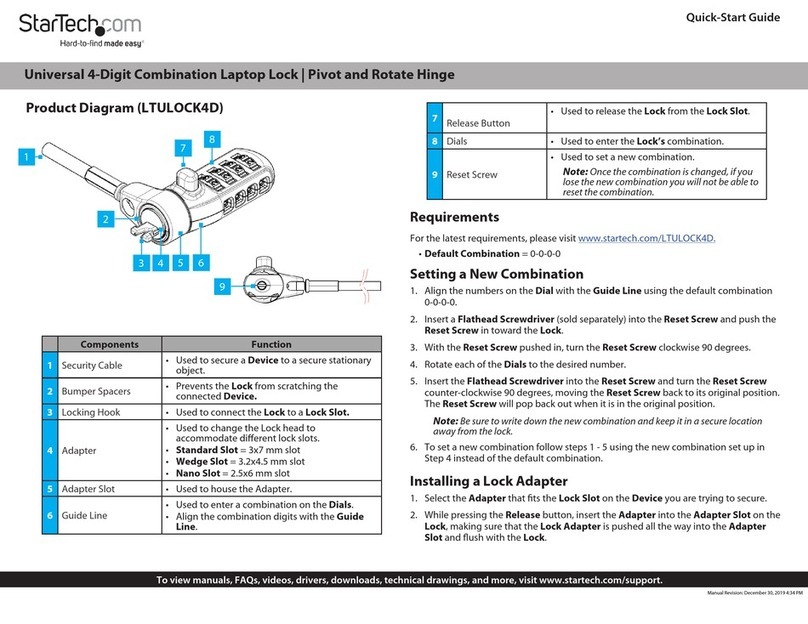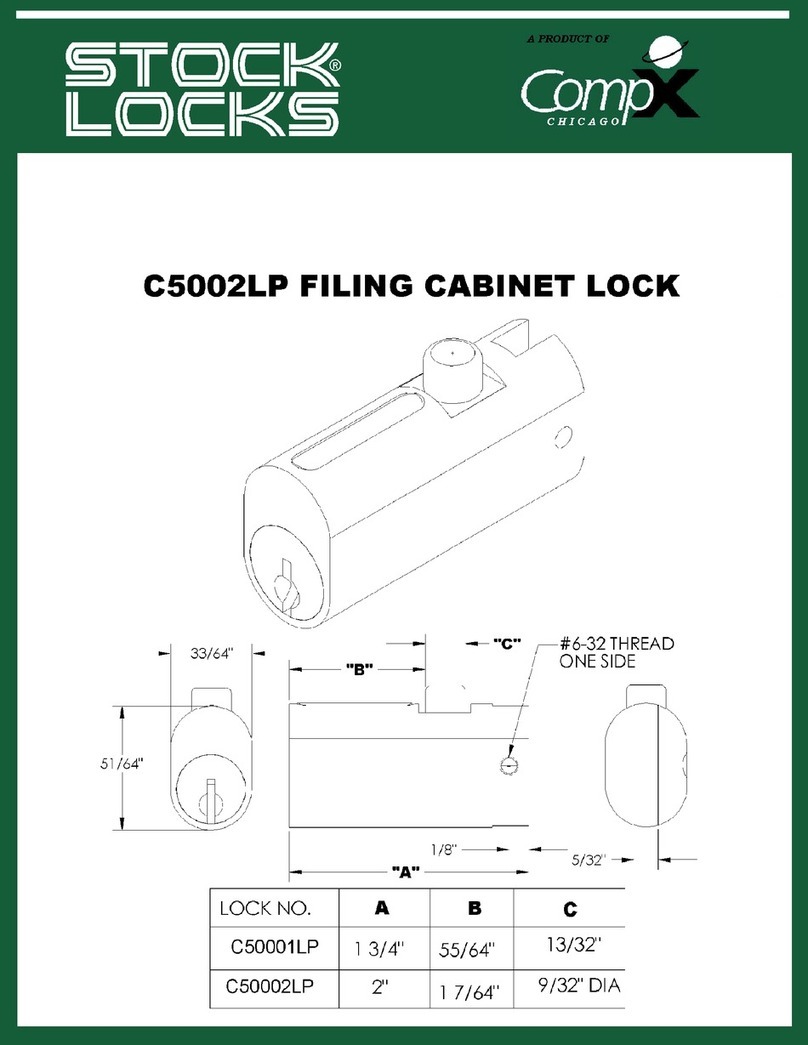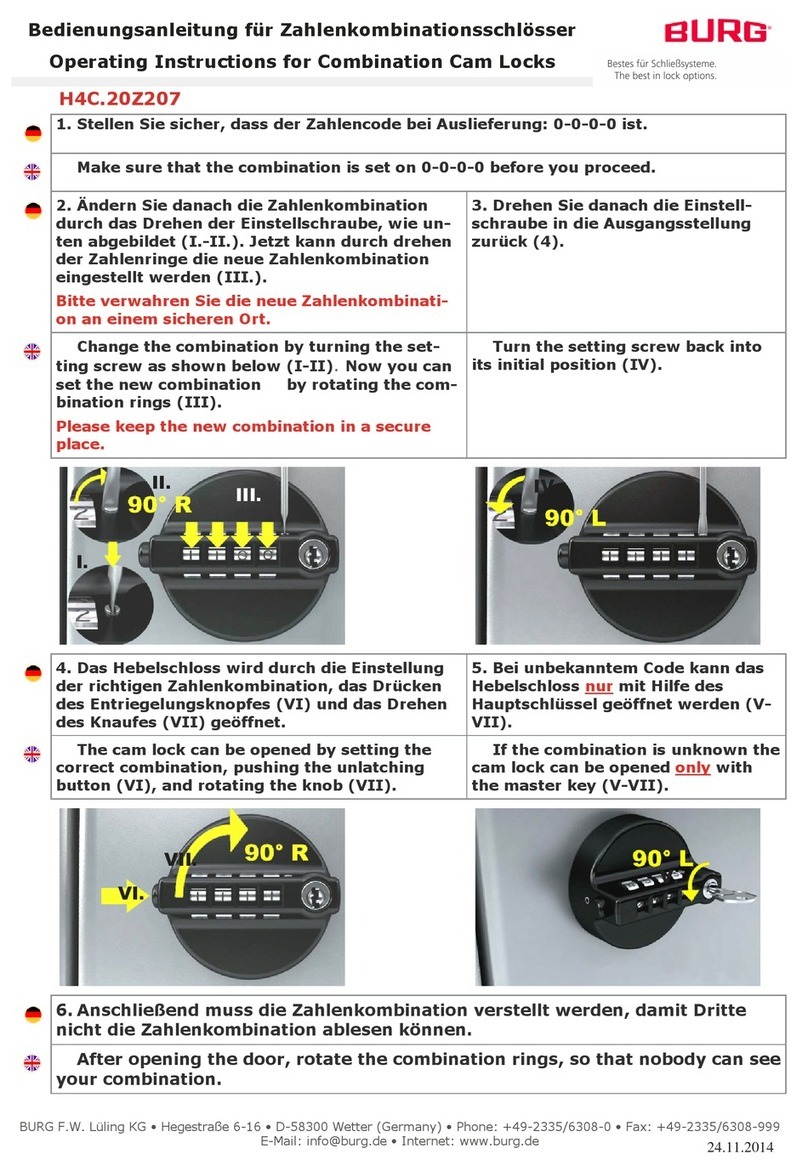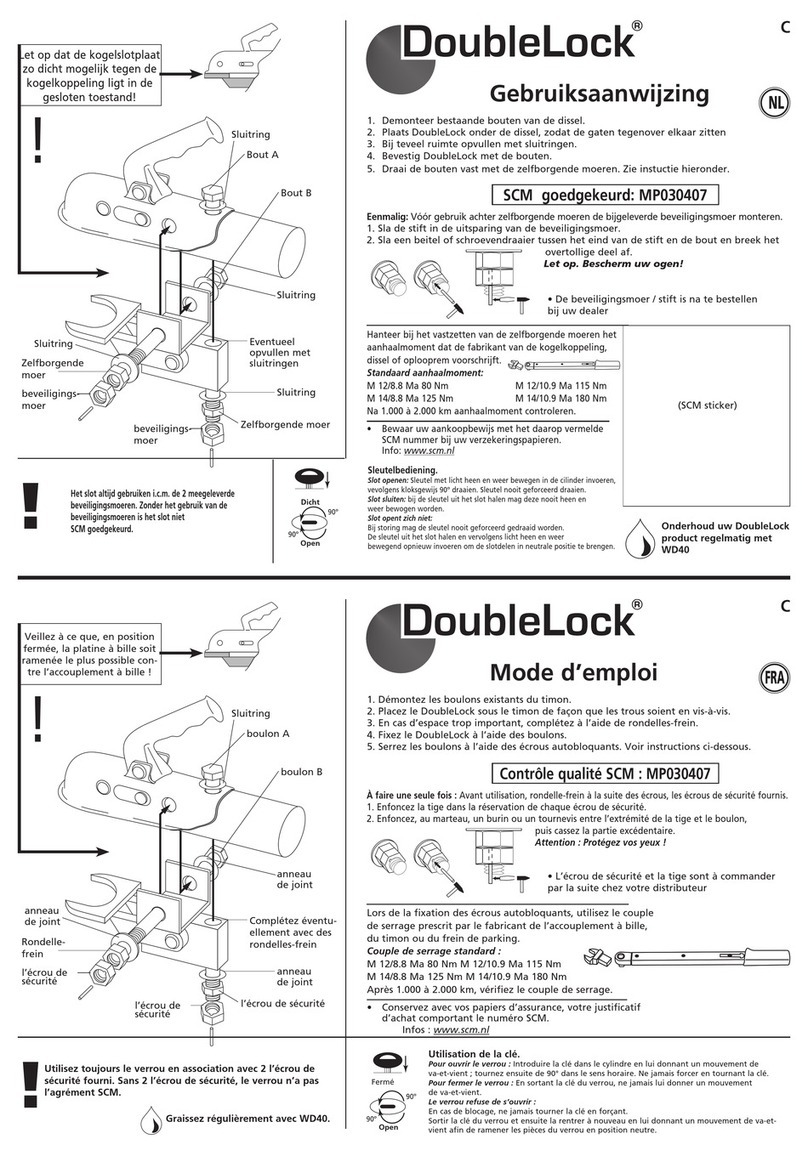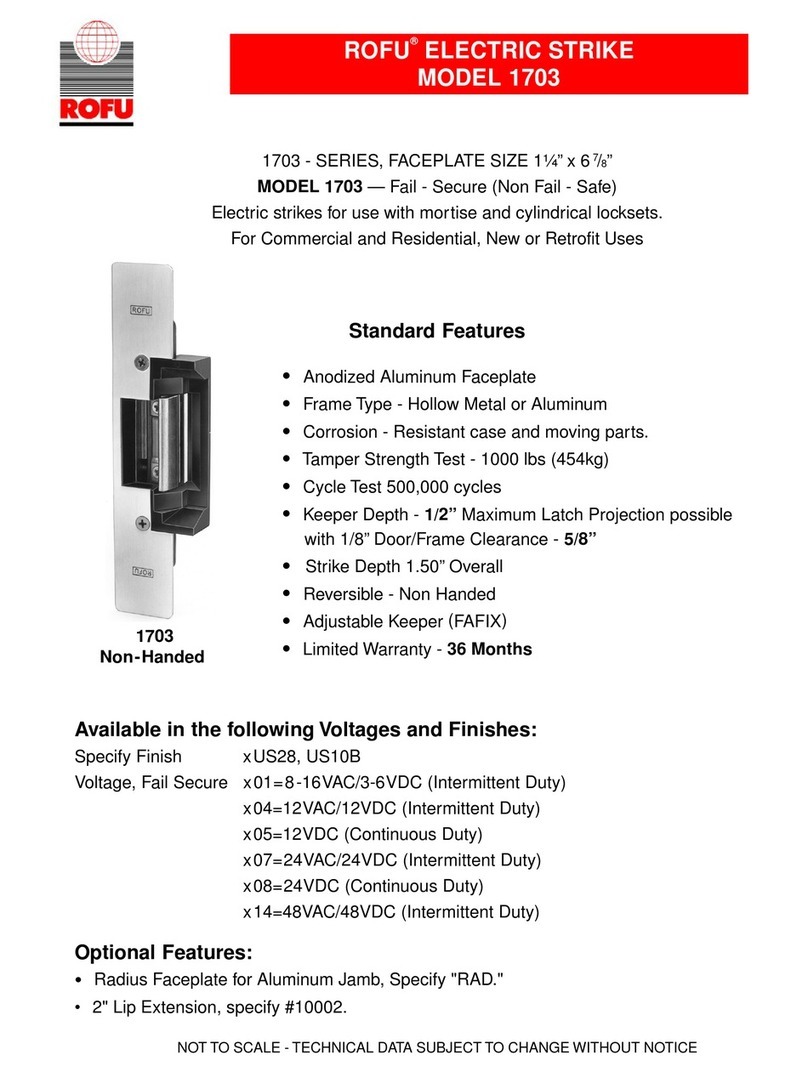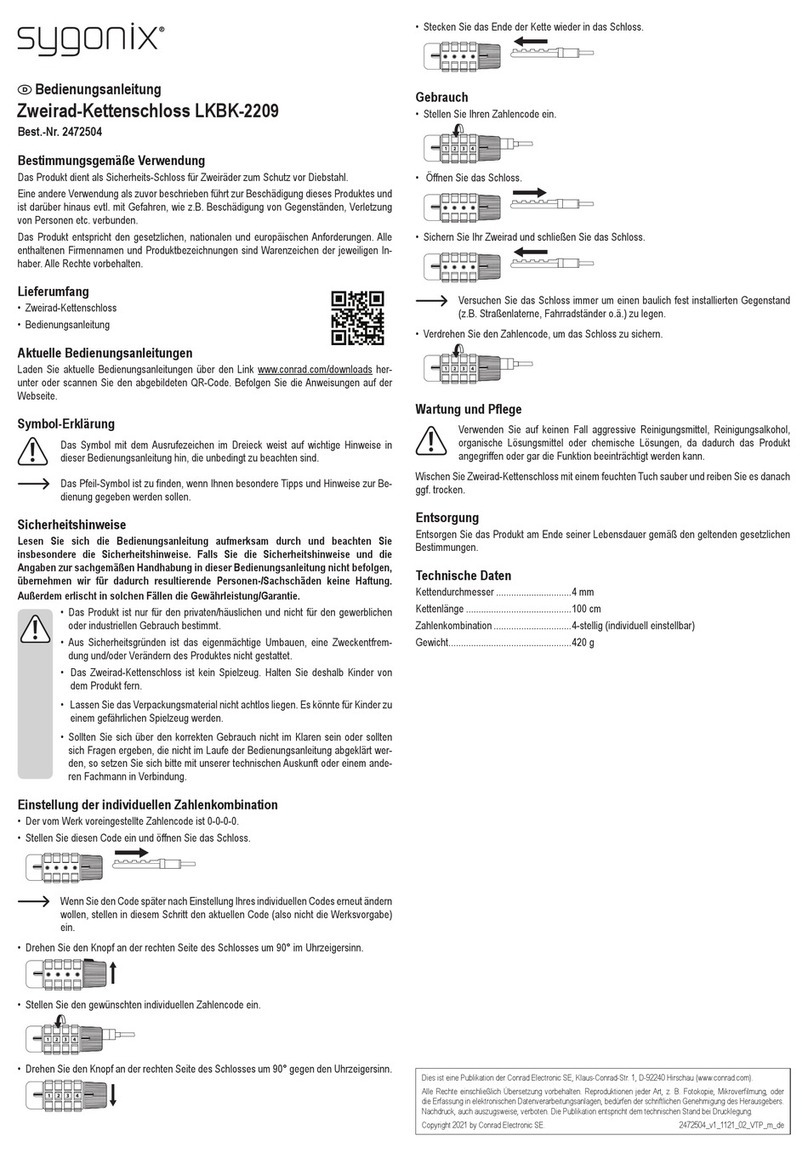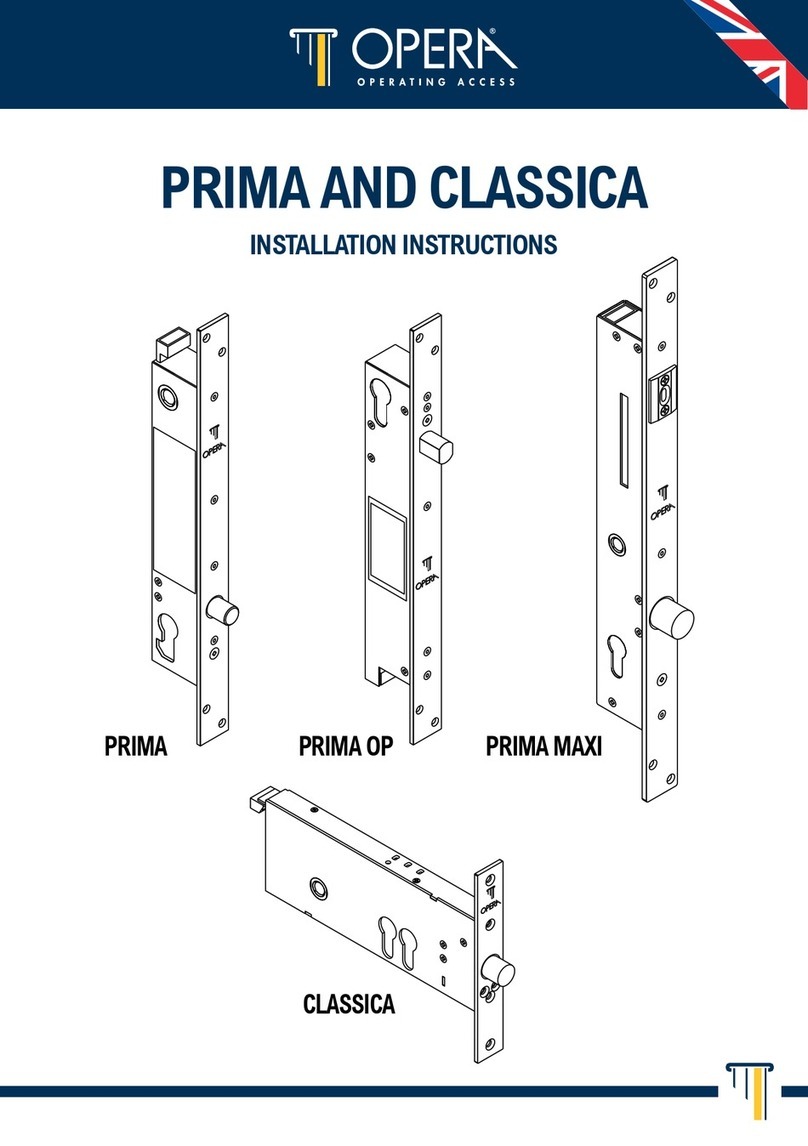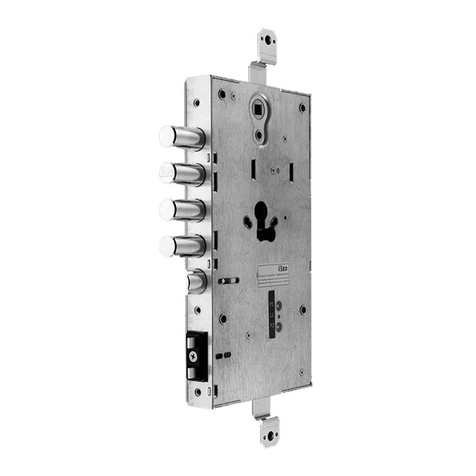Stuv SWINGLOX User manual

Instruction SWINGLOXSTUV anuaM

About this User Manual
Thank you for purchasing our SWINGLOX Safe Lock System.
This product has been deve oped and produced carefu y in Germany. It offers comfortab e securing
and operating of your safe. This SWINGLOX User Manua has been written in particu ar to
guide you step by step through the functions and operating options of your ocking system.
• P ease read this manua thoughtfu to guaranty safe and correct usage.
• P ease keep this manua for further reference.
Index of Contents
F ash-version SWINGLOX -
Symbo s Used, Inserting / Changing Battery -
Opening / Opening after Dua Mode -
C osing, Misentry Pena ty 6 -
Changing a Code, Create User - 6/7
User on/off -
De ete User, Checking the Keypad -
User Info, Reset, Operating with Opening De ay -
Opening with Opening De ay activated -
Opening De ay Override (Quick Open Code) -
Emergency Function, Security Information -
Removing the Keypad Housing -
Opening, Battery Warnin 13 -g
3
4
5
8
9
8
12
11
12
10

Opening, Battery Warning
Flash 5 1 Master, up to 8 Users, Opening De ay, Fast Opening Code
•Changing a Code (Master Code and User Code) (Specia Function 0)
•Create User (Specia Function 1)
•User On / Off (Specia Function 2)
•De ete User (Specia Function 3)
•Checking the Keypad (Specia Function 6)
•User Information (Specia Function 7)
•Reset (Specia Function 8)
•Opening De ay (Specia Function 9)
•Opening De ay Override (Quick Open Code User 9)
Sy bols used
R Entry OK LED on
T Entry wrong or denied U LED off
Short key tone, high o Short key tone, ow
Long key tone, high 6 Press key for 2 sec.

Battery installation / Battery change
To remove the keypad housing, turn the housing to the eft to the mark on the top of the case.
ATTENTION: during assemb y / disassemb y of the keyboard housingmake sure thereis a exact match
between the marking of the housing andthe indicator marks 1 or 2.
Lift off the keypad housing, paying attention to the connection cab e. Insert a new battery (9V battery)
into the keypad. Pay attention to the correct po arity.
P ace the keypad housing on the base p ate and turn the unit back into the initia position to the right.
After a battery change, the lock generates lower key tones until a valid code is entered.
Turn the keypad
housing to the eft
Lift off the keypad and
rep ace the battery
The safe requires an additiona hand e or f ush hand e to open the door. Make sure,
the hand e is a ways turned a the way to ocked position.
If this is not done, the e ectronic ock cannot be operated proper y.
On y then enter the code, wait for the audib e re ease beep.
The e ectronic ock is now re eased and the safe can be opened using the extra
hand e.
!

Opening
Upon eaving the factory, the ock’s master code is configured as 1 - 2 - 3 - 4 - 5 - 6. For security reasons,
change the factory configured master code immediate y (see specia function 0)!
Note:
• Entry is cance ed after 5 seconds have passed without a key being used
!"#$ %&'&
"#$"$( )
Opening after Dual Mode Operation
Upon eaving the factory, the ock’s master code is configured as 1 - 2 - 3 - 4 - 5 - 6.
The ock cannot be opened by factory configured master code entry on y. It is necessary to set up an user
after changing the factory configured master code (see specia function 1).
Note:
•After first code entry the second code has to be entered within 5 seconds
•After inva id code entry two va id codes have to be entered
!"#$ %&'
&"#$"$(
)
Closing
Turn the hand e of the safe into the ocked position
After c osing, make sure that the ock has ocked proper y!

Misentry Penalty
After 4 inva id codes the entry is b ocked for about 5 minutes. During this period the ock signa s every
10 seconds. After this time pena ty, the entry of every second inva id code initiates a new 5 minutes de ay
period.
*
+," -"#
.
#/"0"
& !#/(12 &3
45)
/5/
Special Function 0: Changing a Code (Master Code and User Code)
Note:
• The code must contain 6 digits.
• Do not use any persona or simi ar y known data, such as birthdays, for your code.
• Simp e codes that are easy to guess, may not be used.
Avoid to record the se ected code or save to disk. Shou d that for various reasons can not be avoid,
so the recorded code is to be kept safe and to be protected against unauthorized access by third
parties.
• New codes wi be rejected if
- the new code deviates from an existing code by on y one digit
- the new code is identica to the code of a deactivated user (see specia function 3)
• If the new code is rejected, the programme wi exit the function immediate y.
• For security reasons, you shou d on y change the code when the safe door is open. P ease check
that the new code is working proper y before c osing the door.
Start specia function 0 constant y
Enter o d code (examp e) constant y
Enter new code (examp e) constant y
Re-enter new code (examp e) constant y

Special Function 1: Create User
The on y active user by factory settings is the user with the master code. Further users wi have to be
created before they can operate the ock.
It is recommended that the Master inform users that, even after entering va id user codes, he can open the
safe with his Master Code at any time.
Note:
• Can on y be executed with the master code.
• The new code must contain 6 digits.
• Do not use any persona or simi ar y known data, such as birthdays, for your code.
• Simp e codes that are easy to guess, may not be used.
Avoid to record the se ected code or save to disk. Shou d that for various reasons cannot be avoid, so
the recorded code is to be kept safe and to be protected against unauthorized access by third parties.
• New codes wi be rejected if
- the new code deviates from an existing code by on y one digit
- the new code is identica to the code of a deactivated user (see specia function 3)
• If the new code is rejected, the programme wi exit the function immediate y.
• For security reasons, you shou d on y change the code when the safe’s door is open. P ease check
that the new code is functioning proper y before c osing the door.
• User number 9 for bypassing opening de ay (quick open code) can on y be created if
- Opening de ay is switched off (see specia function 9)
- Opening de ay is turned on, the opening de ay time has passed and the time frame for opening is
active (see specia function 9)

Special Function 2: Turning Users on/off (Flash 5)
A users are turned on or off.
Note:
•Can on y be executed with the master code.
•The ock can on y be opened with the master code when users are turned off.
"% "#$&- "#5
2" 1*"2%#3 "#5
** Maximum number of users subject to f ash version
Special Function 3: Delete User
This function has to be executed for each user separate y.
Note:
• Can on y be executed with the master code.
"% "#$&- "#5
2" 1*"2%#3 "#5
66#&&20(
$##( ! 7-"-8 1*"2%#3
9# 7
9"0# "# 7
Special Function 6: Checking the Keypad
Press each key once in order. Start with 1, then 2 …. 8, 9, 0.
•Each key that is recognized wi be confirmed with a doub e tone.
•If the next sequentia key is not recognized when pressed => ong tone and test function aborted.
ENGLISH
"% "#$&- "#5
;/5 "#5
;/5<='>' )))=> "#5

Special Function 7: User Info
This function provides you with an overview of the number of user s ots that are free / being used.
Note:
• Can on y be executed with the master code.
"% "#$&-: : "#5
2"
1*"2%#3 "#5
66#&&20
#$&&20
:
1*"2%#3
1*"2%#3
1*"2%#3
"#5
&%
4""
&&"0#
?&5 7
Special Function 8: Reset
This function a ows you to reset the ock to factory setting.
Note
• Can on y be executed with the master code.
"% "#$&-= = "#5
2"
1*"2%#3 "#5
Operating with Opening Delay
Special Function 9: Confi guring the Opening Delay
Confi guring the opening de ay
01 to 99 Minutes (2 digits)
Turns on function. This is the amount of time that has to be waited before the ock can be opened.
Opening window
01 bis 19 Minutes (2 digits)
The code must be re-entered within this amount of time in order to open the ock.

Note:
•Can on y be executed with the master code.
•A shorter opening de ay time has to be entered during the opening window (after the opening de ay has
passed).
•If the function is ca ed up prior to or during the opening de ay time, the opening de ay time can on y
be extended. Shorter times wi not be accepted.
•After the times have been changed, the opening window wi continue to run. Code entry for opening is
possib e.
•Entry of two va id codes within the operning window with Flash 4 on y (see Opening after Dual Mode
Operation).
"% "#$&-> = "#5
2" 1*"2%#3 "#5
% !#"5-2
@$*"2%#'2 1*"2%#3 "#5
% !( (
@$*"2%#':2 : 1*"2%#3 "#5
%"5
:
1*"2%#3
1*"2%#3
7
Note:
•Can on y be executed with the master code.
•This function can on y be turned off during the opening window (after the opening de ay time has
passed).
•After this function has been turned off, the opening window wi run for one ast time. Code entry for
opening is possib e.
1*"2%#3 "#5
%&#"5-2 & ! 4))
"% !( ( ""#"#5 5#
% "#$&->" > "#5
A" 1*"2%#3 "#5
% !#"5
@* 0 8 $&-7 "#5
% !( (
B"#&0(&> 1*"2%#3 "#5
%"5
1*"2%#3
1*"2%#3
7

Opening with Opening Delay activated Note:
•Entering an inva id code during the opening de ay time wi cance the entire process
•Entry of two va id codes within the opening window with Flash 4 on y (see Opening after Dual Mode
Operation).
1*"2%#3 "#5
% !#"5-2
& !
4))
% !( (" ""#"#5 5#
94"#
1( % !( (3 1*"2%#3
!"#$
%&'&"#$
"$( )
Opening Delay Override (Quick Open Code) (Flash 5) Note:
•User no. 9 must be active (see specia function 1).
•Users must be turned on (see specia function 2).
•The first code (code for starting the opening de ay) may not be user no. 9’s code.
1*"2%#3 "#5
2#"5-2 & ! 4))
&)>C 1*"2%#3
!"#$
%&'&"#$
"$( )

Security Infor ation:
•Any records of the used code sha be stowed in a way that they are not accessib e to third parties.
•When entering the code, make sure that the input cannot be observed by bystanders.
Re oving the keypad
The cab e duct for the ock and the battery are ocated behind the keypad
housing.
To remove the keypad housing, turn the housing to the eft to the mark on the
top of the case.
ATTENTION: during assemb y / disassemb y of the keyboard housing mak
e
sure there is an exact match between the marking of the housing and the
indicator marks 1or2.
Lift off the keypad housing, paying attention to the connection cab e.
Carefu y pu out the p ug of the connection cab e from the socket of the
keypad to remove it comp ete y. Avoid unnecessary pu on the connecting
cab e, for examp e by hanging the connected keypad housing down on the safe
door.
ENGLISH

Mounting the keypad
P ace the keypad housing on the base p ate and turn the unit back into the initia position to the right.
Battery Warning
First step:
If the battery reaches a critica y ow eve of charge, there wi be an ear y
warning of severa signa tones after successfu code entering.
Rep ace the battery (1x 9V).
after opening
Second step:
At this stage the supp y vo tage has reached a critica y ow eve , therefore
an opening is no onger possib e. A ready after entry of the first digit you
receive severa acoustic warnings.
Rep ace the battery (1x 9V).
before opening
Warranty service is provided within the warranty ob igations mentioned in
product passport. Warranty maintenance is provided when:
•There is a product passport (proper y fi ed in by the se er)
•Warranty sea integrity
•No signs of intrusion into safe construction
•Comp iance with transportation, usage and storage conditions
•Warranty period for ocks – 1 year from the purchase day.
Other manuals for SWINGLOX
2
Other Stuv Lock manuals