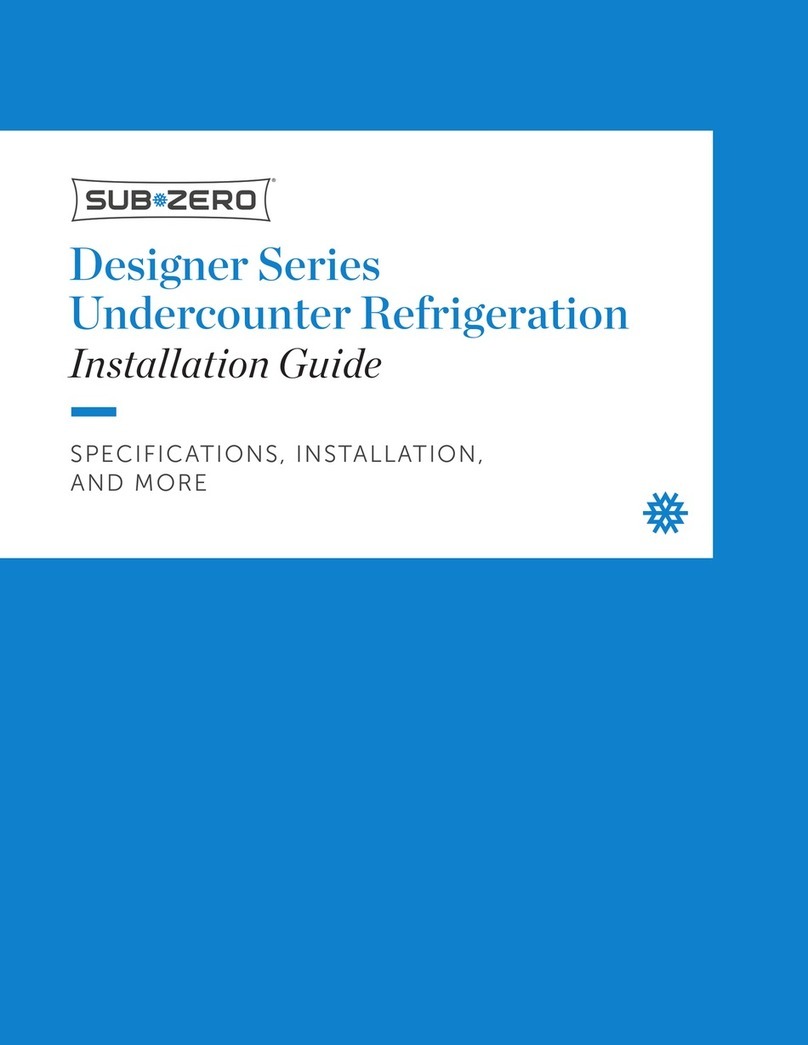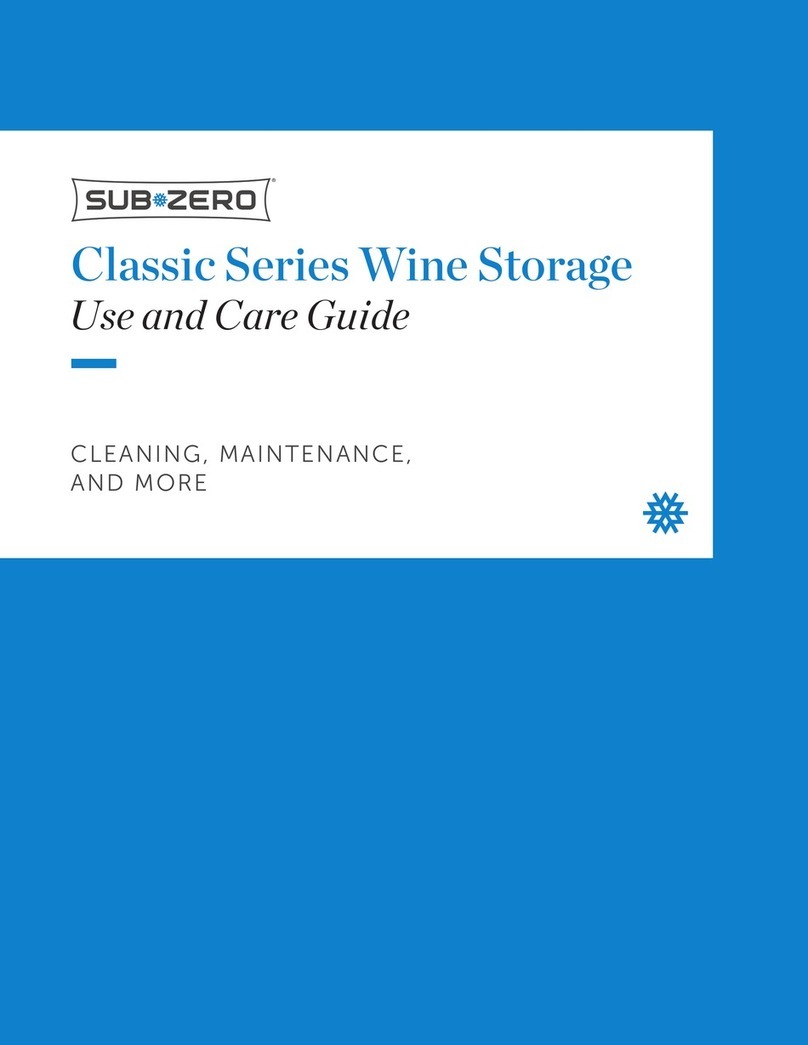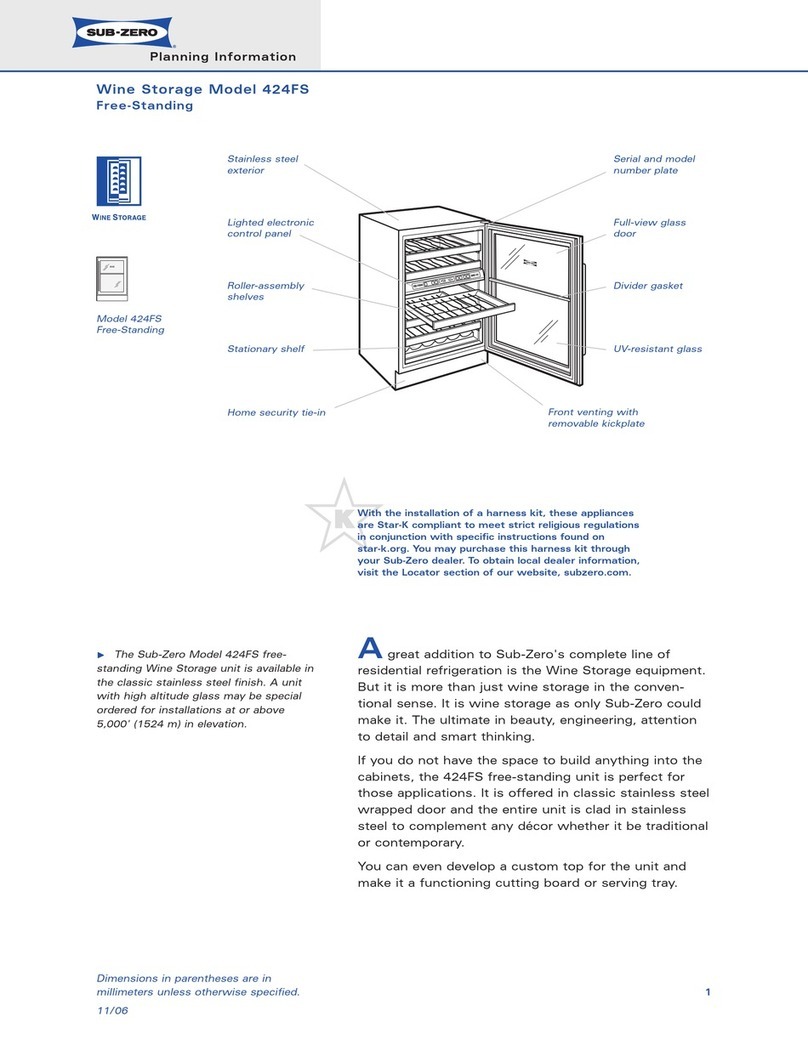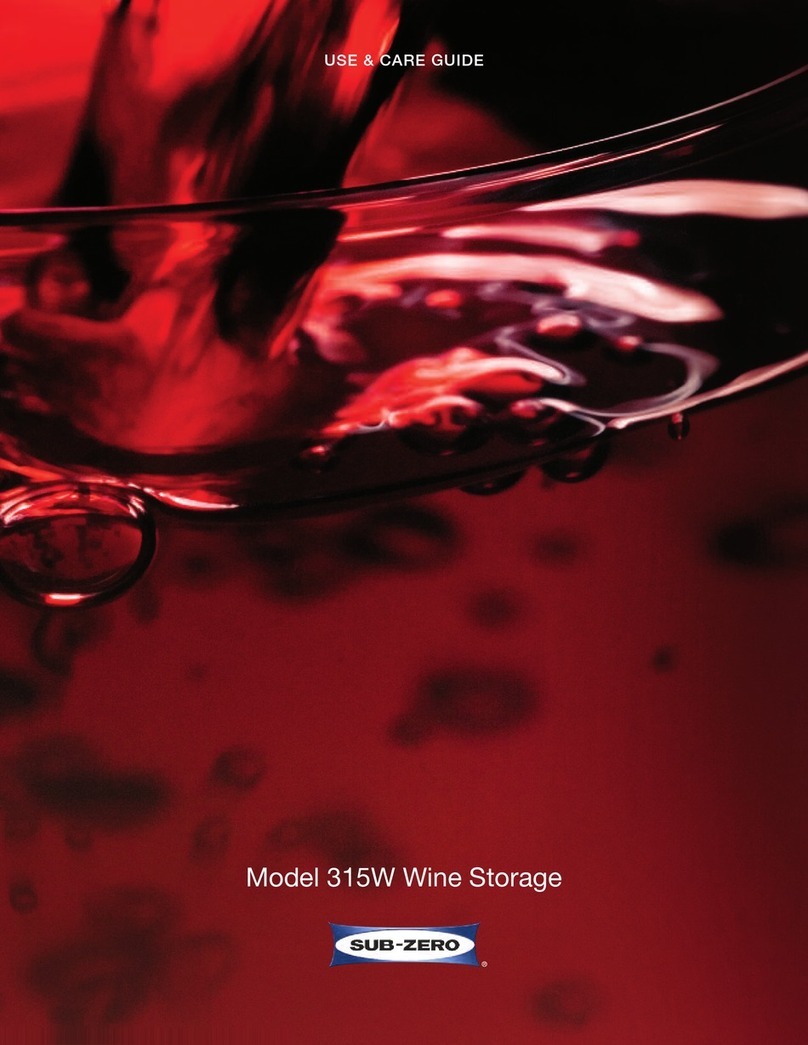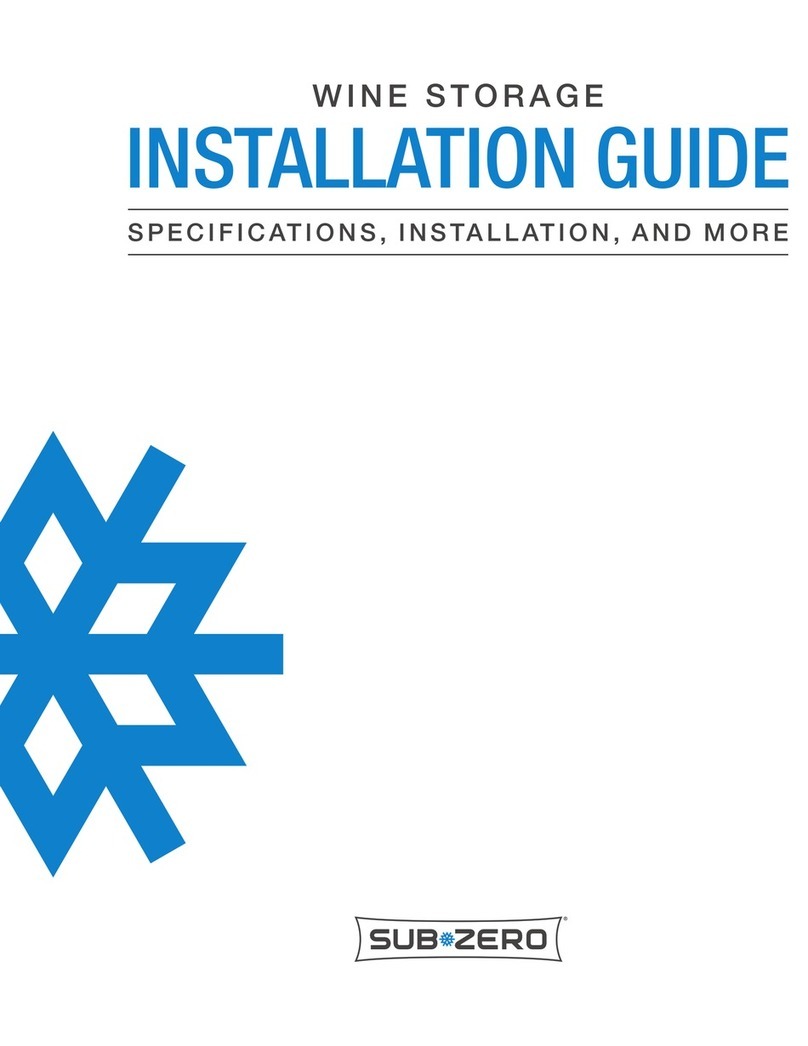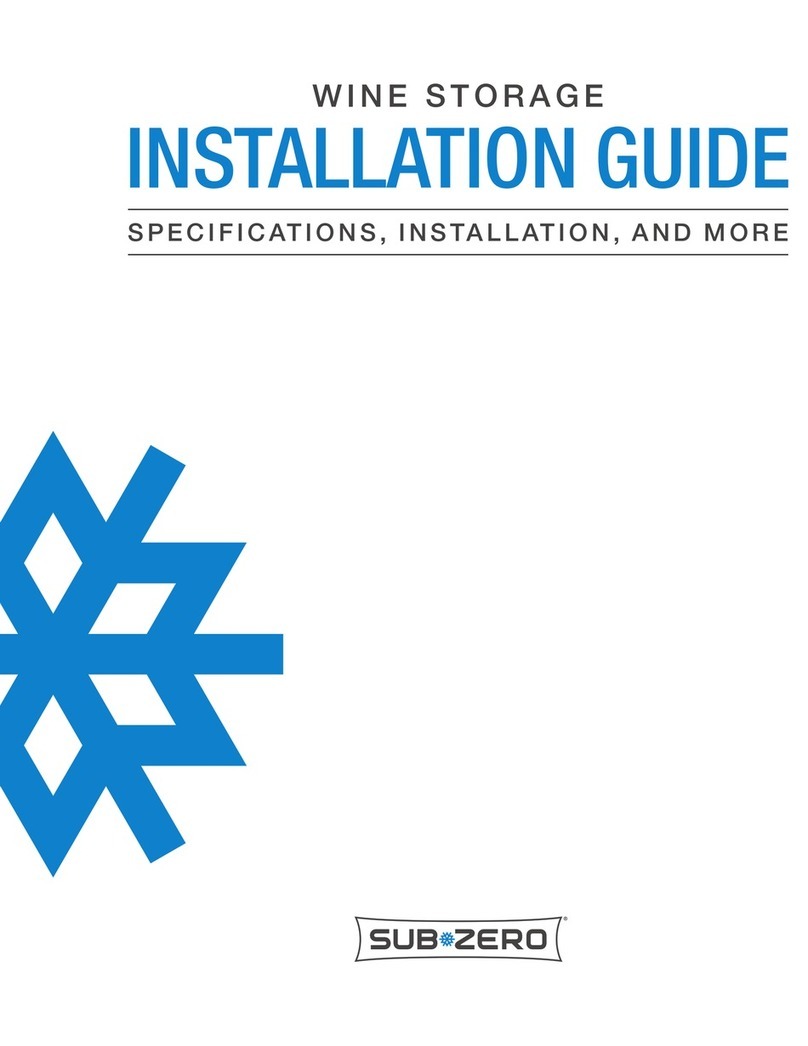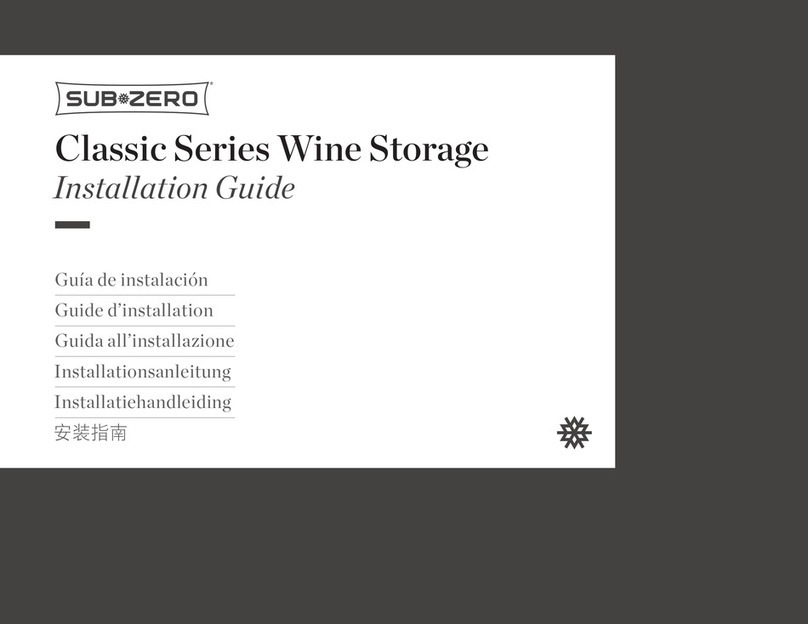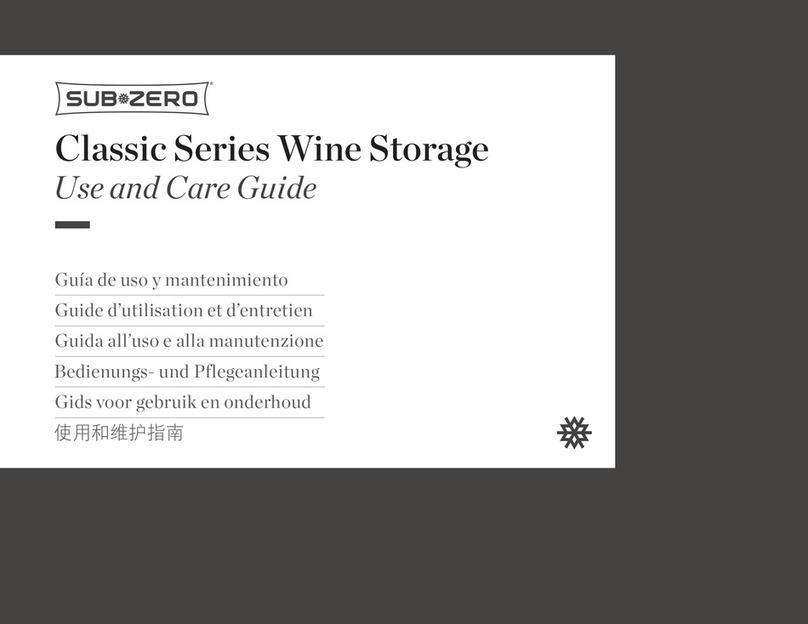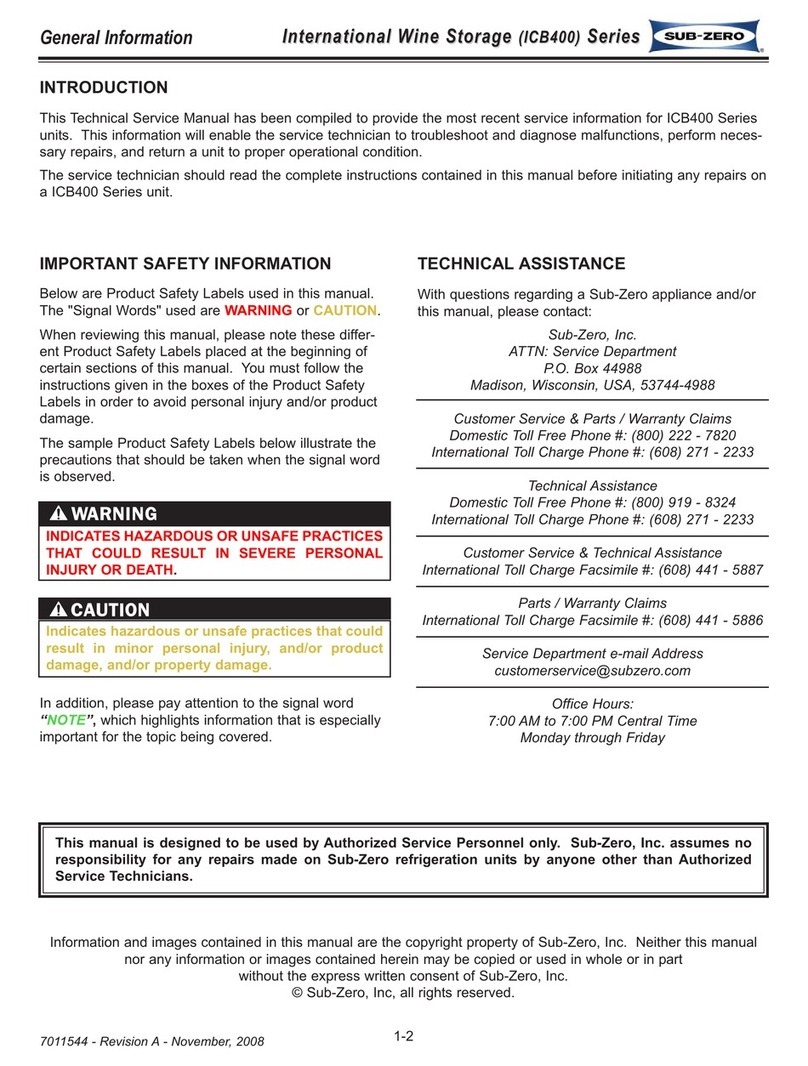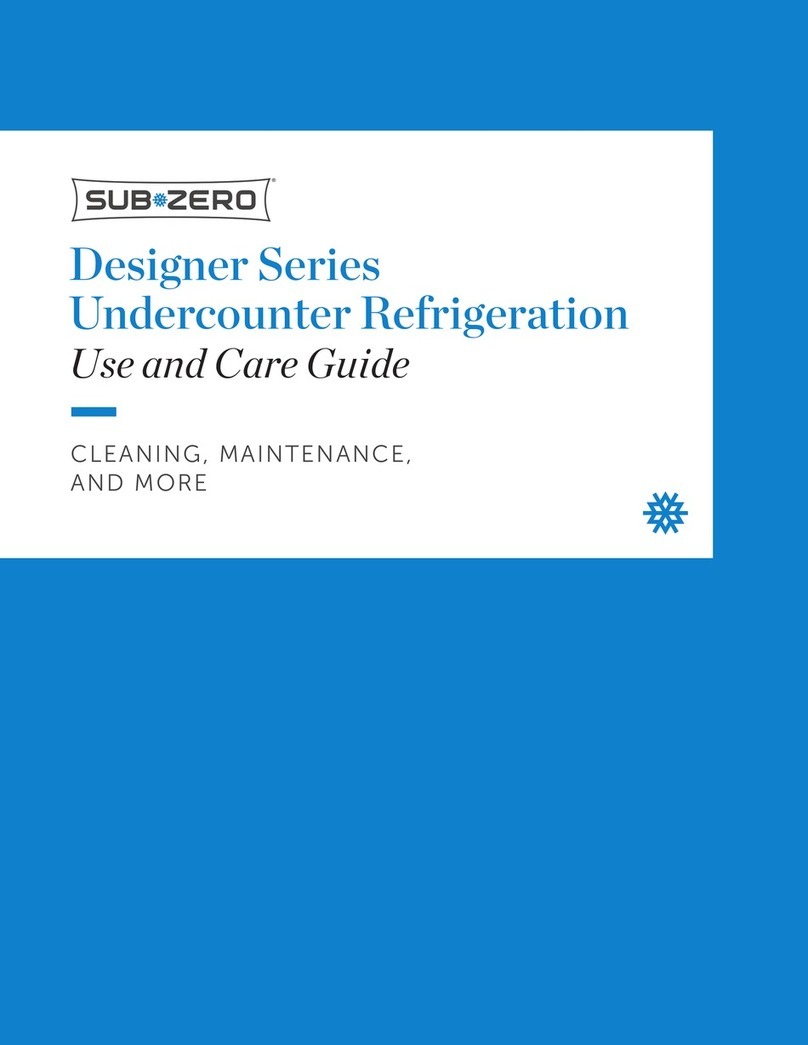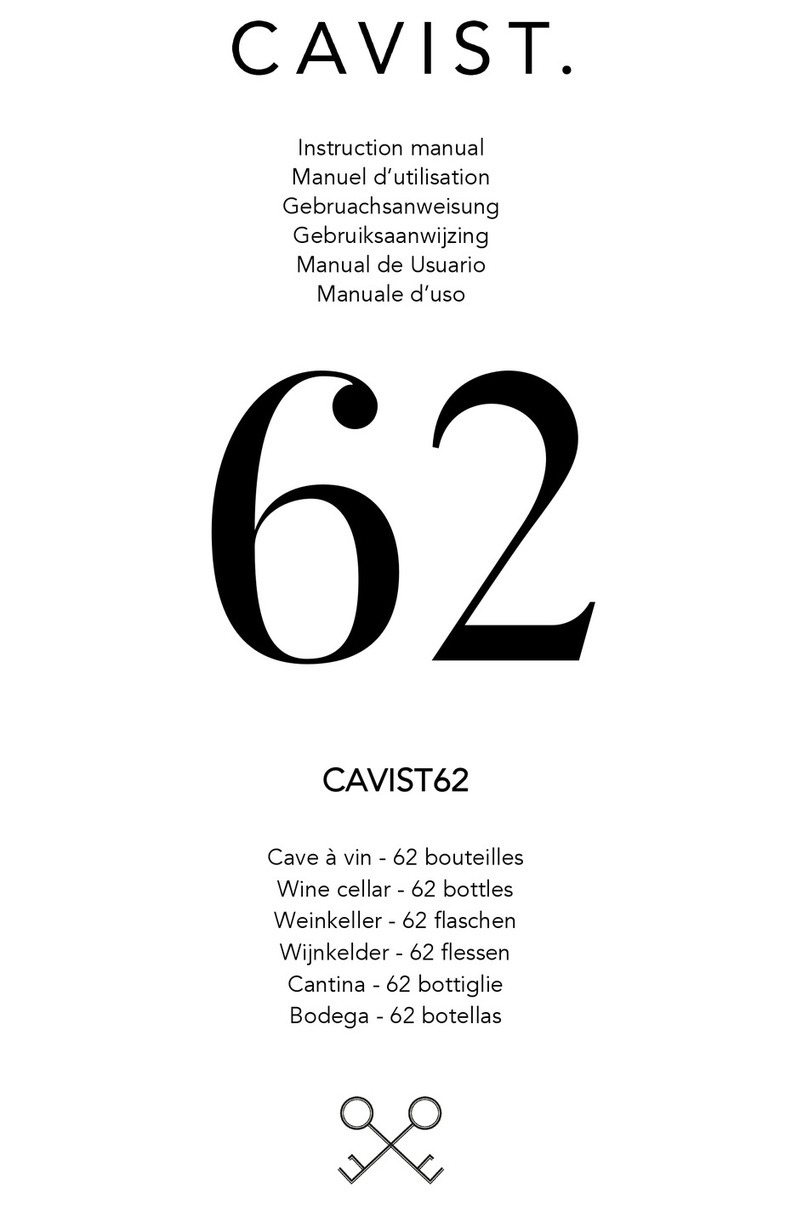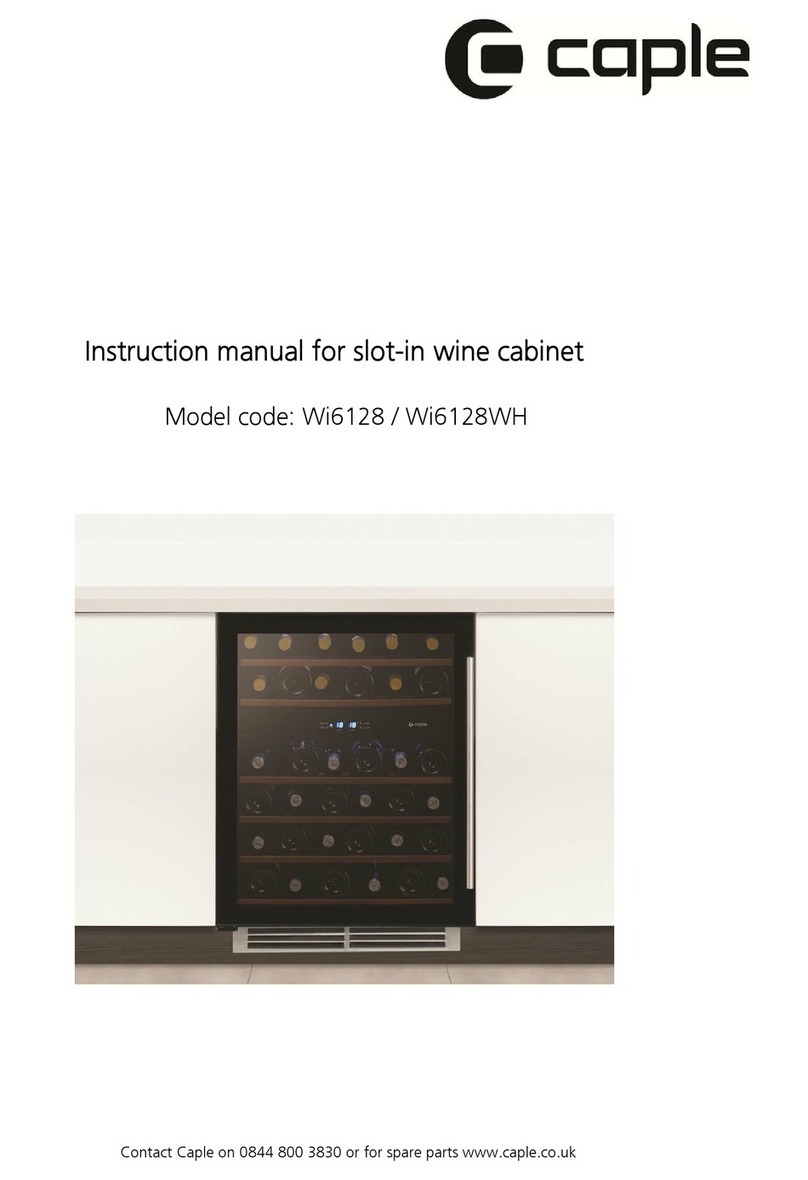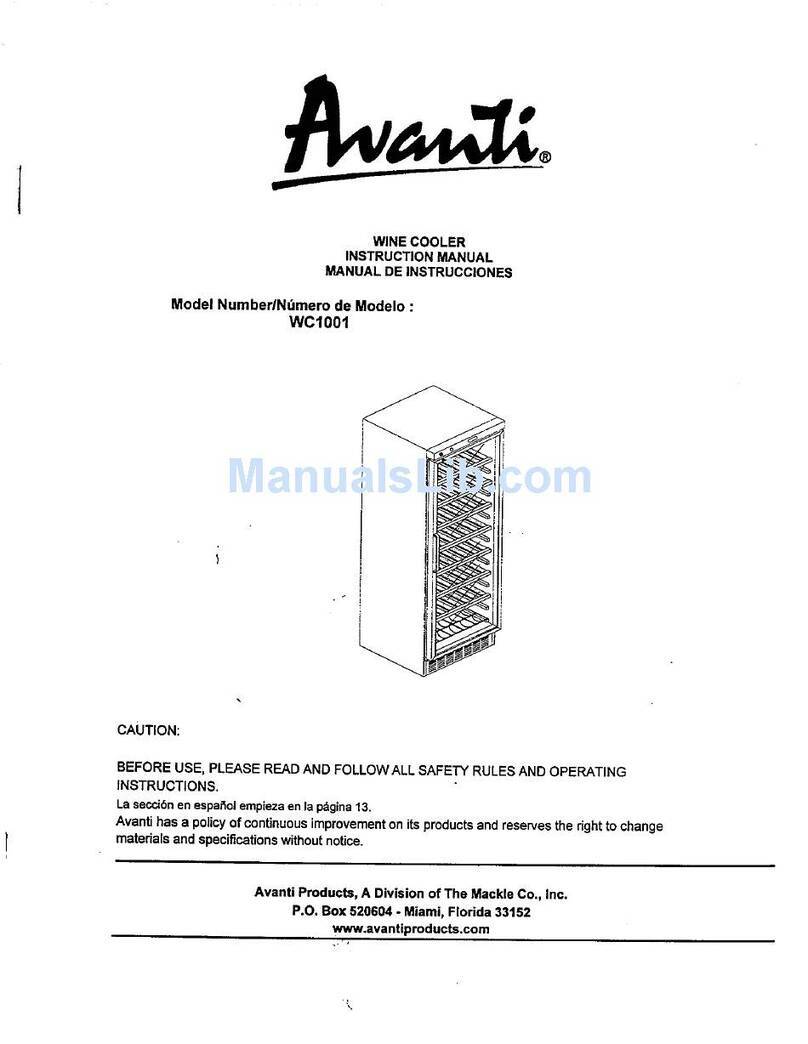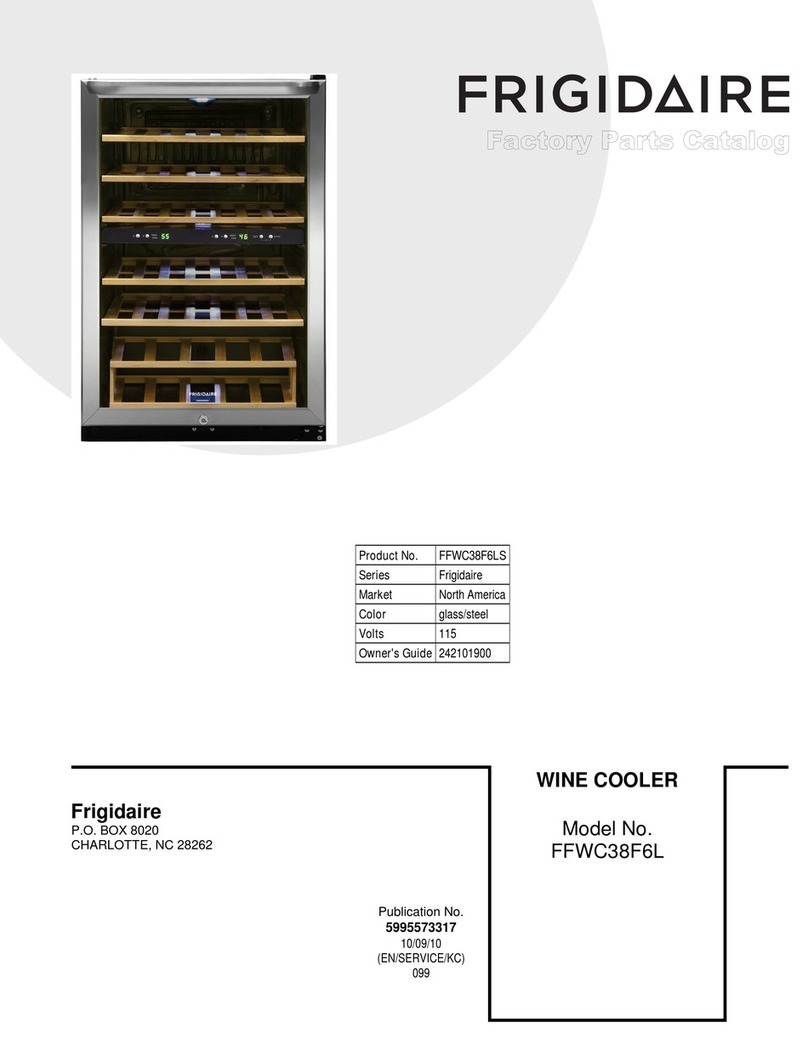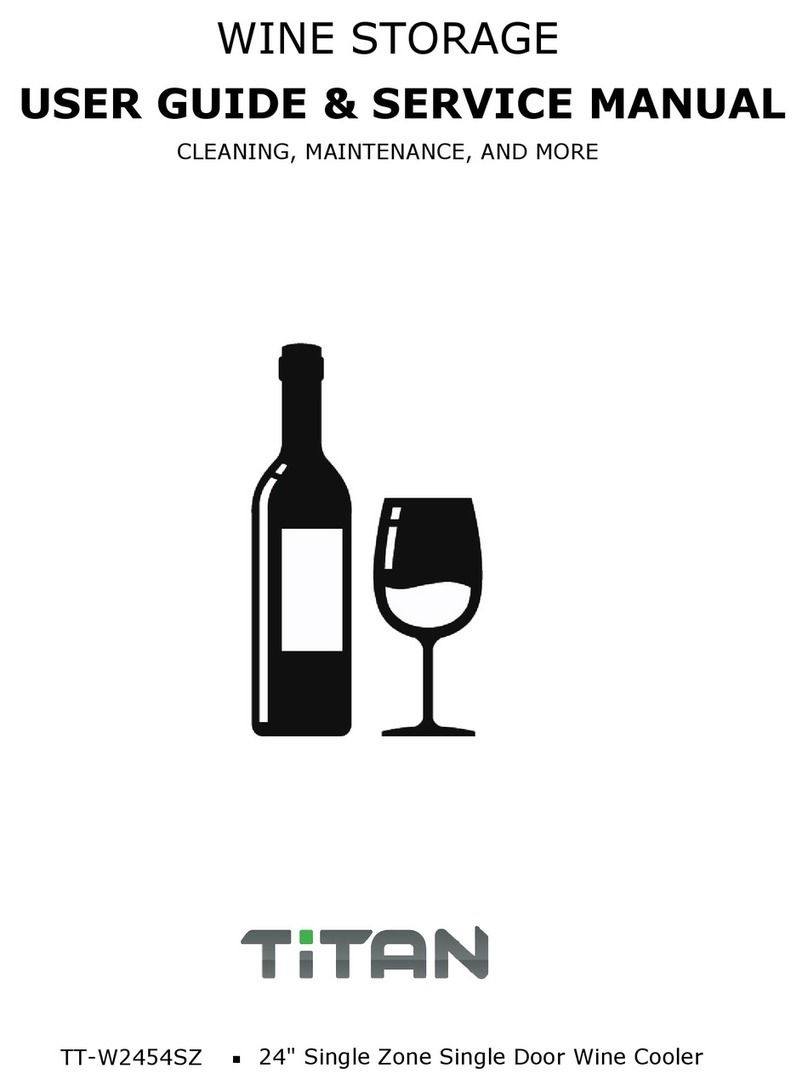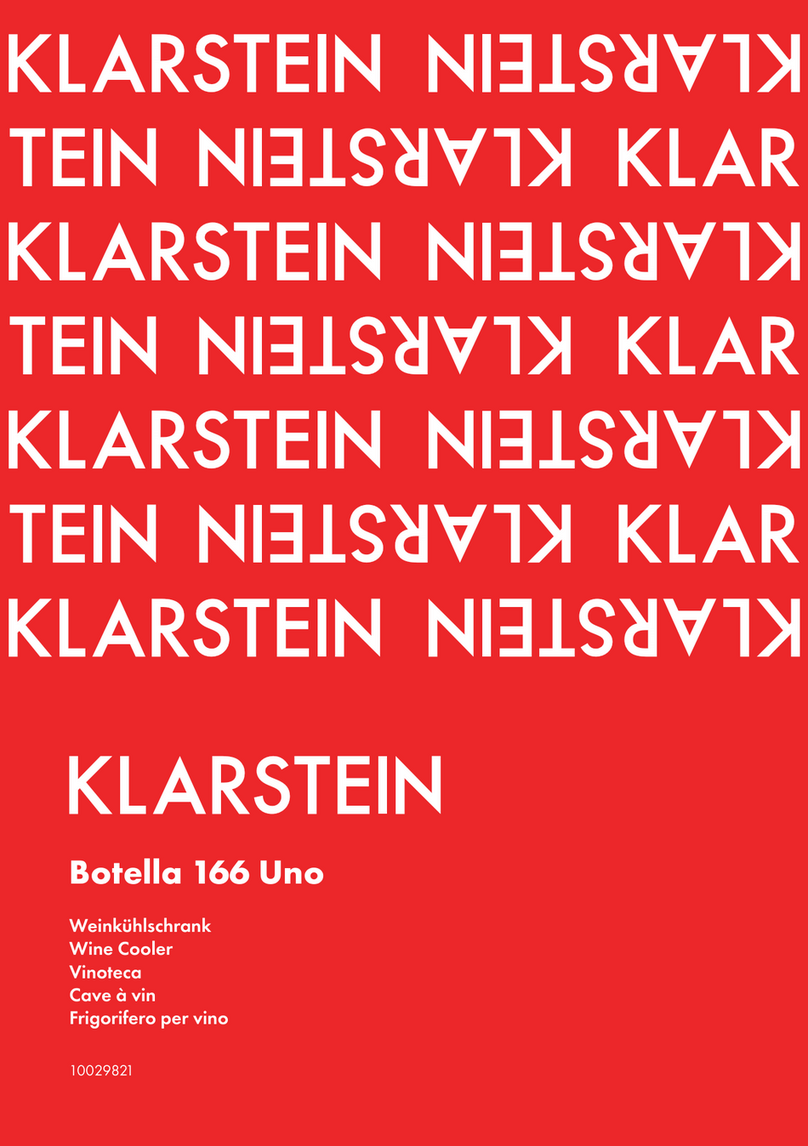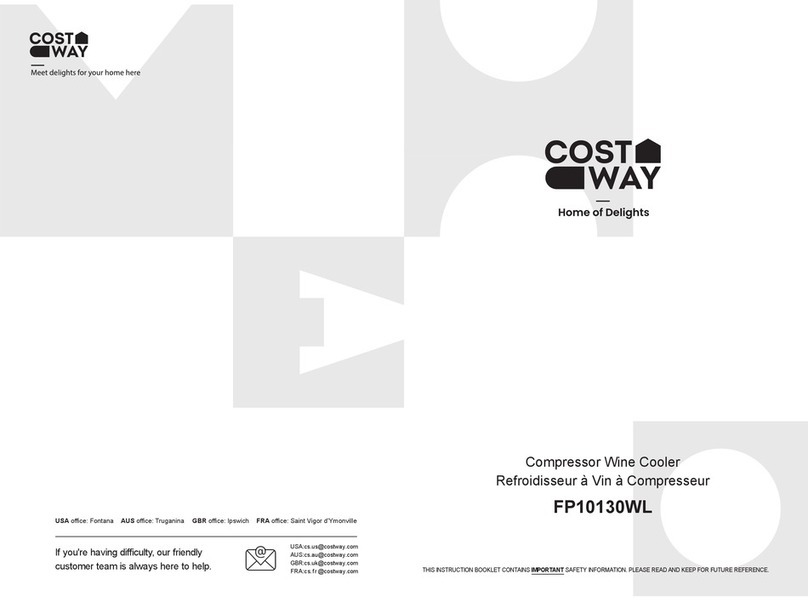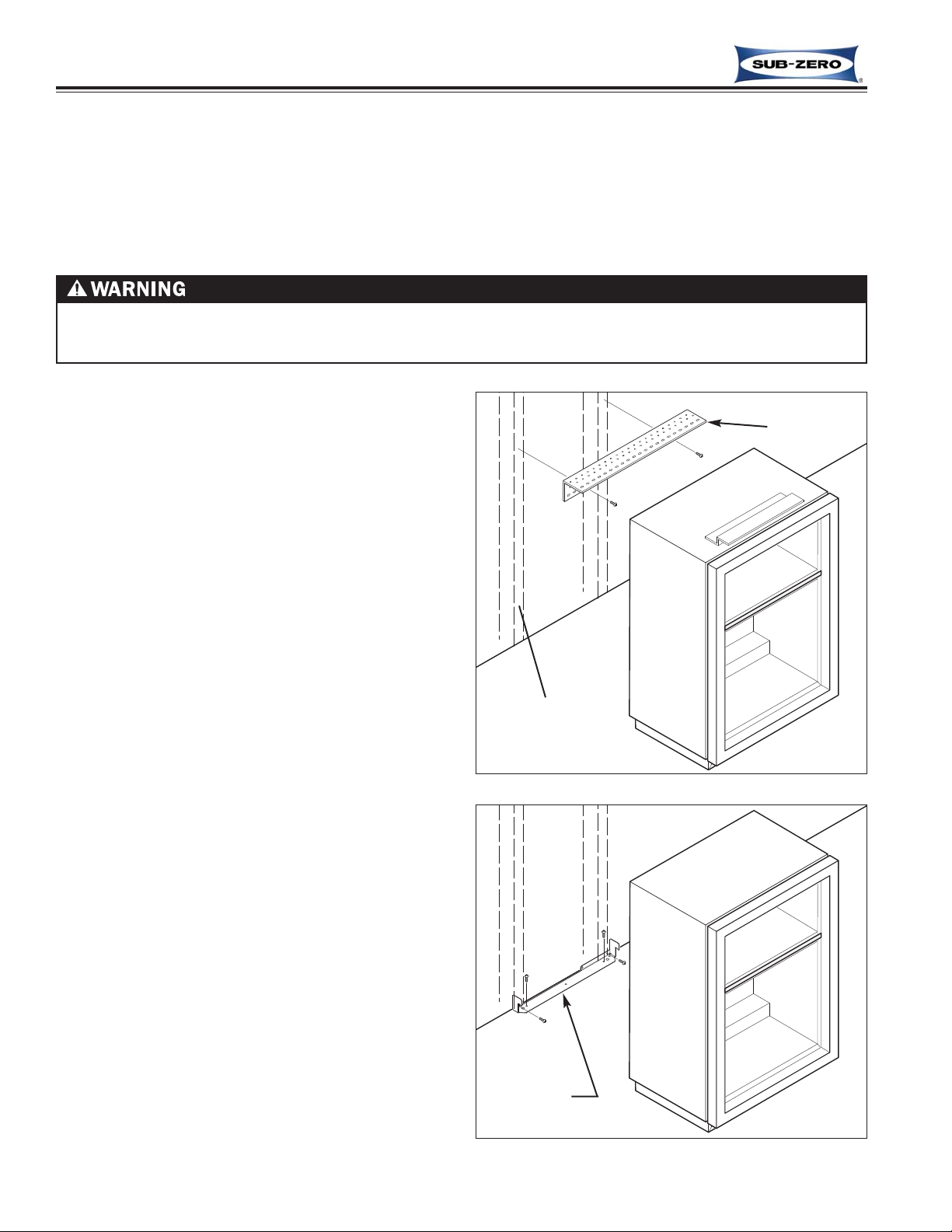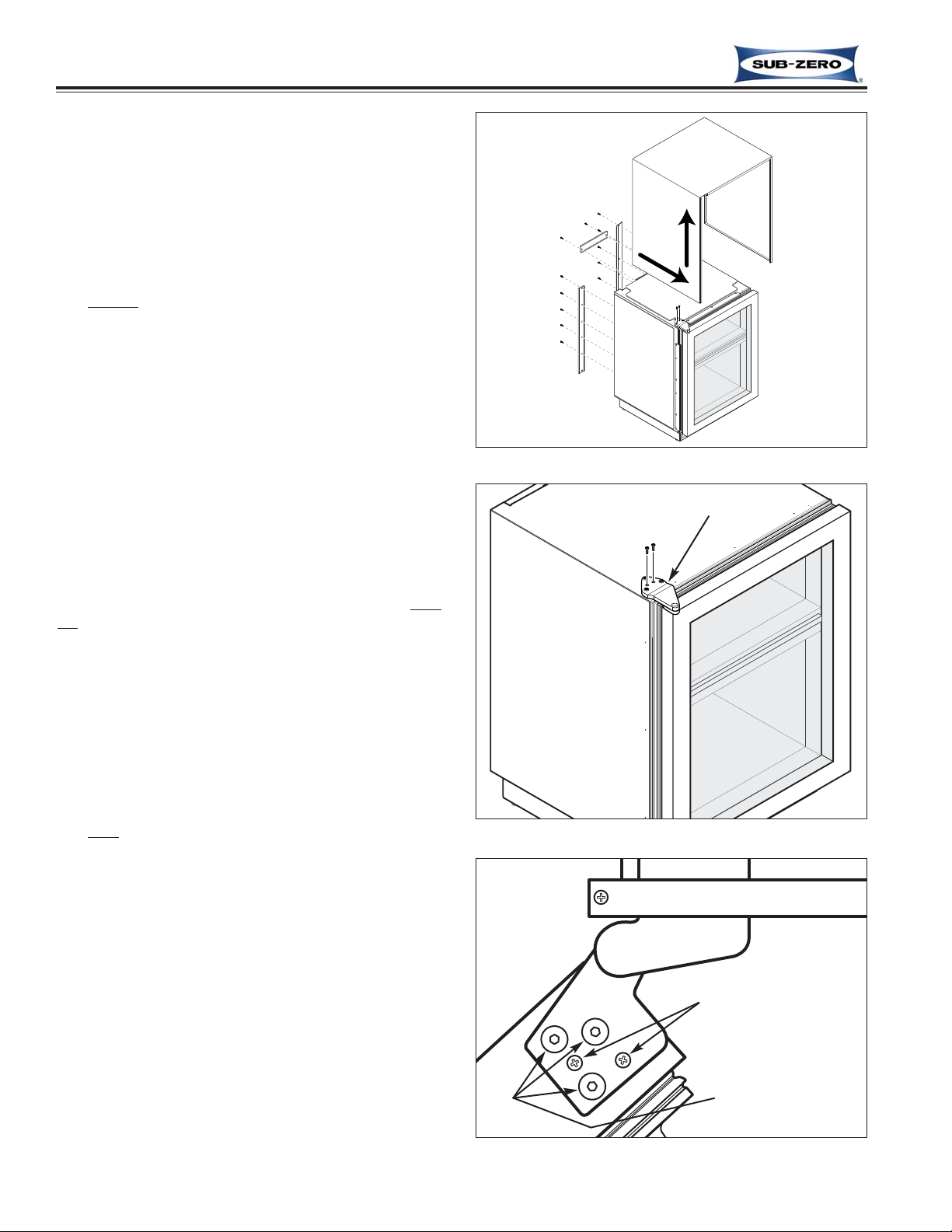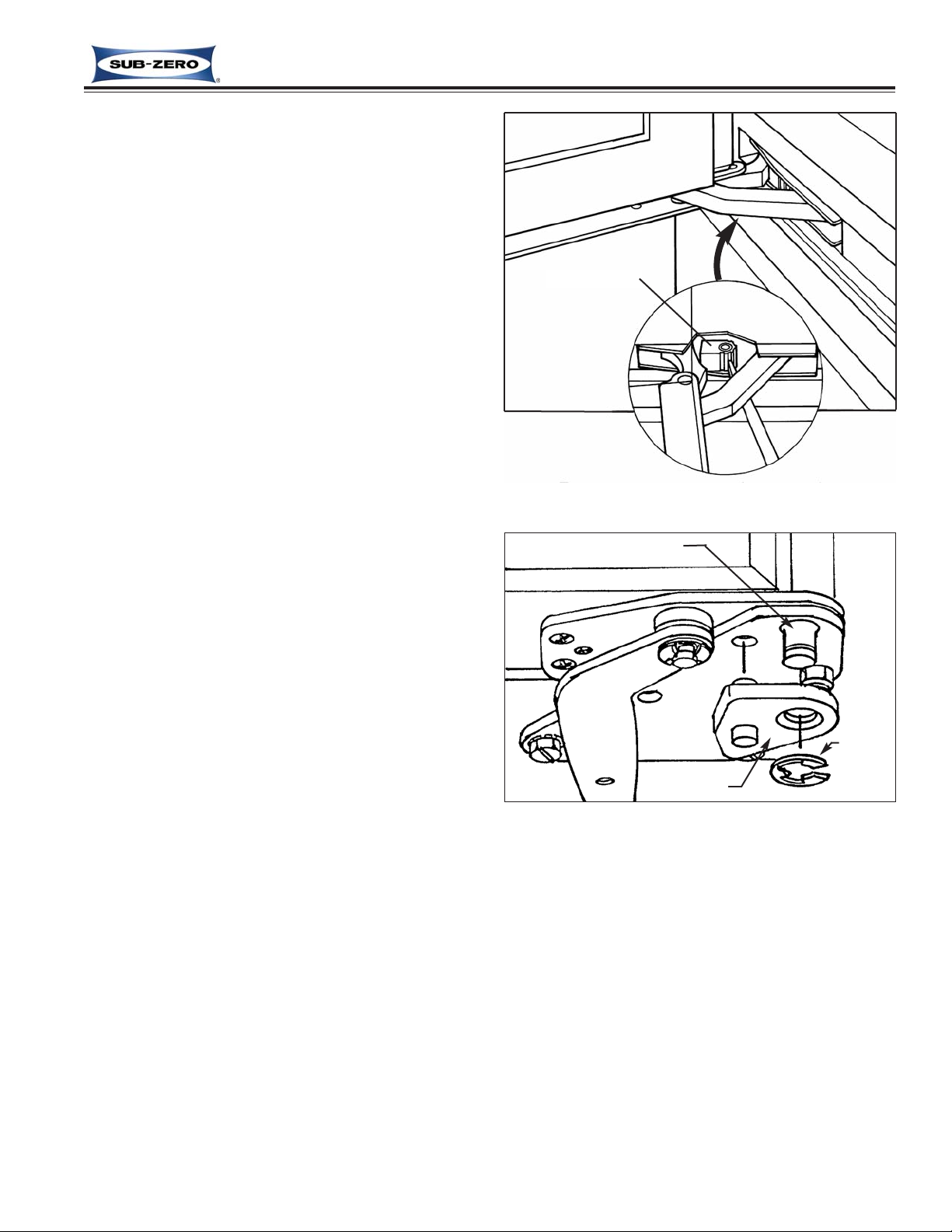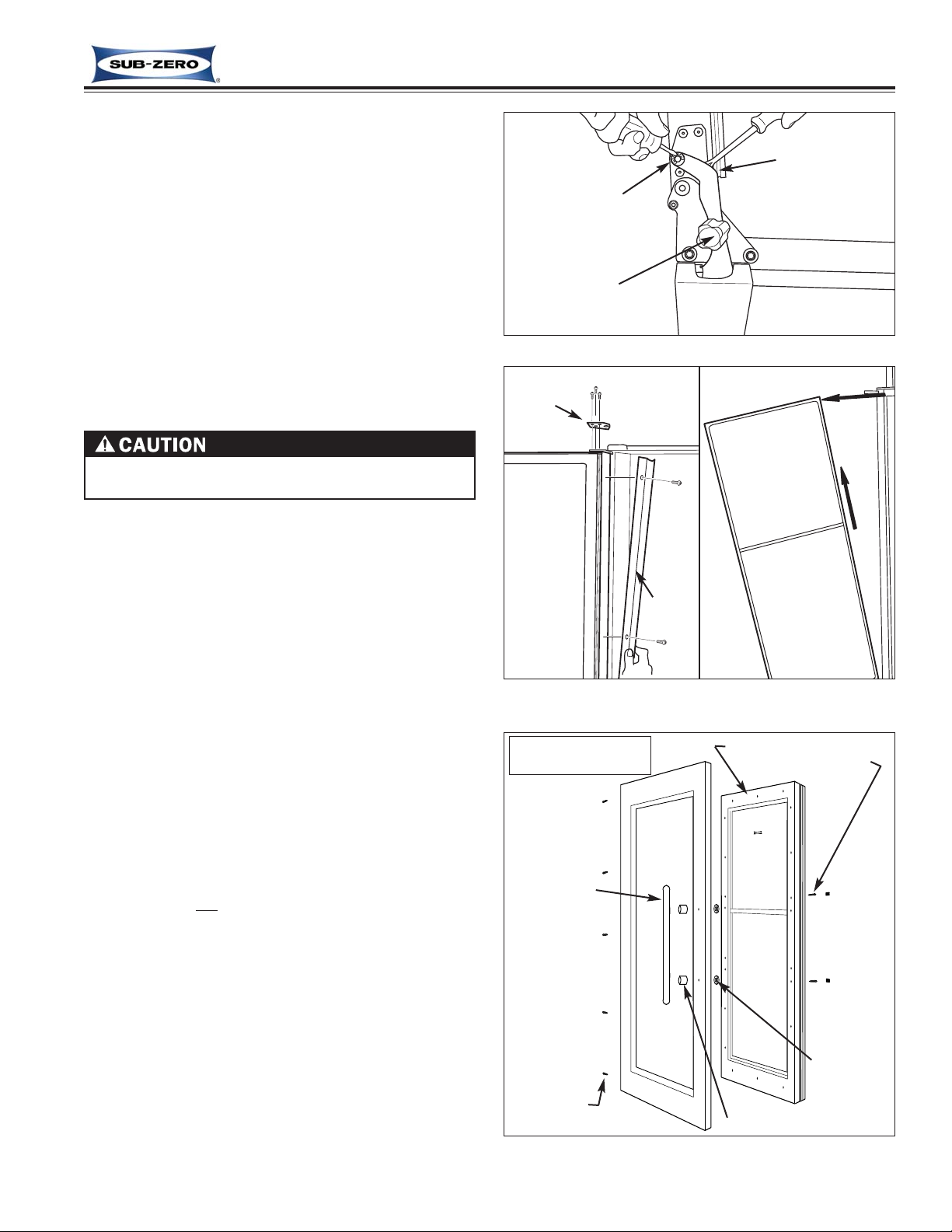Installation Information Wine Storage
Wine Storage (400-
(400-2
2)
)Series
Series
2-6
#3758410 - Revision C - May, 2014
Figure 2-15. Door / Top Cabinet Hinge Adjustment
Figure 2-16. Door / Top Door Hinge Adjustment
Cabinet Hinge
Shipping Screws
Door Adjustment (424-2, 424FS-2)
NOTE: Unit must be level before adjusting door.
NOTE: If 424FS-2 door needs adjusting, stainless steel
wrap must be removed to adjust top cabinet hinge (See
Figure 2-14).
If unit is properly installed, blocked and leveled, it may
still be necessary to adjust door left to right and/or in
and out. Adjustments are performed at top and/or bot-
tom cabinet hinge(s) (See Figure 2-15).
1. Working on only one hinge at a time (top or bottom),
remove and discard two small Phillips head shipping
screws from cabinet hinge before attempting adjust-
ments.
2. Using a 1/8” Allen-wrench, loosen and “re-snug” cab-
inet hinge screws, allowing door adjustment.
3. Adjust door as required.
4. After adjusting door, tighten cabinet hinge screws
and check for proper door seal.
Door and/or Drawer Adjustment (427-2 & 427R-2)
NOTE: Door and/or drawers on models 427-2 & 427R-
2 are non-adjustable. Instead, door and/or drawer pan-
els must be adjusted if there is alignment problems.
Refer to Installation Manual.
NOTE: Unit must be level before adjusting door and/or
drawer panels.
Door Adjustment (430-2)
If unit is properly installed, blocked and leveled, it may
still be necessary to adjust door left to right and/or in
and out. Adjustments are performed at top and/or bot-
tom door hinge(s) (See Figure 2-16).
1. Working on only one hinge at a time (top or bottom),
remove and discard two small Phillips head shipping
screws from door hinge before attempting adjust-
ments.
2. Using a 1/8” Allen-wrench, loosen and “re-snug” door
hinge screws, allowing door adjustment.
3. Adjust door as required.
4. After adjusting door, tighten door hinge screws and
check for proper door seal.
Remove shipping
screws.
Loosen and re-snug
cabinet hinge
screws.
Top
Door Hinge
Door Hinge Screws
Figure 2-14. Wrap Removal
1. Remove
back brackets. 2. Slide
wrap
forward
& lift up