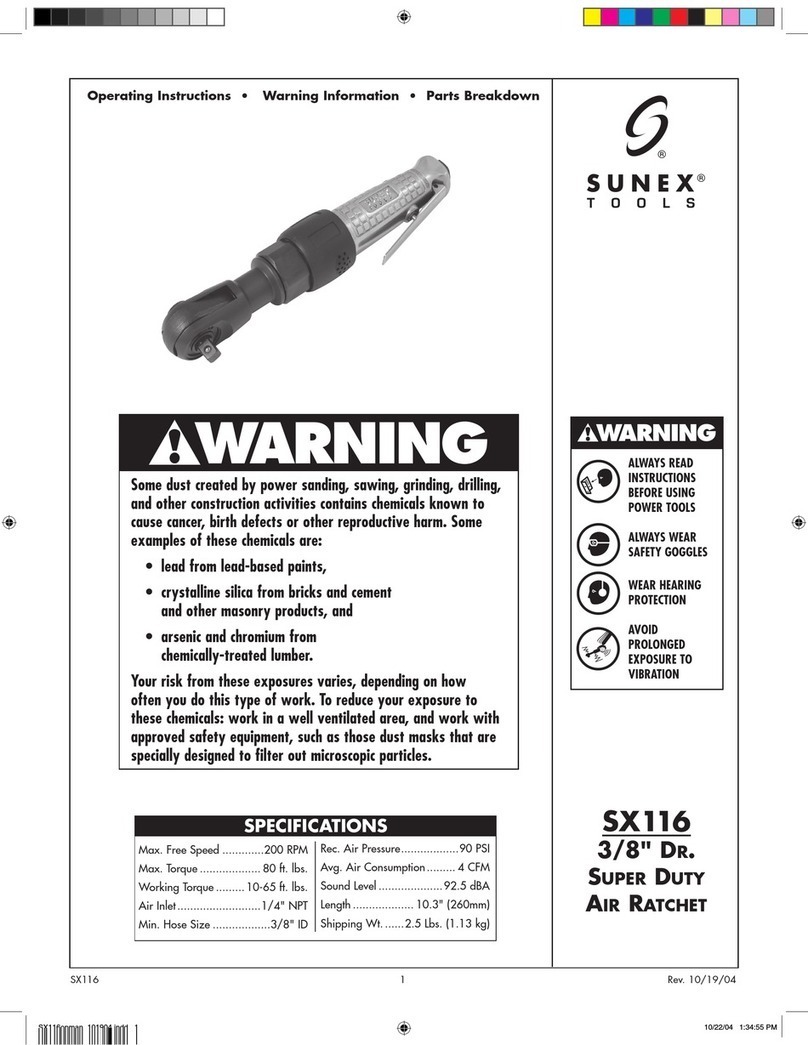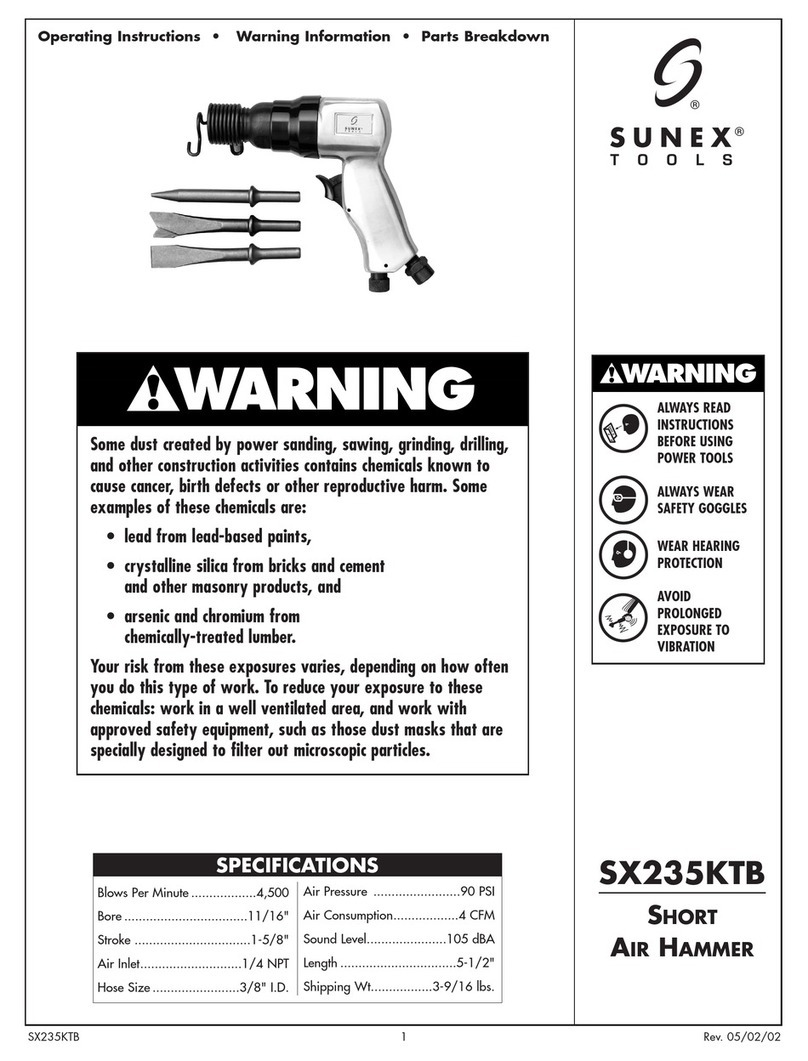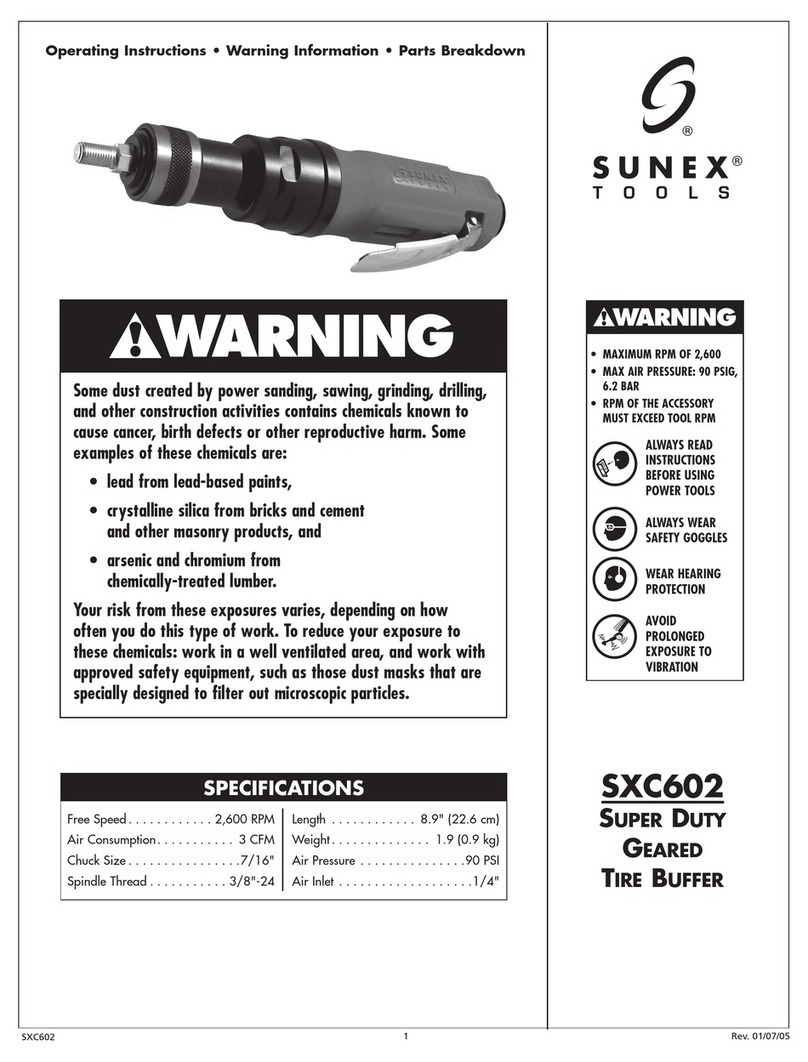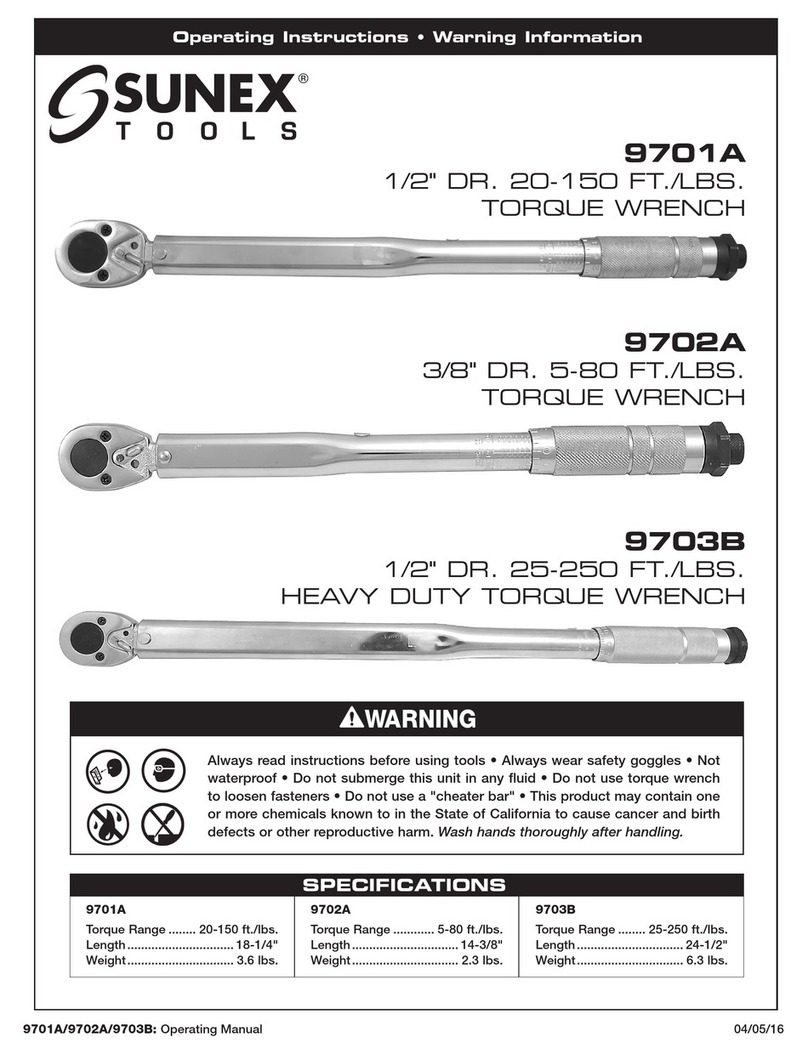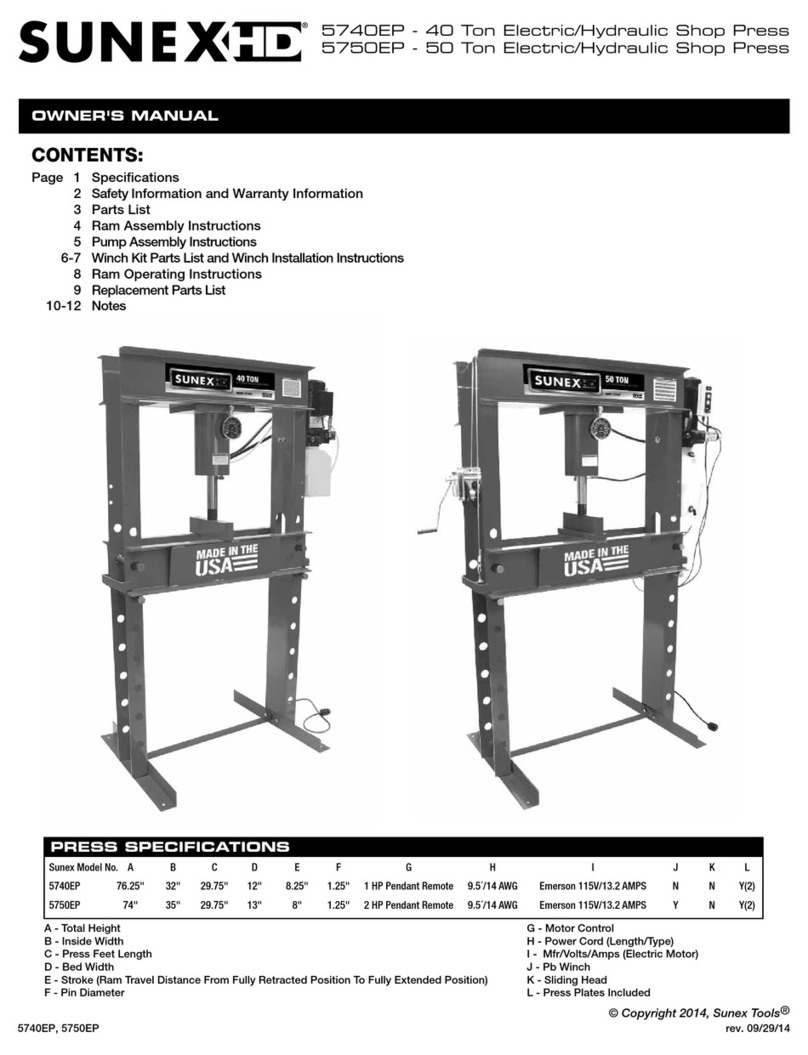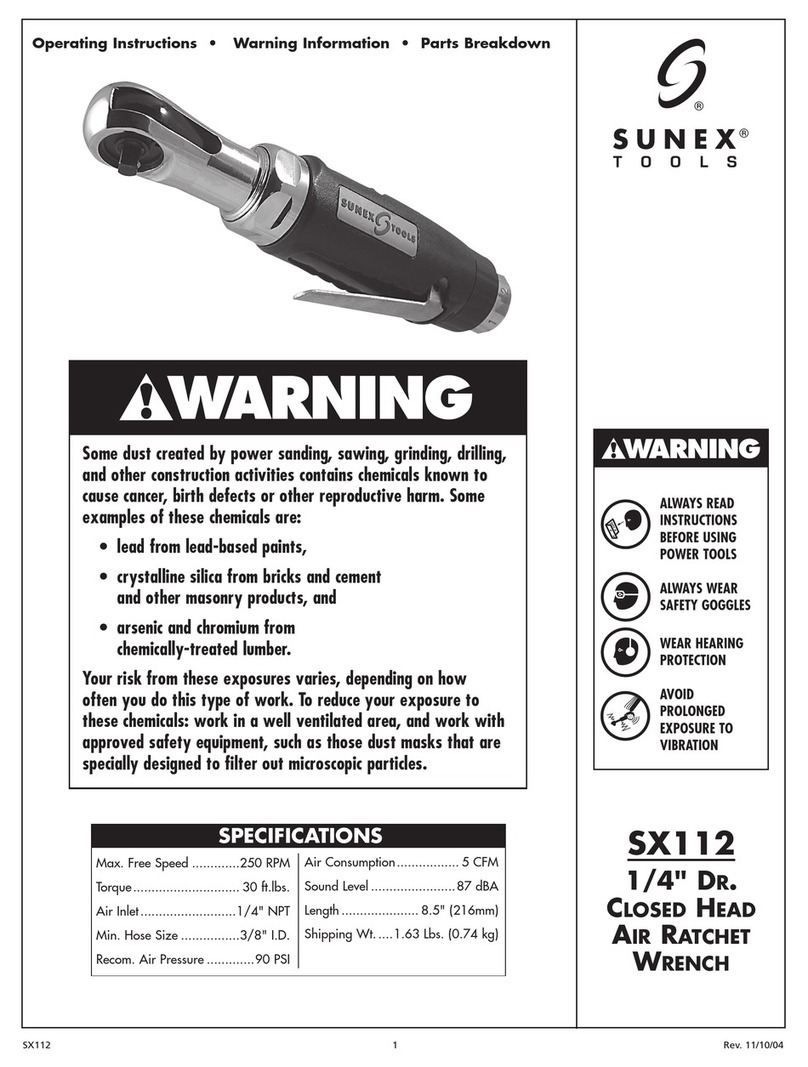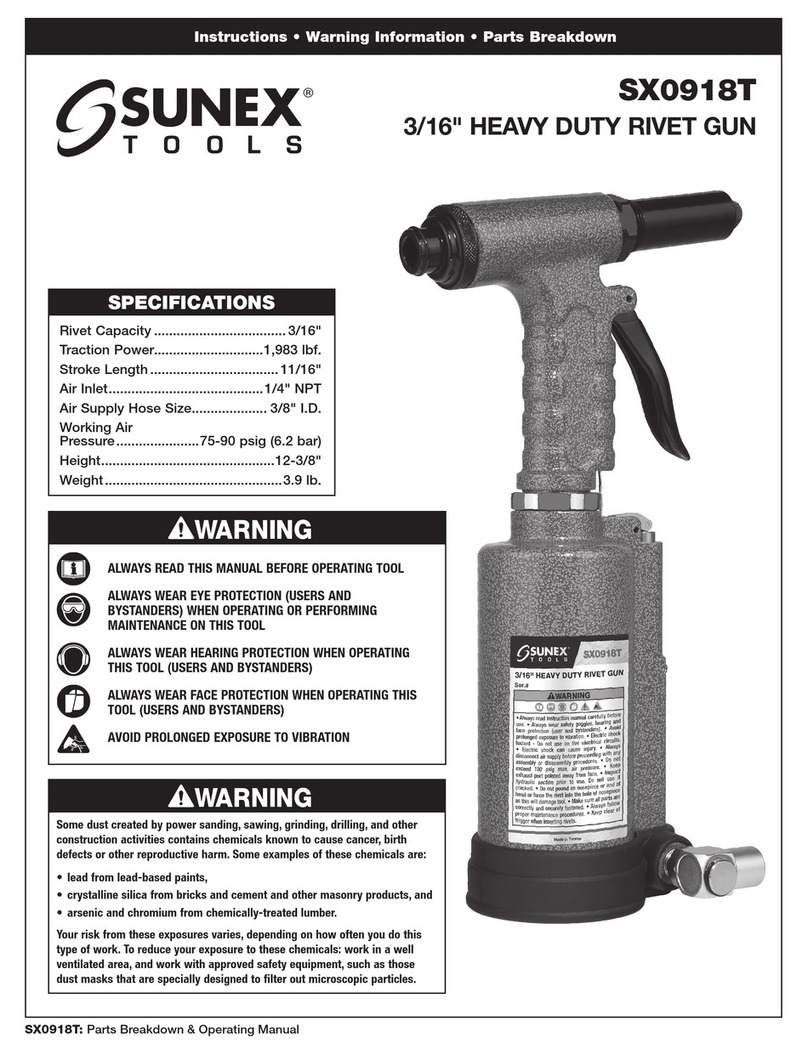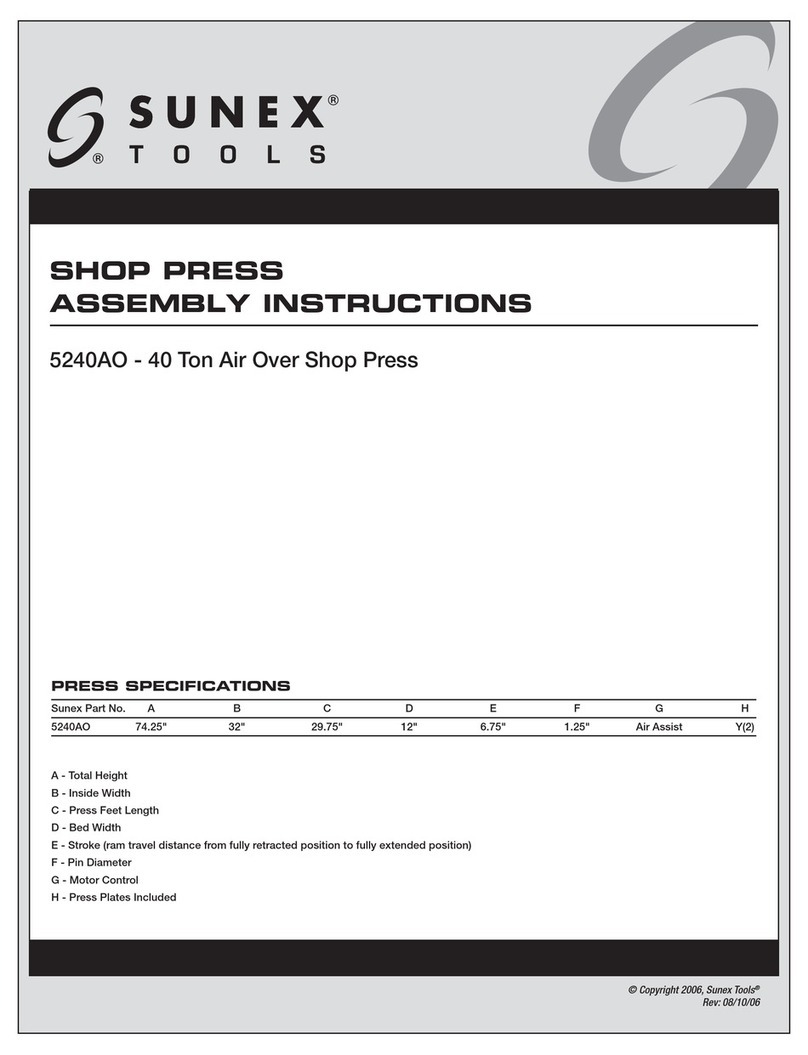5000A 8 rev. 11/04/13
Safety Rules
GeneralSafetyRules:
1. KEEP GUARDS IN PLACE and in working order.
2. REMOVE ADJUSTING KEYS AND WRENCHES. Form habit of checking to see that keys and adjusting wrenches are removed from
tool before turning it on.
3. KEEP WORK AREA CLEAN. Cluttered areas and benches invite accidents.
4. DON'T USE IN DANGEROUS ENVIRONMENT. Don't use power tools in damp or wet location, or expose them to rain. Keep work
area well lighted.
5. KEEP CHILDREN AWAY. All visitors should be kept a safe distance from work area.
6. MAKE WORKSHOP CHILD PROOF with padlocks, master switches, or by removing starter keys.
7. DON'T FORCE TOOL. Don't force tool or attachment to do a job for which it was not designed.
8. USE RIGHT TOOL. It will do the job better and safer at the rate for which it was designed.
9. WEAR PROPER APPAREL. No loose clothing, gloves, neckties, rings, bracelets, or other jewelry to get caught in moving parts.
Nonslip footwear is recommended. Wear protective hair covering to contain long hair.
10. ALWAYS USE SAFETY GLASSES. Common eyeglasses only have impact resistant lenses, they are NOT safety glasses.
11. SECURE WORK. Use clamps or a vise to hold work when practical. It's safer than using your hand and it frees both hands to oper-
ate tool.
12. DON'T OVERREACH. Keep proper footing and balance at all times.
13. MAINTAIN TOOLS WITH CARE. Keep tools sharp and clean for best and safest performance. Follow instructions for lubricating and
changing accessories.
14. DISCONNECT TOOLS before servicing; when changing all accessories.
15. REDUCE THE RISK OR UNINTENTIONAL STARTING. Make sure switch is in off position before plugging in.
16. USE RECOMMENDED ACCESSORIES. Consult the owner's manual for recommended accessories. The use of improper accessories
may cause risk of injury to persons.
17. NEVER STAND ON TOOL. Serious injury could occur if the tool is tipped or if the cutting tool is unintentionally contacted.
18. CHECK DAMAGED PARTS. Before further use of the tool, a guard or other part that is damaged should be carefully checked to
determine that it will operate properly and perform its intended function, check for alignment of moving parts, binding of moving
parts, breakage of parts, mounting, and any other conditions that may affects its operation. A guard or other part that is damaged
should be properly repaired or replaced.
19. NEVER LEAVE TOOL RUNNING UNATTENDED. TURN POWER OFF. Don't leave tool until it comes to a complete stop.
SpecialSafetyRulesforDrillPress:
1. Caution: This drill press is intended for use only with drill bits. The use of other accessories may be hazardous.
2. Correct drill speeds: Factors which determine the best speed to use in any drill press operation are: Kind of material being worked,
size of the hole, type of drill or other cutter, and quality of cut desired. The smaller the drill, the greater the required RPM. In soft
materials, the speed should be higher than for hard materials.
3. Drilling in metal: Use clamps to hold the work when drilling in metal. The work should never be held with the bare hands. The
flutes of the drill may seize the work at any time, especially when breaking through the stock. If the piece is whirled out of the
operator's hand, he may be injured; in any case, the drill will be broken when the work strikes the column.
4. The work must be clamped firmly while drilling: Any tilting, twisting, or shifting results not only in a rough hole, but also increases
drill breakage. For flat work, lay the piece on a wooden base and clamp it firmly down against the table to prevent it from turning.
If the piece is of irregular shape and cannot be laid flat on the table, it should be securely blocked and clamped.
5. The chuck shall be securely fastened to the spindle and so that it can't separate from spindle.
6. Remove key from chuck after adjustment.
7. The drill press is to be disconnected from the power supply while the motor is being mounted, connected, or reconnected.
8. Secure the drill press to the supporting structure if, during normal operation, there is any tendency for the drill press to tip over,
slide, or walk on the supporting surface.
9. The set screws of head frame should be secured tightly before using this machine.
10. Connect to power supply protected by a circuit breaker or time delay fuse.
11. Fasten base to floor before using the drill press.
12. Use only the chuck key provided by the manufacturer or a duplicate of it.