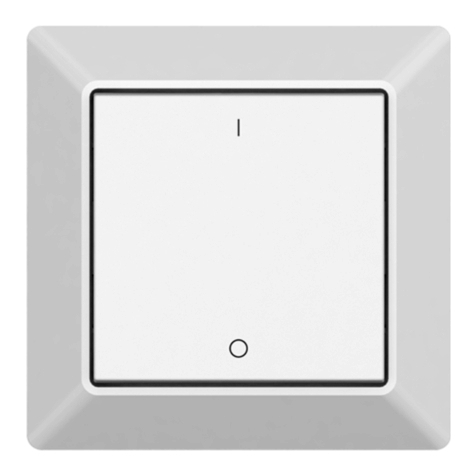RF RGB(W) Remote controller User
Manual
2.Performance Parameter
2.1 Sender: (model: SR-2806T)
Working temperature:4.5V(3×1.5V 7 AAA battery)
Working current:<22mA
Dormancy current:<20μA
Working frequency:434MHZ/868MHZ/915MHZ( optional )
Transmit power :≥5dBm
2.2 Receiver(model :SR-1003RCT/SR-1012RCT/SR-1022RCT model/SR-1003RCTEA)
Input Voltage: 12-36VDC
Output Voltage:12-36VDC
Input Current:4CH×3A /8A max (SR-1003RCT/SR-1003RCTEA)
4CH×350mA (SR-1012RCT)
4CH×700mA (SR-1022RCT)
Output power:4CH×(60-180W)/(96-288W) max (SR-1003RCT/SR-1003RCTEA)
4CH×(4.2-12.6W) (SR-1012RCT)
4CH×(8.4-25.2W) (SR-1022RCT)
Working Frequency:434MHZ/868MHZ/915MHZ(optional)
Easy RGB(W) remote controller is a wireless color controlling system that consists of a sender
and a receiver or several receivers. By selecting switch status, you can set the system as RGB 3-
channel output, or RGBW 4-channel output. Using Easy RGB(W) remote controller, you can get
whatever color you want; you can choose any color from RGB(W) to adjust so as to mix more than
100 mi l l ion kinds of colors.
With built-in 10 kinds of color changing modes, you can easily switch color changing modes and
adjust speed and brightness. “Function Pause” enables RGBW LED to stay at your favorite color
under the situation of color changing modes, which operation is simple but functional.
Z1 Z2
P1 P2 P3 P4
1 2 34
3.Button introduction
Each program shall be speed selectable from 20 seconds (most fast) to 15 minutes (slowest).
When you press the button first, the program starts, after a second press, it pauses, then after
pressing again, the program continues.
The programs shall include the following:
- smooth color change (red, yellow, green, turquoise, blue, pink, white)
- smooth change of warm color range (red, yellow, pink, hot pink and mixed warm colors)
- smooth change of cold color range ( blue, green, turquoise, light blue, white,mixed cold colors)
- hard color change (red, orange, yellow, green, light blue, dark blue, pink)
:2 zones
:4 programs.
:4 buttons for storable colors. The user can chose his 4 favorite colors by
using the color-wheel or the color change programs and can save each one by
pressing the particular button for 3 seconds.
MWith this button it shall be getting three shades of white color (cold white, neutral white and
warm white; a mixture of RGB colors), and to get white color while using the controller in
RGB-mode.
This function needs to be available in RGBW-mode as well to get a versatile white color
range
R“R”button and indicator G“G”button and indicator
B“B”button and indicator W“W”button and indicator
Working status indicator, the sender is in dormant status when the indicator is off. The sender
is under working when the indicator is flashing rapidly. If the indicator continues flashing at the
frequency of 1 second, it indicates that the sender batteries low and needs to replace new
batteries.
S- Slow down the speed when color is changing S+ Speed up when color is changing
B- Brightness down B+ Brightness up
Turn ON/OFF
4.1 Do wiring according to connection diagram and install battery into remote control.
4.2 How to learn&delete ID process?
a. Wake up the remote by any button except touch color wheel.
b. Press at learning button on receiver.
c. Press any zone button(which you desire to control) on remote.
d.Then touch color wheel.
e.Connected LED light will blink to confirm zone designation.
f.Press learning button on receiver for over 5 seconds until connected LED light flash off,
then delete the learned ID. If you want to learn receiver into another zone, please follow
learning ID process operation 2.
4.Operation