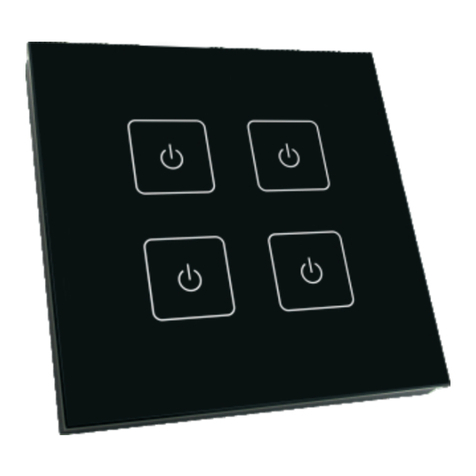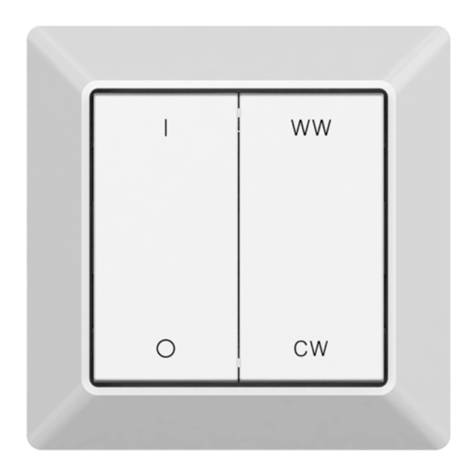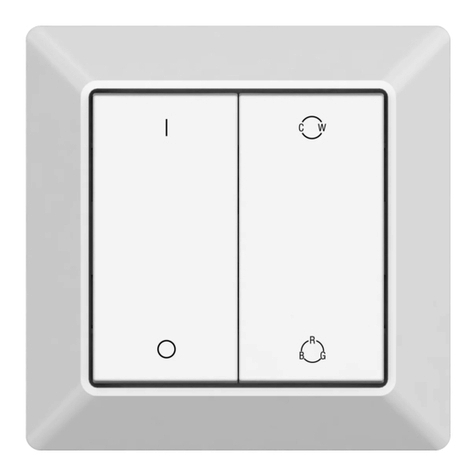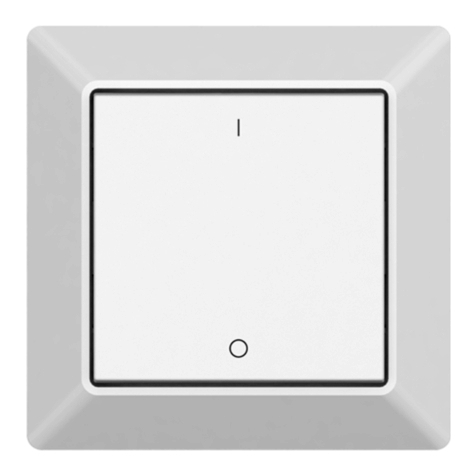5.Operation
1. Do wiring according to connection diagram
2. Learning process
a. Wake up the remote control by touching ON/OFF button.
b. Press at learning button on receiver.
c. Touch any zone button on remote control.
d.Then touch color wheel.
e.Connected LED light will blink to confirm zone designation.
f . Press at learning button on receiver over 5 seconds until LED light flash, then delete the
learned ID.
Note: To choose a master from slaves by jumper for each zone.
Short circuit for master.
Open circuit for slave.
Each zone only can set 1 slave to be master
.
After a period of time
,
the master will do
synchronization operation to keep the same color or mode of all slaves in one zone.
3. Touch button is to switch on/off of each corresponding color.
Hold your finger on button to dim brightness of each corresponding
color. There are total 8 levels of brightness.
8. Touch button to dim down whole brightness of LED lighting, touch button to dim
up whole brightness of LED lighting. 3
9. Touch button one by one, such as press button 1,2,3,4,5,6, then
press button, then saved color or mode in button 1,2,3,4,5,6 will run chasing mode one by
one.
Note: If you press R, then press G, then it is mix color of R and G. If you want to get G color
directly, please press R to switch off of R first. Then press G.
4. Touch button is to play mode or do pause operation of mode. There are 10 build-in
modes in this button.
5. Touch button is for saving color or mode at 1-8 buttons. Each zone (Each receiver) can
save 8 modes or 8 colors. Operation is show as below:
Choose zone number ----> Touch button, mode is running -----> save
favorite mode to button in 1 zone-----> touch (over 2 seconds) to save
program into zone until the blue indicator on.
Choose zone number ----> Touch color wheel to get favorite color
-----> save favorite color to button in 1 zone-----> touch (over 2 seconds) to
save color into zone until the blue indicator on.
If you want to play your saved color or mode, choose zone number from 1 to 8
,
then touch ,
then touch saved number in that zone. Then it will play.
6. Touch button to return previous color or running mode.
7. Touch button to speed down when mode is running, touch button to speed up
when mode is running.