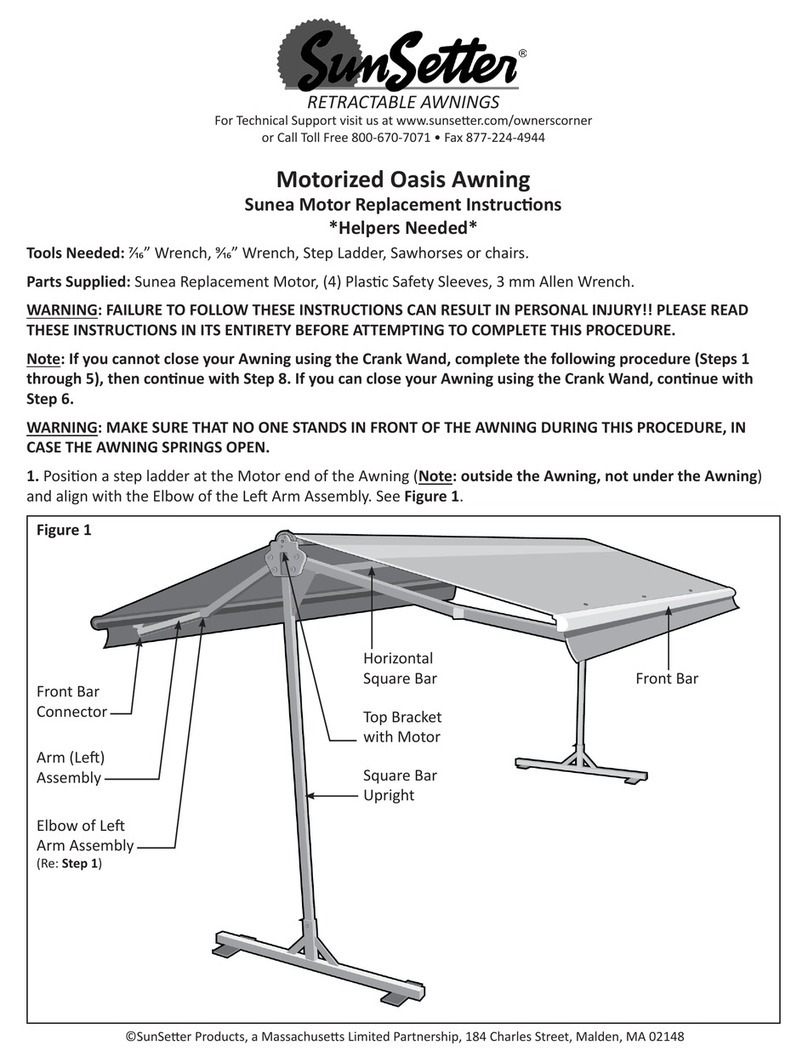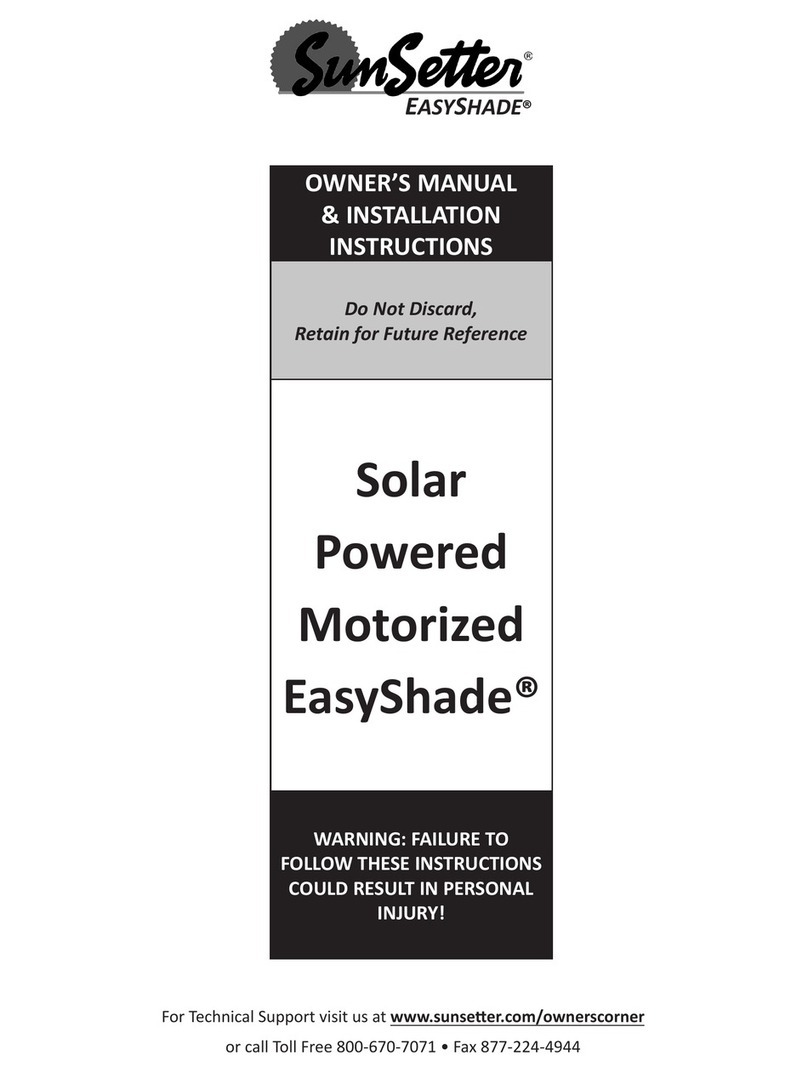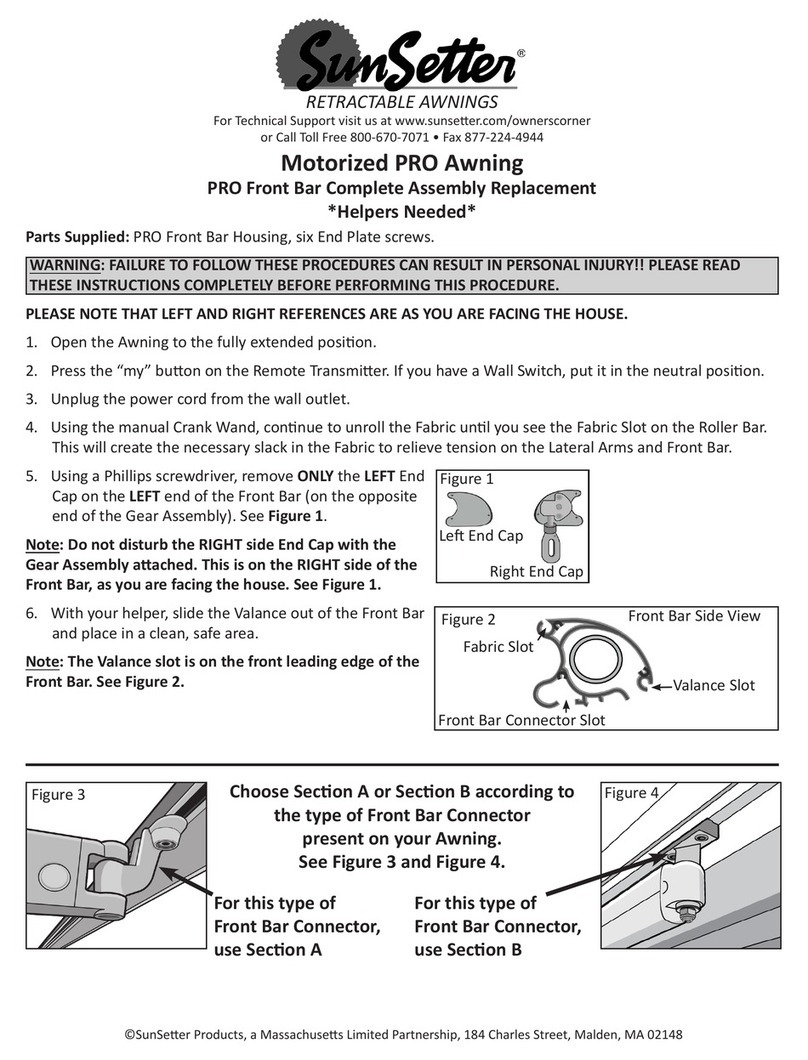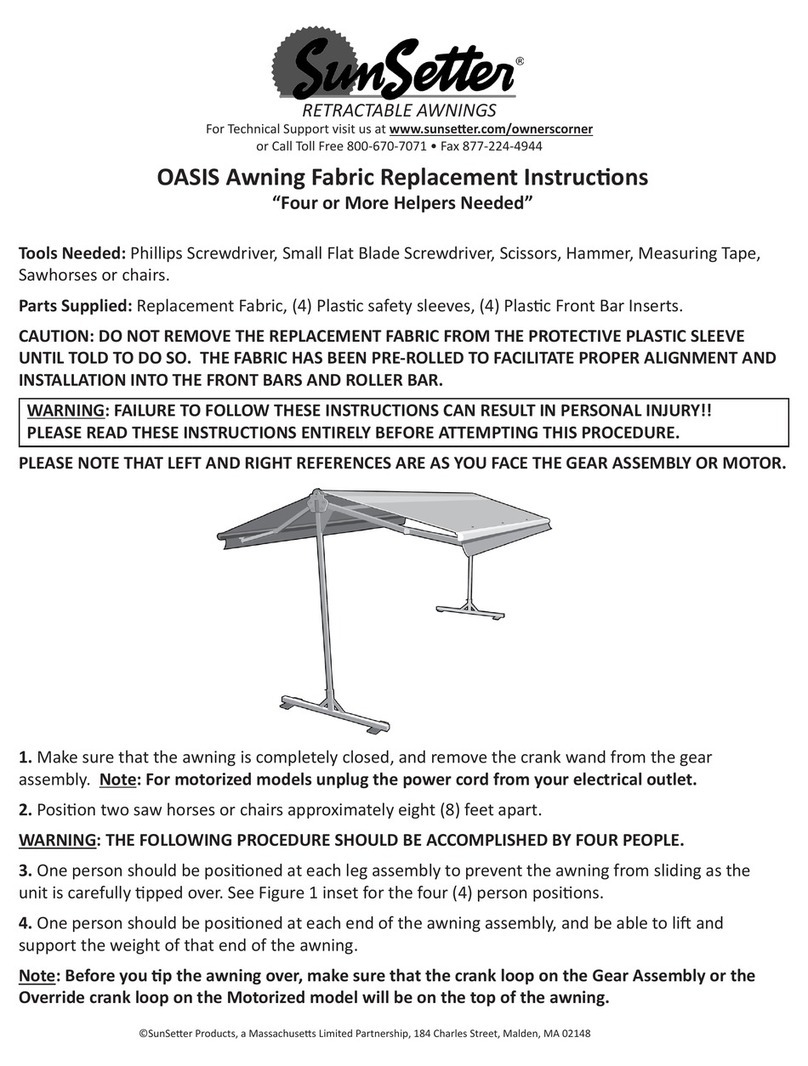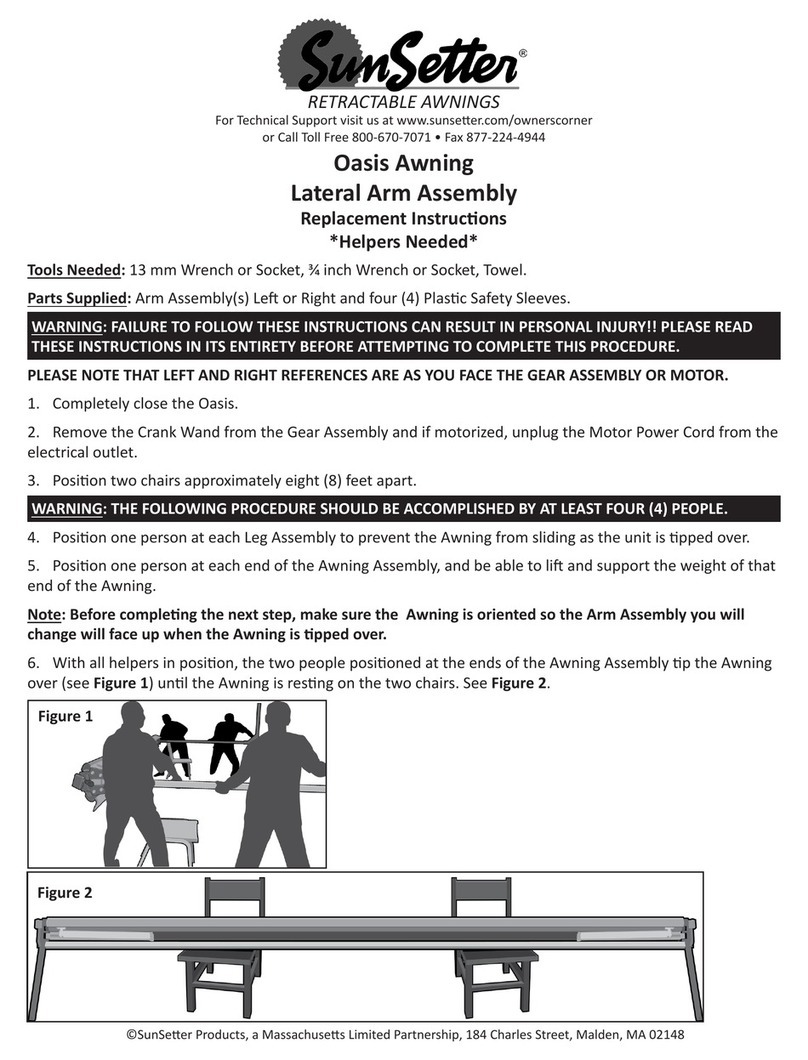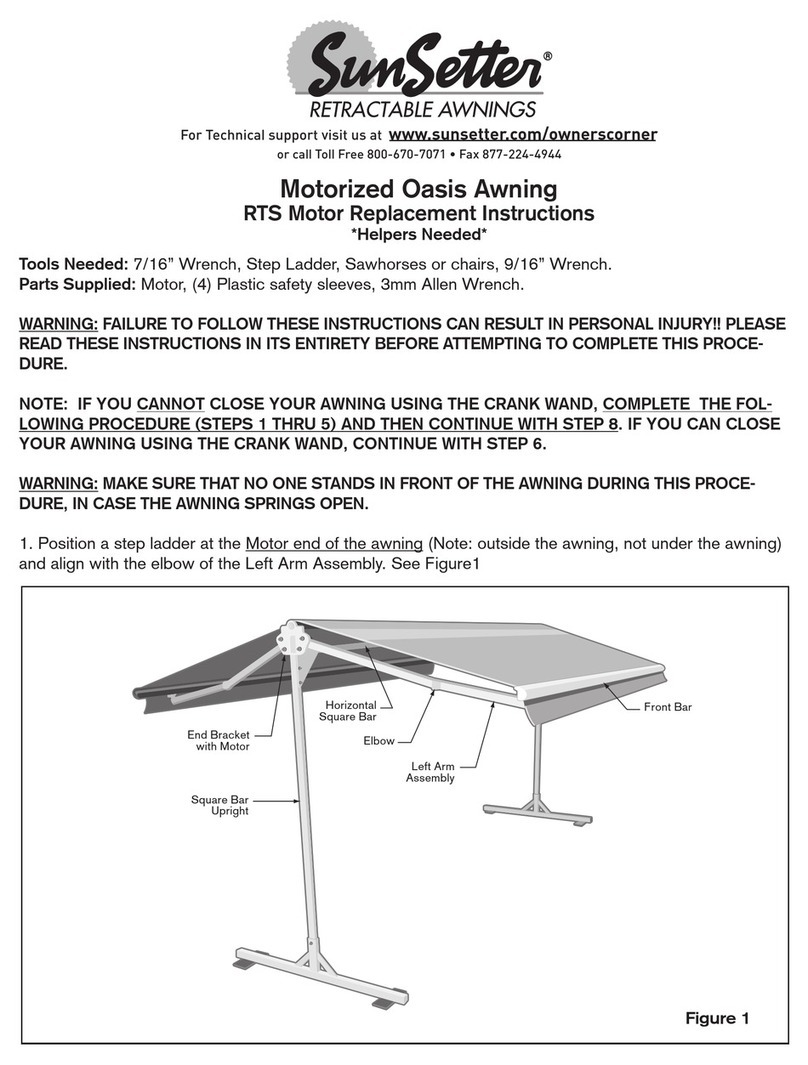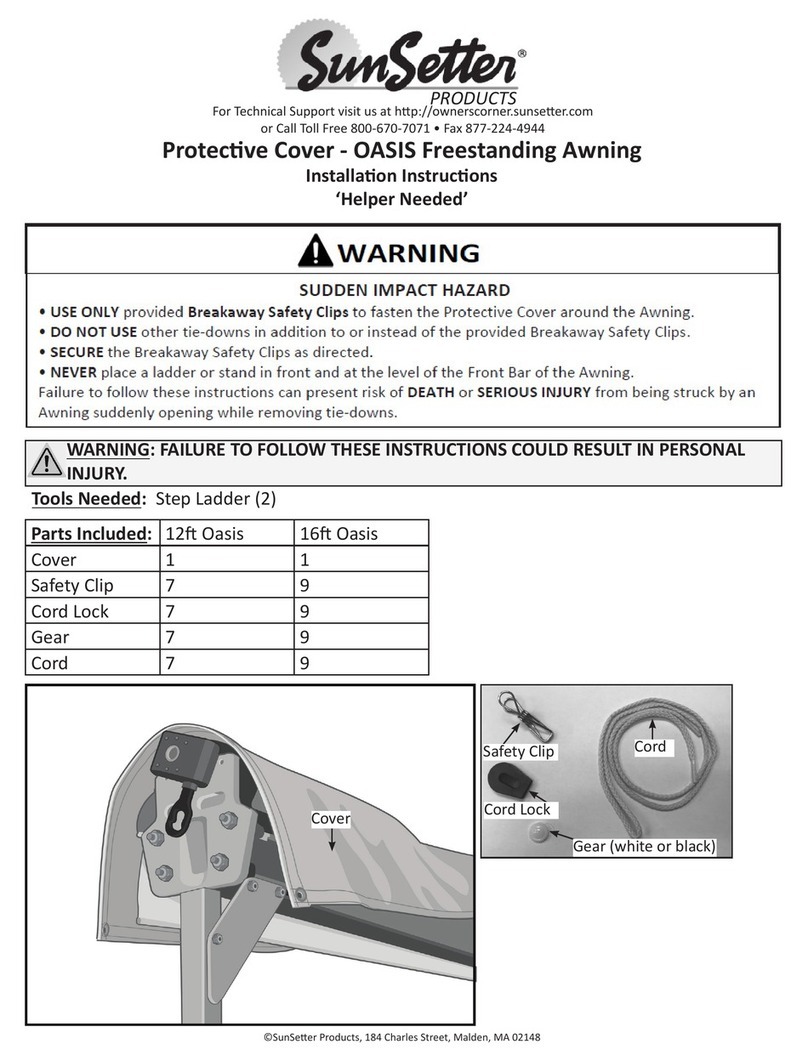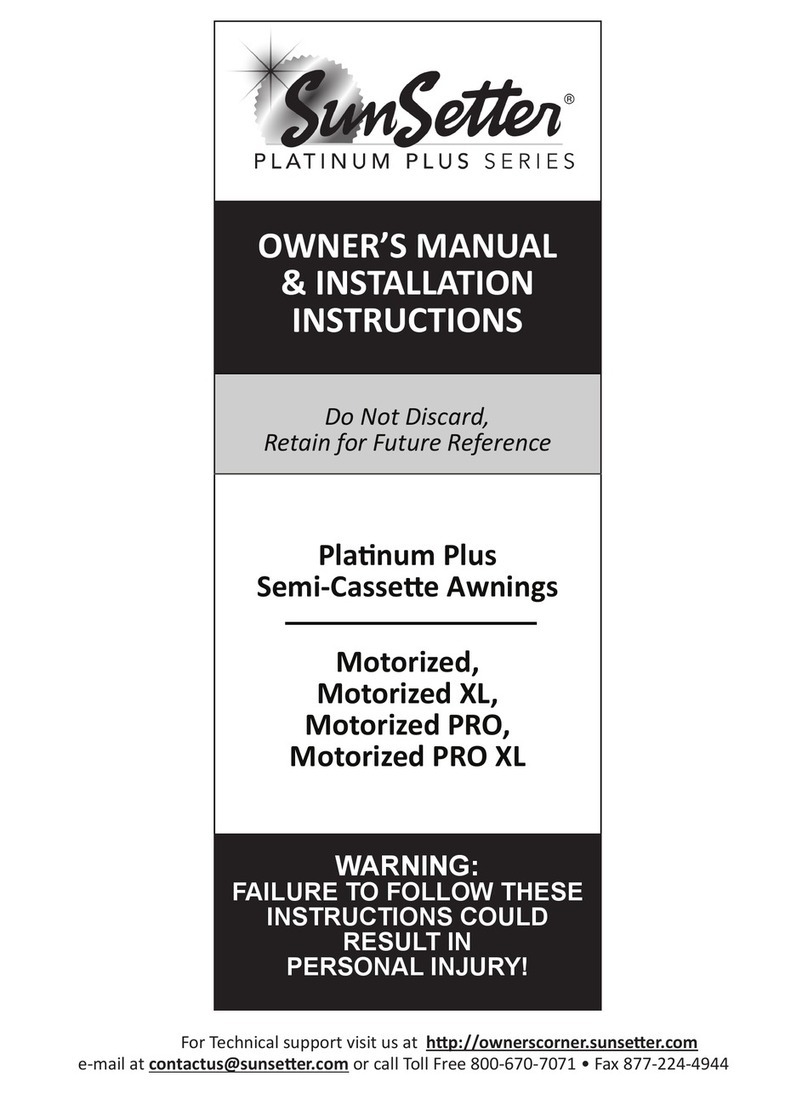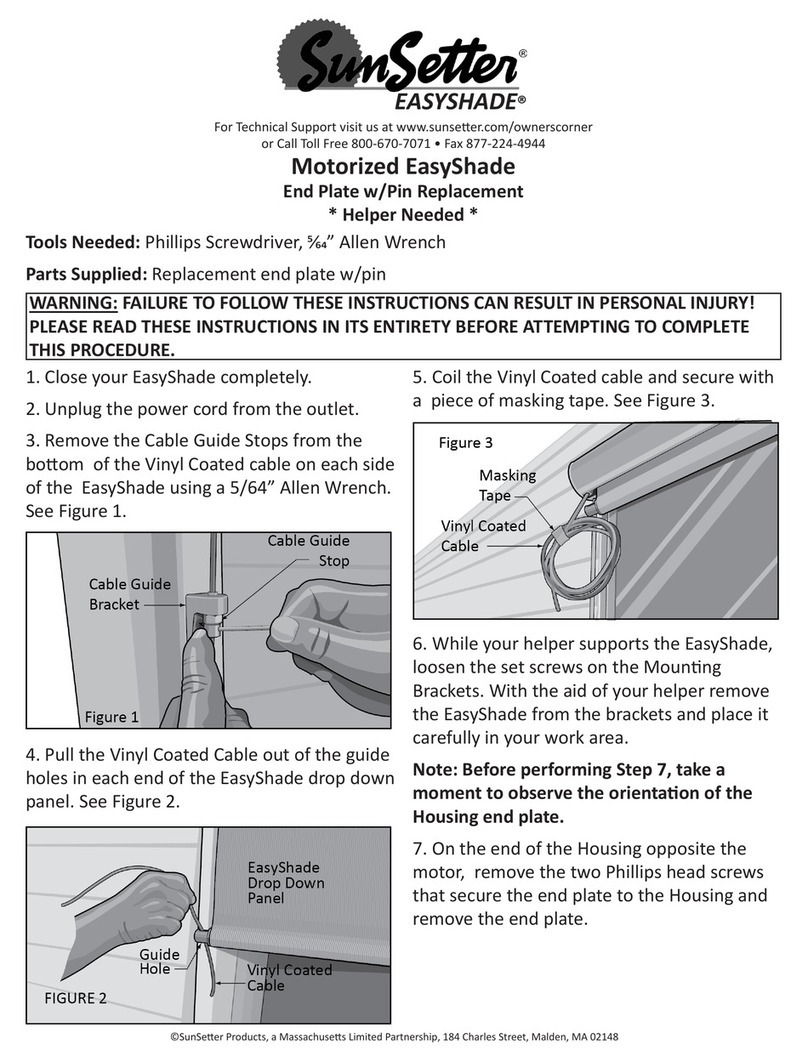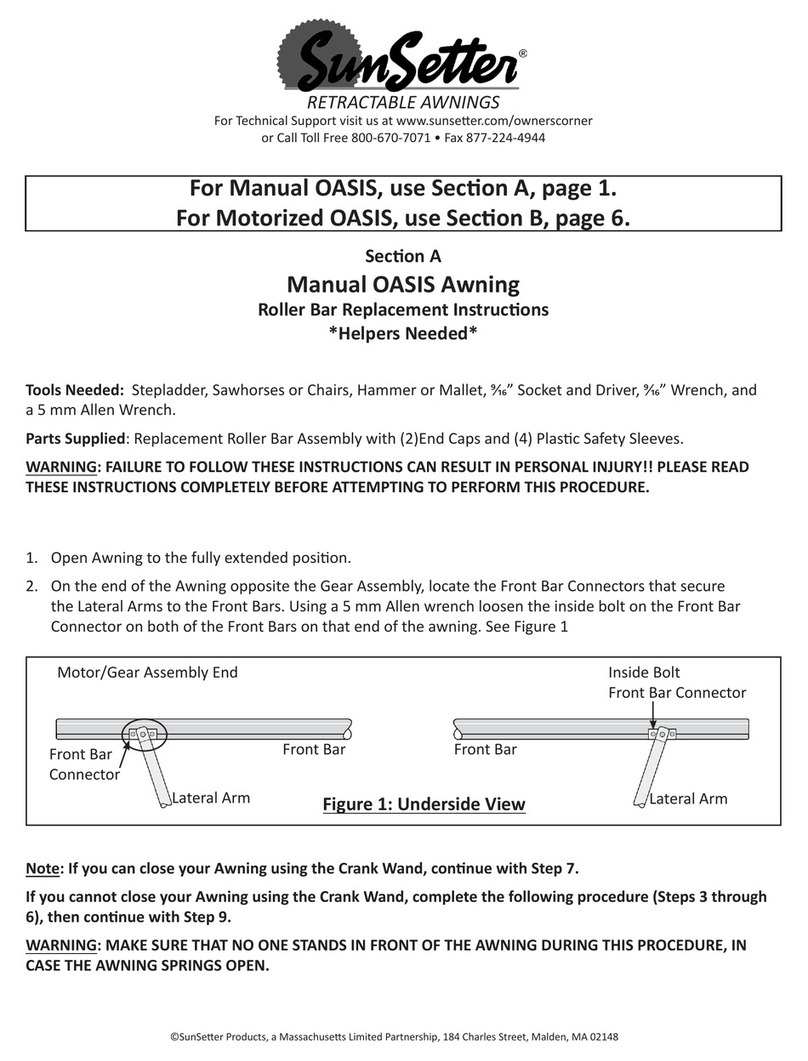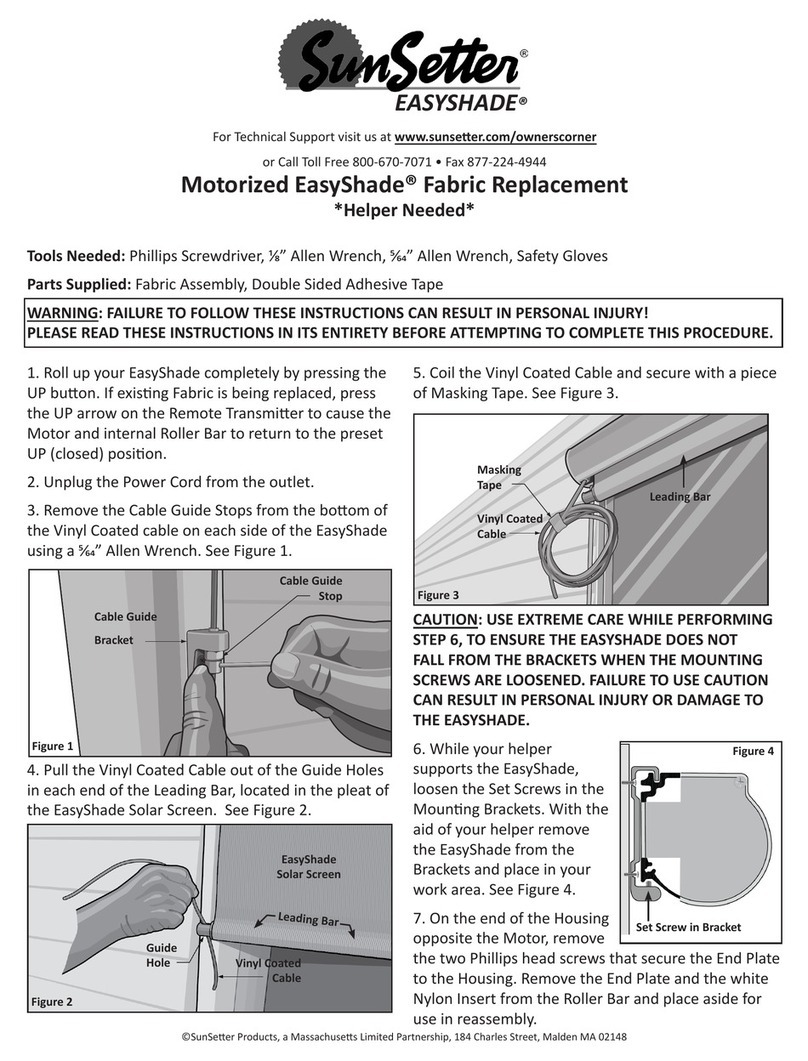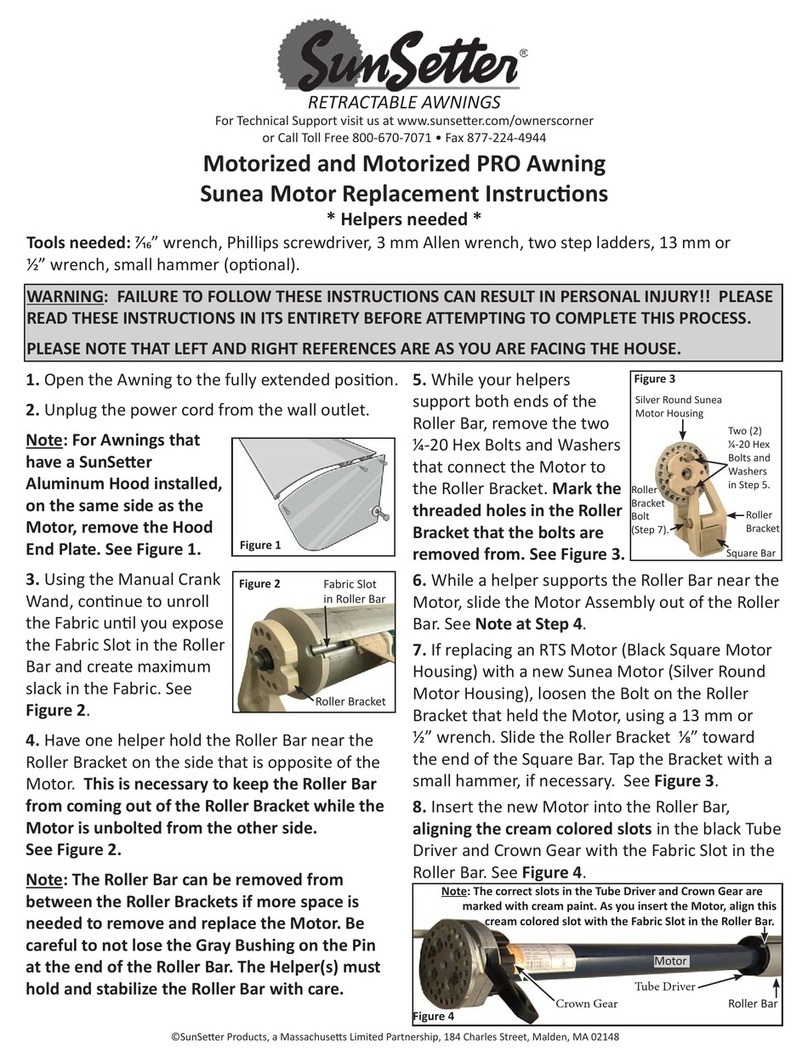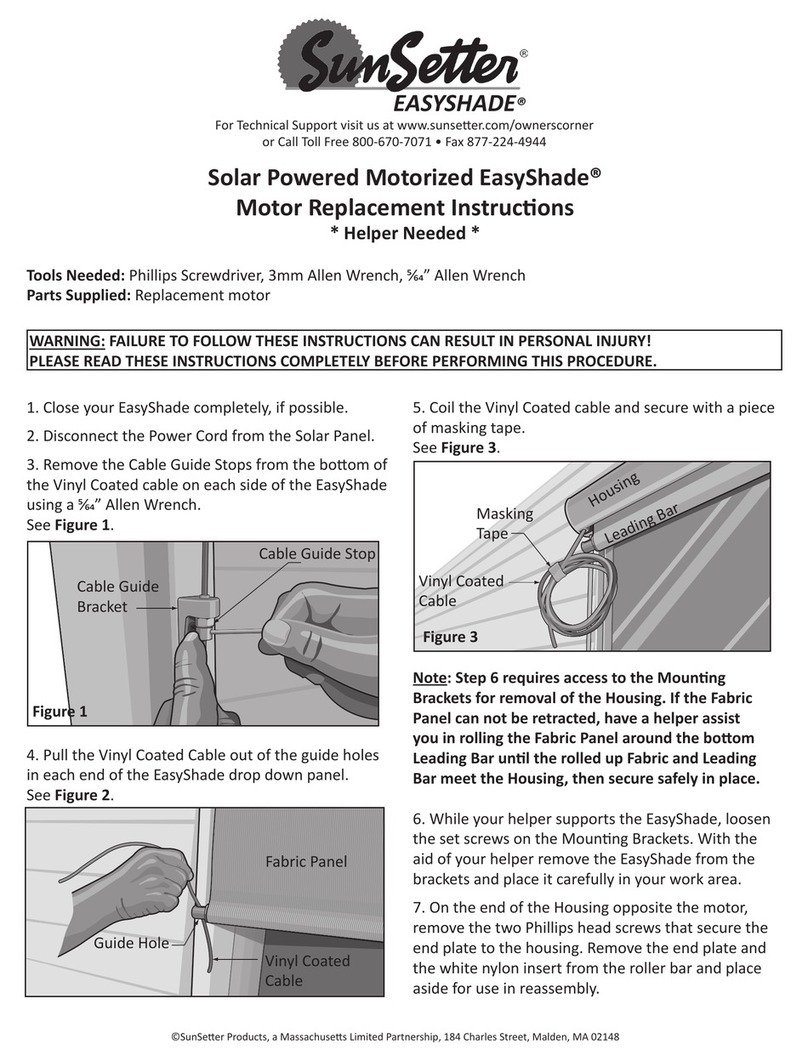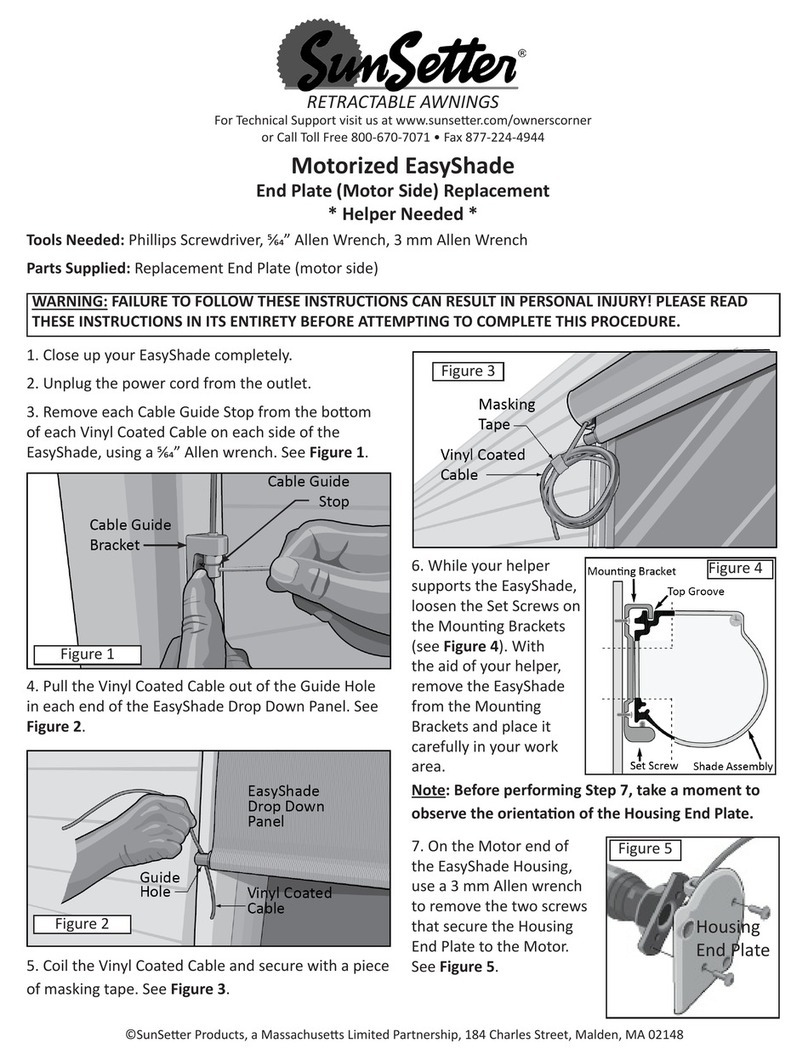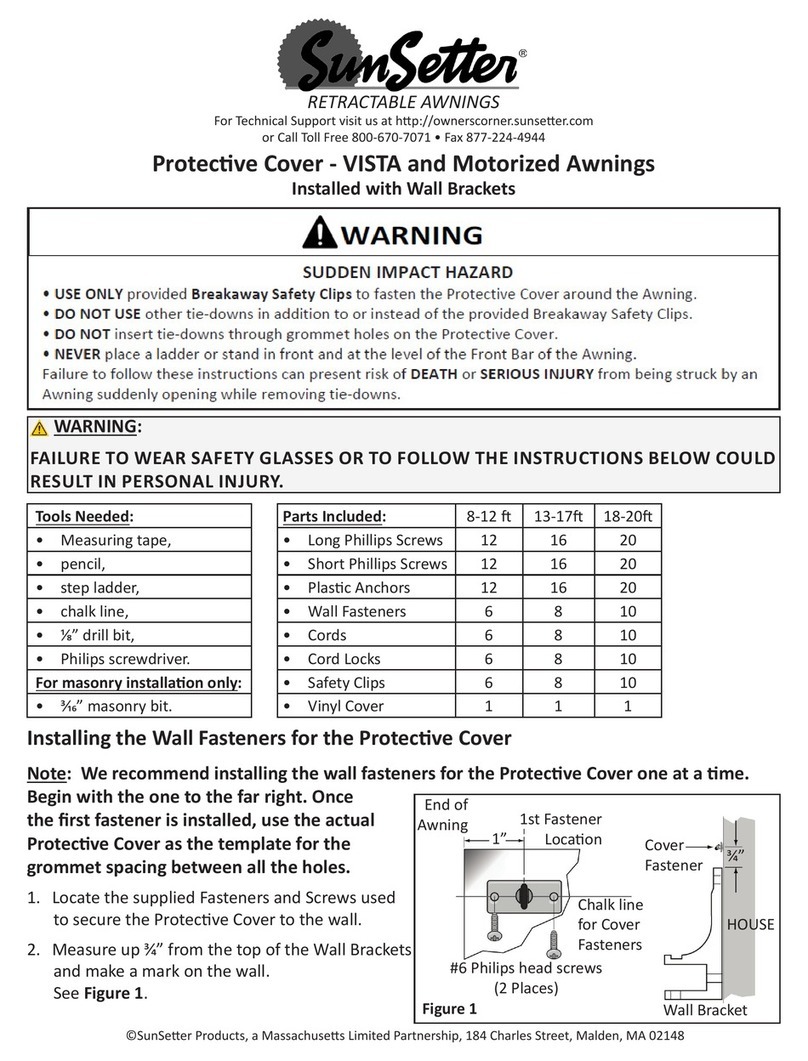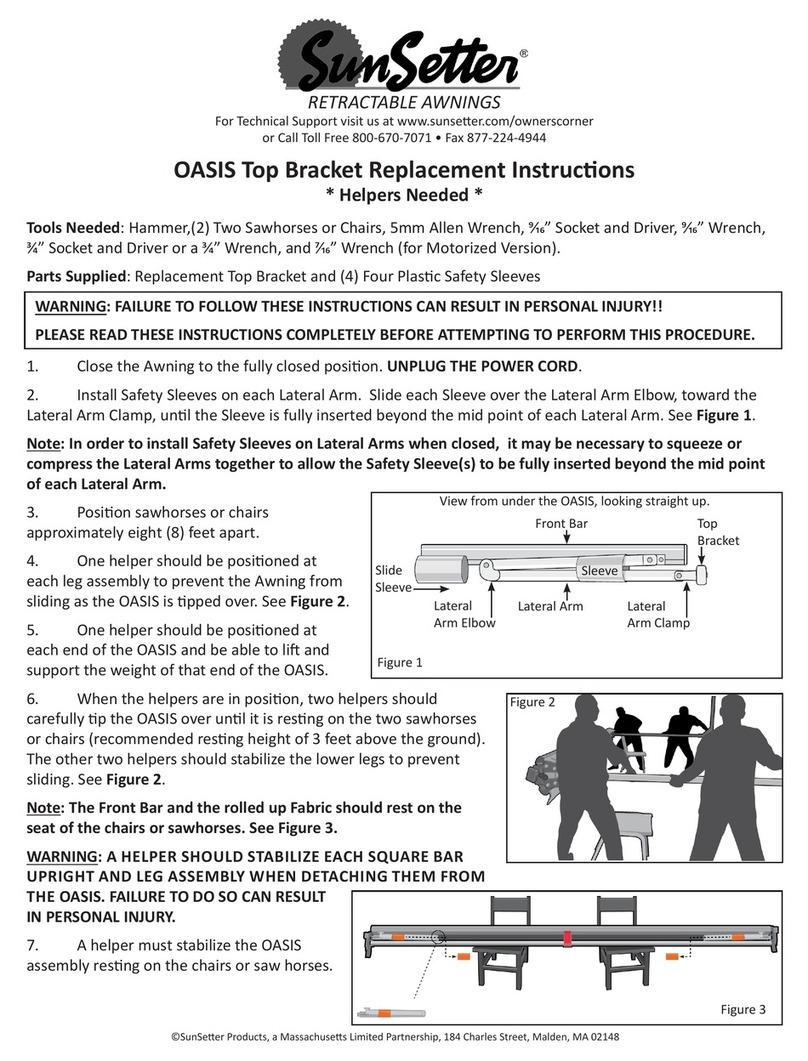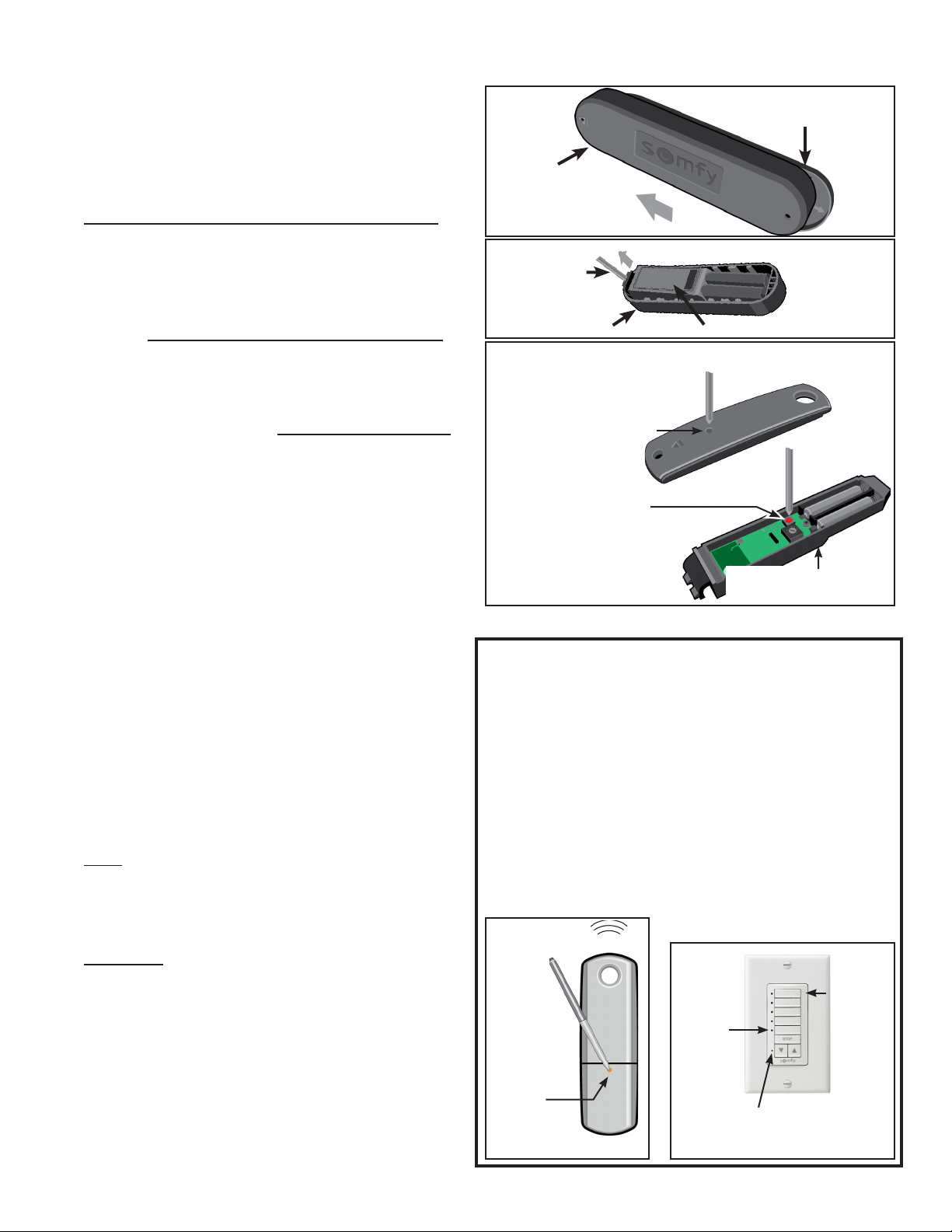SunSeer Products, 184 Charles Street, Malden, MA 02148
November 14, 2019 INS186-Semi-Cassette_Fabric_Repl
Add a Wireless Wind Sensor
1. Remove the Wireless Wind Sensor Housing from
the Mounng Plate on the Awning. See Figure 1.
2. Remove the Sensor Body from the Sensor Housing
using a small at blade screwdriver. See Figure 2.
3. Press the Programming Buon on the back of the
Remote Transmier that operates the Awning
(See Figure 3) unl the Motor “jogs”. A “jog” is a
short back and forth movement of the motor.
4. Press the Programming Buon located inside the
Sensor (See Figure 3) unl the Motor “jogs,” then
release. The LED on the Sensor Body will blink.
If the LED does not blink, replace the two AAA
baeries, unplug the motor then plug it back in,
then restart this procedure at Step 3..
5. Replace the Wind Sensor on the Mounng Plate.
6. Test the Wireless Wind Sensor - Shake the
Awning Front Bar up and down (li the Front
Bar approximately one foot, then drop it) quickly
4 or more mes in a row (for approximately 12
seconds) to simulate the eect of strong wind; this
should cause the Awning to automacally close.
7. If the Awning does not close automacally:
• repeat Step 6 several more mes by strongly
shaking the Front Bar up and down quickly. To
shake the Front Bar, li the Bar unl strong
resistance is met, then allow the Bar to drop
freely. Repeat quickly.
• If the Awning sll does not close automacally,
repeat Steps 1 - 6 several more mes with a
NEW SET OF BATTERIES.
• If the problem connues, please call SunSeer
Customer Service at 800-670-7071.
Note: The Awning Motor will not accept a
command from the Remote Transmier for up
to 1 minute aer the Wireless Wind Sensor has
retracted the Awning three mes.
WARNING: YOU MUST BE CERTAIN THAT
THE WIRELESS WIND SENSOR IS INSTALLED,
PROGRAMMED AND OPERATING PROPERLY.
FAILURE TO DO SO MAY RESULT IN THE WIRELESS
WIND SENSOR NOT BEING ABLE TO CLOSE YOUR
AWNING DURING WINDY CONDITIONS, WHICH
COULD CAUSE DAMAGE AND PERSONAL INJURY.
IF THE MOTOR DIRECTION IS REVERSED THE
SENSOR WILL EXTEND (OPEN) THE AWNING IN
WINDY CONDITIONS, INSTEAD OF CLOSING IT.
Add a Wireless Wall Switch
1. Press the Programming Buon (recessed inside the opening)
on the rear of the Remote Transmier (see Figure 1), that
controls your Awning unl it responds with a movement.
2. Briey press the Channel Select Buon for the channel
of the Mul-Channel Wall Switch that you want to use to
control your Awning (see Figure 2). The adjacent LED will
light up for 10 seconds. Using a paper clip or similar device,
press the Programming Buon located on the Wall Switch
unl the Motor responds with a movement.
3. Your Wall Switch is set to operate your SunSeer Awning.
Test the Awning now for proper operaon.
Figure 1
Rear
Programming
Buon is
recessed
inside this
small opening
Remote Transmitter
Figure 2
Acve
Channel
Indicator
Lights
Channel
Selector
Buons
Programming
Buon is
recessed inside
this small
opening
Multi-Channel Wall Switch
Figure 2
Sensor Housing
Screwdriver
Sensor Body
Figure 3
Remote Transmier
THEN, press the
Programming Buon
inside the Wireless
Wind Sensor.
FIRST, press the
Programming Buon
inside small opening
on back of Remote.
Sensor Body removed
from the Housing
Figure 1 Mounng
Plate
Sensor
Housing
Slide Housing to the LEFT to
remove from Mounng Plate