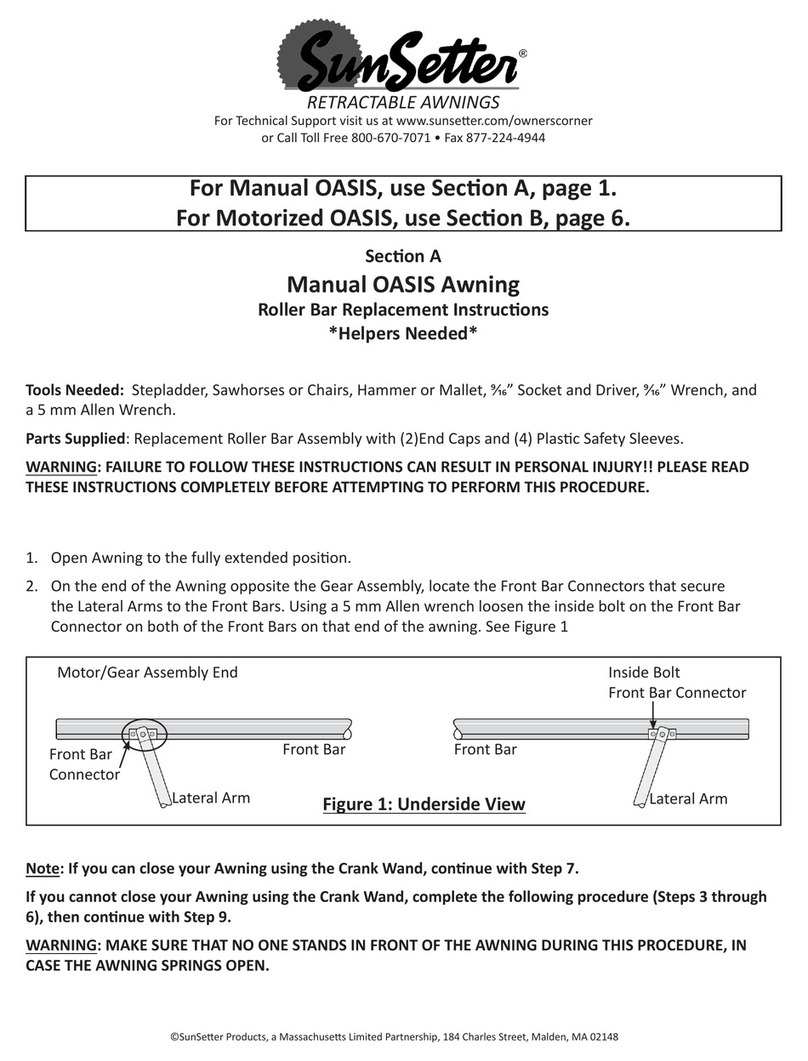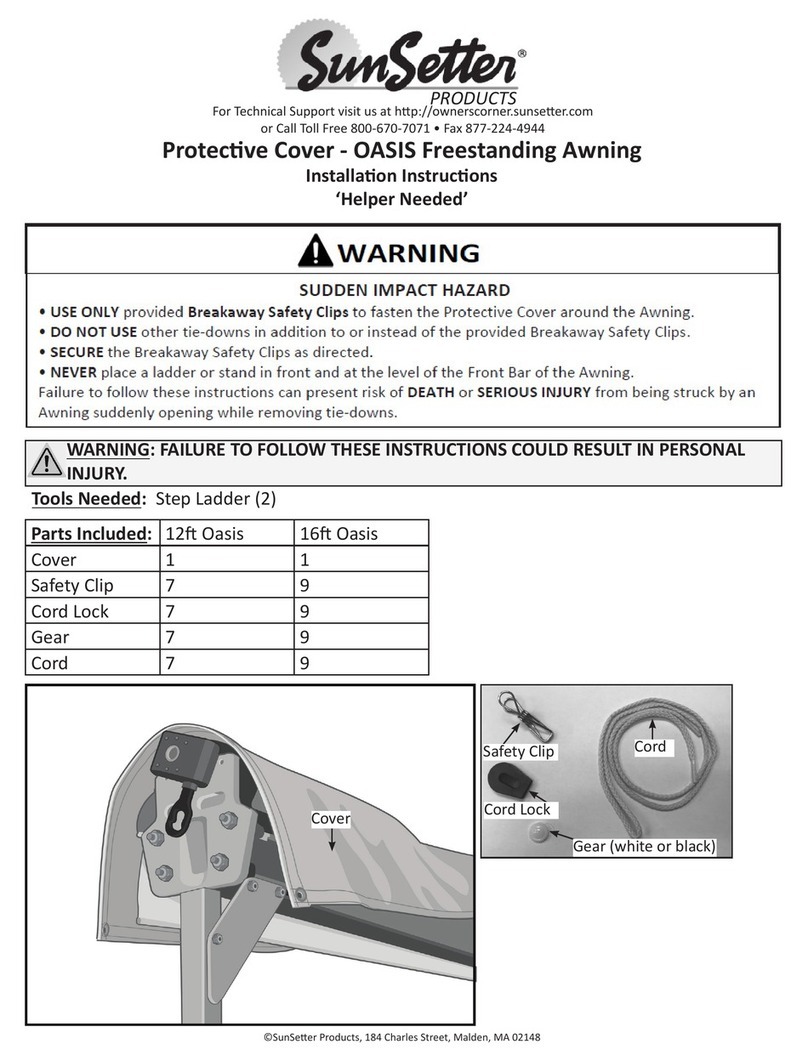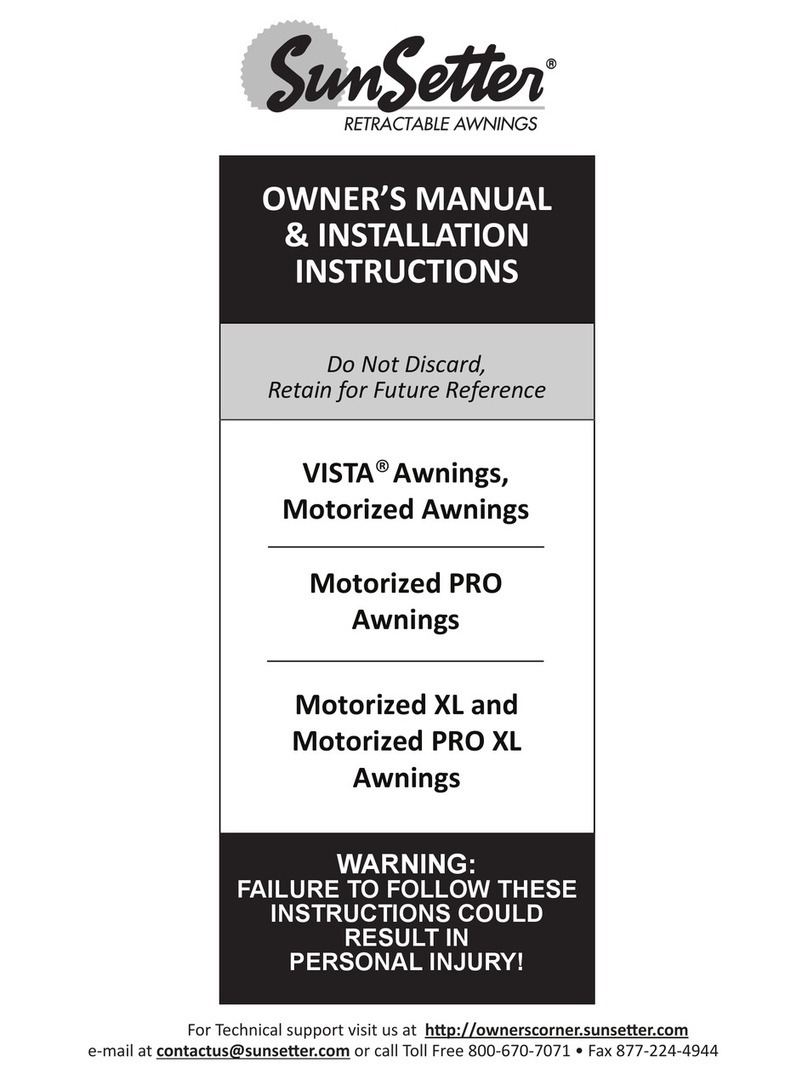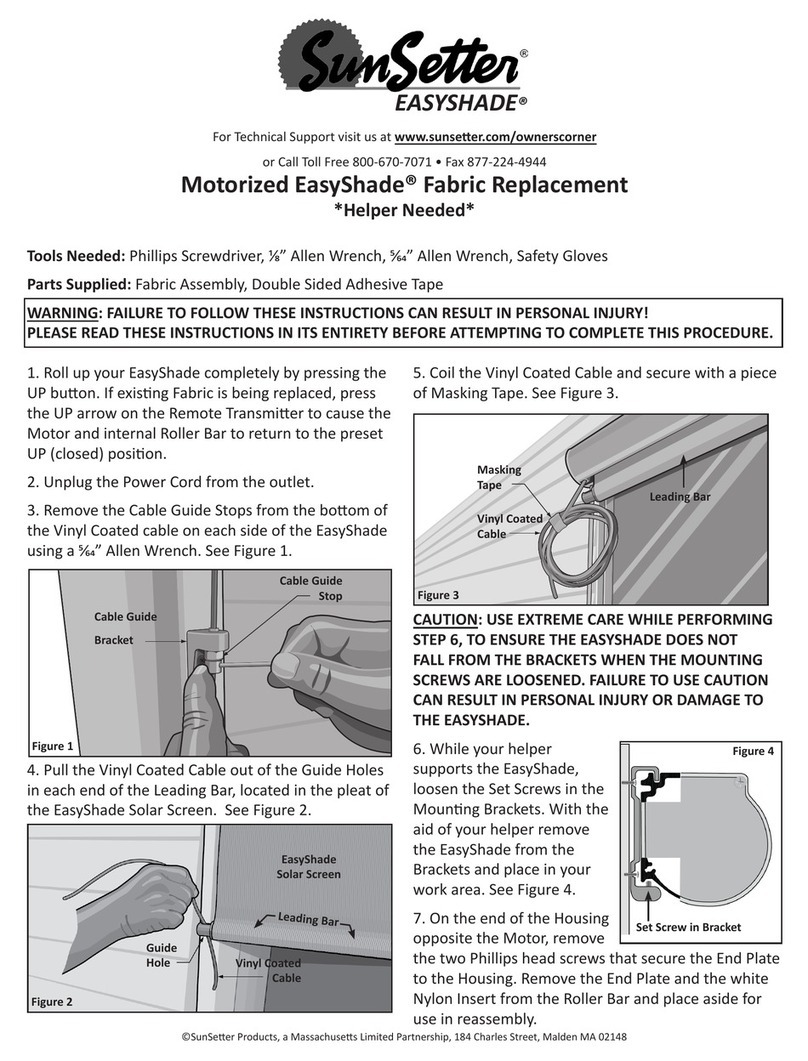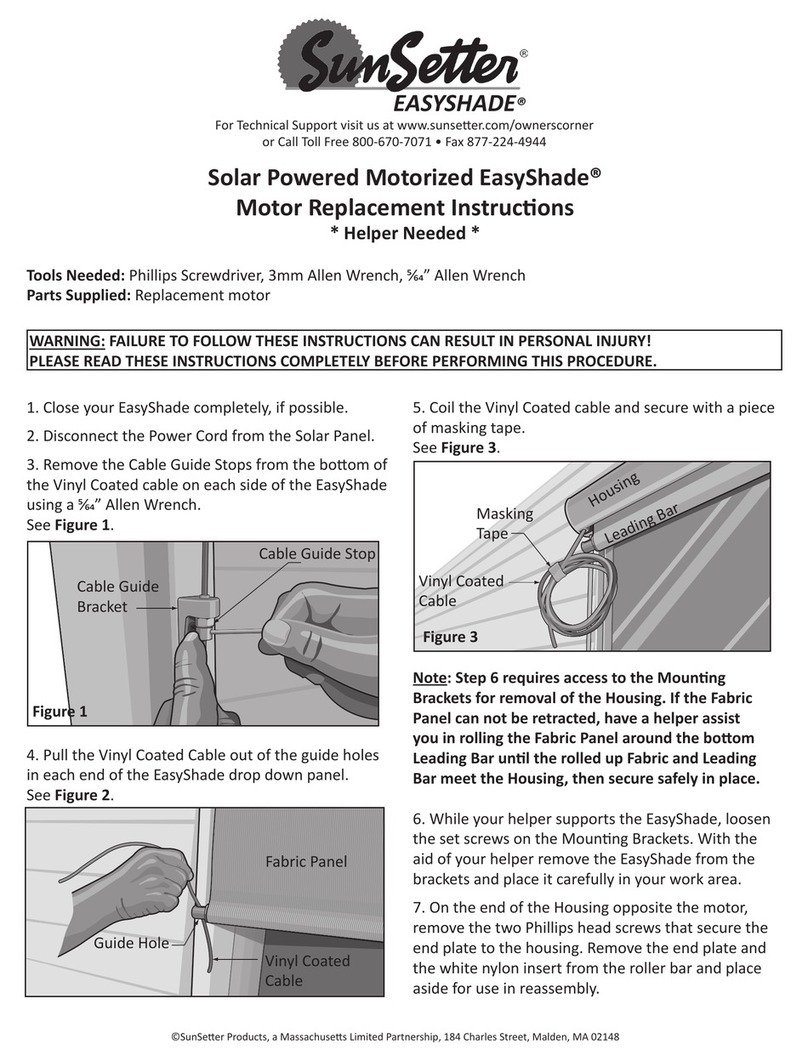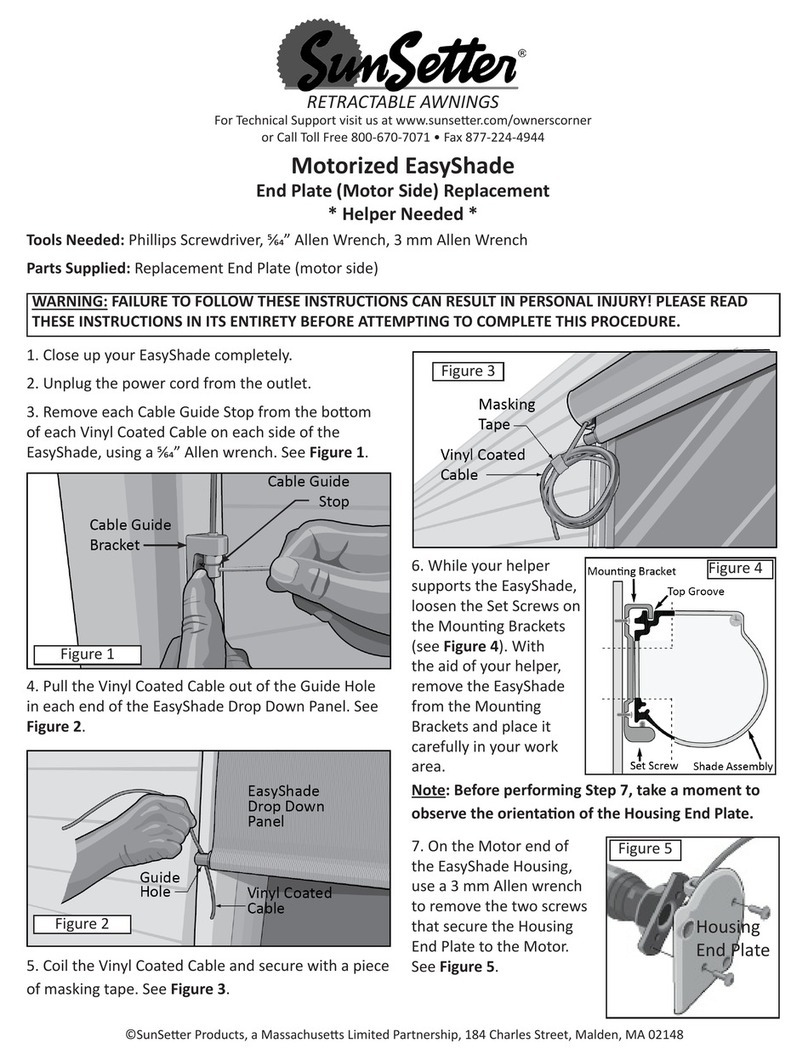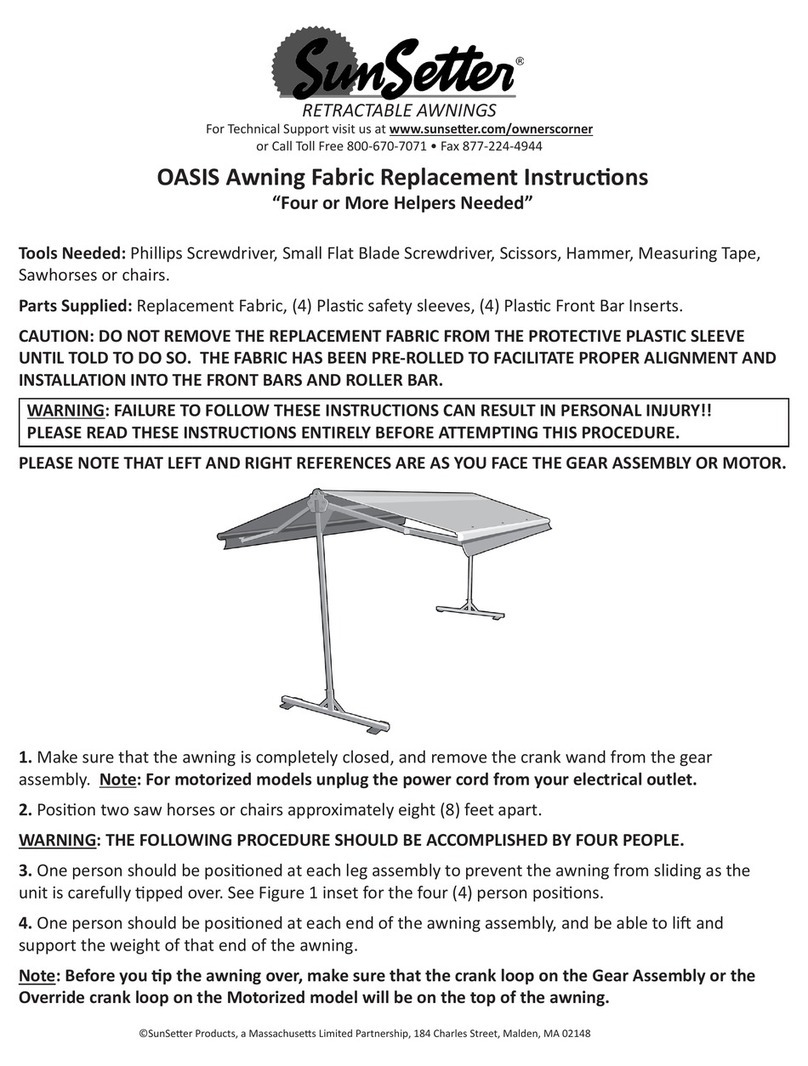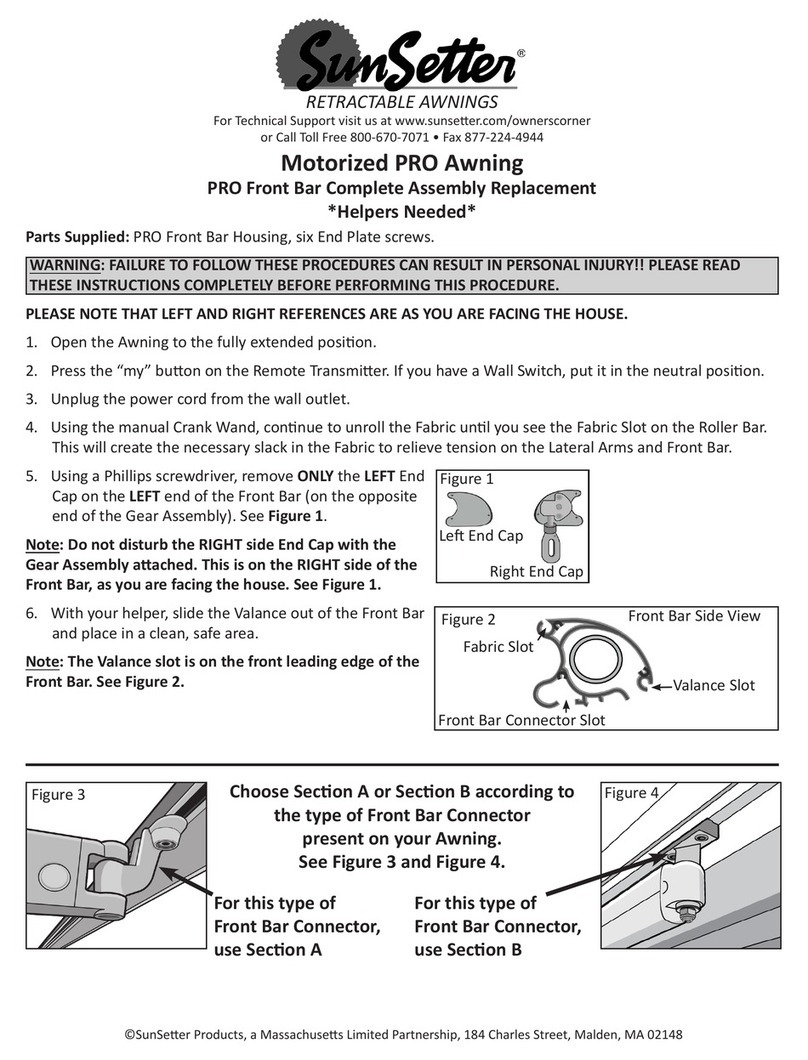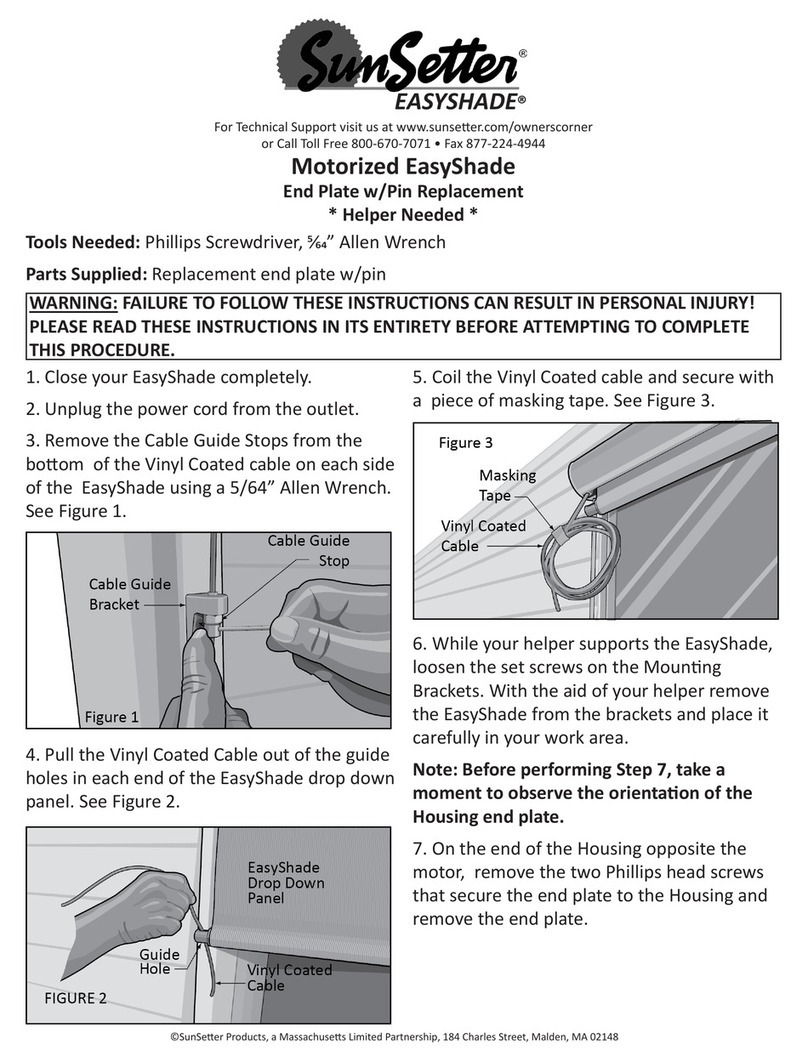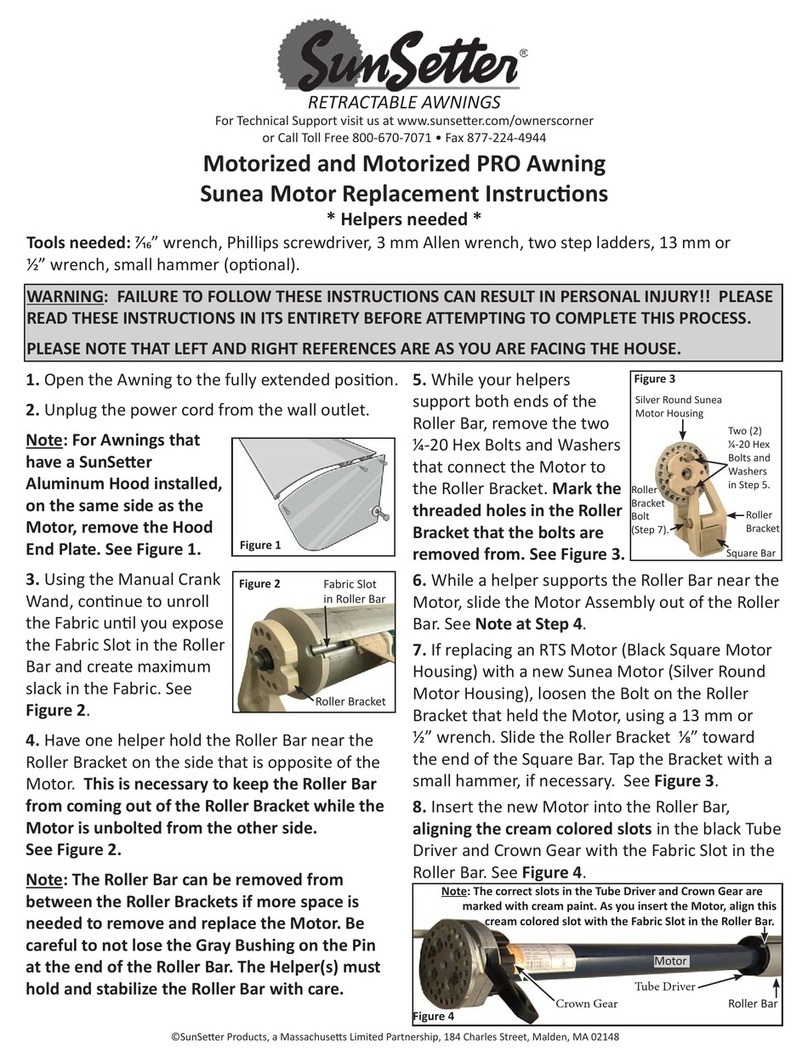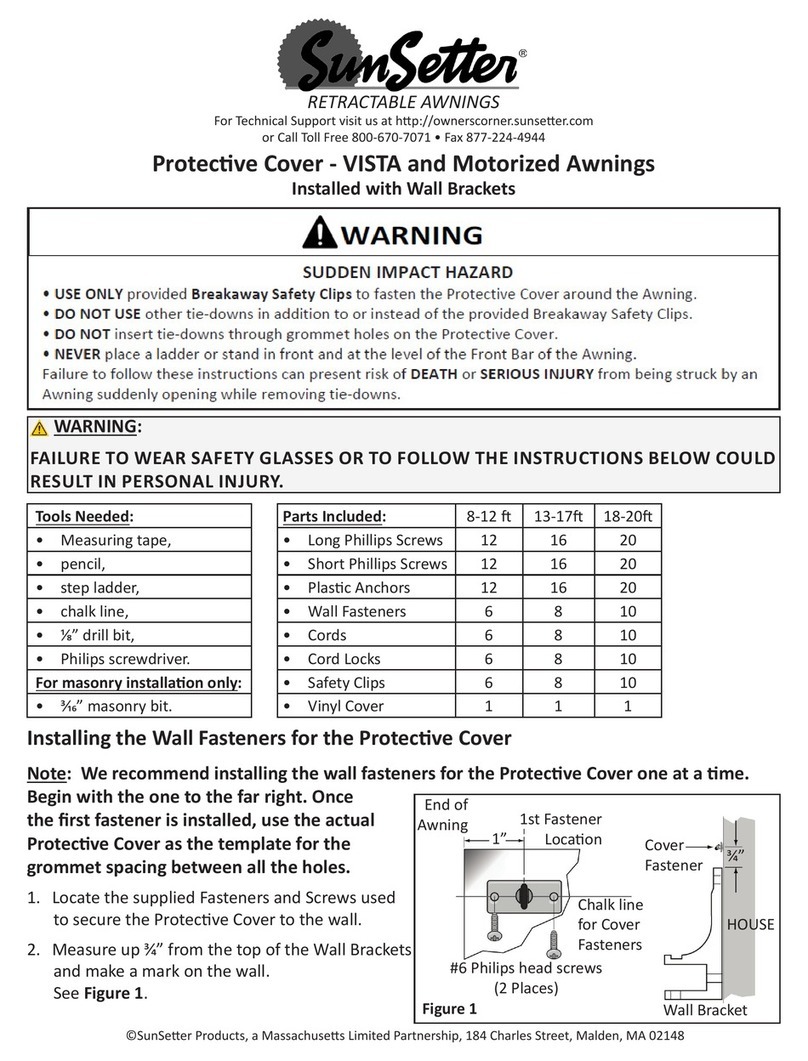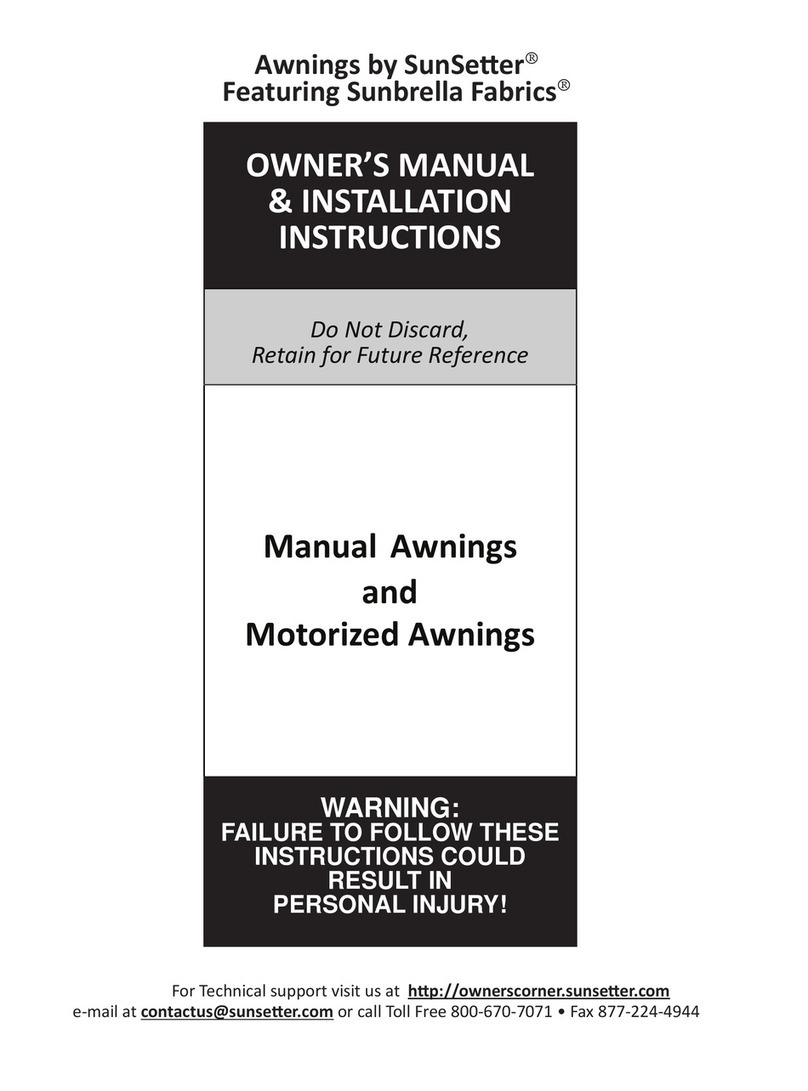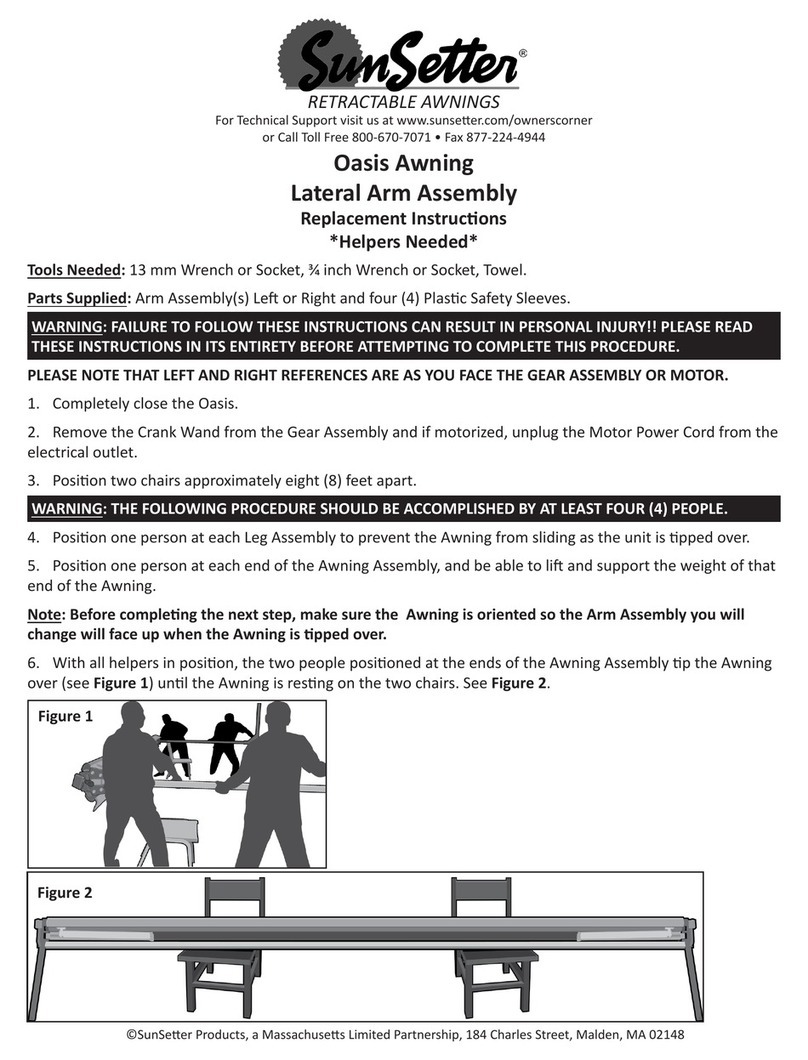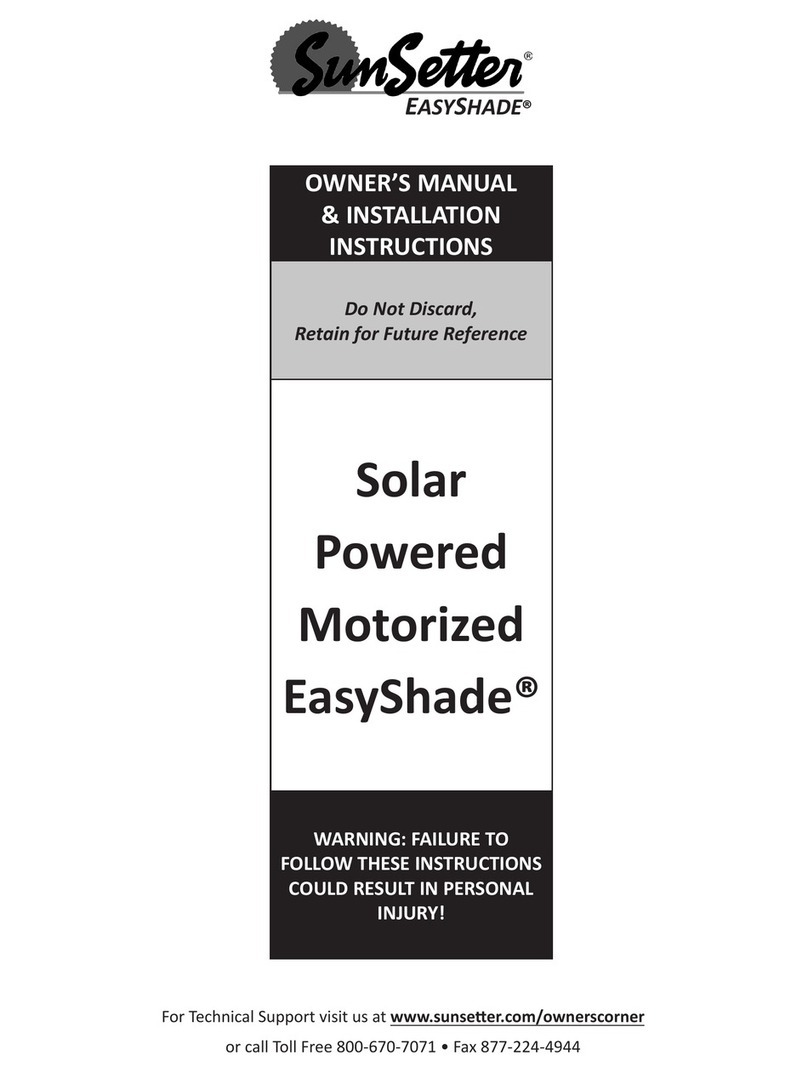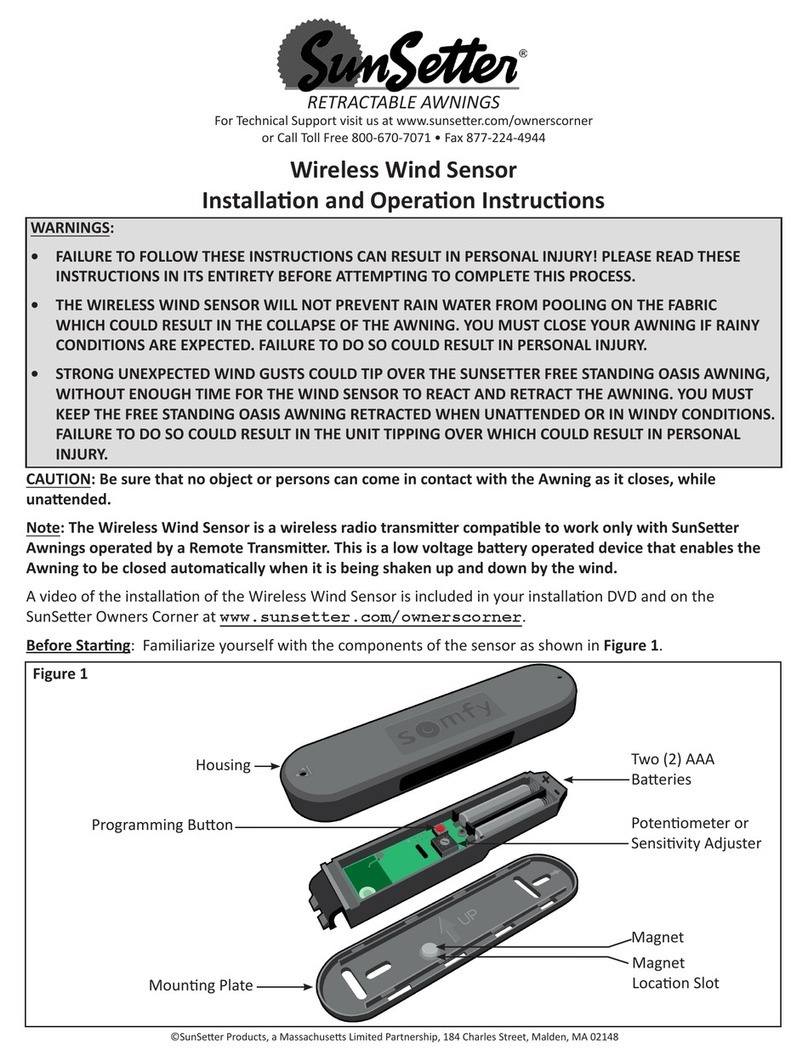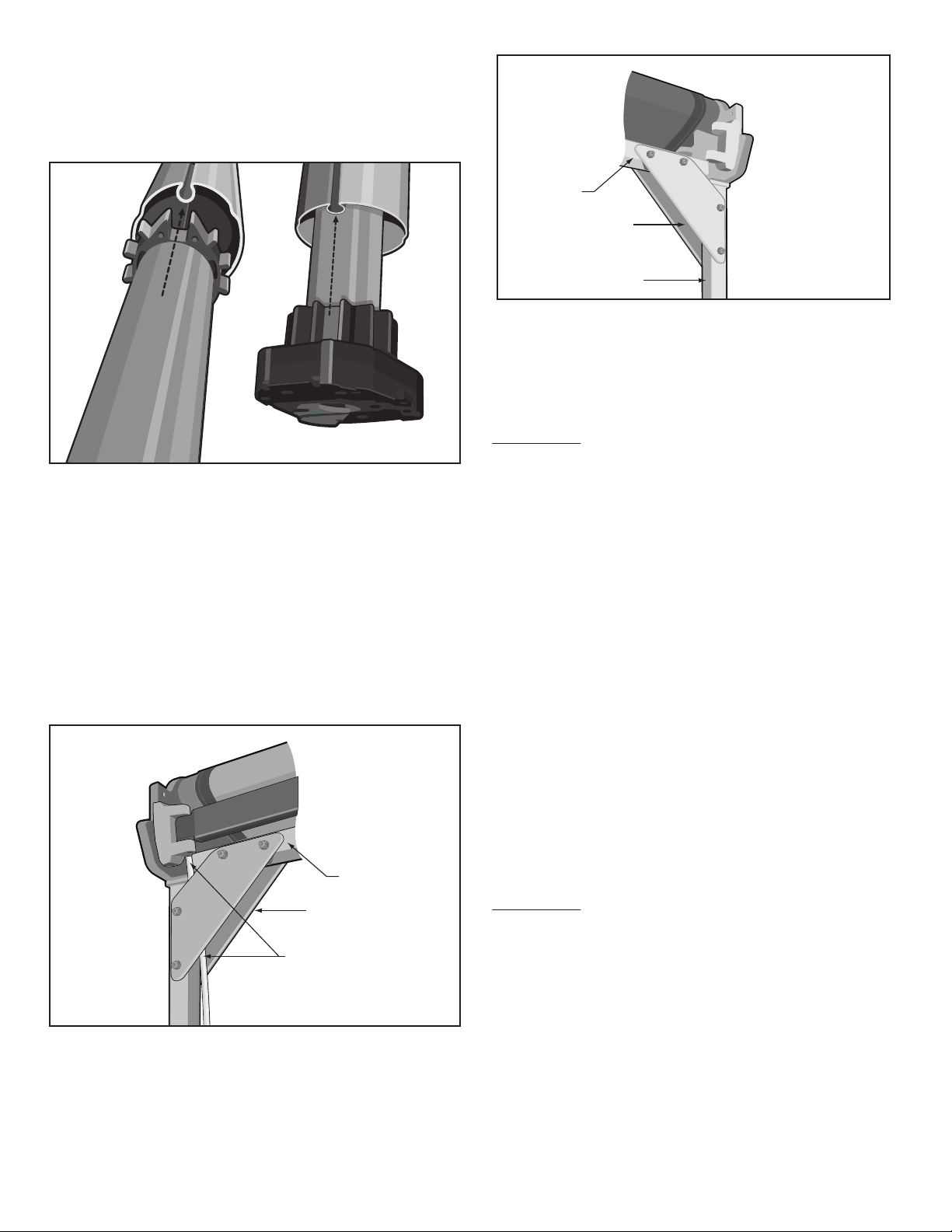19. Insert the new motor into the roller bar, aligning
the largest slot in the black tube drivers with the
roller bar slot. See Figure 8. Note: If the motor will
not slide into the roller bar, you have selected the
wrong slots.
20. While your helpers support the roller bar, slide
the roller bar toward the end bracket until the motor
makes contact with the end bracket.
21. Attach the motor to the end bracket with the two
¼-20 hex bolts and washers. Be very careful not to
cross-thread the hex bolts, start the bolts by hand
and finish tightening with the 7/16” wrench. The
Open and Close Limit Buttons should be facing up.
22. Position the Motor Cord between the Corner
Braces and the Horizontal square bar. See Figure 9
23. Align the holes in the corner braces with the
Horizontal Square bar and Square Bar Upright and
install the bolts and locknuts removed in Step 14.
Securely tighten all bolts. See Figure 10
24. Use the manual crank wand to slowly roll the
fabric onto the roller bar.
25. Carefully remove the four safety sleeves from
the arm assemblies.
WARNING: THE FOLLOWING PROCEDURE
SHOULD BE ACCOMPLISHED BY FOUR PEOPLE.
26. One person should be positioned at each leg
assembly to prevent the awning from sliding as the
unit is placed in the upright position.
27. One person should be positioned at each end of
the awning assembly, and be able to support and lift
the weight of that end of the awning.
28. When the helpers are in position, the two people
positioned at the ends of the awning assembly
should lift the awning together and tip the unit until
the awning is upright on the leg assemblies.
29. Locate the Cord Cover and position the cover
over the electrical motor cord and flat against the
inside of the square bar upright. Secure in place
with the Velcro straps.
30. Plug the electrical motor cord back into your
ground fault interrupter (GFI) outlet.
WARNING: FAILURE TO PLUG THE ELECTRIC
MOTOR CORD INTO A GROUND FAULT INTER-
RUPTER (GFI) OUTLET CAN RESULT IN PER-
SONAL INJURY.
31. Reset your existing remote transmitter to com-
municate with the new motor using the attached
instructions.
32. Reset the motor stops using the attached
instruction sheet.
33. Test the awning for proper operation.
Rev 3/29/11 ©SunSetter Products, a Massachusetts Limited Partnership, 184 Charles Street, Malden MA 02148
Figure 8
Figure 9
Motor Cord
Horizontal
Square Bar
Corner Braces
Figure 10
Square Bar
Upright
Horizontal
Square Bar
Corner Braces