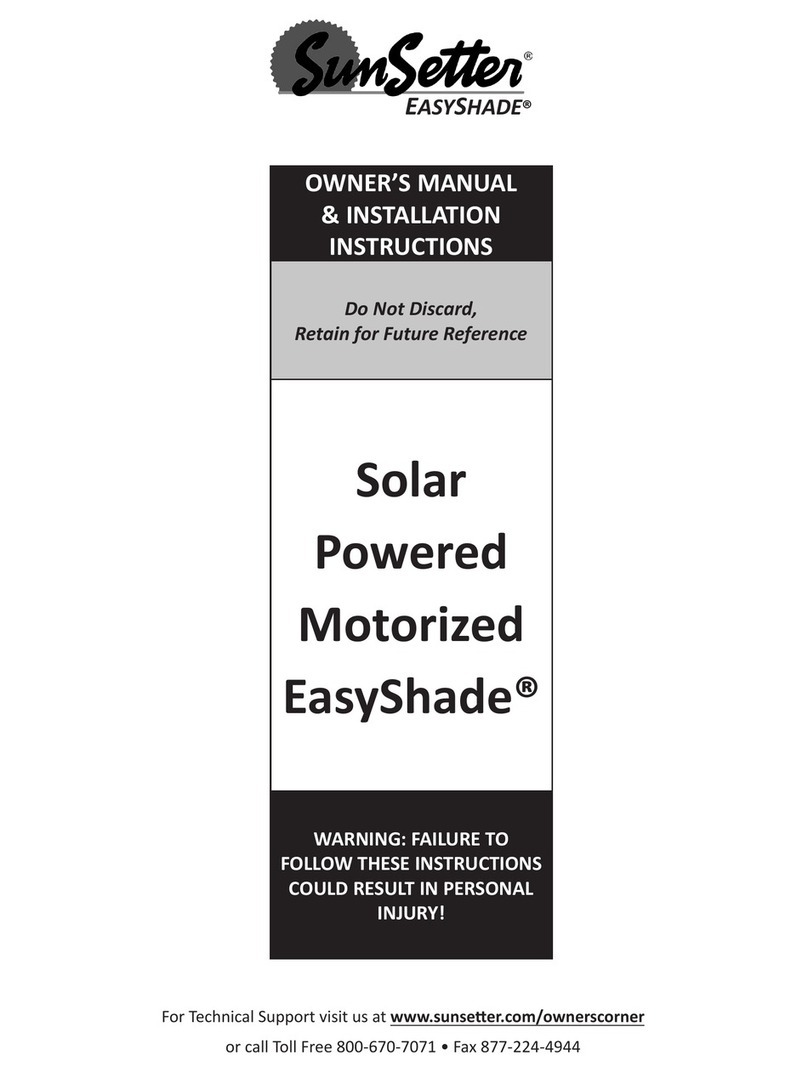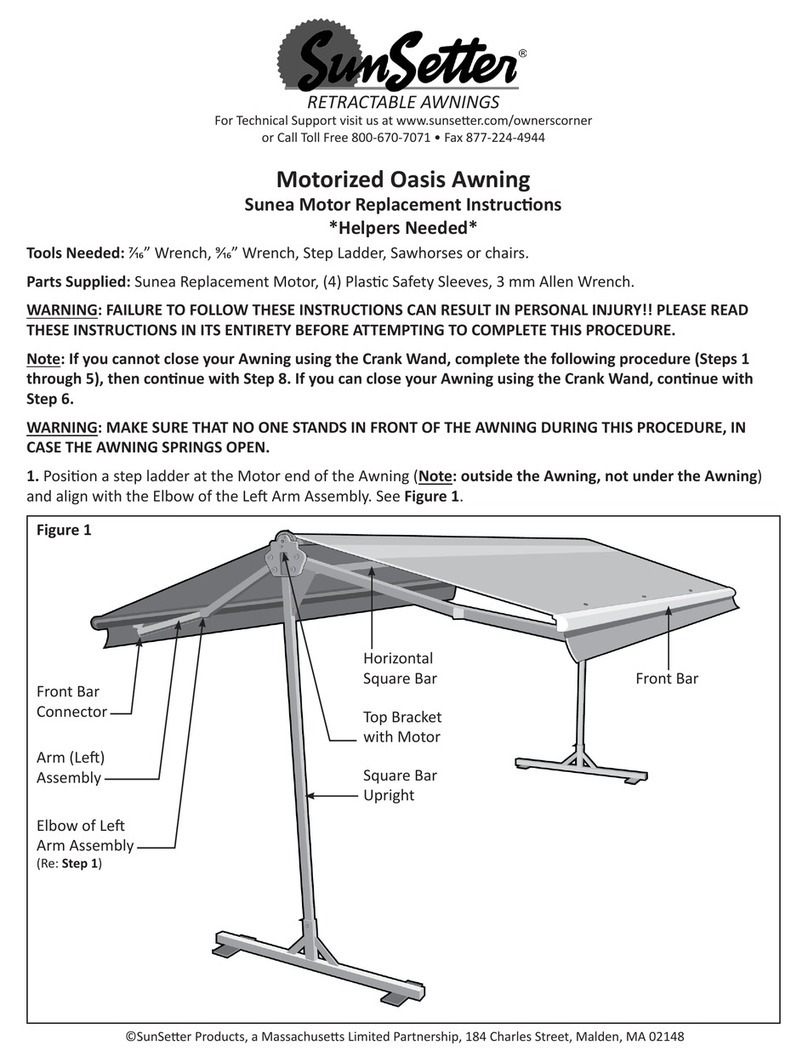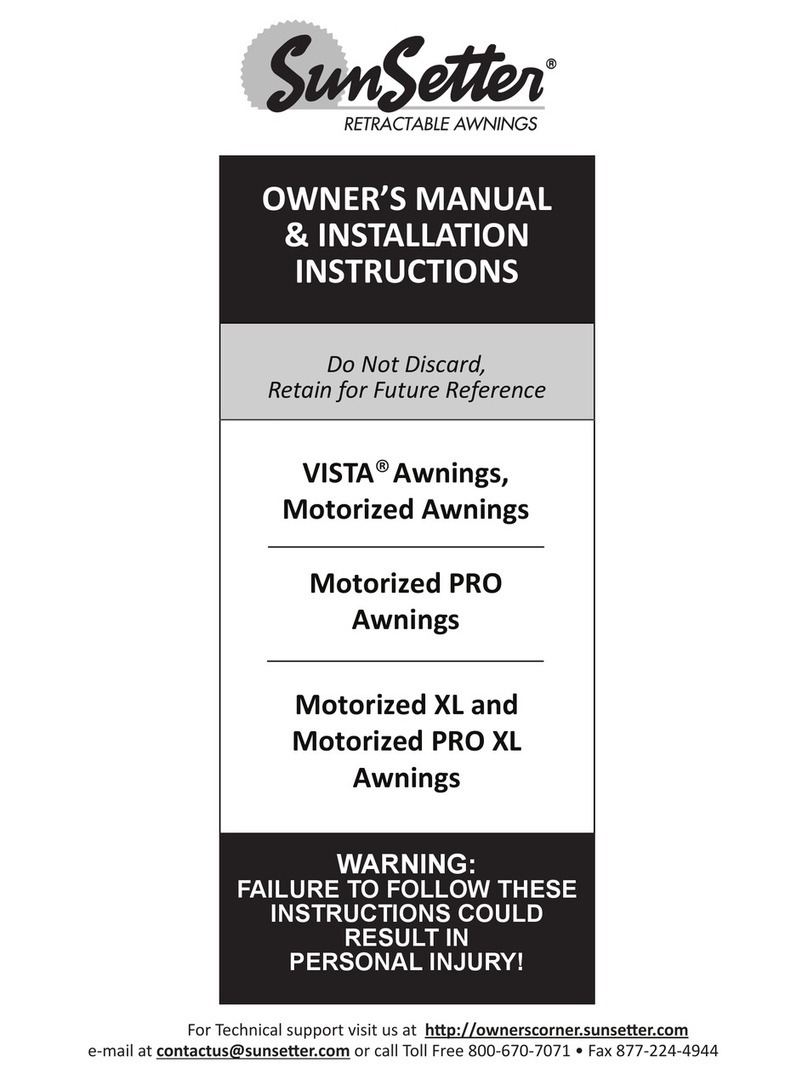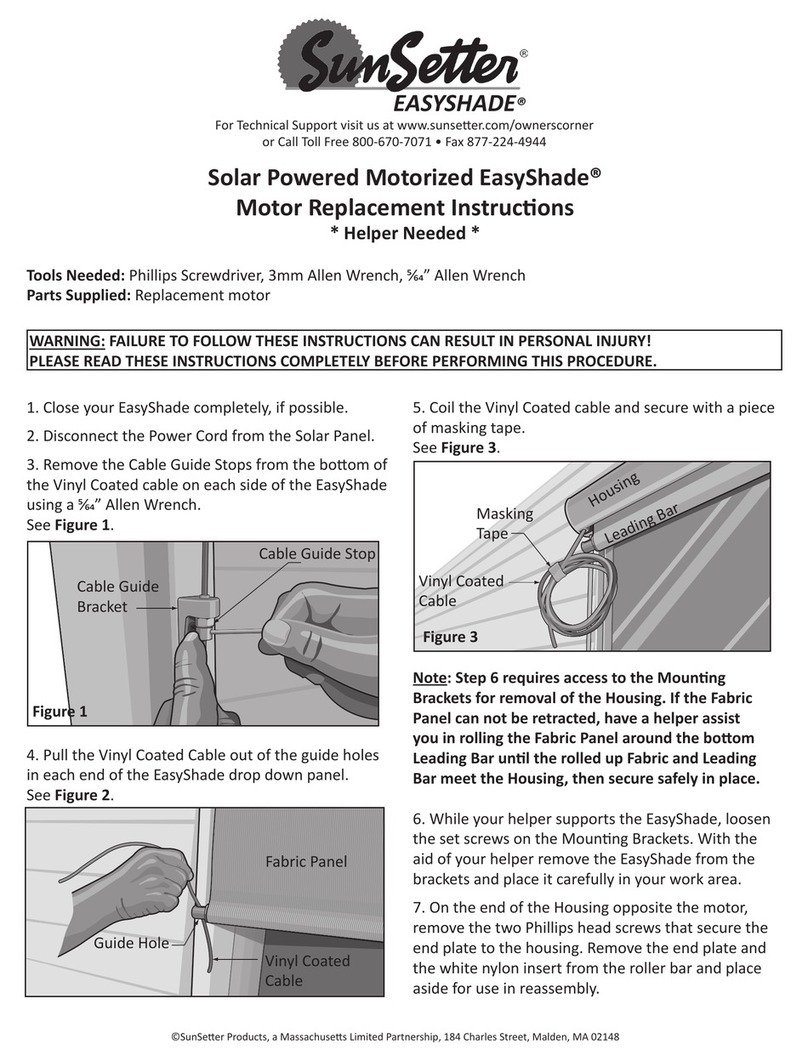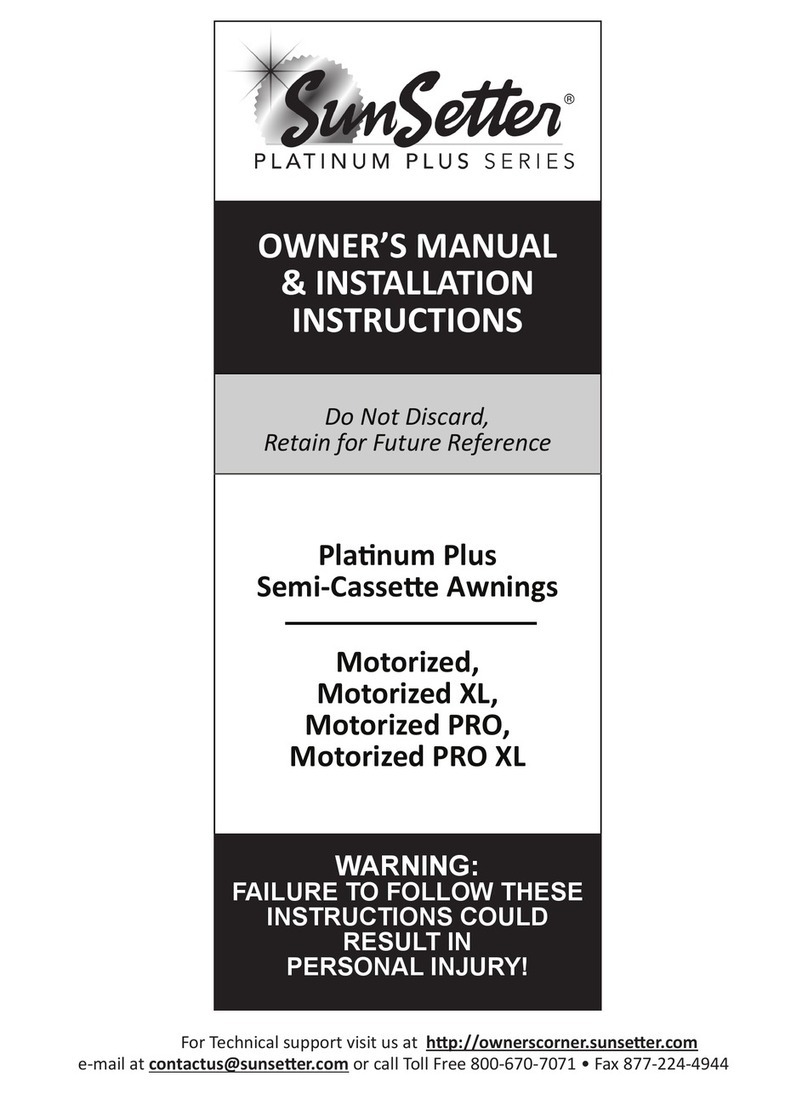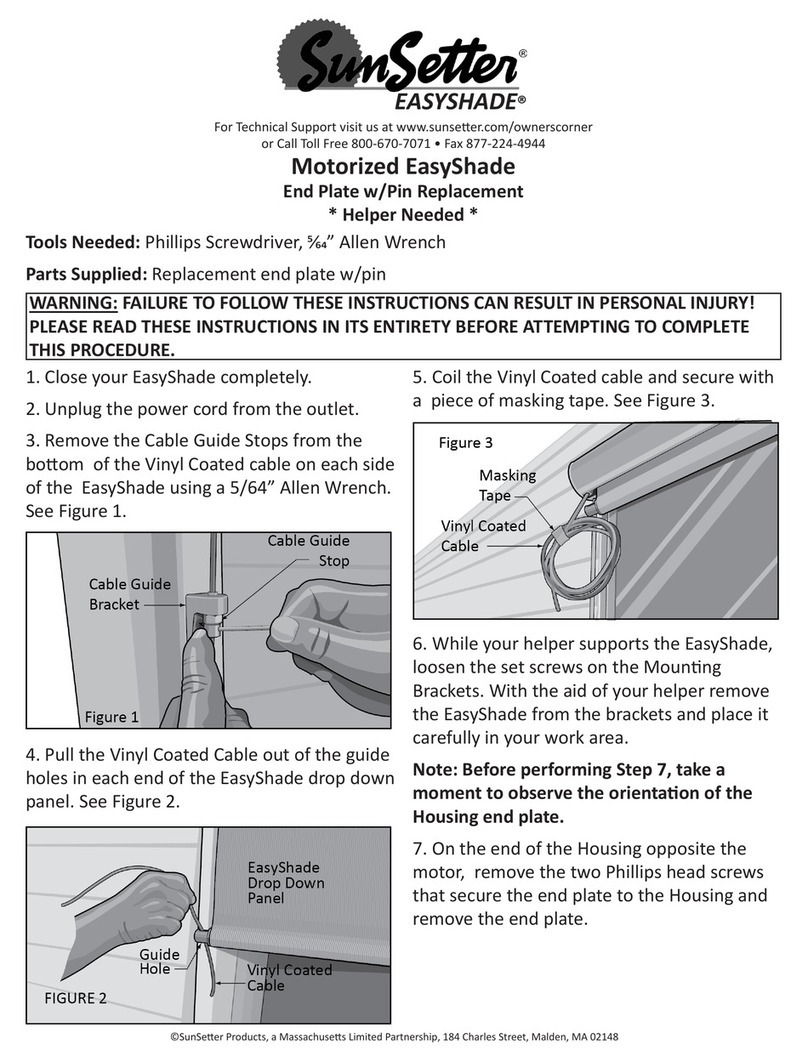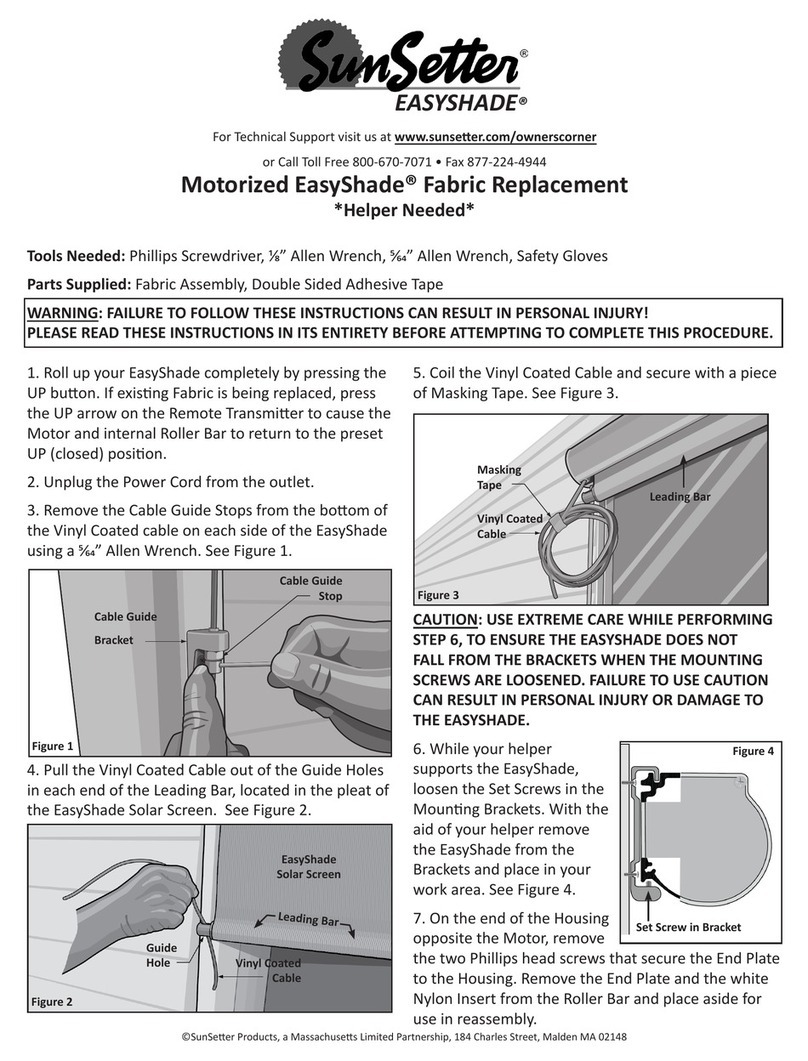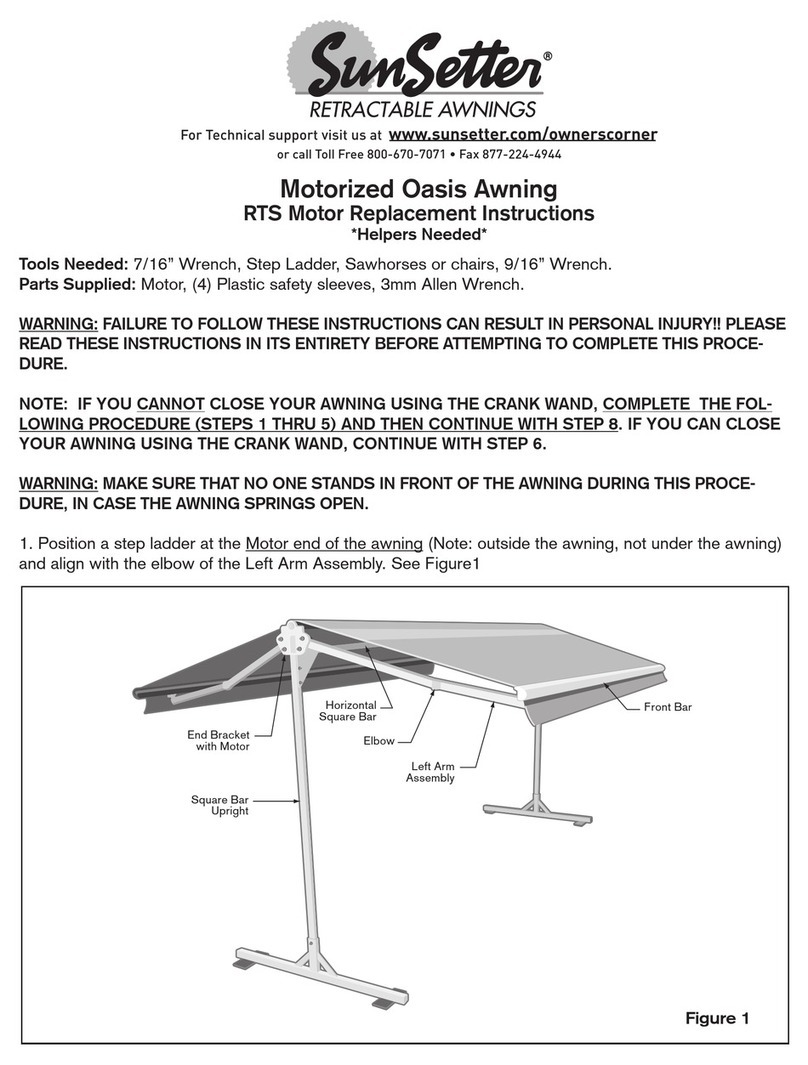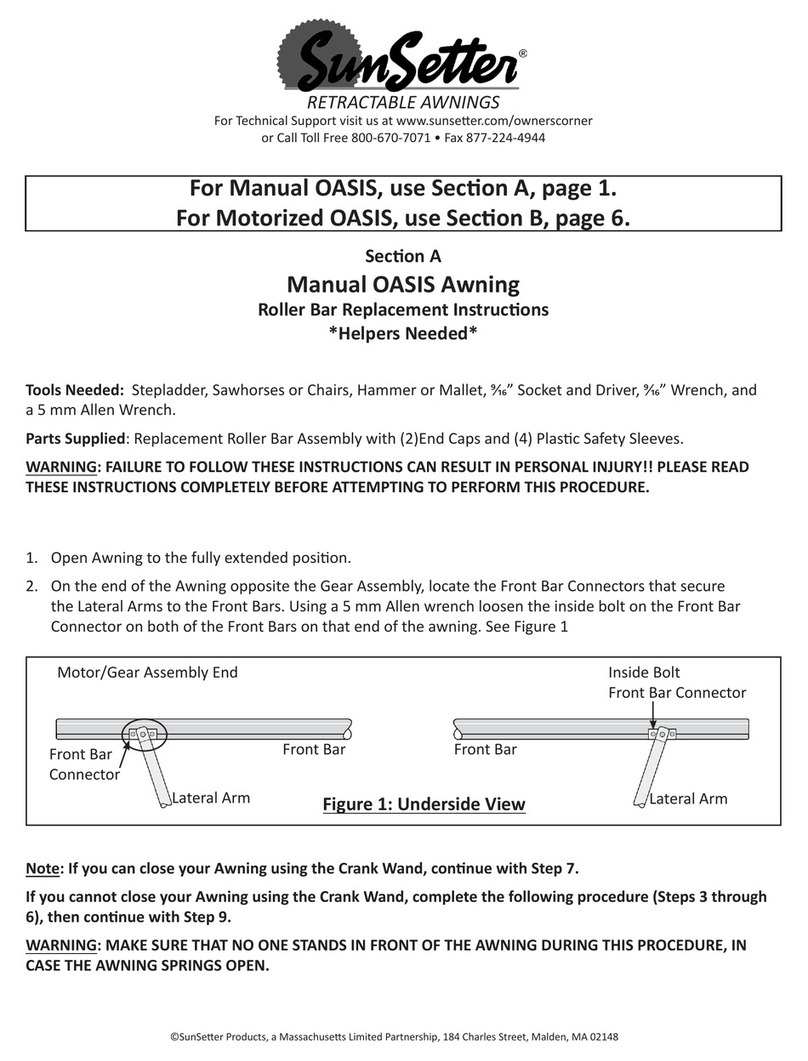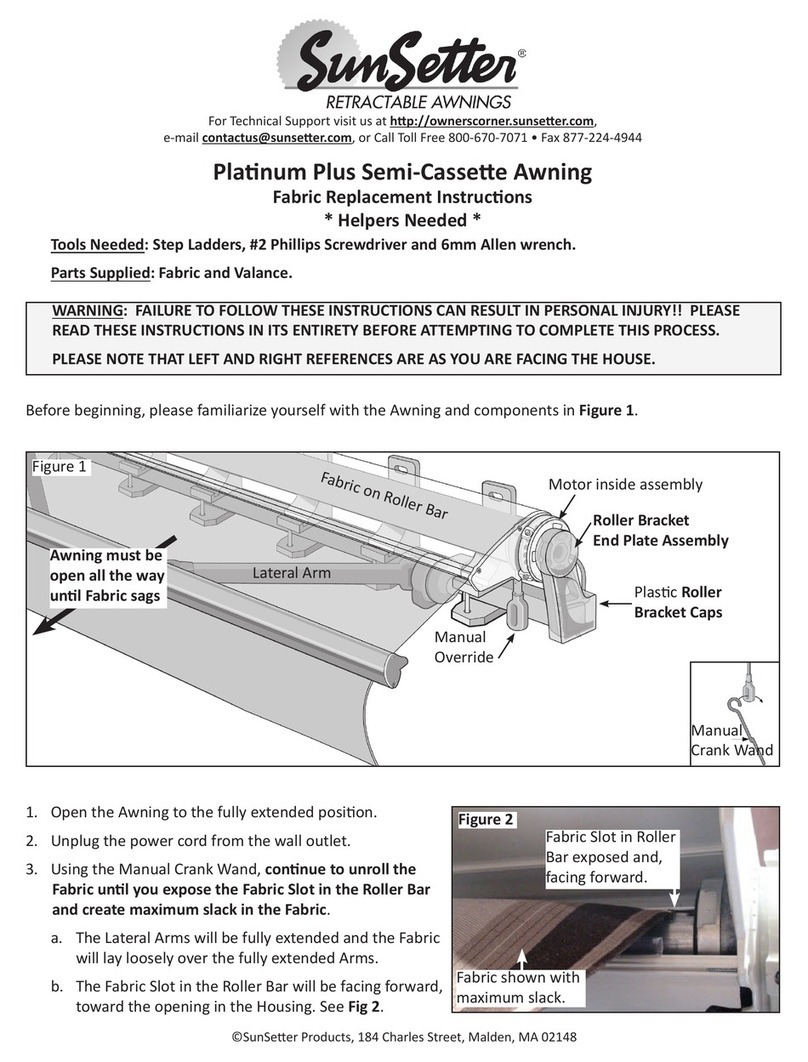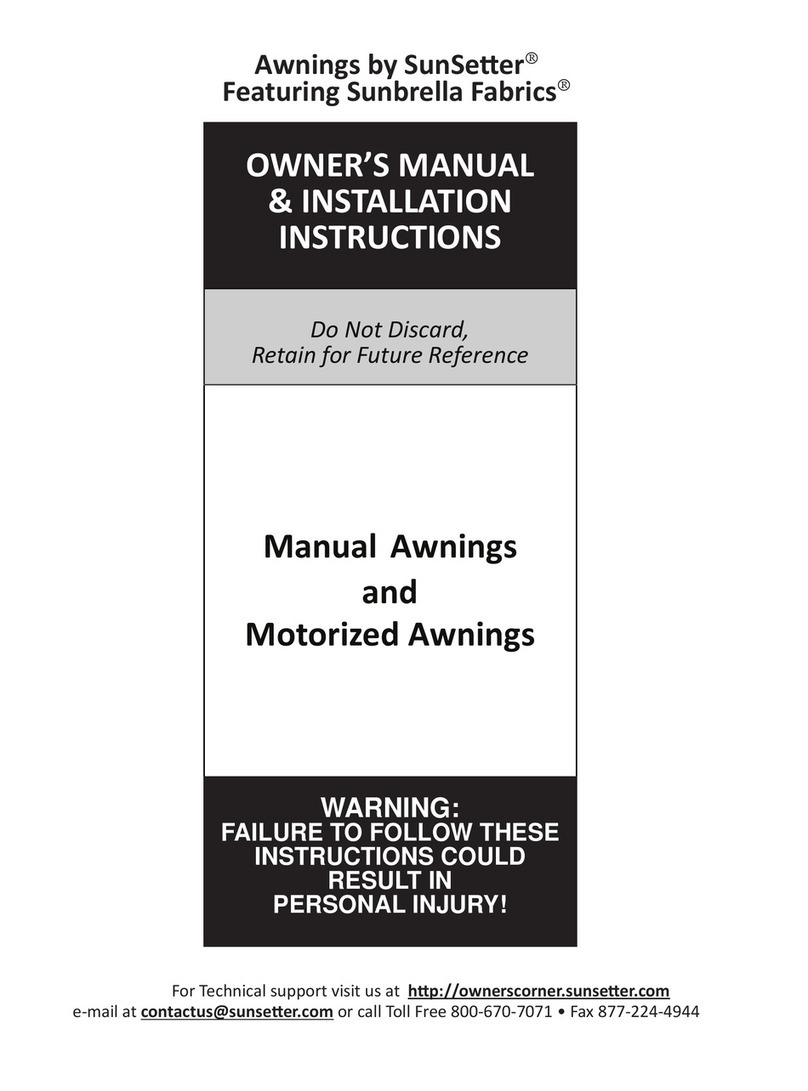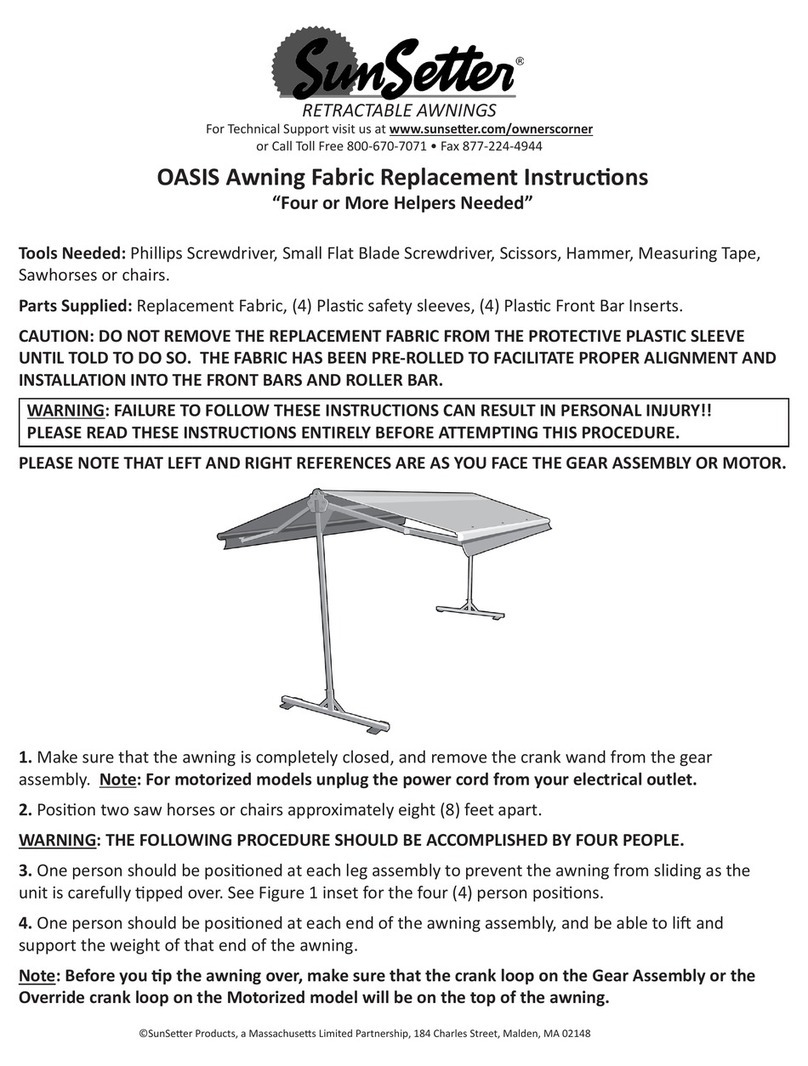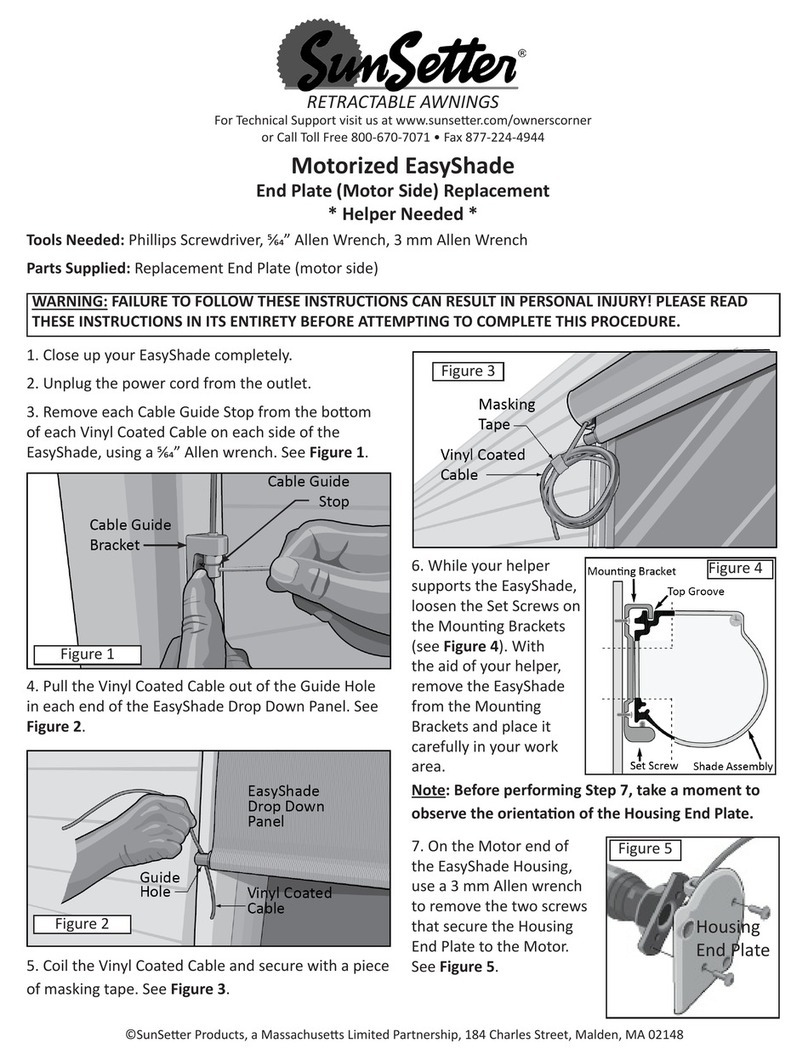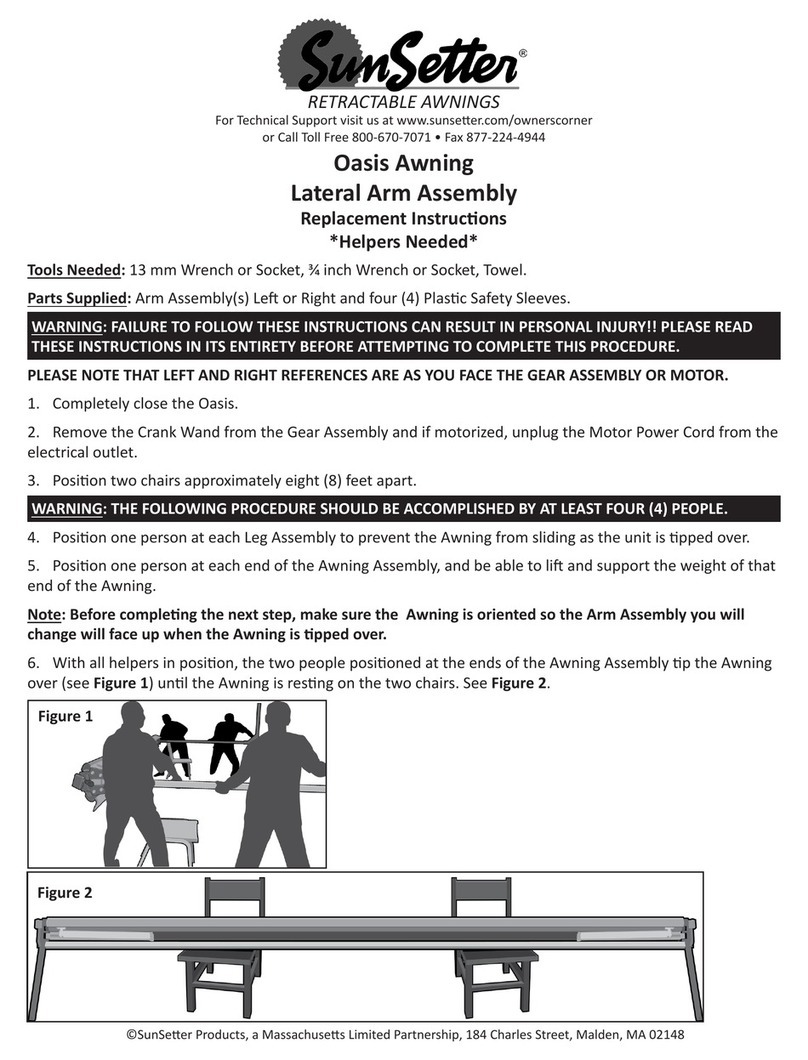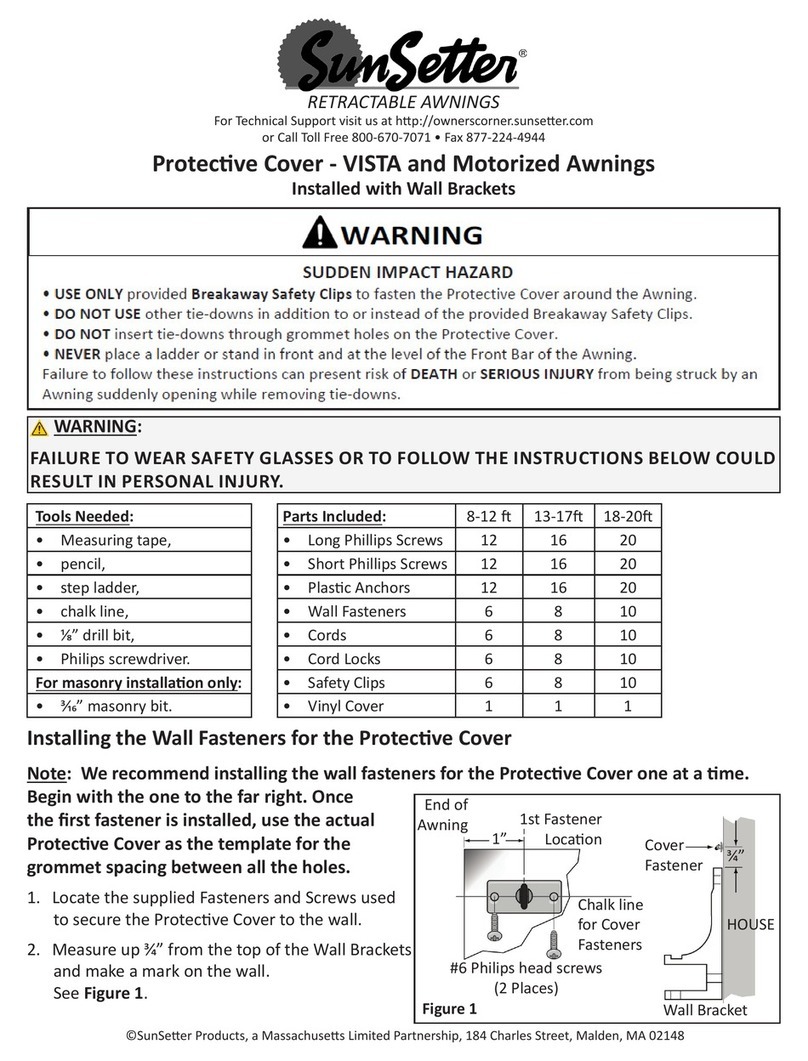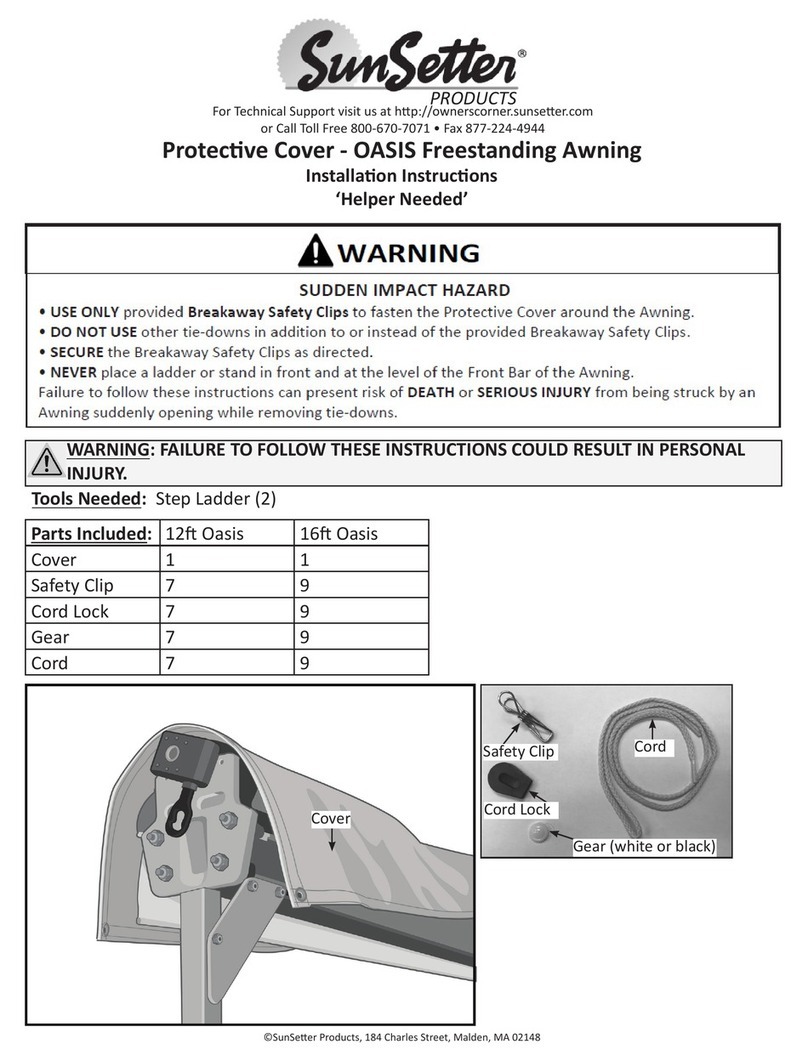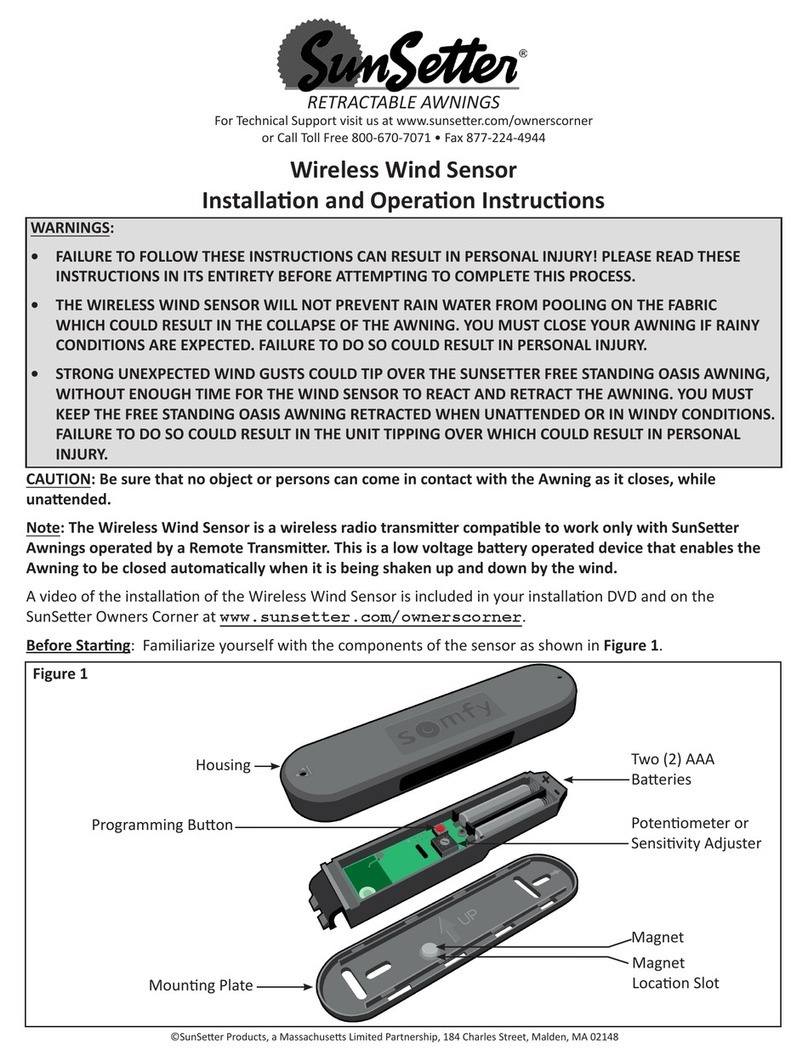SunSeer Products, a Massachuses Limited Partnership, 184 Charles Street, Malden, MA 02148
INS132-Oasis_Top_Bracket_Repl
Figure 16
Note: For the Manual Gear Driven Oasis, note the orientaon of the Gear Assembly on the Top Bracket
Assembly before performing the next step.
27. If this end has a Manual Crank Assembly aached to the Top Bracket, using the 5mm Allen wrench,
28. Replace the two bolts and Corner Braces to the Horizontal Square Bar. The two bolts pass through the
Corner Braces, Horizontal Square Bar, and Top Bracket to hold each part in place.
29.
30. Push the Square Bar Upright (one on each side) onto the Awning assembly Top Bracket, making sure
that the bolt holes in the Corner Braces are properly aligned.
31. Using two sets of the hardware (nut, bolt and two washers) secure each Square Bar Upright to the
Corner Braces on the Awning assembly.
32.
Square Bar Uprights, Corner Braces, and Horizontal Square Bar.
33. For Top Bracket type shown
in Figure 12
four nuts on the Arm Clamp bolts.
Otherwise, go to Step 34.
Note: these were hand
ghtened in Step 20.
Then go to Step 38.
34. For Top Bracket type shown in
Figure 13, go to Step 35.
35.
Figure 14.
36.
Arm to the Front Bar Connector. See Figure 15.
37. Repeat for the other side.
38.
Note: You may need to squeeze Lateral Arms together to easily remove Plasc safety Sleeves. Do not use a
knife or blade to cut the Safety Sleeves. When removed, do not discard, retain for future use.
39.
Figure 16.
40.
the weight of that end of the Awning. See Figure 16.
41.
Awning is upright on the Leg Assemblies. See Figure 16.
Bolts
Lateral Arm
Bolts
Figure 12 Figure 13
Bolts
NO Lateral
Arm Bolts
Figure 14 4mm Allen Set
Screws in the
Top Bracket
Retaining Pin
Lateral Arm
Figure 15
6mm Allen
Cap Bolt