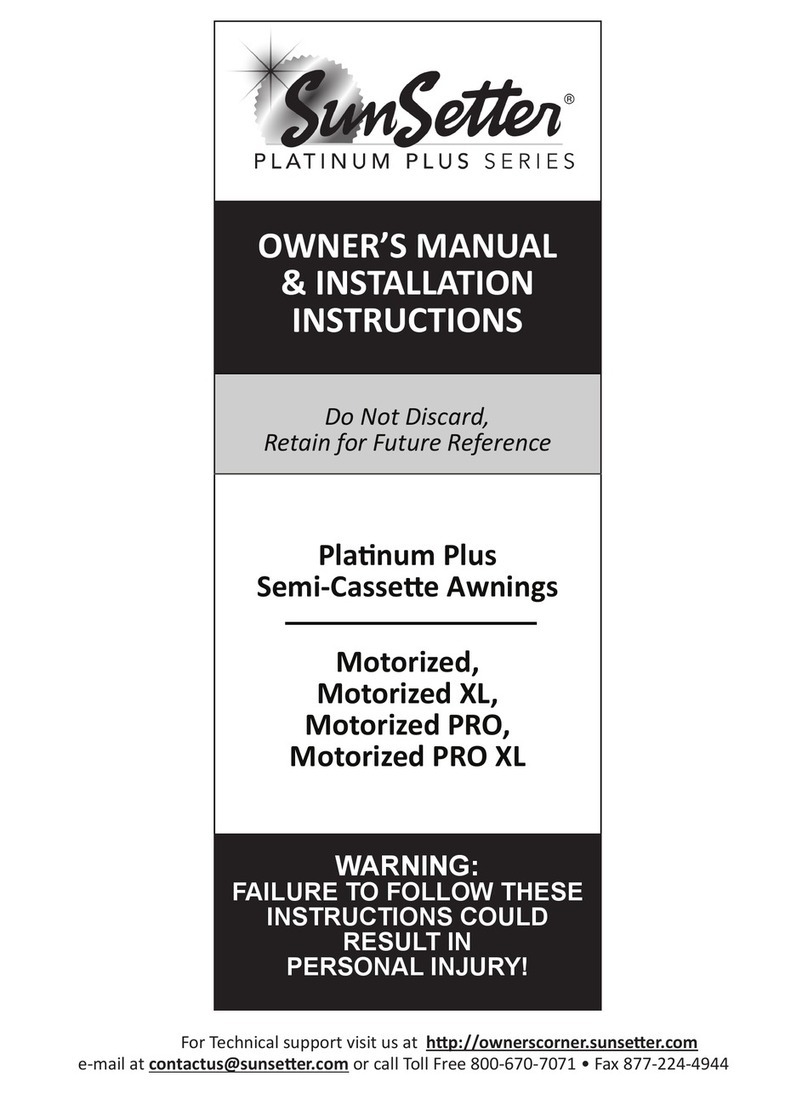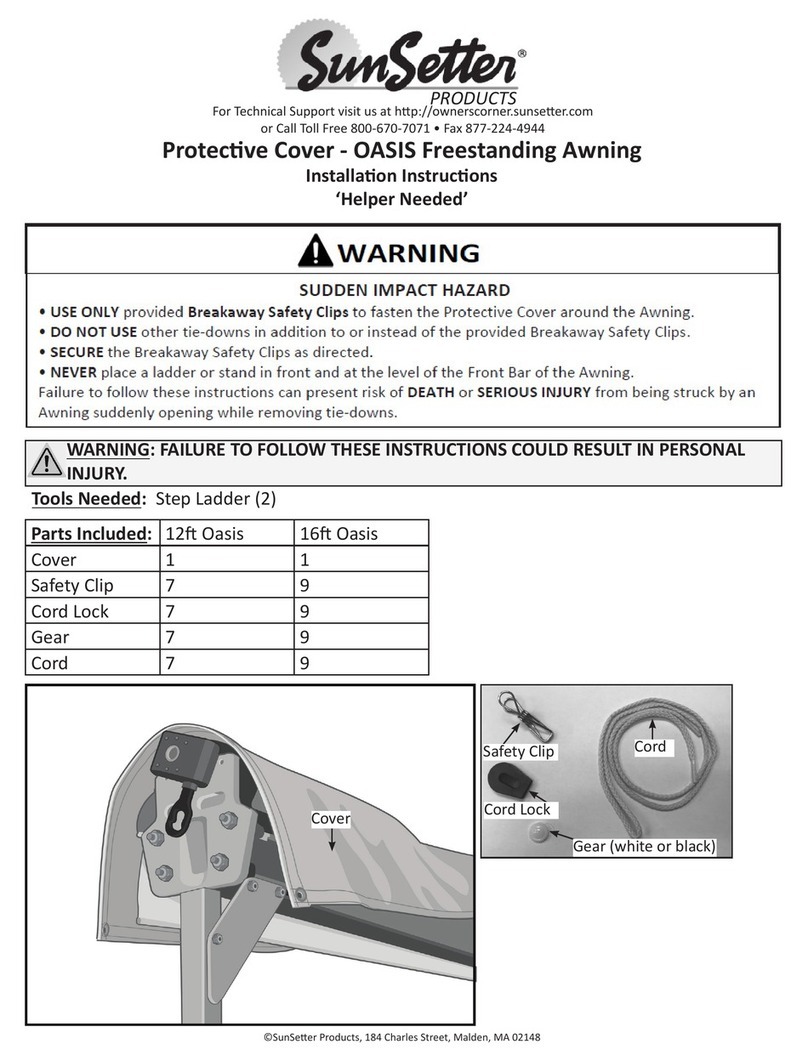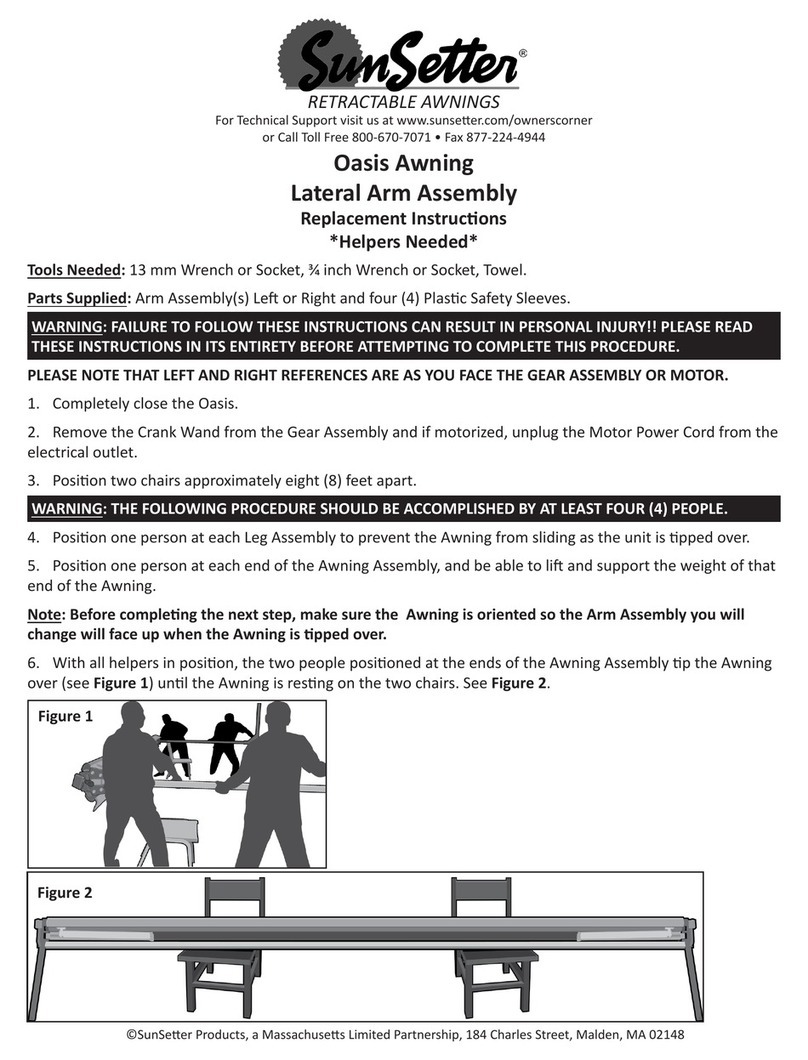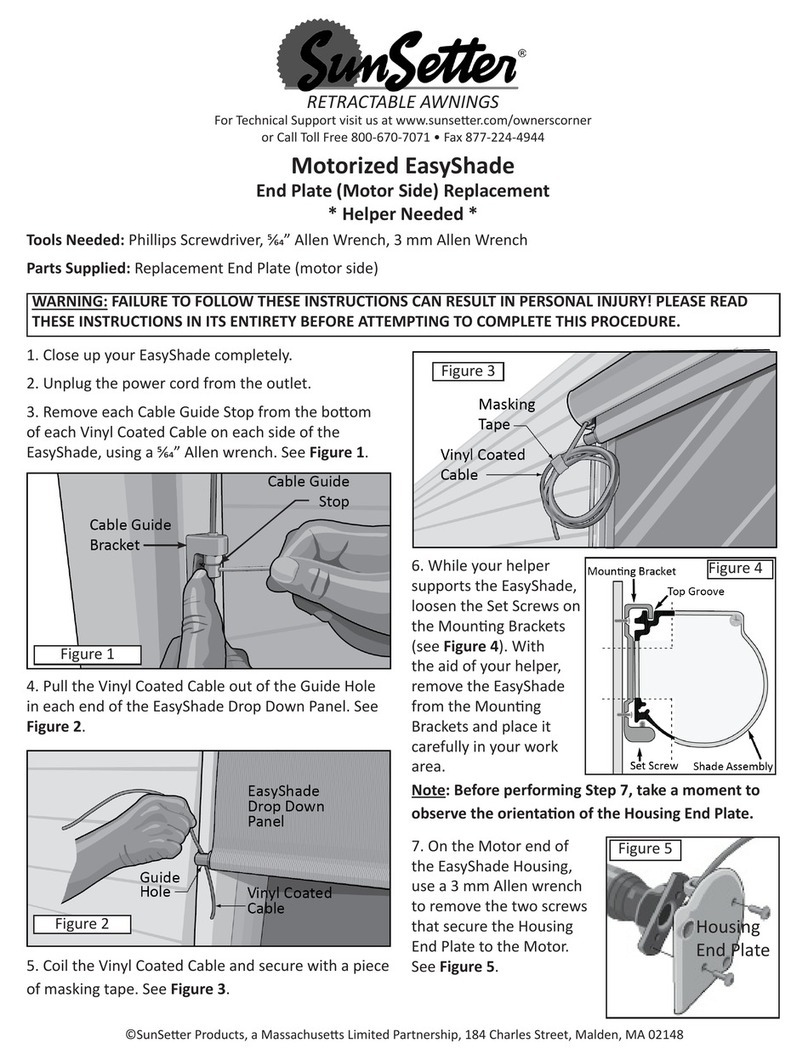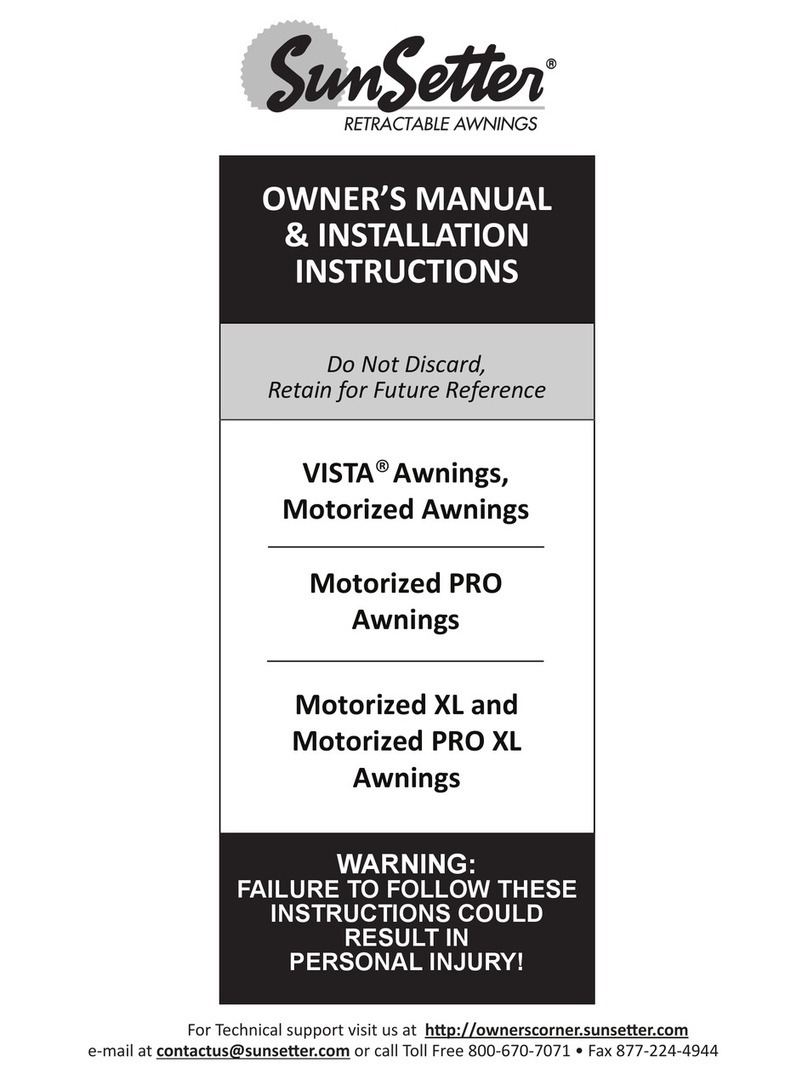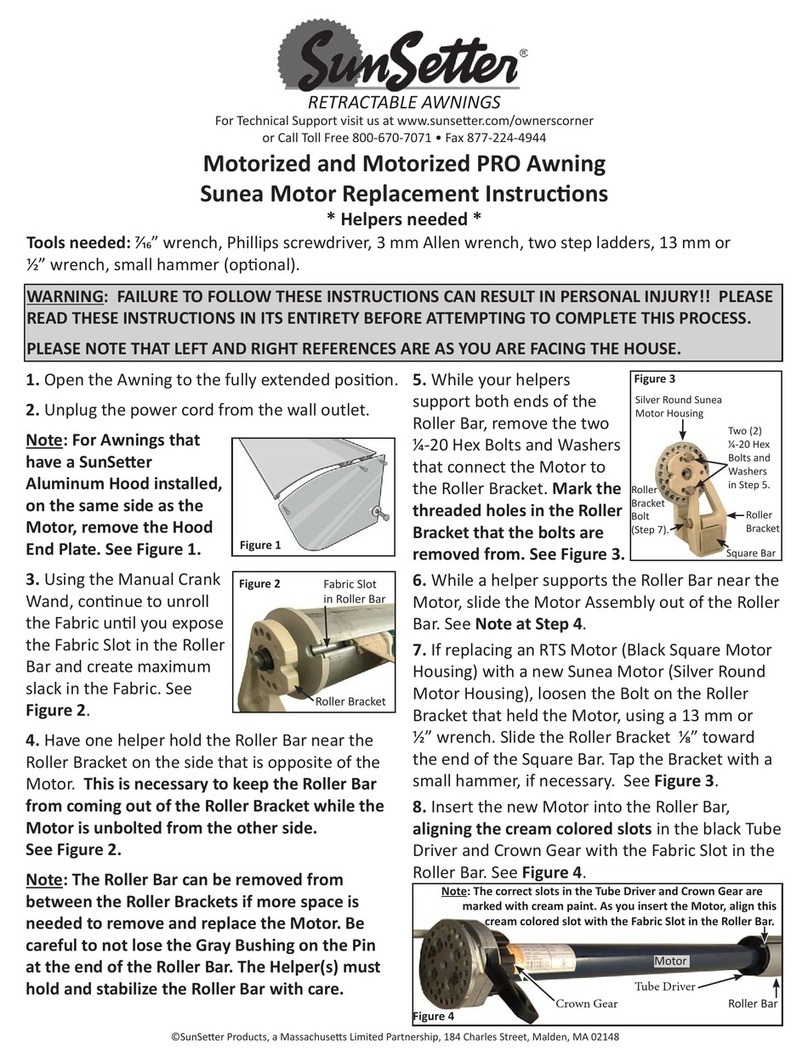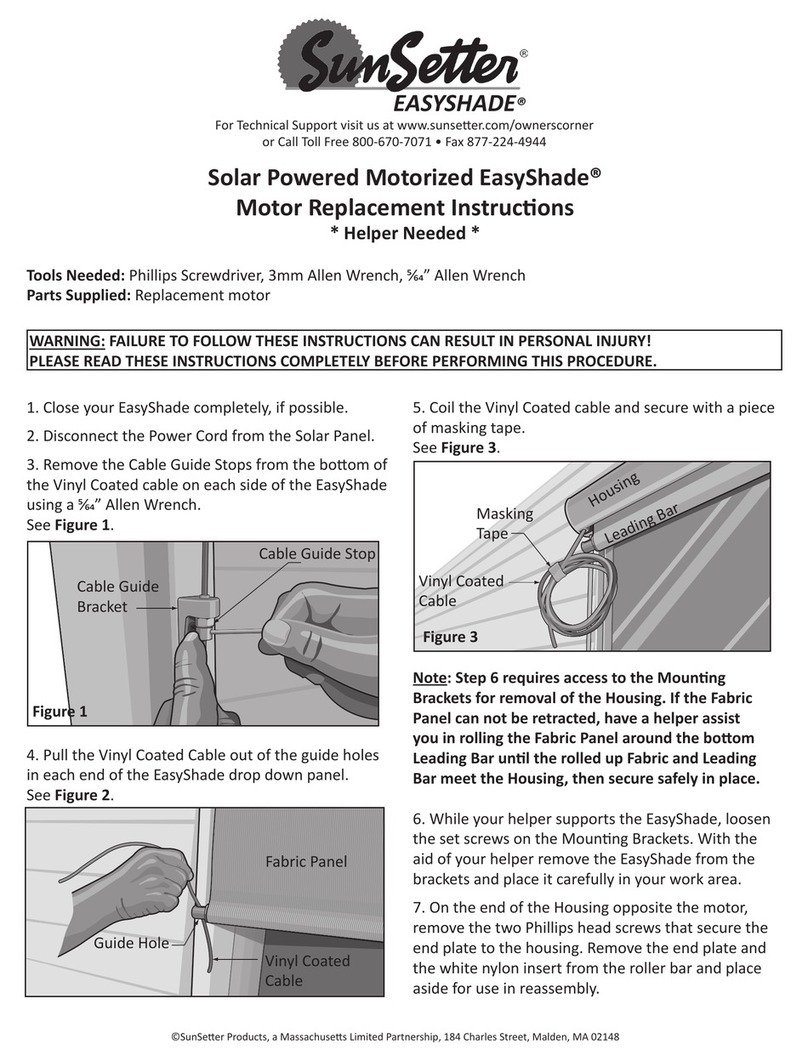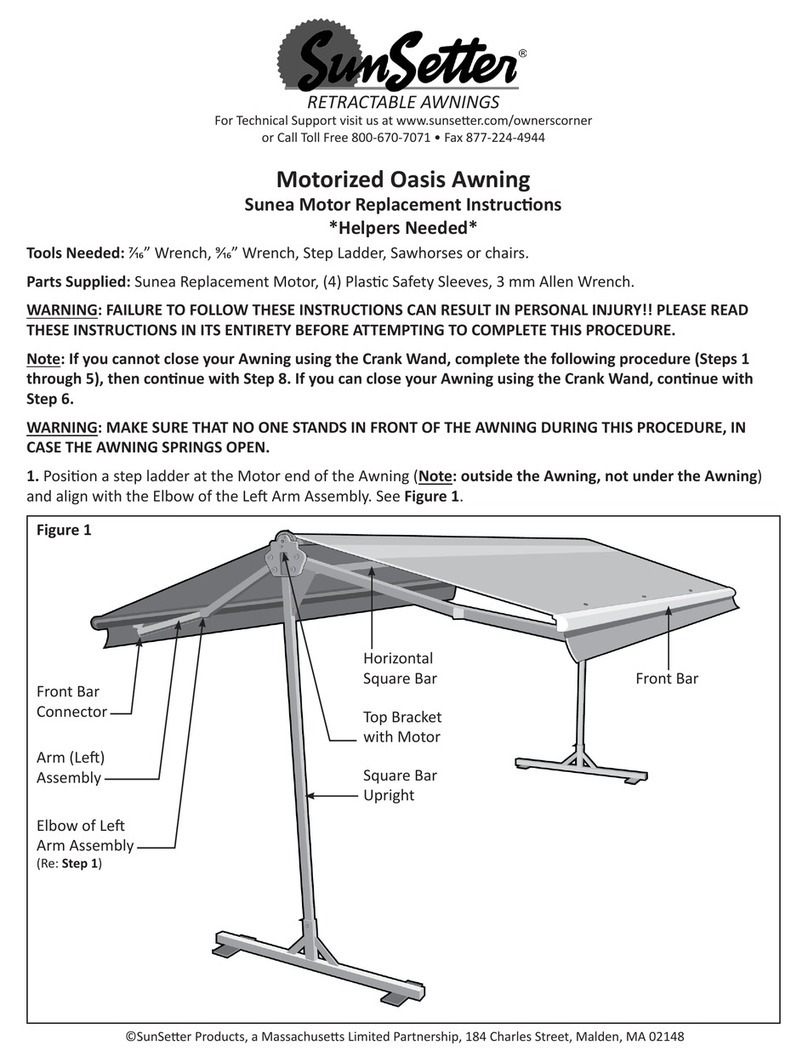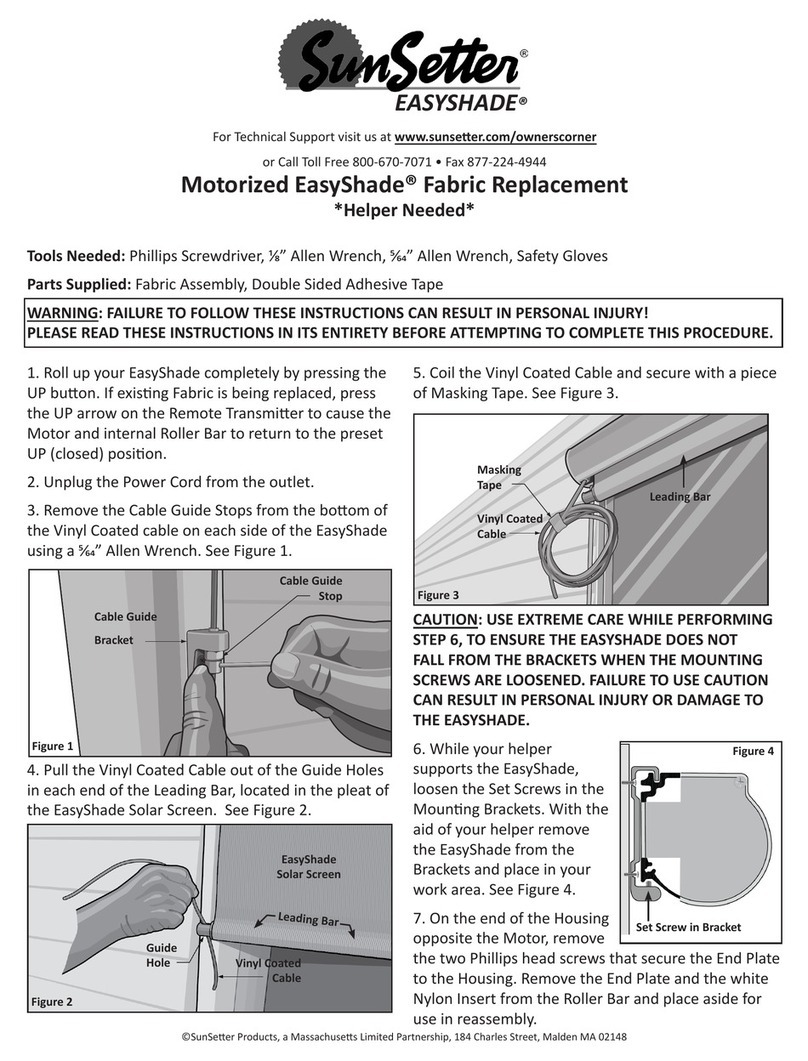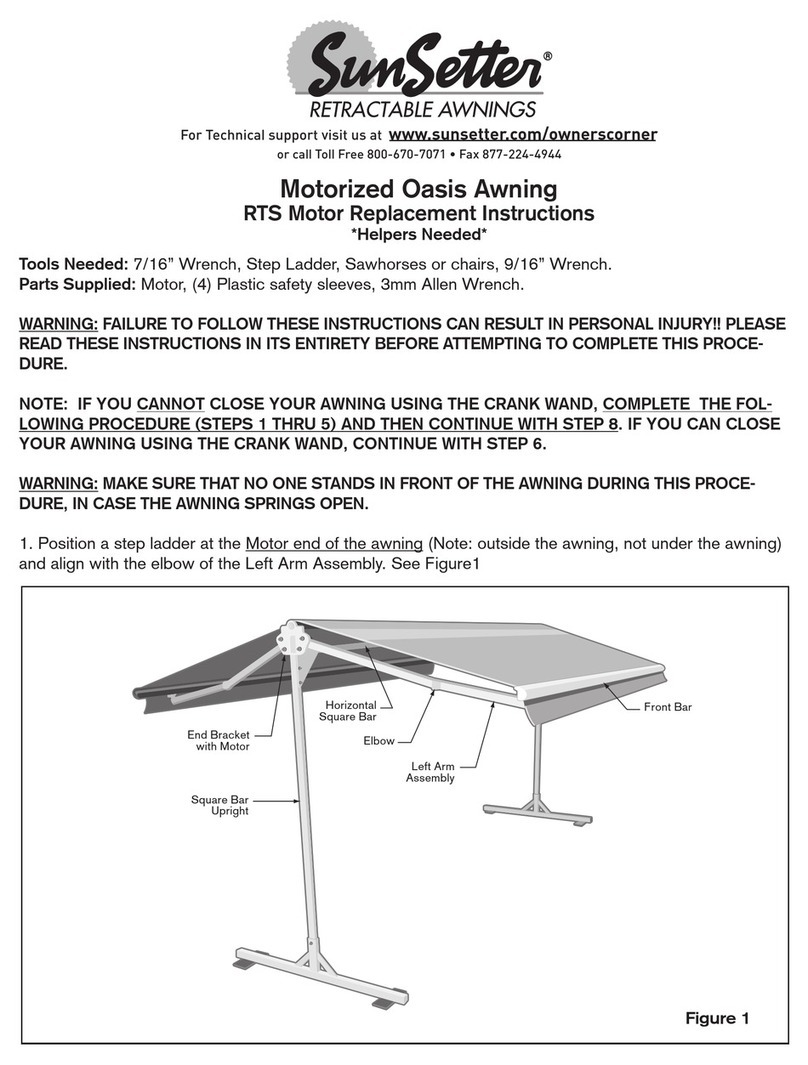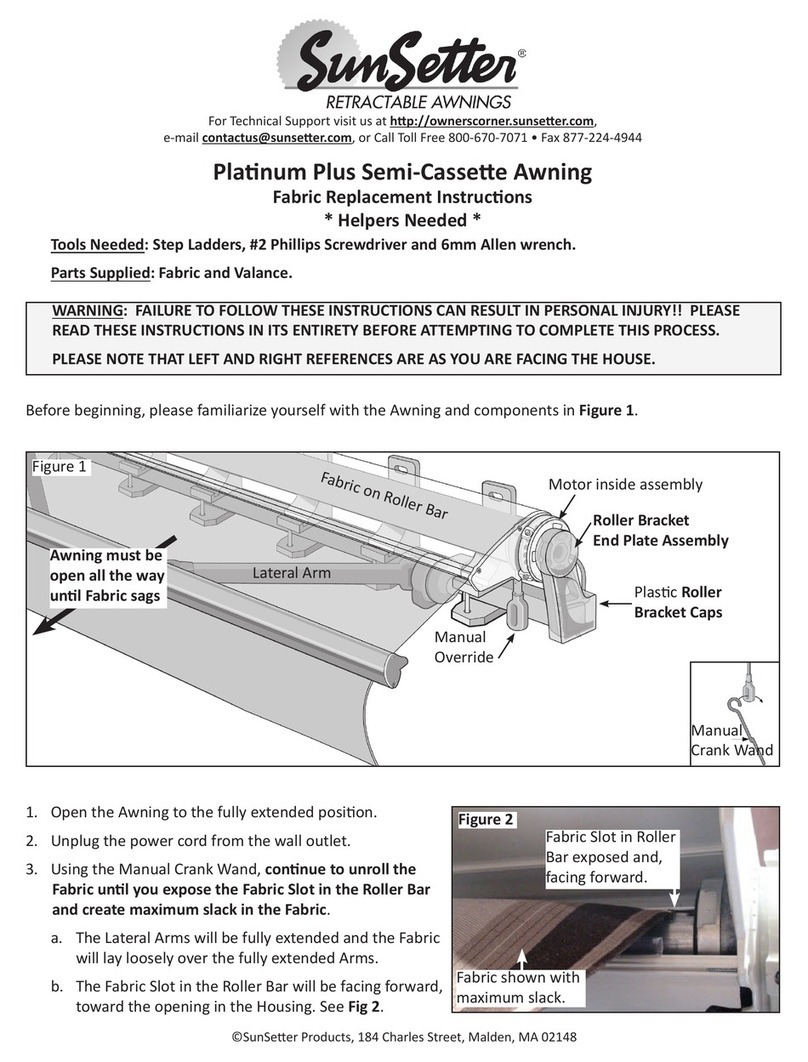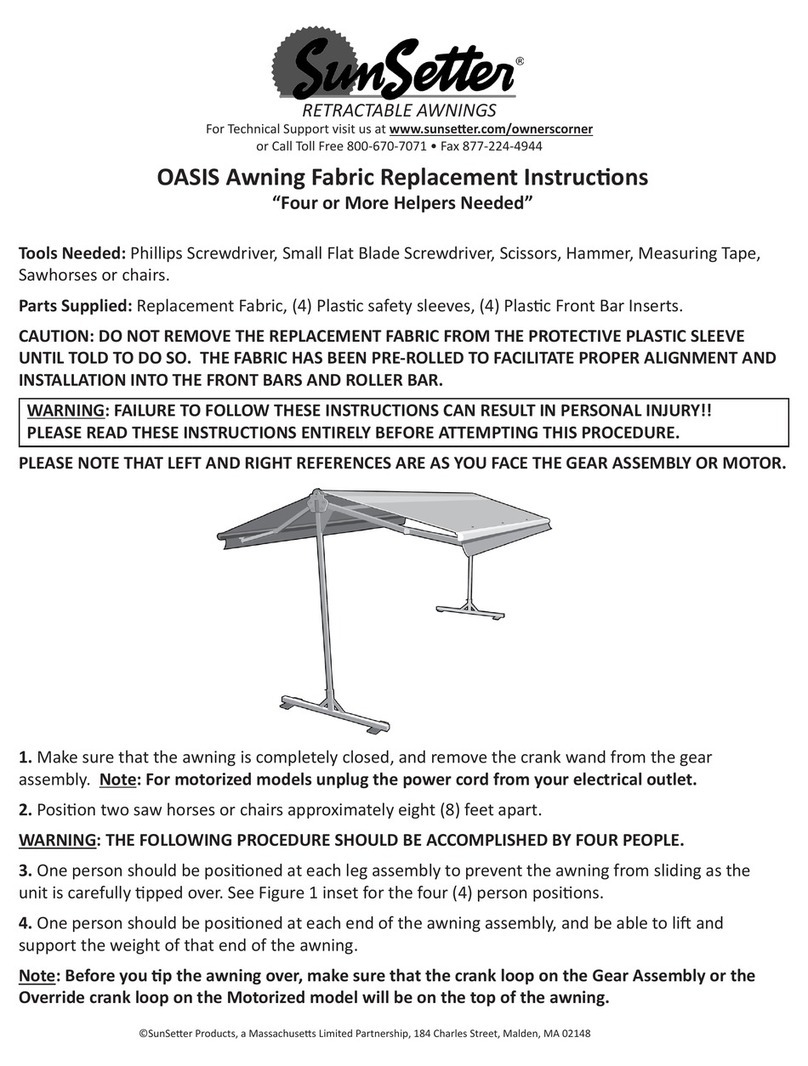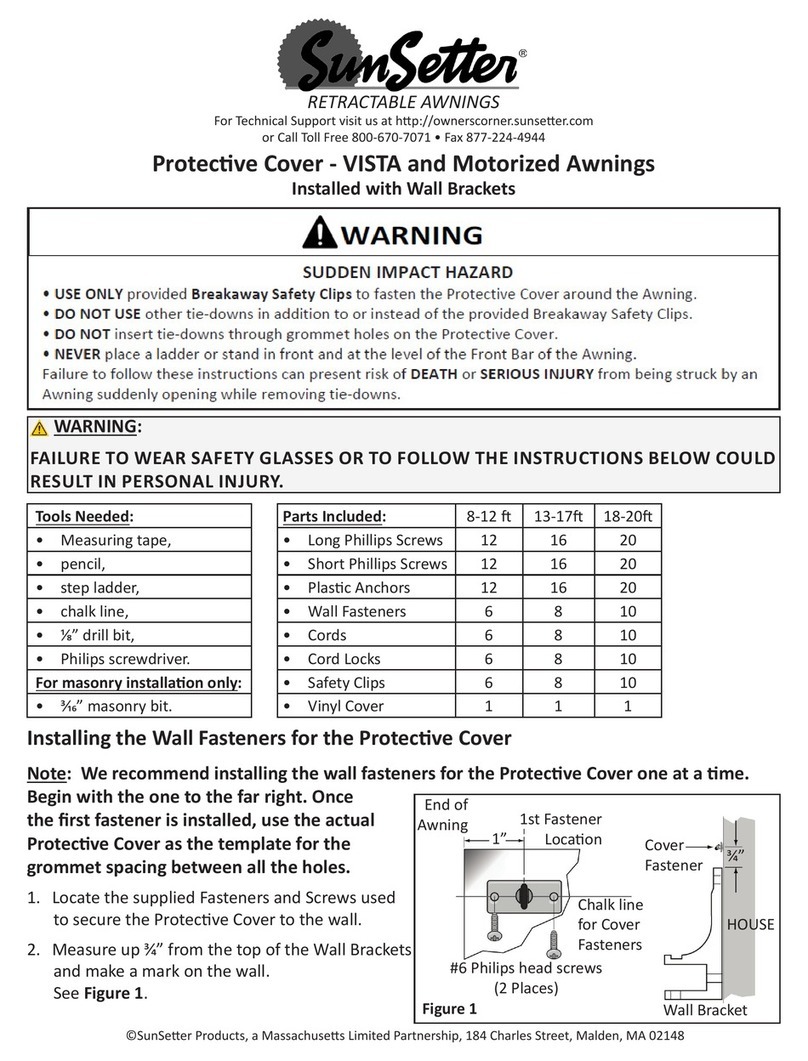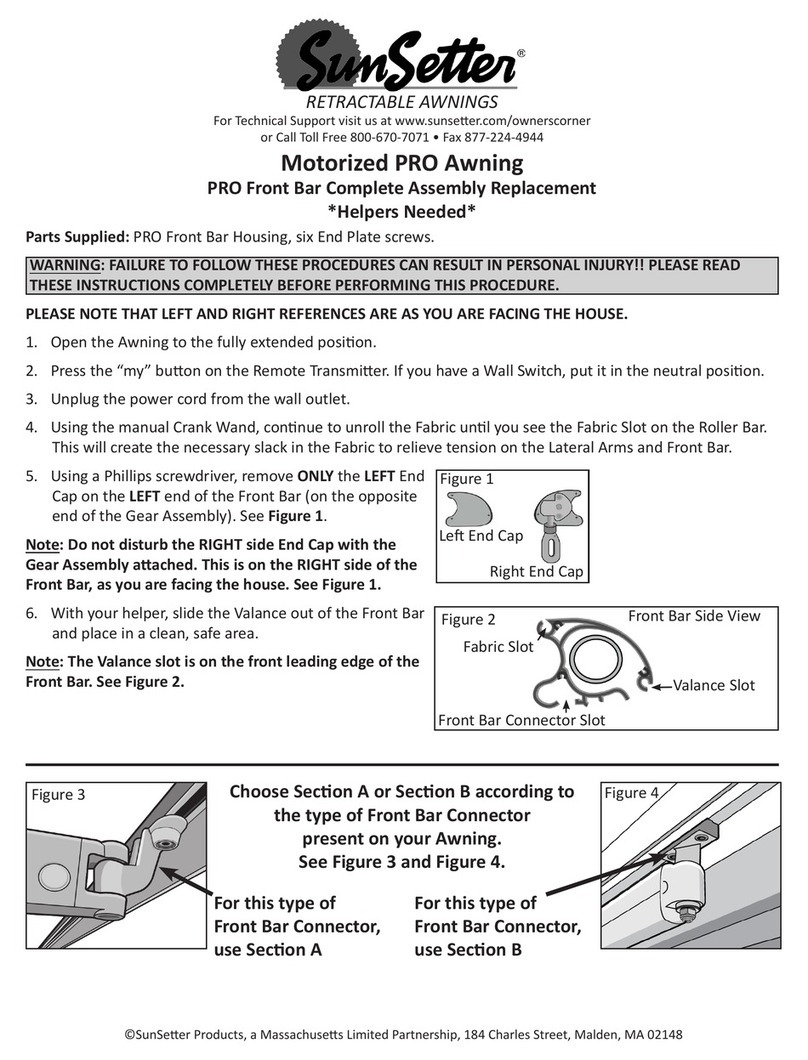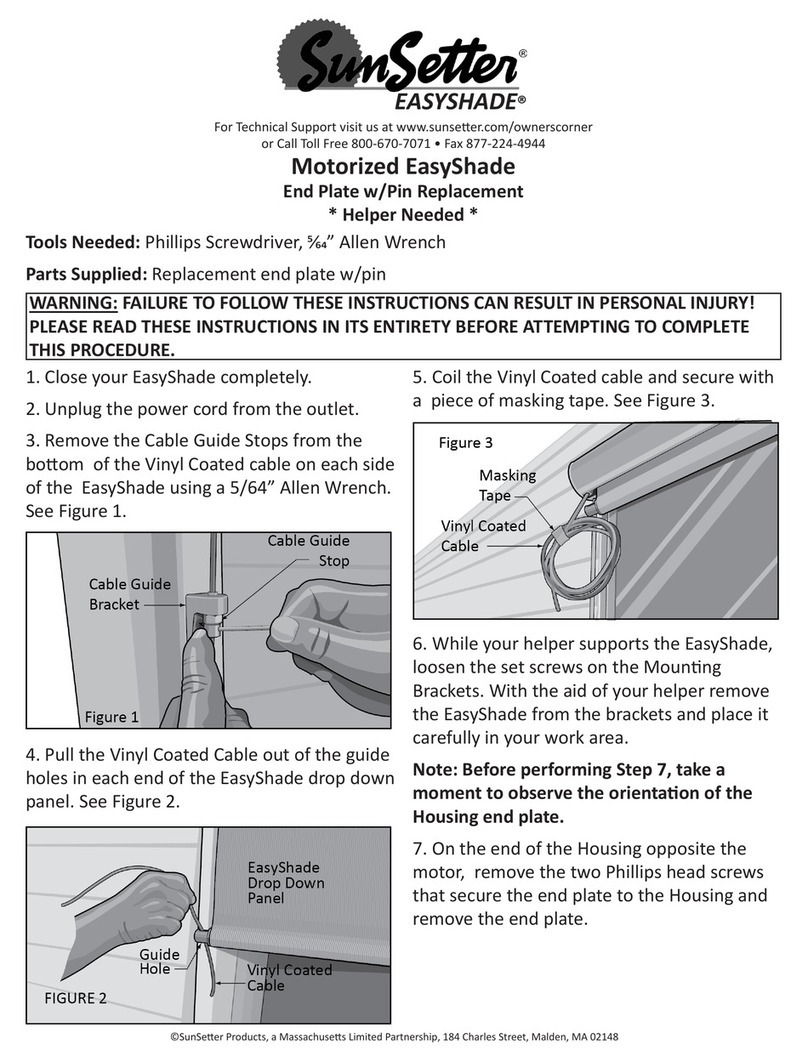8
12
13
Do Not Remove
the four bolts
See Figure 5
14
loosened in Step 13,
Figure 6
15
See Figure 6
Figure 5
Horizontal
Corner
Braces
Assembly
to Loosen
(Re: Step 13)
Figure 6
Horizontal
One Bolt
(Re: Step 14)
Two Bolts
(Re: Step 15)
Note: Before performing the next step, note
the orientaon of the Motor on the Top Bracket
Assembly. See Figure 7
16
This is necessary to retain the Gray Bushing on the
Round Pin, which holds the Roller Bar in the Top
Bracket.
17
Note or mark the holes in the Top Bracket and the
Motor that the bolts are removed from. See Figure 7.
Figure 7
holes on the
Motor, then
(Re: Step 17)
18.
Figure 8
19
the Roller Bar near the
Motor, slide the Motor
20.
21. Orient the Replacement Roller Bar so the end of
the Roller Bar without an End Cap will be on the same
22.
23.
24.
Corner
Braces
Motor
Cord
Figure 8