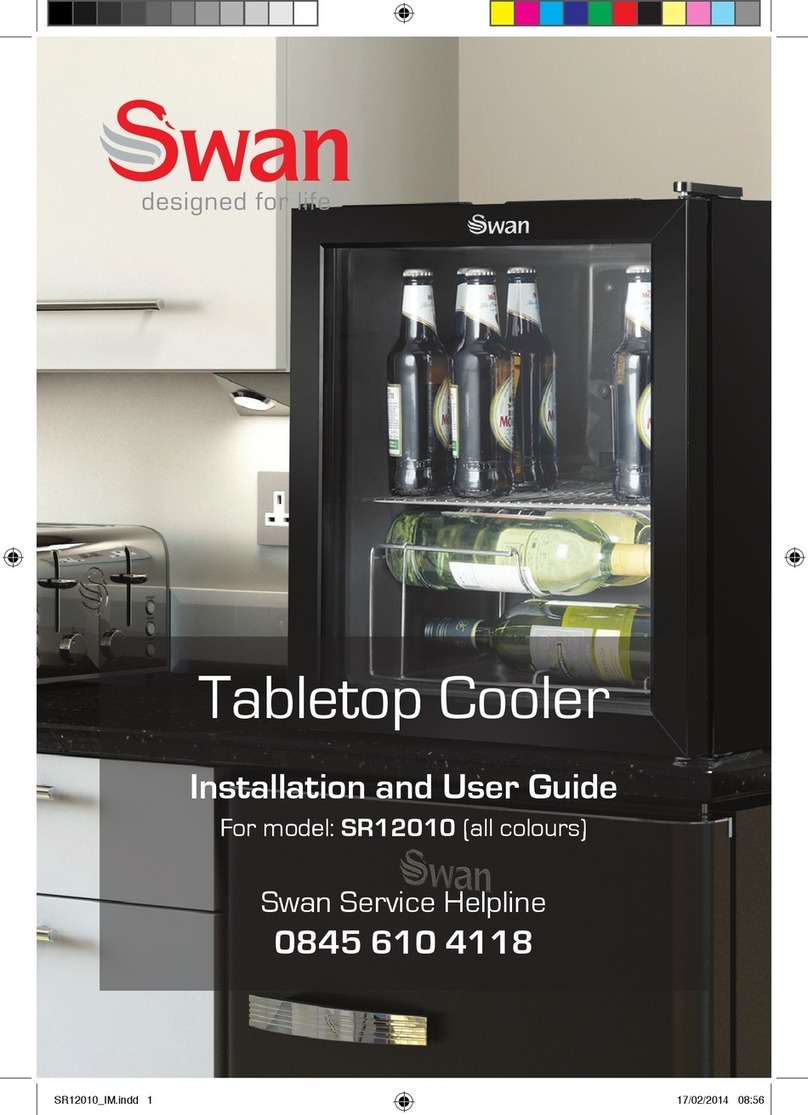Activate Pair & Register Mount Need Help?
Plastic
Strip
Connect
Button
LED
1Open the sensor by pushing back the
release catch on top. The front panel
should come off easily.
2Remove the protective plastic strip to
engage the battery and activate the
sensor.
1Log in to your SwannOne web dashboard at
home.swannone.com.
2Select My Devices, and select add new from the
Entry Sensors menu.
3Select Start Learn.
4Press the Connect button on the sensor. The
LED blinks once. Once your sensor connects
with your hub, the LED will blink twice. The
on-screen "Entry Sensors currently registered"
counter will increment by 1.
5Select Stop Learn, and complete the rest of the
setup by following the on-screen instructions.
Once complete, put the front panel back onto
the sensor until it clicks into place.
1Before applying Command™ Strips,
clean the surface where the sensor and
magnet will be mounted, and make sure
it is dry.
2Fit the sensor and magnet with
appropriate sized strips, and then press
the sensor and magnet firmly onto
surface for 30 seconds.
3Test the sensor by opening and closing
the window/door. The Status LED biinks
whenever movement is detected. You
should also receive a status alert via the
SwannOne web dashboard and app on
your smartphone.
Get more information regarding the setup and use of your product on the web at
swannone.com, or contact our multi-lingual support team anytime via:
Take time to choose the location and test orientation of the sensor and magnet.
The sensor and magnet should ideally be positioned in a way that when the
window/door is closed, they are aligned side by side, within 5/16" from each other.
Placement Examples
USA & Canada 1800 627 2799
UK & Europe 0808 168 9031
Australia 1300 138 324
New Zealand 0400 479 266
Connect
Button
If the sensor is not connecting as expected, try performing a hard reset by
pressing and holding the Connect button until the status LED blinks rapidly.
SwannOne Warranty
Your SwannOne products are backed by a full 12 month guarantee from the date of
purchase. In the unlikely event of anything going wrong, you can have confidence that
your purchase is protected. Refer to swannone.com for terms and conditions.