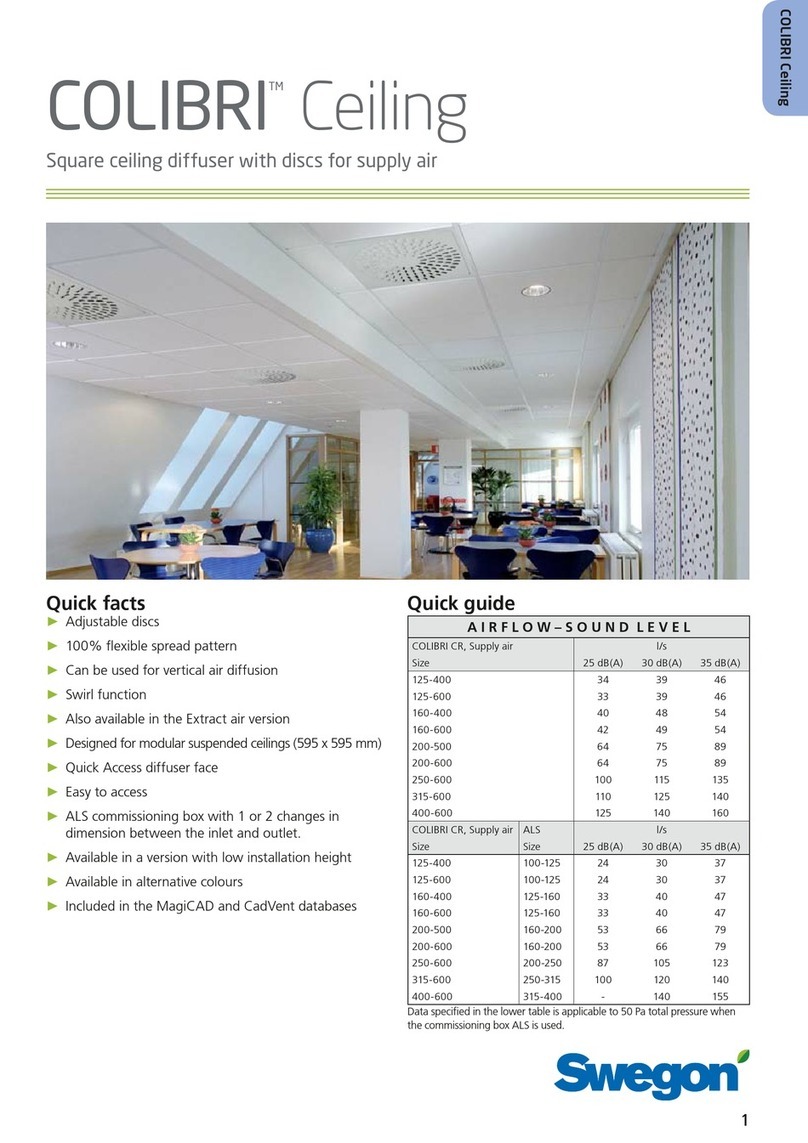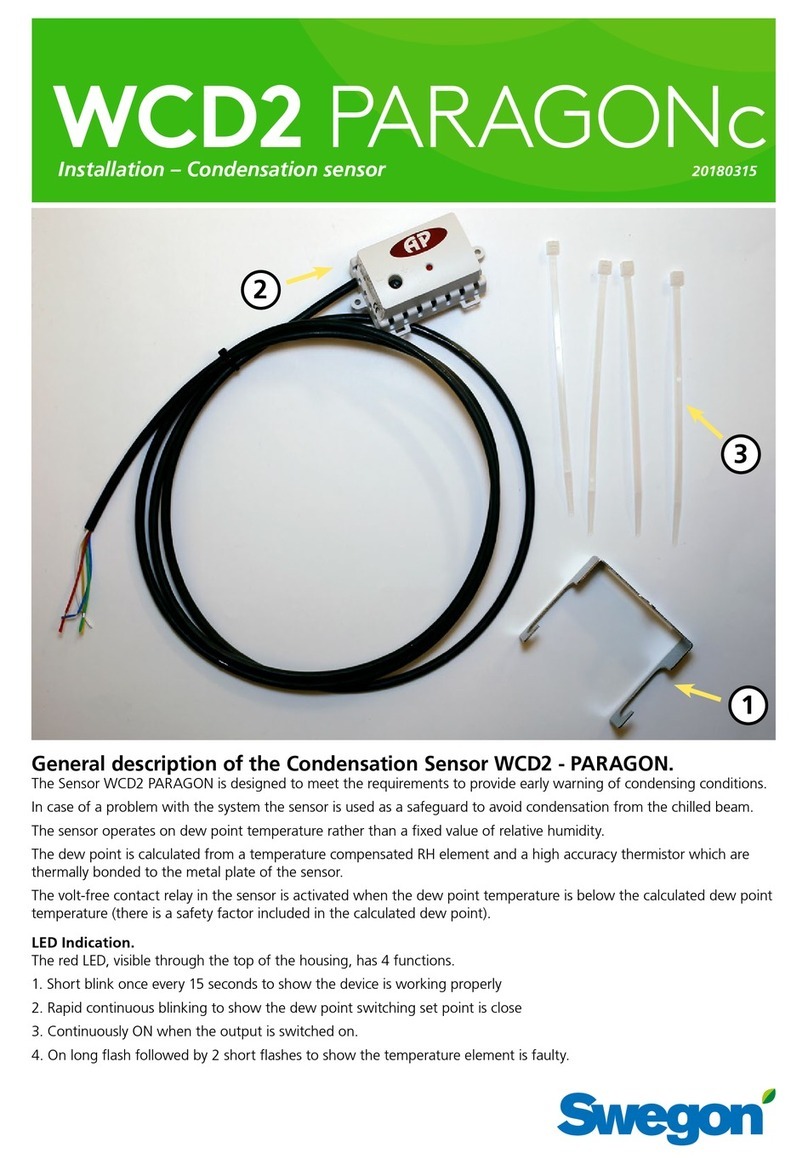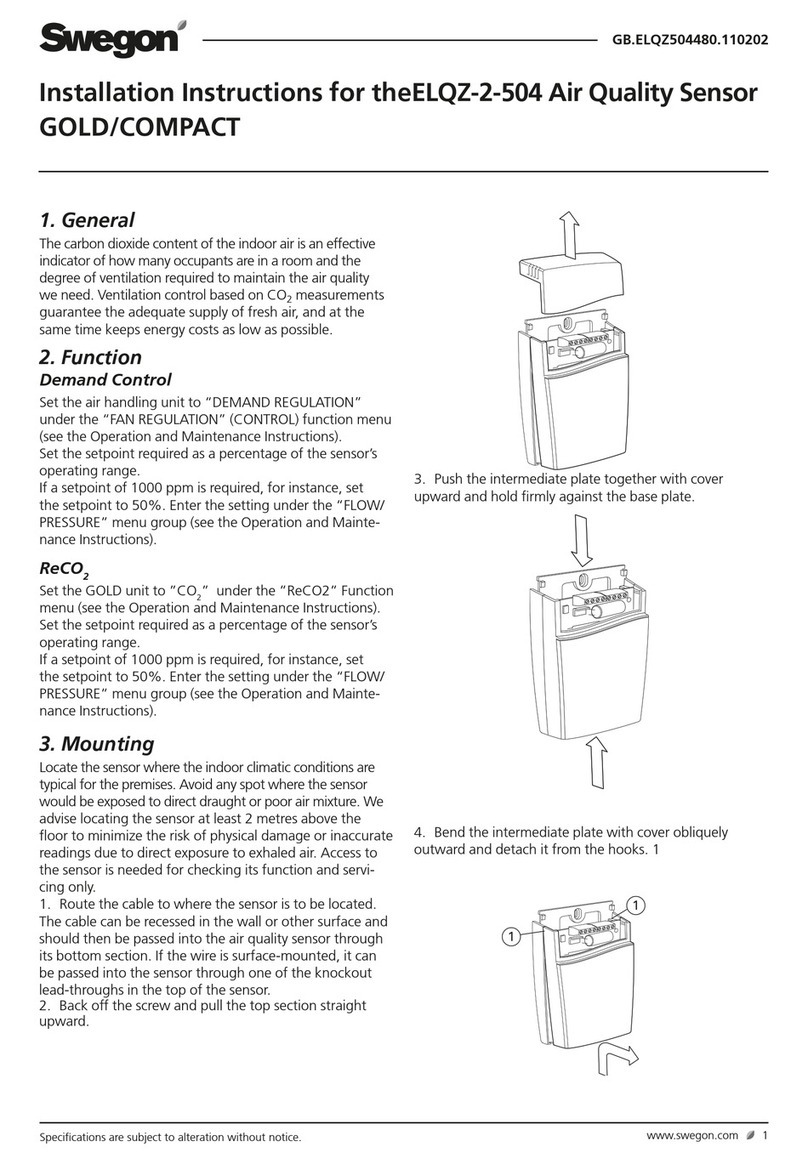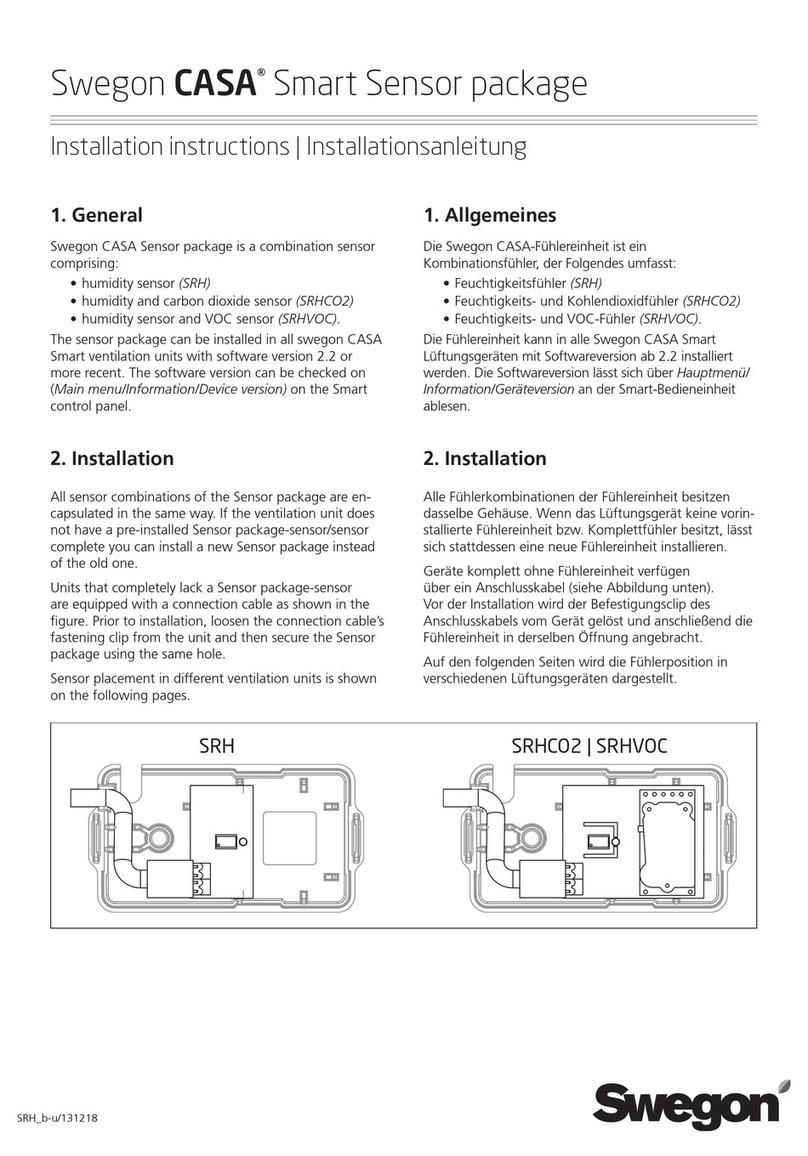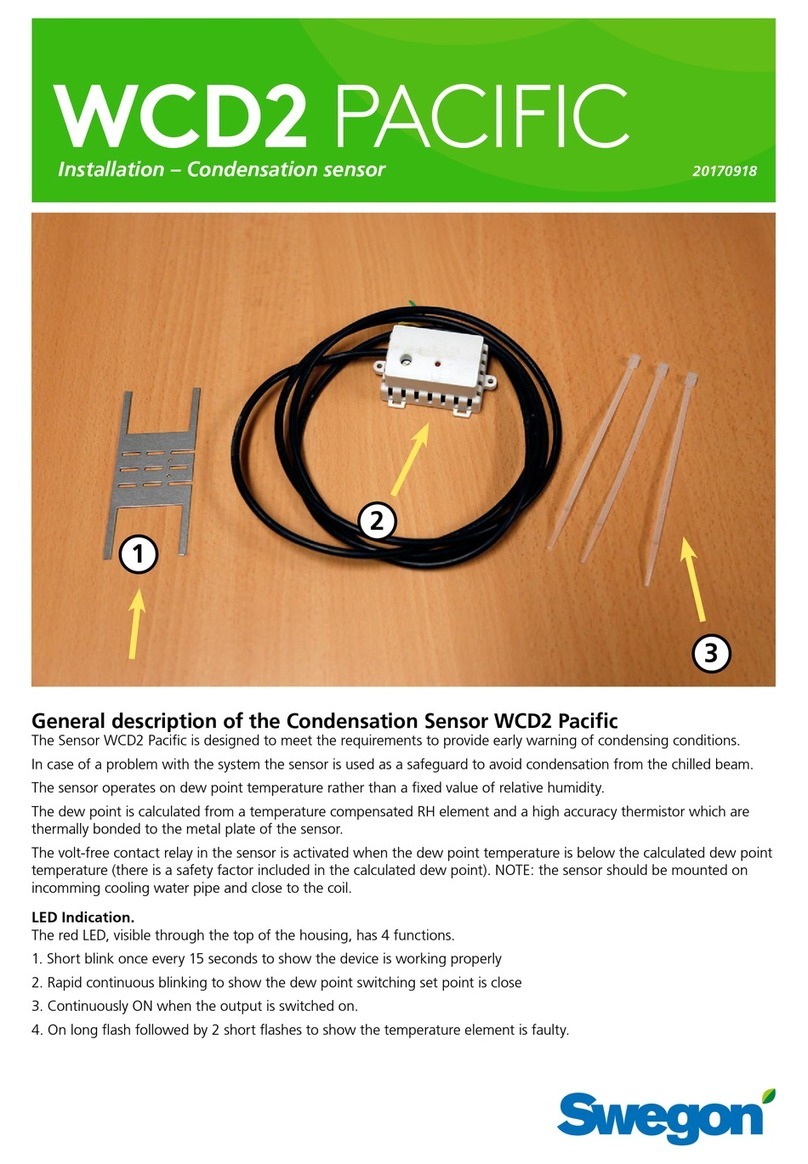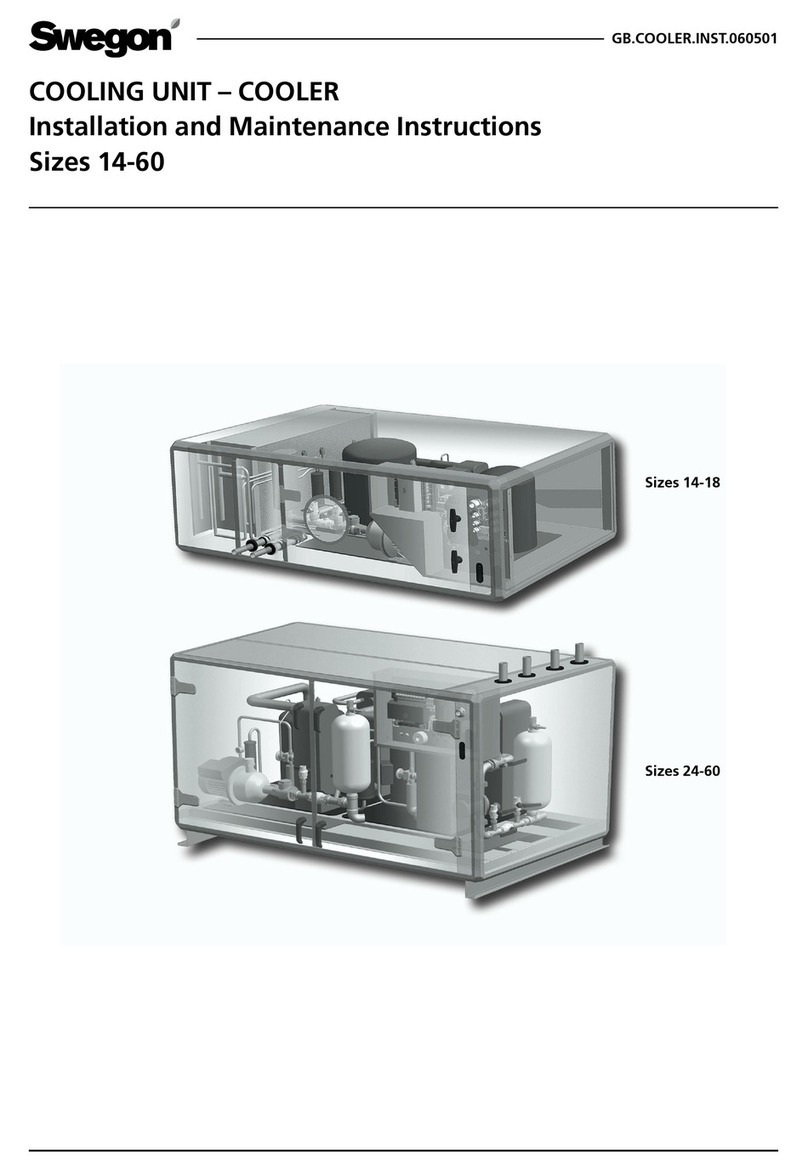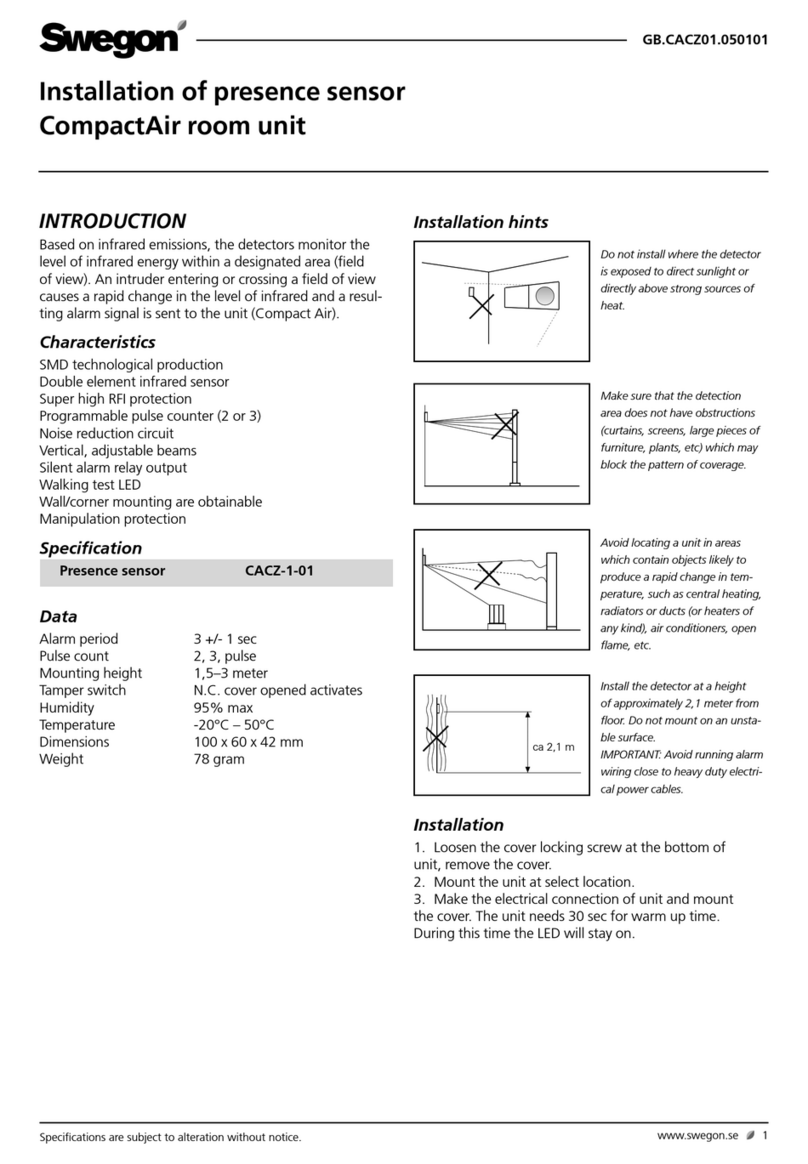1
DETECT SMEa
Installation – Commissioning – Maintenance 20120312 / Art: 1545189
Figure 2. Placement of the presence detector.
1. ADAPT Damper
2. Cable duct min. 10x20 mm (not included in delivery)
3. Presence detector, DETECT SME (wall or corner mounted).
Installation
The presence detector is available in two types, wall moun-
ted or corner mounted. Included at delivery is a 10 m cable
for connection to ADAPT Damper. Install the detector bet-
ween 1,2 to 1,5 meters above floor level to
provide the best
possible detection, preferably in a spot that enables detec-
tion of the whole room
. The detector must not be exposed to
direct sun light. Note that cable duct is not included at delivery.
To achieve best possible detection, install the detector turned
horizontally as examples shown in figure 3.
Detection
The presence detector is divided in sectors, 6 placed
horizontally and 3 vertically (not shown in figures). For
detection to take place, movement between two sectors
is required. The further away from the unit this happens,
the larger the movement required, as the sectors grow
larger with distance. In figure 1, the central sectors are
highlighted in green. Sector size corresponds approxima-
tely to 1/6 of the value from measurement B.
Occupancy presence sensor – detection area
A*) B*) H*) B/6*)
1,5 2,6 3,0 0,4
2,5 4,5 4,0 0,8
47,0 5,6 1,2
610 7,6 1,7
B/6 corresponds to the size of a detection sector.
*)Measures are displayed in meters.
Figure 3. Dimensions, wall mounted and corner mounted type.
20
Ø 110
20
20
110
110
1,5
Figure 1. Detection area when mounted 1,5 m above floor level.
The presence detector is placed at the middle of the endwall in
the room. Max, recommended room depth is 6 m.
Maintenance
Normally maintenance-free. To clean, dust off or wipe with
a damp cloth.