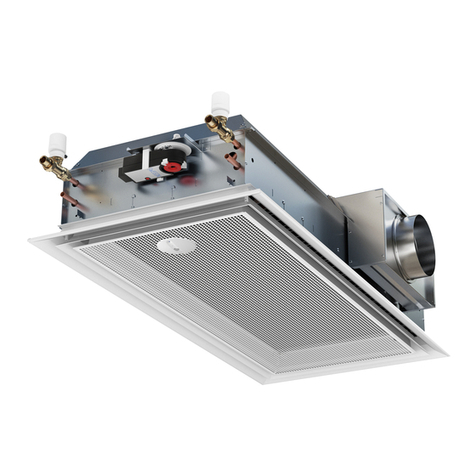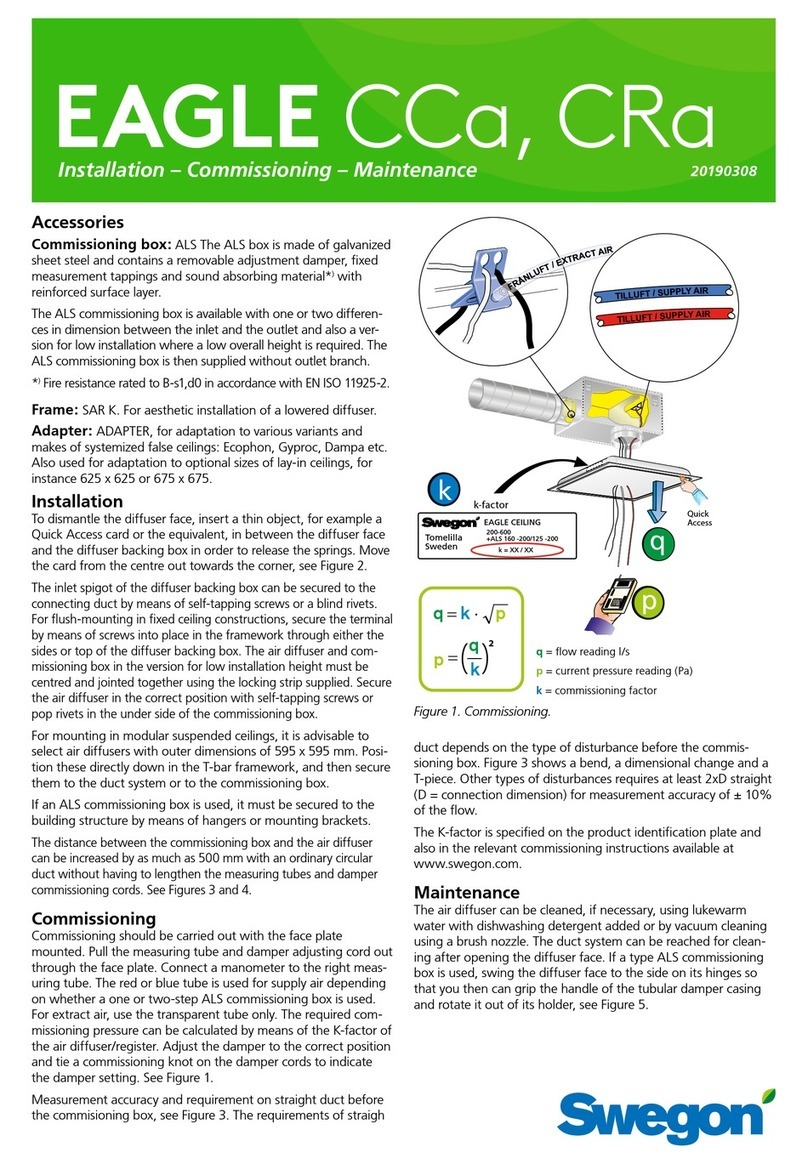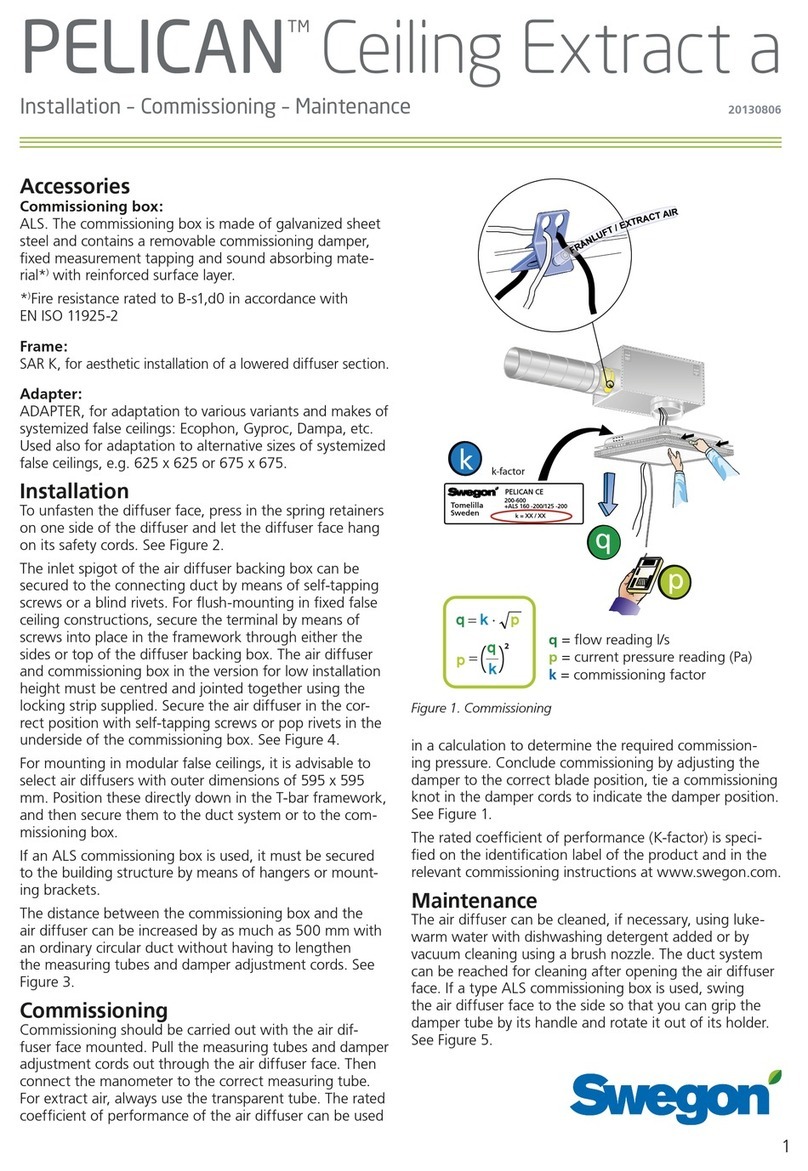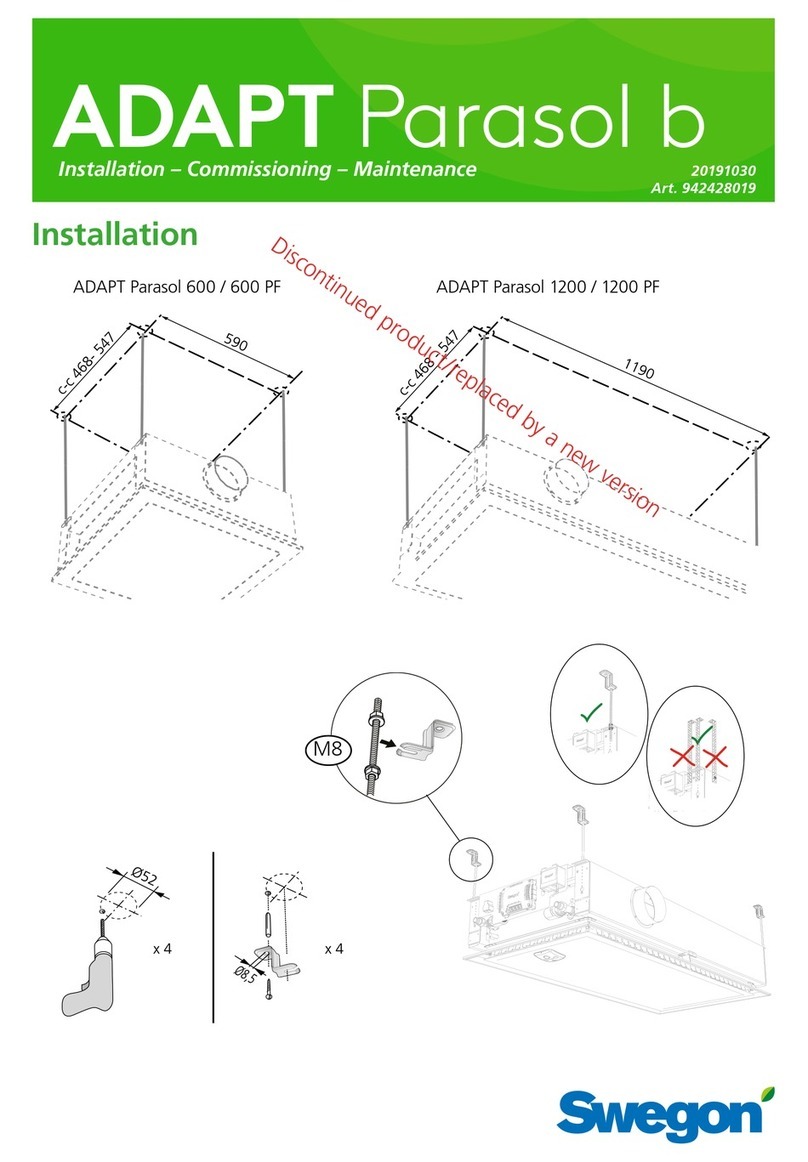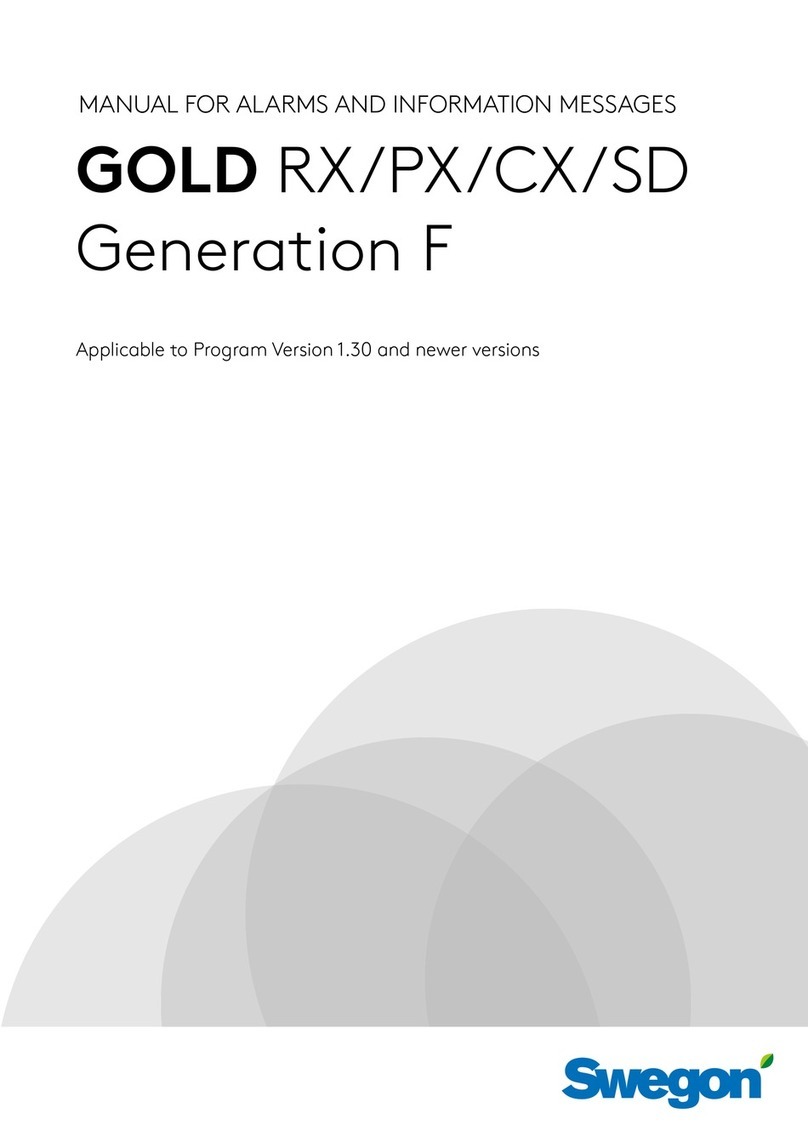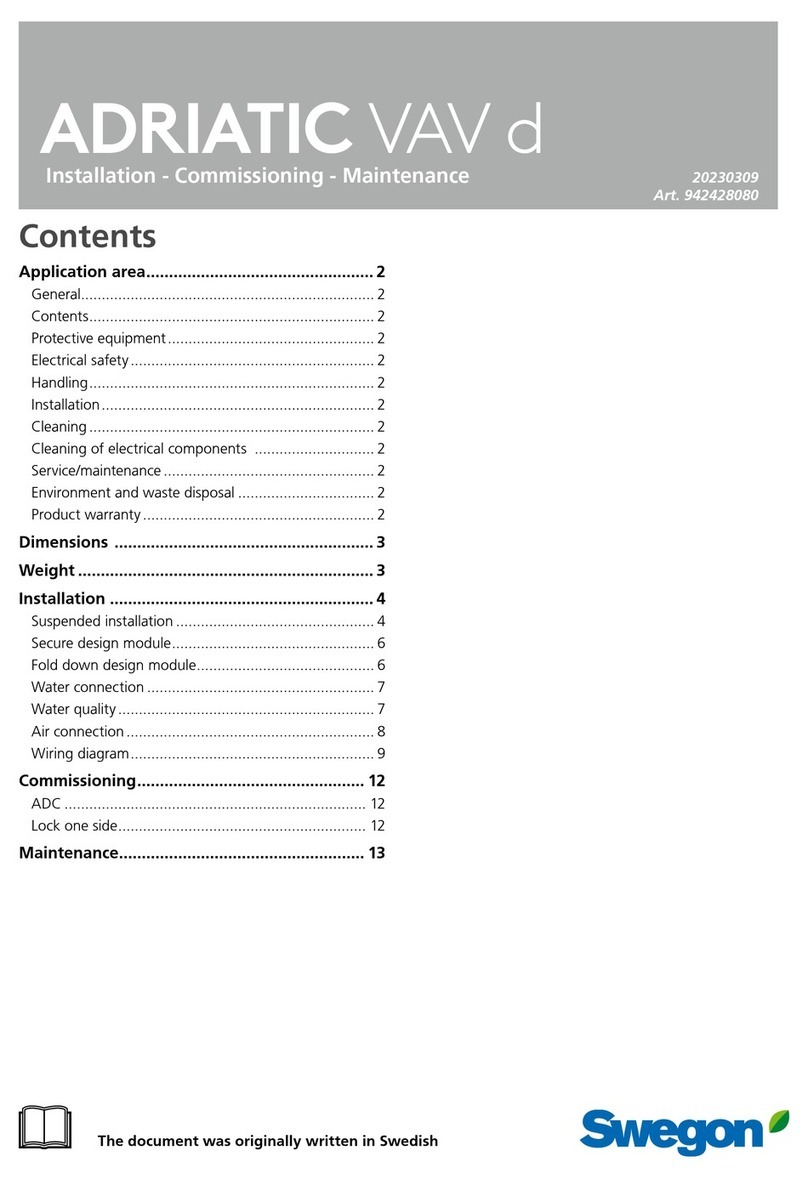GB.MMC480.101021
Reservation för ändringar.
2 www.swegon.com
3 Wait for the control system to detect whether there
is a new program in the MMC/SD card and to show the
upgrade display image, see Image 5a or 5b.
(This will take about 1 minute if there are any new files,
otherwise the image will not appear on the display
screen.)
4 Press the Enter button on the hand-held micro terminal
to confirm that the system is to be upgraded.
5 While the unit is being upgraded, the display image will
switch to Image 6a or if the unit has an older program ver-
sion to Image 6b. After about 10 seconds, Image 2b will
appear on the screen.
6 If the unit has a newer program version, the display
image will switch to Image 3a when the air handling unit
reboots (reads the new program). For older program ver-
sions, Image 2b will also be shown here.
7 When upgrading a GOLD RX/PX/CX/SD, from Program
Version 1.02 – 2.02 to Program Version 3.03 or later. The
program will be transferred in two steps. When Image 4
reappears, wait until zero point calibration is completed
and Image 5a or 5b is displayed again (about 3 minutes).
Continue again from Item 3.
8 Isolate the current and remove the MMC/SD circuit card
when image 7 is displayed. (If frequency inverters are
used, GOLD RX/PX/CX/SD version C, and the DIP switch is
set to the ON position, the current must be isolated for at
least 1 minute after updating).
9 Folllow the instructions received from OSS (Order Sales
Support), or reset the unit to reinstate its Factory Settings
so that all the parameters will be correct. Do this under
Installation/Hand-held terminal/Basic Settings/Factory Set-
tings. All the settings, except for the settings for commu-
nication and alarm priorities, will then return to the factory
preset values.
(When upgrading a GOLD RX/PX/CX/SD to Program Ver-
sion 3.03 or later, all the alarm priorities will be reset to
the factory preset values.
10 Check or set the desired functions and set points.
11 Start the air handling unit in the desired operating
mode.
* GOLD * TUE 13:34
STOP
MANUAL OPERATION
STOP?
Image 4
* PROGRAM TRANSFER *
TRANS. NEW VERSION
READ VERSIONS.
CANCEL
Image 5a
Image 5b
* PROGRAM TRANSFER *
PRESENT VER: 1.02
TRANS. NEW VER: 1.03
CANCEL
TRANSFERRING
NEW PROGRAM....
Image 6a
Image 6b
* PROGRAM TRANSFER *
TRANSFERRING
NEW PROGRAM....
PROGRAM TRANSFERRED
SWITCH MAINS OFF AND
UNMOUNT MMC/SD
CARD OR PRESS X.
Image 7