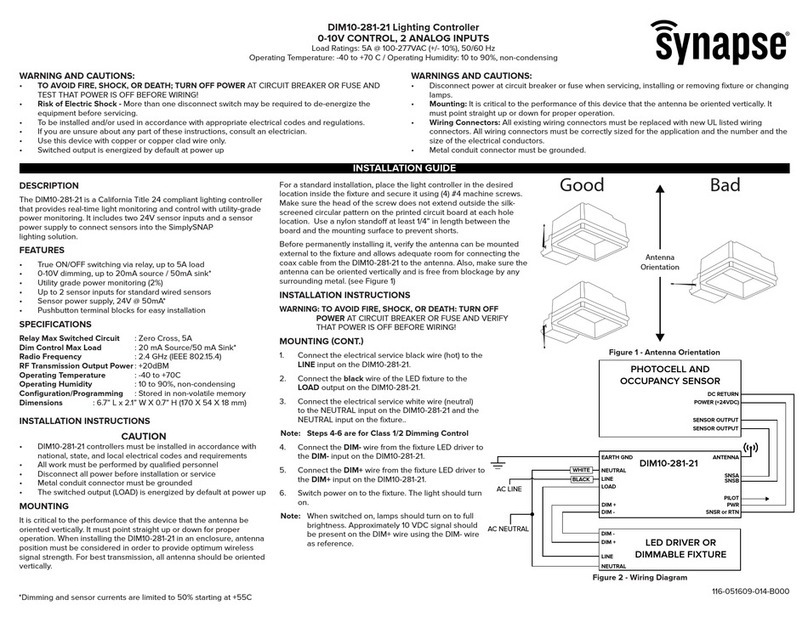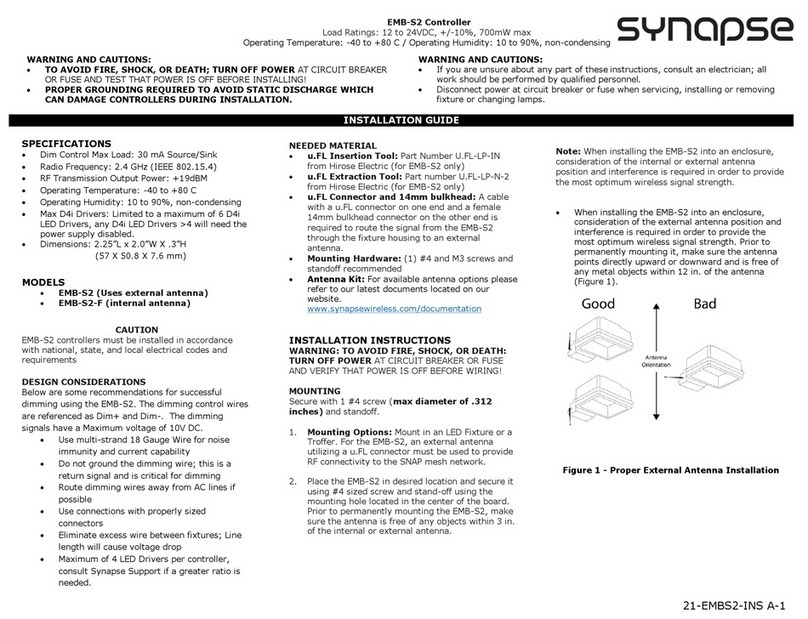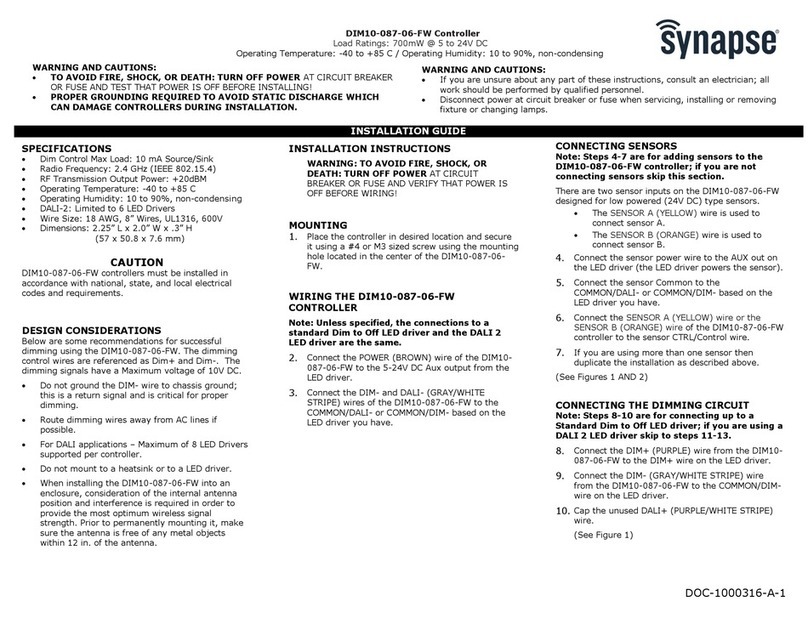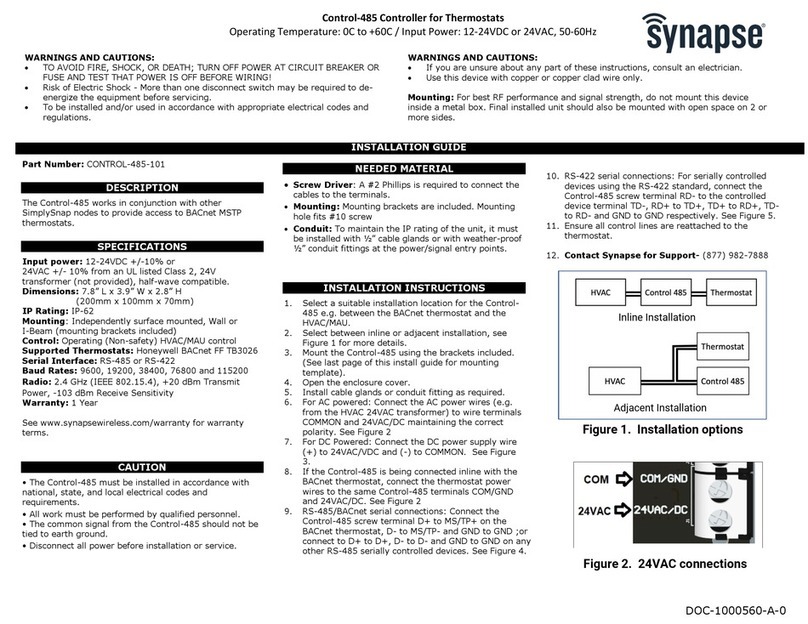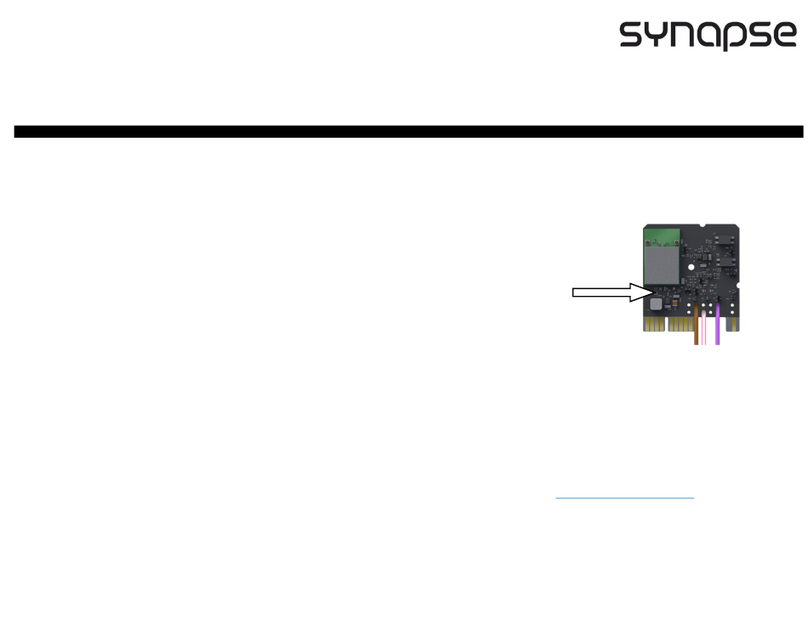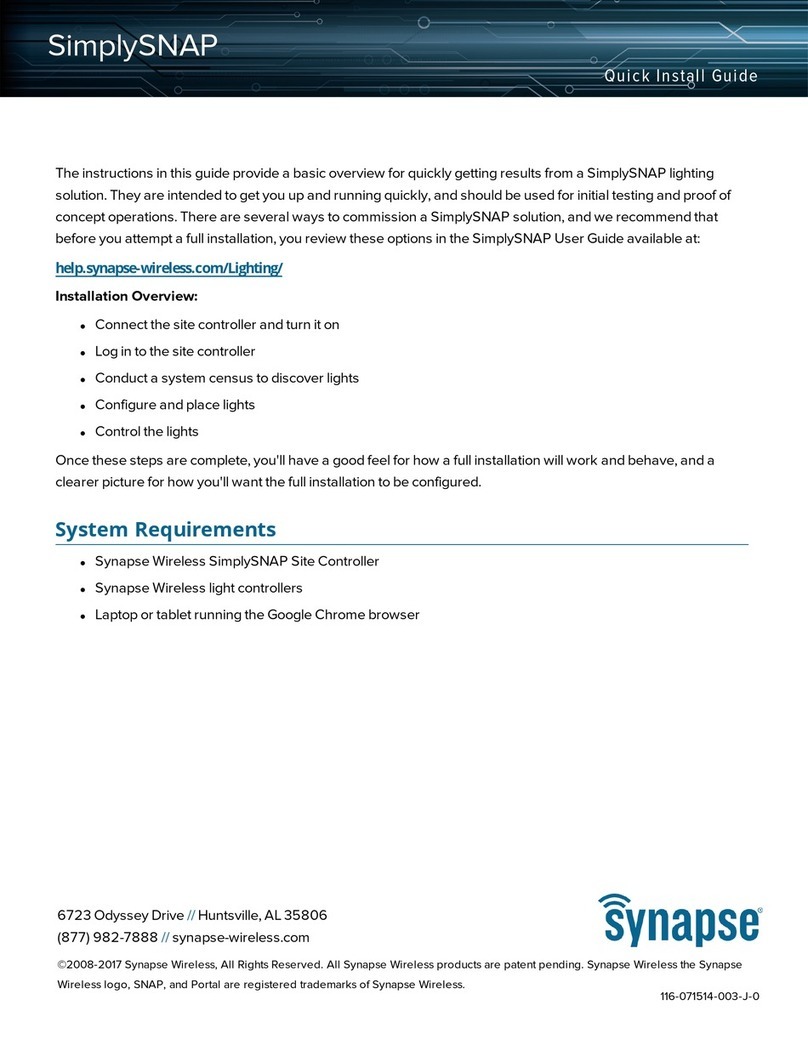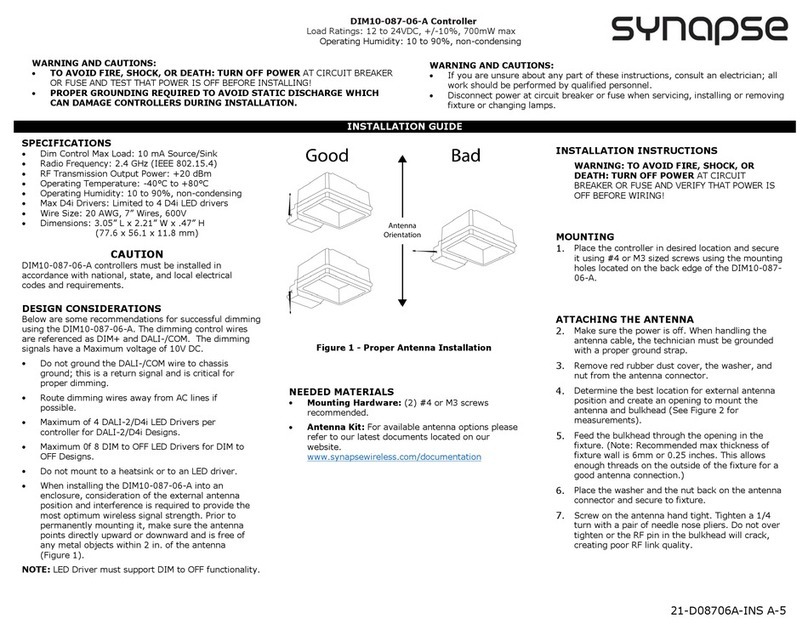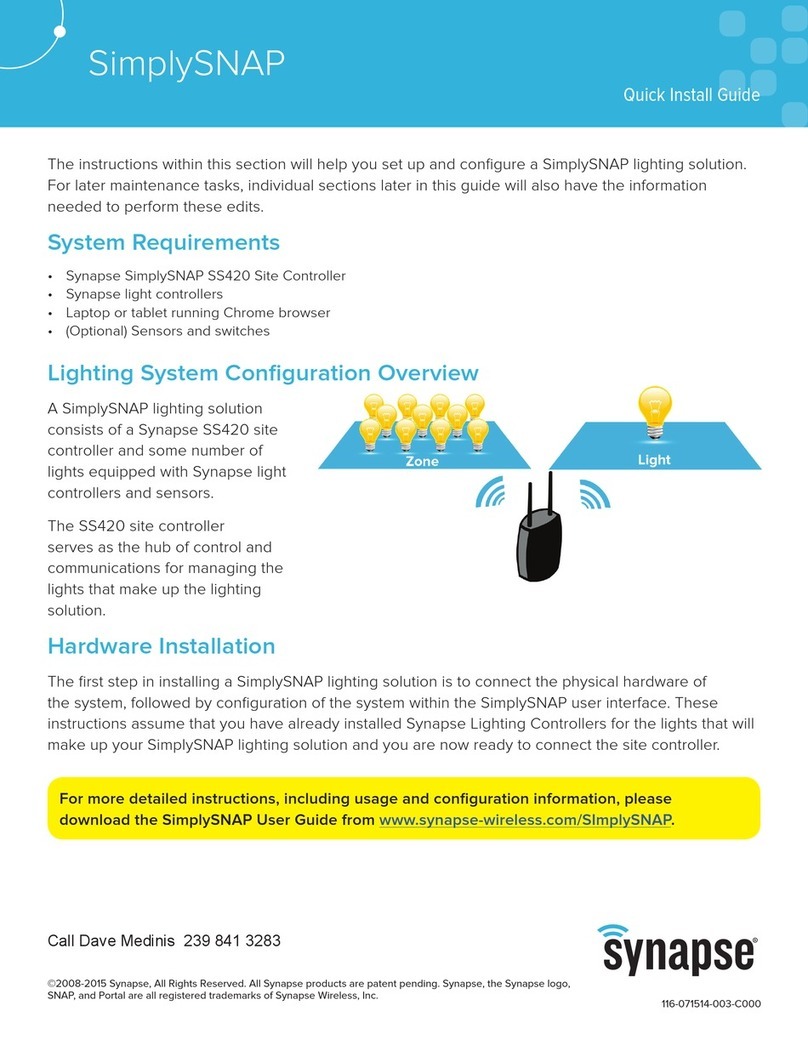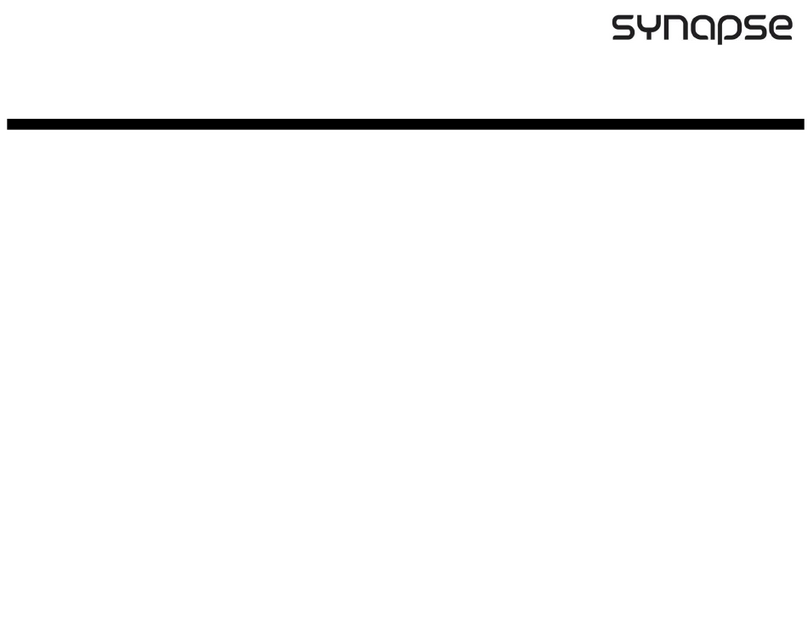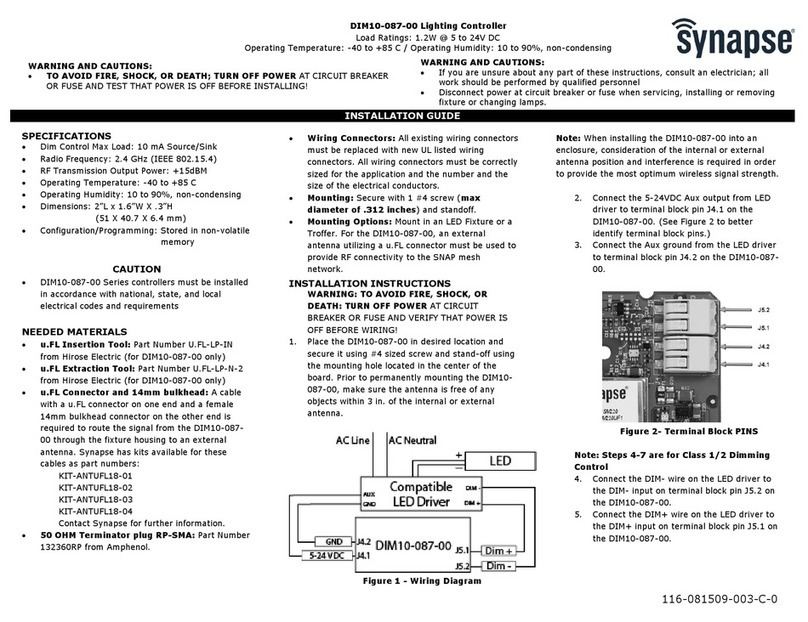21-D08706FW-INS A-6
SPECIFICATIONS
Dim Control Max Load: 10 mA Source/Sink
Radio Frequency: 2.4 GHz (IEEE 802.15.4)
RF Transmission Output Power: +20 dBm
Operating Temperature: -40°C to +80°C
Operating Humidity: 10 to 90%, non-condensing
Max D4i Drivers: Limited to 4 D4i LED drivers
Wire Size: 18 AWG, 8” Wires, UL1316, 600V
Dimensions: 2.25” L x 2.0” W x .3” H
(57 x 50.8 x 7.6 mm)
DESIGN CONSIDERATIONS
Below are some recommendations for successful dimming
using the DIM10-087-06-FW. The dimming control wires
are referenced as DIM+ and DALI-/COM. The dimming
signals have a Maximum voltage of 10V DC.
Do not ground the DALI-/COM wire to chassis
ground; this is a return signal and is critical for
proper dimming.
Route dimming wires away from AC lines if
possible.
Maximum of 4 DALI-2/D4i LED Drivers per
controller, consult Synapse Support if a greater
ratio is needed.
Maximum 0f 8 DIM to OFF LED Drivers for DIM to
OFF Designs.
Do not mount to a heatsink or to an LED driver.
When installing the DIM10-087-06-FW into an
enclosure, consideration of the internal antenna
position and any interference is required to provide
the best wireless signal strength. Prior to
permanently mounting it, make sure the device is
free of any metal objects within 2 inches.
NOTE: LED Driver must support DIM to OFF functionality.
WARNING: The maximum number of D4i LED Drivers
with active DALI power supply on the bus is 4. Up to 6
D4i LED drivers may be on the bus, but only 4 may
have active power supplies. SimplySnap will not
support more than 6 D4i LED drivers on the Synapse
lighting controller. The DALI bus is limited to 250mA.
Having more than 4 DALI power supplies on the bus
may void the D4i LED driver warranty.
NEEDED MATERIAL
Mounting Hardware: (1) #4 or M3 screw and
standoff recommended
INSTALLATION INSTRUCTIONS
MOUNTING
1.
Place the controller in desired location and secure
it using #4 sized screw and standoff using the
mounting hole located in the center of the board.
Note: For the best RF signal propagation, mount
the controller so that the bottom is facing the
ground.
WIRING THE DIM10-087-06-FW
CONTROLLER
Note: Unless specified, the connections to a
standard Dim to Off LED driver and the DALI 2
LED driver are the same.
2.
Connect the POWER (BROWN) wire of the DIM10-
087-06-FW to the 12-24V DC Aux output from the
LED driver.
3.
Connect the DALI-/COMMON (GRAY/WHITE
STRIPE) to the COMMON wire on the LED driver
you have.
CONNECTING SENSORS
Note: Steps 4-8 are for adding sensors to the
DIM10-087-06-FW controller; if you are not
connecting sensors skip this section.
There are two sensor inputs on the DIM10-087-06-FW
designed for low powered (24V DC) type sensors.
The SENSOR A (YELLOW) wire is used to
connect sensor A.
The SENSOR B (ORANGE) wire is used to
connect sensor B.
4.
Connect the sensor power wire to the AUX out on
the LED driver (the LED driver powers the sensor).
5.
Connect the sensor common to the
COMMON/DIM-.
6.
Connect the SENSOR A (YELLOW) wire or the
SENSOR B (ORANGE) wire of the DIM10-087-06-
FW controller to the sensor CTRL/Control wire.
7.
If you are using more than one sensor, then
duplicate the installation as described above.
8.
Sensors must be configured in software before
they are functional in a SimplySnap system.
(See Figures 1 and 2)
CONNECTING THE DIMMING CIRCUIT
Note: Steps 9-10 are for connecting to a Standard
Dim to Off LED driver; if you are using a DALI 2
LED driver skip to steps 11-12.
9.
Connect the DIM+ (PURPLE) wire from the DIM10-
087-06-FW to the DIM+ wire on the LED driver.
10.
Cap the unused DALI+ (PURPLE/WHITE STRIPE)
wire.
(See Figure 1)
DIM10-087-06-FW Controller
Load Ratings: 12 to 24VDC, +/-10%, 900mW max
Operating Humidity: 10 to 90%, non
WARNING AND CAUTIONS:
TO AVOID FIRE, SHOCK, OR DEATH: TURN OFF POWER AT CIRCUIT BREAKER
OR FUSE AND TEST THAT POWER IS OFF BEFORE INSTALLING!
PROPER GROUNDING REQUIRED TO AVOID STATIC DISCHARGE WHICH
CAN DAMAGE CONTROLLERS DURING INSTALLATION.
WARNING AND CAUTIONS:
If you are unsure about any part of these instructions, consult an electrician; all
work should be performed by qualified personnel.
DIM10-087-06-FW controllers must be installed in accordance with national, state,
and local electrical codes and requirements.