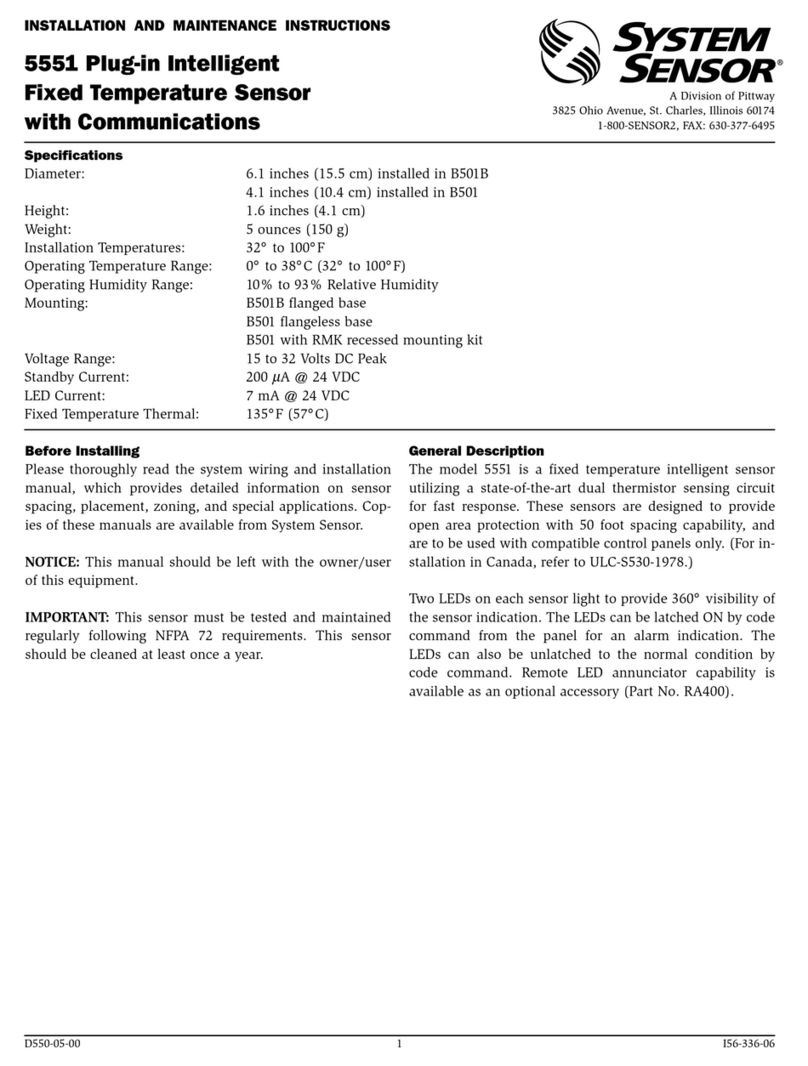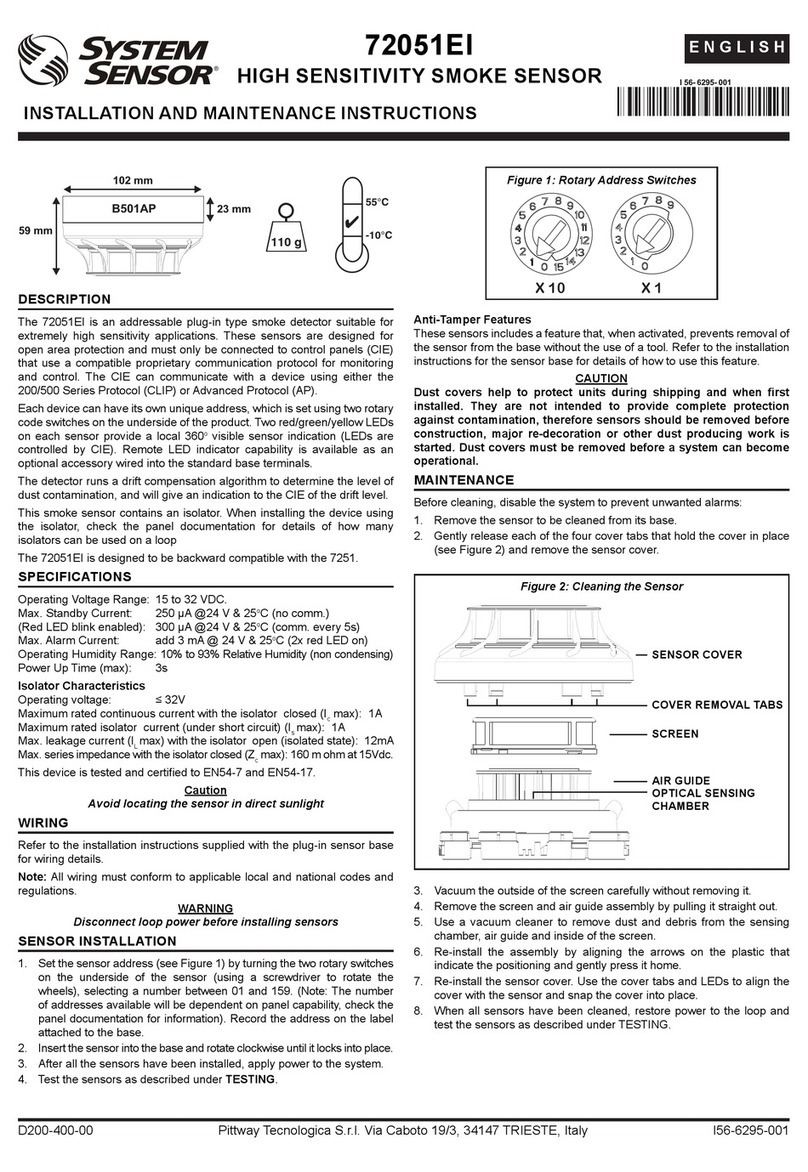D200-09-00 4 I56-058-01R
©2001 System Sensor
Three-Year Limited Warranty
System Sensor warrants its enclosed smoke detector to be free from
defects in materials and workmanship under normal use and service for a
period of three years from date of manufacture. System Sensor makes no
other express warranty for this smoke detector. No agent, representative,
dealer, or employee of the Company has the authority to increase or alter
the obligations or limitations of this Warranty. The Company’s obligation
of this Warranty shall be limited to the repair or replacement of any part
of the smoke detector which is found to be defective in materials or work-
manship under normal use and service during the three year period com-
mencing with the date of manufacture. After phoning System Sensor’s toll
free number 800-SENSOR2 (736-7672) for a Return Authorization number,
send defective units postage prepaid to: System Sensor, Repair
Department, RA #__________, 3825 Ohio Avenue, St. Charles, IL 60174.
Please include a note describing the malfunction and suspected cause of
failure. The Company shall not be obligated to repair or replace units
which are found to be defective because of damage, unreasonable use,
modifications, or alterations occurring after the date of manufacture. In no
case shall the Company be liable for any consequential or incidental dam-
ages for breach of this or any other Warranty, expressed or implied what-
soever, even if the loss or damage is caused by the Company’s negligence
or fault. Some states do not allow the exclusion or limitation of incidental
or consequential damages, so the above limitation or exclusion may not
apply to you. This Warranty gives you specific legal rights, and you may
also have other rights which vary from state to state.
FCC Statement
This device complies with part 15 of the FCC Rules. Operation is subject to the following two conditions: (1) This device may not cause harmful interference, and (2) this
device must accept any interference received, including interference that may cause undesired operation.
Note: This equipment has been tested and found to comply with the limits for a Class A digital device, pursuant to Part 15 of the FCC Rules. These limits are designed to
provide reasonable protection against harmful interference when the equipment is operated in a commercial environment. This equipment generates, uses and can radiate
radio frequency energy and, if not installed and used in accordance with the instruction manual, may cause harmful interference to radio communications. Operation of this
equipment in a residential area is likely to cause harmful interference in which case the user will be required to correct the interference at his own expense.
Laser Safety Information
This smoke detector does not produce any hazardous laser
radiation and is certified as a Class 1 laser product under the
U.S. Department of Health and Human Services (DHHS)
Radiation Performance Standard according to the Radiation
Control for Health and Safety Act of 1968.
Any radiation emitted inside the smoke detector is com-
pletely within the protective housings and external covers.
The laser beam cannot escape from the detector during any
phase of operation.
The Center of Devices and Radiological Health (CDRH) of
the U.S. Food and Drug Administration implemented regu-
lations for laser products on August 2, 1976. These regula-
tions apply to laser products manufactured after August 1,
1976. Compliance is mandatory for products marketed in
the United States.
Use of controls, adjustments, or performance of proce-
dures other than those specified in this manual may result
in hazardous radiation exposure.