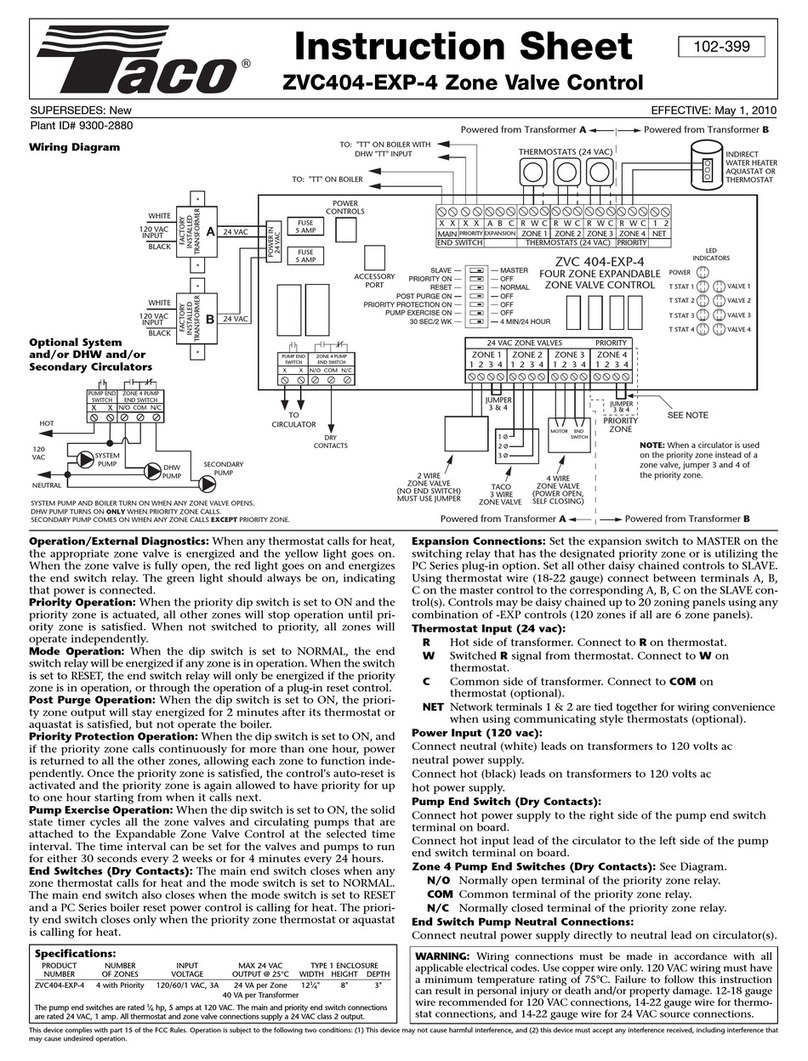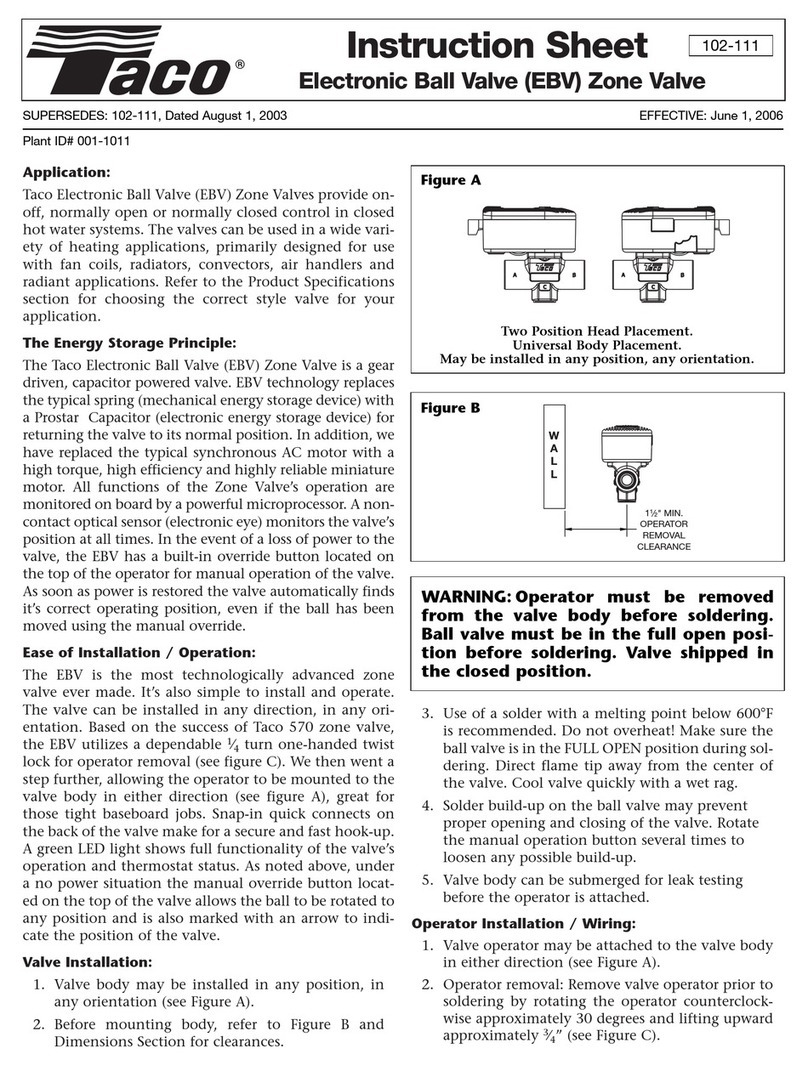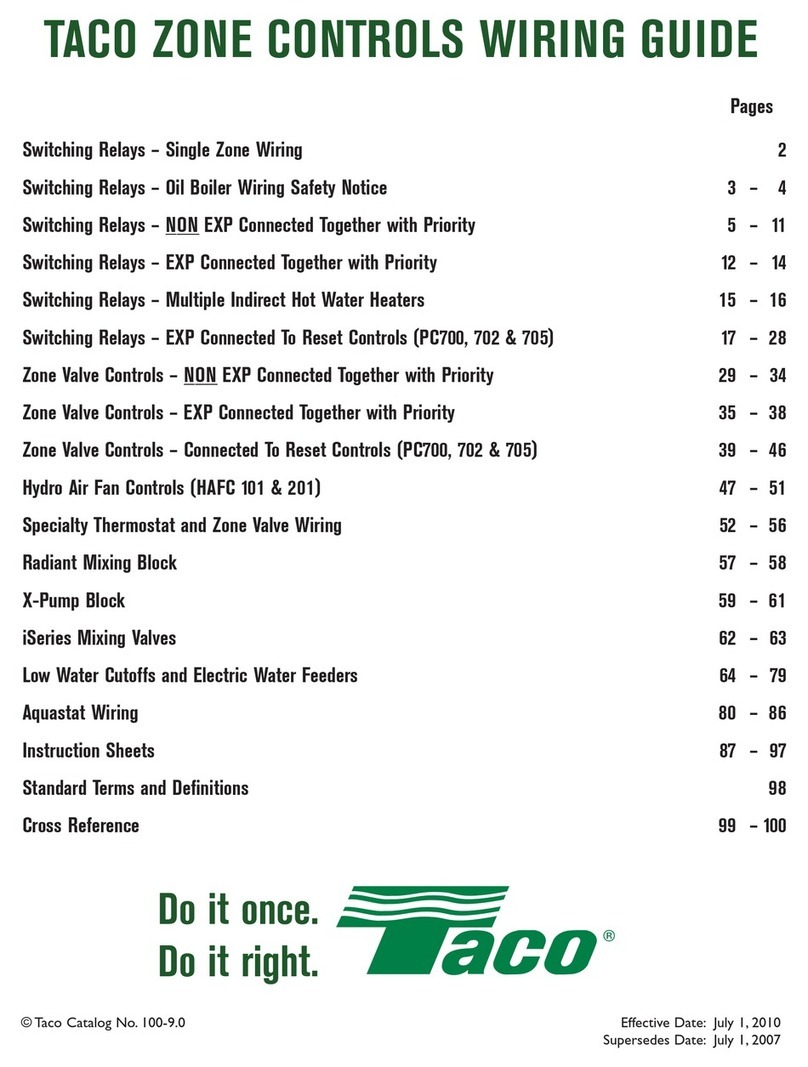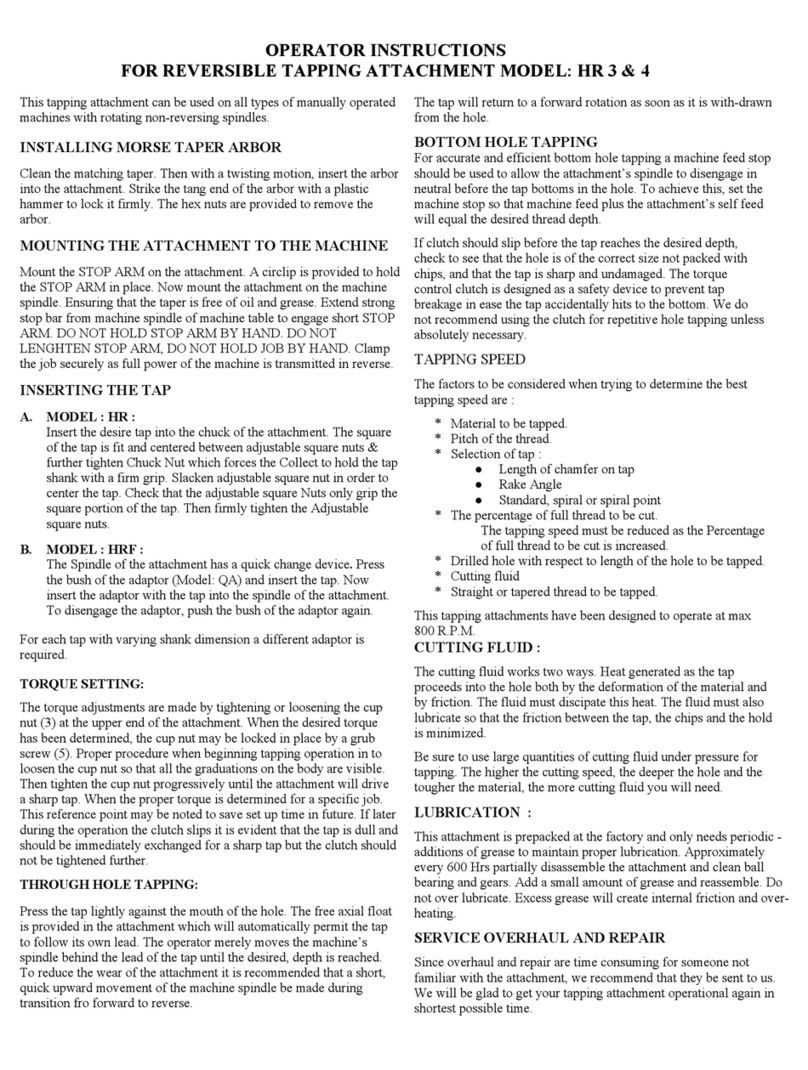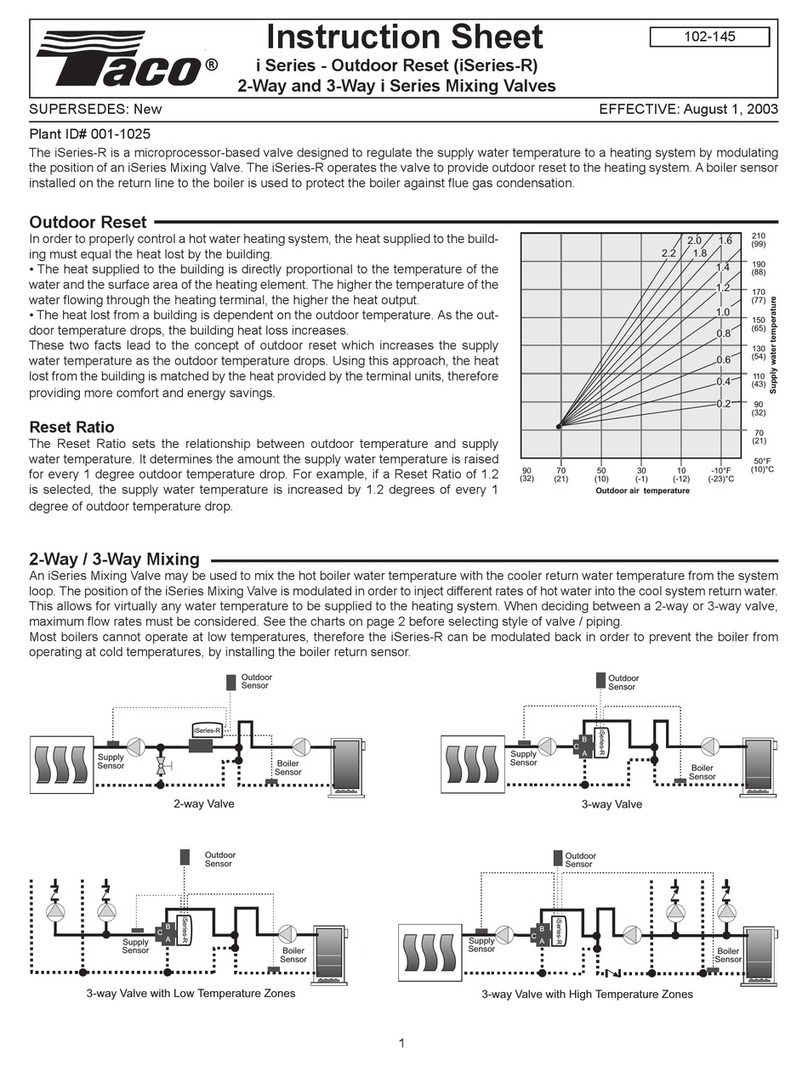Product Specifications:
Maximum Operating Pressure: 300 PSI (2,100 kPa)
Maximum Shutoff Pressure: 125 PSI (875 kPa)
Fluid Temperature Range: 20° to 240°F, (-7° to 115°C) @ 135°F (57°C) ambient
Service: Closed systems
Optional open system configuration
Up to 50% Glycol
Ball Rotation Speed: Full Open to Full Close (90° turn), 5 seconds (after charge time)
Full Close to Full Open (90° turn), 5 seconds (after charge time)
Seat Leakage: Drop-Tight Close-Off
Electrical Rating: 24 VAC, 60 HZ, 0.48 Amps
Do not exceed number of valves per transformer rating. Example:
Do not use more than 12 zone valves per 40VA transformer.
Power Consumption, Charging: 11.4 Watts, 0.48 Amps
Power Consumption, Power On: 1.44 Watts, 0.06 Amps
Heat Anticipator Setting: 0.5 Amps
End Switch Rating: 1 Amp @ 24 VAC
Materials of Construction, Actuator:
Body: High Performance Engineered Polymer
Gears: High Performance Internally Lubricated Engineered Polymer
Materials of Construction, Valve:
Body: Forged Bronze
Stem: Brass
Press Ring: Brass
Ball: Brass (Chrome Plated)
Seat: Modified Teflon®
O-rings: EPDM
Taco, Inc. will repair or replace without charge
(at the company’s option) any product or part
which is proven defective under normal use
within three (3) years from the date of start-up or
three (3) years and six (6) months from date of
shipment (whichever occurs first).
In order to obtain service under this warranty, it
is the responsibility of the purchaser to promptly
notify the local Taco stocking distributor or Taco
in writing and promptly deliver the subject prod-
uct or part, delivery prepaid, to the stocking dis-
tributor. For assistance on warranty returns, the
purchaser may either contact the local Taco
stocking distributor or Taco. If the subject prod-
uct or part contains no defect as covered in this
warranty, the purchaser will be billed for parts
and labor charges in effect at time of factory
examination and repair.
Any Taco product or part not installed or operat-
ed in conformity with Taco instructions or which
has been subject to misuse, misapplication, the
addition of petroleum-based fluids or certain
chemical additives to the systems, or other
abuse, will not be covered by this warranty.
If in doubt as to whether a particular substance
is suitable for use with a Taco product or part, or
for any application restrictions, consult the
applicable Taco instruction sheets or contact
Taco at [401-942-8000].
Taco reserves the right to provide replacement
products and parts which are substantially simi-
lar in design and functionally equivalent to the
defective product or part. Taco reserves the right
to make changes in details of design, construc-
tion, or arrangement of materials of its products
without notification.
TACO OFFERS THIS WARRANTY IN LIEU OF
ALL OTHER EXPRESS WARRANTIES. ANY
WARRANTY IMPLIED BY LAW INCLUDING
WARRANTIES OF MERCHANTABILITY OR FIT-
NESS IS IN EFFECT ONLY FOR THE DURATION
OF THE EXPRESS WARRANTY SET FORTH IN
THE FIRST PARAGRAPH ABOVE.
THE ABOVE WARRANTIES ARE IN LIEU OF ALL
OTHER WARRANTIES, EXPRESS OR STATU-
TORY, OR ANY OTHER WARRANTY OBLIGA-
TION ON THE PART OF TACO.
TACO WILL NOT BE LIABLE FOR ANY SPE-
CIAL, INCIDENTAL, INDIRECT OR CONSE-
QUENTIAL DAMAGES RESULTING FROM THE
USE OF ITS PRODUCTS OR ANY INCIDENTAL
COSTS OF REMOVING OR REPLACING
DEFECTIVE PRODUCTS.
This warranty gives the purchaser specific
rights, and the purchaser may have other rights
which vary from state to state. Some states do
not allow limitations on how long an implied war-
ranty lasts or on the exclusion of incidental or
consequential damages, so these limitations or
exclusions may not apply to you.
LIMITED WARRANTY STATEMENT
COMFORT MADE EASY.®
TACO, INC., 1160 Cranston Street, Cranston, RI 02920 Telephone: (401) 942-8000 FAX: (401) 942-2360.
TACO (Canada), Ltd., 8450 Lawson Road, Unit #3, Milton, Ontario L9T 0J8. Telephone: 905/564-9422. FAX: 905/564-9436.
Visit our web site at: http://www.taco-hvac.com
Printed in USA
Copyright 2010
TACO, Inc.