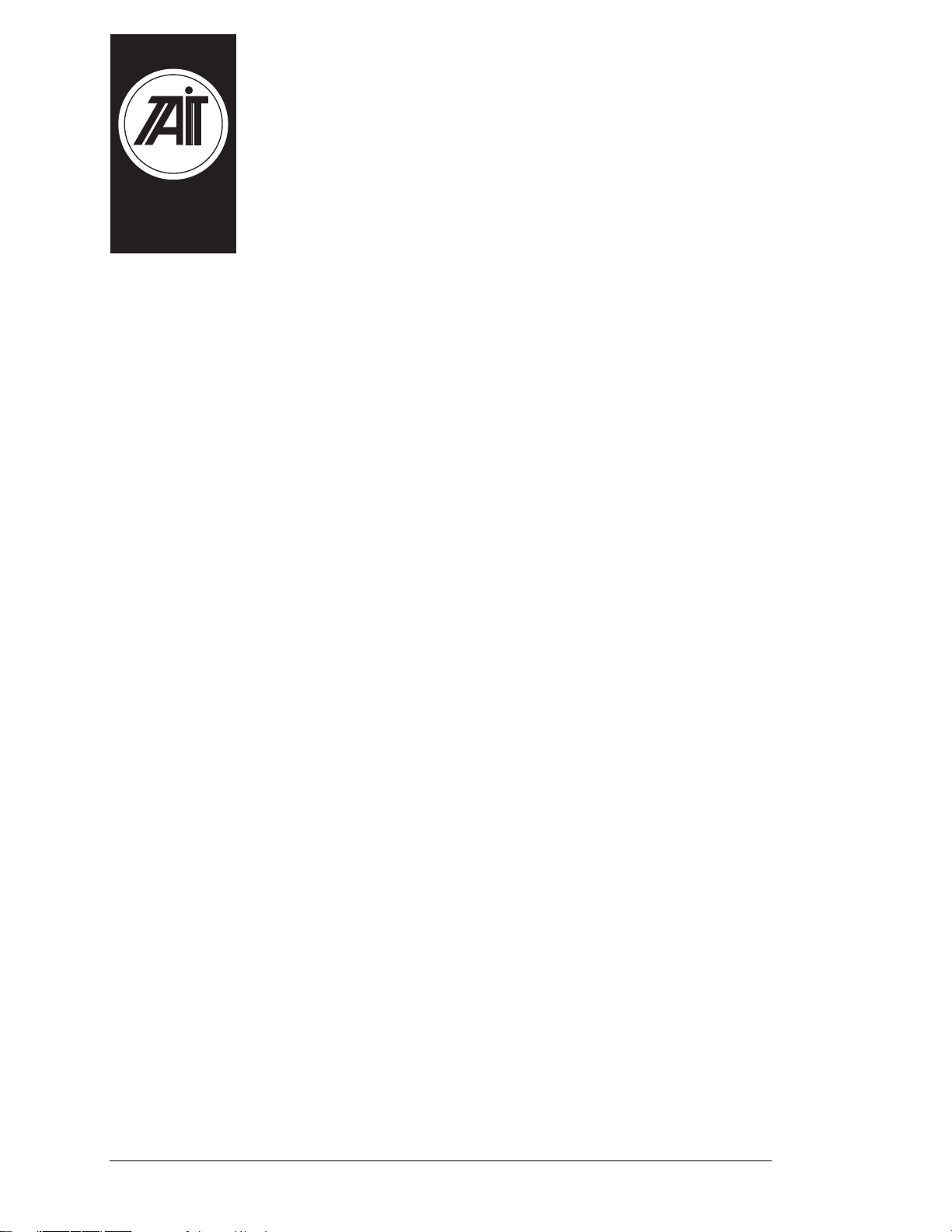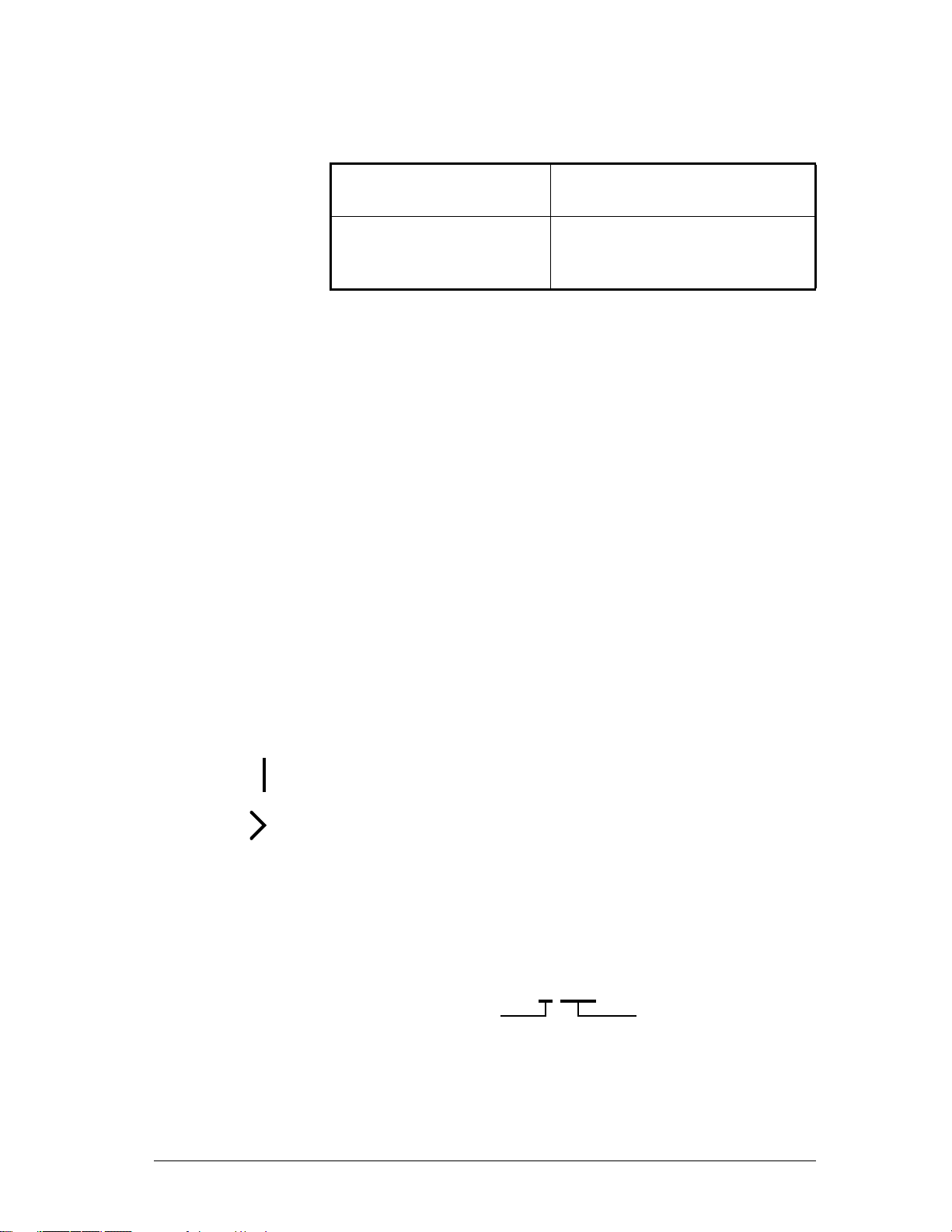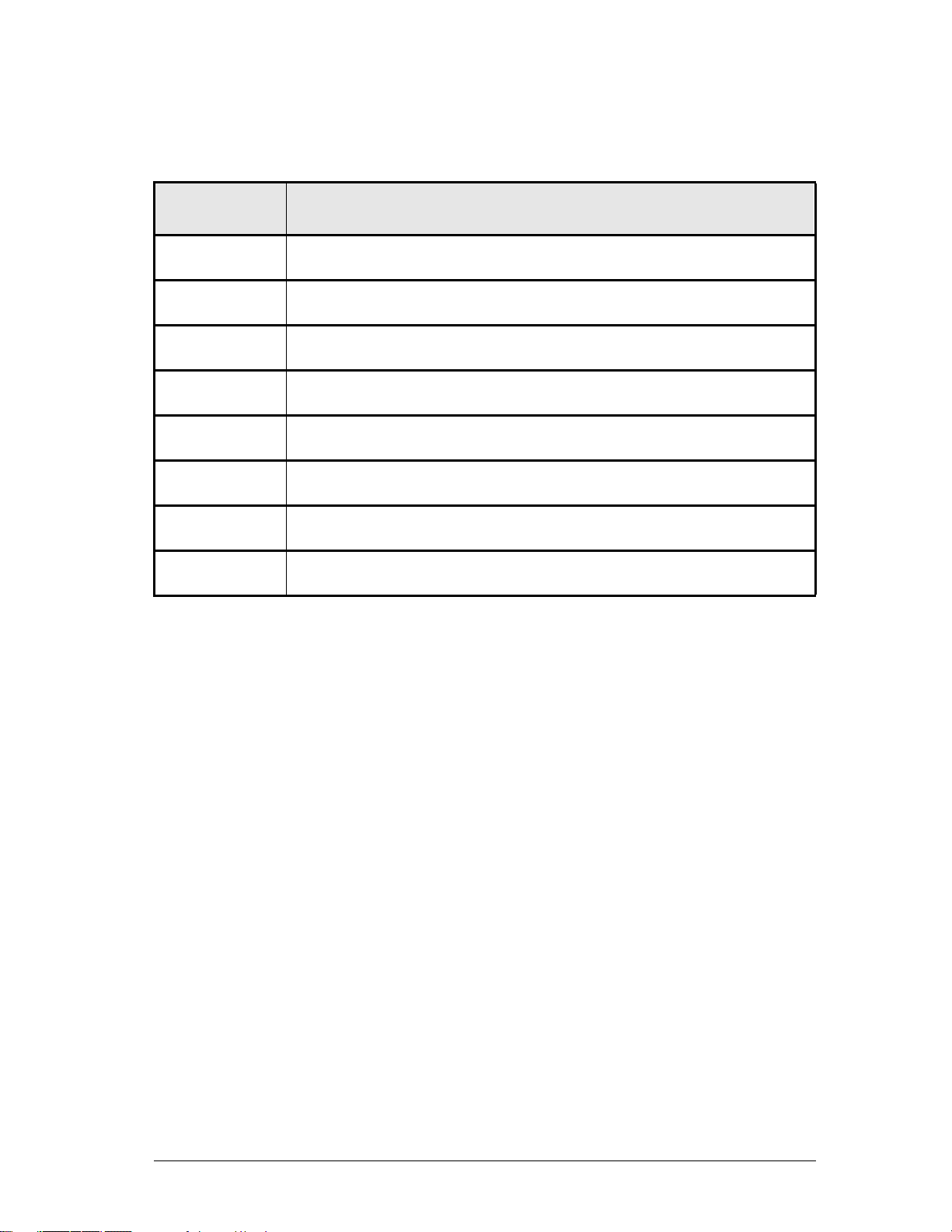31/01/96 Copyright TEL
or if the number of revision packages to be included means that
the manual becomes difficult to use, at which point a new issue
manual will be published in a new ring binder.
PCB Information PCB information is provided for all current issue PCBs, as well
as all previous issue PCBs manufactured in production quanti-
ties, and is grouped according to PCB. Thus, you will find the
parts list, grid reference index (if necessary), PCB layouts and
circuit diagram(s) for each individual PCB grouped together.
Errors If you find an error in this manual, or have a suggestion on how
it might be improved, please do not hesitate to contact the Tech-
nical Writer, Tait Radio Infrastructure Division, Tait Electronics
Ltd, P.O. Box 1645, Christchurch, New Zealand.
Technical Information
Any enquiries regarding this manual or the equipment it describes should be addressed
in the first instance to your nearest approved Tait Dealer or Service Centre. Further
technical assistance may be obtained from the Customer Support Group, Radio Infra-
structure Division, Tait Electronics Ltd, Christchurch, New Zealand.
Updating Equipment And Manuals
In the interests of improving performance, reliability or servicing, Tait Electronics Ltd
reserve the right to update their equipment and/or manuals without prior notice.
Copyright
All information contained in this manual is the property of Tait Electronics Ltd. All
rights are reserved. This manual may not, in whole or part, be copied, photocopied,
reproduced, translated stored or reduced to any electronic medium or machine readable
form without prior written permission from Tait Electronics Ltd.
Ordering Tait Service Manuals
Service Manuals should be ordered from your nearest Tait Branch or approved Dealer.
When ordering, quote the Tait Internal Part Number (IPN) and, where applicable, the
version.
Date Of Issue
IPN M830-00-100 T830 Series Service Manual
Issue 100 published February 1996