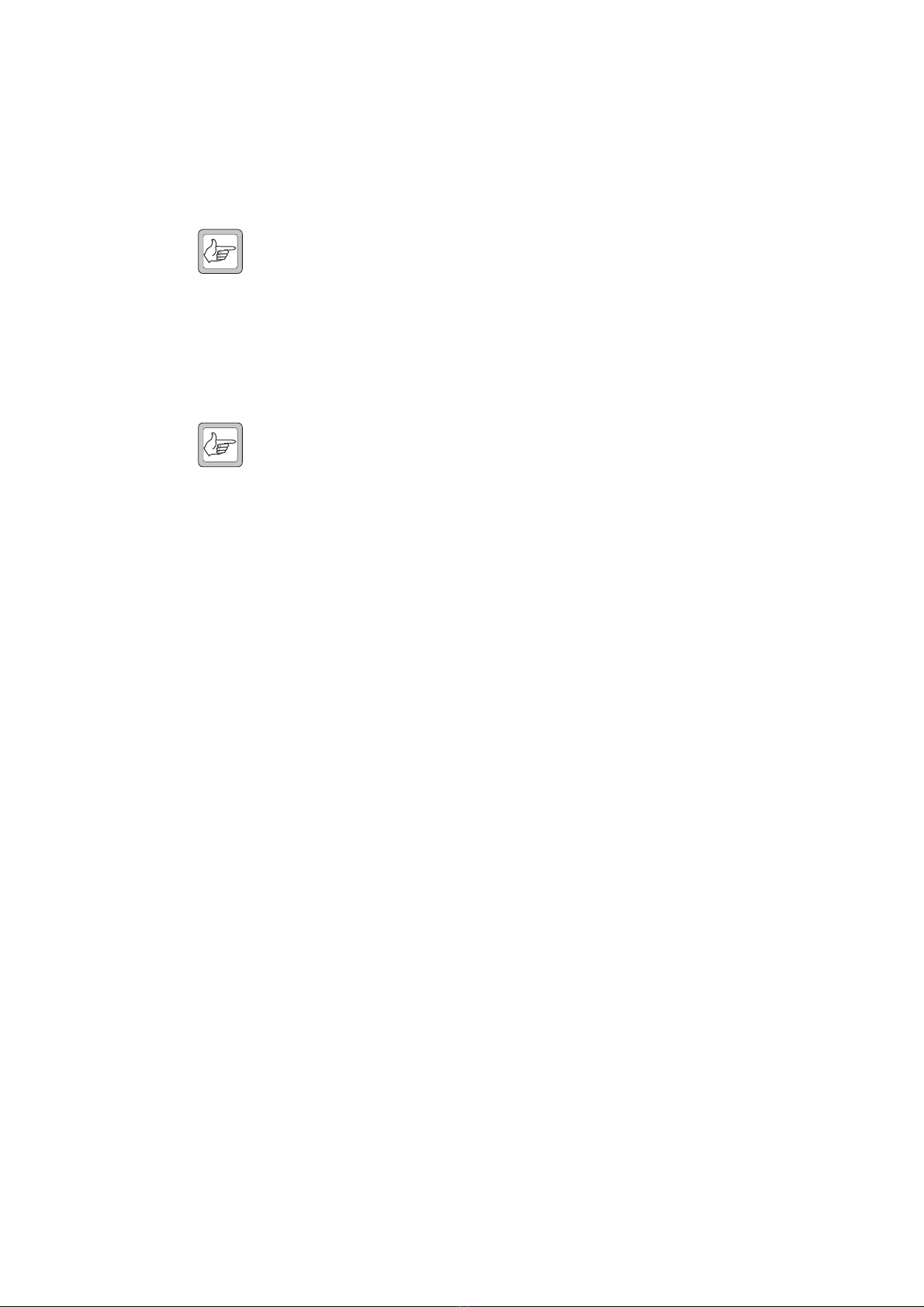TN-1114-AN Page 3 of 10
© Tait Electronics Limited 21 December 2005
1 Overview
This Application Note provides information on how to configure a TB8100
base station to use an external modem by means of the extended bypass
audio functionality. The extended bypass functionality provides an analogue
signal path with a higher than standard frequency response, but only via the
unbalanced line. This allows the connection of external modems that have
information content above 3kHz. Included in this Application Note are
instructions on how to configure the TB8100, and some performance
indications for various types of modem.
This Application Note is intended for use by system integrators.
2 Applicability
The extended bypass audio functionality is only available on reciters with
hardware version 0.04 or later. The performance has been tested using only
the unbalanced line interface on an isolated system interface board
(TBA10B0).
Note The TB8100 does not check the extended bypass functionality
against the hardware version number. It is up to the user to ensure
that the correct hardware version is used.
3Disclaimer
Tait Electronics Limited has not applied for, and will not apply for,
regulatory compliance when using the bypass or extended bypass path. This
is because Tait does not want to specify any particular external modem to be
used. The choice of external modem is therefore up to the user.
The bypass and extended bypass path has been provided to facilitate only a
data path through the TB8100. Note that normal voice-type compliances
cannot be achieved when this has been selected in the channel profile. This
is primarily due to the lack of a limiter in the transmit modulation path.
It is therefore the responsibility of the user to apply to their local regulatory
authorities for the appropriate data compliances.