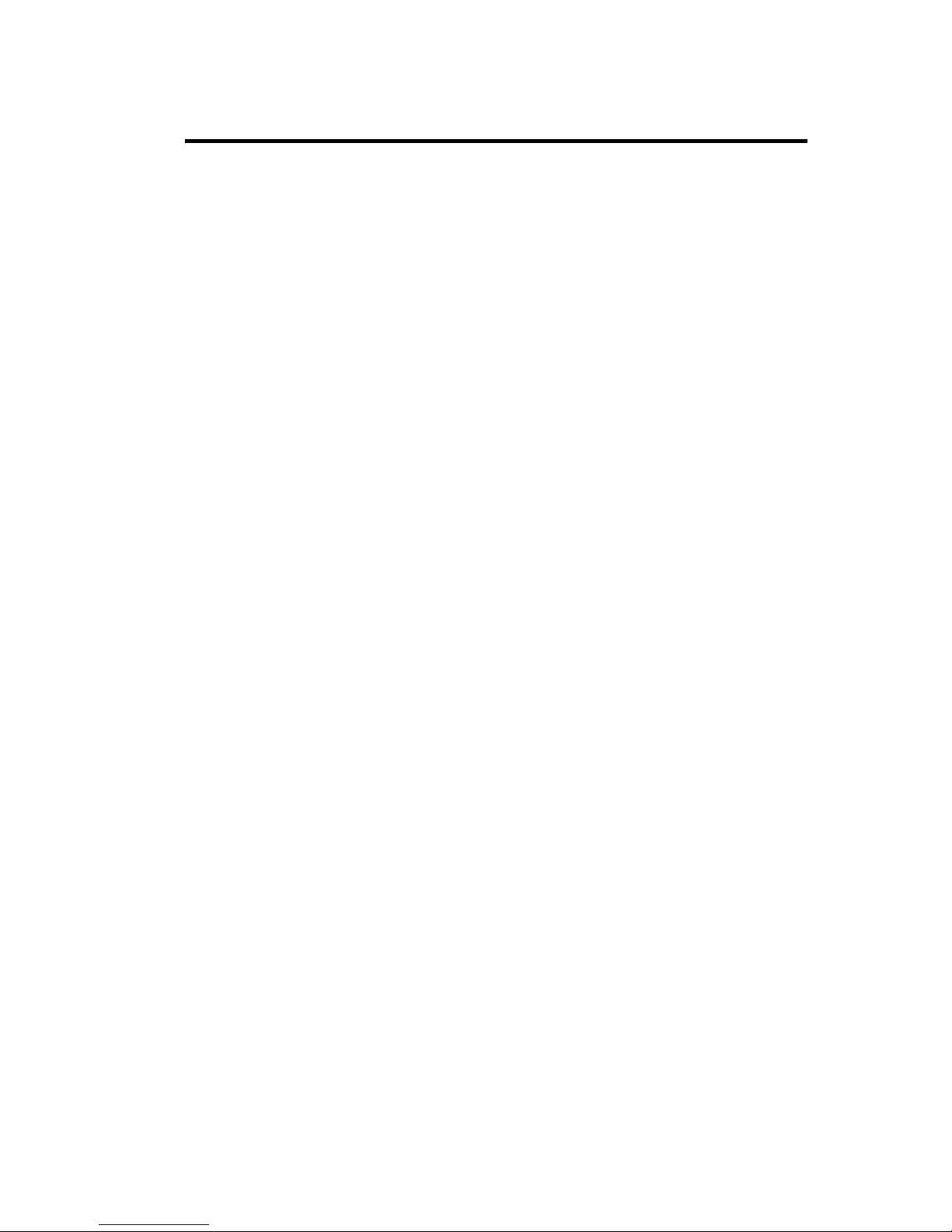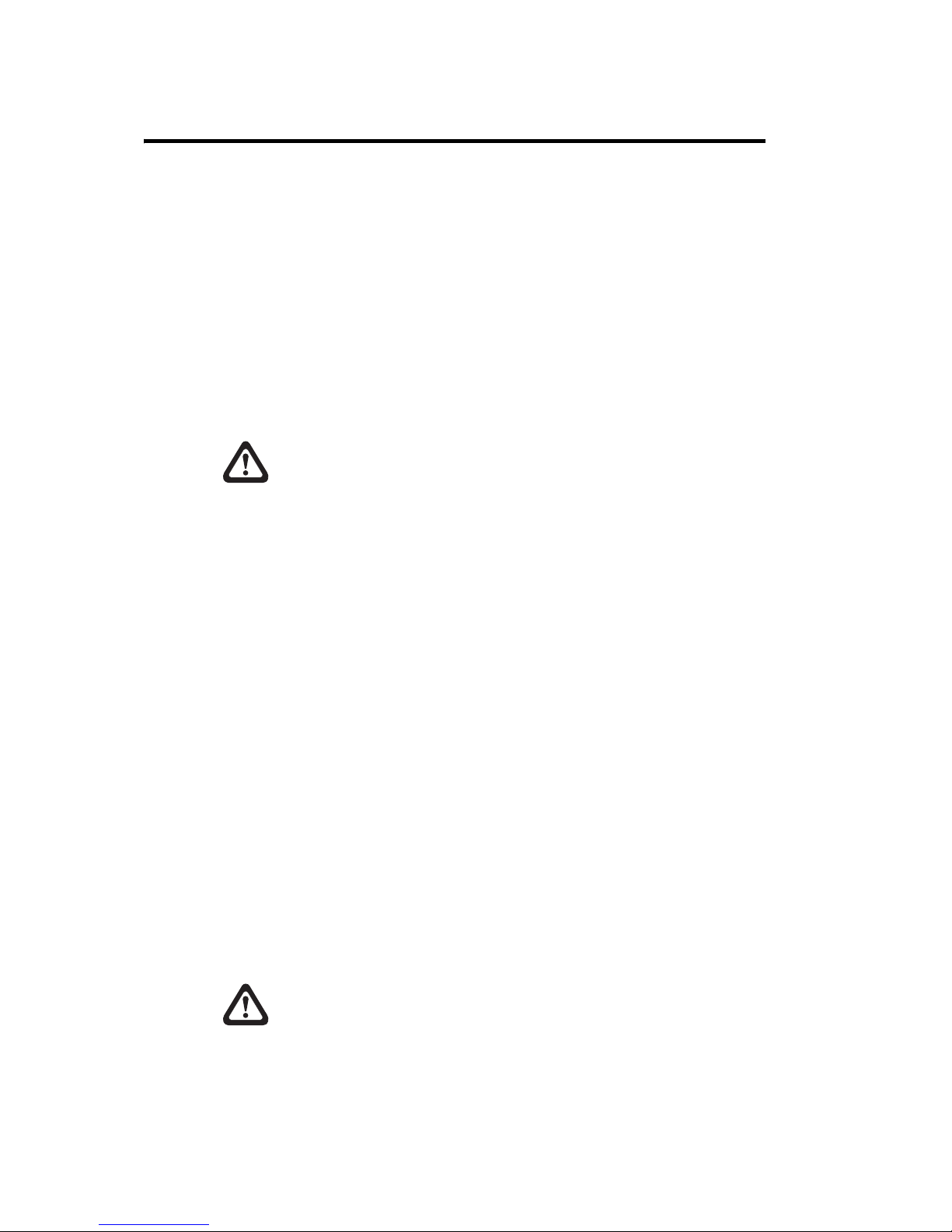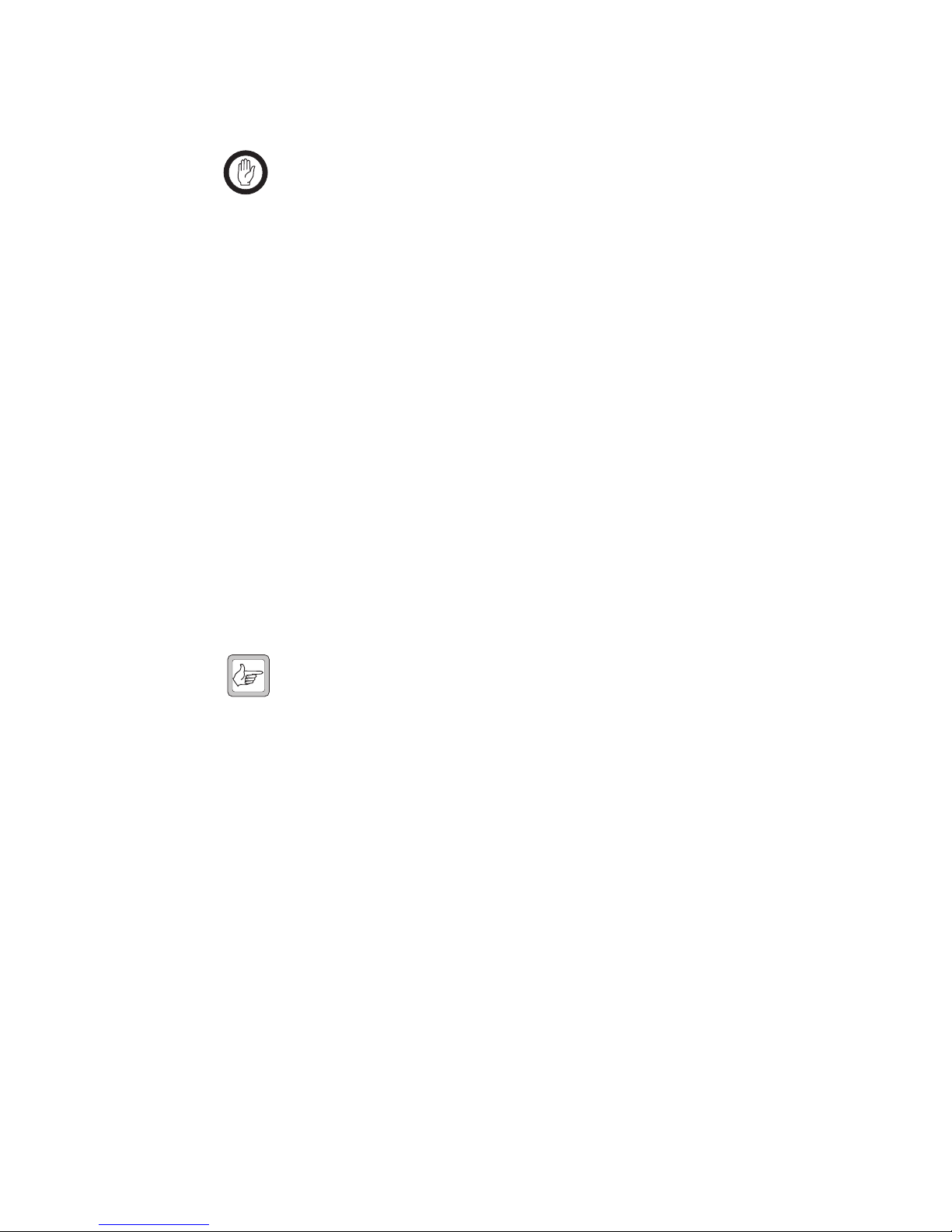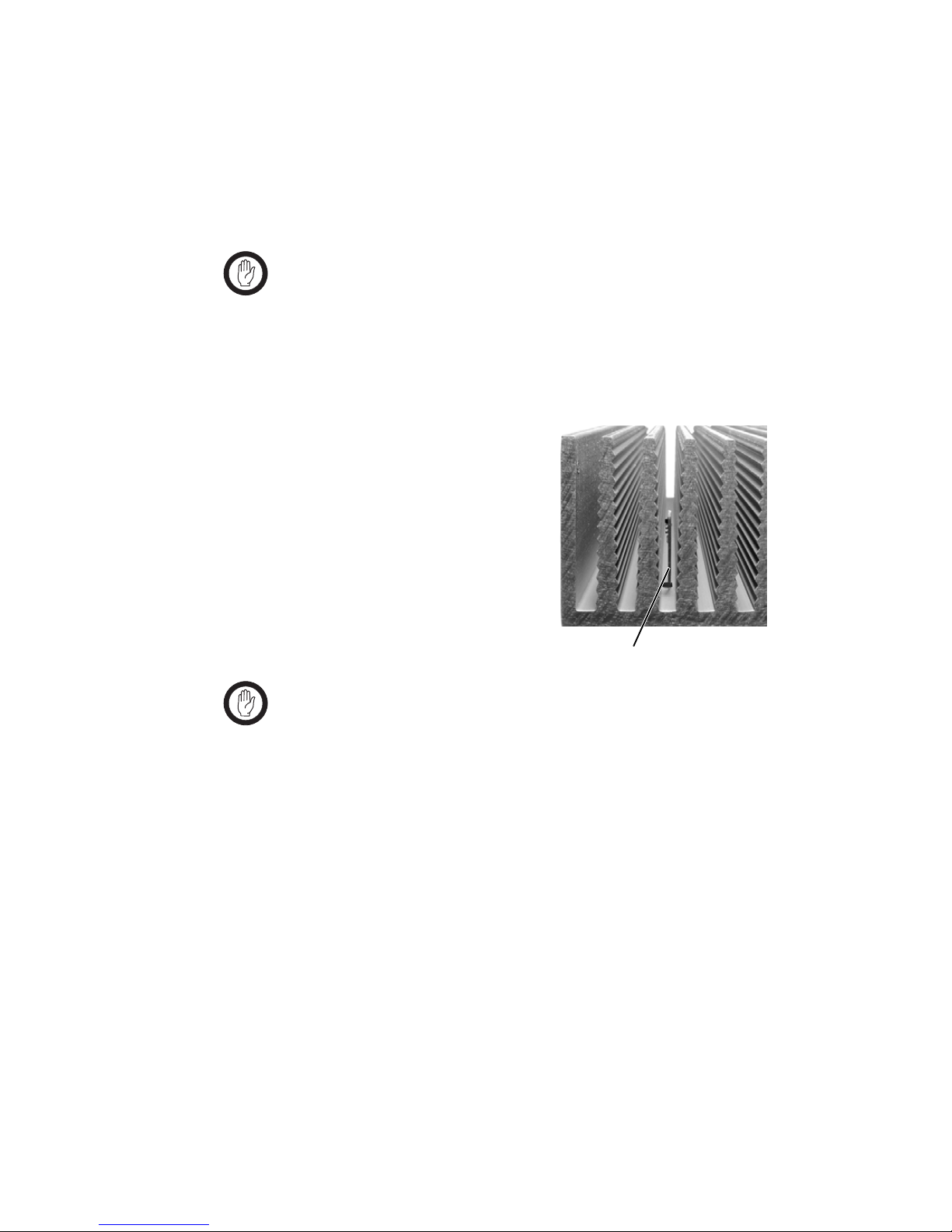2TB8100 Installation Guide
© Tait Electronics Limited February 2007
Contact Information
Tait Radio Communications
Corporate Head Office
Tait Electronics Limited
P.O. Box 1645
Christchurch
New Zealand
For the address and telephone number of regional
offices, refer to the TaitWorld website:
We b s i t e: http://www.taitworld.com
Technical Support
For assistance with specific technical issues, contact
Technical Support:
We b s i t e: http://support.taitworld.com
Copyright and Trademarks
All information contained in this manual is the property
of Tait Electronics Limited. All rights reserved.
This manual may not, in whole or in part, be copied,
photocopied, reproduced, translated, stored, or reduced
to any electronic medium or machine-readable form,
without prior written permission from Tait Electronics
Limited.
The word TAIT and the TAIT logo are trademarks of
Tait Electronics Limited.
All trade names referenced are the service mark,
trademark or registered trademark of the respective
manufacturers.
Disclaimer
There are no warranties extended or granted by this
manual. Tait Electronics Limited accepts no
responsibility for damage arising from use of the
information contained in the manual or of the
equipment and software it describes. It is the
responsibility of the user to ensure that use of such
information, equipment and software complies with the
laws, rules and regulations of the applicable
jurisdictions.
Enquiries and Comments
If you have any enquiries regarding this manual, or any
comments, suggestions and notifications of errors,
please contact Technical Support.
Updates of Manual and Equipment
In the interests of improving the performance, reliability
or servicing of the equipment, Tait Electronics Limited
reserves the right to update the equipment or this
manual or both without prior notice.
Intellectual Property Rights
This product may be protected by one or more patents
of Tait Electronics Limited together with their
international equivalents, pending patent applications
and registered trade marks: NZ508054, NZ508340,
NZ508806, NZ508807, NZ509242, NZ509640,
NZ509959, NZ510496, NZ511155, NZ511421,
NZ516280/519742, NZ519118, NZ519344,
NZ520650/537902, NZ521450, NZ524509,
NZ524537, NZ524630, NZ530819, NZ534475,
NZ534692, NZ535471, NZ536945, NZ537434,
NZ534369, NZ522236, NZ524378, AU2003281447,
AU2002235062, AU2004216984, CA2439018,
EU03784706.8, EU02701829.0, EU04714053.8,
GB23865476, GB2386010, GB2413249,
GB0516092.4, US60/613748, US60/539617, US10/
520827, US10/468740, US5,745,840, US10/520827.
To Our European Customers
Tait Electronics Limited is an
environmentally responsible company
which supports waste minimization and
material recovery. The European Union’s
Waste Electrical and Electronic Equipment
Directive requires that this product be disposed of
separately from the general waste stream when its
service life is over. Please be environmentally
responsible and dispose through the original supplier,
your local municipal waste “separate collection” service,
or contact Tait Electronics Limited.