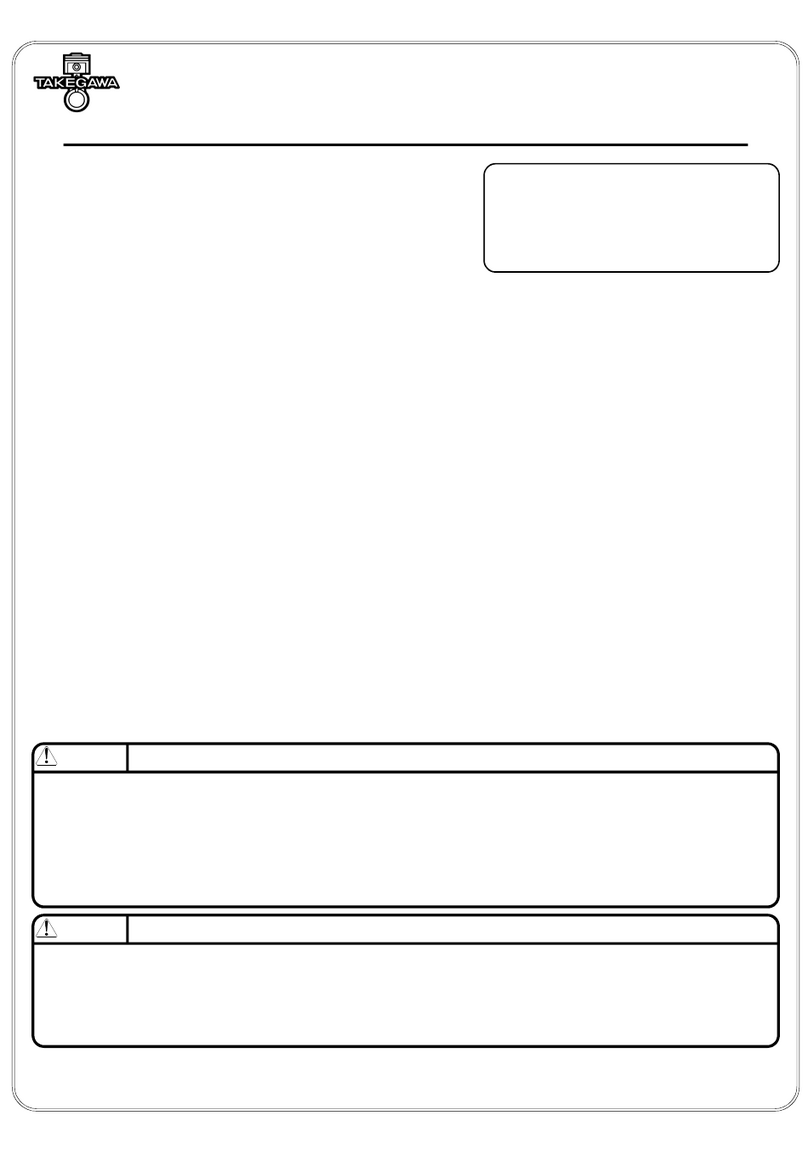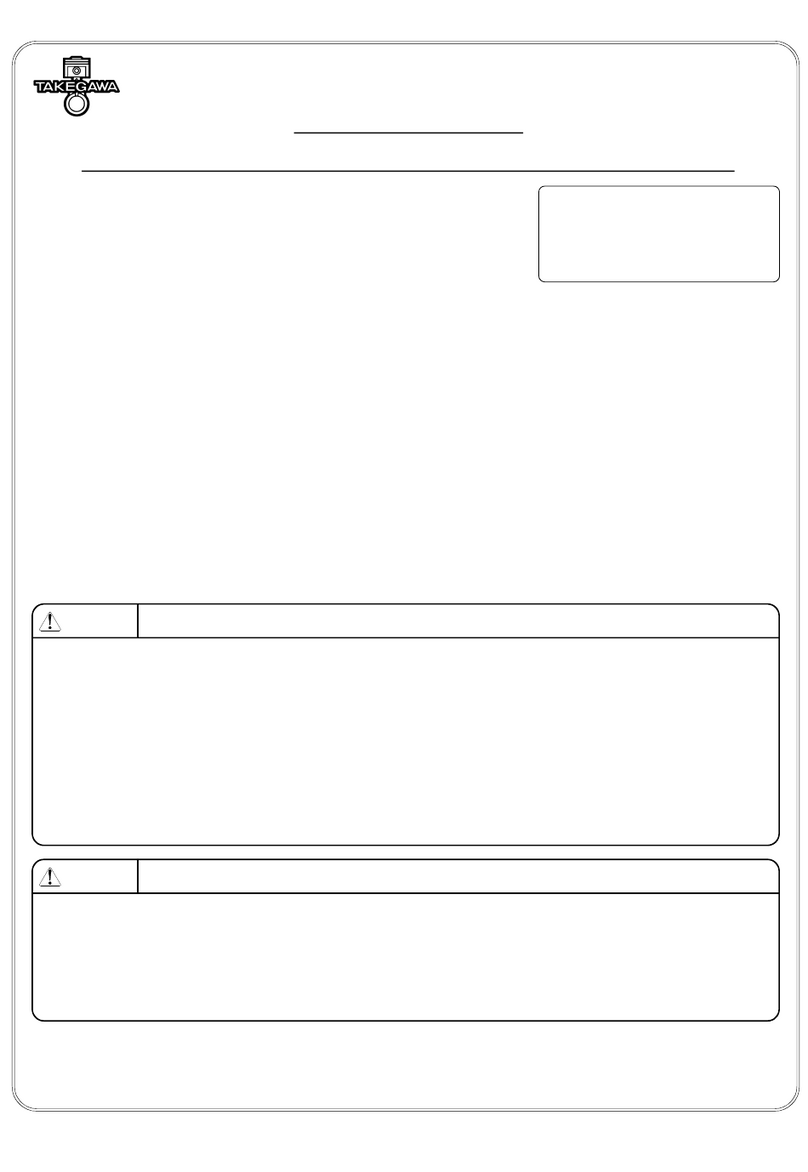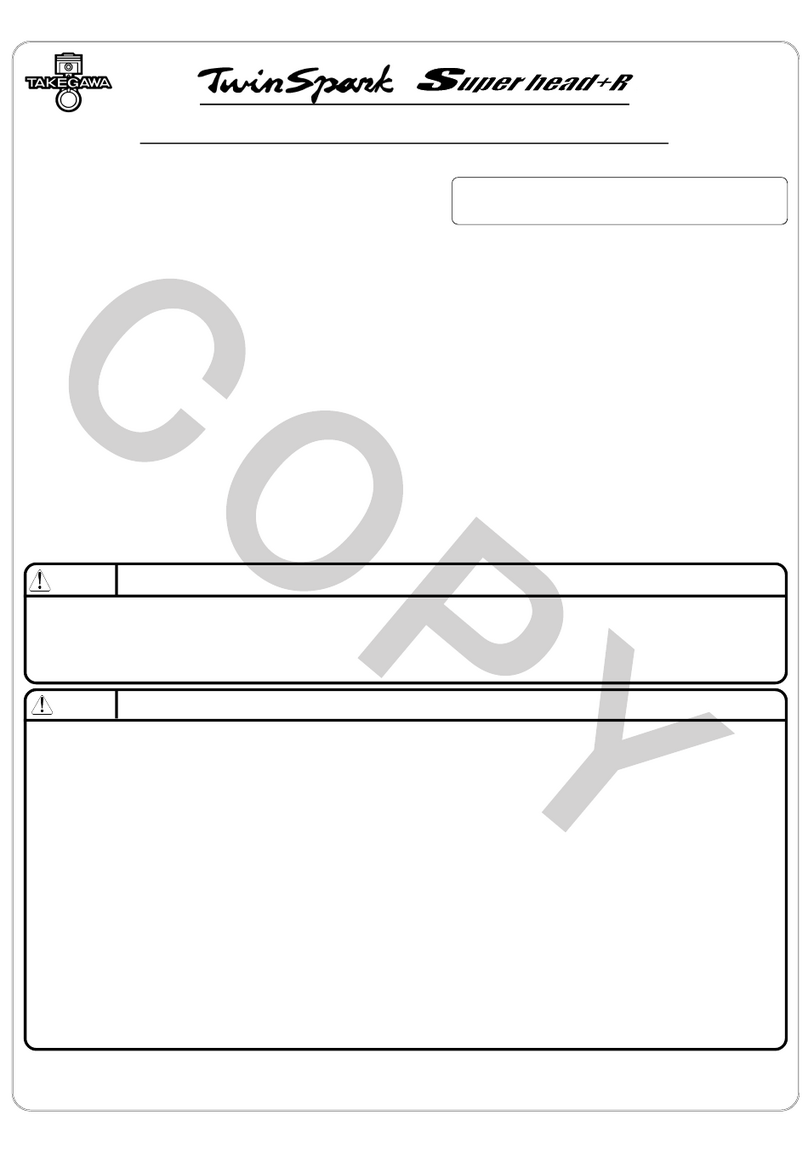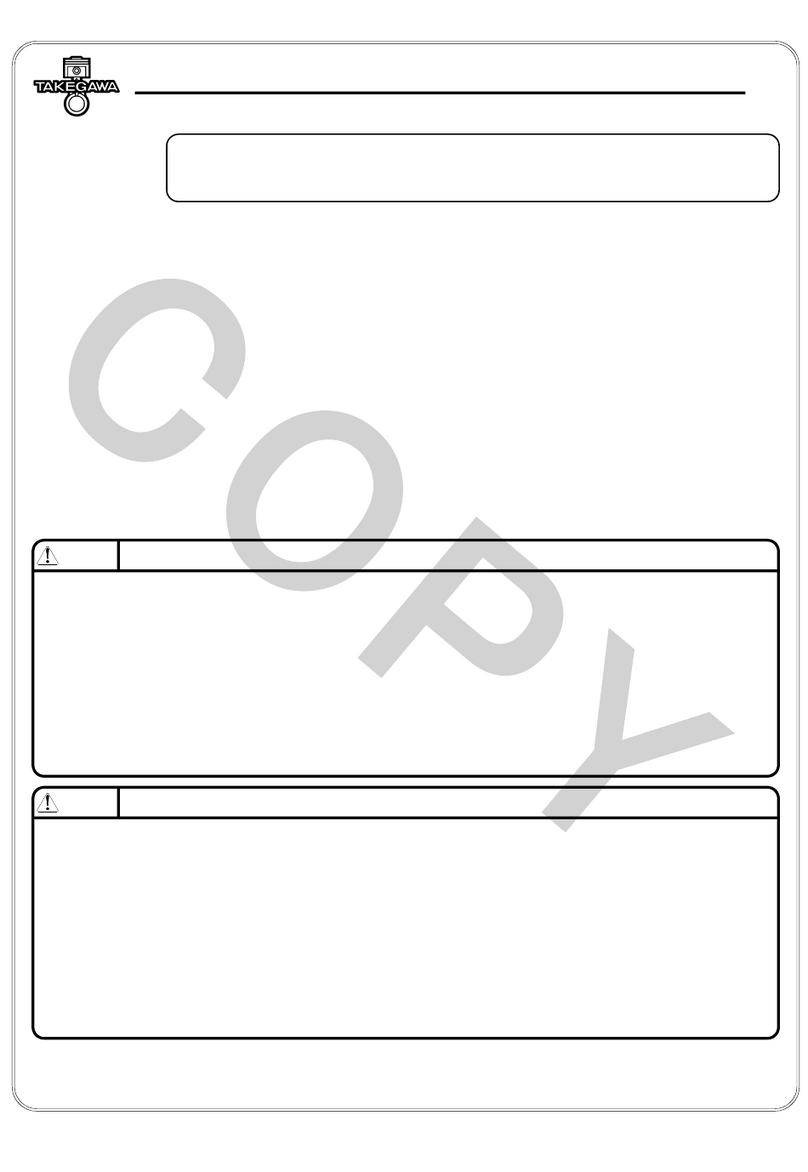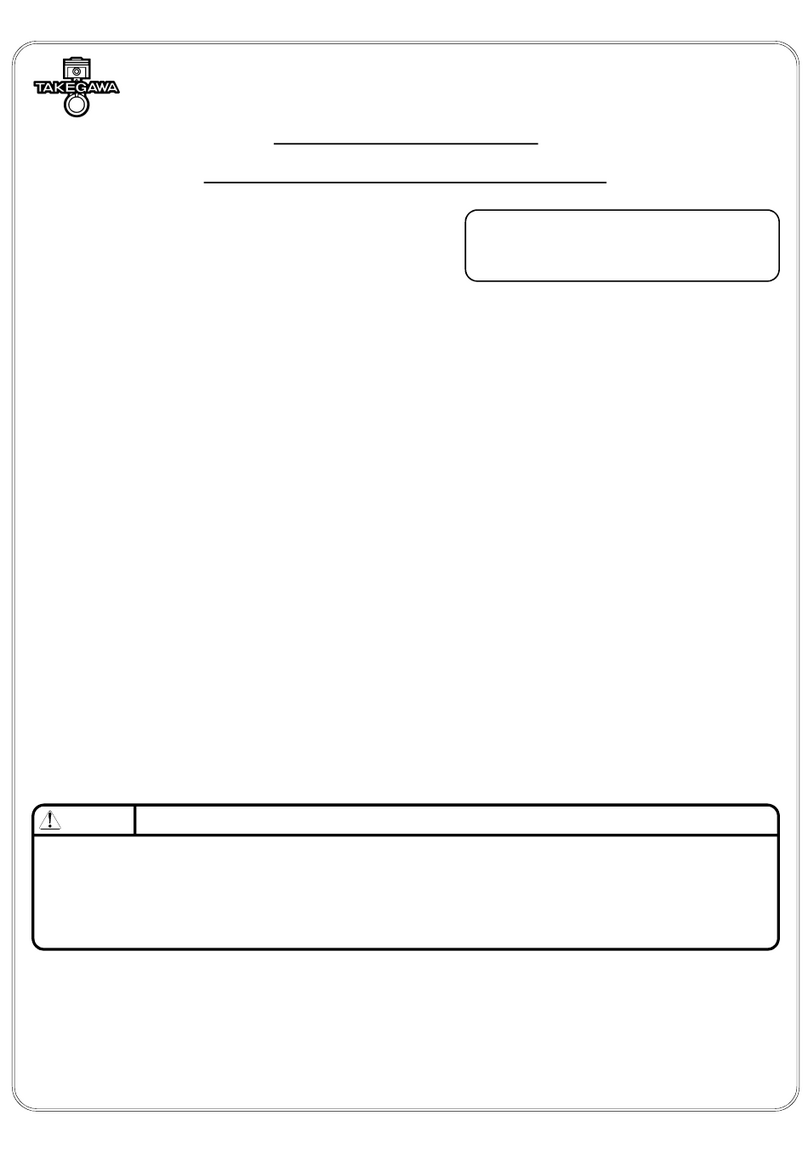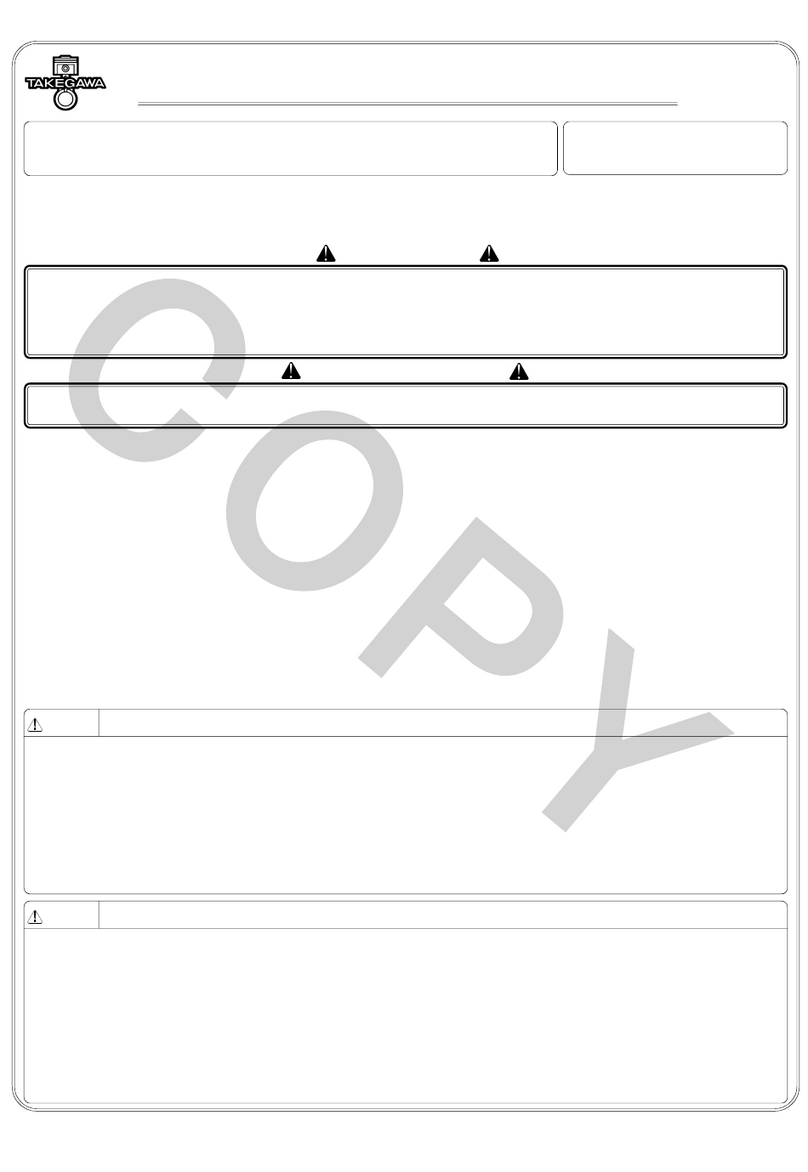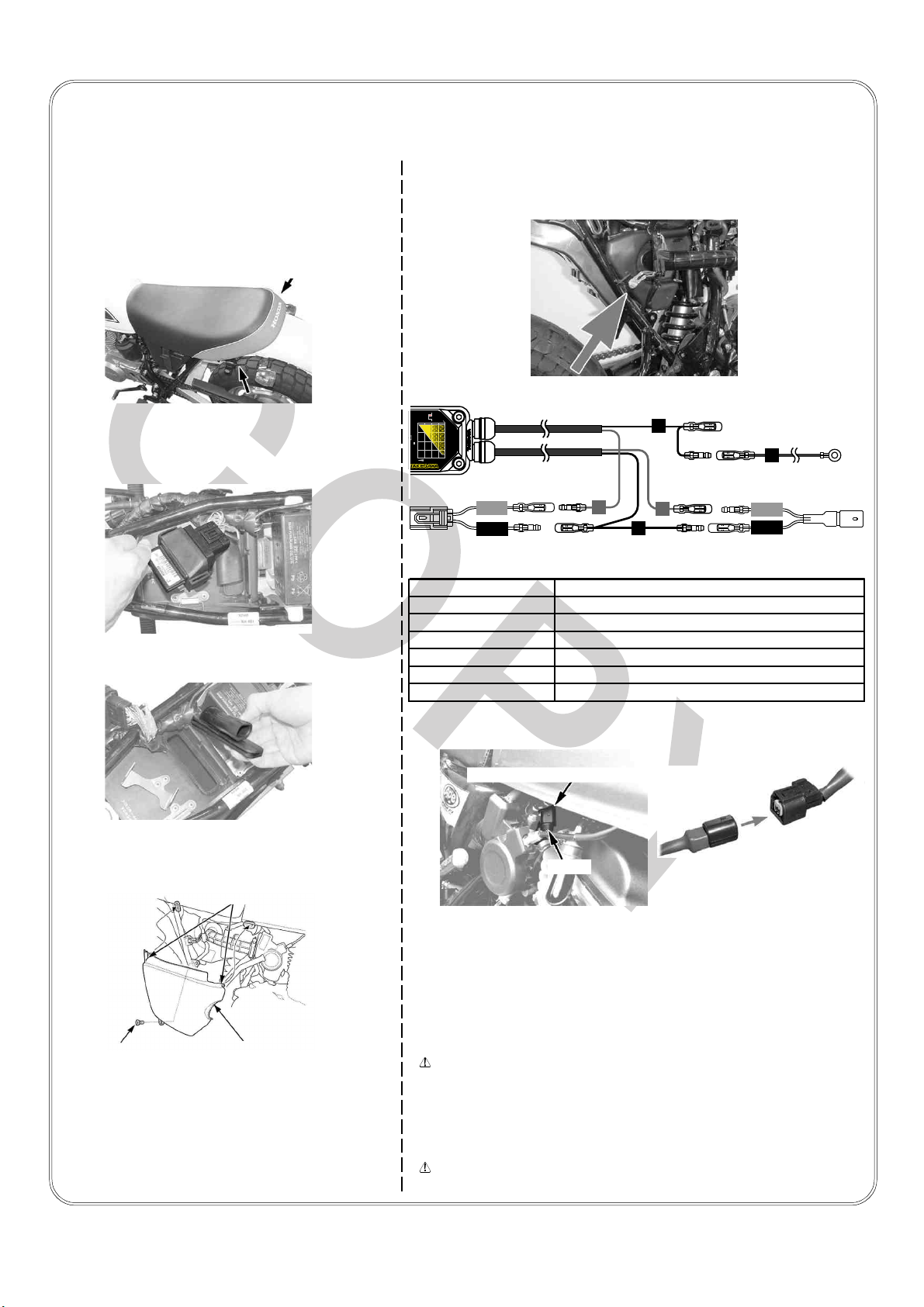‑1‑ Jul./20/10
FI Controller Instruction Manual
ForApe50 (FI model)
〜Features〜
Please read the following instructions before installation.
・Thank you for purchasing one of our products. Please strictly follow the instructions to install and use the products.
・Before installing the products, please be sure to check the contents of the kit. If you have any questions about the products, please kindly contact your
local dealer.
○This is a subcomputer whose wires, supplied in this kit, can be connected to those of the genuine ECU with minor modification of the ECU’s wires. Thus,
this kit is easy to use and can increase the amount of fuel injection.
○This FI Controller’s 16-bit micro computer allows the air-fuel ratio of FI vehicle equipped with our S-Stage to be optimized in real time according to the
engine conditions by computing the proper ratio based on the signal of the genuine computer.
○Fuel injection can be adjusted in 15 steps with a rotary switch so that this kit can meet the modifications in the intake and exhaust system.
○This kit makes possible the fuel injection in larger amount than the maximum amount to be injected by the genuine computer.
◎We do not take any responsibility for any accident or damage whatsoever arising from the use of this product not in conformity with the instructions in
this Manual.
◎We do not have any information or service data on the combination of our products and other manufacturer’s products.
◎Please note that this product is designed for exclusive use with the above-mentioned fitting models and that it cannot be mounted on any other models.
◎When ordering repair parts, please quote above Item No. or reference Nos in the figures in this Manual. If you have any questions about the repair parts,
please contact your local TAKEGAWA dealer.
◎This product is designed to extend the fuel injection time through the incorporation of this product to the injection power from the genuine ECU.
◎In the case of a technical trouble like the breakdown of this product or faulty wiring, it is structurally likely that the fuel injection may stop.
◎There is no rev limiter release function.
◎The data, described in this Manual, on the increase in the fuel injection is based upon the test on the motorcycles owned by us and equipped with our
products. However, when this product is installed on altered motorcycles other than those motorcycles tested by us or on motorcycles using other
manufacturers’ parts as well, you may not be able to get the optimum settings for the air-fuel ratio.
◎However, even if your motorcycle is equipped with our products, in some cases, you cannot get the intended settings because of the individual part
difference, or such foreign elements as temperatures, height above sea level, or rider’s physical constitution.
◎This product can make the general driving possible by increasing the amount of fuel injection or the vehicles with our S-Stage installed.
◎Since this product is a subcomputer, we do not guarantee this kit that always produces perfect settings with engines of any specifications. Moreover,
we shall not be liable for the breakdown of the engine.
◎Before driving, be sure to always check whether the air-fuel ratio, or the setting, meets your engine.
◎Please note: Illustrations and photos may vary from actual hardware.
Precautions to use this kit
◎DO NOT USE the following parts with this FI controller.
DO NOT USE H.I.D. kits in aftermarket, because many of H.I.D. kits in aftermarket emit noise of high voltage from the ballast/inverter(a device to convert
the voltage) and adversely affect the digital circuit. It causes failure or malfunction.
DO NOT USE ignition systems in aftermarket such as ignition coil or plug wire, because many of ignition systems in aftermarket increase the radiation noise
due to increase the ignition voltage. It causes malfunction or product failure.
DO NOT USE generating systems in aftermarket, because many of them cannot charge enough electricity and battery voltage lowers. Also, they cannot
control voltage. Those cause malfunctions.
◎This product is NOT waterproof or drip-proof.
Since this product is not waterproof or drip-proof, it may damage if this controller gets wet with rain or water, or water enters the controller body.
Be careful when washing as well. Stop using the controller immediately when the controller body gets wet.
Also, be careful if you use the transparent switch panel in the kit. When it is humid or the temperature changed suddenly, the controller body may get the
moisture inside and the transparent panel fogs up.
◎The housing of controller is made of plastic.
Cover the vehicle to avoid deterioration when parking the vehicle outside for a long time.
If the controller is left in the severe conditions such as hot climates for a long time, the plastic or rubber may deteriorate or deform.
◎NEVER disassemble the controller.
It•fs VERY DANGEROUS!! NEVER disassemble or modify this controller.
NOTE: If it is disassembled, we do not accept any maintenance or repair.
◎DO NOT give an excessive impact.
DO NOT give an excessive impact to this product with riding on off-road or jumping.
By the impact, malfunctions may occur, including the breakage of the inner parts, unrepairable failure due to the disconnection or damage of the controller
housing.
◎How to clean
If the dirt is stubborn, wipe the dirt with a soft cloth slightly moistened with a mild detergent solution and clean gently and carefully. To prevent adversely
affecting the plastic material or fogging up the panel, DO NOT use a rubbing compound or volatile solvents such as alcohol or paint thinner.
Item No.
Fits:
Frame No.
:03−05−0020
:HONDA Ape50 (FI model)
:AC16-1600001〜
:AC18-1000001〜