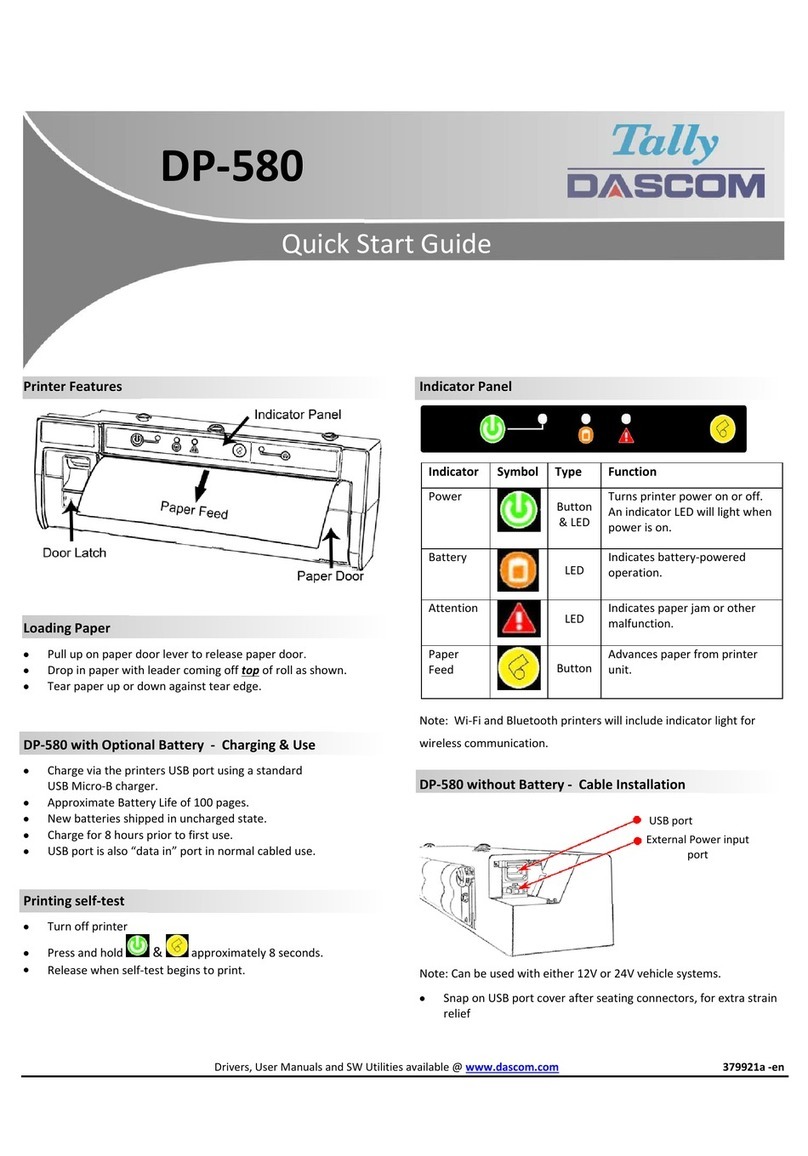Tally Dascom 1140 User manual
Other Tally Dascom Printer manuals

Tally Dascom
Tally Dascom DM-210 User manual
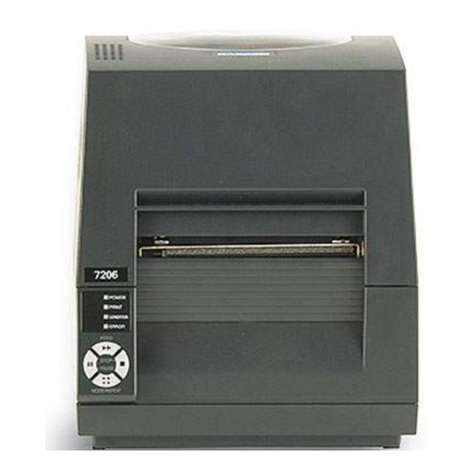
Tally Dascom
Tally Dascom 7106 User manual

Tally Dascom
Tally Dascom 1145 User manual

Tally Dascom
Tally Dascom 1225 User manual

Tally Dascom
Tally Dascom DP-230L User manual

Tally Dascom
Tally Dascom DT-210 Manual

Tally Dascom
Tally Dascom DT-210 User manual

Tally Dascom
Tally Dascom DT-320 User manual

Tally Dascom
Tally Dascom DP-530 User manual

Tally Dascom
Tally Dascom 1140 User manual

Tally Dascom
Tally Dascom 7010 User manual

Tally Dascom
Tally Dascom 2810 User manual

Tally Dascom
Tally Dascom 2810 User manual

Tally Dascom
Tally Dascom DP-80 User manual

Tally Dascom
Tally Dascom 2810 User manual

Tally Dascom
Tally Dascom DVP-541 User manual

Tally Dascom
Tally Dascom DM-210 User manual

Tally Dascom
Tally Dascom DT-330 User manual

Tally Dascom
Tally Dascom 7106Series Operating and maintenance manual

Tally Dascom
Tally Dascom LA2810 User manual