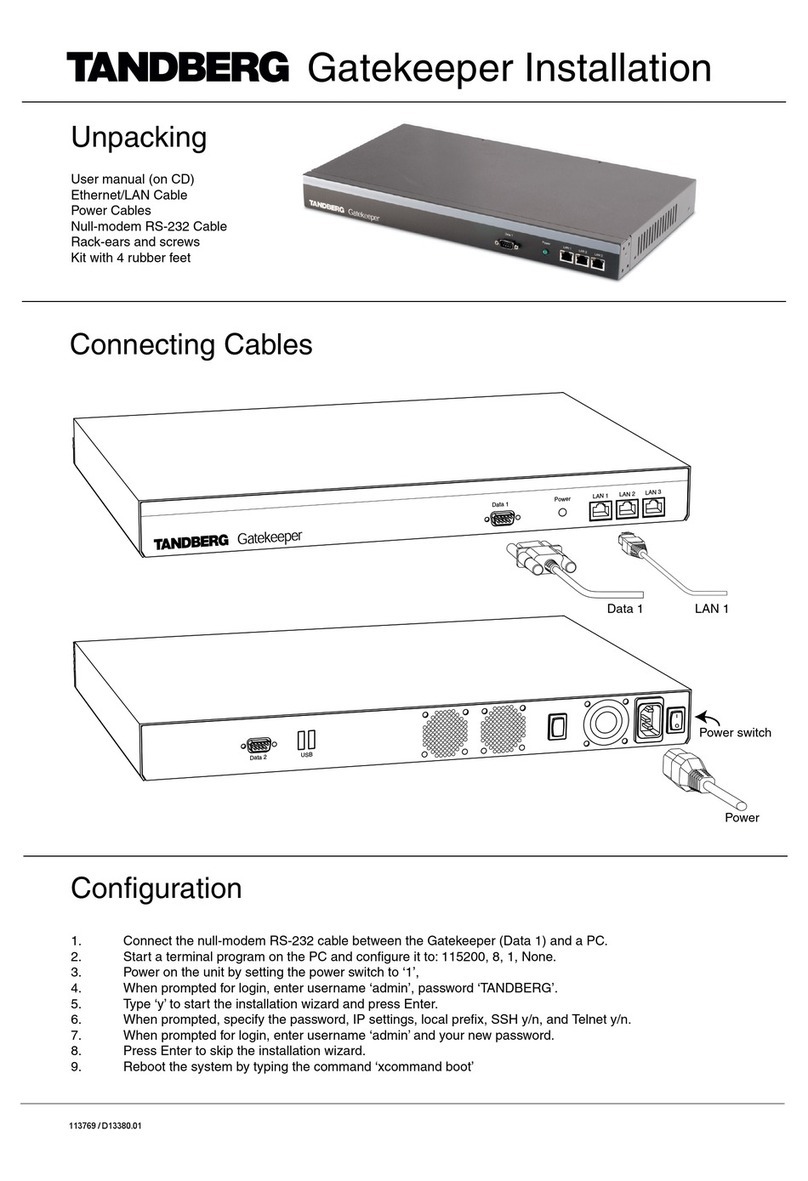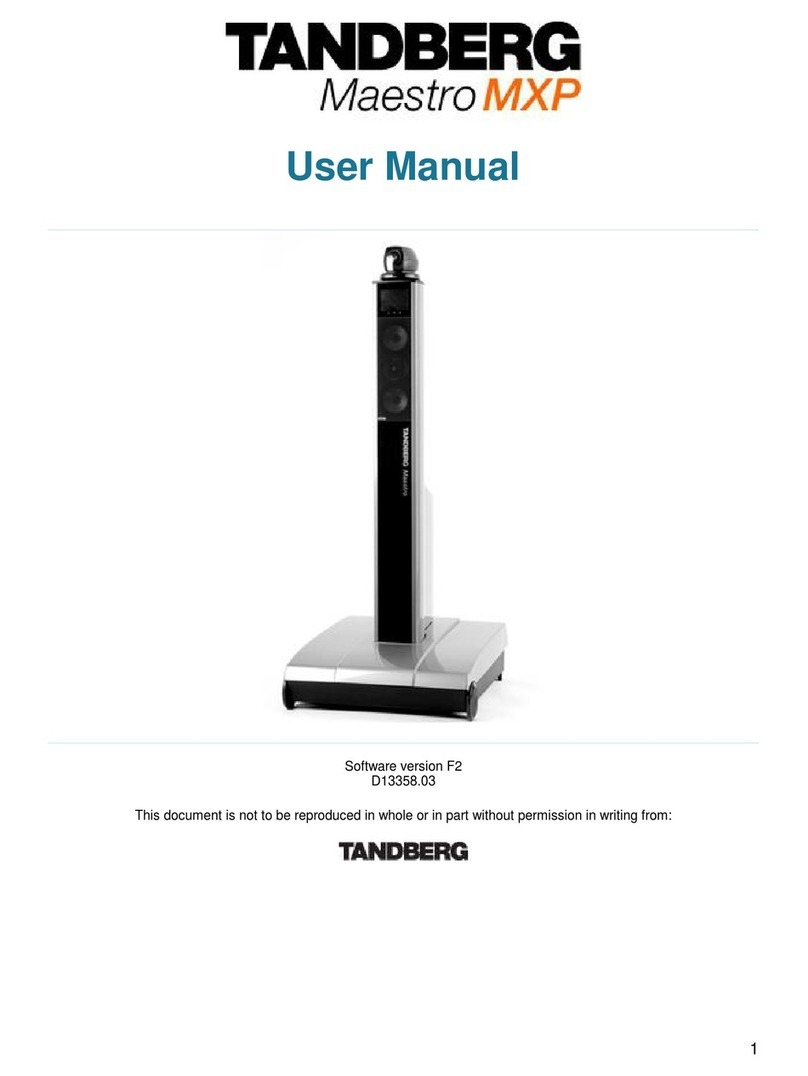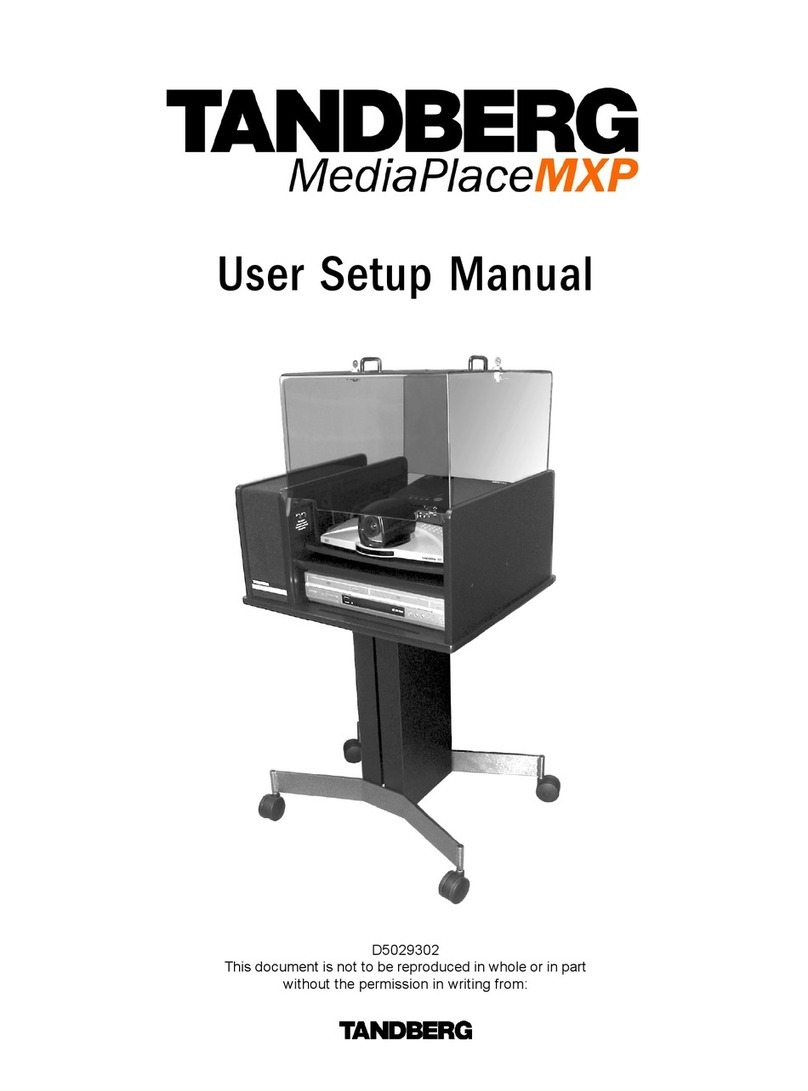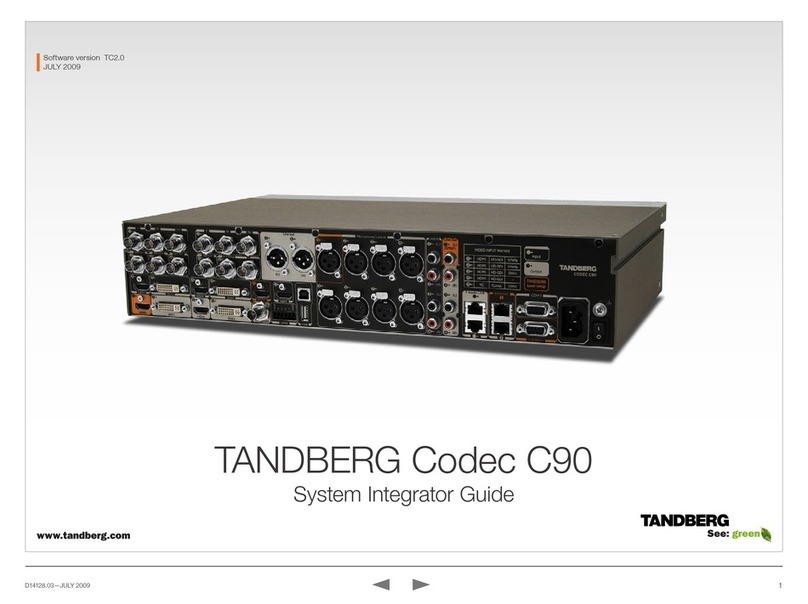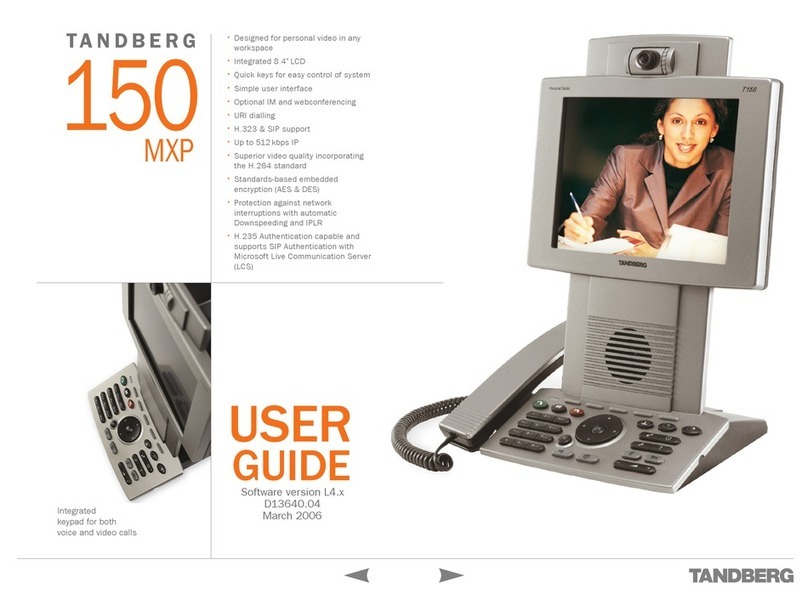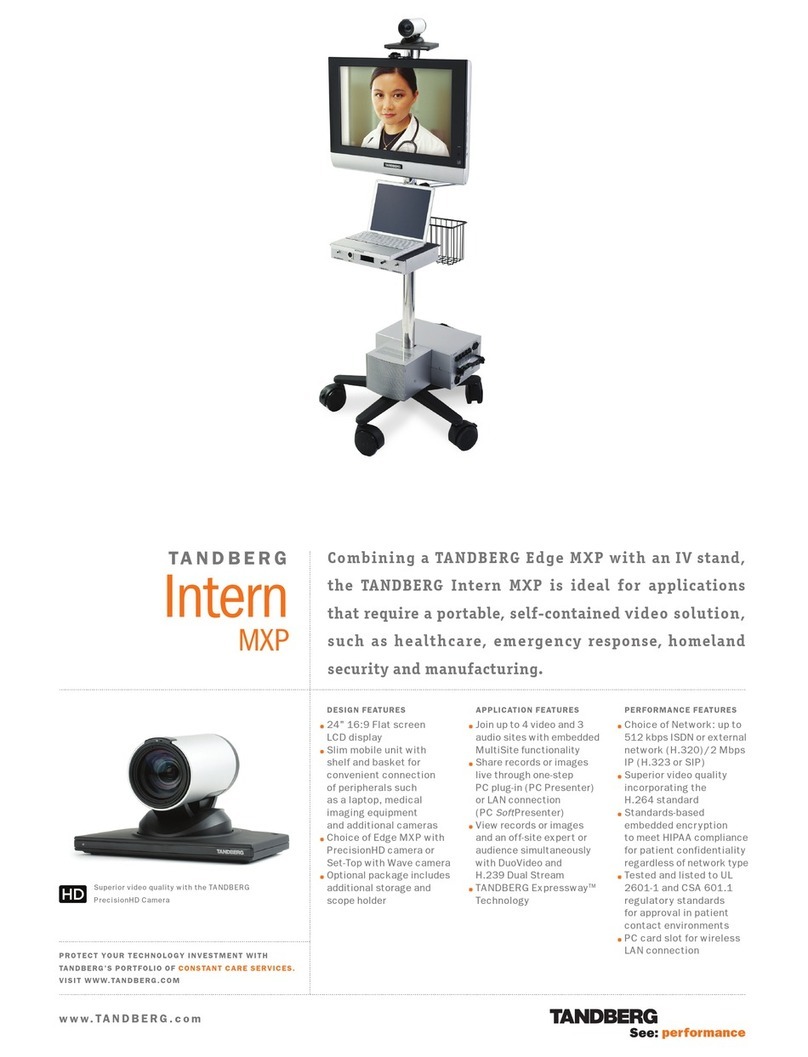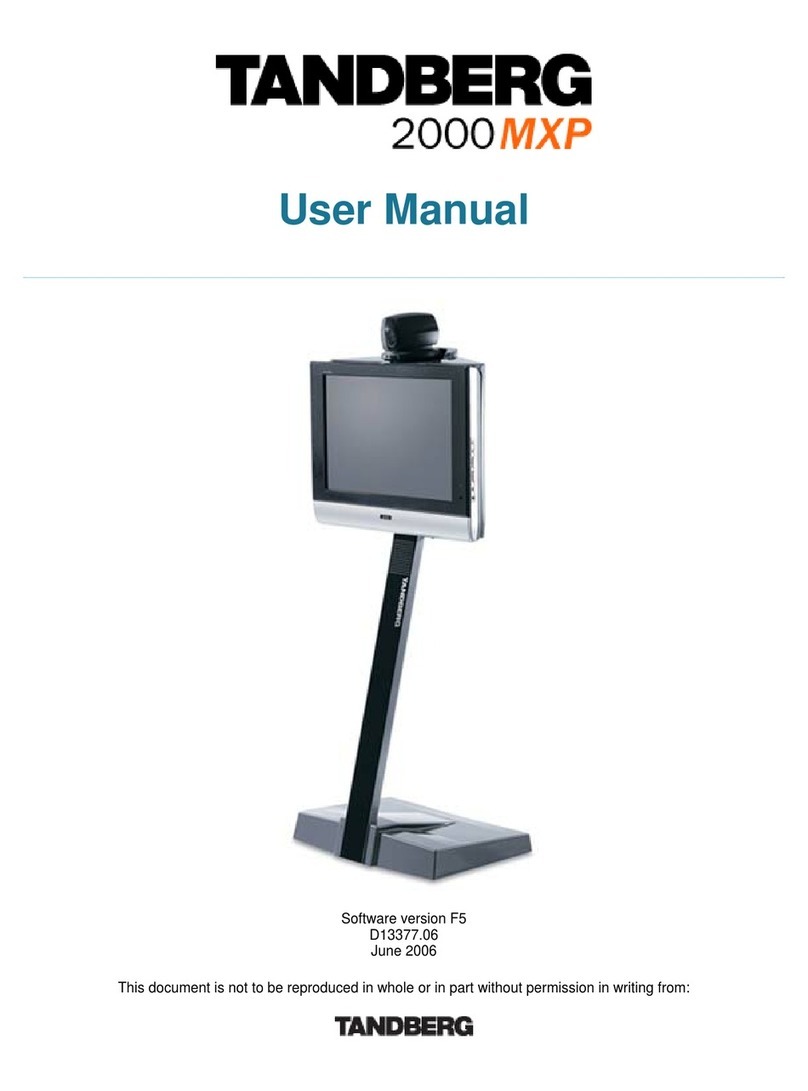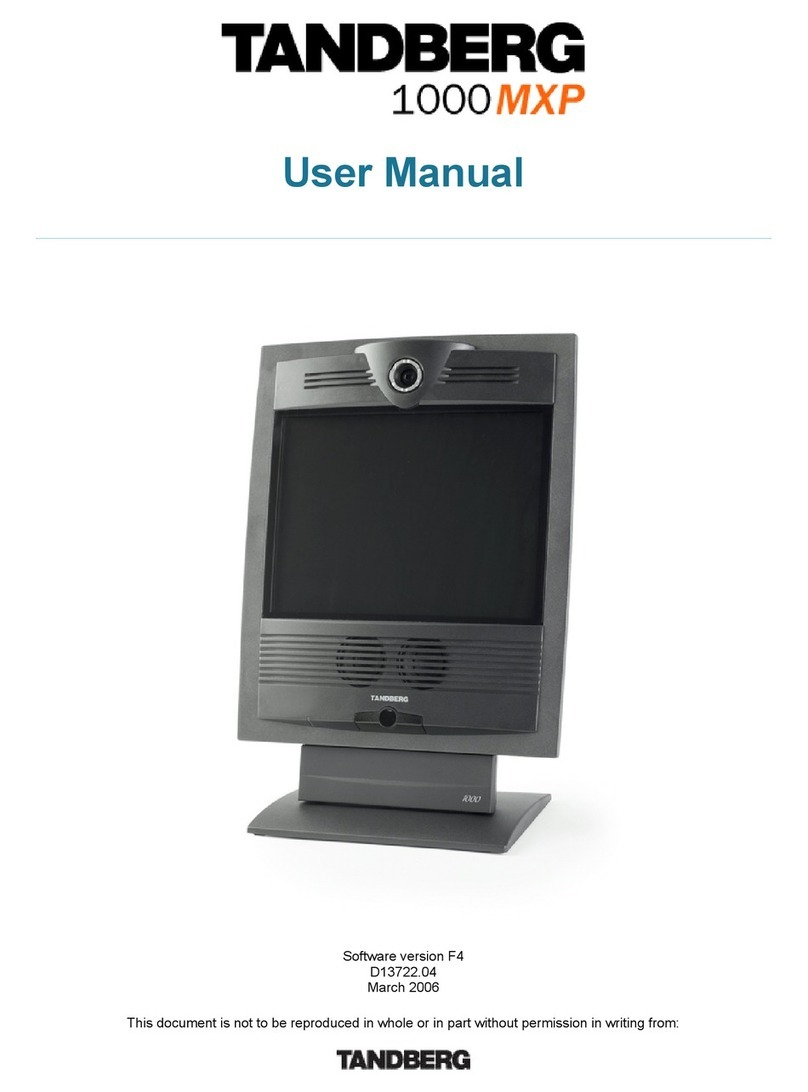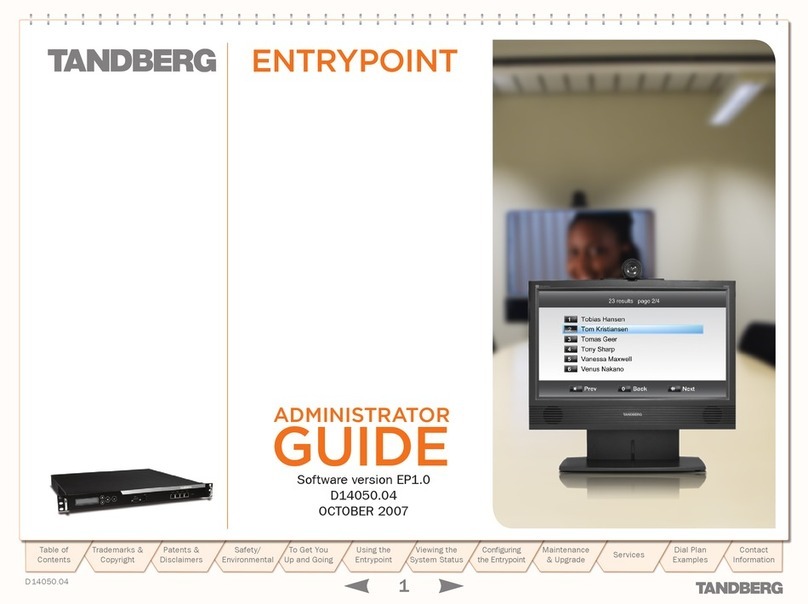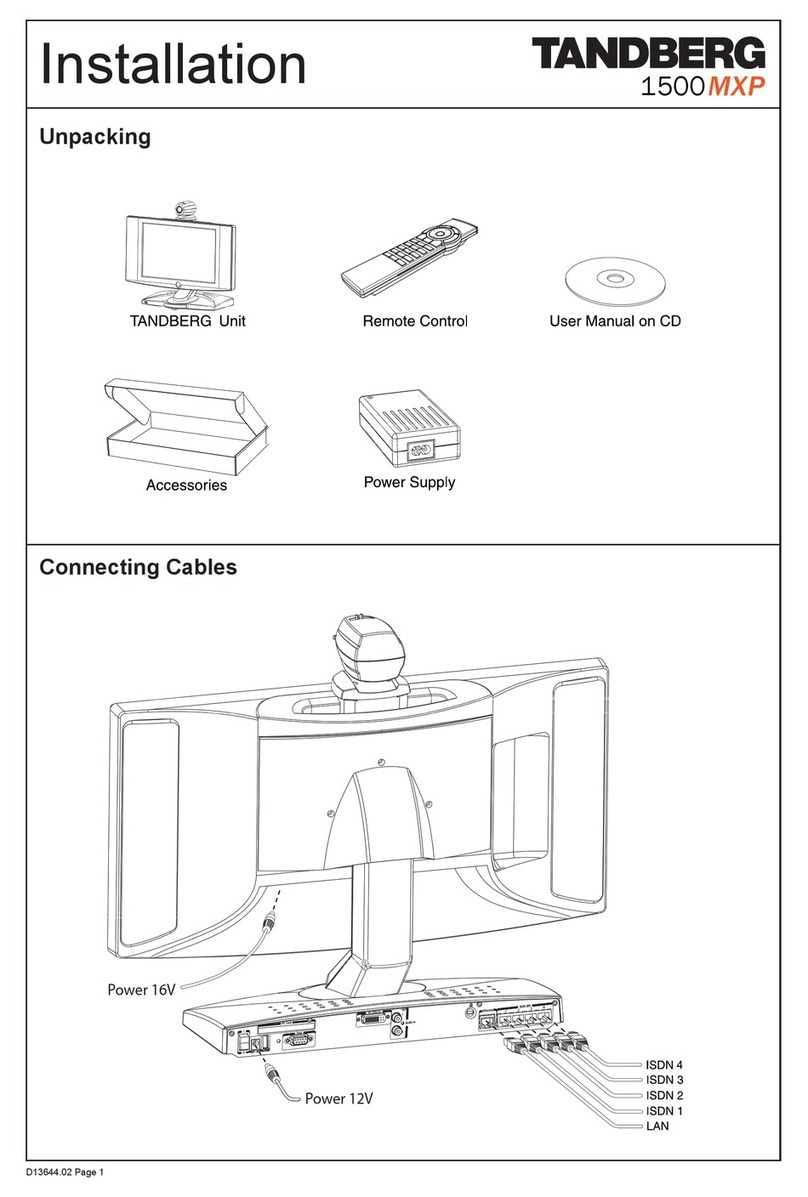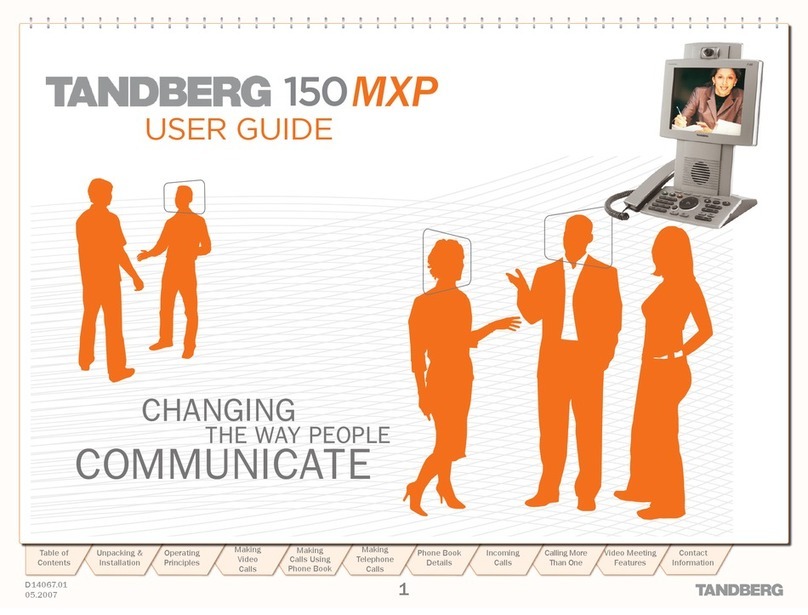Hidden text anchor for ToC
What’s in this guide? Getting started Making calls Using the phone book In-call features Video conferencing
2
D1403405 USER GUIDE VIDEO ENDPOINTS MXP ENGLISH—SEPTEMBER 2009
What’s in this guide?
What’s in this user guide?
Getting started
Waking up the system ....................................................... 5
Pick up the remote control............................................. 5
Even incoming calls wake up the system! .................... 5
If the system fails to respond ........................................5
The welcome screen ..................................................... 5
The remote control (I) ........................................................ 6
The remote control (II) ....................................................... 7
Navigating in the menus .................................................... 8
Entering text in text fields.................................................. 9
The need for text............................................................ 9
When number keys are pressed.................................... 9
Using number keys in text fields ................................... 9
Terminology used ............................................................ 10
Point-to–point vs. MultiSite ......................................... 10
MultiSite and Multiway calls........................................ 10
About near end and far end ......................................... 10
Dual video stream ........................................................ 10
Selfview and camera control ........................................... 11
What is Selfview? ........................................................ 11
Using Selfview outside calls........................................ 11
Selfview and Point-to–point......................................... 11
Point-to–point and dual stream.................................... 11
Controlling the camera................................................. 11
Controlling cameras at both ends ................................ 11
Defining camera presets.................................................. 12
Storing camera presets as 0–9… ................................ 12
Storing camera presets as any number 0–14…........... 12
Using the screen as PC display ....................................... 13
Use as PC screen......................................................... 13
Picture in Picture (PIP) ................................................. 13
Picture outside Picture (POP) ...................................... 13
Standby ............................................................................ 14
About standby.............................................................. 14
Leaving standby mode................................................. 14
Entering standby mode................................................ 14
The icons on the screen .................................................. 15
Making calls
Access codes................................................................... 17
When the system asks for codes ................................ 17
To make a call dialing the number ................................... 18
Making a call ................................................................ 18
Video vs. telephone calls ............................................. 18
Altering call settings before calling.................................. 19
About call settings ....................................................... 19
Making calls using the phone book .................................20
Ending an ongoing call ..................................................... 21
Ending conference calls ............................................... 21
Ending point-to–point calls........................................... 21
Ending MultiSite calls................................................... 21
Answering an incoming call............................................. 22
About incoming calls and privacy ................................22
Want a different ring tone? ..........................................22
When someone calls you… ......................................... 22
Using the Do Not Disturb feature .................................... 23
Streaming......................................................................... 24
Streaming settings ....................................................... 24
Setting up for streaming…........................................... 24
Viewing the streamed content..................................... 25
Streaming a video meeting… ...................................... 25
Calling two others at the same time ............................... 26
Calling two others simultaneously … .......................... 26
Consultative transferring of calls .....................................27
Transferring calls …...................................................... 27
Unattended transferring of calls ......................................28
Transferring calls …...................................................... 28
About video conferences................................................. 29
Using phone book group entries.................................. 29
IP and ISDN communication........................................ 29
How many participants? .............................................. 29
Conference calls … ......................................................29
The MultiSite feature ...................................................30
The Multiway feature ...................................................30
Using phone book group entries.................................. 30
Adding calls to a conference… ....................................30
Phone book usage
Basic phone book features ..............................................32
Navigating in the phone book ......................................32
Entering the phone book… .......................................... 32
Calling an entry ............................................................32
Searching the phone book ...............................................33
Entering text in the search field ...................................33
Searching the phone book…........................................33
Adding new contacts .......................................................34
Adding a new contact from the call log ....................... 34
Copying from the corporate phone book..................... 34
Adding a new contact from scratch… .........................34
Editing existing entries..................................................... 35
Discarding an entry ......................................................35
Editing an entry…......................................................... 35
Creating MultiSite entries ................................................ 36
About Multisite and Multisite entries .......................... 36
Observe the following: ................................................ 37
Editing and deleting MultiSite entries.............................. 38
Edit a MultiSite entry ...................................................38
Deleting a MultiSite entry ............................................ 38
To edit the participants of a group …...........................38