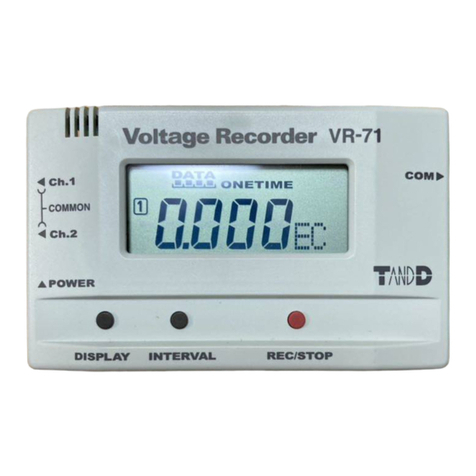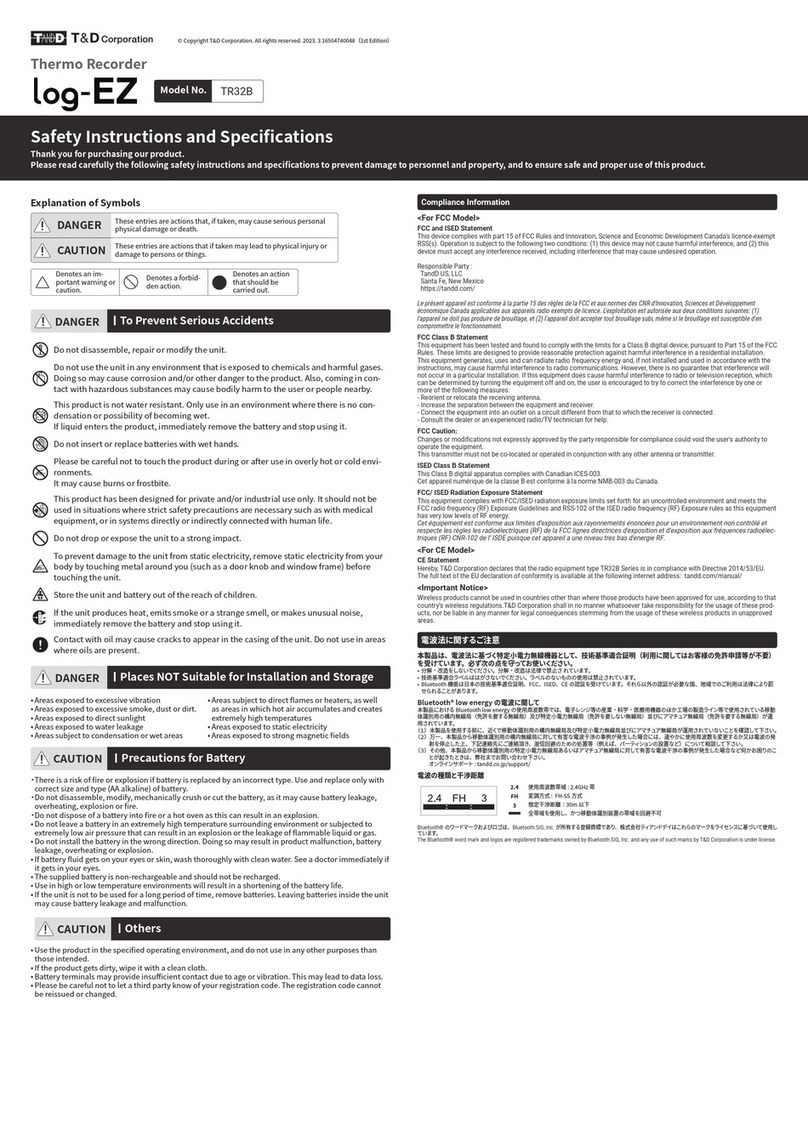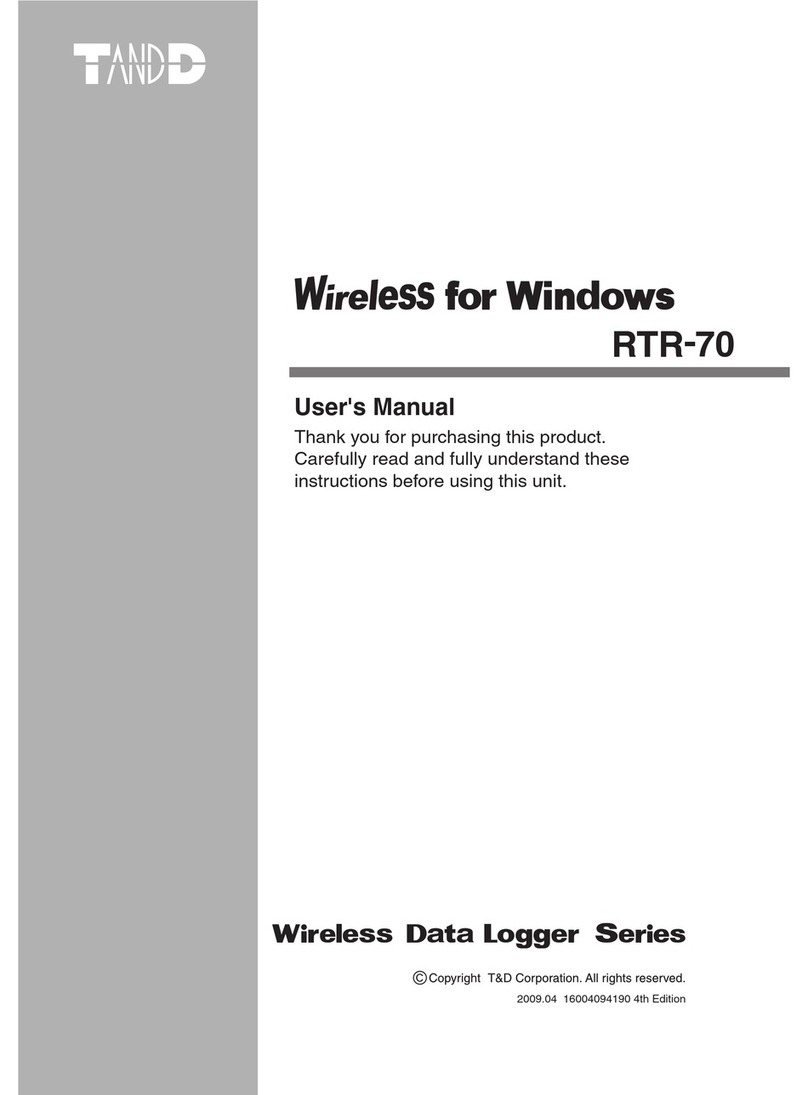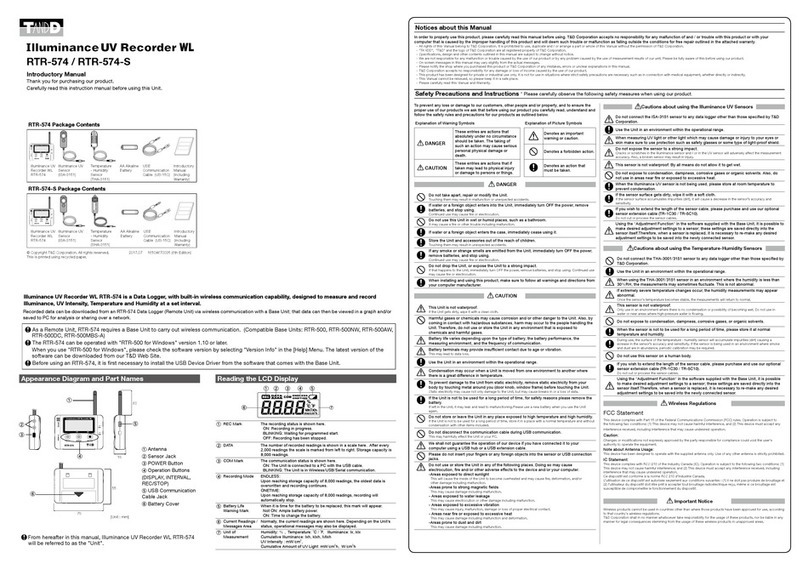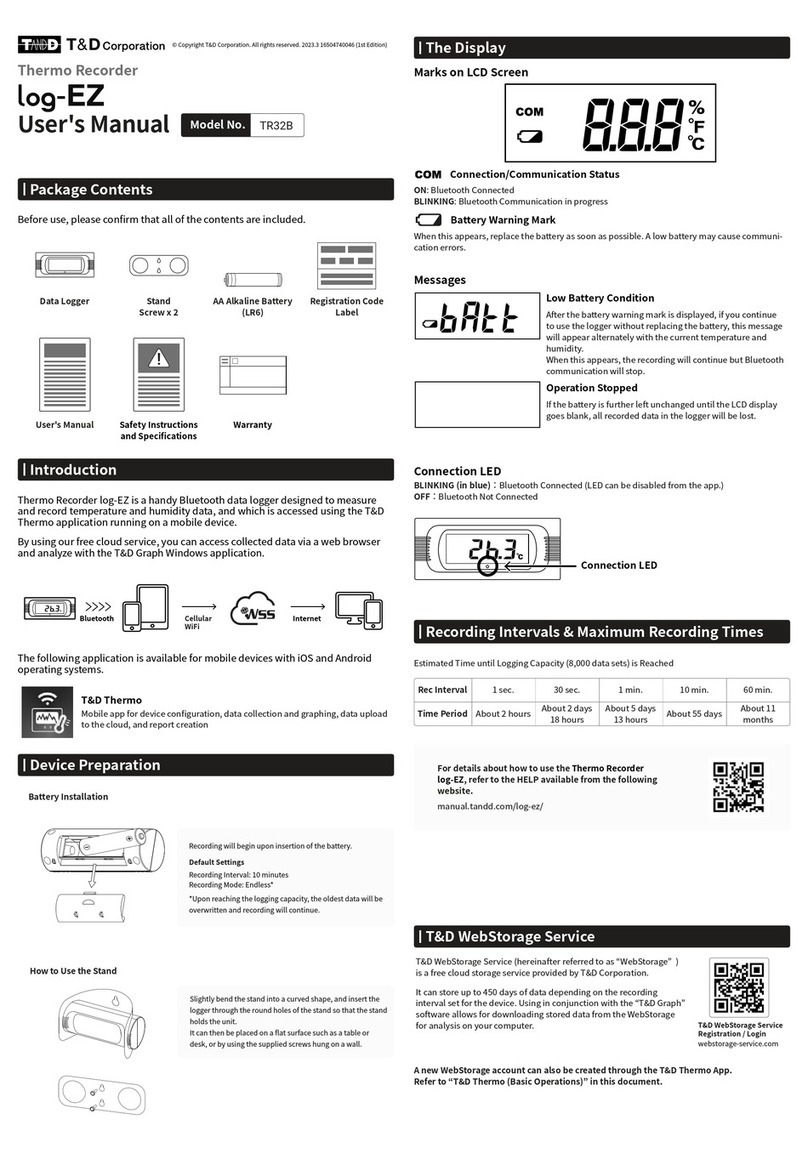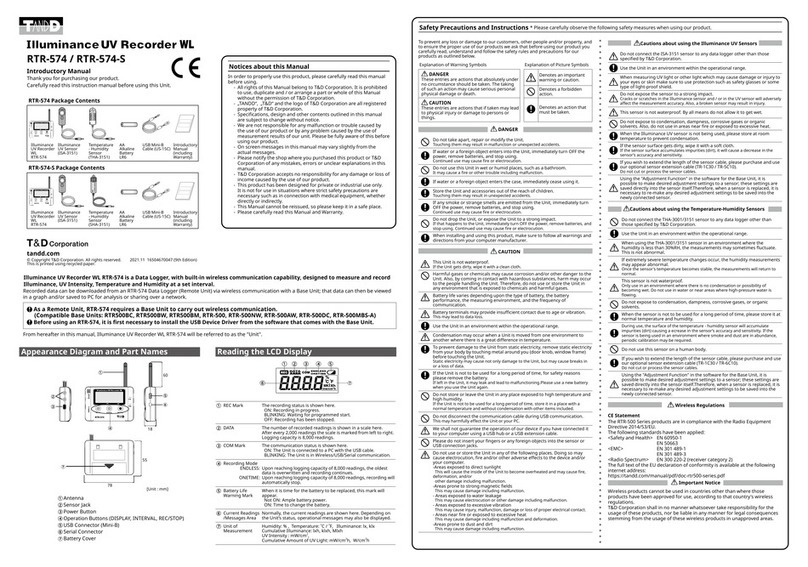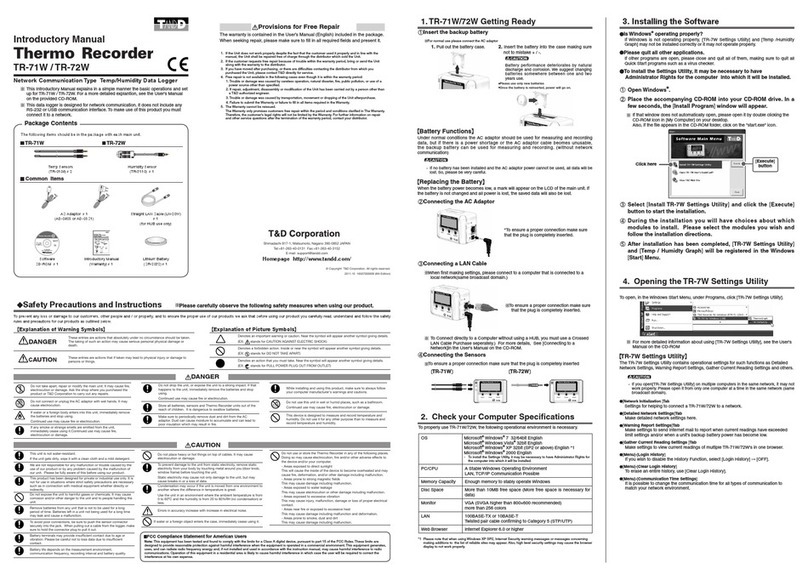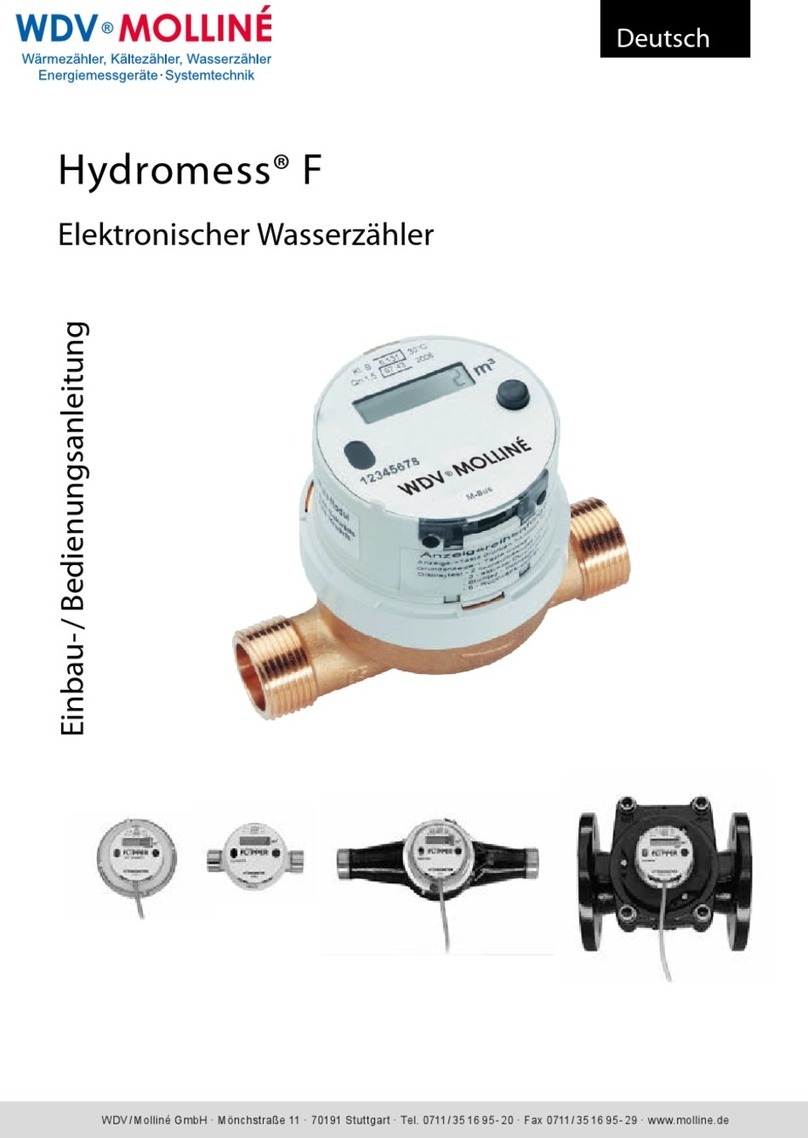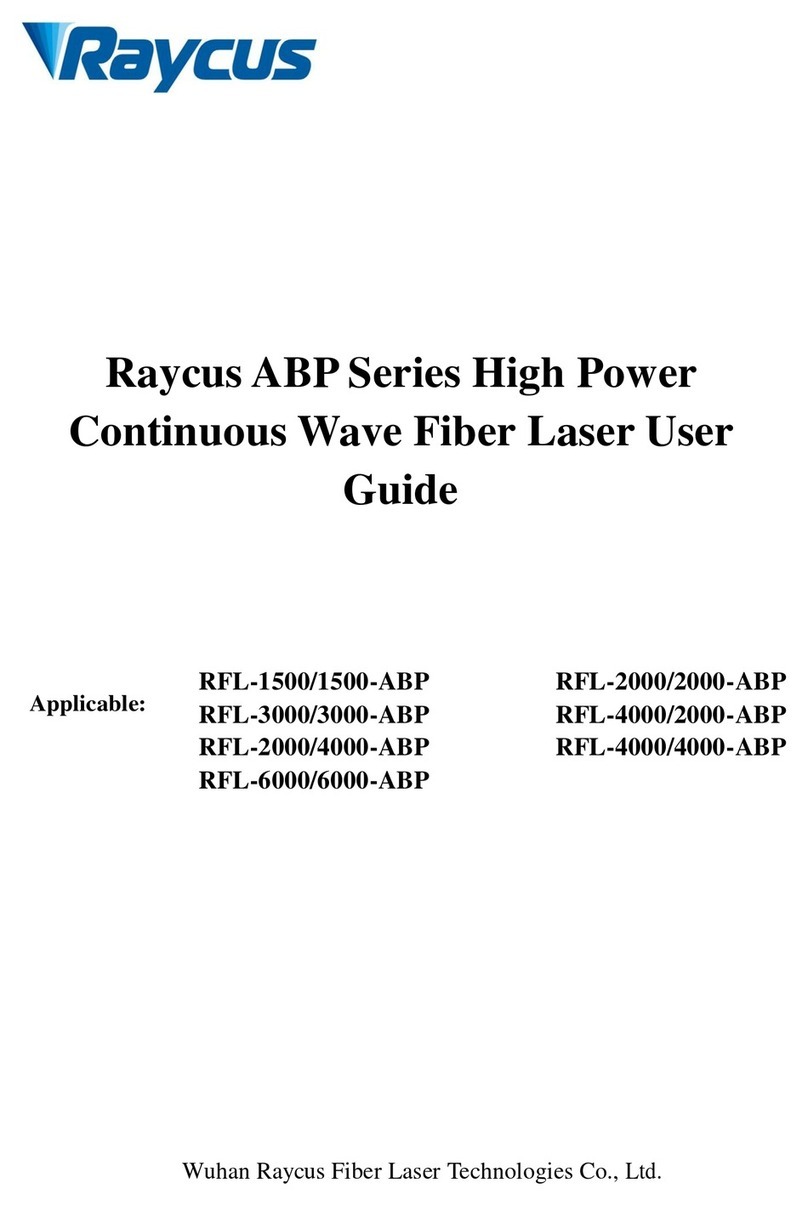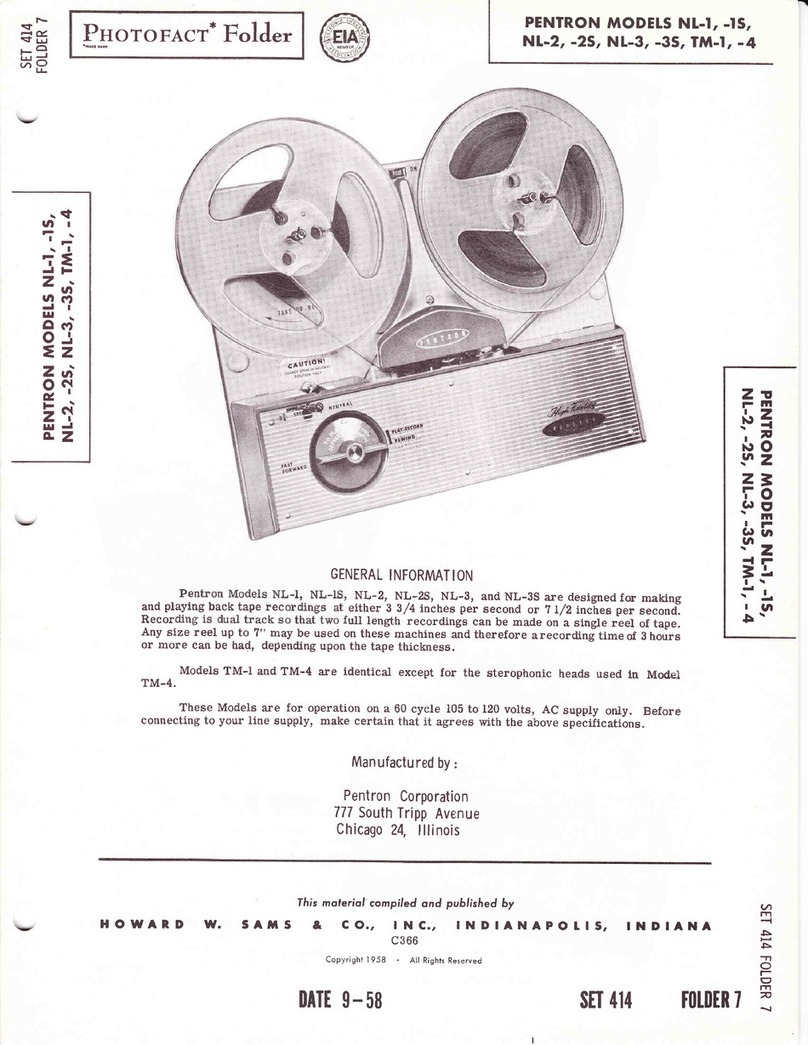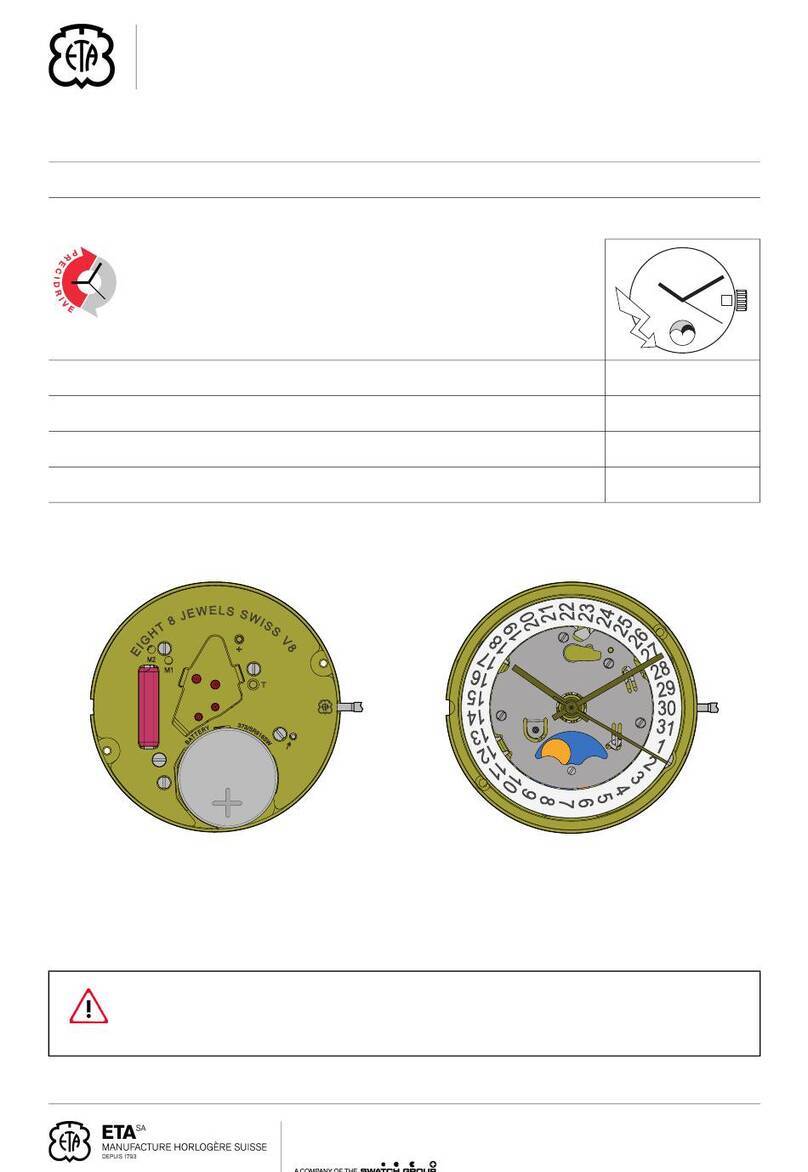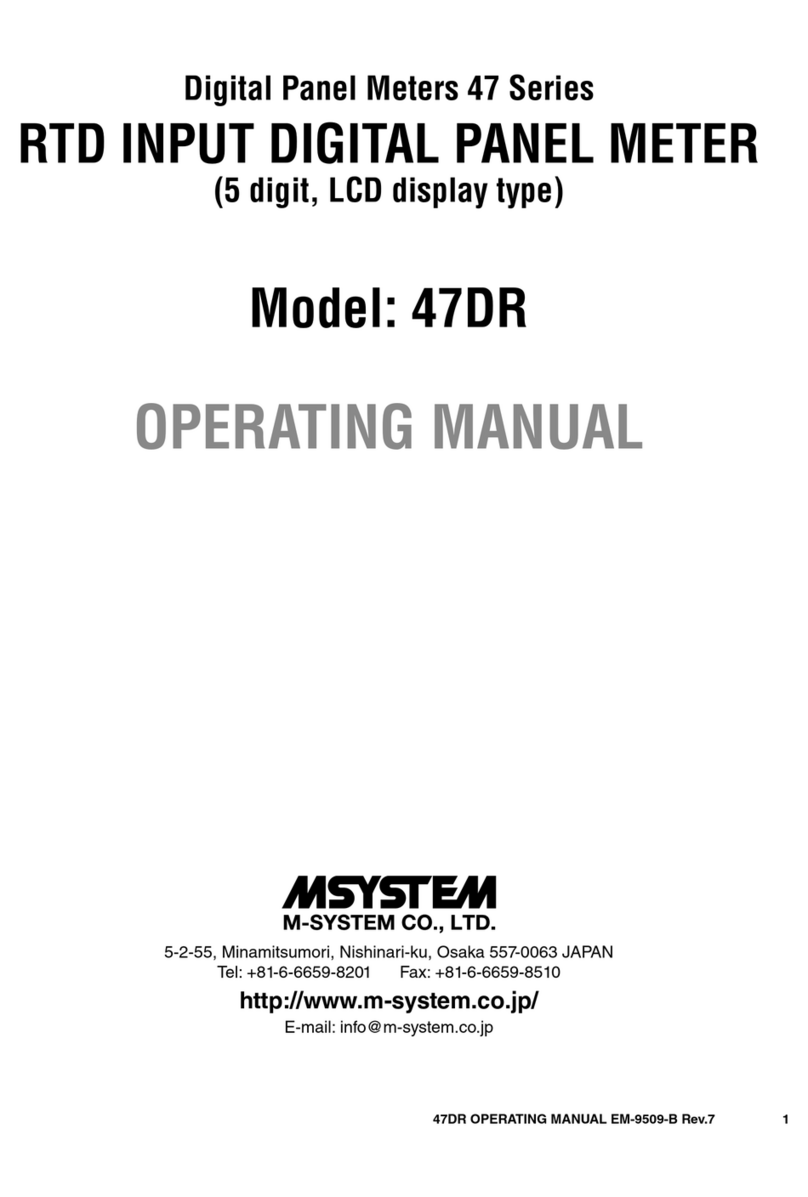T&D TR7 Series User manual

Safety Precautions and Instructions
The following items should be strictly obeyed for the safe
usage of this product, and for protecting yourself and other
people from bodily harm and/or damage to property.
Explanation of Symbols
Warning Symbols
DANGER
These entries are actions that absolutely under no
circumstance should be taken. The taking of such an
action may cause serious personal physical damage or
death.
CAUTION These entries are actions that if taken may lead to
physical injury or damage to persons or things.
Picture Symbols
Denotes an
important warning
or caution.
Denotes a
forbidden action.
Denotes an action
that should not be
carried out.
DANGER To Prevent Serious Accidents
Do not disassemble, repair or modify the unit and/or accesso-
ries.
Do not use the unit in any environment that is exposed to chem-
icals and harmful gases. Doing so may cause corrosion and/or
other danger to the unit. Also, coming in contact with hazardous
substances may cause bodily harm to the user or people nearby.
This product is not water resistant. If water or a foreign object
enters the case, immediately remove batteries and stop using it.
Do not touch the unit or AC adaptor during thunder and light-
ning, as this may cause electrocution.
Do not handle the unit, remove batteries or cables with wet
hands.
This product has been designed for private and/or industrial use
only. It should not be used in situations where strict safety precau-
tions are necessary such as with medical equipment, or in systems
directly or indirectly connected with human life or well-being.
Do not drop or expose the unit to a strong impact.
Do not cut or process the cords for the communication cables.
Also, do not twist, pull on or swing any of the cords.
To prevent damage to the unit from static electricity, remove static
electricity from your body by touching metal around you (such as
a door knob and window frame) before touching the unit.
Place and store the unit and accessories out of the reach of
children.
We are not responsible for any damage, malfunction or trouble,
whether direct or indirect, caused by the use of our product.
Do not use any battery, sensor, or cable other than those speci-
ed by T&D Corporation.
Do not put anything on top of the cable or the unit. This may
cause overheating.
Do not disconnect the USB cable during USB communication.
Doing so may cause adverse eects to the unit and/or PC.
Make sure that sensor and cable plugs are all inserted fully, so
as not to cause an improper connection. Also, when unplugging
the cable from the unit, do not pull the cord, but hold the con-
nector to disconnect.
If the unit produces heat, emits smoke or a strange smell, or
makes unusual noise, immediately remove the batteries and
stop using it. Also, unplug the unit from the PC.
If the unit is not to be used for a long period of time, remove
batteries. Leaving batteries inside the unit may cause battery
leakage and malfunction. Install new batteries when starting or
re-starting to use a unit.
For TR75A: Ch.1 and Ch.2 terminals are NOT electrically isolated
from each other. Do not attach non-isolated thermocouple
sensors to objects connected to a live voltage. This may cause a
short circuit or an electrical shock.
CAUTION
Do not place or store in the following
areas:
» Areas exposed to direct sunlight
» Areas subject to direct ames or heaters, as well as areas in which
hot air accumulates and creates extremely high temperatures
» Areas exposed to static electricity
» Areas exposed to strong magnetic elds
» Areas exposed to water leakage
» Areas subject to condensation or wet areas
» Areas exposed to excessive vibration
» Areas exposed to excessive smoke, dust or dirt.
CAUTION Precautions for Battery
» There is a risk of re or explosion if battery is replaced by an incor-
rect type. Use and replace only with correct size and type (AA alka-
line) of battery.
» Do not disassemble, modify, mechanically crush or cut the battery,
as
it may cause battery leakage, overheating, explosion or re.
» Do not dispose of a battery into re or a hot oven as this can result
in an explosion.
» Do not leave a battery in an extremely high temperature surround-
ing environment or subjected to extremely low air pressure that can
result in an explosion or the leakage of ammable liquid or gas.
CAUTION Other Precautions
» Use the unit in the specied operating environment. Do not use it
for any purpose other than for which it was designed.
» Condensation may occur inside the case when a unit is moved from
one environment to another where there is a great dierence in
temperature.
» Do not use the unit in wet areas or places exposed to water such as
bathroom.
» When connecting the unit to your PC, make sure to follow all warn-
ings and directions from your computer manufacturer.
» We shall not guarantee the unit's operation if it has been connected
to a PC using a USB hub or a USB extension cable.
» Do not insert any foreign objects into any of the units' jacks.
» If the unit gets dirty, wipe it with a clean cloth.
» Make sure to remove dust and dirt from plugs of any cables.
» Battery terminals may provide insucient contact due to age or
vibration. This may lead to data loss.
»Please note that this document has been written based on the pre-
supposition that details about contracts with an Internet provider,
specic network environments and the set-up of any other neces-
sary equipment to enable network connection has already been
taken care of by the User and that connection has been conrmed as
workable. T&D Corporation shall not be responsible for any damages
which a contractor, a user or a third party may suer, whether direct
or indirect, due to the inability to communicate or use communica-
tion devices.
» Please be careful not to let a third party know of your registration
code. The registration code cannot be reissued or changed.
CAUTION Notices about Sensors
» Do not connect any sensor to the unit other than those specied by
T&D Corporation.
» Make sure to use sensors within the measurement range indicated
in the specications for that sensor.
» Do not connect the sensor to any data logger other than those speci-
ed by T&D Corporation.
» Do not expose the sensor to a strong impact. This may adversely
aect measurement accuracy and cause damage or malfunction.
» When the sensor is not to be used for a long period of time, please
store it at normal temperature and humidity.
» The included sensor is not water resistant. If the sensor gets wet, im-
mediately remove the sensor from the unit and wipe it with a clean
cloth as soon as possible. Then allow the sensor to dry in normal
room temperature before using it again.
»Do not use the sensor on the human body.
Temperature-Humidity Sensor
» If extremely severe temperature changes occur, it may result in large
errors in humidity measurement. Once the sensor's temperature
becomes stable, the measurements will return to normal.
» The temperature-humidity sensors will with normal use experience
losses in precision and sensitivity over time due to degradation. If
the sensor is being used in an unsuitable environment (smoky or
dusty places) it may be necessary to change the sensor sooner.
» When using the sensor in an environment where the humidity is
under
30 %RH, the measurements may sometimes uctuate. This is
not abnormal.
» Do not expose to condensation, dampness, corrosive gases, or
organic solvents.
Thermocouple Sensors
» We do not handle the sale of Thermocouple sensors. Please prepare
a commercially available sensor.
Package Contents
TR71A Temperature 2ch
Data Logger Temperature Sensor
TR-0106 x 2
AA Alkaline Battery
(LR6) x 2
USB Mini-B Cable
(US-15C)
Manual Set
(Warranty Included)
Registration
Code Label
TR72A Temperature 1ch, Humidity 1ch
Data Logger
Temperature-Humidity
Sensor THA-3001
AA Alkaline Battery
(LR6) x 2
USB Mini-B Cable
(US-15C)
Manual Set
(Warranty Included)
Registration
Code Label
TR72A-S Temperature 1ch, Humidity 1ch
(High-Precision Type)
Data Logger High Precision
Temperature-Humidity
Sensor SHA-3151
AA Alkaline Battery
(LR6) x 2
USB Mini-B Cable
(US-15C)
Manual Set
(Warranty Included)
Registration
Code Label
TR75A Thermocouple (K, J, T, E, S, R) Temperature 2ch
Data Logger AA Alkaline Battery
(LR6) x 2
USB Mini-B Cable
(US-15C)
Manual Set
(Warranty Included)
Registration
Code Label
Getting Logger Ready for Installation
Battery Installation & Sensor Connection
Battery
Make sure to use new batteries
(including for replacement) and
insert in the correct direction.
TR71A TR72A / TR72A-S
About TR71A Internal Sensor
Channel 1 has an internal temperature sensor. When an external sensor is not connected, the
internal sensor will be used.
About TR75A Input Terminal
When connecting thermocouple wires to the input terminal, make sure that the positive and
negative connections are in the proper order. If the polarity is incorrect, changes in temperature
will be reversed (when the real temperature increases, the measured temperature will decrease).
Wiring Connections
Connect and disconnect the thermocouple wire from the hole while pressing the input terminal
button with a screwdriver or other such tool.
Do not try to pull out the wire without pressing the button.
Compatible Wires
Single wire: 0.32 to 0.65 (AWG 28-22)
Twisted wire: 0.08 to 0.32 (AWG 28-22)
Diameter: 0.12 or more
Strip length: 9 to 10
Using GND
If measurements are unstable while using external power (USB), connect to the GND terminal.
Sensor Type Setting
Set the sensor type in the software. (TR7 for Windows - [Start Recording] tab)
Thermo Recorder TR7 Series TR71A/TR72A/TR72A-S/TR75A
Please Read First
Strip
Button
TR71A
TR72A
TR72A-S
TR75A
Operation Buttons Battery Cover USB Connector (Mini-B)
Sensor Jack
Channel 1
Sensor Jack
Channel 2
(TR71A only)
Power Button
Thermocouple
Input Terminal
Part Names
The User's Manual also explains operations using the operation buttons.

Important Notices and Disclaimers
In order to properly use this product, please carefully read all documents that accompany the product before using.
»All rights of the attached documents belong to T&D Corporation. It is prohibited to use, duplicate and/or arrange a part or whole of the attached documents without the permission of T&D Corporation.
»Microsoft and Windows are registered trademarks of Microsoft Corporation in the United States and/or other countries.
»Google, Android, and Google Play are trademarks or registered trademarks of Google Inc.
»Apple and App Store are trademarks or registered trademarks of Apple, Inc. in the U.S. and other countries.
»The Bluetooth® word mark and logos are registered trademarks owned by Bluetooth SIG, Inc. and any use of such marks by T&D Corporation is under license.
»All registered trademarks, company names, product names and logos mentioned herein or for products being used are the property of T&D Corporation or of their respective owners.
»Specications, design and other contents outlined in the attached documents are subject to change without notice.
»Please follow the safety precautions outlined in the attached documents carefully. We cannot guarantee nor are we responsible for safety if this product is used in any manner other than was intended.
»On-screen messages in the attached documents may vary slightly from the actual messages.
»Please notify the shop where you purchased this product or T&D Corporation of any mistakes, errors or unclear explanations in the attached documents.
»T&D Corporation accepts no responsibility for any damage or loss of income caused by the use of our product.
»Accompanying documents cannot be reissued, so please keep them in a safe place.
»Please read the warranty and provisions for free repair carefully.
For product information or questions contact us at:
For product inquiries, please contact your local distributor. Visit T&D Website
for the distributors list. If you can not nd a distributor in your area, please contact
our main oce in Japan or one of our branch oces in Europe or America.
tandd.com/purchasing/
2022.08 16508230019 (6th Edition)
TR71A / TR72A / TR72A-S / TR75A - Specications
TR71A TR72A TR72A-S TR75A
Measurement Channels Temperature 2ch Temperature 1ch Humidity 1ch Temperature 1ch Humidity 1ch Temperature 2ch
Sensor Thermistor Thermistor Polymer Resistance Thermistor Polymer Resistance Thermocouple: Type K, J, T, E, S, R (*1)
Measurement Units °C,°F °C, °F %RH °C, °F %RH °C, °F
Measurement
Range
Internal
Sensor
-
10 to 60°C (*2) - - - - -
External
Sensor
-
40 to 110°C (Supplied Sensor)
-
60 to 155°C (Optional Sensor:
Fluoropolymer Coated Type)
0 to 55°C 10 to 95 %RH
-
25 to 70°C 0 to 99 %RH (*3)
Type K:
-
199 to 1370 °C
Type J:
-
199 to 1200 °C
Type T:
-
199 to 400 °C
Type E:
-
199 to 1000 °C
Type S:
-
50 to 1760 °C
Type R:
-
50 to 1760 °C
Accuracy
(Supplied Sensor)
Avg. ±0.3°C at -20 to 80°C
Avg. ±0.5°C at -40 to -20°C, 80 to 110°C
±0.5°C ±5 %RH
at 25°C, 50 %RH
±0.3°C at 10 to 40°C
±0.5°C
at all other temperatures
±2.5 %RH
at 15 to 35°C,
30 to 80 %RH
Thermocouple Measurement
(Sensor inaccuracies not included)
Type K, J, T, E: ±(0.5 °C + 0.3 % of reading)
at
-
100°C or above
Type S, R: ±(1.5 °C + 0.3 % of reading)
at 100°C or above
Cold Junction Compensation
±0.5℃
at 10 to 40 °C
±0.8℃
other temperatures within the operating
environment of the logger
Measurement
Resolution 0.1°C 0.1°C 1 %RH 0.1°C 0.1 %RH Type K, J, T, E: 0.1 °C
Type S, R: Approx. 0.2 °C
Responsiveness (Supplied Sensor)
Response Time (90%): Approx. 190 sec.
Response Time (90%): Approx. 7 min. Response Time (90%): Approx. 7 min. -
Logging Capacity 30,000 data sets (One data set consists of readings for all channels.)
Recording Interval Select from 15 choices: 1, 2, 5, 10, 15, 20, 30 sec. or 1, 2, 5, 10, 15, 20, 30, 60 min.
Recording Mode Endless: Overwrite oldest data when capacity is full
One Time: Stop recording when capacity is full
Measurement Mode
(TR71A/75A only)
Normal Mode: Max/Min values and ALM display based on the readings on the LCD
Vaccine Mode (*4) : Max/Min values and ALM display based on the recorded values
LCD Display Items
Measurements, ALM Display, Recording Status, Recording Mode, Battery Warning Mark, Communication Status, etc.
- Measurements: Ch1 & Ch2 current values / Ch1 Max & Min values / Ch2 Max & Min values
- Display Pattern: Alternating or Fixed display
Auto-upload Interval Select from 15 choices: OFF (No auto-upload), 1, 2, 5, 10, 15, 20, 30 min. or 1, 2, 3, 4, 6, 12, 24 hrs.
Communication
Interfaces
Wireless LAN Communication
IEEE 802.11b/g/n (2.4GHz only)
Security: WPA/WPA2-PSK (AES/TKIP)
WPS 2.0 : Push Button Conguration
Protocol (*5): HTTP, HTTPS, SNTP, DHCP, DNS
Bluetooth Communication
Bluetooth 4.2 (Bluetooth low energy)
USB Communication
USB 2.0 (Mini-B connector)
Power Battery: AA Alkaline LR6 x 2, AA Ni-MH x 2
External: USB Bus 5V 200mA, AC Adaptor AD
-
05A2 or AD
-
05C2
Battery Life (*6) Approx. 10 days to 15 months (*7) (*8)
Dimensions H 58 mm x W 78 mm x D 26 mm
Weight Approx. 55 g
Operating Environment Temperature:
-
10 to 60°C, Humidity: 90 %RH or less (no condensation)
Software (*9)
PC Software (Windows)
TR7 for Windows, T&D Graph, T&D Data Server
Mobile Application (iOS, Android)
T&D Thermo
*1: We do not handle the sale of Thermocouple sensors.
Compatible wire sizes are as follows. Single Wire : Ø0.32 to Ø0.65 mm (AWG 28 - 22), Twisted Wire : 0.08 to 0.32 mm2(AWG 28 - 22), Ø0.12 mm or more in diameter, Stripping Length : 9 to 10 mm
*2: When Auto Upload is used frequently, the measurement of the internal sensor may rise by around 0.3°C. When using external power, the data logger itself generates heat and the internal sensor will report a temperature much
higher than ambient; we recommend using an external temperature sensor in this case.
*3: When continually used in environments with temperatures above 60°C, accuracy of humidity measurements will decrease over time. Also, humidity cannot be measured at temperatures below -20°C.
*4: Vaccine mode complies with the CDC (Centers for Disease Control and Prevention) requirements for vaccine management.
*5: Client function. HTTP(S) proxy supported.
*6: Battery life in the table above is for two AA Alkaline type batteries, and varies depending upon multiple factors including frequency of communication, network environment, ambient temperature, recording interval, and bat-
tery performance. All estimates are based on operations carried out with a new battery and are in no way a guarantee of actual battery life.
*7: Shows the estimated battery life with Bluetooth ON. It will be 1.2 times longer with Bluetooth OFF.
*8: Shows the estimated battery life with Auto-Upload ON.Shows the estimated battery life with Auto-Upload ON.
*9: Software on CD-ROM is not supplied with the product. Free software download and information on OS compatibility is available on the Software page of our website at tandd.com/software/.
The specications listed above are subject to change without notice.
This manual suits for next models
4
Other T&D Measuring Instrument manuals
Popular Measuring Instrument manuals by other brands

ADInstruments
ADInstruments Transducer Series quick start guide

Laser Technology
Laser Technology Criterion RD 1000 user manual

Powerfix Profi
Powerfix Profi 271367 Operation and safety notes

Johnson Controls
Johnson Controls EMCOMMS Series installation instructions
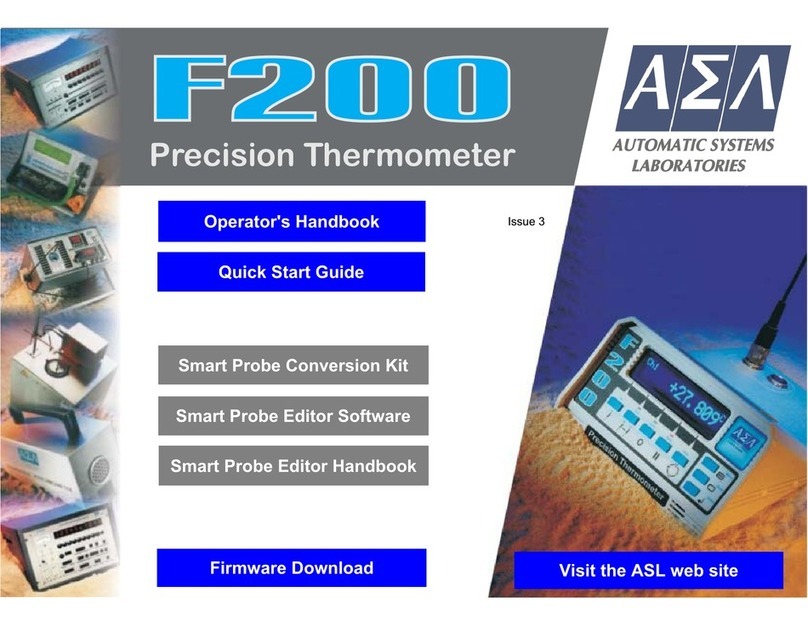
ASL INTERCOM
ASL INTERCOM F200 quick start guide

Mastech
Mastech MS2208 Operation manual