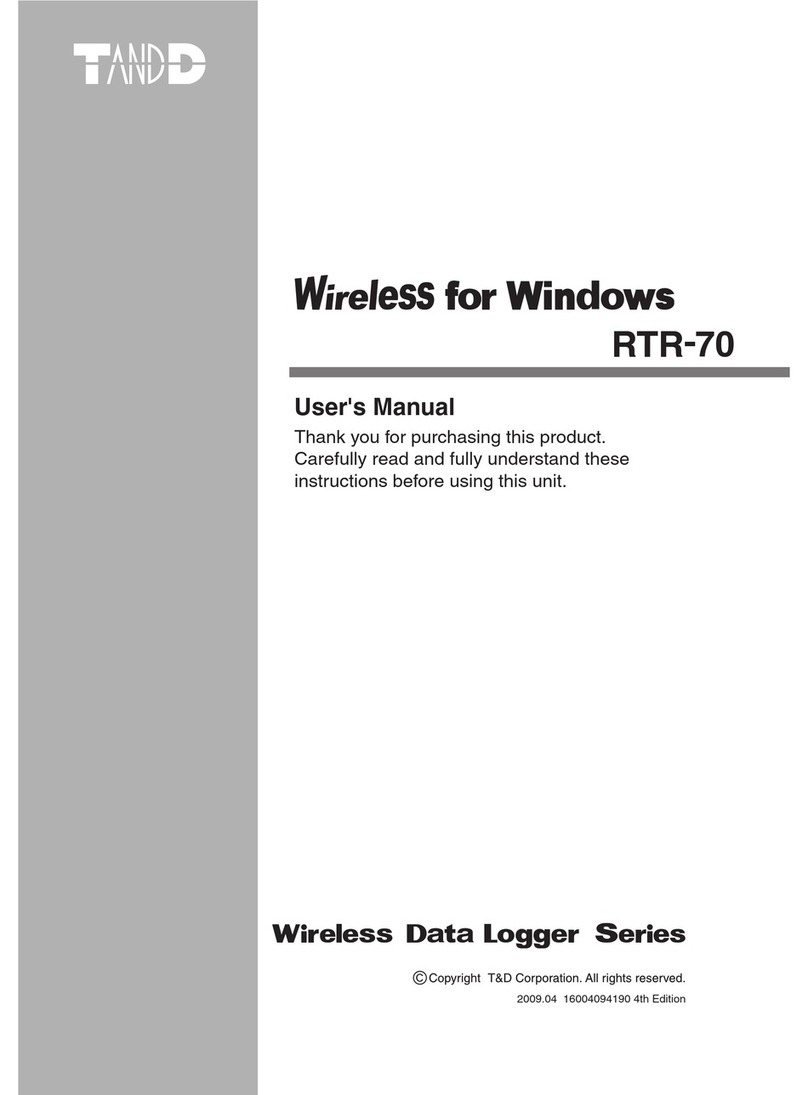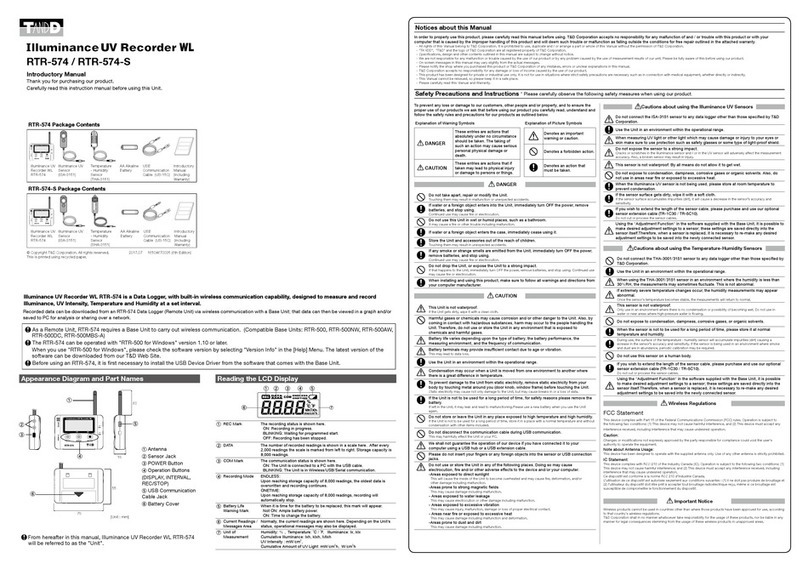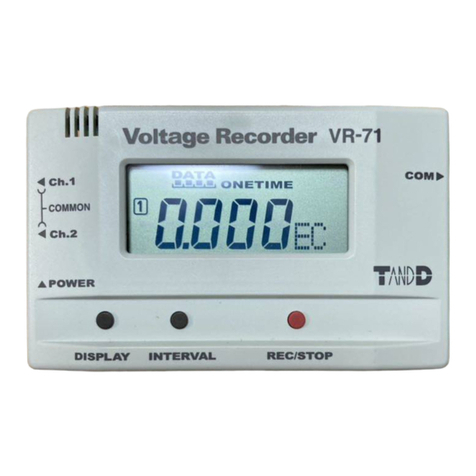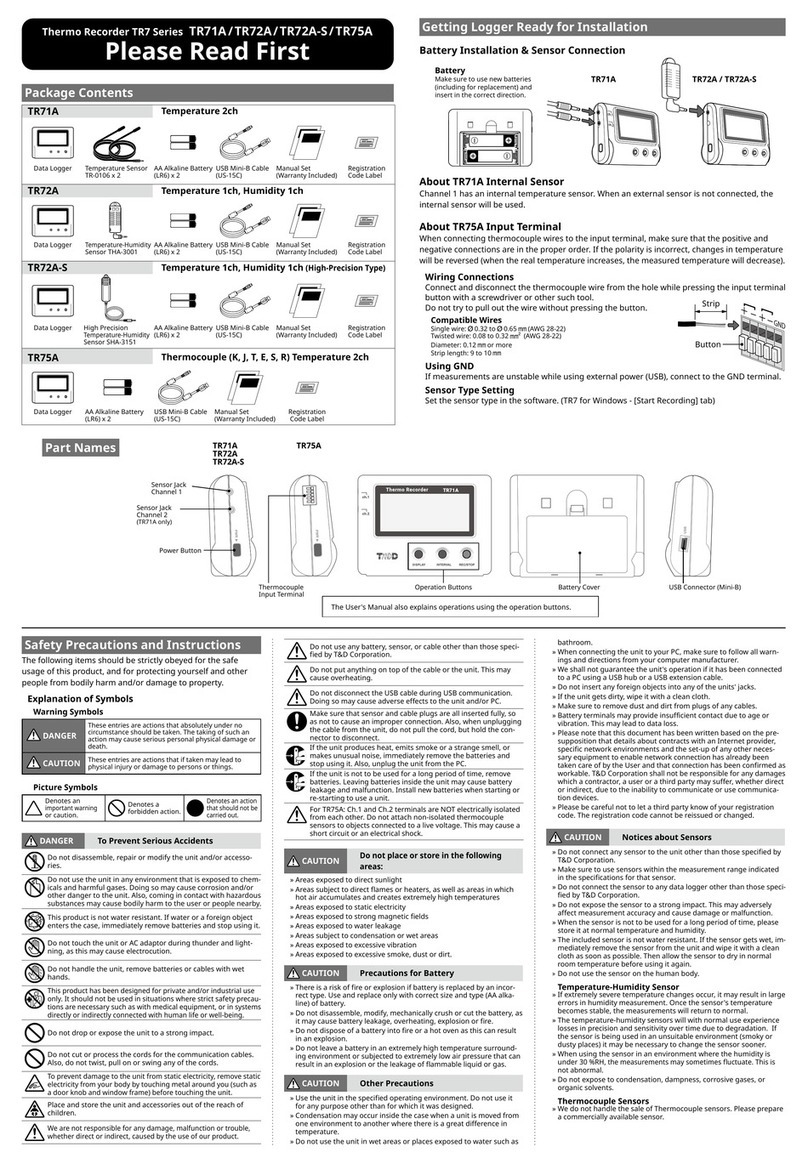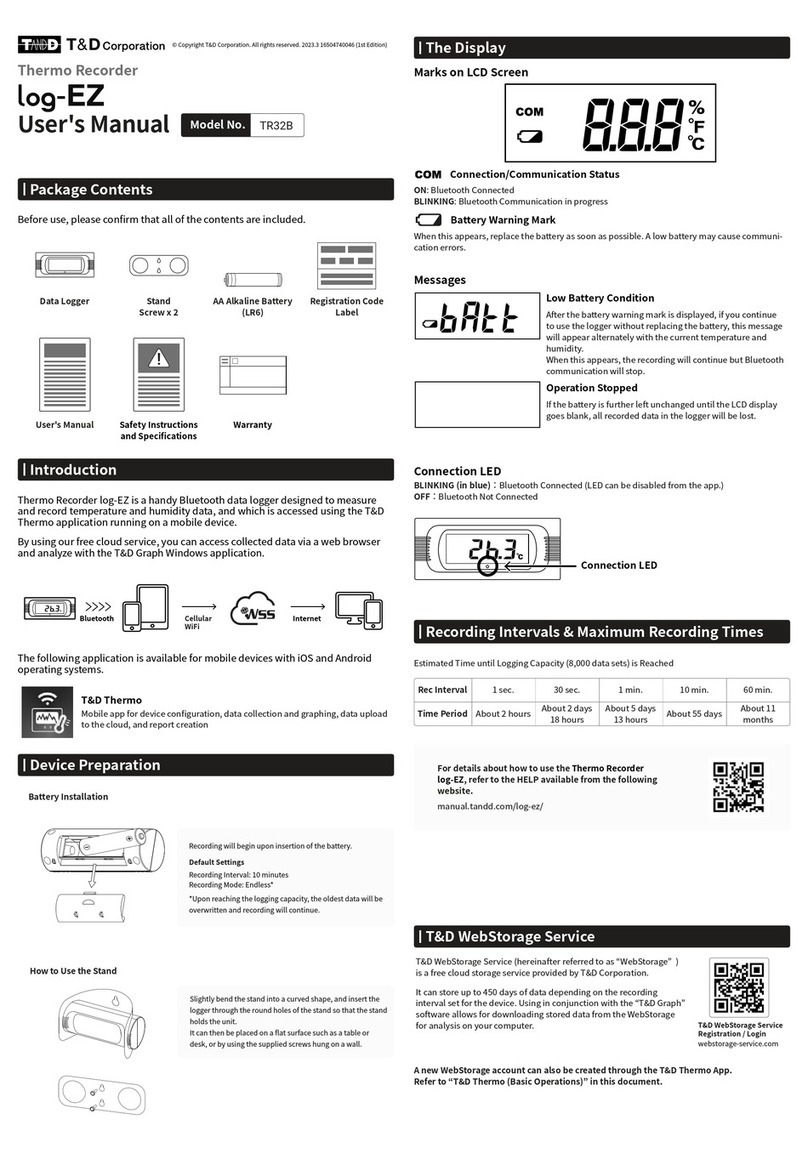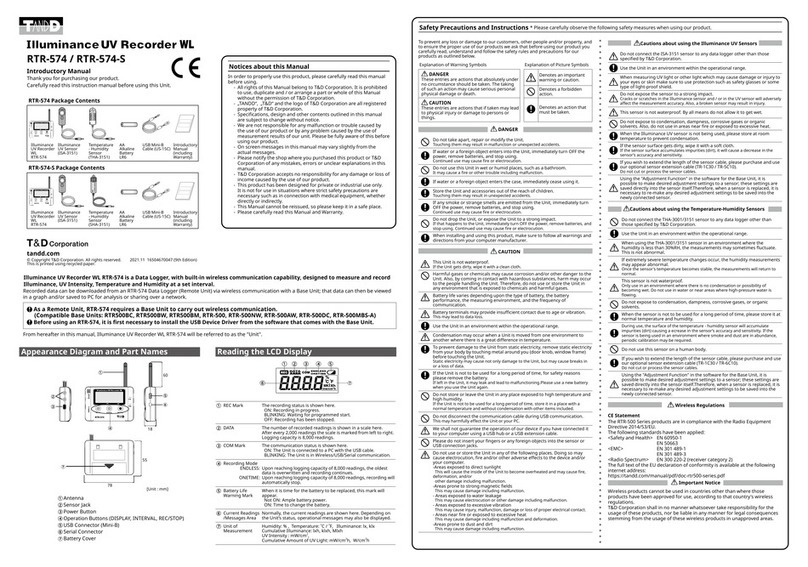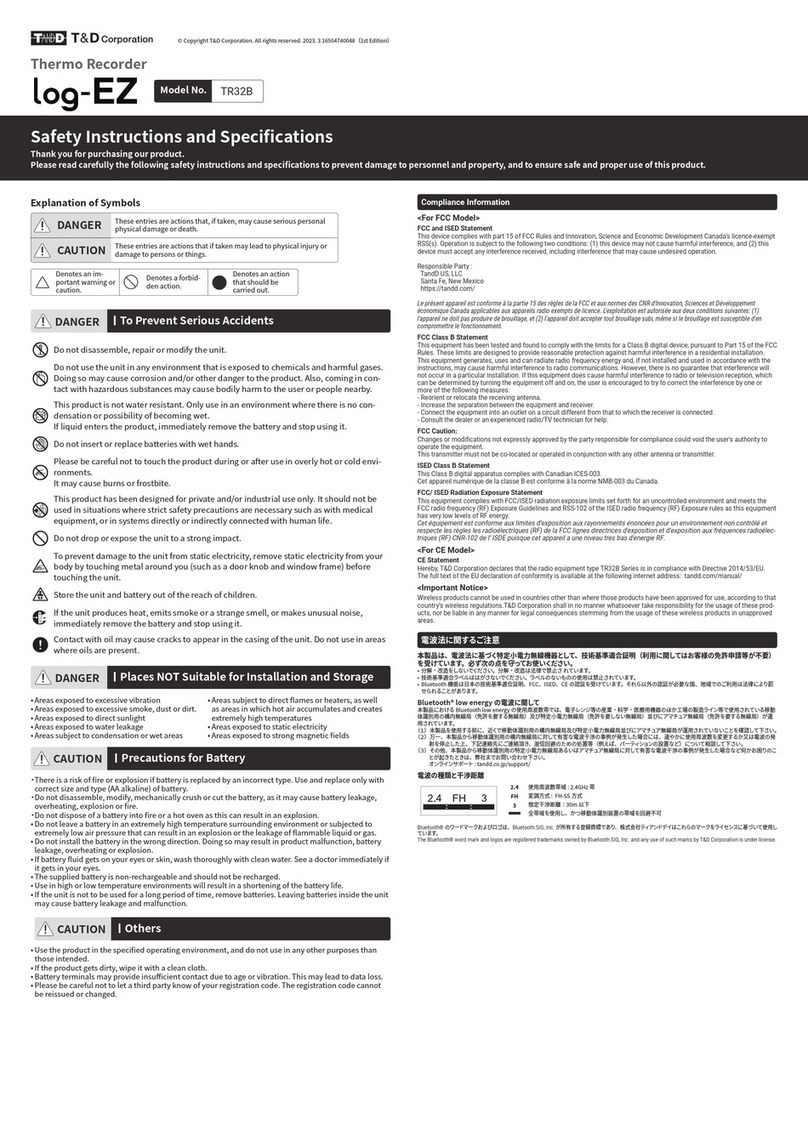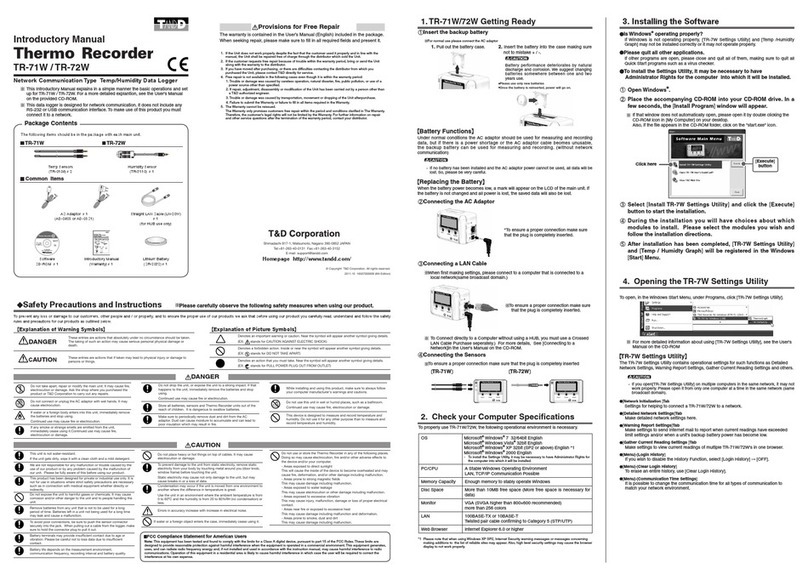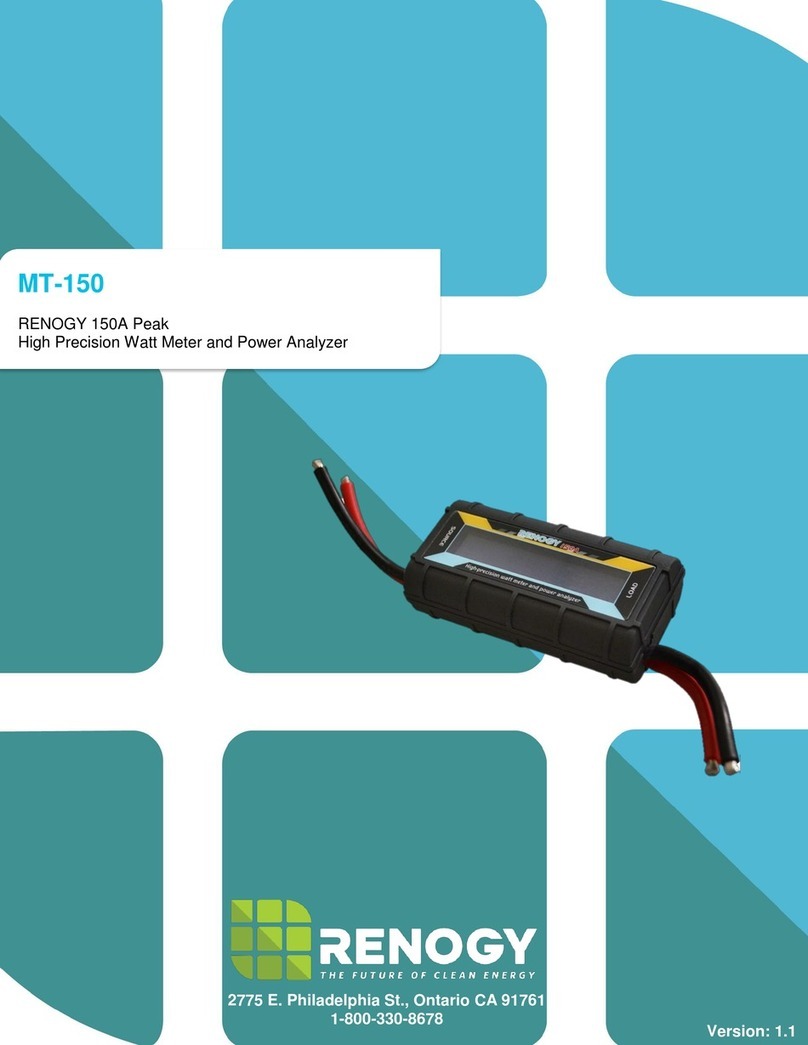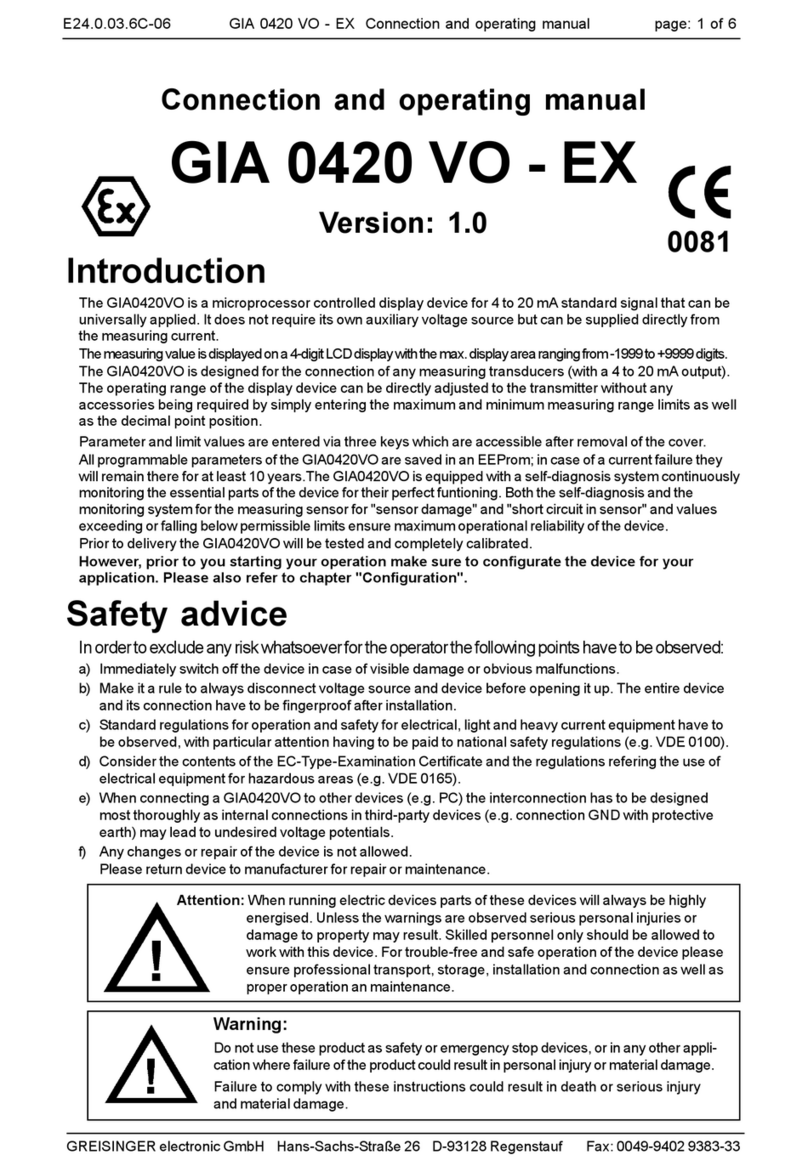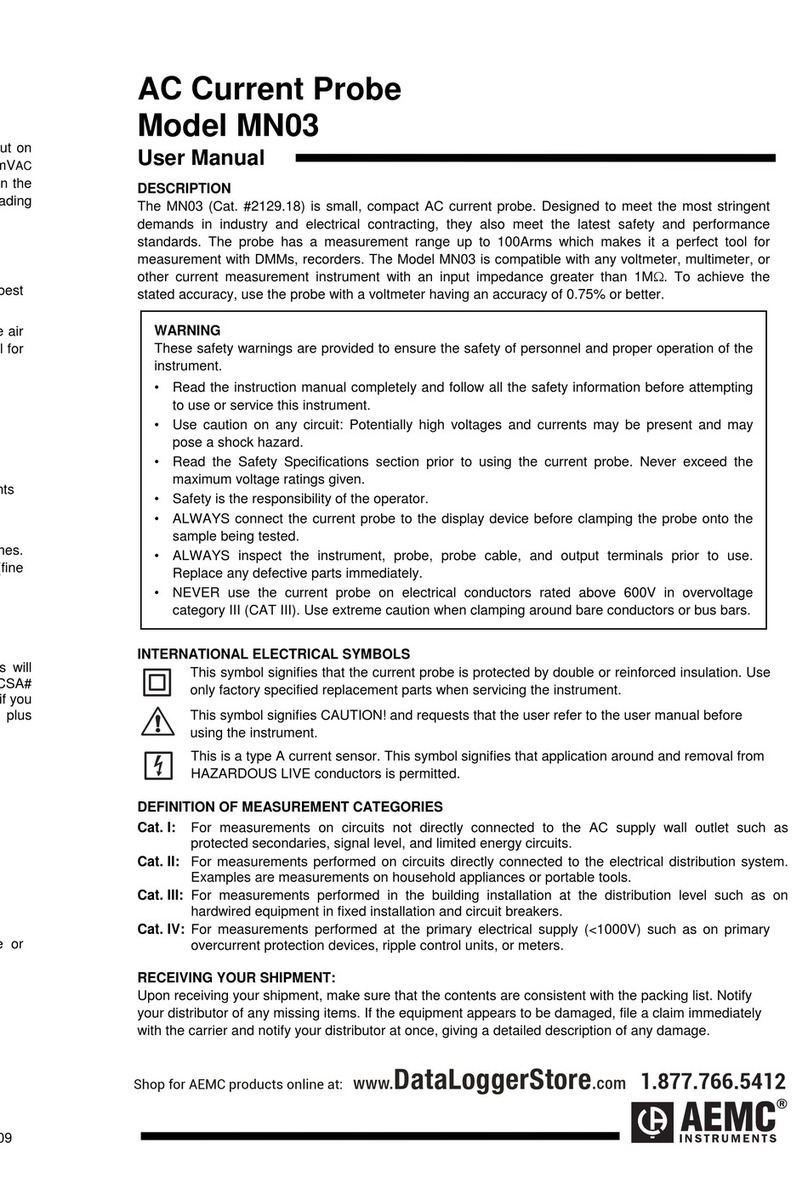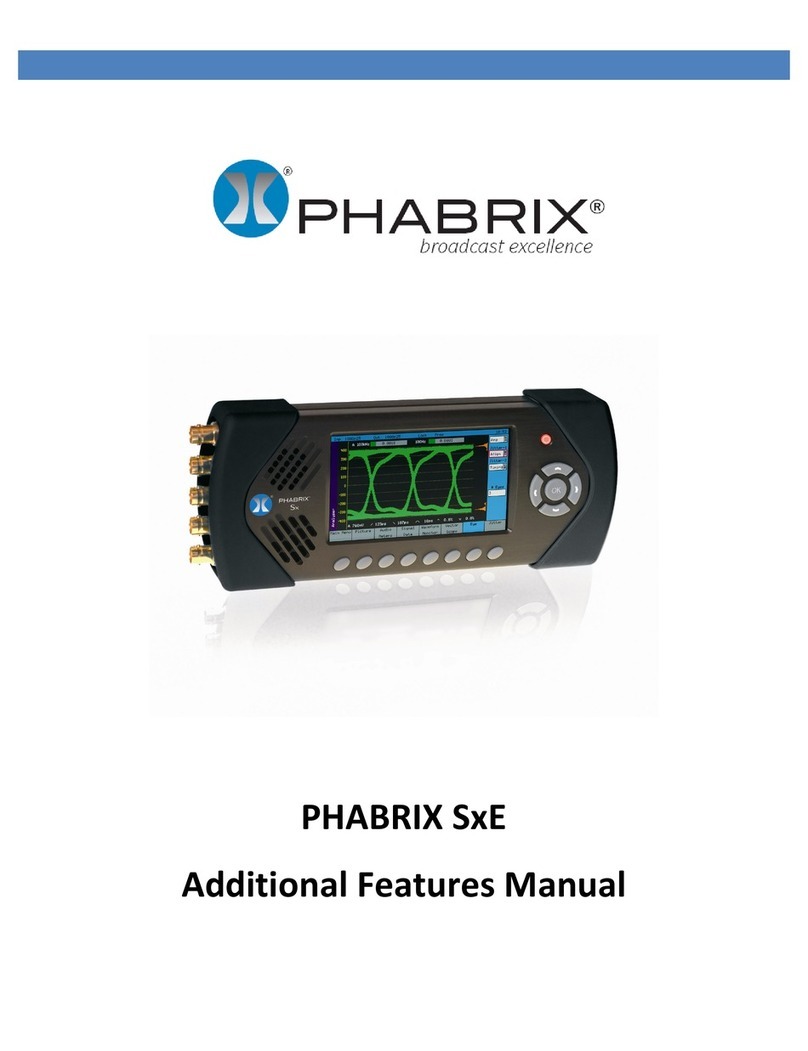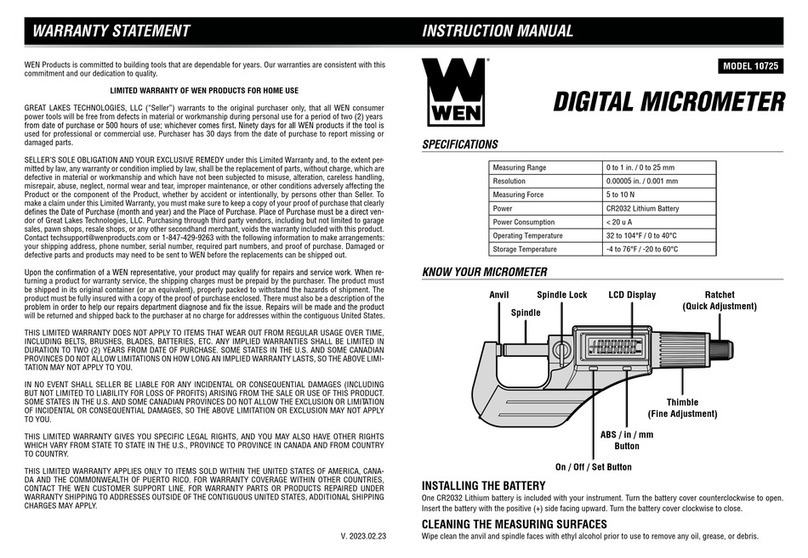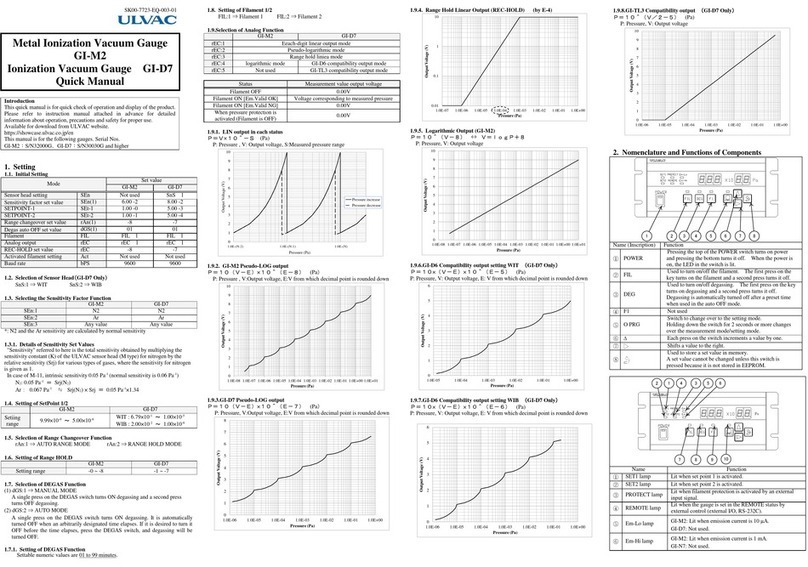T&D TR-71wf Series User manual

»We shall not guarantee the unit's operation if it has been connected to a PC using
a USB hub or a USB extension cable.
»Do not insert any foreign objects into any of the units' jacks.
»If the unit gets dirty, wipe it with a clean cloth.
»Make sure to remove dust and dirt from plugs of any cables.
»Battery terminals may provide insufficient contact due to age or vibration. This
may lead to data loss.
»Please note that this document has been written based on the presupposition
that details about contracts with an Internet provider, specific network environ-
ments and the set-up of any other necessary equipment to enable network
connection has already been taken care of by the User and that connection has
been confirmed as workable. T&D Corporation shall not be responsible for any
damages which a contractor, a user or a third party may suffer, whether direct or
indirect, due to the inability to communicate or use communication devices.
CAUTION Notices about Sensors
»Do not connect any sensor to the unit other than those specified by T&D Corpo-
ration.
»Make sure to use sensors within the measurement range indicated in the specifi-
cations for that sensor.
»Do not connect the sensor to any data logger other than those specified by T&D
Corporation.
»Do not expose the sensor to a strong impact. This may adversely affect measure-
ment accuracy and cause damage or malfunction.
»When the sensor is not to be used for a long period of time, please store it at nor-
mal temperature and humidity.
»Do not use the sensor on the human body.
Temperature-Humidity Sensor
»If extremely severe temperature changes occur, it may result in large errors in
humidity measurement. Once the sensor's temperature becomes stable, the
measurements will return to normal.
»The temperature-humidity sensors will with normal use experience losses in
precision and sensitivity over time due to degradation. If the sensor is being
used in an unsuitable environment (smoky or dusty places) it may be necessary
to change the sensor sooner.
»The included sensor is not water resistant. If the sensor gets wet, immediately re-
move the sensor from the unit and wipe it with a clean cloth as soon as possible.
Then allow the sensor to dry in normal room temperature before using it again.
»When using the THA-3001 or THA-3151(option) in an environment where the
humidity is under 30 %RH, the measurements may sometimes fluctuate. This is
not abnormal.
»Do not expose to condensation, dampness, corrosive gases, or organic solvents
(or insecticides for High Precision Temperature-Humidity Sensors)
Optional Sensors
»We offer a wide range of Temperature and Temperature-Humidity sensors, sensor
extension cables, AC adaptors, etc. For details see the Optional Products infor-
mation on the Product Page.
http://www.tandd.com/product/index.html
Thermocouple Sensors
»We do not handle the sale of Thermocouple sensors. Please prepare a commer-
cially available sensor.
Safety Precautions and Instructions
The following items should be strictly obeyed for the safe usage of this
product, and for protecting yourself and other people from bodily harm and/or
damage to property.
Explanation of Symbols
<Warning Symbols>
DANGER
These entries are actions that absolutely under no circumstance
should be taken. The taking of such an action may cause
serious personal physical damage or death.
CAUTION These entries are actions that if taken may lead to physical
injury or damage to persons or things.
<Picture Symbols>
Denotes an important
warning or caution.
Denotes a
forbidden action.
Denotes an action
that should not be
carried out.
DANGER To Prevent Serious Accidents
Do not disassemble, repair or modify the unit and/or accessories.
Do not use the unit in any environment that is exposed to chemicals
and harmful gases. Doing so may cause corrosion and/or other dan-
ger to the unit. Also, coming in contact with hazardous substances
may cause bodily harm to the user or people nearby.
This product is not water resistant. If water or a foreign object enters
the case, immediately remove batteries and stop using it.
Do not handle the unit, remove batteries or cables with wet hands.
This product has been designed for private and/or industrial use
only. It should not be used in situations where strict safety precau-
tions are necessary such as with medical equipment, or in systems
directly or indirectly connected with human life or well-being.
Do not drop or expose the unit to a strong impact.
Do not connect any communication cables connected to the unit to
telephone line outlets. Continued use may cause fire or electrocu-
tion.
Do not cut or process the cords for the communication cables. Also,
do not twist, pull on or swing any of the cords.
To prevent damage to the unit from static electricity, remove static
electricity from your body by touching metal around you (such as a
door knob and window frame) before touching the unit.
Place and store the unit and accessories out of the reach of chil-
dren.
We are not responsible for any damage, malfunction or trouble,
whether direct or indirect, caused by the use of our product.
Do not use any battery, sensor, or cable other than those specified
by T&D Corporation.
Do not put anything on top of the cable or the unit. This may cause
overheating.
Do not disconnect the USB cable during USB communication. Do-
ing so may cause adverse effects to the unit and/or PC.
Make sure that sensor and cable plugs are all inserted fully, so as
not to cause an improper connection. Also, when unplugging the
cable from the unit, do not pull the cord, but hold the connector to
disconnect.
If the unit produces heat, emits smoke or a strange smell, or makes
unusual noise, immediately remove the batteries and stop using it.
Also, unplug the unit from the PC.
If the unit is not to be used for a long period of time, remove batter-
ies. Leaving batteries inside the unit may cause battery leakage
and malfunction. Install new batteries when starting or re-starting
to use a unit.
CAUTION Do not place or store in the following areas:
»Areas exposed to direct sunlight
»Areas subject to direct flames or heat-
ers, as well as areas in which hot air
accumulates and creates extremely
high temperatures
»Areas exposed to static electricity
»Areas exposed to strong magnetic
fields
»Areas exposed to water leakage
»Areas subject to condensation or
wet areas
»Areas exposed to excessive
vibration
»Areas exposed to excessive
smoke, dust or dirt.
CAUTION Other Precautions
»Use the unit in the specified operating environment. Do not use it for any purpose
other than for which it was designed.
»Condensation may occur inside the case when a unit is moved from one environ-
ment to another where there is a great difference in temperature.
»Do not use the unit in wet areas or places exposed to water such as bathroom.
»When connecting the unit to your PC, make sure to follow all warnings and direc-
tions from your computer manufacturer.
TR-7wf/nw Series Thermo Recorder
Please Read First
Package Contents
TR-71wf / 71nw Temperature 2ch
Data Logger Temperature Sensor
TR-0106 x 2
AA Alkaline Battery
(LR6) x 2
USB Mini-B Cable
( US-15C )
Manual Set
(Warranty Included)
Registration Code
Label
TR-72wf / 72nw Temperature 1ch, Humidity 1ch
Data Logger Temperature-Humidity
Sensor THA-3001
AA Alkaline Battery
(LR6) x 2
USB Mini-B Cable
( US-15C )
Manual Set
(Warranty Included)
Registration Code
Label
TR-72wf-H / 72nw-H Temperature 1ch, Humidity 1ch
(High-Precision Type)
Data Logger
High Precision Temperature-
Humidity Sensor HHA-3151
AA Alkaline Battery
(LR6) x 2
USB Mini-B Cable
( US-15C )
Manual Set
(Warranty Included)
Registration Code
Label
TR-75wf / 75nw Thermocouple (K, J, T, E, S, R) Temperature 2ch
Data Logger AA Alkaline Battery (LR6)
x 2
USB Mini-B Cable
( US-15C )
Manual Set
(Warranty Included)
Registration Code
Label
* Please prepare a thermocouple separately. T&D does not handle the sale of thermocouple sensors.
Getting Logger Ready for Installation
Battery Installation & Sensor Connection
Battery
Make sure to use new bat-
teries (including for replace-
ment) and insert in the
correct direction.
TR-71wf / 71nw TR-72wf / 72nw
TR-72wf-H / 72nw-H
About TR-71wf / 71nw Internal Sensor
Channel 1 has an internal temperature sensor. When an external sensor is not connected, the
internal sensor will be used.
About TR-75wf / 75nw Input Terminal
When connecting thermocouple wires to the input terminal, make sure that the positive and
negative connections are in the proper order. If the polarity is incorrect, changes in temperature
will be reversed (when the real temperature increases, the measured temperature will decrease).
Wiring Connections
Connect and disconnect the thermocouple wire from the
hole while pressing the input terminal button with a
screwdriver or other such tool.
Do not try to pull out the wire without pressing the button.
Compatible Wires
Single wire: Ø0.32
mm
to Ø0.65
mm
( AWG 28-22 )
Twisted wire: 0.08
mm
2to 0.32
mm
2( AWG 28-22 )
Diameter: 0.12
mm
or more
Strip length: 9 to 10
mm
Strip
Button
Using GND
If measurements are unstable while using external power (USB or PoE), connect to the GND
terminal.
»See the Introductory Manual for how to set and check thermocouple sensor type for TR-75wf/nw.
»The Introductory Manual also explains operations using the operation buttons.
wf
(Wireless LAN)
nw
(Wired LAN)
TR-71wf / 71nw
TR-72wf / 72nw
TR-72wf-H / 72nw-H TR-75wf / 75nw
Operation Buttons Battery Cover USB Port
Sensor Jack
Channel 1
Sensor Jack
Channel 2
(TR-71wf / 71nw only)
Power Button
Thermocouple
Input Terminal
Ethernet Port
(LAN)
PoE LED
turns ON when running on
external power.
LINK LED
flashes during network
communication.

TR-7wf / nw Series Warranty
Product under Warranty
(Excluding Accessories)
TR-71wf
TR-71nw
TR-72wf
TR-72nw
TR-72wf-H
TR-72nw-H
TR-75wf
TR-75nw
Warranty Period 1 year from date of purchase
Date of Purchase
Customer's name
Address
Phone No.
Distributor's name
Address
Phone No.
Object of Repair Main Unit (excluding sensors and any other options.)
Method of Repair Send in for Repair
Provisions for Free Repair
1. If the unit does not work properly despite the fact that the customer used it properly and in line with the manual, the Unit shall be repaired
free of charge through the distributor which sold the unit.
2. If the customer requests free repair because of trouble within the warranty period, bring or send the unit along with the warranty to the
distributor.
3. If you have moved after purchasing, or there are difficulties contacting the distributor from which you purchased the unit, please contact
T&D directly for service.
4. Free repair is not available in the following cases even though it is within the warranty period:
1. Trouble or damage was caused by careless operation, natural disaster, fire, public pollution, or use of a power source other than
specified.
2. If repair, adjustment, disassembly or modification of the unit has been carried out by a person other than a T&D authorized engineer.
3. Trouble or damage was caused by transportation, movement or dropping of the unit after purchase.
4. Failure to submit the warranty or failure to fill in all items required in the warranty.
5. The warranty cannot be reissued.
This warranty only promises customers free repair within the period and conditions clarified in this warranty. Therefore, the customer's legal
rights will not be limited by this warranty. For further information on repair and other service questions after the termination of the warranty
period, contact your distributor.
TR-7wf/nw Series - Specifications
TR-71wf / TR-71nw TR-72wf / TR-72nw TR-72wf-H / TR-72nw-H
TR-75wf / TR-75nw
Measurement Channels Temperature 2ch
( Internal 1ch / External 2ch )
Temperature 1ch, Humidity 1ch
( External )
Temperature 1ch, Humidity 1ch
( External ) Temperature 2ch
Sensor Thermistor Thermistor Polymer Resistance Platinum Resistance Electrostatic Capacitance Thermocouple: Type K, J, T, E, S, R
Measurement Units °C, °F °C, °F %RH °C, °F %RH °C, °F
Measurement
Range
Internal Sensor
-
10 to 60 °C (*1)
-- - - -
External Sensor
-
40 to 110°C
( Supplied Sensor )
-
60 to 155°C
( Optional Sensor )
0 to 55 °C 10 to 95 %RH
-
30 to 80 °C 0 to 99 %RH
K
-
199 to 1370 °C
J
-
199 to 1200 °C
T
-
199 to 400 °C
E
-
199 to 1000 °C
S
-
50 to 1760 °C
R
-
50 to 1760 °C
Accuracy
Avg. ±0.3°C
at
-
20 to 80 °C
Avg. ±0.5°C
at
-
40 to
-
20 °C
80 to 110 °C
±0.5°C ±5 %RH
at 25°C, 50%RH
±0.3°C
at 0 to 50 °C
±0.5°C
all other temperatures
±2.5 %RH
at 25 °C, 10 to 85 %RH
±4.0 %RH
at 25°C,
0 to 10%RH or 85 to 99%RH
For temperatures other than 25 °C
and between 0°C and 80°C, add
±0.1%RH per degree difference from
25.
Humidity Hysteresis:
±1.5 %RH or lower (*2)
Thermocouple Measurement :
Type K, J, T, E
±0.5°C ±0.3 % of reading
at
-
100°C or above
Type S, R
±1.5°C ±0.3 % of reading
at 100°C or above
Cold Junction Compensation:
±0.5°C in operating environent of 10 to 40 °C
±0.8°C in other operating environment
Measurement Resolution 0.1 °C 0.1°C 1 %RH 0.1°C 0.1 %RH K, J, T, E: 0.1°C
S, R: Approx. 0.2°C
Responsiveness
Thermal Time Constant:
Approx. 75 sec.
Response Time ( 90% ):
Approx. 190 sec.
Response Time ( 90% ):
Approx. 7 min.
Response Time (90%):
Approx. 7 min.
Response Time ( 90% ):
Approx. 20 sec.
-
LCD Display Items Measurements ( fixed or alternating display ), Battery Warning Mark, etc.
Logging Capacity 8,000 data sets ( One data set consists of readings for all channels in that type of unit. )
Recording Interval Select from 15 choices: 1, 2, 5, 10, 15, 20, 30 sec. or 1, 2, 5, 10, 15, 20, 30, 60 min.
Recording Mode Endless ( Overwrite oldest data when capacity is full ) / One Time ( Stop recording when capacity is full )
Auto-upload Interval Select from 15 choices: OFF ( No auto-upload ), 1, 2, 5, 10, 15, 20, 30 min. or 1, 2, 3, 4, 6, 12, 24 hrs.
Communication Interfaces
TR
-
7wf: Wireless LAN Communication: Standard: IEEE 802.11b (TR
-
71wf/72wf) / IEEE 802.11b/g/n (TR
-
75wf)
Security (*3) : WEP ( 64 bit/128 bit ), WPA-PSK ( TKIP ) , WPA2-PSK ( AES )
WPS 2.0: Push Button Configuration, Protocol: HTTP (*4), DHCP, DNS
TR
-
7nw: Wired LAN Communication : 100BASE-TX/10BASE-T ( RJ45 Connector )
Protocol: HTTP (*4) , DHCP, DNS
USB Communication:
USB 2.0 ( Mini-B connector )
Power (*5) Battery:
AA Alkaline x 2 ( AA Ni-MH batteries may also be used ),
External: USB Bus ( 5V 200mA ), AC Adaptor ( AD
-
05A2 or AD
-
05C2 ), PoE IEEE 802.3af ( TR
-
7nw only )
Battery Life (*6)
With LAN communication: Approx. 10 days to 1.5 years
Ex: Approx. 10 days when Auto-upload Interval is 1 min, 1 yr when 1 hr, 1.5 yrs when 12 hrs or more
Without LAN communication: Approx. 1.5 years
With LAN communication:
Approx. 10 days to 1year
Ex: Approx. 10 days when Auto-upload Interval is
1 min, 7 mos when 1 hr, 1yr when 12 hrs or more
Without LAN communication: Approx. 1 year
Dimensions H 58 mm x W 78 mm x D 26 mm
Weight Approx. 55 g
Operating Environment Tempera t ure
-
10 to 60°C (*7), Humidity 90 %RH or less ( no condensation )
Software Compatible OS (*8)
TR
-
7wf/nw for Windows / T&D Graph / T&D Data Server ( For PC )
Microsoft Windows 10 32 / 64 bit
Microsoft Windows 8 32 / 64 bit
Microsoft Windows 7 32 / 64 bit
Microsoft Windows Vista 32 bit SP1 or later ( T&D Data Server not compatible )
T&D Thermo ( For Smart phone, Tablet )
Android OS, iOS ( For the compatible versions, please refer to our website. )
Display Languages
(*9) English
*1: When Auto Upload is used frequently, the measurement of the internal sensor may rise by around 0.3°C .
When using external power, the data logger itself generates heat and the internal sensor will report a temperature much higher than ambient; we recommend using an external temperature sensor in this case.
*2: When used in environments where temperature and humidity are over the values of 50°C 75%, 60°C 50%, 70°C 35%, and 80°C 25%, sensor hysteresis may fluctuate by values greater than ±1.5%RH. Under certain circumstances, it may take some time to return
to normal measurement capability.
*3: The WPS feature is not available when WEP ( 64bit/128bit ) or WPA-PSK ( TKIP ) is selected in Access Point Settings. If you wish to use the WPS feature, please select WPA2-PSK ( AES ) or disable wireless security.
*4: HTTP client. Proxy supported. ( for firmware version 1.05 or above for TR-71wf/72wf).
*5: When using external power, the internal temperature of the logger rises.
*6: Battery life varies depending upon multiple factors including frequency of communication, LAN environment, ambient temperature, recording interval, and battery performance. All estimates are based on operations carried out with a new battery and are in no
way a guarantee of actual battery life.
*7: -10 to 45°C when using external power ( TR-7nw only ).
*8: For installation, it is necessary to have Administrator ( Computer Administrator ) rights.
*9: We recommend using an operating system in the same language as the display language. Operation in different languages is not guaranteed.
The specifications listed above are subject to change without notice.
Important Notices and Disclaimers
In order to properly use this product, please carefully read all documents that accompany the product before using. T&D
Corporation accepts no responsibility for any malfunction of and/or trouble with this product or with your computer that is
caused by the improper handling of this product and will deem such trouble or malfunction as falling outside the conditions
for free repair outlined in the attached warranty.
»All rights of the attached documents belong to T&D Corporation. It is prohibited to use, duplicate and/or arrange a part or
whole of the attached documents without the permission of T&D Corporation.
»Microsoft and Windows are registered trademarks of Microsoft Corporation in the United States and/or other countries.
»Windows Vista is either a registered trademark or trademark of Microsoft Corporation in the United States and/or other
countries.
»Google, Android, and Google Play are trademarks or registered trademarks of Google Inc.
»Apple and App Store are trademarks or registered trademarks of Apple, Inc. in the U.S. and other countries.
»All registered trademarks, company names, product names and logos mentioned herein or for products being used are
the property of T&D Corporation or of their respective owners.
»Specifications, design and other contents outlined in the attached documents are subject to change without notice.
»Please follow the safety precautions outlined in the attached documents carefully. We cannot guarantee nor are we
responsible for safety if this product is used in any manner other than was intended.
»On-screen messages in the attached documents may vary slightly from the actual messages.
»Please notify the shop where you purchased this product or T&D Corporation of any mistakes, errors or unclear
explanations in the attached documents.
»T&D Corporation accepts no responsibility for any damage or loss of income caused by the use of our product.
»Accompanying documents cannot be reissued, so please keep them in a safe place.
»Please read the warranty and provisions for free repair carefully.
Compliance Information ( for TR-7nw )
FCC Statement
This device complies with Part 15 of the Federal Communications Commission (FCC) rules. Operation is subject to
the following two conditions: (1) This device may not cause harmful interference, and (2) this device must accept any
interference received, including interference that may cause undesired operation.
This equipment has been tested and found to comply with the limits for a Class B digital device, pursuant to Part 15 of
the FCC Rules. These limits are designed to provide reasonable protection against harmful interference in a residential
installation. This equipment generates, uses and can radiate radio frequency energy and, if not installed and used in
accordance with the instructions, may cause harmful interference to radio communications. However, there is no guarantee
that interference will not occur in a particular installation. If this equipment does cause harmful interference to radio or
television reception, which can be determined by turning the equipment off and on, the user is encouraged to try to correct
the interference by one or more of the following measures:
»Reorient or relocate the receiving antenna.
»Increase the separation between the equipment and receiver.
»Connect the equipment into an outlet on a circuit different from that to which the receiver is connected.
»Consult the dealer or an experienced radio/TV technician for help.
To comply with the limits for the Class B digital device, pursuant to Part 15 of the FCC Rules, this device must be installed
in computer equipment certified to comply with the Class B limits.
All cables used to connect the computer and peripherals must be shielded and grounded. Operation with non-certified
computers or non-shielded cables may result in interference to radio or television reception.
Caution: Changes or modifications not expressly approved by the party responsible for compliance could void the user's
authority to operate the equipment.
IC Statement
This Class B digital apparatus complies with Canadian ICES-003.
Cet appareil numérique de la classe B est conforme à la norme NMB-003 du Canada.
For product information or questions contact us at:
T&D Corporation
For product inquiries, please contact your local distributor. Visit T&D Website for the distributors list.
If you can not find a distributor in your area, please contact our main office in Japan or one of our branch offices
in Europe or America.
http://www.tandd.com/purchasing/index.html
2017.05 16504930030(8th Edition)
This manual suits for next models
7
Table of contents
Other T&D Measuring Instrument manuals