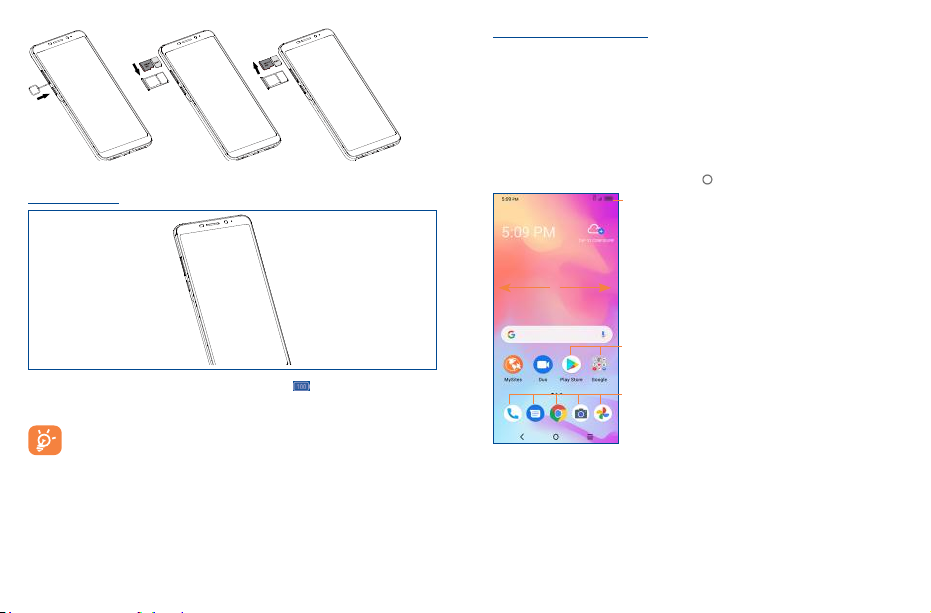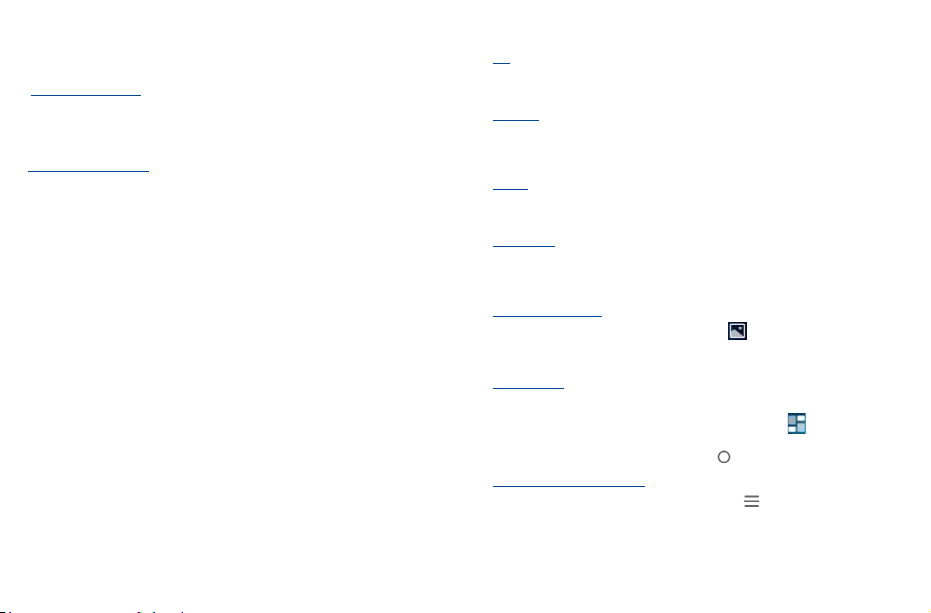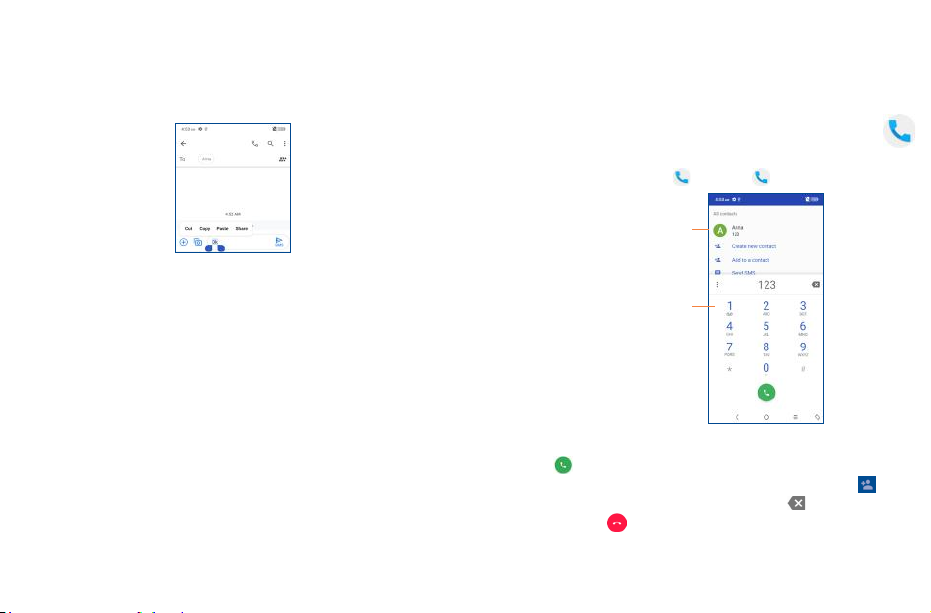1 2
9.3 Maps ................................................................................................................... 45
9.4 YouTube ............................................................................................................... 45
9.5 Drive.................................................................................................................... 46
9.6 YT Music.............................................................................................................. 46
9.7 Play Movies & TV................................................................................................. 46
9.8 Duo...................................................................................................................... 46
9.9 Photos ................................................................................................................. 46
10 Settings ����������������������������������������������������������������������������������������������������������������������������� 47
10.1 Wi-Fi.................................................................................................................... 47
10.2 Bluetooth ............................................................................................................. 47
10.3 SIM cards & mobile network................................................................................ 47
10.4 Connected devices............................................................................................... 48
10.5 Home screen & lock screen ................................................................................. 48
10.6 Display................................................................................................................. 48
10.7 Sound & vibration ................................................................................................ 48
10.8 Notifications......................................................................................................... 49
10.9 Button & Gestures................................................................................................ 49
10.10 Smart Manager.................................................................................................... 49
10.11 Digital Wellbeing & parental controls.................................................................... 49
10.12 Security & biometrics........................................................................................... 49
10.13 Location............................................................................................................... 50
10.14 Privacy................................................................................................................. 50
10.15 Apps .................................................................................................................... 50
10.16 Storage................................................................................................................ 50
10.17 Users & accounts................................................................................................. 50
10.18 Google ................................................................................................................. 50
10.19 Accessibility......................................................................................................... 51
10.20 System ................................................................................................................ 51
11 Making the most of your phone��������������������������������������������������������������������������������������� 52
11.1 FOTA Upgrade...................................................................................................... 52
Safety and use����������������������������������������������������������������������������������������������������������������������������� 53
Table of contents
1 Your mobile ������������������������������������������������������������������������������������������������������������������������� 4
1.1 Keys and connectors.............................................................................................. 4
1.2 Getting started....................................................................................................... 6
1.3 Home screen ......................................................................................................... 8
2 Text input��������������������������������������������������������������������������������������������������������������������������� 16
2.1 Using the Onscreen Keyboard.............................................................................. 16
2.2 Text editing.......................................................................................................... 17
3 Phone call, Call log and Contacts ������������������������������������������������������������������������������������ 18
3.1 Phone .................................................................................................................. 18
3.2 Contacts .............................................................................................................. 23
4 Messages �������������������������������������������������������������������������������������������������������������������������� 27
4.1 Write message..................................................................................................... 27
4.2 Manage messages............................................................................................... 28
4.3 Adjust message settings...................................................................................... 29
5 Camera ������������������������������������������������������������������������������������������������������������������������������ 30
6 Gmail ��������������������������������������������������������������������������������������������������������������������������������� 33
7 Calendar & Alarm clock���������������������������������������������������������������������������������������������������� 37
7.1 Calendar .............................................................................................................. 37
7.2 Clock ................................................................................................................... 38
8 Getting connected������������������������������������������������������������������������������������������������������������� 39
8.1 Connecting to the Internet.................................................................................... 39
8.2 Connecting to Bluetooth devices ......................................................................... 40
8.3 Connecting to a computer ................................................................................... 42
8.4 Sharing your phone's mobile data connection...................................................... 42
8.5 Connecting to virtual private networks................................................................. 43
9 Google applications ��������������������������������������������������������������������������������������������������������� 45
9.1 Play Store ............................................................................................................ 45
9.2 Chrome................................................................................................................ 45