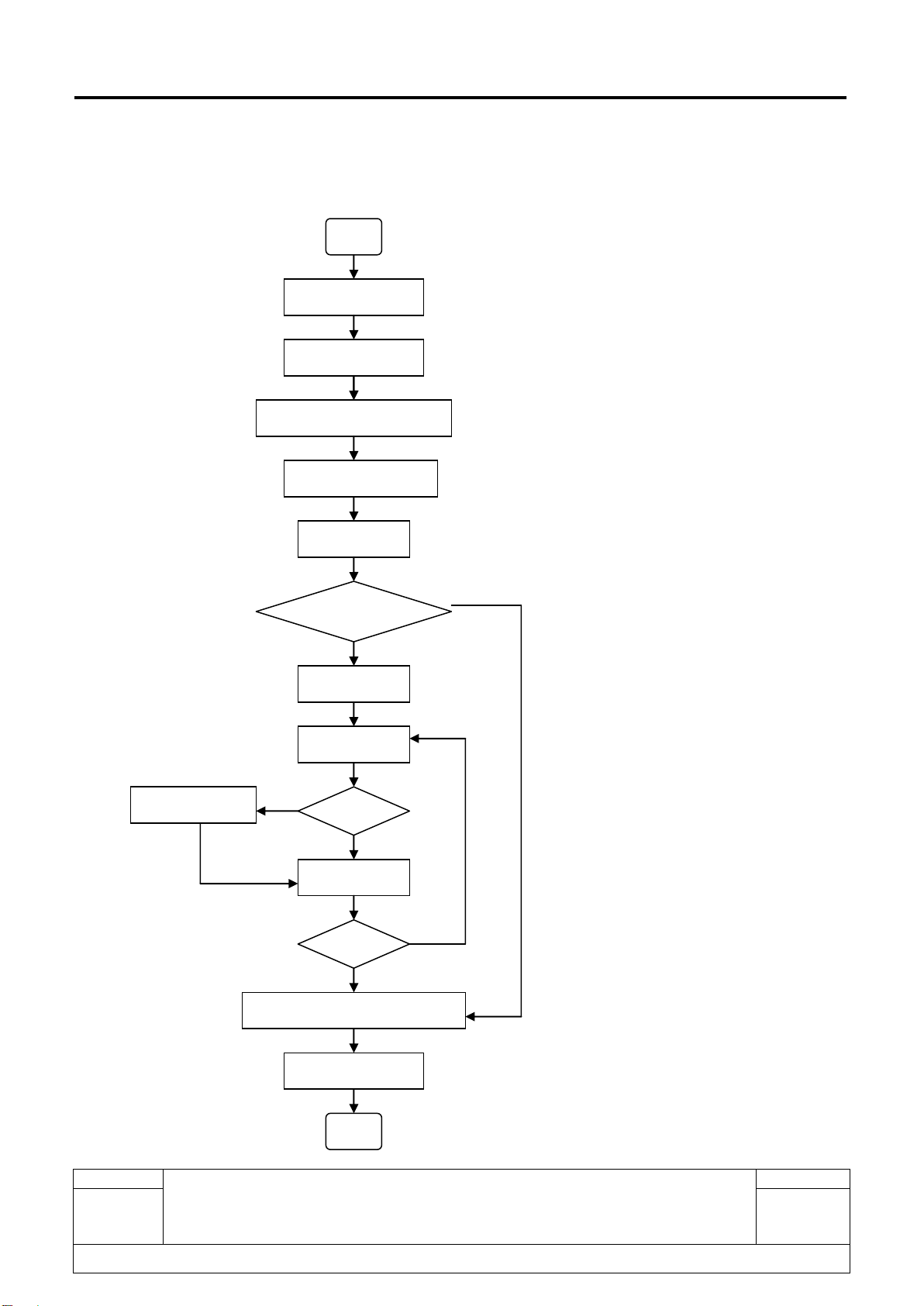L2 Repair Document TCLCommunication Ltd.
8058/8059/8053 Level 2 Repair Document
All rights reserved. Transfer, copy, use or communication of this file is prohibited without authorization.
Content
1Level 2 repair process ..............................................................................................4
2Warranty Check and Visual Inspection ...................................................................5
2.1 Warranty confirmation of L1.....................................................................................5
2.2 Visual mechanical check..........................................................................................5
2.3 Pretest........................................................................................................................6
3Battery......................................................................................................................10
3.1 Battery information ..................................................................................................10
3.2 Battery test................................................................................................................11
3.3 Battery specifications.............................................................................................12
4Software download .................................................................................................13
4.1 Equipments requested when download:............................................................13
4.2 SW download process.............................................................................................13
5 Disassembly and assembly ONE TOUCH 8058 .......................................................21
5.1 ESD Safety................................................................................................................21
5.2 Disassembly tool......................................................................................................21
5.3 Disassembly process...............................................................................................22
5.4 Reassembly Process ..............................................................................................29
5.5 Disassembly process evaluation...........................................................................29
6 Disassembly Complete..............................................................................................30
7 Level 2 repair..............................................................................................................31
8PCBA exchange.......................................................................................................32
9Other component exchange...................................................................................33
Function Test..................................................................................................................34