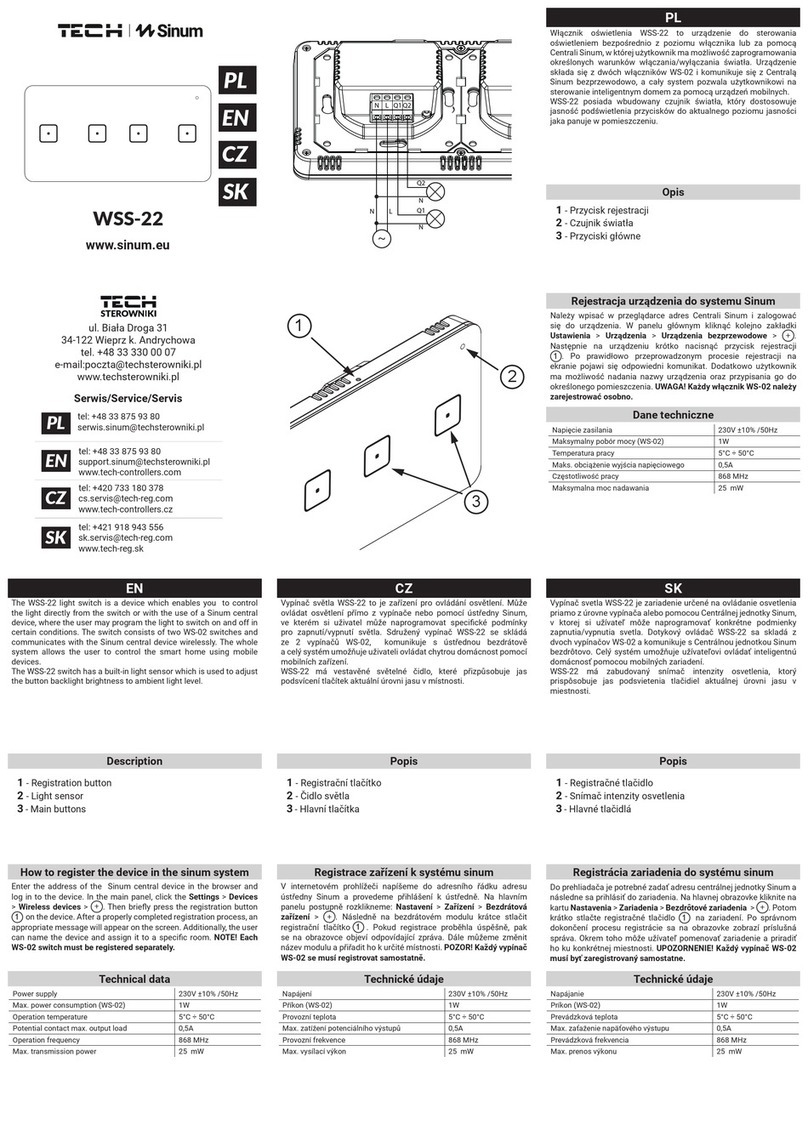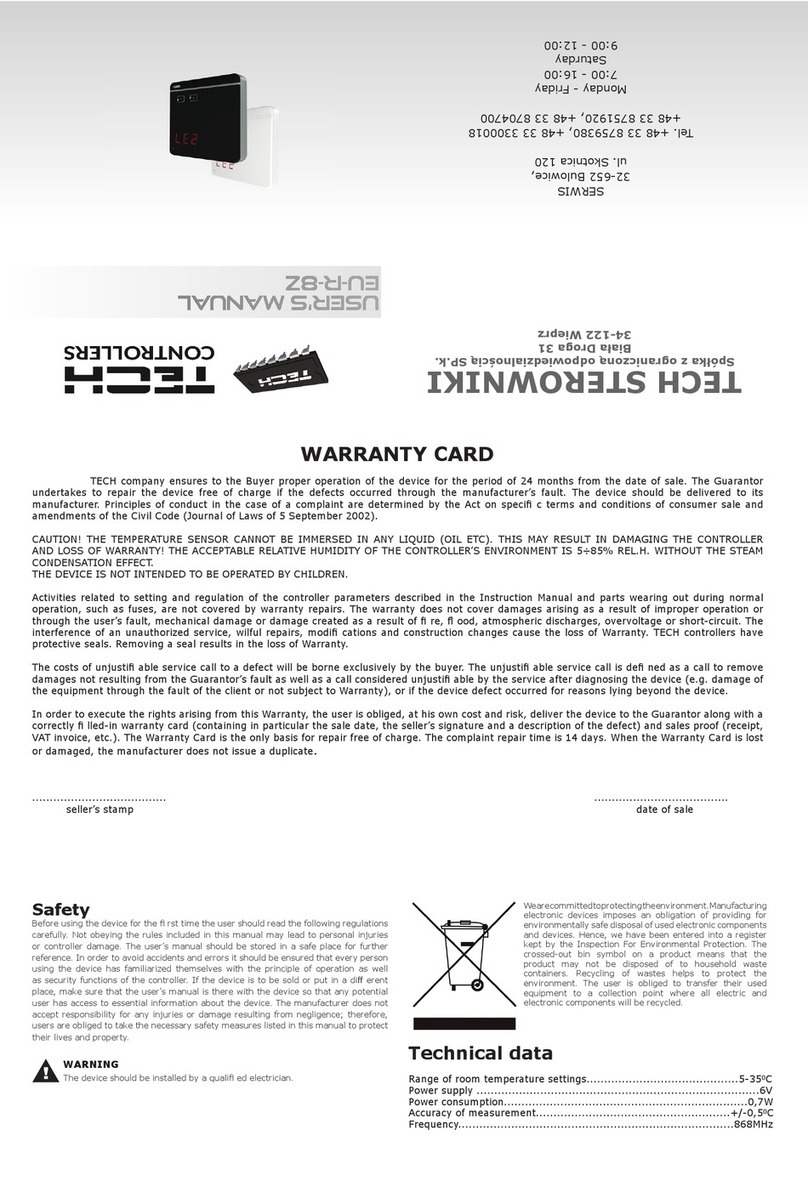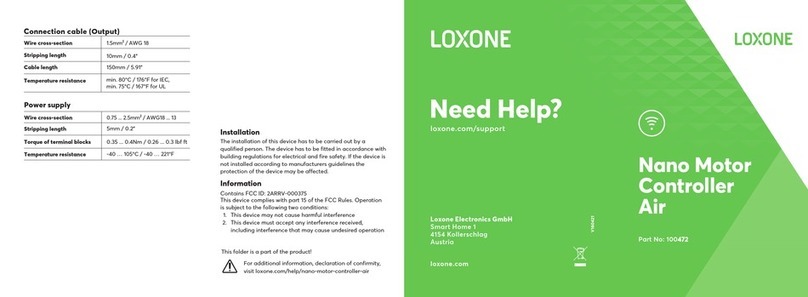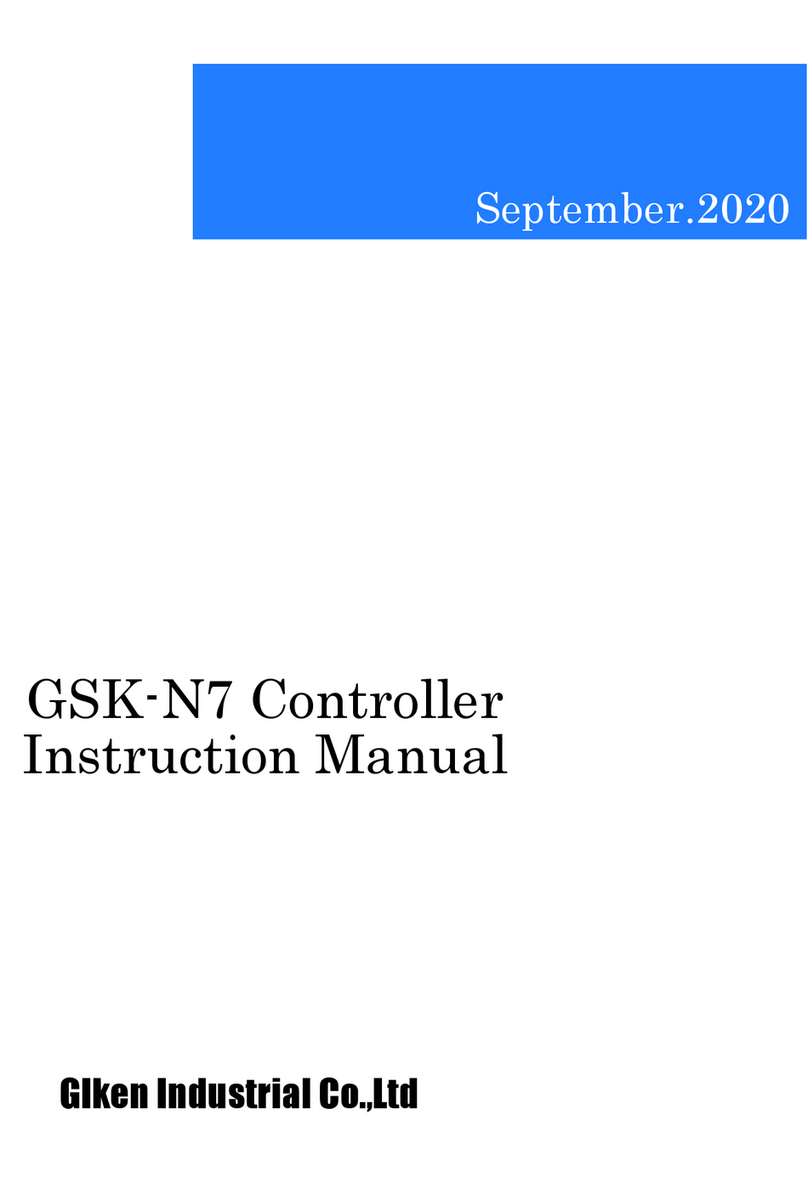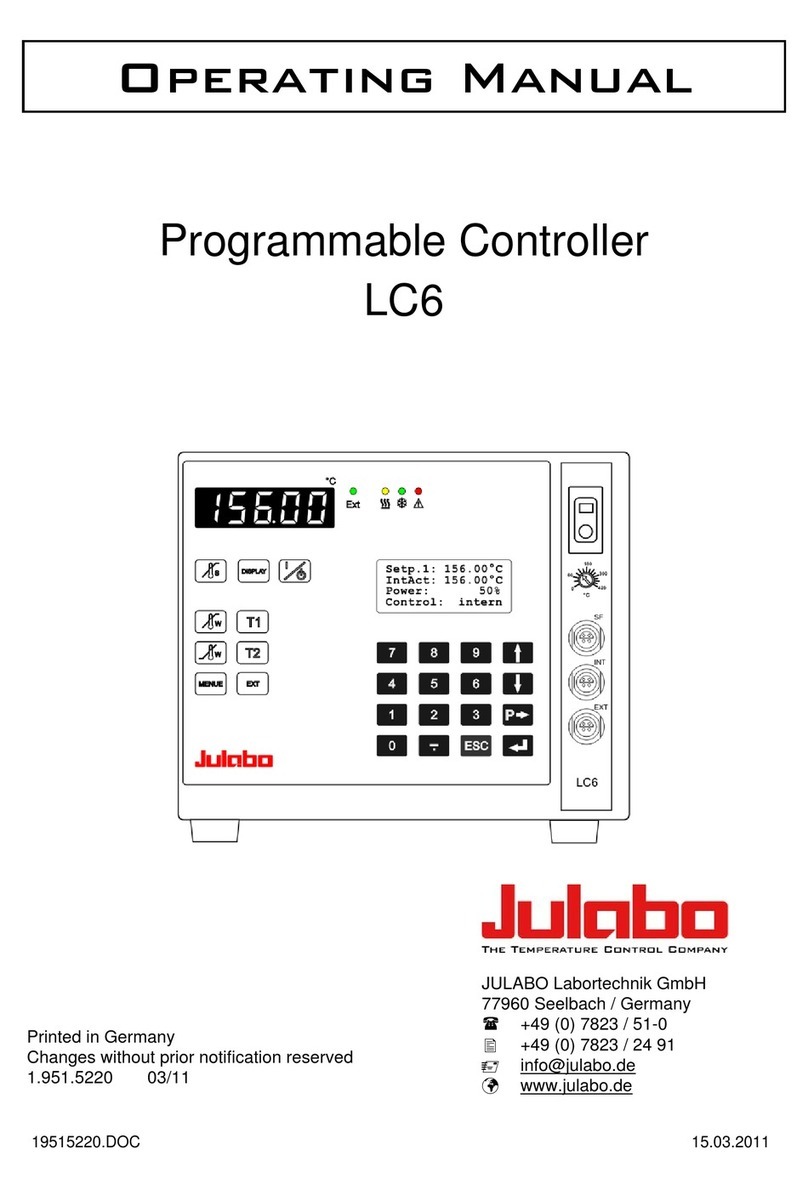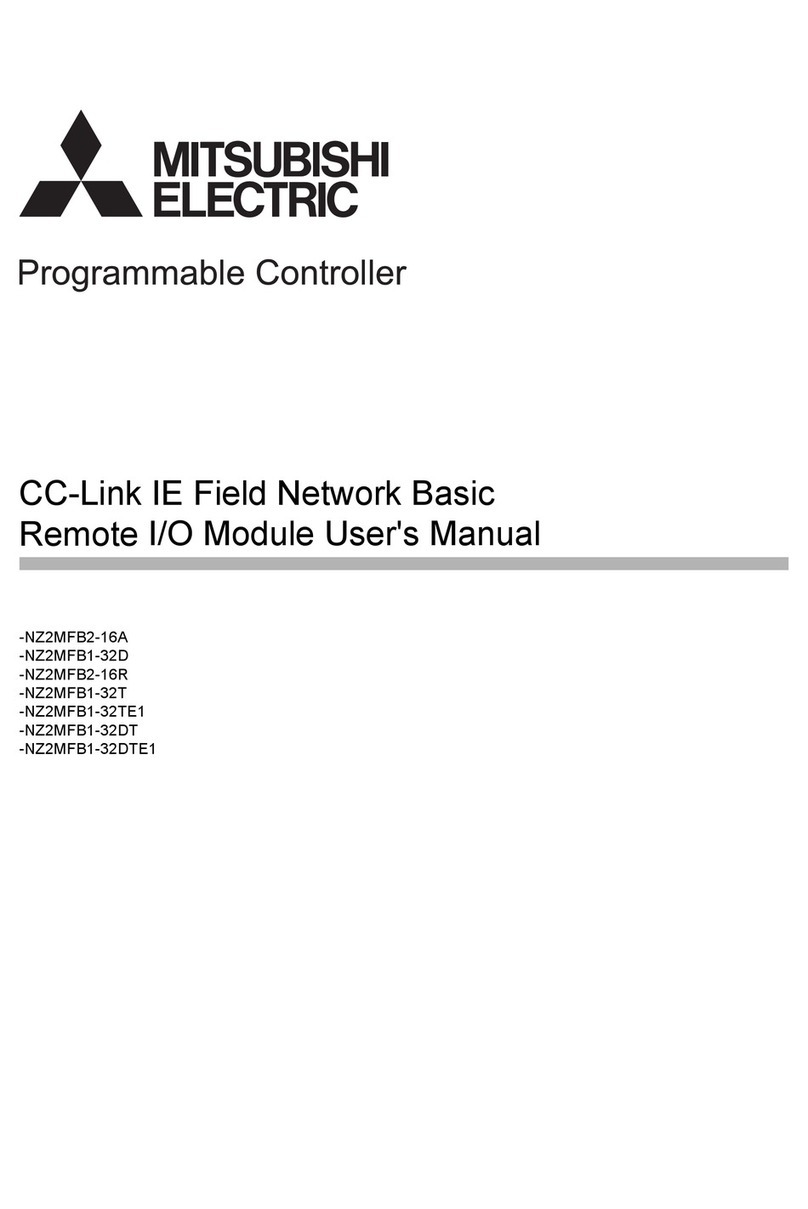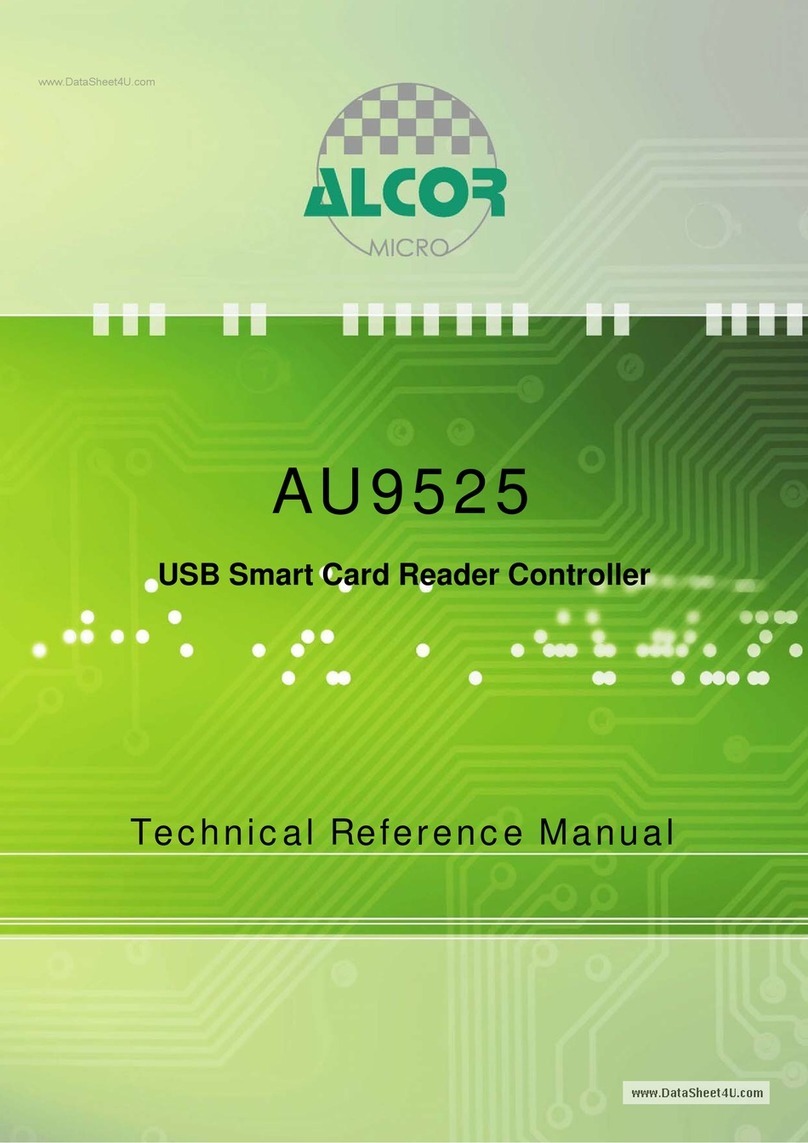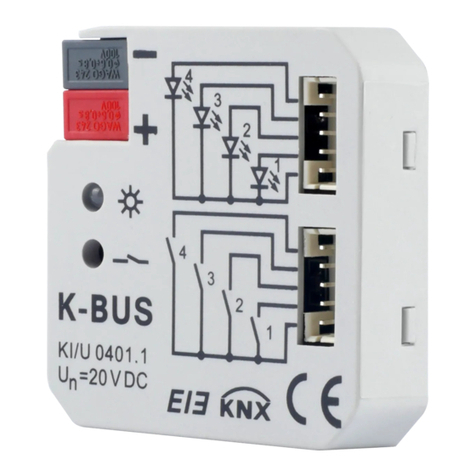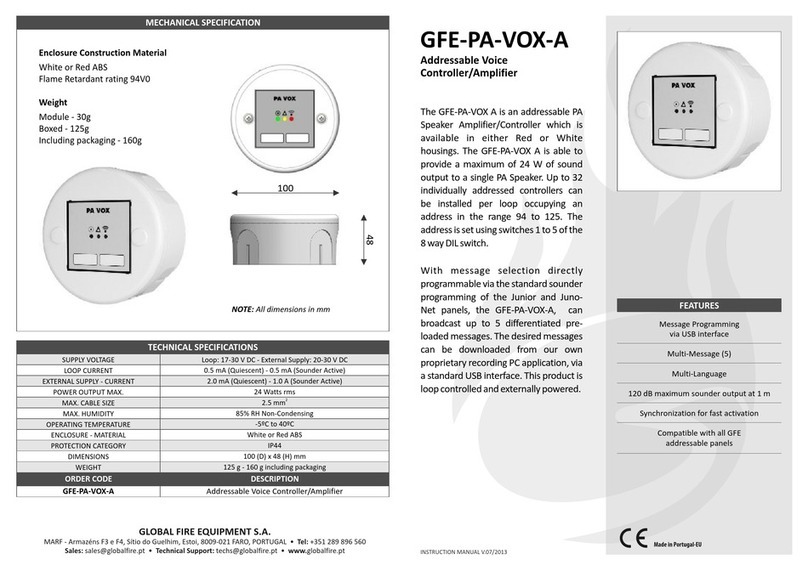TECH STT-869 User manual

user’s manual
stt-869
user’s manual
stt-869
SERWIS 32-652 Bulowice,
ul. Skotnica 120
Tel. +48 33 8759380, +48 33 3300018
+48 33 8751920, +48 33 8704700
Monday - Friday
7:00 - 16:00
Saturday
9:00 - 12:00
TECH STEROWNIKI
Spółka z ograniczoną odpowiedzialnością SP.k.
Biała Droga 31
34-122 Wieprz
Safety
Before using the device for the fi rst time the user should read the
following regulations carefully. Not obeying the instructions included in
this manual may lead to personal injuries or controller damage.
The user’s manual should be stored in a safe place for further reference.
In order to avoid accidents and errors it should be ensured that every
person using the device has familiarized themselves with the principle of
operation as well as security functions of the controller. If the device is
to be sold or put in a diff erent place, make sure that the user’s manual
is there with the device so that any potential user has access to essential
information about the device.
The manufacturer does not accept responsibility for any injuries or
damage resulting from negligence; therefore, users are obliged to take
the necessary safety measures listed in this manual to protect their lives
and property.
WARNING
• The device should be installed by a qualifi ed electrician.
We are committed to protecting the environment.
Manufacturing electronic devices imposes an obligation
ofproviding for environmentally safe disposal of used
electronic components and devices. Hence, we have
been entered into a register kept by the Inspection For
Environmental Protection. The crossed-out bin symbol
on a product means that the product may not be
disposed of to household waste containers. Recycling
of wastes helps to protect the environment. The user is
obliged to transfer.
WARRANTY CARD
TECH company ensures to the Buyer proper operation of the device for the period of 24 months from the date of
sale. The Guarantor undertakes to repair the device free of charge if the defects occurred through the manufacturer’s fault.
The device should be delivered to its manufacturer. Principles of conduct in the case of a complaint are determined by the Act
on specifi c terms and conditions of consumer sale and amendments of the Civil Code (Journal of Laws of 5 September 2002).
THE DEVICE IS NOT INTENDED TO BE OPERATED BY CHILDREN.
Activities related to setting and regulation of the controller parameters described in the Instruction Manual and
parts wearing out during normal operation, such as fuses, are not covered by warranty repairs. The warranty does not cover
damages arising as a result of improper operation or through the user’s fault, mechanical damage or damage created as a
result of fi re, fl ood, atmospheric discharges, overvoltage or short-circuit. The interference of an unauthorized service, wilful
repairs, modifi cations and construction changes cause the loss of Warranty. TECH controllers have protective seals. Removing
a seal results in the loss of Warranty.
The costs of unjustifi able service call to a defect will be borne exclusively by the buyer. The unjustifi able service call
is defi ned as a call to remove damages not resulting from the Guarantor’s fault as well as a call considered unjustifi able by the
service after diagnosing the device (e.g. damage of the equipment through the fault of the client or not subject to Warranty),
or if the device defect occurred for reasons lying beyond the device.
In order to execute the rights arising from this Warranty, the user is obliged, at his own cost and risk, deliver the
device to the Guarantor along with a correctly fi lled-in warranty card (containing in particular the sale date, the seller’s
signature and a description of the defect) and sales proof (receipt, VAT invoice, etc.). The Warranty Card is the only basis for
repair free of charge. The complaint repair time is 14 days.
When the Warranty Card is lost or damaged, the manufacturer does not issue a duplicate.
...................................... ......................................
seller’s stamp date of sale
en

Description
STT-868 wireless electric actuator allows the user to easily and effi ciently
manage the temperature in particular heating zones of a building. The system
controlling the actuator ensures optimum heating comfort and contributes to
signifi cant energy saving. This type of actuator may be used in heating systems.
It is compatible with such controllers as EU-WIFI 8S, EU-L-8, EU-8S etc.
Technical data
Output – M30x1,5 nut
Communication – wireless
Frequency 868MHz
Power supply – 2x AA 1,5V batteries –
it is advisable to use high volume batteries
(over 2500mAh).
How to register the actuator
In order to register the actuator in a given zone, select <Registration> in
the main controller (see: instruction manual of the device) and press the
communication button.
Release it and observe the control light:
- if the green light fl ashes twice, it indicates successful registration
- if the red light goes on for a while, it indicates registration failure - it is
necessary to conduct registration again.
NOTE
If you press the communication button and the control light does not fl ash, it
means that the actuator motor is still working. Wait until it stops.
How to install the actuator
Follow these steps while installing the device:
1. Insert the batteries. The actuator moves into mounting position making it
easier for the user to screw it. Once the actuator is in mounting position, the
control light fl ashes green. The actuator remains in mounting position for 2
minutes.
NOTE
Depending on settings, it may take the actuator even 1,5 minutes to get into
the mounting position.
2. Screw the actuator to the radiator. Actuator calibration is initiated after
pressing the button or automatically after 2 minutes.
How to replace
batteries
1. Remove the cover
2. Remove the batteries
3. Press the communication button in order to
release the residual electricity
4. Insert new batteries
NOTE
Always use two new batteries of the same
brand.
Registration in mounting position
When the actuator is in mounting position, select <Registration> in the main
controller (see: instruction manual of the device) and hold the communication
button until the control light changes from green to red.
Connectivity test
In order to check the connection with the main controller, press the
communication button and hold it until the control light fl ashes twice. Release
the button and observe the control light:
- if the green light fl ashes twice, it indicates successful communication
- if the red light goes on for a while, there is no connection with the main
controller.
Connectivity test enables the user to identify the controller and the zone in
which a given actuator is registered. The main controller displays appropriate
message.
How to reset the actuator
In order to reset the actuator, press the communication button and hold it until
the control light fl ashes three times. Release the button and the actuator will
move to mounting position. Press the button or wait 2 minutes - the actuator
will reset. It is not necessary to register the actuator again.
Installation with Danfoss valve
1. Danfoss RAN (click) or RTD-N valve
2. Valve pressure pin
3. Pressure pin cap
4. Danfoss RAN (click) or RTD-N adapter
5. STT-869 actuator
It is necessary to put the cap on the valve pressure pin if we want ST-869 and
Danfoss valve to work properly.
Main controller alarms connected with actuator operation
If the main controller supporting STT-869 actuator informs about one of the following alarms, follow the steps described in the table below:
Type of alarm Possible cause How to fi x it
Error #1 - Calibration error 1 – Moving the
screw to the mounting position took too
much time
- The limit switch sensor is damaged - Call the service staff
Error #2 - Calibration error 2 – The screw
is maximally pulled out. No resistance
while pulling out
- The actuator has not been screwed to the valve or has not been
screwed completely
- The valve stroke is too big or the valve dimensions are not typical
- Actuator current sensor is damaged
- Check if the controller has been
installed properly
- Replace the batteries
- Call the service staff
Error #3 - Calibration error 3 -
The screw has not been pulled out enough
- the screw meets resistance too early
- The valve stroke is too small or the valve dimensions are not typical
- Actuator current sensor is damaged
- Low battery level
- Replace the batteries
- Call the service staff
Error #4 - No feedback - The master controller is switched off
- Poor range or no range in the master controller
- Radio module in the actuator is damaged
- Turn on the master controller
- Reduce the distance from the master
controller
- Call the service staff
Error #5 - Low battery level - The battery is fl at - Replace the batteries
Error #6 - Encoder is locked - The encoder is damaged - Call the service staff
Error #7 - To high voltage - Unevenness of the screw, the thread etc. may cause excessive resistance
- Too high resistance of gear or motor
- Current sensor is damaged
- Call the service staff
Error #8 - Limit switch sensor error - Limit switch sensor damaged - Call the service staff
EU DECLARATION OF CONFORMITY
Hereby, we declare under our sole responsibility that STT-869 room
regulator manufactured by TECH, headquartered in Wieprz Biała Droga
31, 34-122 Wieprz, is compliant with:
• Directive 2014/53/EU of the European parliament and of the
Council of 16 April 2014. on the harmonisation of the laws of the
Member States relating to the making available on the market of
radio equipment;
• Directive 2009/125/EC establishing a framework for the setting of
ecodesign requirements for energy-related products;
• the regulation by the Ministry of Economy of May 8, 2013
‘concerning the essential requirements as regards the restriction of
the use of certain hazardous substances in electrical and electronic
equipment’, implementing provisions of ROHS directive 2011/65/
EU.
For compliance assessment, harmonized standards were used:
PN-EN 60730-2-9 :2011 par. 3.1a Safety of use ETSI EN 301 489-1
V2.1.1 (2017-02) par.3.1b Electromagnetic compatibility ETSI EN 301
489-3 V2.1.1 (2017-03) par.3.1 b Electromagnetic compatibility ETSI EN
300 220-2 V3.1.1 (2017-02) par.3.2 Eff ective and coherent use of radio
spectrum ETSI EN 300 220-1 V3.1.1 (2017-02) par.3.2 Eff ective and
coherent use of radio spectrum
Wieprz, 17.08.2018
Control light
1. Danfoss RAN (click) or RTD-N valve
Communication button
Table of contents
Other TECH Controllers manuals

TECH
TECH ST-22 User manual

TECH
TECH ST-77 Assembly instructions

TECH
TECH WiFi RS User manual
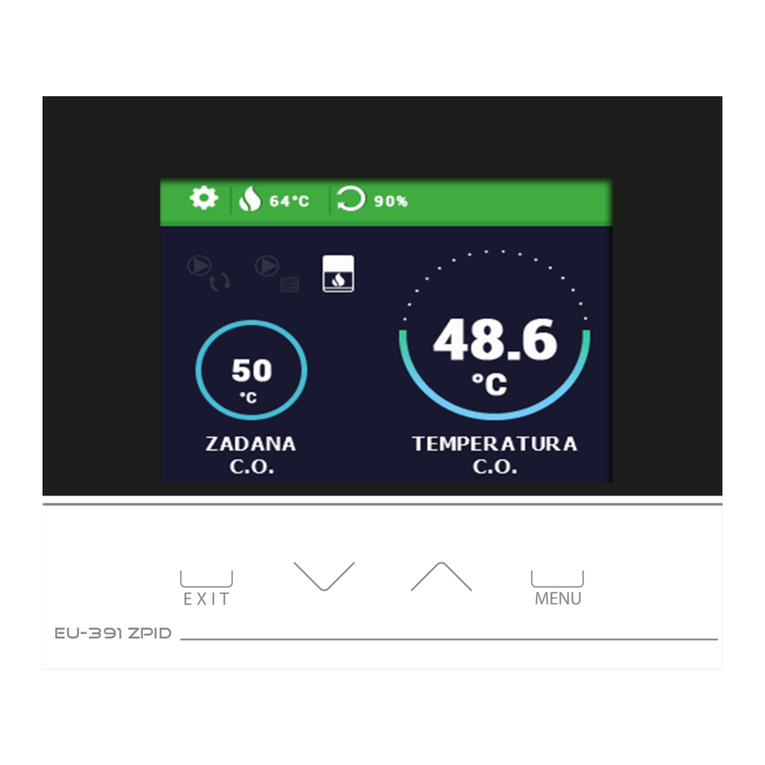
TECH
TECH EU-391 ZPID User manual

TECH
TECH EU-RP-3 User manual
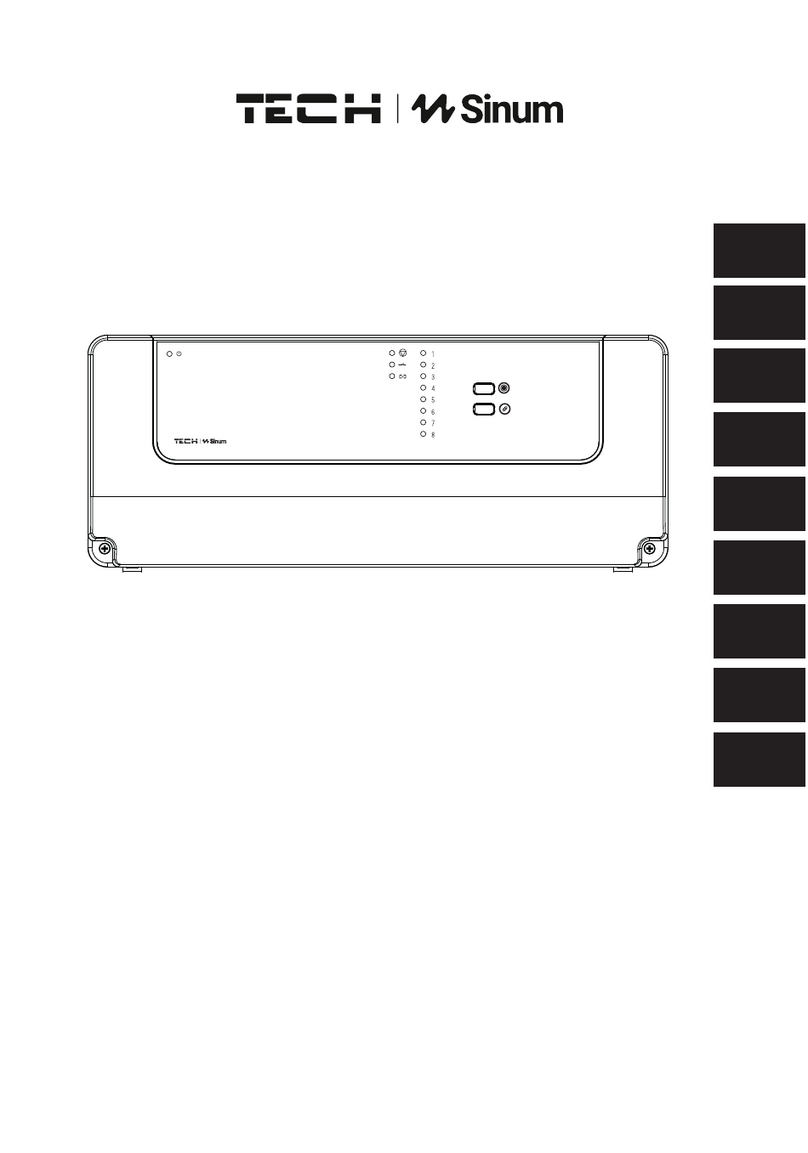
TECH
TECH SINUM PS-10 230 User manual

TECH
TECH EU-21DHW User manual

TECH
TECH ST-402N PWM User manual

TECH
TECH ST-21D5 User manual

TECH
TECH ST-81 User manual