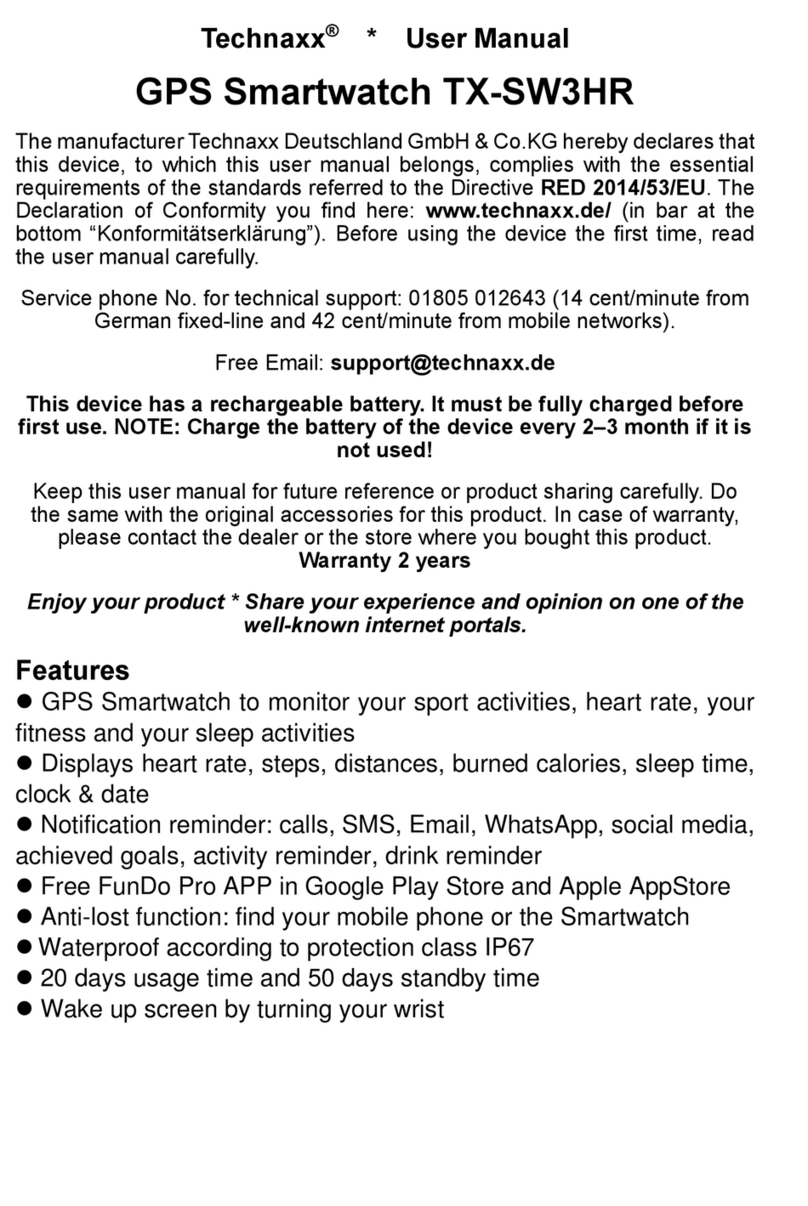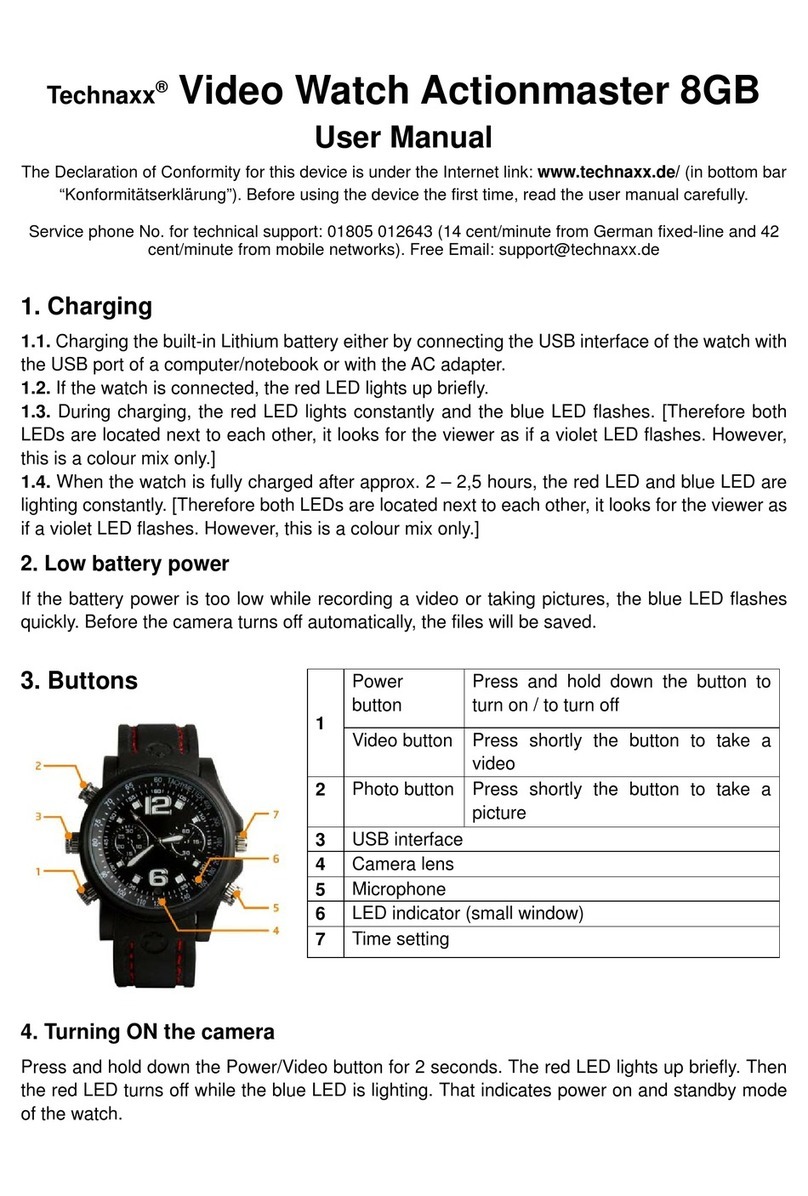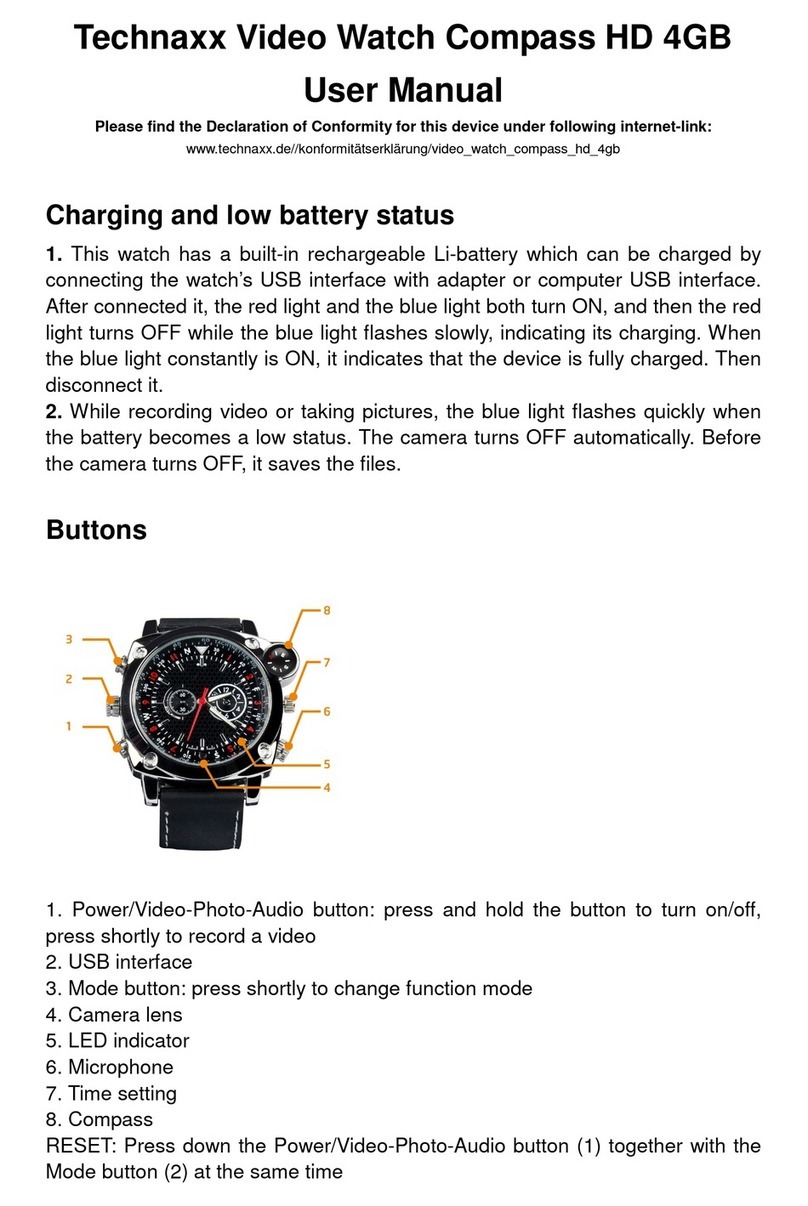2
Model: 4G Kids-Watch, Version 1.1
Contents
Warnings .................................... 3
Safety instructions...................... 3
Features ..................................... 4
Product overview........................ 4
Technical specifications.............. 4
Box contents............................... 5
SIM Card specification ............... 5
Prepare SIM Card................... 5
Install SIM Card ...................... 6
Function of the buttons............... 6
SOS Button............................. 6
Power / Return Button ............ 6
Charging..................................... 6
Download 4G Locafind App........ 7
Activation procedure ............... 7
4G Kids-Watch Menu ................. 8
Chat ........................................ 8
Contacts.................................. 8
Videocall ................................. 8
Video....................................... 9
Camera ................................... 9
Photos..................................... 9
Fitness .................................... 9
Setting..................................... 9
General ............................. 10
Sound................................ 10
Display .............................. 10
Watch face ........................ 10
Menu ..................................11
Tracker ID...........................11
Network ..............................11
About..................................11
Tools ..................................... 12
Buddies ............................. 12
Exercise reminder ............. 12
Calculator .......................... 12
Stopwatch ......................... 12
Timer ................................. 12
Temperature.......................... 13
Vital values............................ 13
4G LocaFind App...................... 14
Tracker (Home page)............ 14
Chat ...................................... 14
Message ............................... 15
Me (Account settings) ........... 16
Child information (Tracker) ... 17
Tracker list ............................ 18
Location ................................ 18
Call........................................ 18
Access .................................. 19
More...................................... 19
Map....................................... 21
Location ................................ 22
Vital values............................ 22
Steps (Fitness) .................. 22
Heart rate .......................... 23
Blodd pressure .................. 23
Body temperature.............. 24
Blood oxygen .................... 24
Declaration of Conformity......... 25
Support..................................... 25
Care and maintenance ............. 25
Disposal.................................... 26