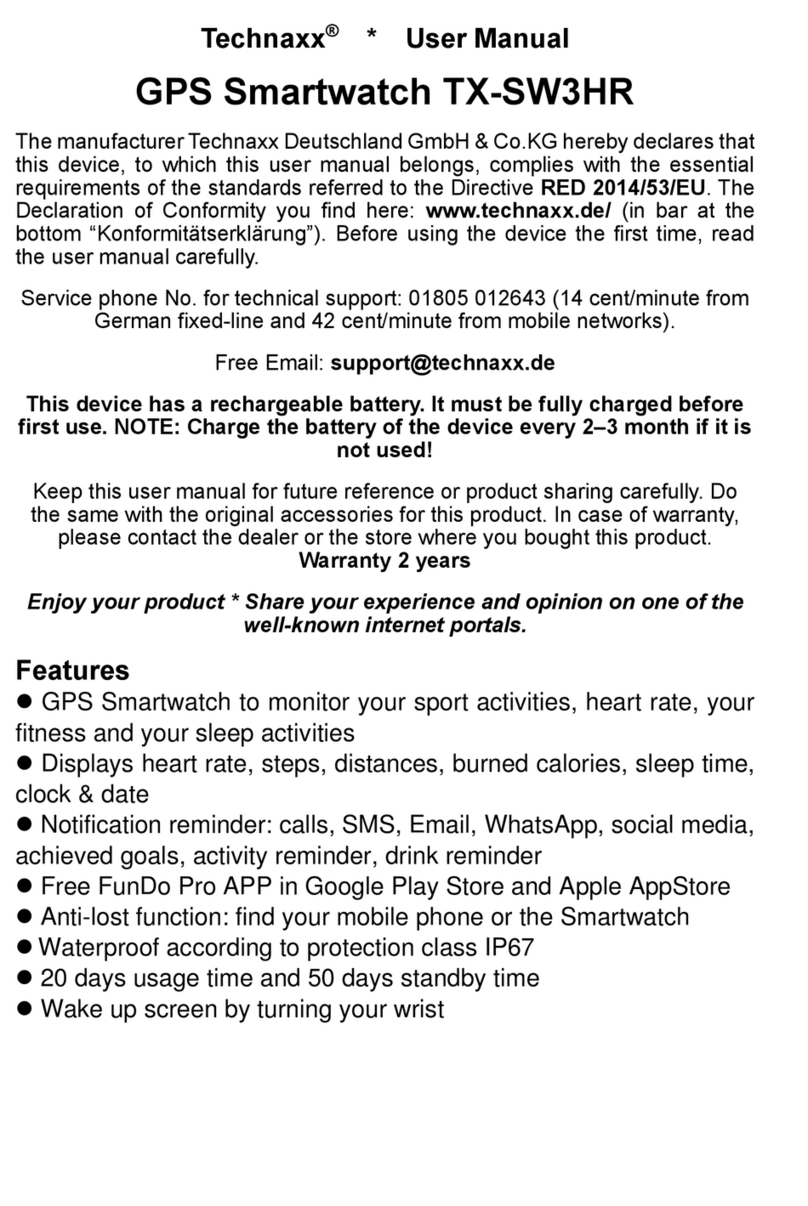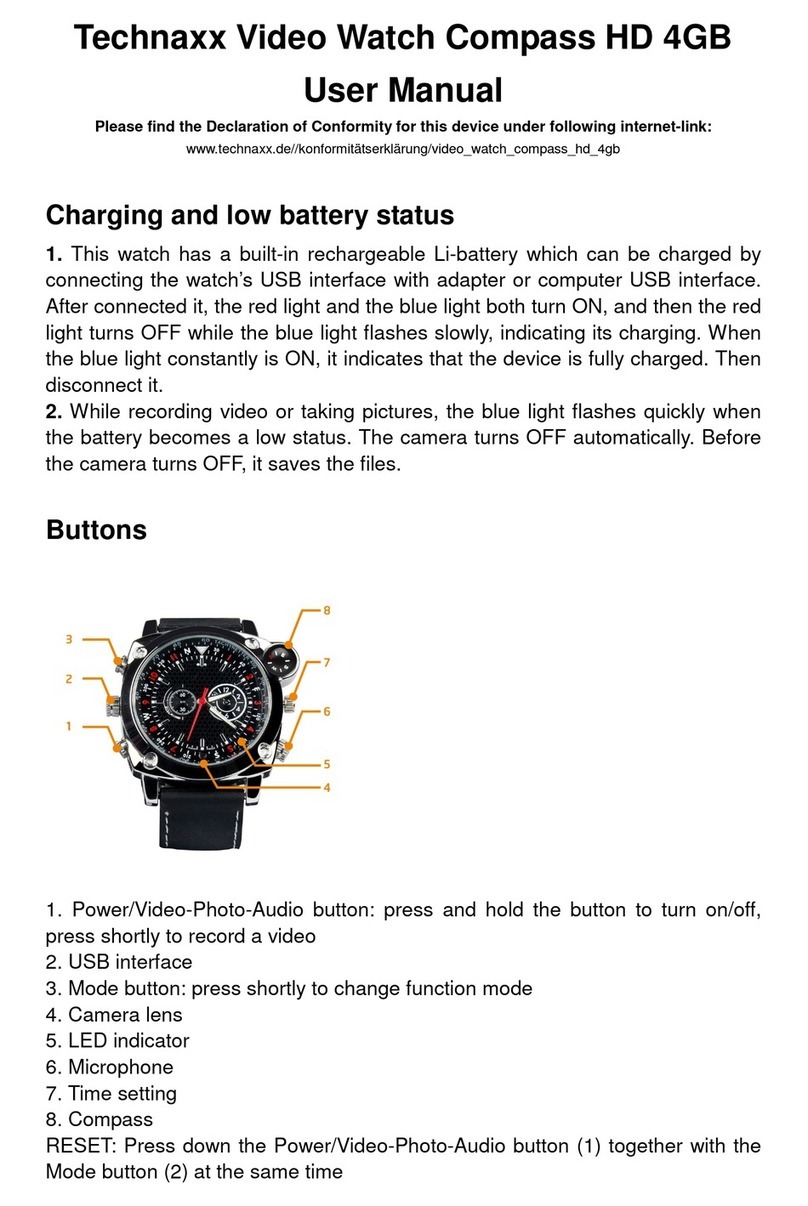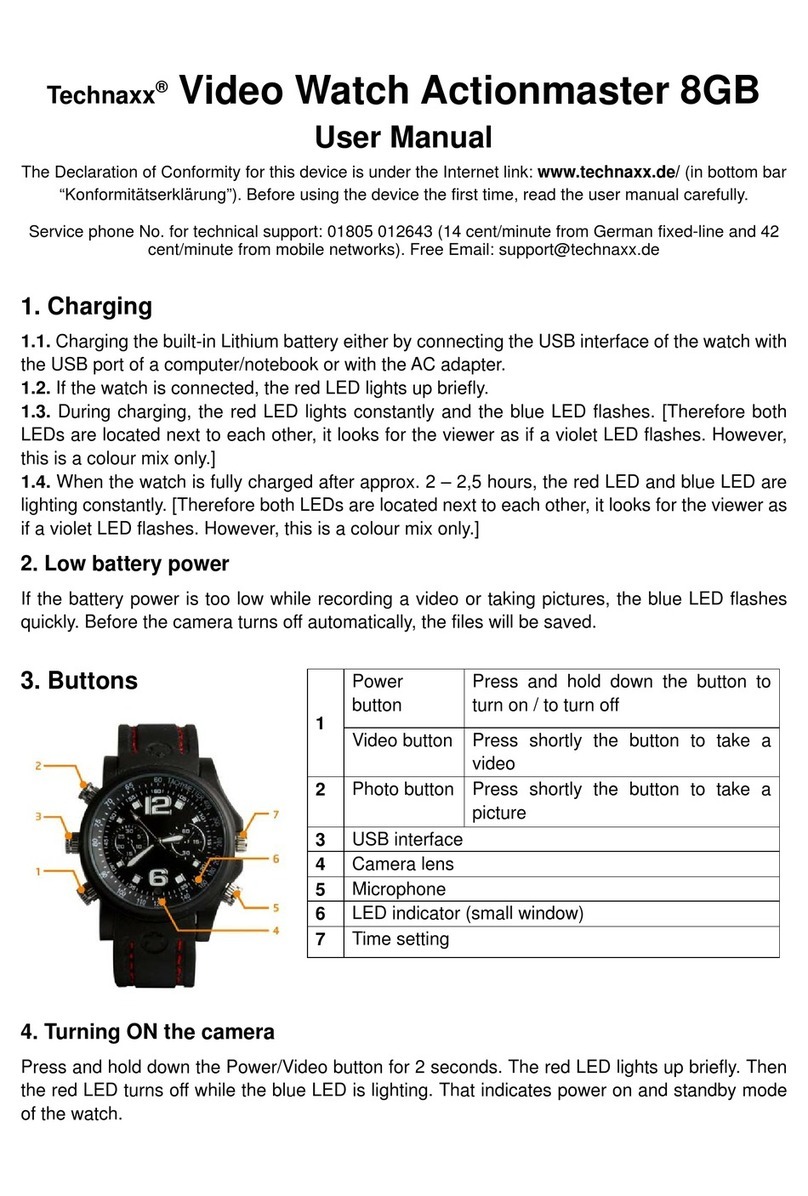TrendGeek®* User Manual
Smartwatch TG-SW2HR
The manufacturer Technaxx Deutschland GmbH & Co.KG hereby declares
that this device, to which this user manual belongs, complies with the essential
requirements of the standards referred to the Directive RED 2014/53/EU. The
Declaration of Conformity you find here: www.technaxx.de/ (in bar at the
bottom “Konformitätserklärung”). Before using the device the first time, read
the user manual carefully.
Service phone No. for technical support: 01805 012643 (14 cent/minute from
German fixed-line and 42 cent/minute from mobile networks).
This device has a rechargeable battery. It must be fully charged before
first use. NOTE: Charge the battery of the device every 2–3 month if it is
not used!
Keep this user manual for future reference or product sharing carefully. Do the
same with the original accessories for this product. In case of warranty, please
contact the dealer or the store where you bought this product.
Warranty 2 years
Enjoy your product * Share your experience and opinion on one of the
well-known internet portals.
Features
Smartwatch and Fitness Tracker Bluetooth 4.0 for Push
messages Free FunDo Pro APP: available at Google Play Store
and at Apple AppStore Smartphone-connectivity via Bluetooth:
Push messages, camera remote release, music control, phone calls,
phone book and call logs Synchronization of contacts, messages,
display of calls Missed calls, alarm alerts (SMS, MMS, GMail,
WeChat, Whatsapp, QQ, Facebook, Twitter etc.) Anti-lost
function: find your mobile phone with your watch and vice versa
Sleep monitoring: Record sleep and analyse sleep patterns
Bluetooth calls Fitness function: Pedometer, calorie meter,
heart rate, activity reminder and drink reminder time display, alarm
function, calendar, etc.Interfaces: Micro USB Choice of 3
different display settings